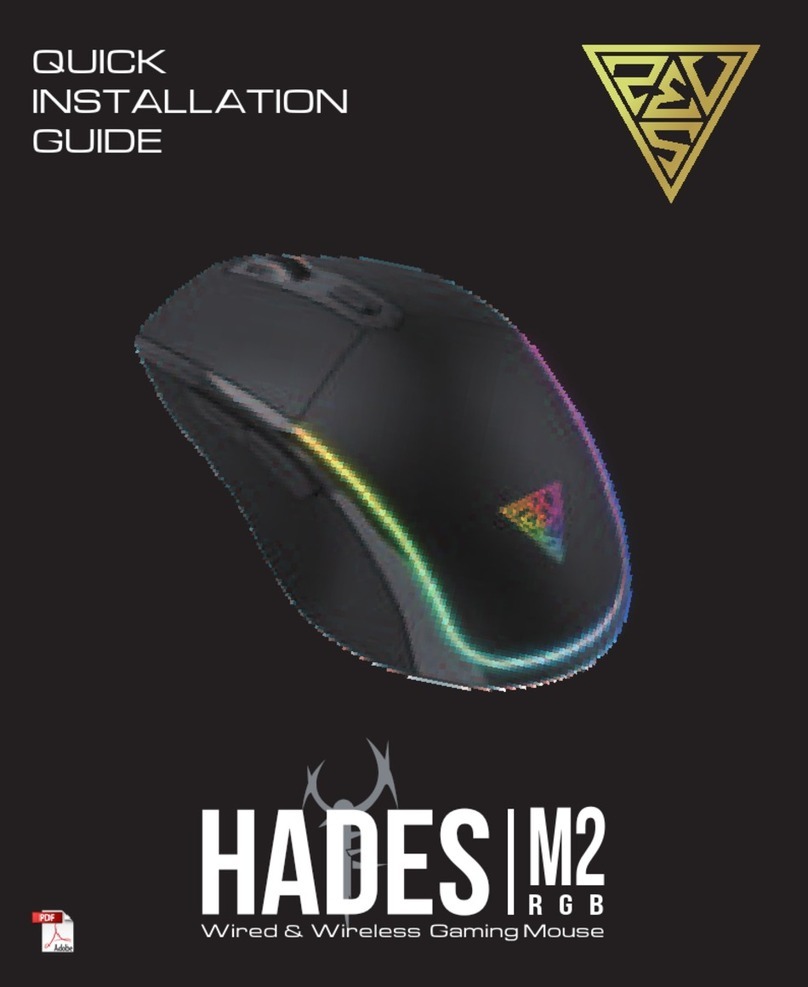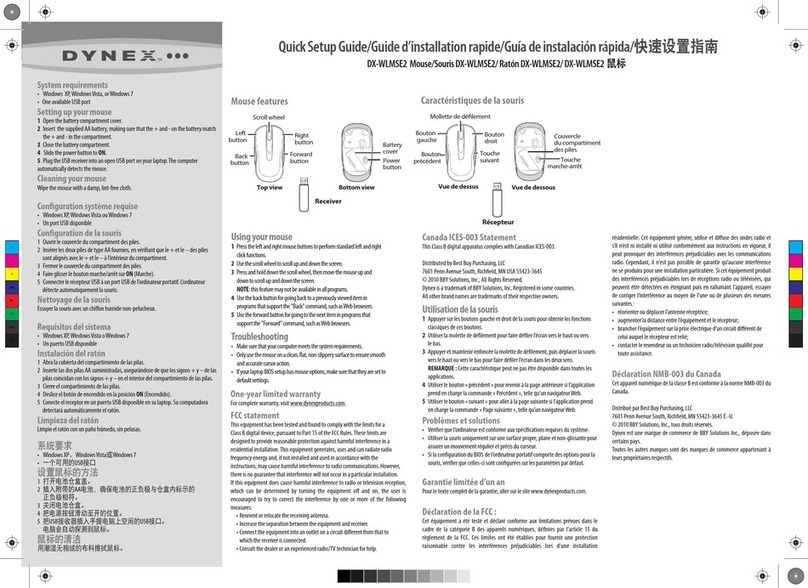linke Maustaste
rechte Maustaste
DPI + / -
(Standard:1600/2400/5600/
8200/12000/16000 DPI)
mittlere Taste
Vielen Dank für den Kauf unserer optischen Gamingmaus GAMDIAS™ ZEUS P2. Die optische
Gamingmaus GAMDIAS™ ZEUS P2 arbeitet mit einem modernen Mikroprozessor und einem
erstklassigen optischen Sensor mit einer hochpräzisen Auflösung von 16.000 DPI. Neben höchster
Zuverlässigkeit überzeugt die Maus auch mit acht Makrotasten für praktische Kombiaktionen ohne
spezielle Treiber. Das durchdachte ergonomische Design mit griffigen, gummierten Seitenflächen
gewährleistet auch in hektischen Spielsituationen unerreicht präzise Handhabung.
1. Bitte schließen Sie die GAMDIAS™ ZEUS P2 an einen USB-Port Ihres Computers an.
2. Sobald die „Neue Hardware gefunden“-Meldung erscheint befolgen Sie bitte die Anweisungen zum
Abschluss der Hardwareinstallation.
3. Besuchen Sie bitte die GAMDIAS™-Webseite (http://www.GAMDIAS.com) und laden Sie sich die
aktuellste Version der HERA-Anwendungssoftware herunter.
4. Bitte installieren Sie die GAMDIAS™ HERA Software und folgen dabei den Bildschirmanweisungen.
DPI-Anzeige (6 Stufen)
Registrieren der optischen Gaming-Maus GAMDIAS™ ZEUS P2.
Bitte besuchen Sie zur Online-Produktregistrierung www.GAMDIAS.com
P2
R G B
Optical Gaming Mouse
2
2