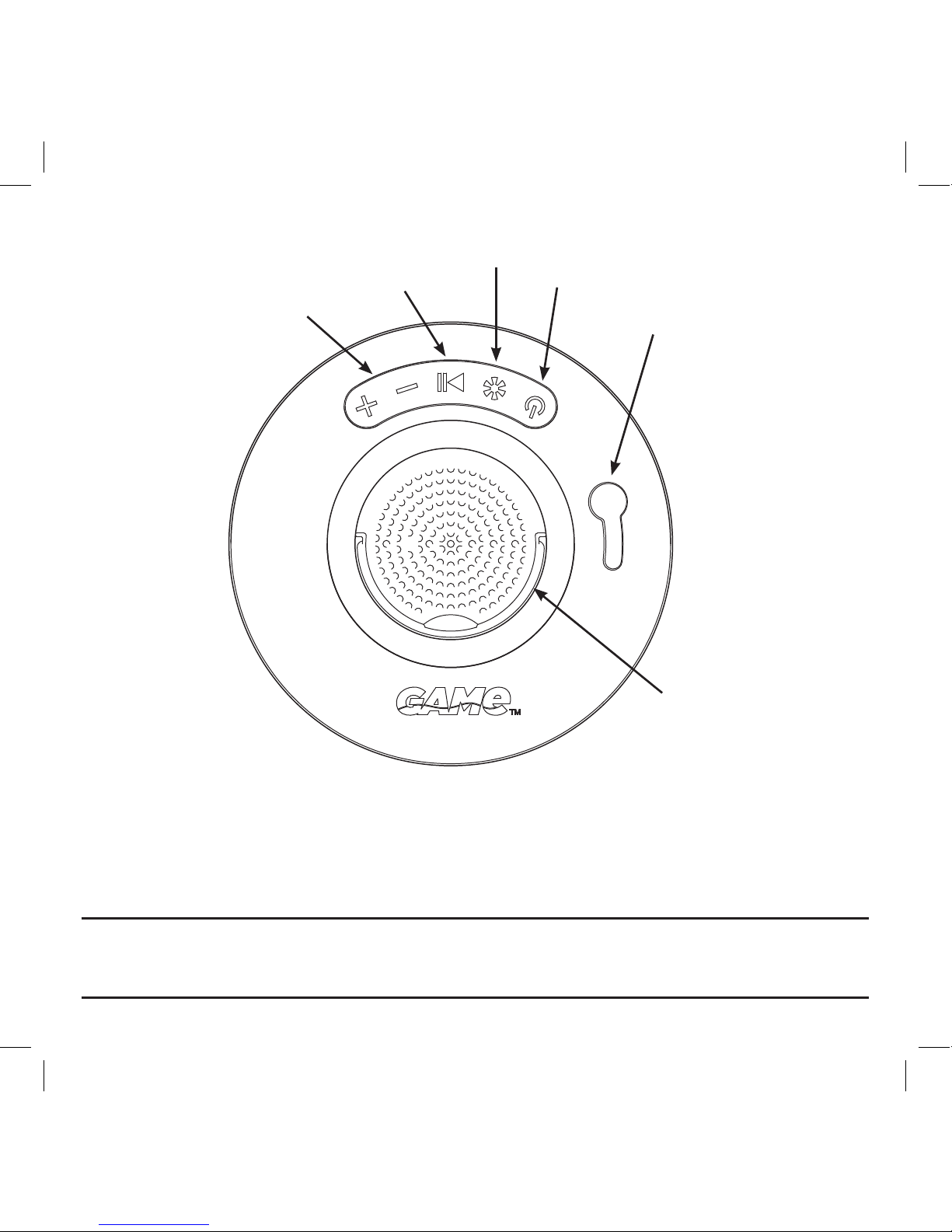LIMITED WARRANTY STATEMENT
General Terms
This LimitedWarranty applies to the product enclosed (“the Product”) distributed by Great American Duck Races, Inc., an Arizona corporation, doing business
as Great American Marketing and Events (“GAME”), sold with this LimitedWarranty Statement. This LimitedWarranty is applicable in all countries. • GAME
warrants that the Product you have purchased from GAME is free from defects in materials or workmanship under normal use during the warranty period. The
warranty period starts on the date of purchase and continues for ninety (90) days.Your dated sales or delivery receipt, showing the date of purchase of the
Product, is your proof of the purchase date. • During the warranty period, GAME will repair or replace any defective parts with new parts, or, at GAME’s discre-
tion, used parts that meet or exceed performance specications for new parts. All parts removed under this warranty become the property of GAME. The
replacement part takes on the warranty status of the removed part or product. • This LimitedWarranty does not apply to expendable parts. This Limited Warranty
does not extend to any product from which the serial number has been removed or that has been damaged or rendered defective (a) as a result of accident,
misuse, abuse or other external causes; (b) by operation outside the usage parameters stated in the Instruction Sheet that shipped with the Product; (c) by
the use of parts not manufactured or sold by GAME; or (d) by modication or service by anyone other than GAME.
Limitation of Liability
GAME is not liable for any damages caused by the Product or the failure of the Product to perform, including any direct or indirect damages for personal in-
jury, lost prots, lost savings, incidental damages, consequential damages, or any other pecuniary loss arising out of the use or inability to use the Product.
GAME is not liable for any claim made by a third party or made by you for a third party. • This limitation applies whether damages are sought, or a claim
made, under this LimitedWarranty or as a tort claim (including negligence and strict product liability), a contract claim, or any other claim.This limitation
cannot be waived or amended by any person. This limitation of liability will be eective even if you have advised GAME or an authorized representative of
GAME of the possibility of any such damages.
EXCEPT AS EXPRESSLY SET FORTH IN THIS LIMITED WARRANTY, GAME MAKES NO OTHERWARRANTIES, EXPRESS OR IMPLIED, INCLUDING ANY IMPLIED
WARRANTIES OF MERCHANTABILITY AND FITNESS FOR A PARTICULAR PURPOSE. GAME EXPRESSLY DISCLAIMS ALL WARRANTIES NOT STATED IN THIS
LIMITED WARRANTY. ANY IMPLIED WARRANTIES THAT MAY BE IMPOSED BY LAW ARE LIMITED TO THE TERMS OF THISWORLDWIDE LIMITED WARRANTY
STATEMENT.
To obtain warranty service, please call, write, or email us directly at the address shown below.
This warranty gives you specic legal rights, and you may also have other rights which vary from state to state.
WARNING: GAME™ has in the past, and will in the future, take any and all legal steps necessary in order to protect our proprietary trademarks, patents,
trade dress, and copyrights. This applies to, but is not limited to, products, product design, graphics, packaging and literature. We will prosecute to the
fullest extent of the law any persons or entities who infringe upon these rights.