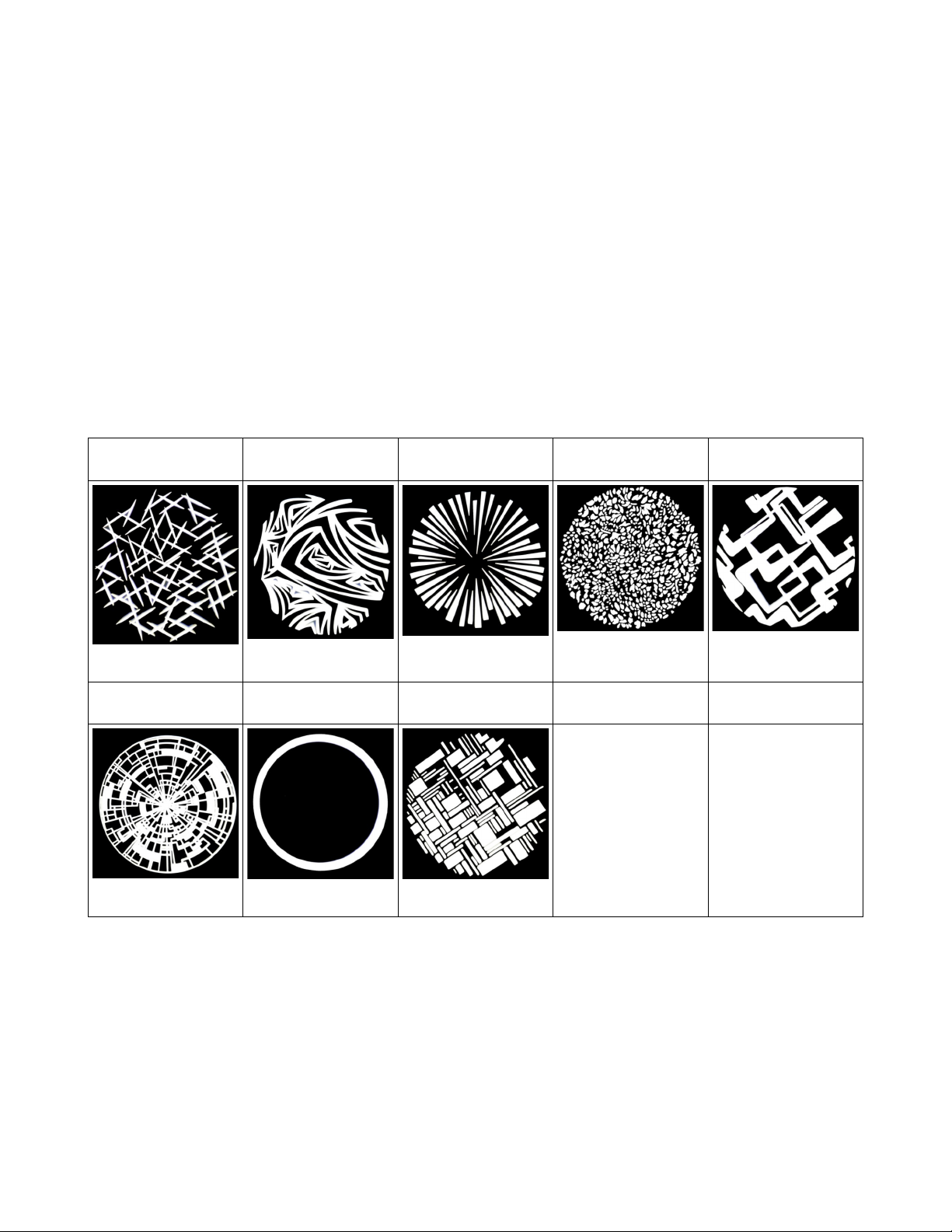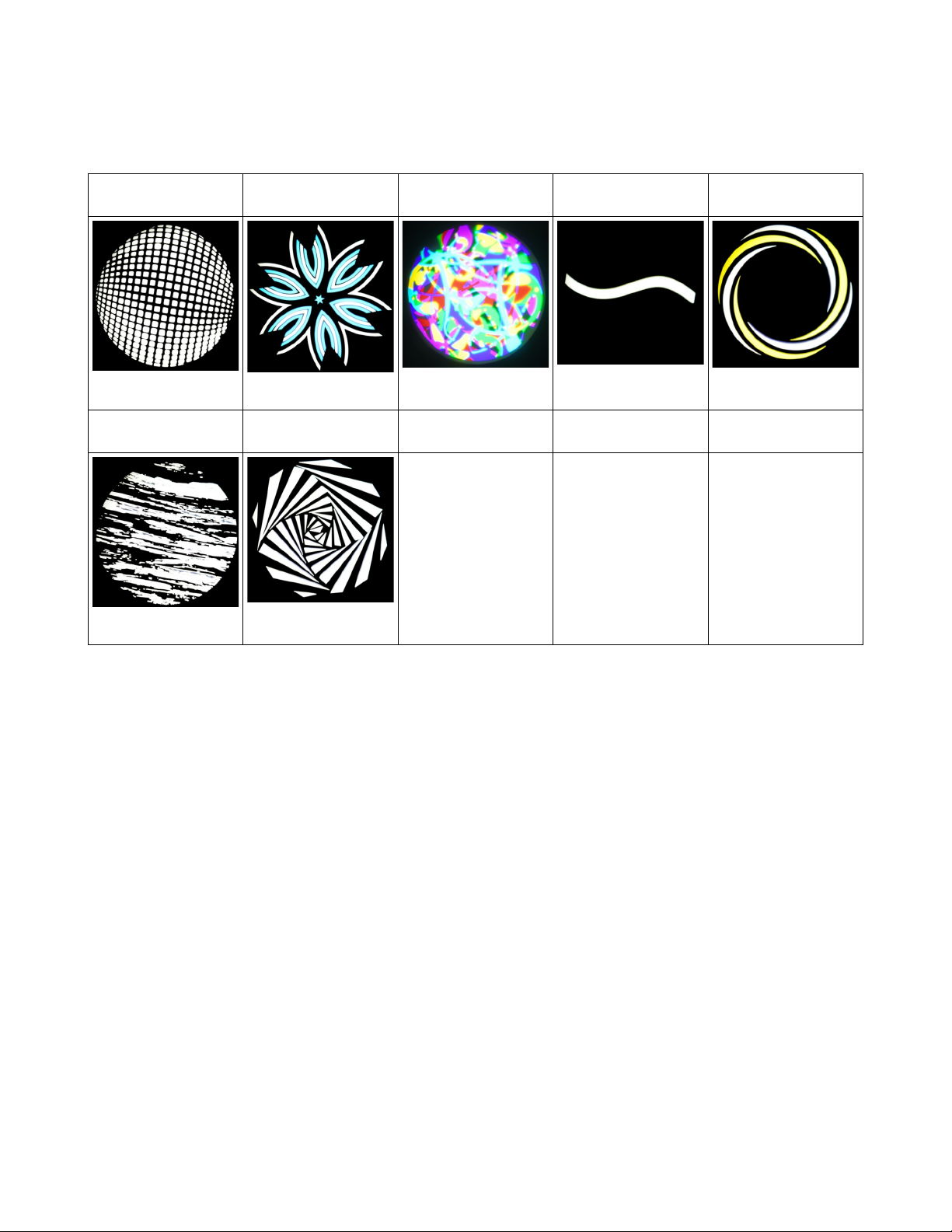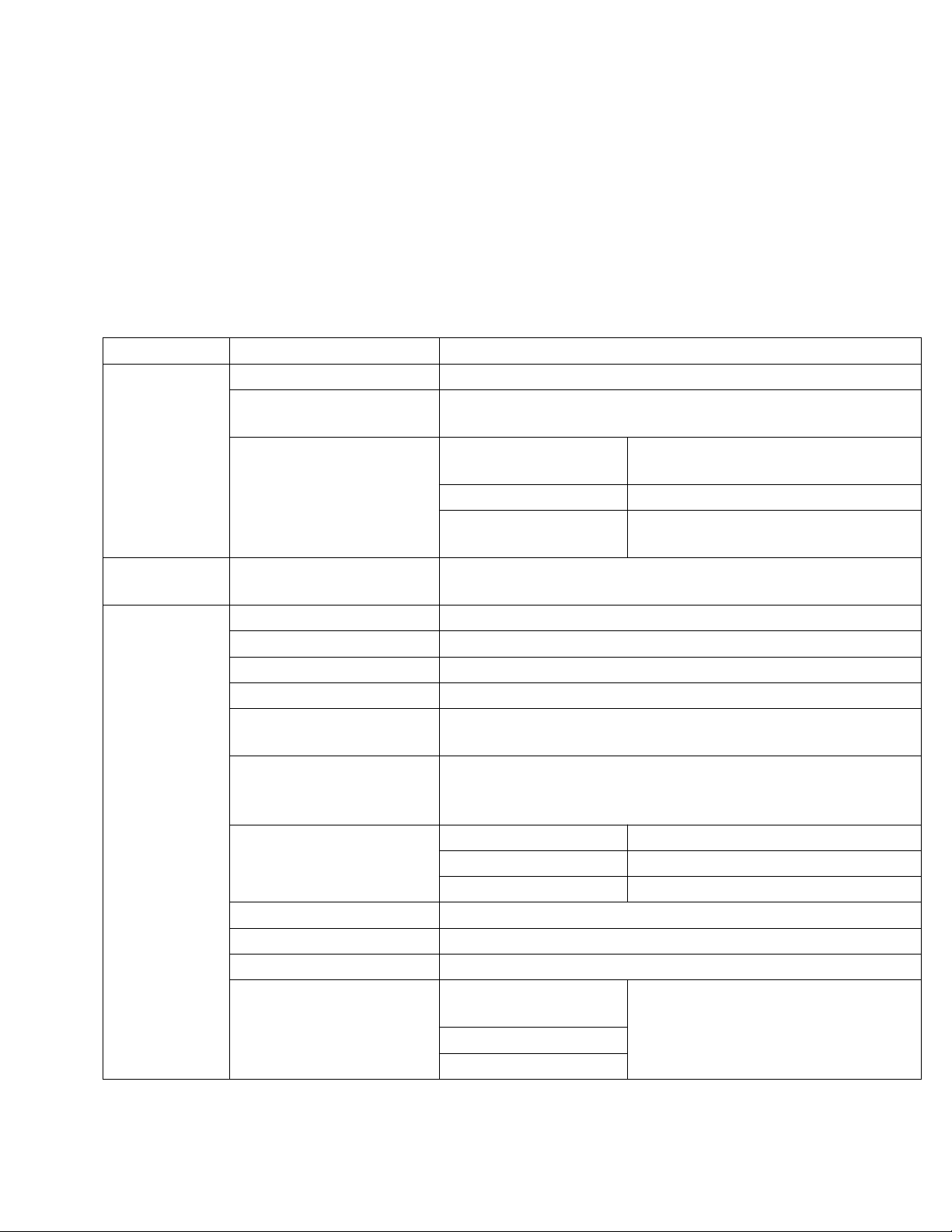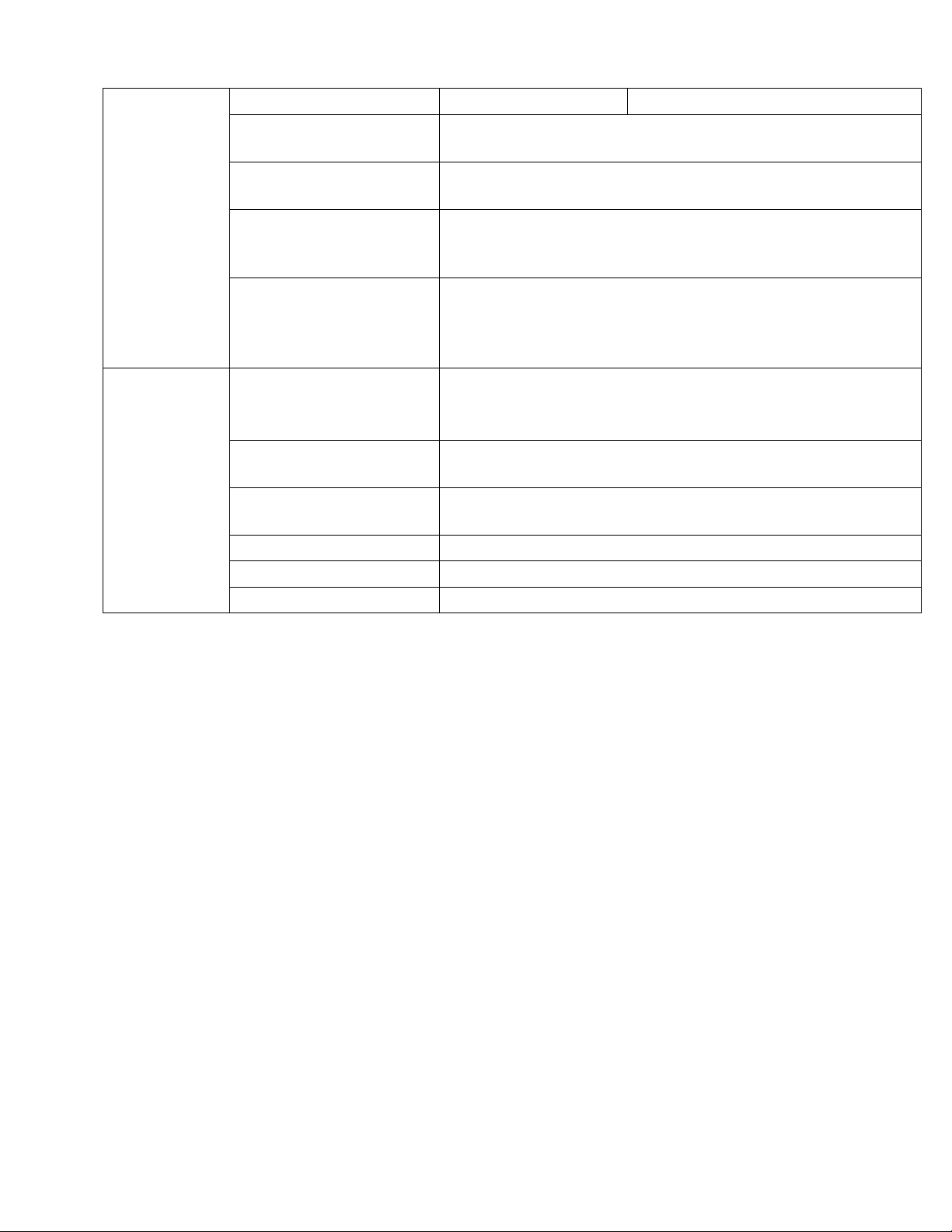2. Setup and Operation
Usin the LCD Menu and Buttons
The Orux 480 Z features a standard LCD screen and buttons for operation. Press Menu
to enter the menu. se the Up and Down arrows to navigate through the options and
press Enter to go into the menu or confirm your selection. The menu will automatically
exit after a period of inactivity.
Address 001-512 Set the DMX Address
Info Software Version Displays the Software Version
IP Info Displays the IP Address and Subnet Mask (Not En-
abled on the Orux 480 Z)
Time Info Current Time Displays the Run Time since
powered on
LED Run Time Displays the total LED “On” time
Total Run Time Displays the total powered-on
time over the life of the fixture
Ethernet (Not Enabled on the
Orux 480 Z)
(Not Enabled on the Orux 480 Z)
Set Display Reverse “ON” will reverse the display for hanging fixtures
User Time N/A
Language Set Language – English or Chinese
Reset Default Set the fixture to the factory default settings
Motor Reset Offers options to reset each individual motor inside the
fixture separately
Calibrate Allows for calibration of individual parameters Contact
GAMMA LED Vision for password if required Most
users should never need this :)
Fan Set Silent Set fans to silent/quiet mode
High Set fans to high
Auto Set fans to automatic/balanced
Encoders Turn off or on the Pan/Tilt correction encoders
Tilt Reverse Turning this “ON” reverses the tilt of the light
Pan Reverse Turning this “ON” reverses the pan of the light
Dimmer Curve Square Law (De-
fault)
Sets the dimmer curve to the de-
sired option Most users should
leave this alone :)
S Curve
Linear
Orux 480 Z – GAMMA LED Vision
Page 8 of 23