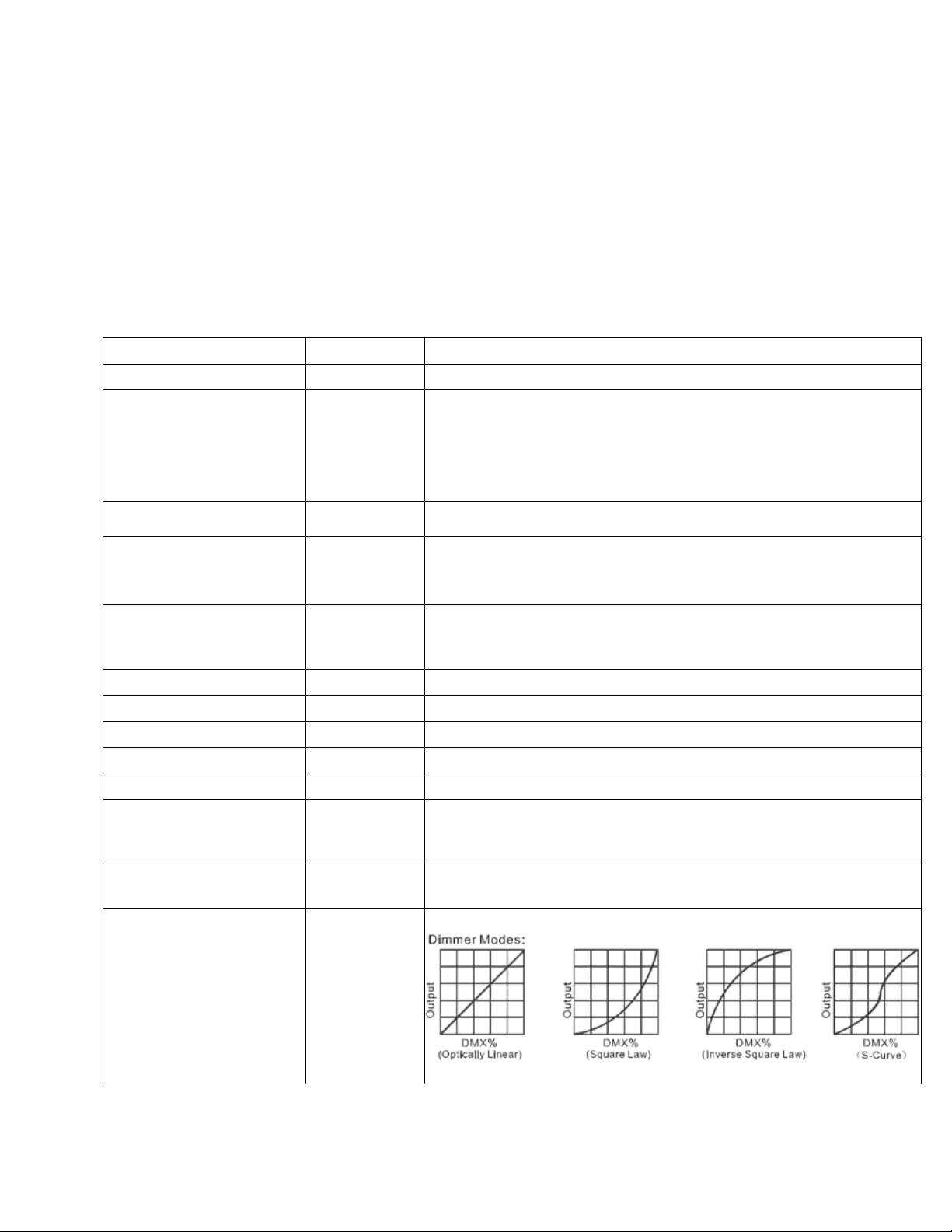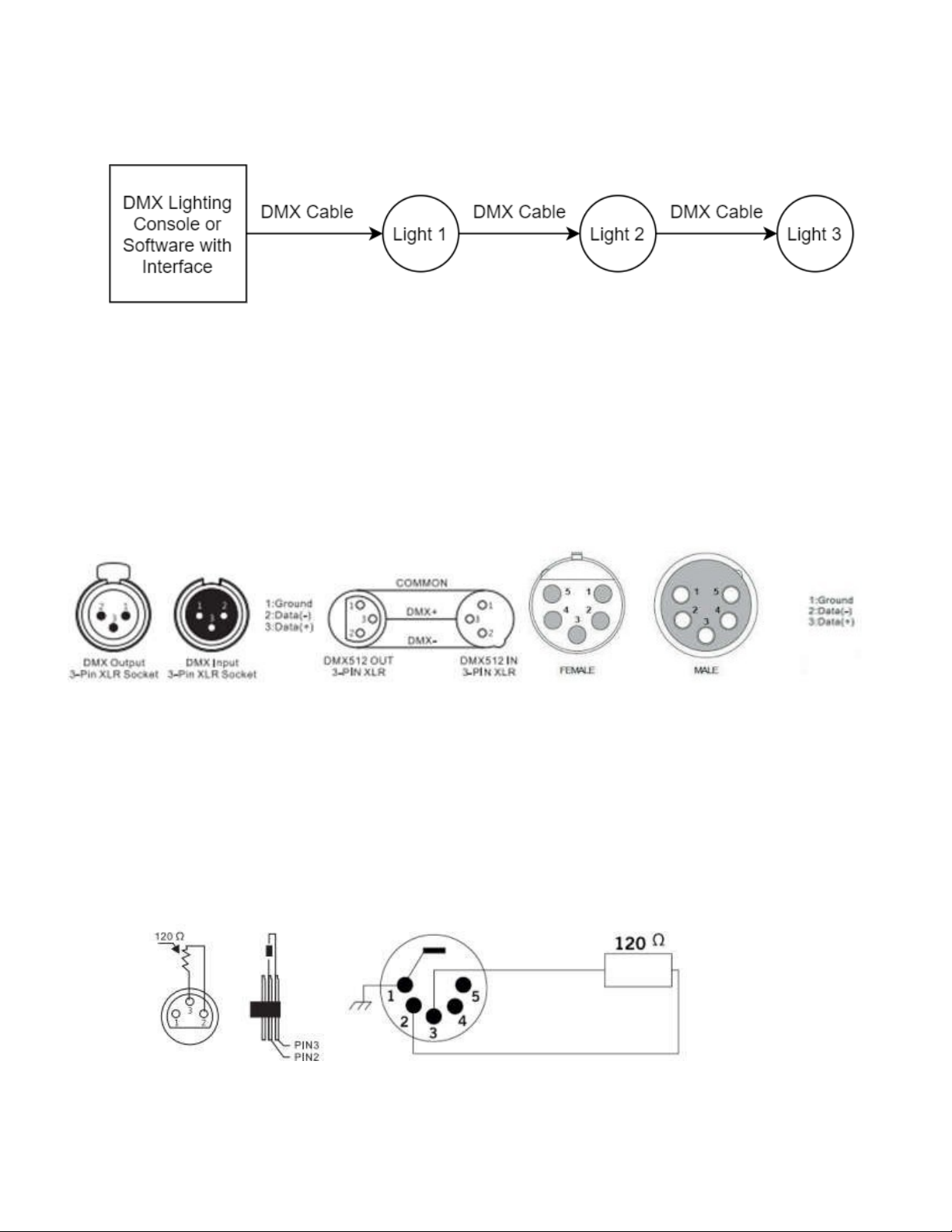Dimmer Freq
1200k, 2400k,
4000k, 6000k
Allo s you to change the PWM frequency of the LED’s.
Fan Speed
Auto, Slo ,
Height
Set the fan speed. Auto is recommended.
Back Light
On, Off Sets the LCD Backlight to stay on or turn off hen not in
use.
White Balance
Red, Green,
Blue
0-100 for each color – allo s you to scale the maximum
value of each color if desired. Use ith care.
Language Setup
English, Chi-
nese
Sets the menu language – USE WITH CAUTION! If you do
set the language to Chinese (and you aren’t a fluent
reader), follo the order of the menu items here to find the
language menu again and reset it to English.
RDM Infor
Displays RDM device information
Auto Test
Test... Places the light into an auto-test function. Watch your fin-
gers hen you press “enter”!
Reset
All Reset, PT
Reset, Zoom
Reset
Allo s you to reset parameters of the light.
Version
Displays the firm are versions of the internal components.
DMX Setup
DMX Basics
DMX5 2 stands for digital multiplex 5 2. This means that 5 2 channels are controlled
digitally through data cable.
A channel is a set of 255 steps that are assigned to control attributes in each light. This
may be a color like red, green or blue, and intensity, strobe, pan/tilt or other attributes.
Multiple sets of 5 2 “universes” may be used. Only universe will travel on a DMX cable,
but through networked DMX (Art-Net or sACN E .3 ), many universes can travel over a
network.
DMX Wiring
DMX works by connecting or multiple lights to the output of a DMX lighting console or
software with a DMX interface.
DMX lights connect in what is called a “daisy-chain”. Your first DMX cable will plug it’s
male DMX connector into the female DMX connector on your lighting console. The re-
maining female connector will then connect to the DMX input on your first light.
Silhouette Borealis X Z – GAMMA LED Vision
Page 7 of 8