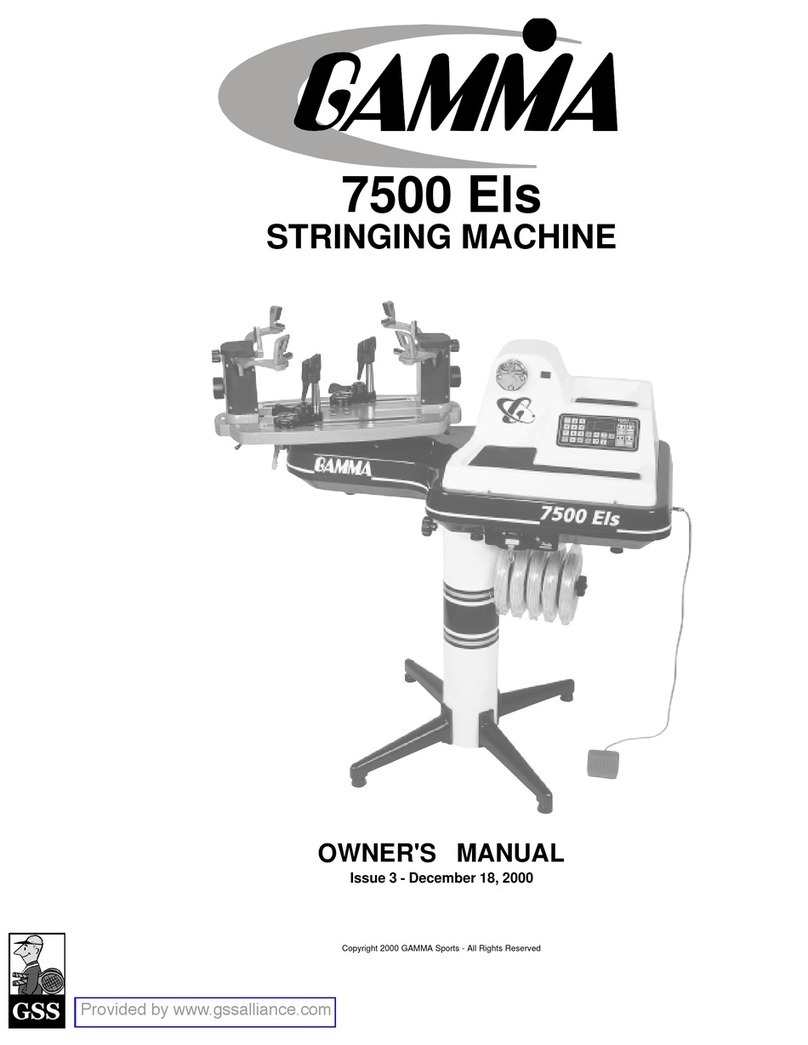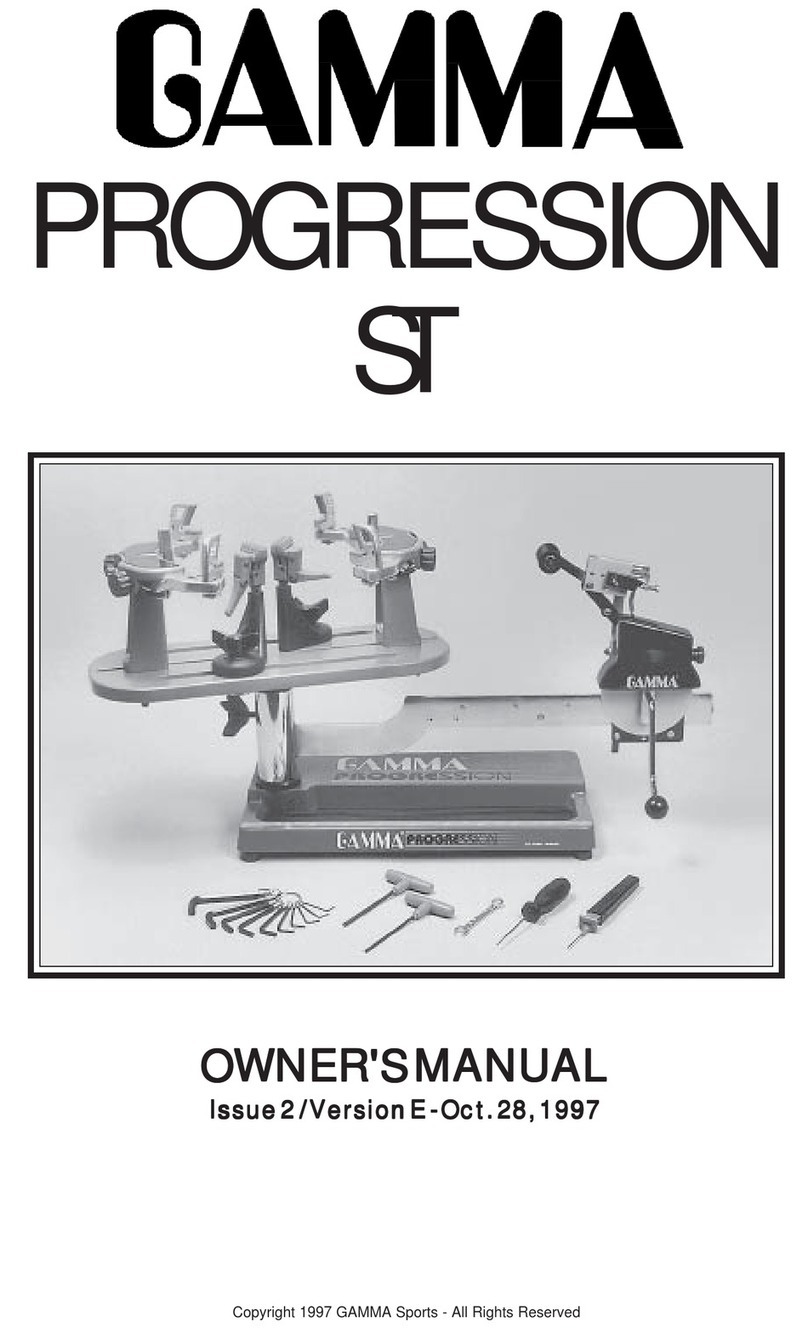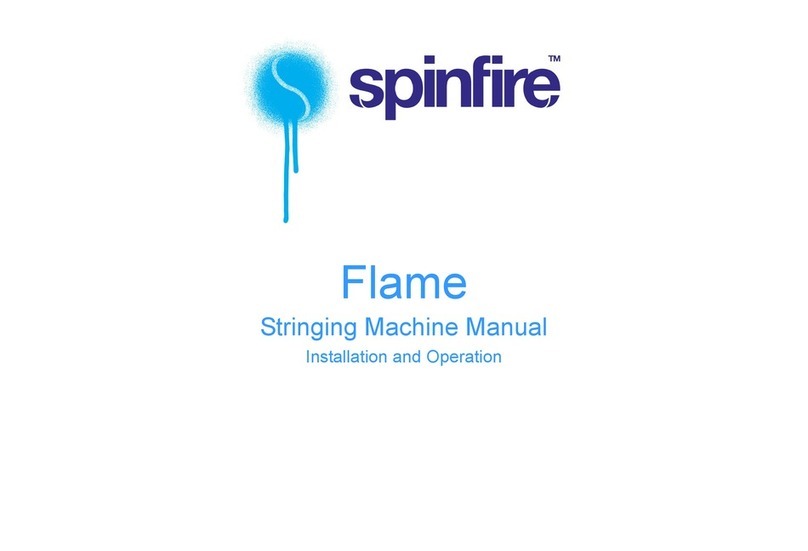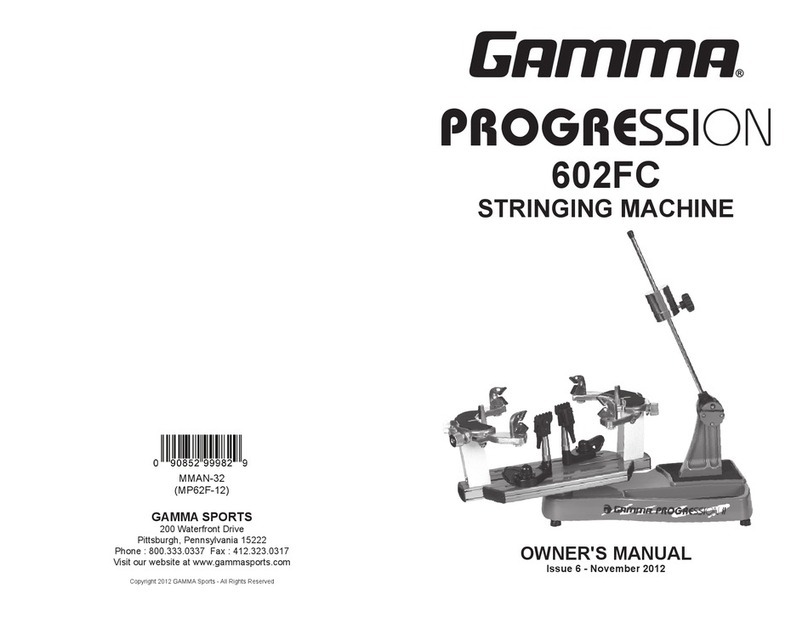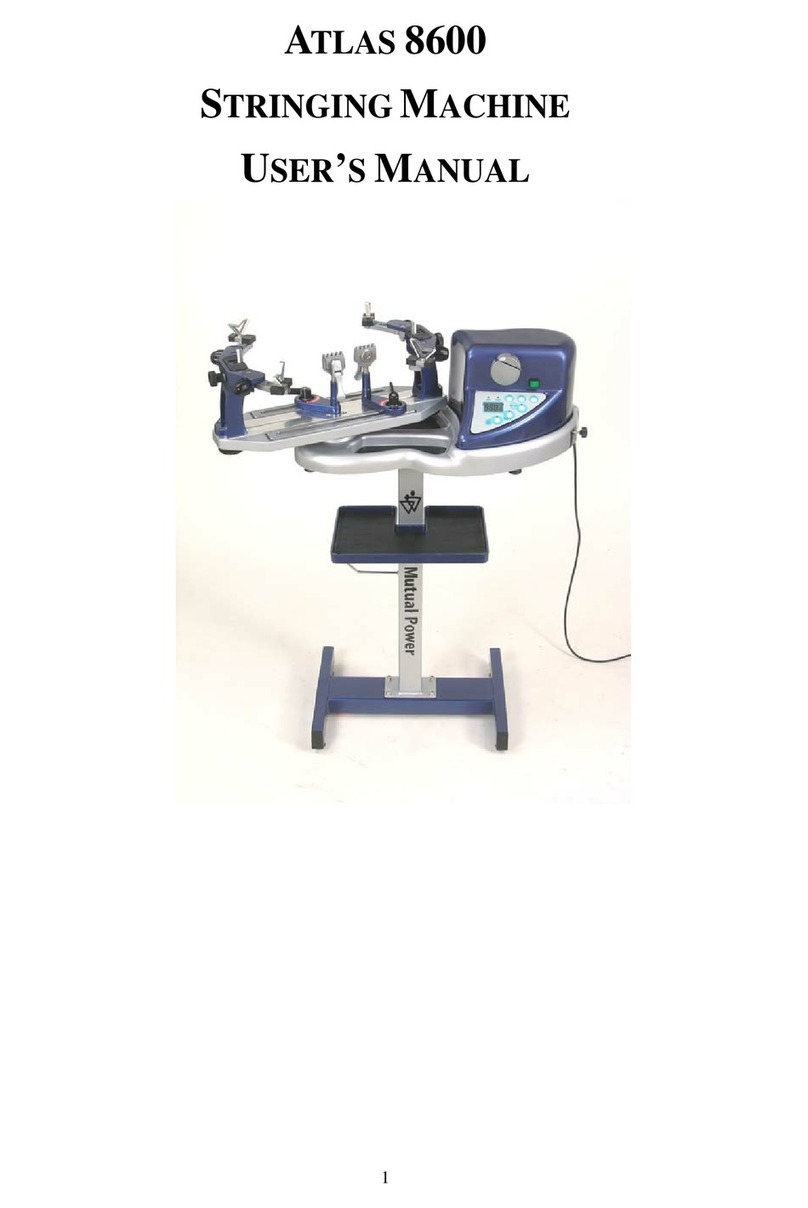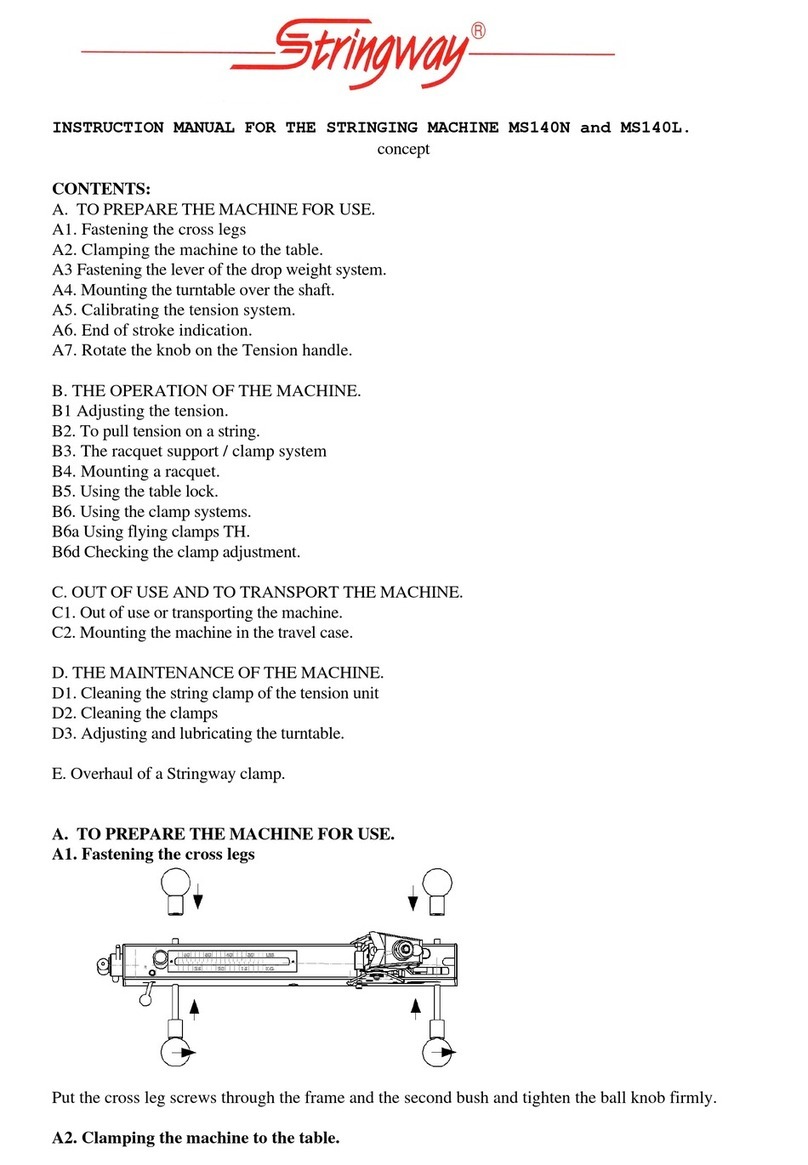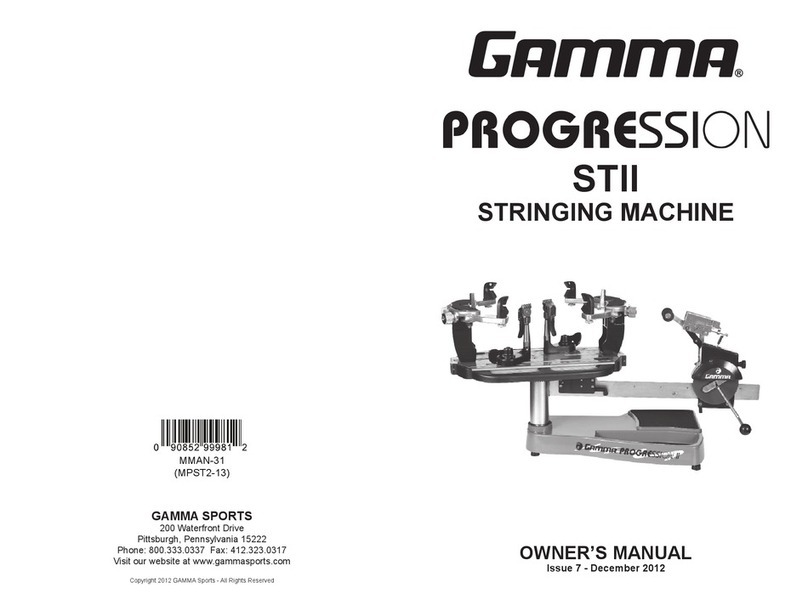Installing the Racquet Mounting System
Align the threaded hole in the bottom of the
frame support post with the slot in the turn-
table. Screw the lever lock bolt with washer
intotheoutermostholelocated inthebottom
ofthesupportpostandtightengently.Position
thewasherwiththeroundededgetowardthe
turntable.
Repeat procedureforthesupportpostonthe
opposite side of the turntable.
There are two holes located in the bottom of
the support post. The inner hole is for use
withsuperoversizeracquetstoprovideaddi-
tionalseparationspacebetweenthemountingarms.Theouterholesshouldbeusedwhenever
possible provide maximum support for securing the support post to the turntable.
ASSEMBLYINSTRUCTIONS
Installing the Fixed Clamps
To install the clamps, remove the winged
lockknobtoseparatetheknobfromthelower
guide bushing. Be careful not to lose the
radial thrust bearing components located in
the center recess of the knob.
Align the clamp base with the clamp slot of
the turntable base. Insert the clamp guide
bushingintotheclampfromthebottomofthe
turntable making sure to engage the guide
with the clamp slot.
6
Fixed Clamp Installation
Place the load bushing into the top of the
clamp base mating it to the lower guide
bushing.After checking that the thrust bear-
ing is positioned correctly in the base of the
winged lock knob, screw the knob into the
base bushing until fully seated.
Thepostofthestringclampheadandtubeof
thestringclampbasearetreatedwithgrease
to provide protection against corrosion dur-
ingshipping.Remove any excessivegrease
with a clean cloth prior to use. The post and
tube may also be cleaned with isopropyl
alcohol. After this type of thorough cleaning, the post and tube should be treated with a light
coatingofmachineoiltoprotectthesurfacesagainstcorrosionandtoensuresmoothoperation.