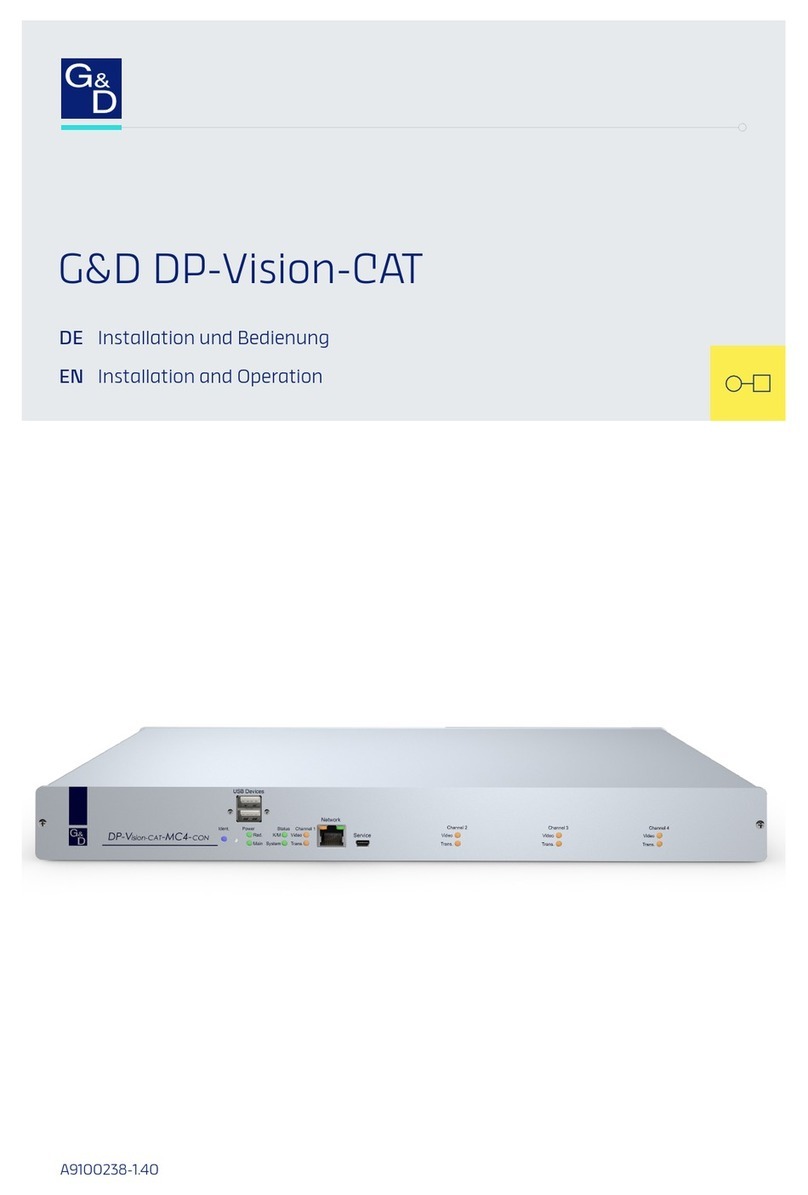Contents
G&D DL-Vision(M/S) · ii
Contents
Safety instructions ............................................................................................ 1
The DL-Vision(M/S) series .............................................................................. 3
Available device variants ................................................................................... 3
Package contents .............................................................................................. 4
Installation ....................................................................................................... 5
Preparation ....................................................................................................... 5
Installing the computer module .......................................................................... 6
Installing the user module ................................................................................ 10
Getting started ................................................................................................ 12
Start-up .......................................................................................................... 12
On-screen display at user module ..................................................................... 12
Initial configuration of the network settings ................................................... 13
Operation ....................................................................................................... 15
Concurrent operation of the KVM extender ...................................................... 15
Exclusive operation of the KVM extender ........................................................ 16
Using the Reset button .................................................................................... 17
Resetting the default settings ............................................................................ 17
Temporarily deactivating the netfilter rules ....................................................... 18
Configuration ................................................................................................. 19
Overview of functions and default settings ........................................................ 19
Operating the setup mode ................................................................................ 20
Basic operation of the web application .............................................................. 21
Starting the web application ....................................................................... 21
Security advices for the web browser ........................................................... 21
User authentication against the web application .......................................... 22
Configuration settings ...................................................................................... 23
Enabling/Disabling the setup mode ............................................................ 23
Enabling/Disabling the hotkey delay .......................................................... 24
Changing the hotkey .................................................................................. 25
Changing the setup key .............................................................................. 26
Changing the »Permanent Access« key ....................................................... 27
Changing the time span of the input lock .................................................... 28
Right for permanent console access ............................................................ 29
Changing the console video mode .............................................................. 30
Selecting the EDID mode of the KVM extender .......................................... 31
Freeze mode .............................................................................................. 32
Support for Multimedia and Sun special keys ............................................... 33
Support for special keyboards ..................................................................... 35
Changing the scancode set of a PS/2 keyboard ........................................... 36
Starting the user module without keyboard ................................................. 37