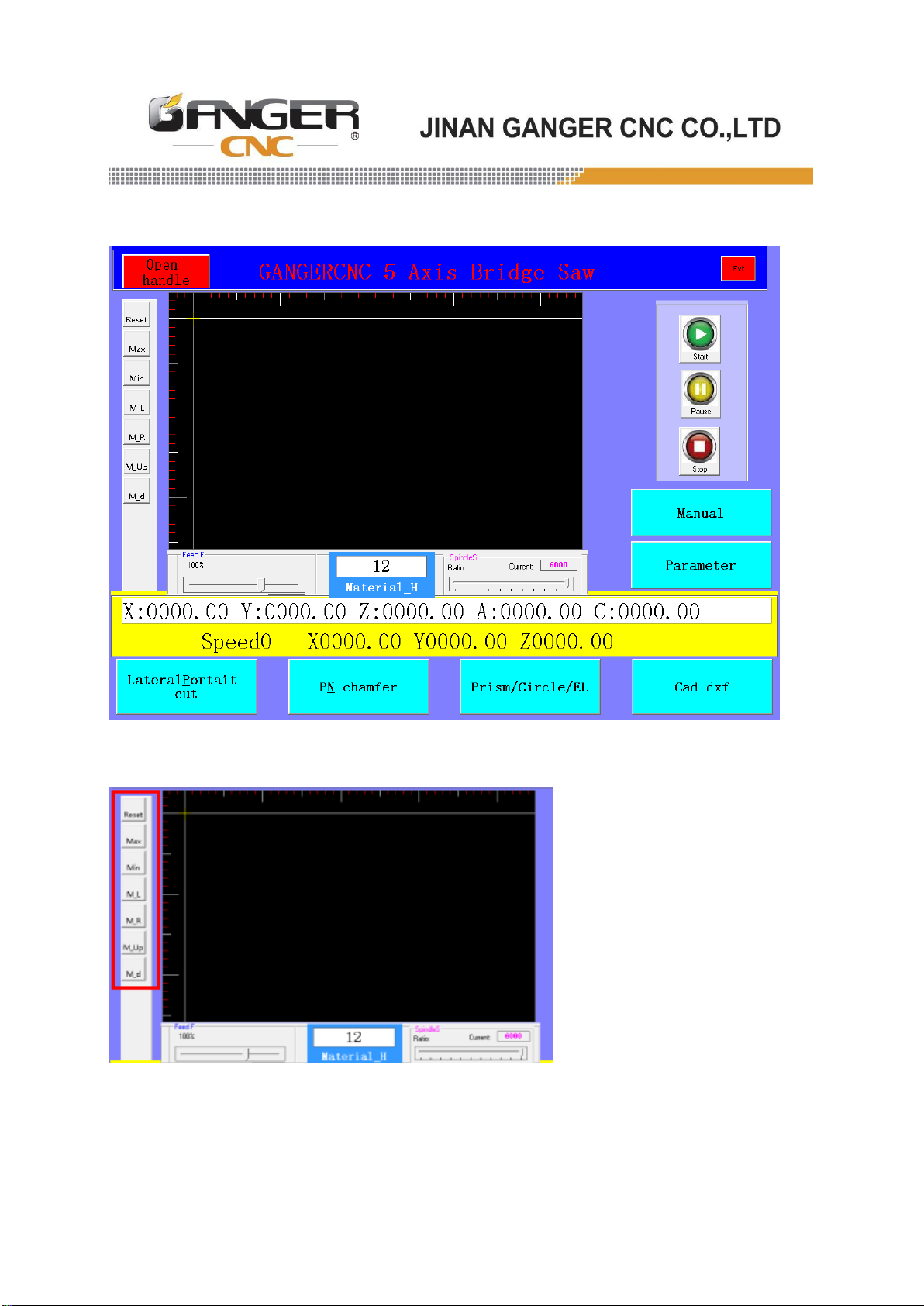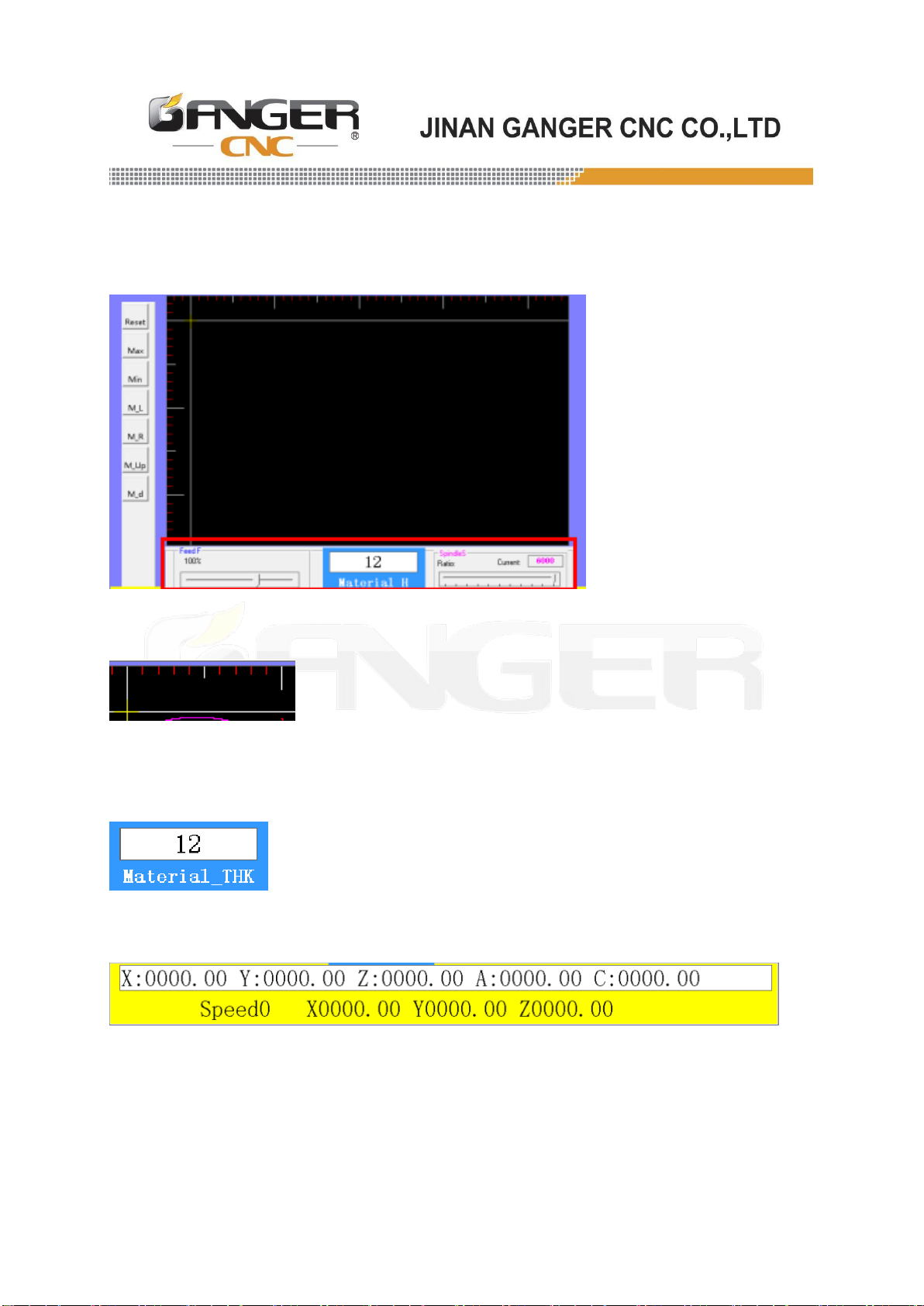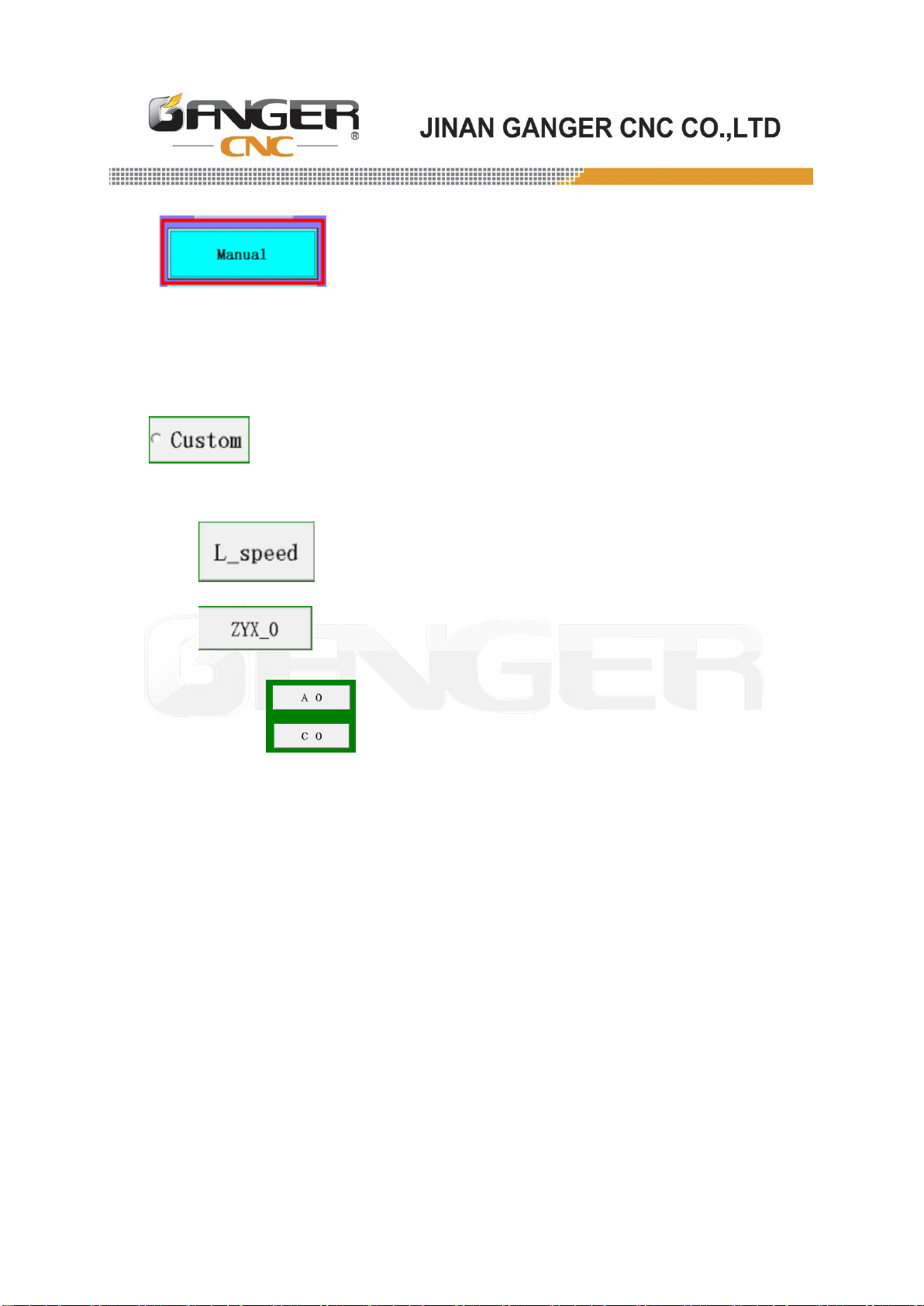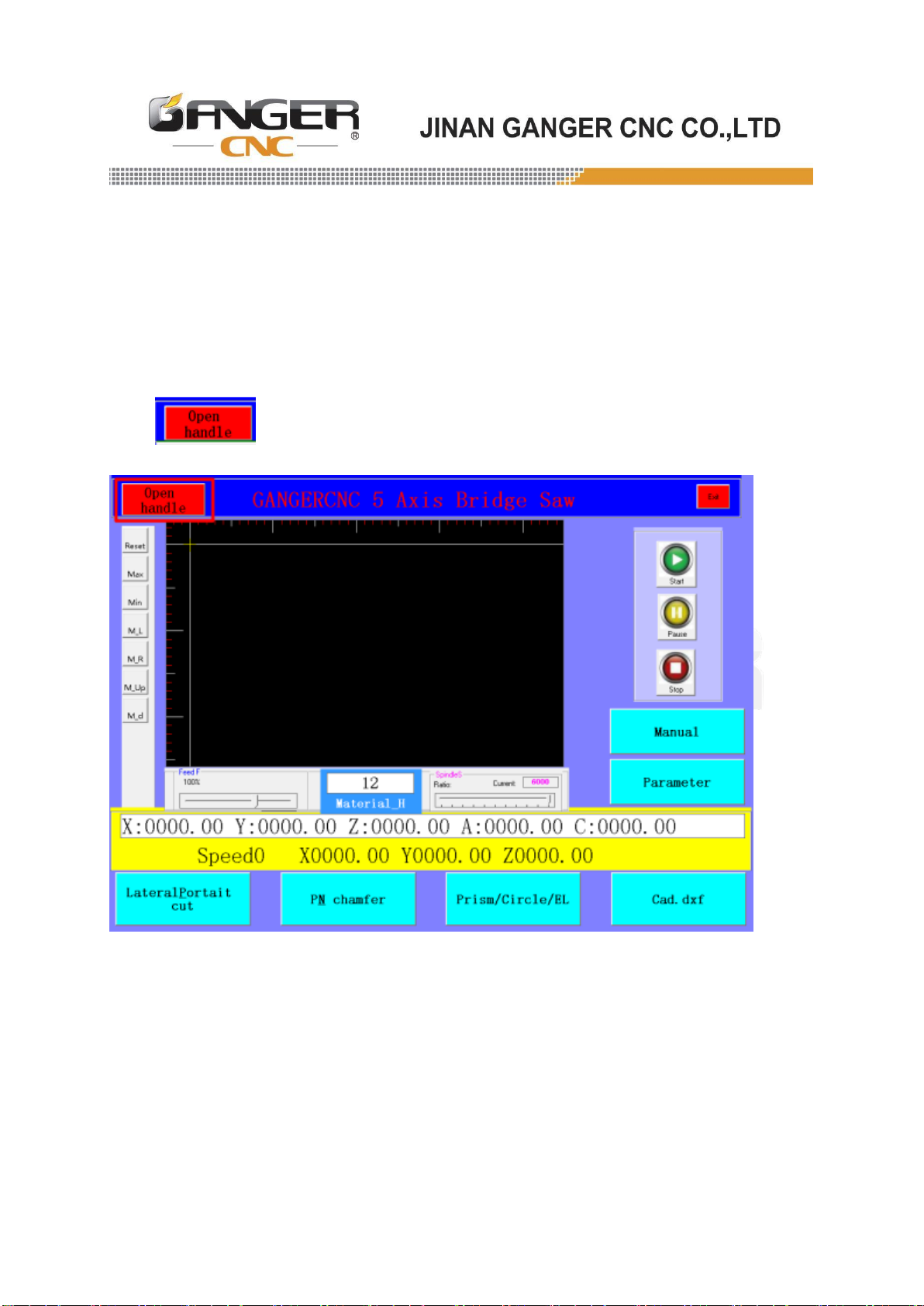2/20
Operating Instructions
[Pay attention]
1. Make sure that the motor and drive are properly installed, firmly fixed, and the power supply and
voltage wiring are correct before powering on.
2. During debugging, the motor should be unloaded first, and after confirming that the parameters
are correct, then carry out load debugging to prevent damage to the machine caused by incorrect
operation.
3. Do not switch on and off the system frequently to prevent damage to the drive.
4. The drive and motor may heat up after running for a period of time. It is strictly forbidden to
touch the drive radiator and motor during running and for a period of time after power off!
5. When an accident occurs or the motor does not operate normally, press the emergency stop
button immediately, and the machine will immediately stop running!
[Danger]
Even after the drive is powered off, the high voltage will remain for a period of time. Do not
disassemble the power cord within three minutes after the power is turned off, don’t touch the
terminal block.
It is strictly forbidden to disassemble the driver and motor with power on.
The personnel involved in disassembly and maintenance must have corresponding professional
knowledge and working ability.
【Operation precautions】
1. The saw blade shaft must be lubricated weekly
2. Drawing specifications: Drawings must be made strictly in accordance with the drawing
specifications, otherwise the machine will wrong action!
3. Don't cut too fast when cutting the ellipse at a small angle, otherwise it will damage the saw