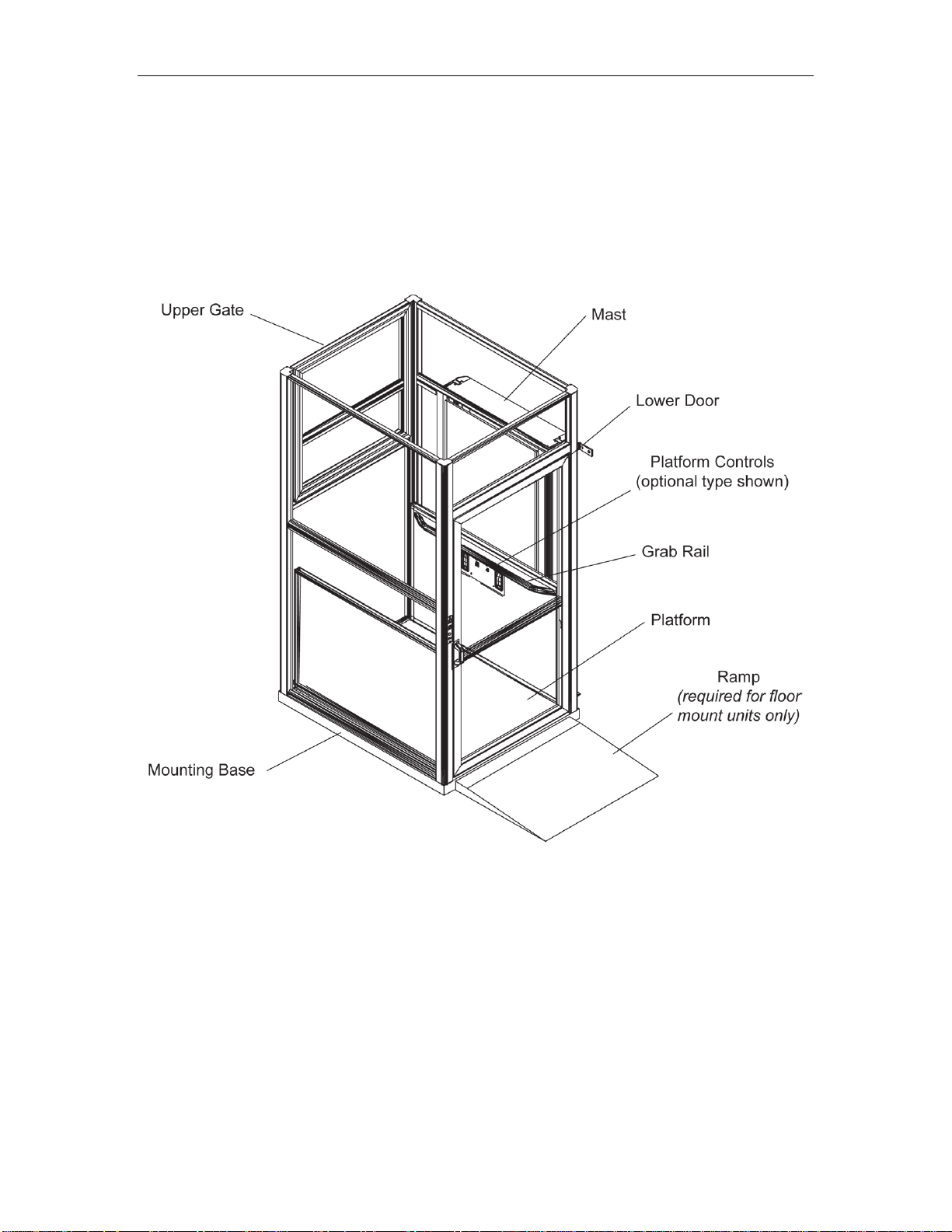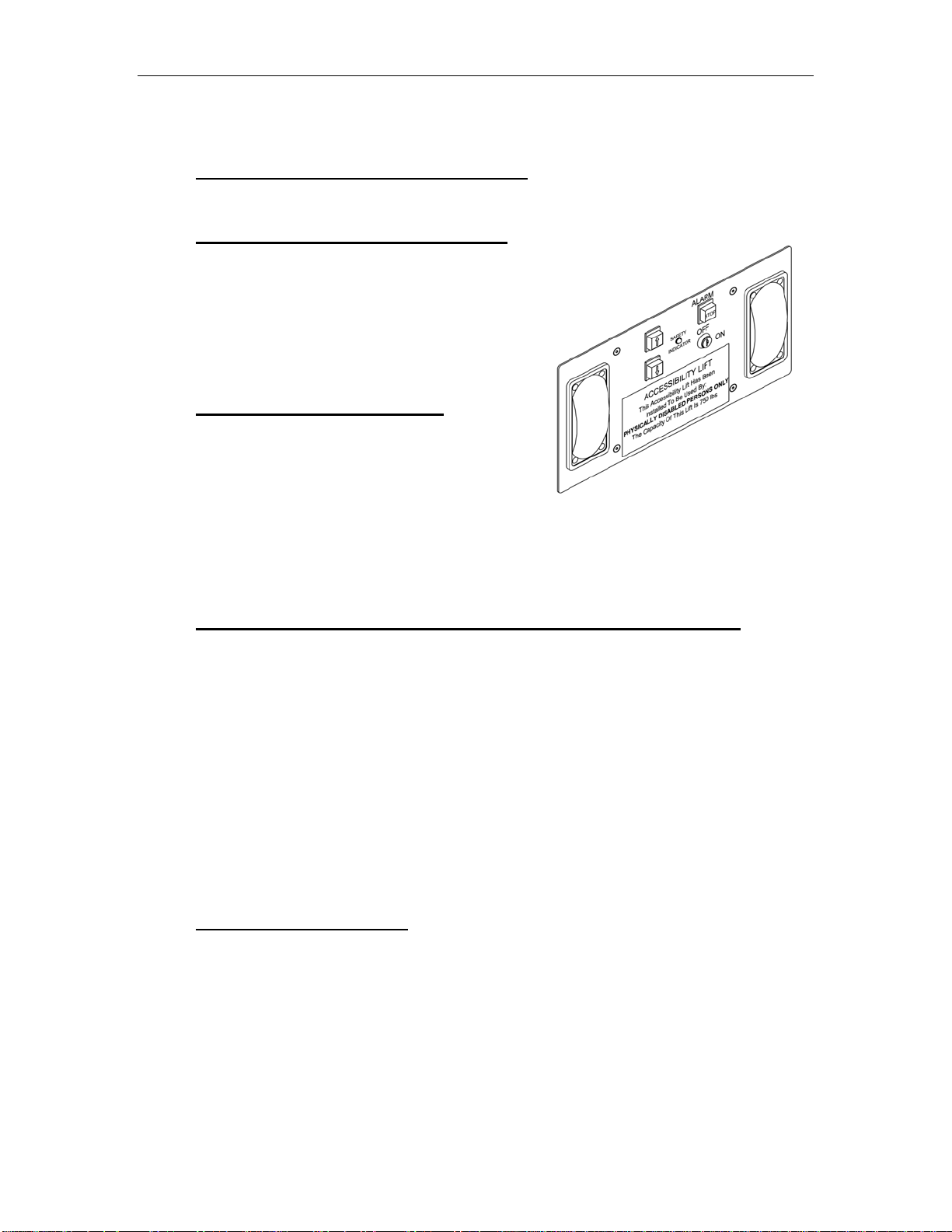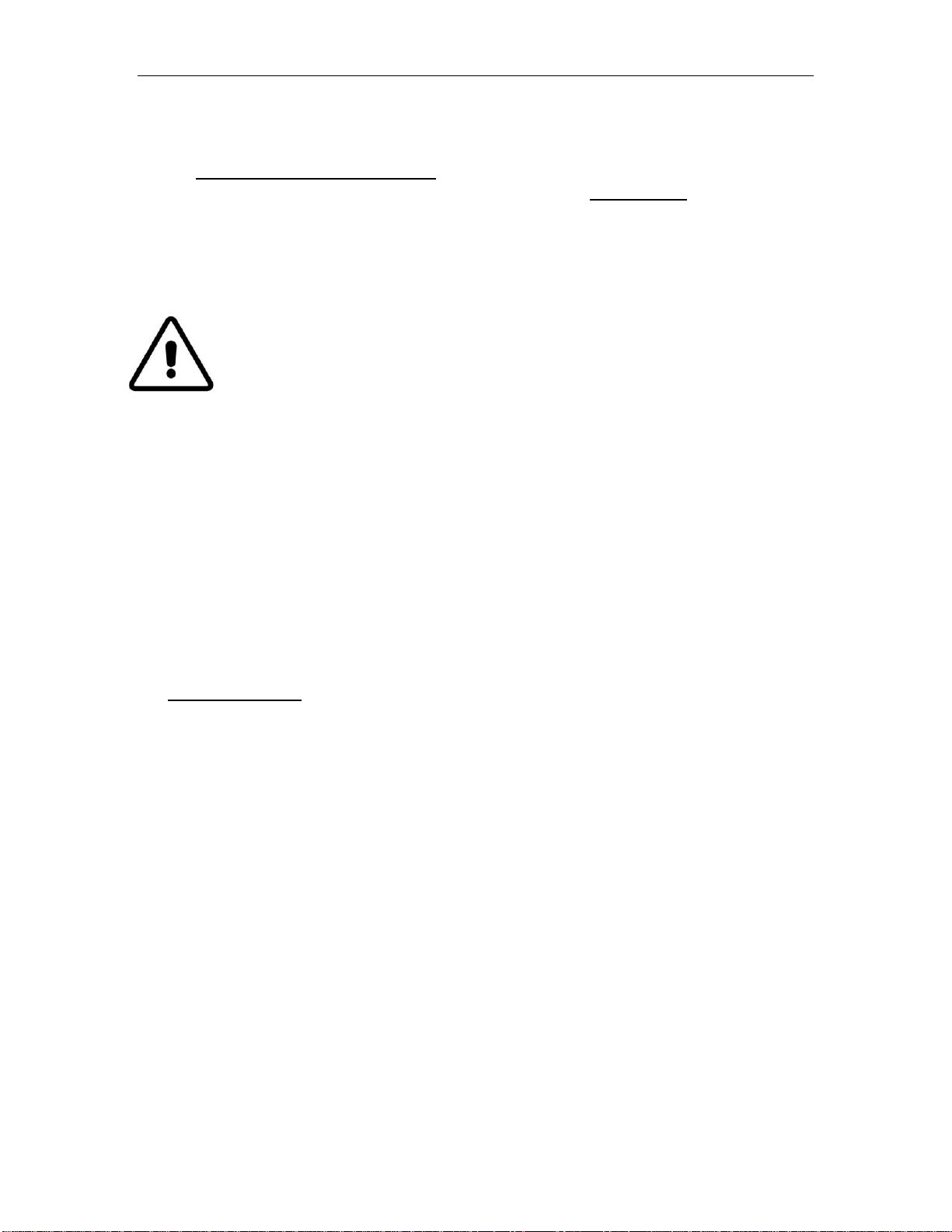Platform Controls
1) Keyless Platform Controls (Standard)
Standard platform controls are keyless so the directional control switch is
ready for operation when the user boards the platform.
Keyed Platform Controls (Optional)
Keyed platform controls restrict the use
of the lift to authorized persons only.
The platform controls will not work
unless an ADA compliant key is
inserted and the key switch is turned
on.
2) Rocker Switches (Standard)
The standard platform control has a
constant pressure directional rocker
switch. To move the platform up,
depress and hold the upper portion of
the switch. To move the platform down,
depress and hold the lower portion of
the switch. When the platform reaches the desired landing it will
automatically stop.
Optional Push Button Style
Platform Controls Shown
3) Illuminated Push Button Style Directional Switches (Optional)
To use the illuminated platform directional buttons simply depress and
hold the applicable arrow to move the platform in the desired direction.
When the platform reaches the landing it will automatically stop.
In the center of the control panel there is a small green indicator lamp. The
indicator lamp reports the status of the safety circuit. When the lift is
energized and the directional control is pressed the lamp will illuminate
indicating that the safety circuit is active. If the lamp does not illuminate;
a) There is a fault in the electrical safety circuit.
b) The motor direction timer is engaged. Wait for 5 seconds before
pressing the directional control.
c) There is no power to the lift.
4) Emergency Stop Button
The Emergency Stop Button cuts power to the lift, stopping the movement
of the lift. When the Emergency Stop button is pressed an audible alarm
will sound to alert personnel that there is someone inside the lift requiring
assistance.
Genesis Vertical Lift Owners Manual Page 5 Item#11301-H-OM