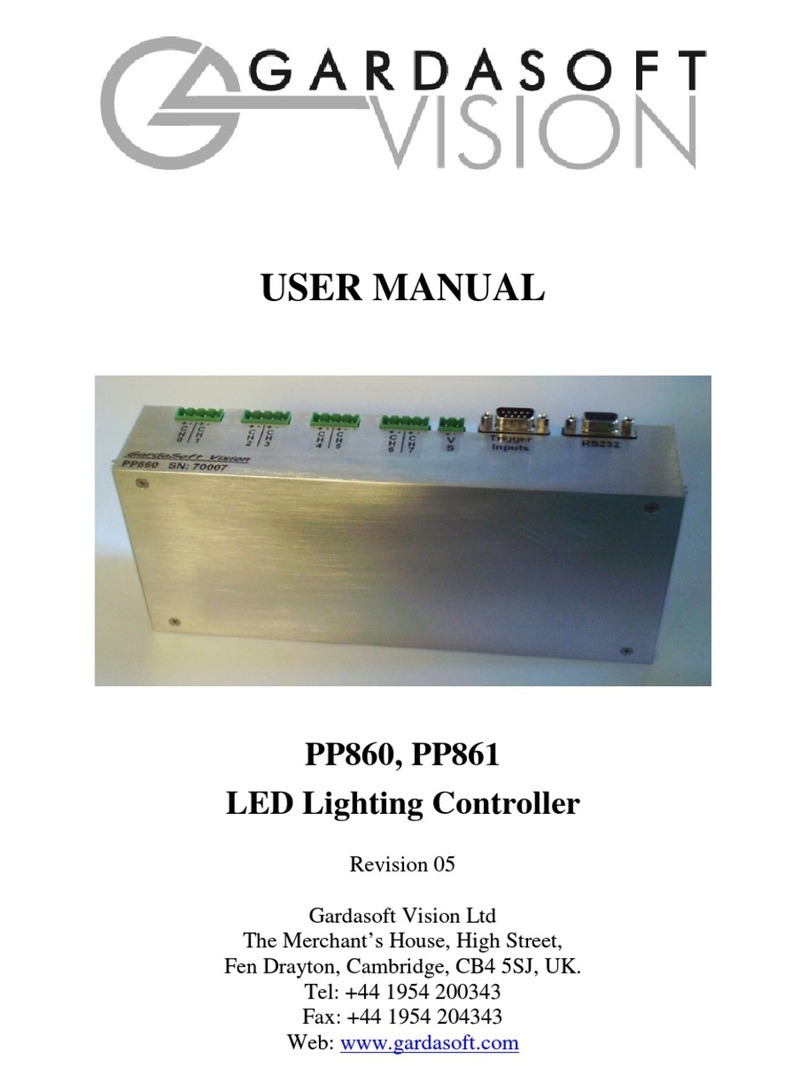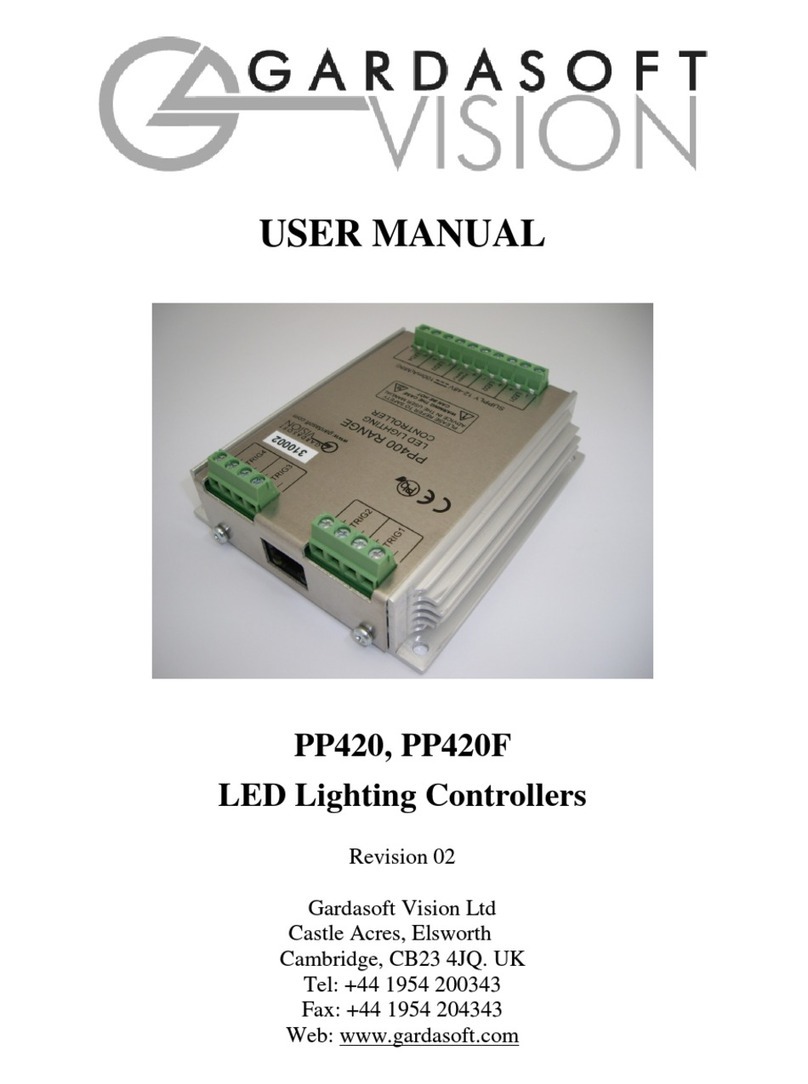6
4Safety - German
4.1.1 Sicherheitshinweis PP600
Bitte lesen Sie sich diesen Sicherheitshinweis gründlich durch, bevor
Sie die Produkte der Serie PP600 benutzen. Sollten dennoch Zweifel
Ihrerseits bestehen, zögern Sie nicht sich mit uns in Verbindung zu
setzen. Die Stellen im Handbuch, an denen dieses Symbol erscheint, beziehen
sich auf den Text zur Beachtung der Vorsichtsmaßnahmen.
4.1.2 Wärmeentwicklung
Die Geräte können während des Betriebes sehr heiss werden. Sie
sollten daher dort untergebracht sein, wo Personen keine
Brandverletzungen erleiden können und wo sich keine entflammbaren
Materialen befinden.
Überschreiten Sie nicht die im Manual angegeben Höchstspannungen.
Beachten Sie, dass die Temperaturen bei der maximalen Spannung 80 °C
betragen können.
Wird pro Kanal mit hohen Blitzspannungen und kurzen Blitzzeiten gearbeitet,
steigen die Temperaturen nochmals an!
4.1.3 Elektrischer Betrieb
Stellen Sie sicher, dass die Spannungsdifferenz bei keiner Kombination der
angelegten Signale die Versorgungsspannung übersteigt. ACHTUNG: Höhere
Spannungen können sich Gesundheitsgefährdend auswirken.
Ein- und Ausgänge haben keine komplette Leiterbahnisolierungen.
Überschläge, die aus Induktion resultieren können, müssen ausserhalb des
PP600 abgehalten werden.
Das Metallgehäuse ist nicht mit PSU 0V verbunden. Dies ist eine
Veränderung zu früheren Versionen des PP600!
4.1.4 Generell
Die Controller der PP600 Serie darf nicht in Applikationen eingesetzt werden,
in welchen ein Fehlverhalten des Gerätes gesundheitliche Schäden verursachen
könnte oder technische Ausrüstung zerstören könnte.
Wenn das Gerät auf nicht vom Hersteller spezifizierte Weise benutzt wird,
können seine Schutzvorrichtungen beeinträchtigt werden.