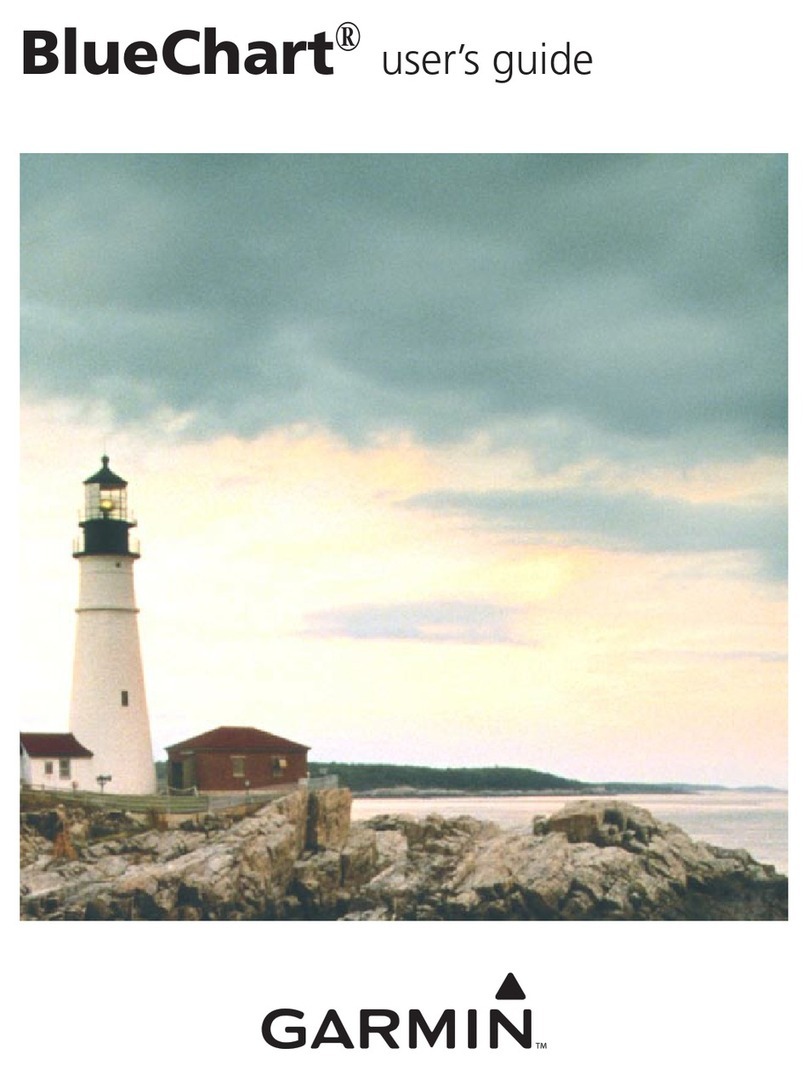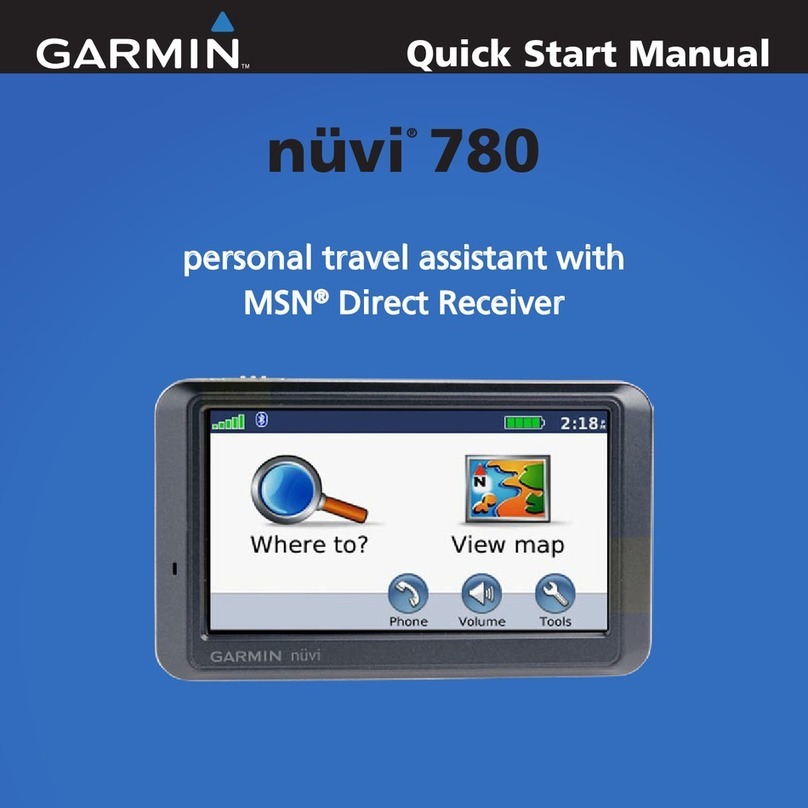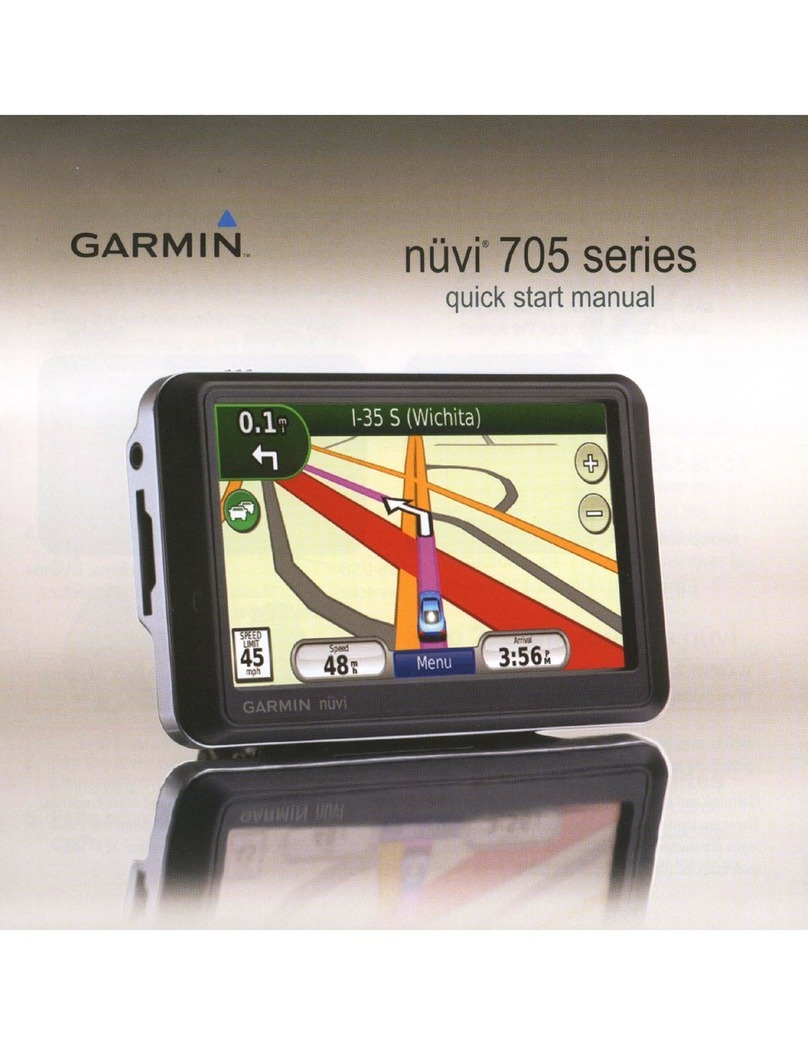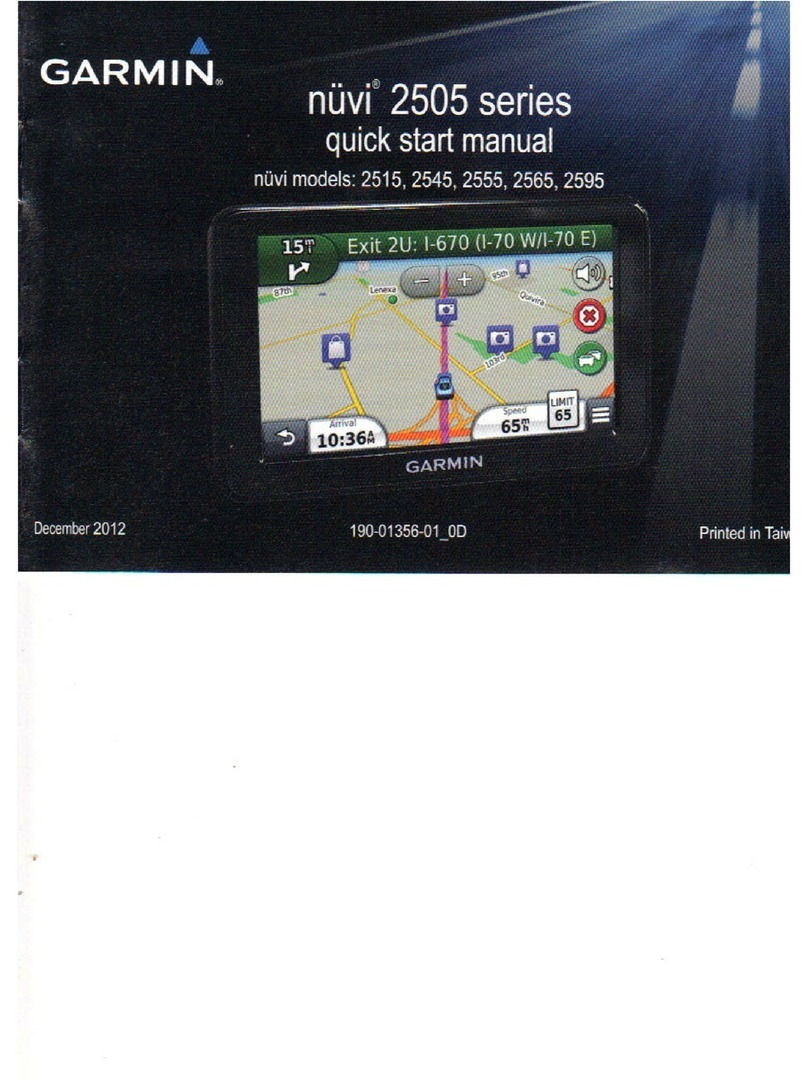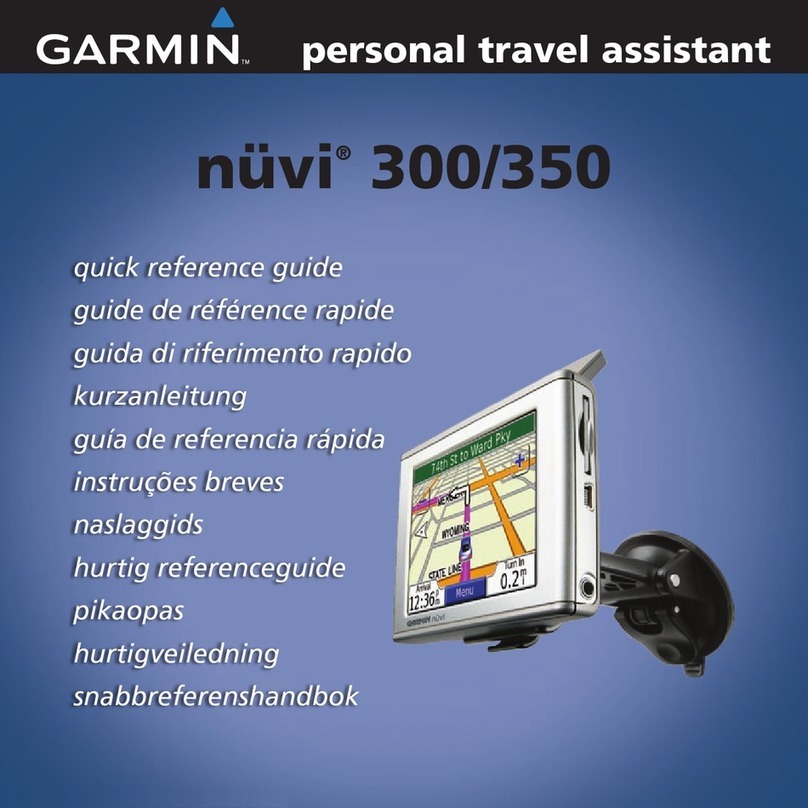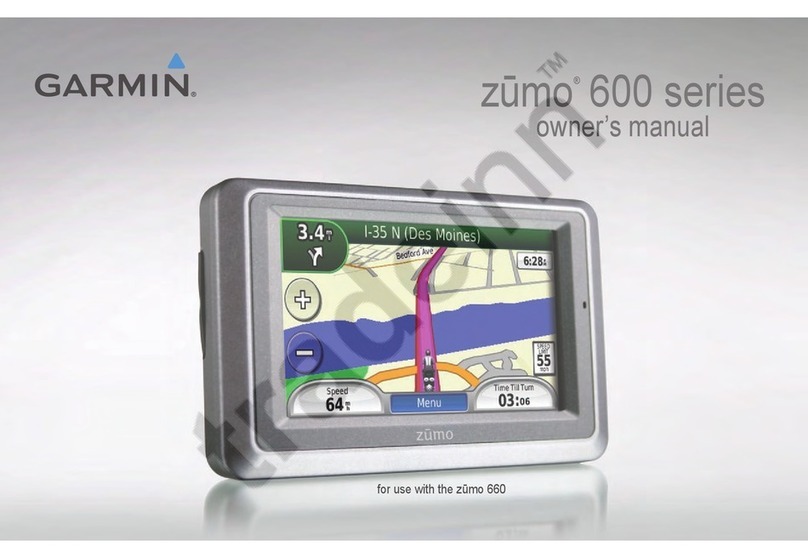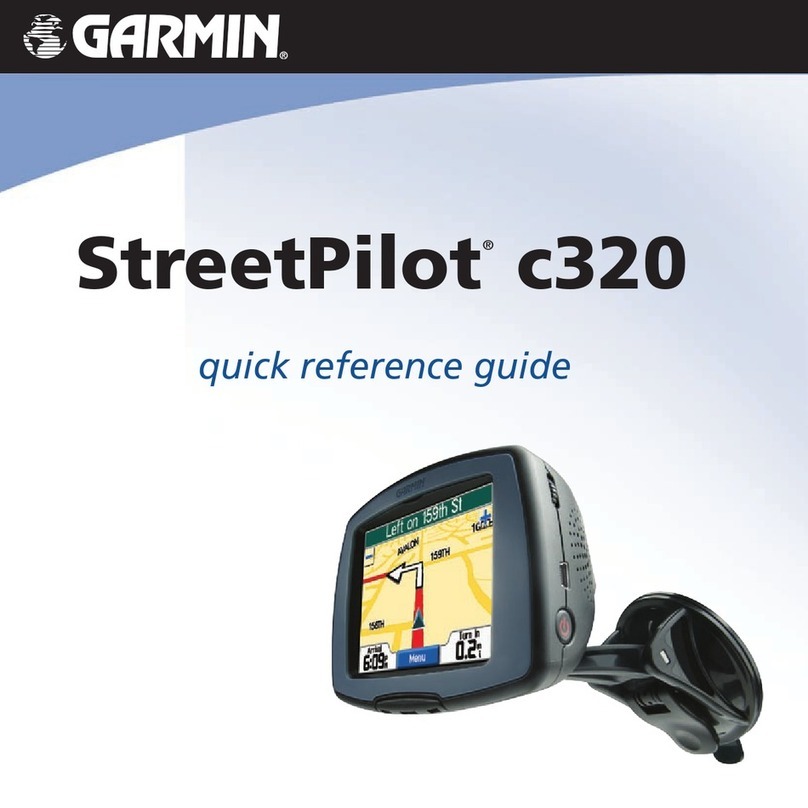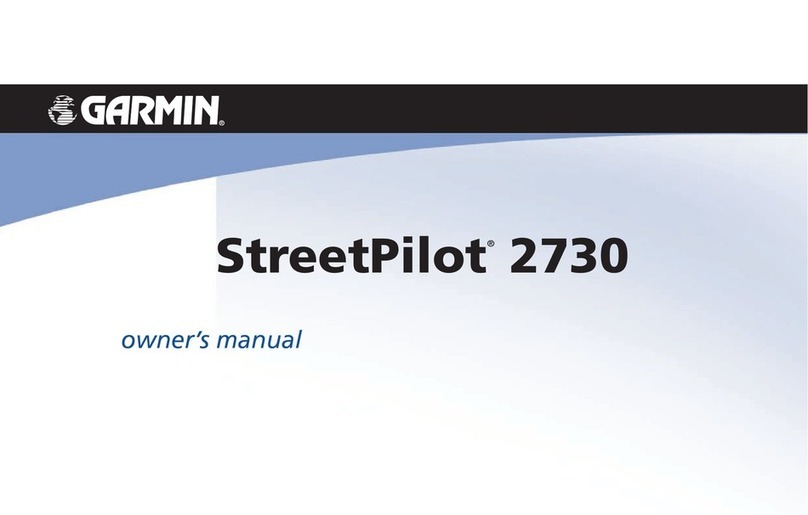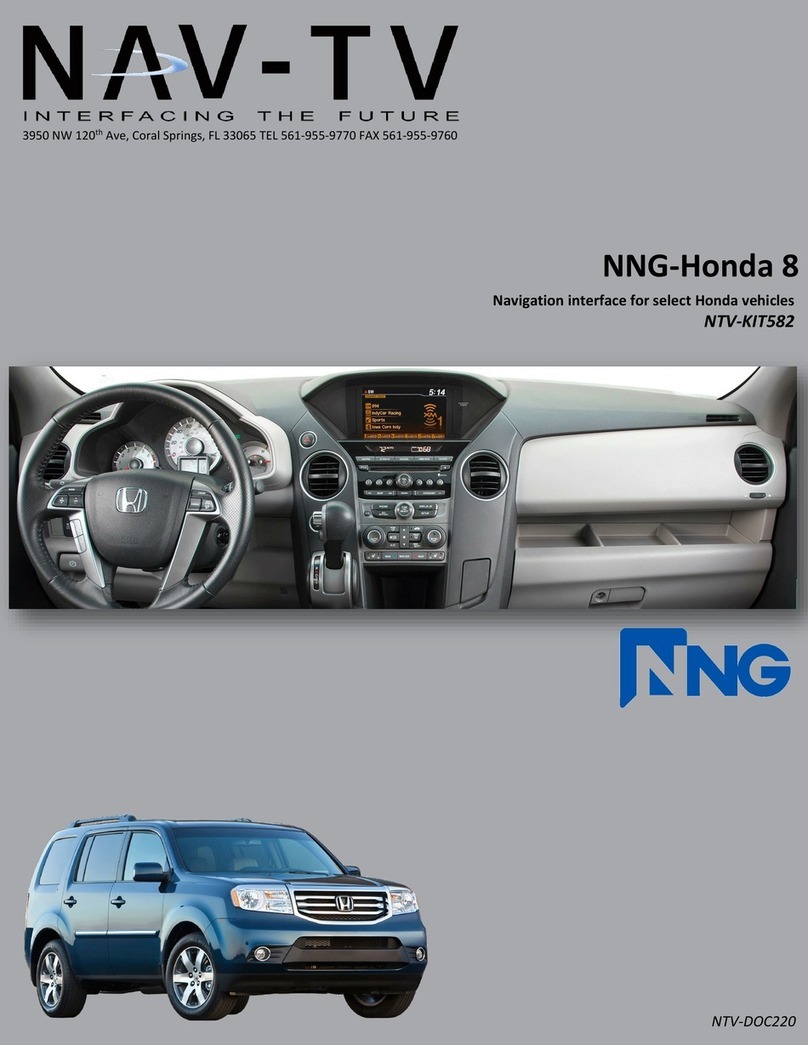4 MAP PILOT owner’s manual
Table of Contents
Getting Started .................................5
Warranty �������������������������������������������������� 5
SD Card Copy Protection ������������������������ 6
Installing the SD Card ������������������������������ 6
Updates ��������������������������������������������������� 6
About the Audio 20 Controller ������������������ 6
Volume Adjustment ���������������������������������� 6
Satellite Signals ��������������������������������������� 7
Using the Main Menu ������������������������������� 7
Using the On-screen Keyboard ��������������� 8
Finding Locations ............................8
About Locations ��������������������������������������� 9
About Search Tools ������������������������������� 10
Saving a Home Location ������������������������11
Finding Recently Found Places ��������������11
Finding Fuel ��������������������������������������������11
Showing the Qibla on the Compass ������ 12
Using the GPS Simulator ����������������������� 12
Saving Locations ����������������������������������� 12
Finding an MB-Service Center �������������� 13
Voice Command .............................13
Activating Voice Command �������������������� 13
Voice Command Tips����������������������������� 13
Starting a Route Using Voice Command 14
Using Voice Command while Navigating a
Route ����������������������������������������������������� 14
Navigation ......................................14
Browsing the Map ���������������������������������� 14
Starting a Route ������������������������������������� 15
Following a Route ���������������������������������� 15
About My Route ������������������������������������� 16
Taking a Detour ������������������������������������� 16
Avoiding Road Features ������������������������ 17
Map Pages ......................................18
Customizing the Map ����������������������������� 18
Changing the Map Data Fields �������������� 18
Viewing Turns ���������������������������������������� 19
Viewing Previous Destinations �������������� 19
Trafc ..............................................20
About the Trafc Icon ����������������������������� 20
Trafc Providers ������������������������������������ 20
Trafc on Your Route ����������������������������� 21
Understanding Trafc Data �������������������� 21
Trafc Subscriptions ������������������������������ 22
Customizing the Navigation
System ............................................22
System Settings ������������������������������������� 22
Navigation Settings �������������������������������� 23
Map and Vehicle Settings ���������������������� 23
Trafc Settings ��������������������������������������� 24
My Data Settings ����������������������������������� 24
My Maps Settings ���������������������������������� 25
Restoring Settings ��������������������������������� 25