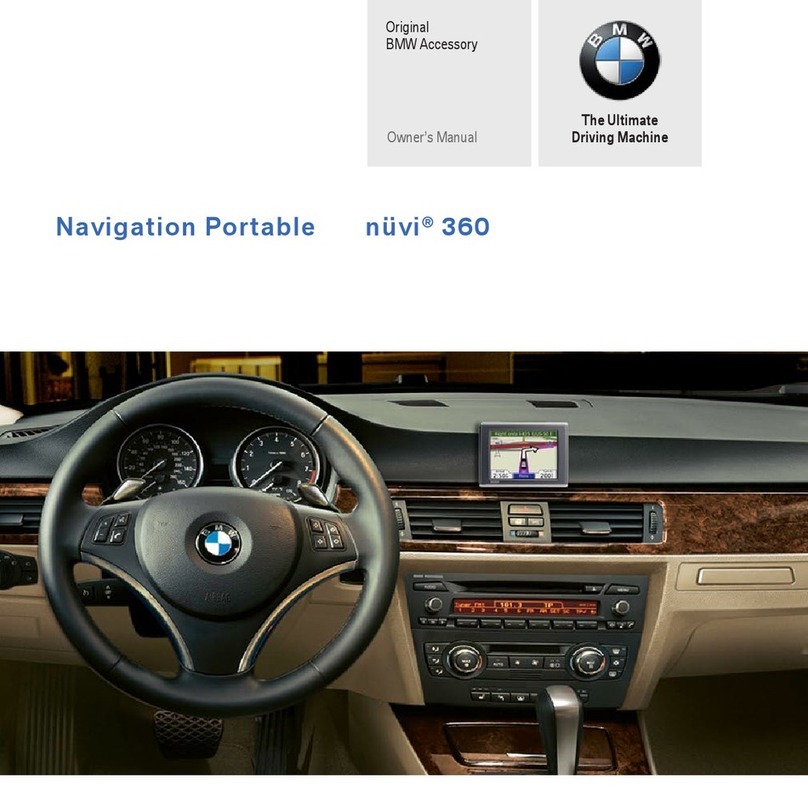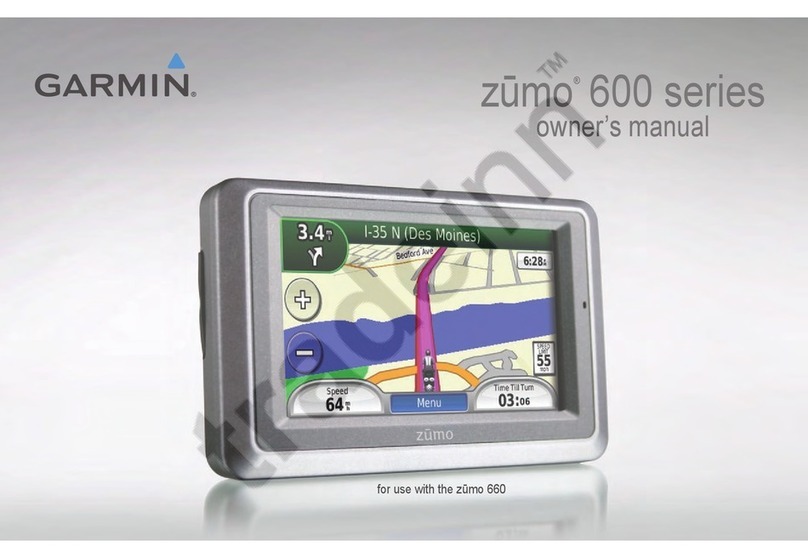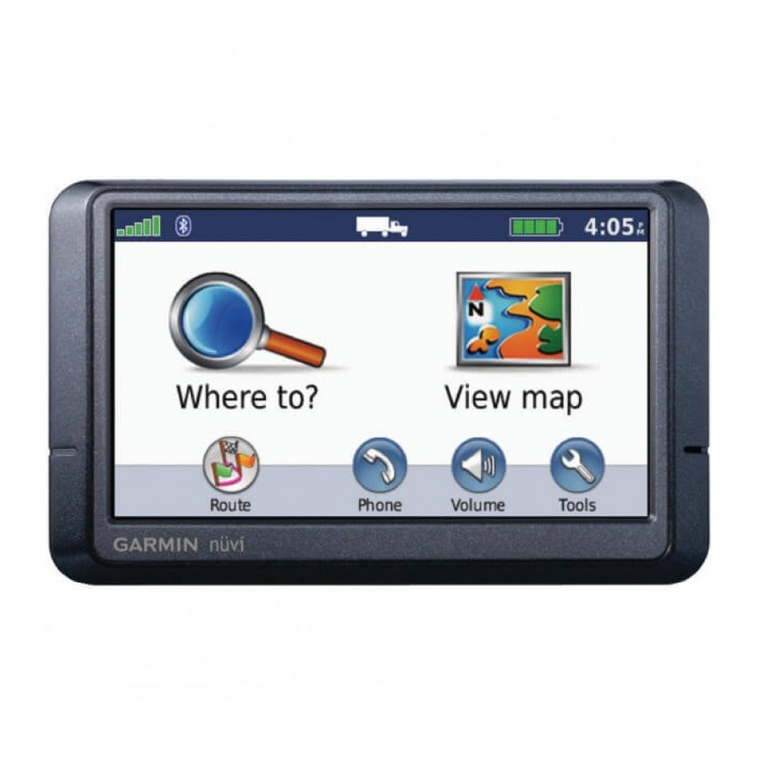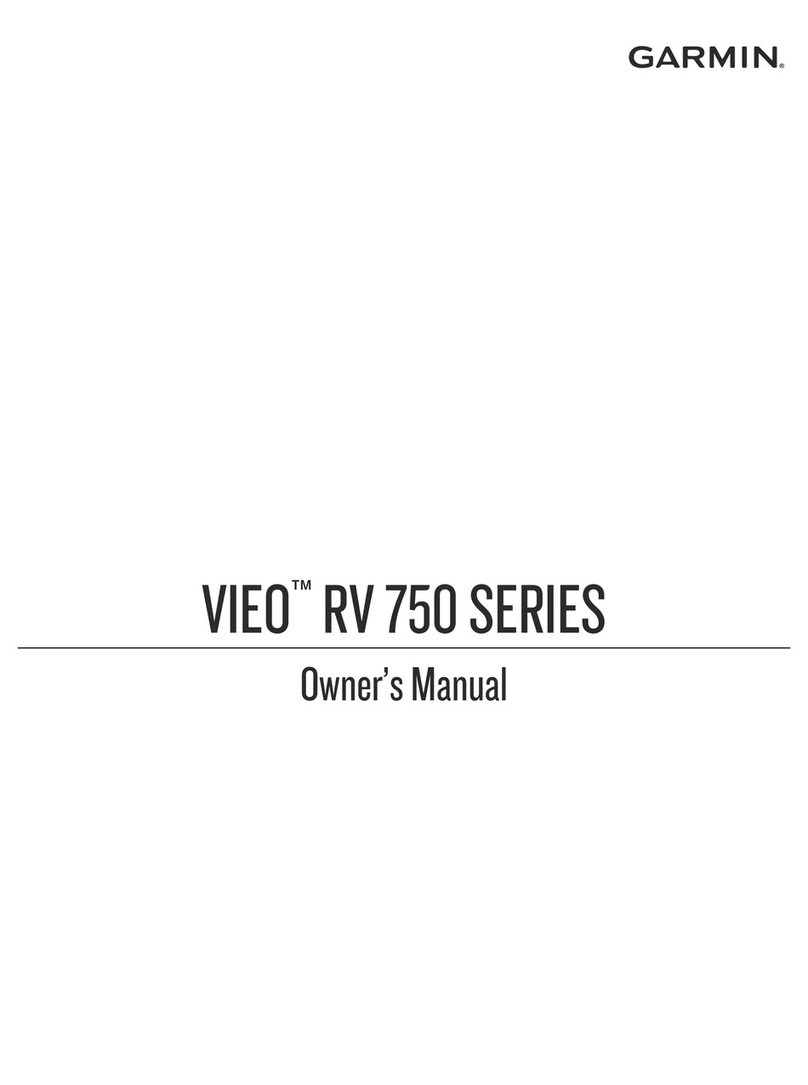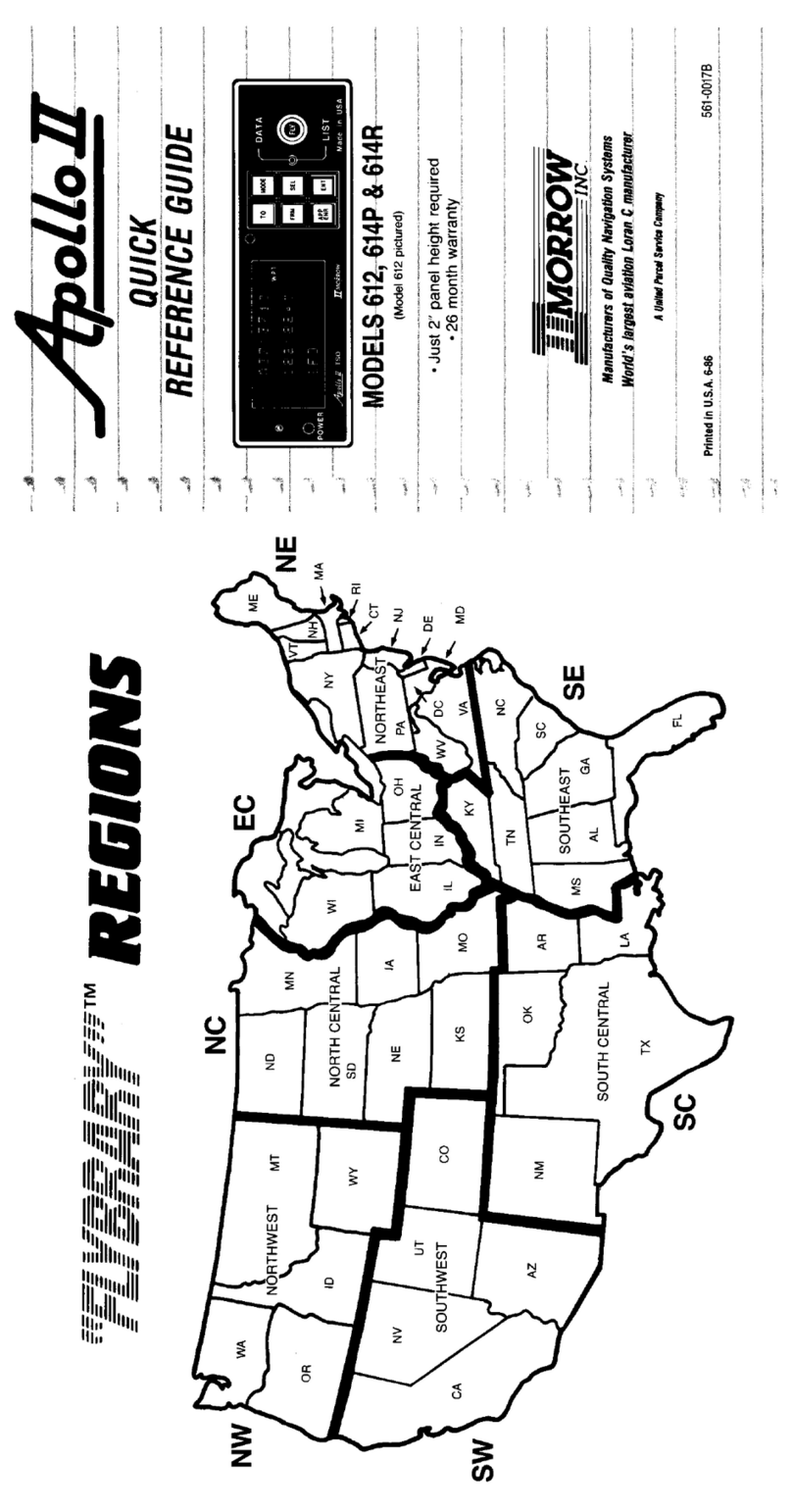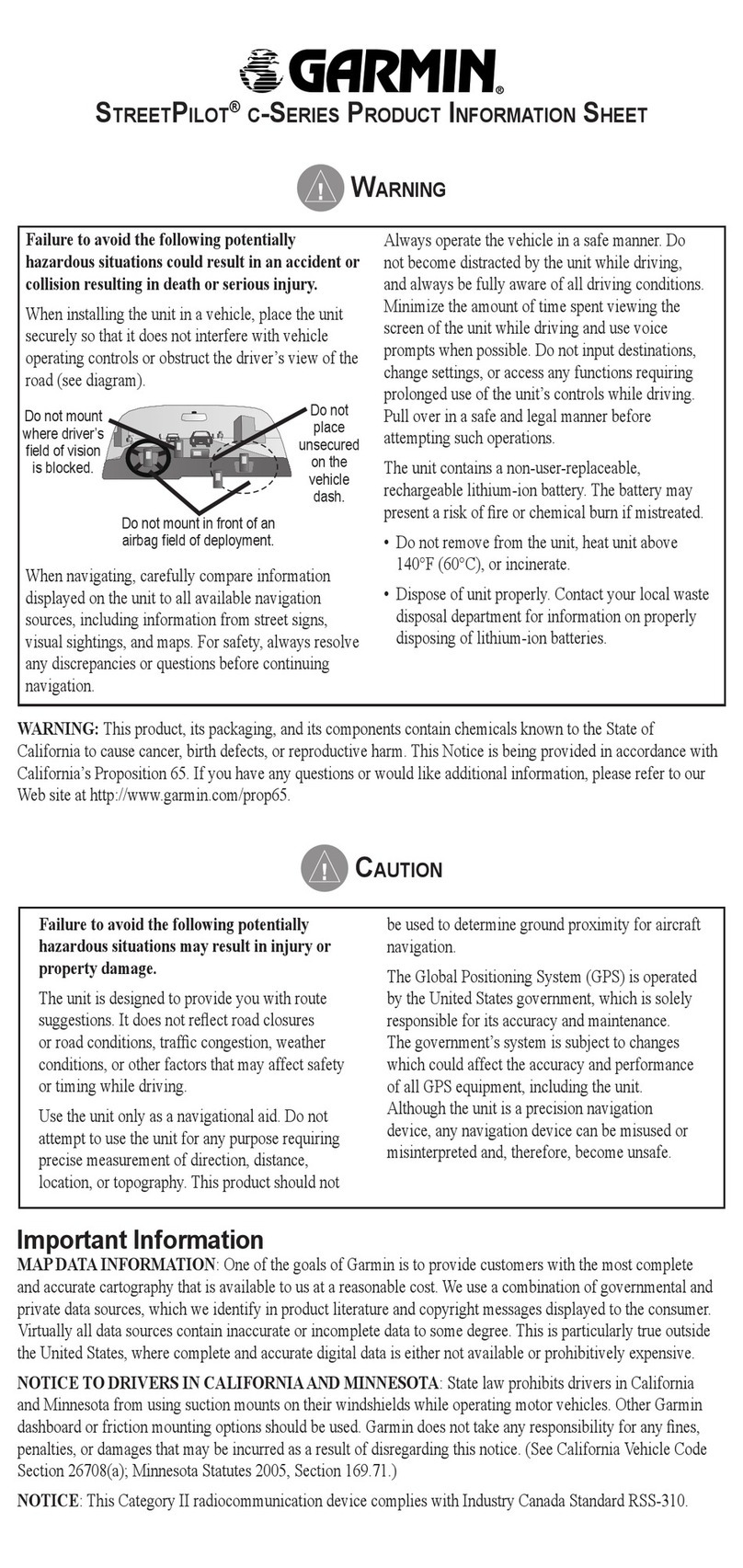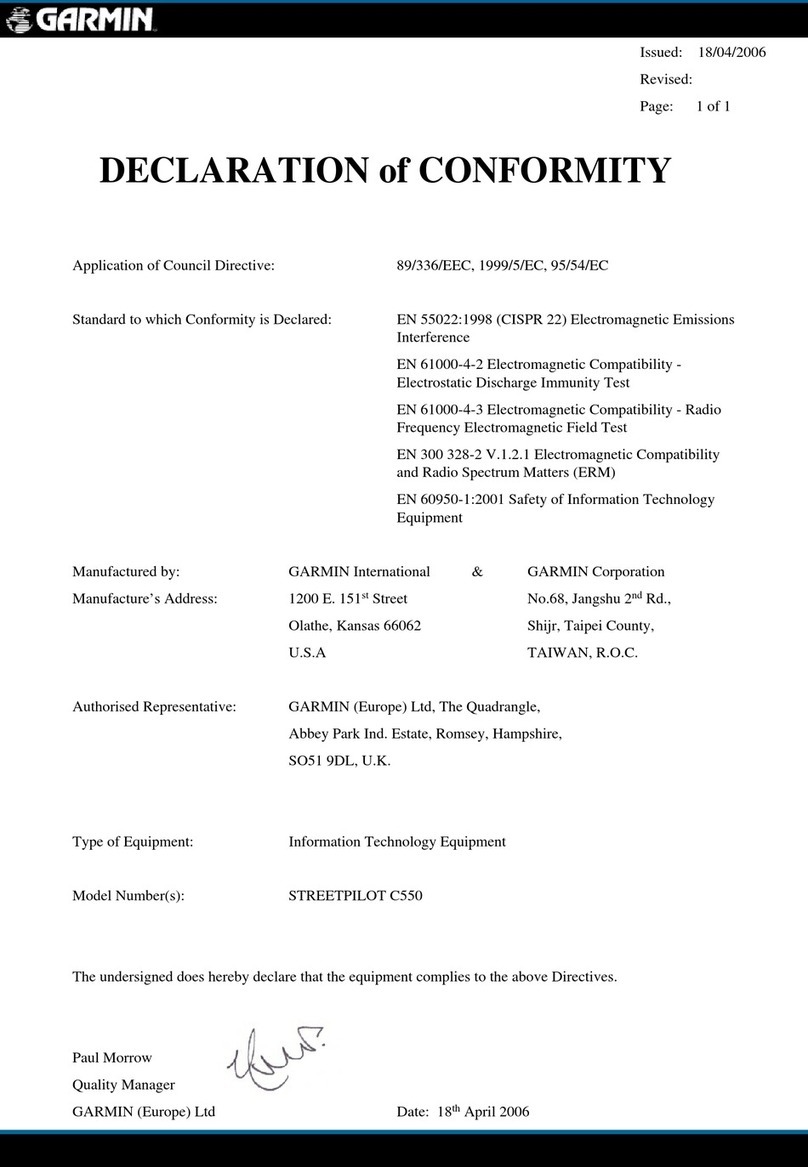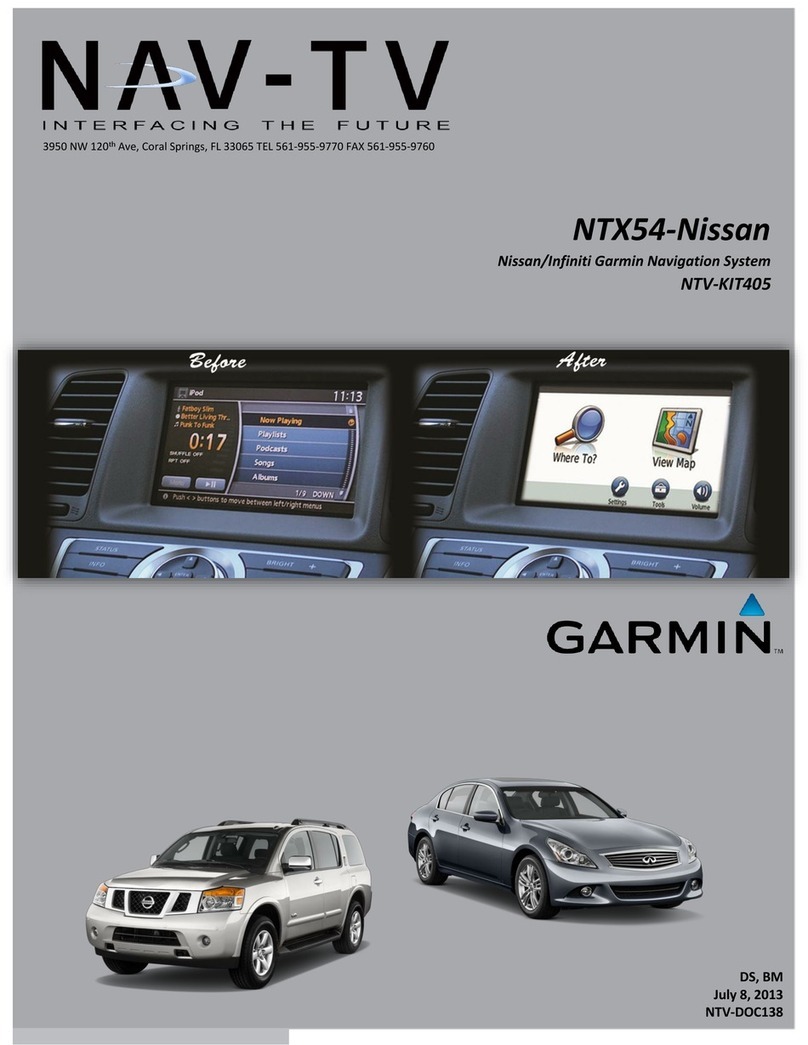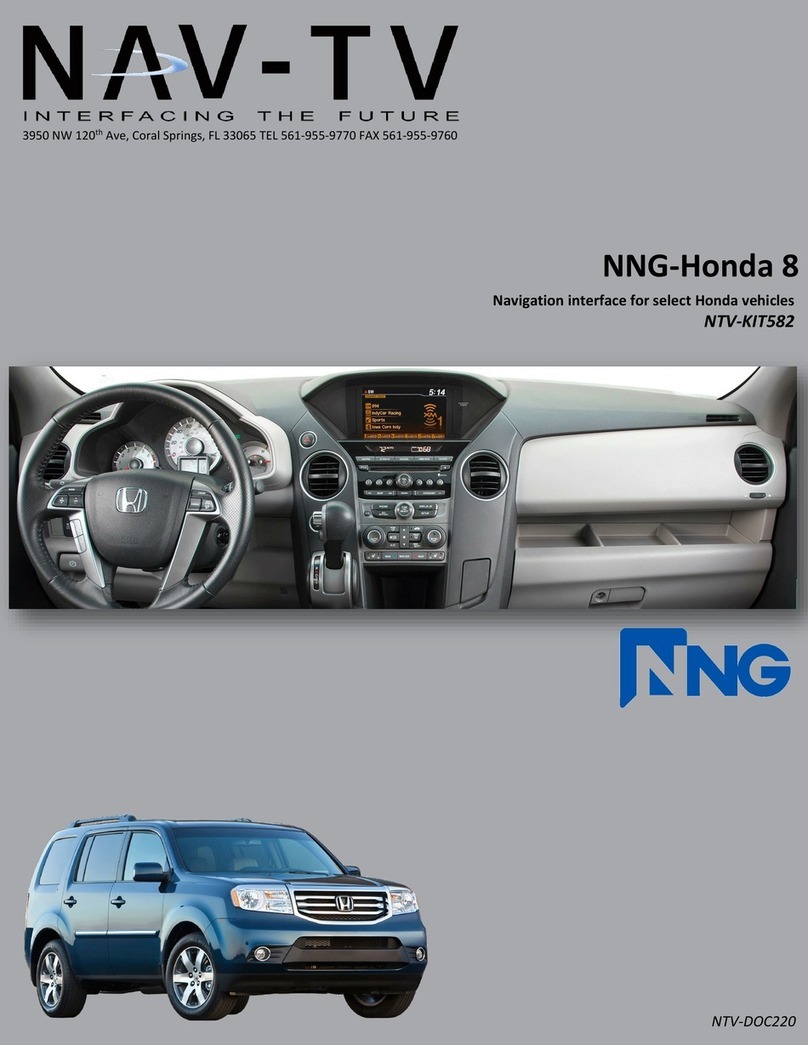Table of Contents
Getting Started............................................................... 1
Front Panel Overview................................................................. 1
Home Screen.............................................................................. 1
Changing the Backlight Brightness and Quick Settings......... 1
Viewing Notifications.............................................................. 1
Acquiring GPS Signals............................................................... 1
Bluetooth® Connected Features................................................ 1
Pairing Your Phone or Media Player..................................... 1
Bluetooth Range Information............................................ 2
Media Playback............................................................... 2
Playing Media............................................................................. 2
Changing the Equalizer Setting.................................................. 2
Saving a Customized Equalizer Preset..................................2
Bluetooth Device Playback......................................................... 2
Playing Bluetooth Audio......................................................... 2
Inserting a DVD or CD................................................................ 2
USB, microSD Card, and Apple® Device Playback................... 2
Playing Media from a USB Device......................................... 3
Playing Media from a microSD Card......................................3
Removing the microSD Card............................................ 3
Browsing Media Files............................................................. 3
AM/FM Radio.............................................................................. 3
Changing the Radio Station................................................... 3
SiriusXM® Satellite Radio.......................................................... 3
Enabling the SiriusXM Source............................................... 3
Locating the SiriusXM Radio ID............................................. 3
Activating a SiriusXM Subscription........................................ 3
Selecting a SiriusXM Channel............................................... 3
Parental Controls................................................................... 3
Locking or Unlocking a Channel....................................... 4
Enabling the Parental Controls......................................... 4
Tuning a Locked Channel................................................. 4
Temporarily Disabling Parental Controls...........................4
Permanently Unlocking All Channels................................ 4
Changing the Parental Control Passcode......................... 4
SiriusXM Troubleshooting...................................................... 4
Presets........................................................................................4
Saving a Preset......................................................................4
Removing a Preset................................................................ 5
External Sources........................................................................ 5
Connecting and Listening to an Auxiliary Audio Source........ 5
Connecting and Viewing an hdmi Source.............................. 5
Wi‑Fi CERTIFIED MiraCast™.................................................... 5
Transmitting Video to the Stereo Wirelessly.......................... 5
Navigation....................................................................... 5
Vehicle Profiles........................................................................... 5
Adding a Vehicle Profile......................................................... 5
Activating a Vehicle Profile.................................................... 5
Editing a Vehicle Profile......................................................... 5
Routes........................................................................................ 5
Changing the Route Calculation Mode.................................. 5
Starting a Route.......................................................................... 5
Previewing Multiple Routes....................................................6
Adding a Location to a Route................................................ 6
Starting a Route by Using the Map........................................ 6
Going Home........................................................................... 6
Editing Your Home Location............................................. 6
Your Route on the Map...............................................................6
Active Lane Guidance............................................................ 6
Viewing a List of Turns...........................................................6
Viewing the Entire Route on the Map.................................... 6
Finding and Saving Locations.................................................... 6
Finding a Location Using the Search Bar.............................. 7
Changing the Search Area.................................................... 7
Points of Interest.................................................................... 7
Finding a Location by Category........................................ 7
Searching Within a Category............................................ 7
Finding RV Parks.............................................................. 7
Finding RV Services..........................................................7
Search Tools.......................................................................... 7
Finding an Address........................................................... 7
Finding an Intersection...................................................... 7
Finding a City.................................................................... 7
Finding a Location Using Coordinates.............................. 7
Viewing Recently Found Locations........................................ 7
Clearing the List of Recently Found Locations................. 7
Viewing Current Location Information.................................... 8
Finding Emergency Services and Fuel............................. 8
Getting Directions to Your Current Location..................... 8
Adding a Shortcut.................................................................. 8
Removing a Shortcut.........................................................8
Saving Locations....................................................................8
Saving a Location..............................................................8
Saving Your Current Location........................................... 8
Editing a Saved Location.................................................. 8
Assigning Categories to a Saved Location....................... 8
Deleting a Saved Location................................................ 8
Using the Map.............................................................................8
Map Tools.............................................................................. 8
Viewing a Map Tool...........................................................8
Customizing the Map Tools...............................................8
Up Ahead............................................................................... 9
Finding Upcoming Points of Interest................................. 9
Customizing the Up Ahead Categories............................. 9
Trip Information...................................................................... 9
Viewing Trip Data from the Map........................................9
Viewing the Trip Information Page.................................... 9
Viewing the Trip Log......................................................... 9
Customizing the Map............................................................. 9
Customizing the Map Layers.............................................9
Changing the Map Data Field........................................... 9
Changing the Map Perspective......................................... 9
Avoiding Delays, Tolls, and Areas.............................................. 9
Avoiding Road Features........................................................ 9
Custom Avoidances............................................................... 9
Avoiding a Road................................................................ 9
Avoiding an Area............................................................... 9
Disabling a Custom Avoidance......................................... 9
Deleting Custom Avoidances............................................ 9
Apps.............................................................................. 10
Viewing Photos and Videos...................................................... 10
Viewing the Vehicle Camera.....................................................10
Setting Up the Auto+ Connect App........................................... 10
Hands-Free Calling....................................................... 10
Placing a Call............................................................................ 10
Receiving a Call........................................................................ 10
Using In-Call Options................................................................ 10
Setting Up a Conference Call.............................................. 10
Saving a Phone Number as a Preset....................................... 11
Customizing the Device............................................... 11
Navigation Settings................................................................... 11
Call Settings..............................................................................11
Display Settings........................................................................ 11
Sound Settings......................................................................... 11
Media Settings.......................................................................... 11
System Settings........................................................................ 11
Device Information....................................................... 11
Updating Maps and Software................................................... 11
Table of Contents i