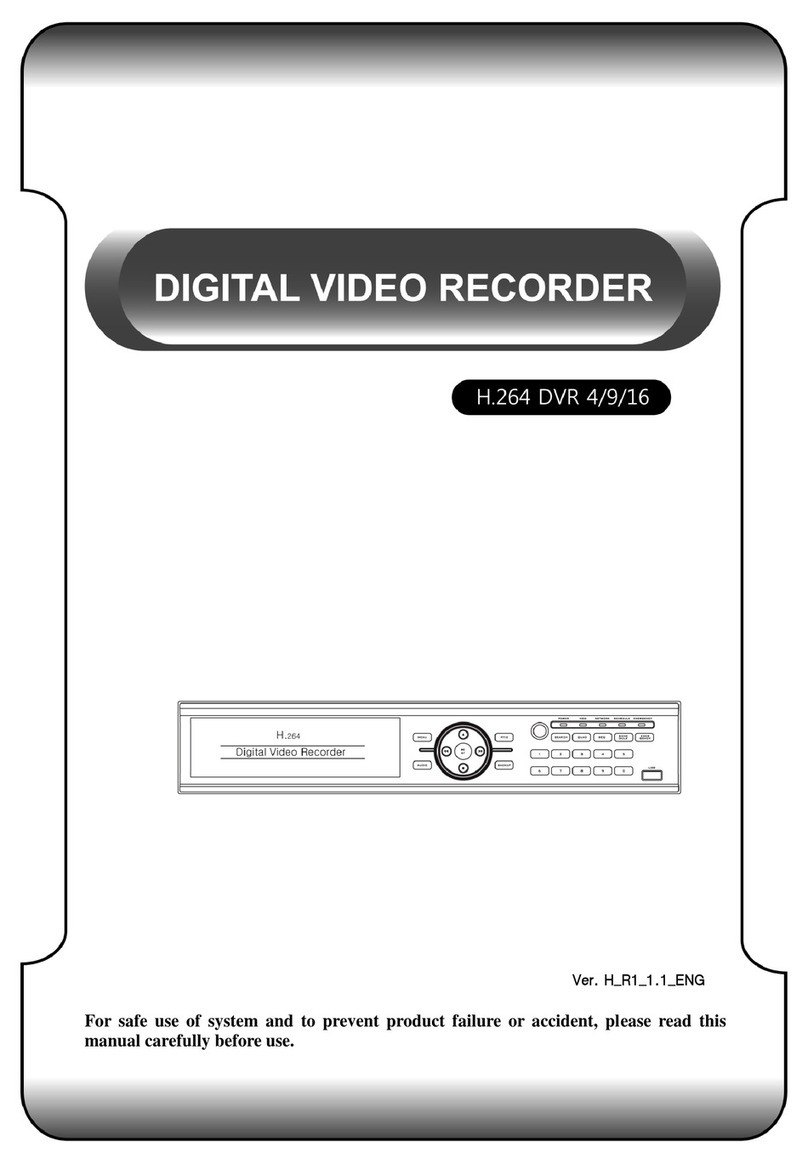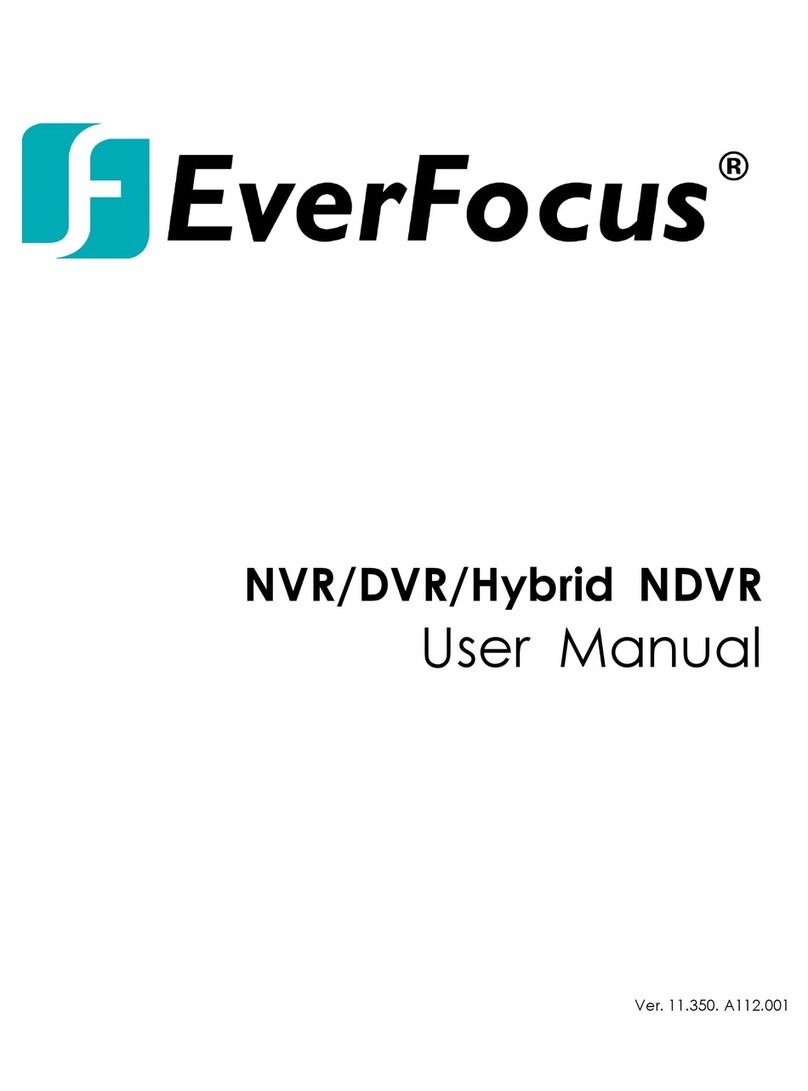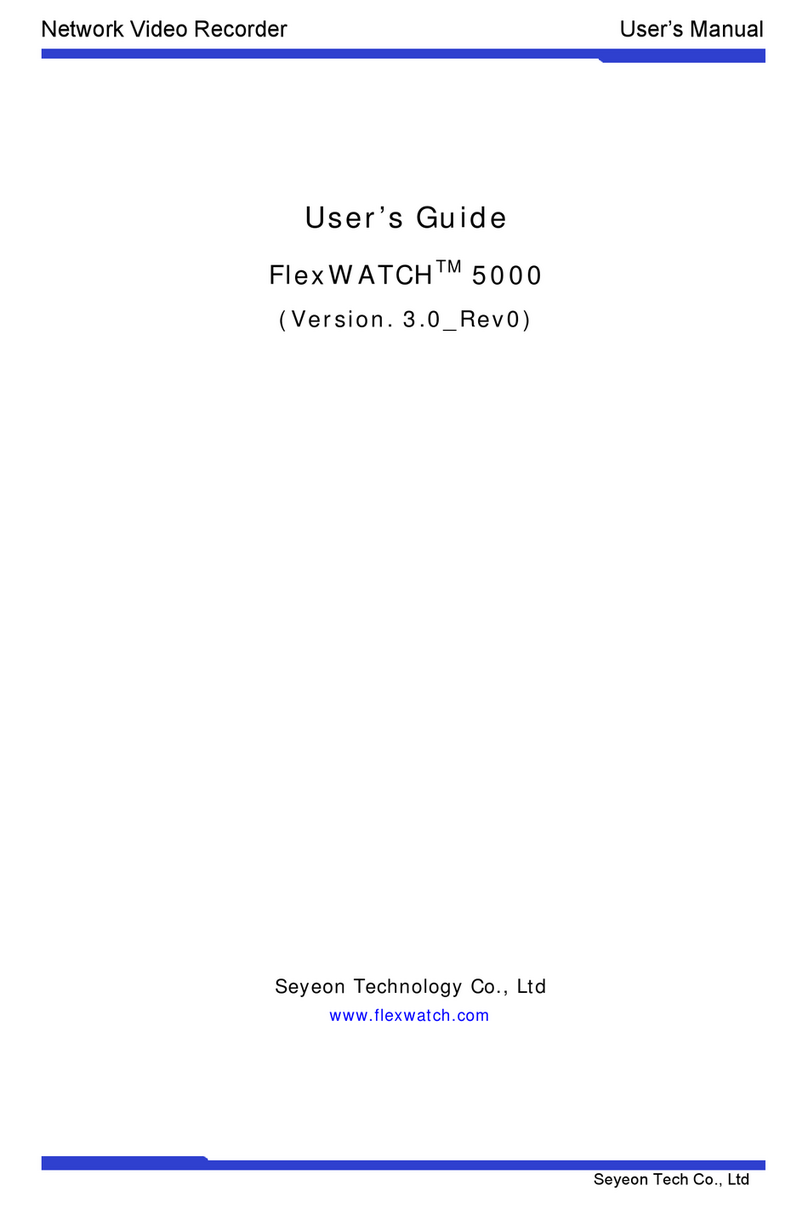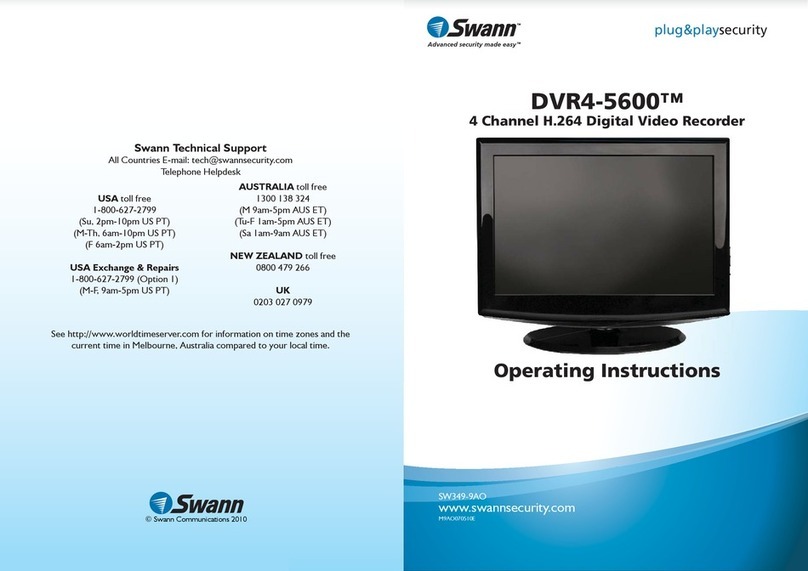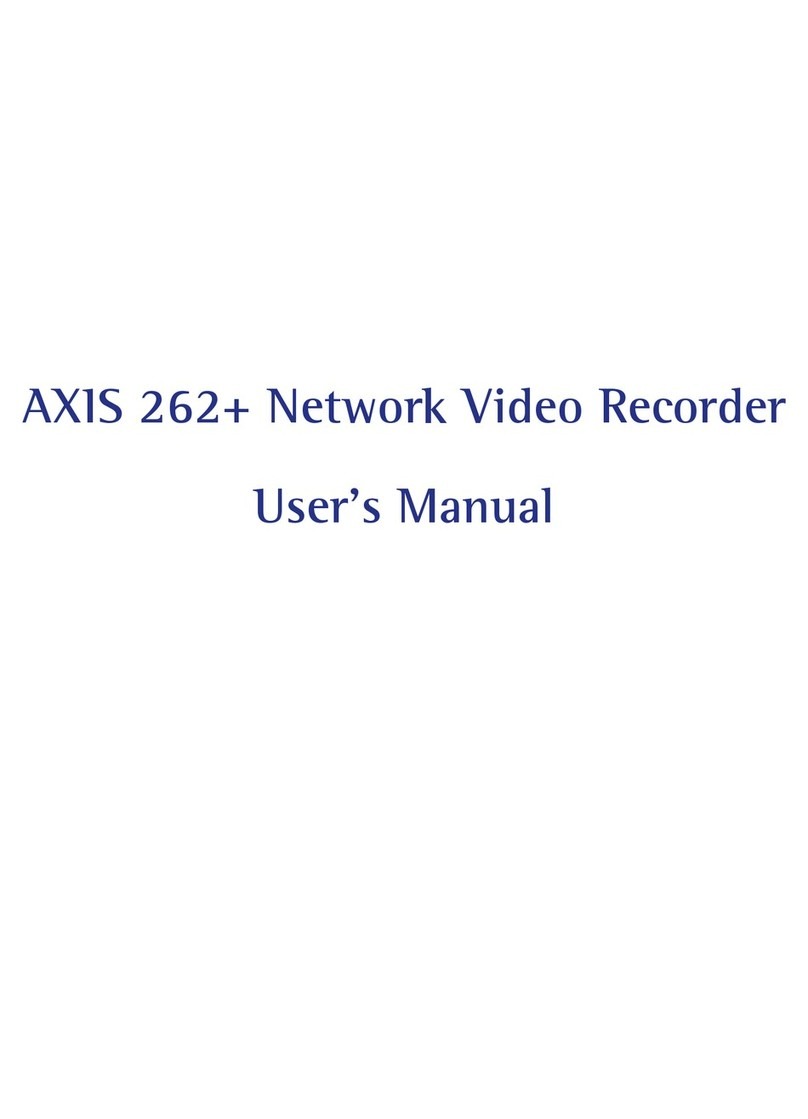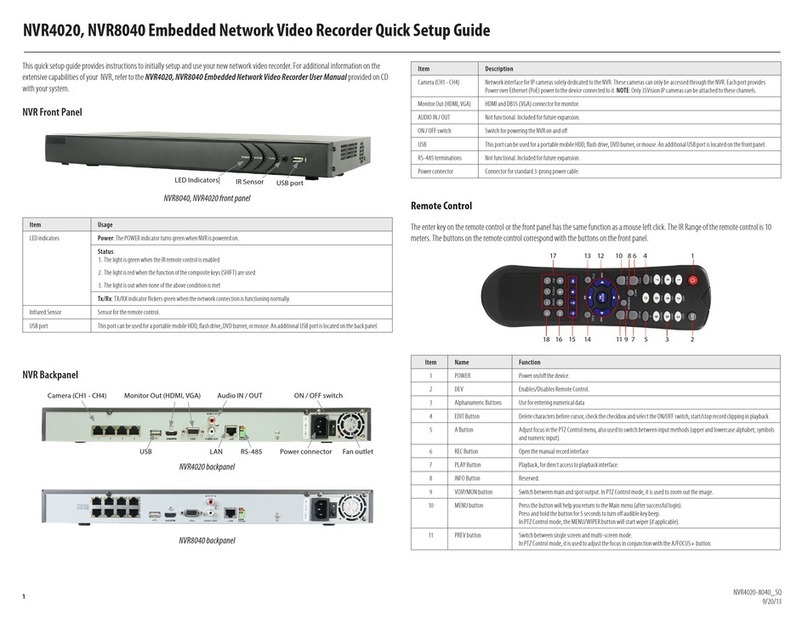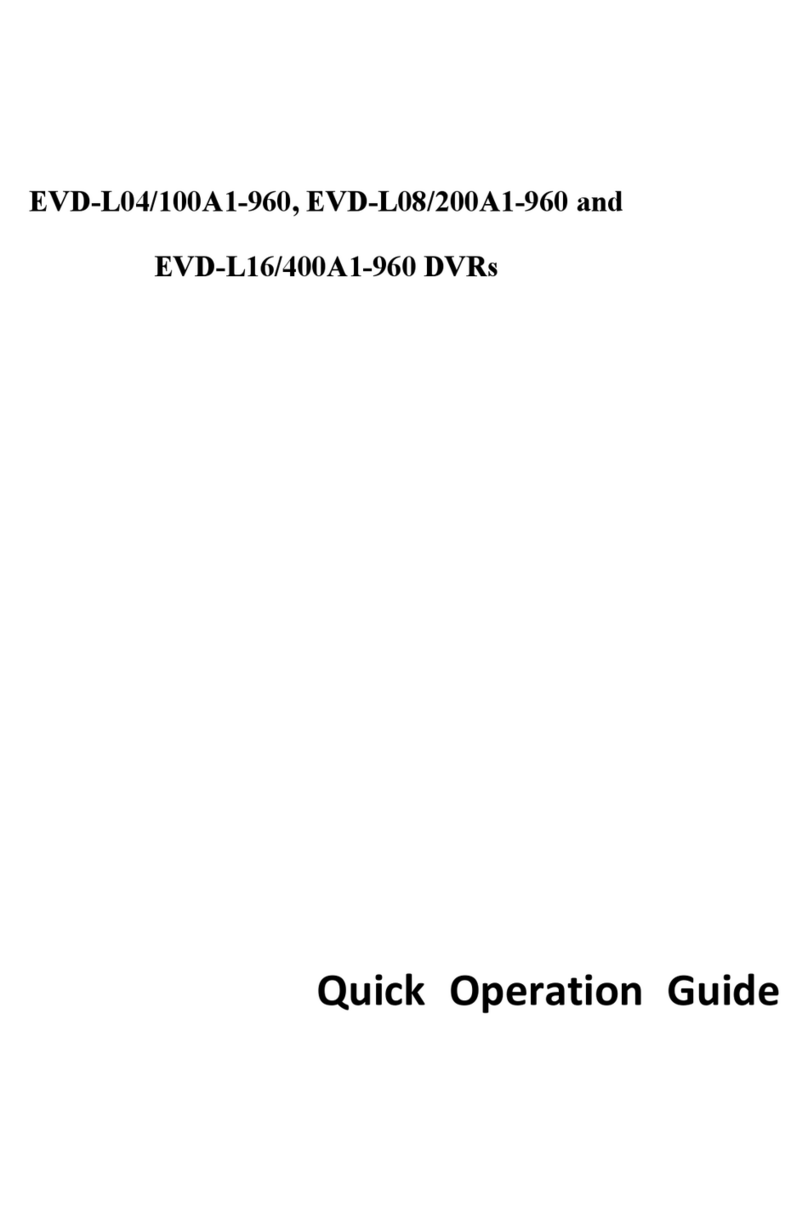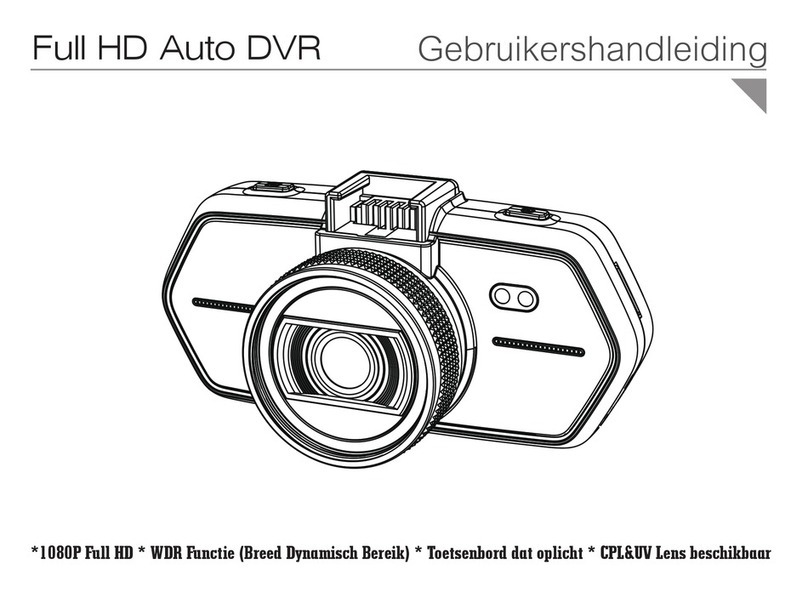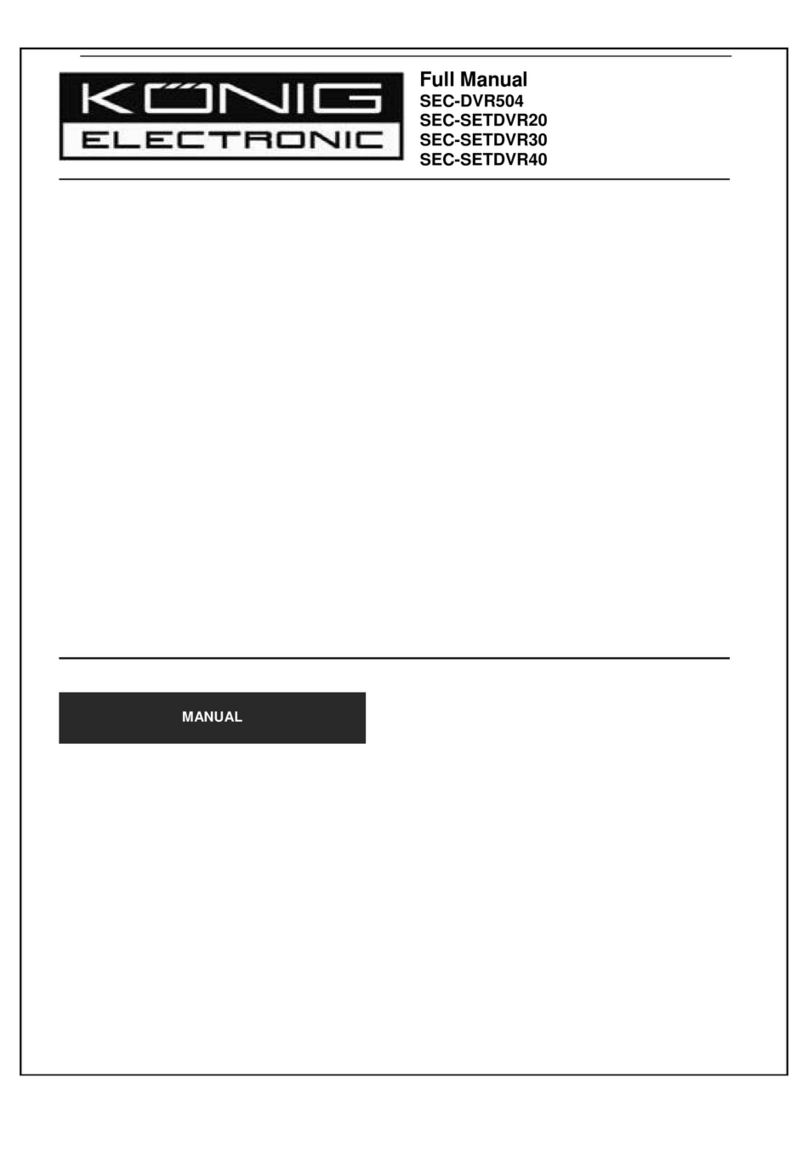Garmin GDR E350 User manual

November 2015 190-01925-25_0A Printed in Taiwan
Garmin GDR E350/C300
Quick Start Manual
คู่มือ Quick Start
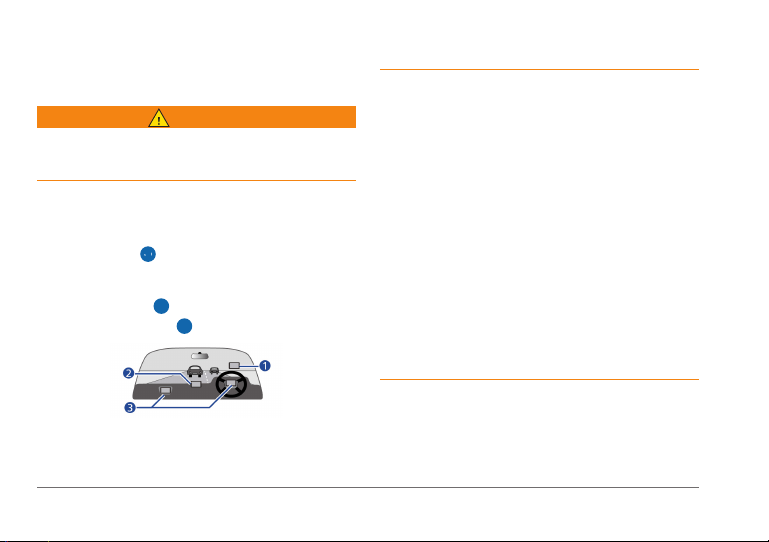
2 Quick Start Manual
Important Safety and
Product Information
WARNING
Failure to avoid the following potentially hazardous
situations could result in an accident or collision resulting
in death or serious injury.
Vehicle Installation Warnings
• When installing the device in a vehicle, place the
device securely so it does not obstruct the driver’s
view of the road
➊
or interfere with vehicle operating
controls, such as the steering wheel, foot pedals, or
transmission levers. Do not place unsecured on the
vehicle dashboard
➋
. Do not place the device in front
of or above any airbag
➌
.
• The windshield mount may not stay attached to the
windshield in all circumstances. Do not place the
mount where it will become a distraction if it should
become detached. Keep your windshield clean to help
ensure that the mount stays on the windshield.
Battery Warnings
If these guidelines are not followed, batteries may
experience a shortened life span or may present a
risk of damage to the device, re, chemical burn,
electrolyte leak, and/or injury.
• Do not use a power and/or data cable that is not
approved or supplied by Garmin®.
• Do not operate the device outside of the temperature
ranges specied in the printed manual in the product
packaging.
• When storing the device for an extended time period,
store within the temperature ranges specied in the
printed manual in the product packaging.
• Do not remove or attempt to remove the non-user-
replaceable battery.
• Contact your local waste disposal department to
dispose of the device/batteries in accordance with
applicable local laws and regulations.
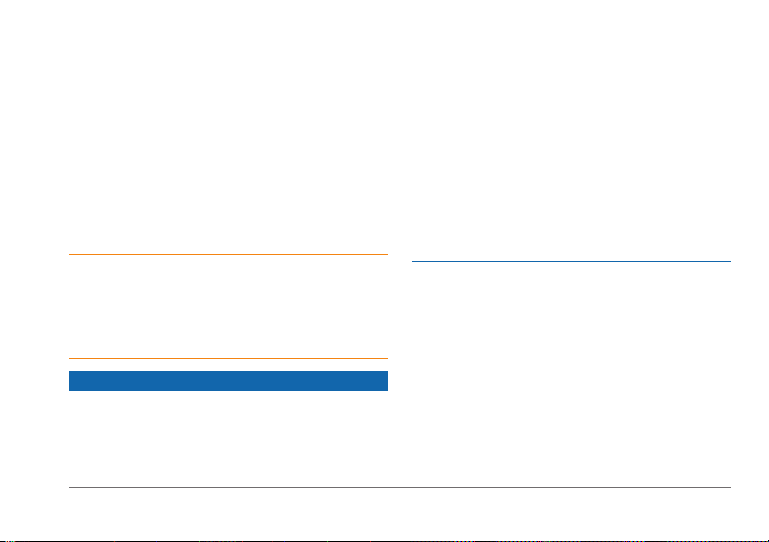
Quick Start Manual 3
Driver Assistance Warning
If your device has Forward Collision Warning System
(FCWS) and Lane Departure Warning System (LDWS)
features, be advised that these features are for
information only and do not replace your responsibility
to observe all road and driving conditions, abide by
all trafc regulations, and use safe driving judgment
at all times. The FCWS and LDWS features rely on
the camera to provide warnings of upcoming vehicles
and lane markers and, as a result, may have limited
functionality in low visibility conditions. Certain conditions
may impair the warning function. Go to garmin.com/
warnings for details.
Always use your best judgment, and operate the
vehicle in a safe manner.
Do not become distracted by the device while driving,
and always be fully aware of all driving conditions.
Minimize the amount of time spent viewing the device
screen while driving.
NOTICE
Windshield Mounting Legal Restrictions
Before using the suction cup mount on your windshield,
check the state and local laws and ordinances where you
drive. Some state laws prohibit drivers from using suction
mounts on their windshields while operating motor vehicles.
Other state laws allow the suction mount to be located only
in specic locations on the windshield. Many other states
have enacted restrictions against placing objects on the
windshield in locations that obstruct the driver’s vision. IT IS
THE USER'S RESPONSIBILITY TO MOUNT THE DEVICE
IN COMPLIANCE WITH ALL APPLICABLE LAWS AND
ORDINANCES. Where required, other Garmin dashboard
or friction mount options should be used. Always mount your
Garmin device in a location that does not obstruct the driver’s
view of the road. Garmin does not assume any responsibility
for any nes, penalties, or damages that may be incurred as a
result of any state or local law or ordinance relating to the use
of your Garmin device.
Legal Restrictions
In some jurisdictions it could be considered an
invasion of privacy rights to take or publicly display
photographs or videos of people or their vehicles
using this product. It is your responsibility to know
and comply with applicable laws and rights to
privacy in your jurisdiction.

4 Quick Start Manual
Product Environmental Programs
Information about the Garmin product recycling
program and WEEE, RoHS, REACH, and other
compliance programs can be found at www.garmin.
com/aboutGarmin/environment.
Declaration of Conformity
Hereby, Garmin declares that this product is in
compliance with the essential requirements and
other relevant provisions of Directive 1999/5/EC. To
view the full Declaration of Conformity, go to www.
garmin.com/compliance.
Industry Canada Compliance
Category I radiocommunication devices comply
with Industry Canada Standard RSS-210. Category
II radiocommunication devices comply with Industry
Canada Standard RSS-Gen. This device complies
with Industry Canada license-exempt RSS
standard(s). Operation is subject to the following
two conditions: (1) this device may not cause
interference, and (2) this device must accept any
interference, including interference that may cause
undesired operation of the device.
FCC Compliance
This device complies with part 15 of the FCC
Rules. Operation is subject to the following two
conditions: (1) this device may not cause harmful
interference, and (2) this device must accept any
interference received, including interference that
may cause undesired operation.
This equipment has been tested and found to
comply with the limits for a Class B digital device,
pursuant to part 15 of the FCC rules. These limits
are designed to provide reasonable protection
against harmful interference in a residential
installation. This equipment generates, uses, and
can radiate radio frequency energy and may cause
harmful interference to radio communications
if not installed and used in accordance with the
instructions. However, there is no guarantee
that interference will not occur in a particular
installation. If this equipment does cause harmful
interference to radio or television reception, which
can be determined by turning the equipment off
and on, the user is encouraged to try to correct the
interference by one of the following measures:

Quick Start Manual 5
• Reorient or relocate the receiving antenna.
• Increase the separation between the equipment and
the receiver.
• Connect the equipment into an outlet that is on a
different circuit from the GPS device.
• Consult the dealer or an experienced radio/TV
technician for help.
This product does not contain any user-serviceable
parts. Repairs should only be made by an
authorized Garmin service center. Unauthorized
repairs or modications could result in permanent
damage to the equipment, and void your warranty
and your authority to operate this device under Part
15 regulations.
Software License Agreement
BY USING THE DEVICE, YOU AGREE TO BE
BOUND BY THE TERMS AND CONDITIONS
OF THE FOLLOWING SOFTWARE LICENSE
AGREEMENT. PLEASE READ THIS AGREEMENT
CAREFULLY.
Garmin Ltd. and its subsidiaries ("Garmin") grant
you a limited license to use the software embedded
in this device (the "Software") in binary executable
form in the normal operation of the product. Title,
ownership rights, and intellectual property rights
in and to the Software remain in Garmin and/or its
third-party providers.
You acknowledge that the Software is the property
of Garmin and/or its third- party providers and
is protected under the United States of America
copyright laws and international copyright treaties.
You further acknowledge that the structure,
organization, and code of the Software, for which
source code is not provided, are valuable trade
secrets of Garmin and/or its third-party providers
and that the Software in source code form remains
a valuable trade secret of Garmin and/or its
third-party providers. You agree not to decompile,
disassemble, modify, reverse assemble, reverse
engineer, or reduce to human readable form
the Software or any part thereof or create any
derivative works based on the Software. You agree
not to export or re-export the Software to any
country in violation of the export control laws of the
United States of America or the export control laws
of any other applicable country.
Limited Warranty
This Garmin product is warranted to be free from
defects in materials or workmanship for one year
from the date of purchase. Within this period,

6 Quick Start Manual
Garmin will, at its sole option, repair or replace
any components that fail in normal use. Such
repairs or replacement will be made at no charge
to the customer for parts or labor, provided
that the customer shall be responsible for any
transportation cost. This warranty does not apply
to: (i) cosmetic damage, such as scratches, nicks
and dents; (ii) consumable parts, such as batteries,
unless product damage has occurred due to a
defect in materials or workmanship; (iii) damage
caused by accident, abuse, misuse, water, ood,
re, or other acts of nature or external causes; (iv)
damage caused by service performed by anyone
who is not an authorized service provider of
Garmin; or (v) damage to a product that has been
modied or altered without the written permission
of Garmin, or (vi) damage to a product that has
been connected to power and/or data cables that
are not supplied by Garmin. In addition, Garmin
reserves the right to refuse warranty claims against
products or services that are obtained and/or used
in contravention of the laws of any country.
Our navigation products are intended to be used
only as a travel aid and must not be used for
any purpose requiring precise measurement
of direction, distance, location or topography.
Garmin makes no warranty as to the accuracy or
completeness of map data.
Repairs have a 90 day warranty. If the unit sent
in is still under its original warranty, then the new
warranty is 90 days or to the end of the original 1
year warranty, depending upon which is longer.
THE WARRANTIES AND REMEDIES
CONTAINED HEREIN ARE EXCLUSIVE AND IN
LIEU OF ALL OTHER WARRANTIES EXPRESS,
IMPLIED, OR STATUTORY, INCLUDING ANY
LIABILITY ARISING UNDER ANY WARRANTY
OF MERCHANTABILITY OR FITNESS FOR
A PARTICULAR PURPOSE, STATUTORY OR
OTHERWISE. THIS WARRANTY GIVES YOU
SPECIFIC LEGAL RIGHTS, WHICH MAY VARY
FROM STATE TO STATE.
IN NO EVENT SHALL Garmin BE LIABLE FOR
ANY INCIDENTAL, SPECIAL, INDIRECT, OR
CONSEQUENTIAL DAMAGES, WHETHER
RESULTING FROM THE USE, MISUSE, OR
INABILITY TO USE THIS PRODUCT OR FROM
DEFECTS IN THE PRODUCT. SOME STATES DO
NOT ALLOW THE EXCLUSION OF INCIDENTAL
OR CONSEQUENTIAL DAMAGES, SO THE
ABOVE LIMITATIONS MAY NOT APPLY TO YOU.

Quick Start Manual 7
Garmin retains the exclusive right to repair
or replace (with a new or newly- overhauled
replacement product) the device or software or
offer a full refund of the purchase price at its sole
discretion. SUCH REMEDY SHALL BE YOUR
SOLE AND EXCLUSIVE REMEDY FOR ANY
BREACH OF WARRANTY.
To obtain warranty service, contact your local
Garmin authorized dealer or call Garmin Product
Support for shipping instructions and an RMA
tracking number. Securely pack the device and a
copy of the original sales receipt, which is required
as the proof of purchase for warranty repairs. Write
the tracking number clearly on the outside of the
package. Send the device, freight charges prepaid,
to any Garmin warranty service station.
Online Auction Purchases: Products purchased
through online auctions are not eligible for rebates
or other special offers from Garmin warranty
coverage. Online auction conrmations are not
accepted for warranty verication. To obtain
warranty service, an original or copy of the sales
receipt from the original retailer is required. Garmin
will not replace missing components from any
package purchased through an online auction.
International Purchases: A separate warranty may be
provided by international distributors for devices
purchased outside the United States depending
on the country. If applicable, this warranty is
provided by the local in-country distributor and this
distributor provides local service for your device.
Distributor warranties are only valid in the area of
intended distribution. Devices purchased in the
United States or Canada must be returned to the
Garmin service center in the United Kingdom, the
United States, Canada, or Taiwan for service.
Australian Purchases: Our goods come with
guarantees that cannot be excluded under the
Australian Consumer Law. You are entitled
to a replacement or refund for a major failure
and for compensation for any other reasonably
foreseeable loss or damage. You are also entitled
to have the goods repaired or replaced if the goods
fail to be of acceptable quality and the failure does
not amount to a major failure. The benets under
our Limited Warranty are in addition to other rights
and remedies under applicable law in relation to
the products. Garmin Australasia, 30 Clay Place,
Eastern Creek, NSW 2766, Australia. Phone: 1800
235 822.

8 Quick Start Manual
Garmin GDR E350/C300
Quick Start Manual
Getting Started
WARNING
See the
Important Safety and Product Information
guide in the product box for product warnings and other
important information.
Installing the Memory Card
1 Insert the memory card ➊into the slot ➋.
2 Press it in until it clicks.
Device Overview
➊Hold to turn the device on or
off. Select to scroll through
menus or pages.
➋Select to scroll through
menus or pages.
➌Hold to save a photo.
Select to choose an option
in a menu.
➍Hold to save a video clip.
Select to return to the
previous page.
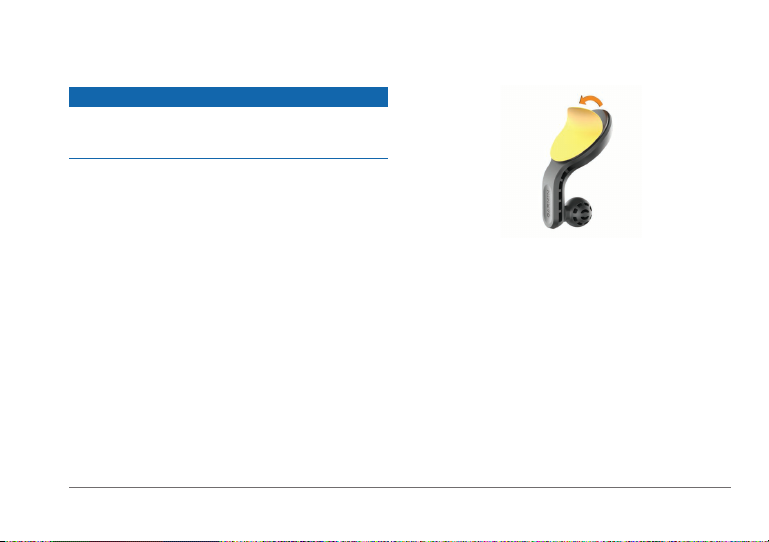
Quick Start Manual 9
Installing the Mount onto Your
Windshield
NOTICE
The adhesive mount is extremely difcult to remove after it is
installed. You should carefully consider the mounting location
before you install the mount.
Before you can install the adhesive mount onto
your windshield, the ambient temperature must
be from 21° to 38°C (from 70° to 100° F).
TIP: You can connect the device to power
and hold the device in the preferred mounting
location to check the camera’s eld of view at
that location.
1 Clean the windshield using water or alcohol,
and a lint-free cloth.
The windshield must be free of dust, wax,
oils, or coatings.
2 Remove the protective lm from the mount
adhesive.
3 Position the mount over the mounting
location.
TIP: The adhesive is extremely sticky. Do not
touch the adhesive to the windshield until the
mount is properly positioned and aligned.
4 Press the mount rmly onto the windshield,
and maintain pressure for 30 seconds.
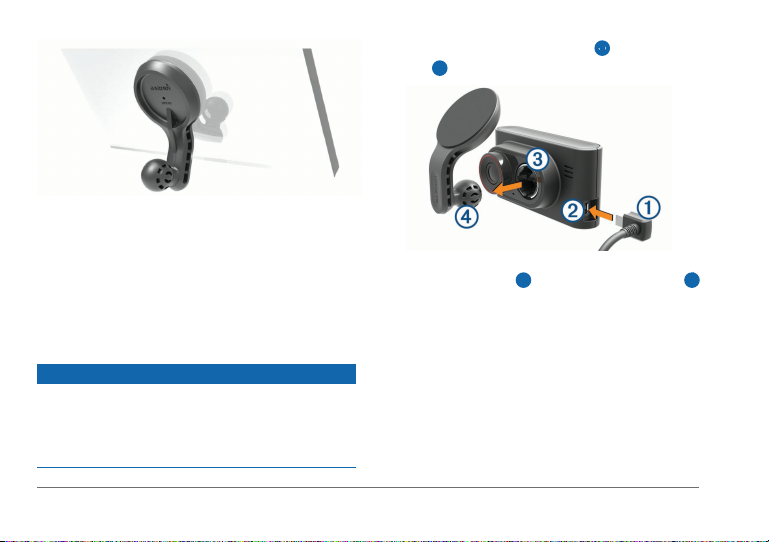
10 Quick Start Manual
5 Wait 24 hours before installing the Garmin
GDR E350/C300.
It takes 24 hours for the adhesive to bond
properly to the windshield.
Installing and Setting Up the Garmin
GDR E350/C300
NOTICE
Before installing the Garmin GDR E350/C300, you must install
the mount and allow the adhesive to bond to the windshield for
24 hours. Failure to allow adequate bonding time may cause
the mount to detach from the windshield, which could result in
damage to the product or mount.
1 Plug the vehicle power cable ➊ into the USB
port ➋ on the device.
2 Press the socket ➌ onto the mounting arm ➍
until in snaps into place.
3 Plug the other end of the vehicle power
cable into a power outlet in your vehicle.
The device turns on.
4 Follow the on-screen instructions to
complete the initial device setup.
The camera view appears.
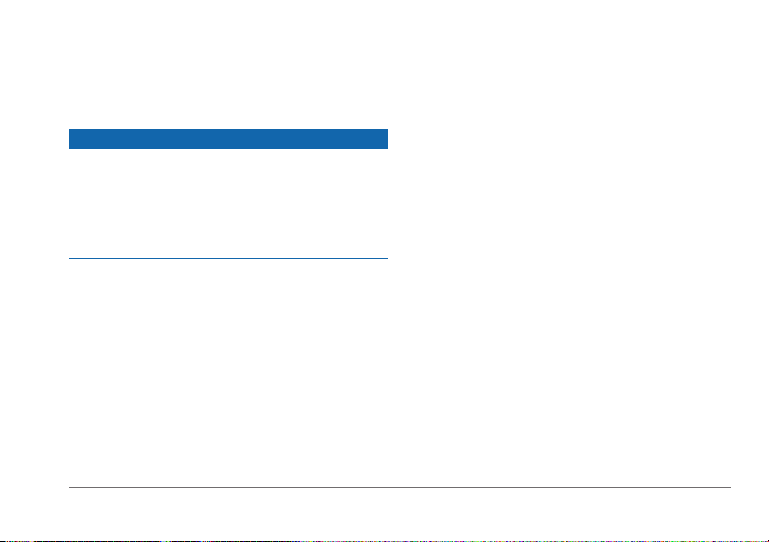
Quick Start Manual 11
5 Adjust the position of the camera to capture
the desired eld of view.
Dash Camera Recording
NOTICE
Legal Restrictions
In some jurisdictions it could be considered an invasion
of privacy rights to take or publicly display photographs or
videos of people or their vehicles using this product. It is your
responsibility to know and comply with applicable laws and
rights to privacy in your jurisdiction.
Before you can record video, you must install a
camera memory card (page 8).
By default, the device immediately starts
recording video when it turns on. It continues
recording, overwriting the oldest, non-saved
video until it turns off. While recording, the LED
is solid red.
Videos and Photos on Your Computer
The Garmin
®
Dash Cam Player application
allows you to view, save, and edit recorded
videos on your computer. You can also view
and overlay time, date, location, and speed
information recorded with the video. Go to
www.garmin.com/dashcamplayer for more
information.
Device Information
Support and Updates
Garmin Express™ (garmin.com/express) provides
easy access to these services for Garmin
devices.
• Product registration
• Product manuals
• Software updates

12 Quick Start Manual
Getting the Owner’s Manual
You can get the most recent owner’s manual
from the web.
1 Go to Garmin.com.sg/products/ontheroad/
gdr-e350/
Go to Garmin.com.sg/products/ontheroad/
gdr-c300/
2 View or download the full owner’s manual in
your preferred format.
Specications
Operating
temperature
range
From -20° to 55°C (from
-4° to 131°F)
Charging
temperature range
From 0° to 45°C (from
32° to 113°F)
Memory card Class 10 or higher
microSDHC up to 64 GB

คู่มือ Quick Start 13
ข้อมูลผลิตภัณฑ์และ
ความปลอดภัยที่สำาคัญ
คำาเตือน
การไม่ใส่ใจที่จะหลีกเลี่ยงสถานการณ์ที่อาจ
เป็นอันตรายต่อไปนี้ อาจส่งผลให้เกิดอุบัติเหตุ
หรือการชนอันเป็นเหตุให้เสียชีวิตหรือได้รับ
บาดเจ็บสาหัสได้
คำาเตือนเกี่ยวกับการติดตั้งและการใช้งาน
• เมื่อติดตั้งอุปกรณ์นี้ในรถให้ยึดอย่าง
มั่นคง เพื่อไม่ให้กีดขวางมุมการมอง
ถนนของผู้ขับขี่
➊
หรือเพื่อไม่ให้รบกวน
การใช้งานอุปกรณ์ควบคุมยานพาหนะ
ต่าง ๆ เช่น พวงมาลัย แป้นเหยียบ
หรือคันเกียร์ เป็นต้น อย่าวางอย่างไม่
ปลอดภัยบนแผงหน้าปัดยานพาหนะ
➋
อย่าวางอุปกรณ์ไว้ด้านหน้าหรือด้านบน
ถุงลมนิรภัย
➌
• แท่นยึดติดกระจกหน้ารถอาจไม่ติด
อยู่กับกระจกหน้ารถตลอดในทุก
สถานการณ์ อย่าติดแท่นยึดไว้ในบริเวณ
ที่จะทำาให้เสียสมาธิได้ถ้าแท่นยึดหลุด
ออก รักษากระจกหน้ารถให้สะอาดเสมอ
เพื่อช่วยให้แน่ใจว่าแท่นยึดจะยึดติด
แน่นกับกระจกหน้ารถตลอด
คำาเตือนเกี่ยวกับแบตเตอรี่
หากไม่ปฏิบัติตามแนวทางเหล่านี้ อาจทำาให้
แบตเตอรี่ลิเธียมไอออนภายในมีช่วงอายุการ
ใช้งานที่สั้นลง หรืออาจทำาให้เสี่ยงต่อการชำารุด
เสียหายของอุปกรณ์ GPS, เกิดไฟไหม้, เกิด
แผลไหม้จากสารเคมี, เกิดการรั่วไหลของสารอิ
เล็กโทรไลต์ และ/หรือได้รับบาดเจ็บ

14 คู่มือ Quick Start
• อย่าใช้สายไฟและ/หรือสายเคเบิลที่ไม่
ได้รับการรับรองหรือจัดเตรียมให้โดย
Garmin*
• อย่าใช้งานอุปกรณ์นอกเหนือไปจาก
ช่วงอุณหภูมิที่ถูกกำาหนดในคู่มือที่อยู่ใน
บรรจุภัณฑ์ของอุปกรณ์
• เมื่อเก็บอุปกรณ์ไว้เป็นระยะเวลานาน
โปรดเก็บภายในช่วงอุณหภูมิที่ถูก
กำาหนดในคู่มือที่อยู่ในบรรจุภัณฑ์ของ
อุปกรณ์
• อย่าถอดหรือพยายามถอดแบตเตอรี่ที่ผู้
ใช้ไม่สามารถเปลี่ยนเองได้
• ติดต่อฝ่ายกำาจัดของเสียในท้องที่ของ
คุณเพื่อกำาจัดอุปกรณ์/แบตเตอรี่ตาม
กฎหมายและกฎระเบียบที่มีผลบังคับใน
ท้องที่
คำาเตือนความช่วยเหลือผู้ขับขี่
หากอุปกรณ์ของคุณมีคุณสมบัติ Forward
Collision Warning System (FCWS) และ
Lane Departure Warning System (LDWS)
โปรดทราบว่าคุณสมบัติเหล่านี้เป็นเพียงข้อมูล
เท่านั้น และไม่ได้มาแทนที่ความรับผิดชอบ
ของคุณในการสังเกตสภาพถนนและการขับ
รถทั้งหมด ปฏิบัติตามทุกกฎจราจร และใช้
ดุลยพินิจการขับอย่างปลอดภัยตลอดเวลา
คุณสมบัติ FCWS และ LDWS อาศัยกล้องเพื่อ
แจ้งเตือนรถยนต์ที่ใกล้เข้ามาและเครื่องหมาย
เลน ผลก็คืออาจทำาให้ฟังก์ชั่นการใช้งานถูก
จำากัดลงในสภาวะที่มองเห็นได้ไม่ชัดมาก
สภาวะบางอย่างอาจทำาให้ฟังก์ชั่น
การเตือนแย่ลง ไปที่ Garmin.com/warnings
สำาหรับรายละเอียดเพิ่มเติม
ใช้ดุลยพินิจที่ดีสุดของคุณ และขับรถยนต์
ในลักษณะที่ปลอดภัยเสมอ อย่าให้อุปกรณ์
นี้ทำาให้คุณเสียสมาธิขณะกำาลังขับรถ และมี
สติสัมปชัญญะอย่างครบถ้วนเสมอในทุกสภาวะ
ของการขับ ลดระยะเวลาที่ใช้ในการมองหน้า

คู่มือ Quick Start 15
จออุปกรณ์ขณะกำาลังขับรถ
ข้อสังเกต
ข้อจำากัดตามกฎหมายว่าด้วยการใช้แท่น
ยึดกระจกหน้ารถ
ก่อนใช้แท่นยึดติดแบบสูญญากาศกับกระจก
หน้ารถของคุณ ให้ตรวจสอบกฎหมายและ
บทบัญญัติของประเทศและท้องถิ่นที่คุณขับ
กฎหมายของบางประเทศห้ามมิให้ผู้ขับใช้
แท่นยึดติดแบบสูญญากาศกับกระจกหน้ารถ
ขณะกำาลังขับรถยนต์ กฎหมายของประเทศ
อื่นอนุญาตให้ติดแท่นยึดแบบสูญญากาศบน
กระจกหน้ารถในบริเวณที่กำาหนดเท่านั้น หลาย
ประเทศได้ออกกฎข้อบังคับเพื่อป้องกันการ
วางวัตถุต่าง ๆ บนกระจกหน้ารถในบริเวณที่
กีดขวางการมองเห็นของผู้ขับ เป็นหน้าที่ความ
รับผิดชอบของผู้ใช้ในการยึดติดอุปกรณ์ของ
Garmin ตามกฎหมายและบทบัญญัติที่มีผล
บังคับทั้งหมด
ในกรณีที่จำาเป็น ขอแนะนำาให้ใช้แท่นยึดติดกับ
แผงหน้าปัดรถยนต์แบบอื่นของ Garmin หรือ
แท่นยึดแบบ friction mount ที่เป็นอุปกรณ์
เสริม ยึดอุปกรณ์ Garmin ในบริเวณที่ไม่
กีดขวางมุมการมองถนนของผู้ขับอยู่เสมอ
Garmin ไม่ขอรับผิดชอบสำาหรับค่าปรับ การ
ลงโทษ หรือค่าเสียหายใด ๆ ที่อาจเกิดขึ้นอัน
เป็นผลมาจากกฎหมายหรือบทบัญญัติของ
ประเทศหรือท้องถิ่นที่เกี่ยวข้องกับการใช้งาน
อุปกรณ์ Garmin ของคุณ
ข้อจำากัดทางกฎหมาย
ในบางเขตอำานาจตามกฎหมายอาจถือเป็นการ
รุกรานสิทธิส่วนบุคคลในการถ่ายหรือเผย
แพร่ภาพถ่ายหรือวิดีโอของบุคคลหรือยาน
พาหนะของพวกเขาต่อสาธารณชนโดยการใช้
ผลิตภัณฑ์นี้ เป็นความรับผิดชอบของคุณที่ต้อง
รับทราบและปฏิบัติให้สอดคล้องตามกฎหมาย
และสิทธิความเป็นส่วนตัวในเขตอำานาจตาม
กฎหมายของคุณ
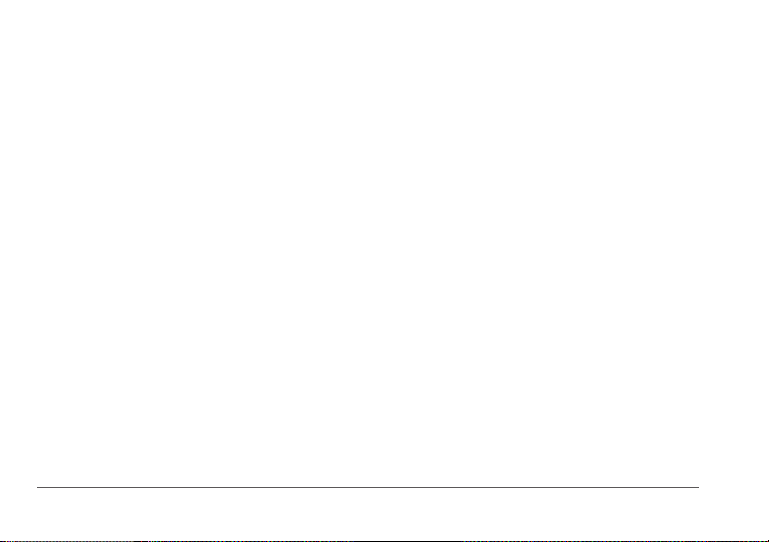
16 คู่มือ Quick Start
โปรแกรมเพื่อสิ่งแวดล้อมของผลิตภัณฑ์
สามารถเข้าดูข้อมูลเกี่ยวกับโปรแกรมนำา
ผลิตภัณฑ์ของ Garmin® มารีไซเคิลใหม่
และโปรแกรม WEEE, RoHS, REACH, และ
โปรแกรมที่ปฏิบัติตามอื่น ๆ ได้ที่ Garmin.
com/aboutGarmin/environment
เอกสารแสดงความสอดคล้องตาม
มาตรฐาน
Garmin ขอแจ้งให้ทราบว่าผลิตภัณฑ์
นี้สอดคล้องตามข้อกำาหนดจำาเพาะและ
บทบัญญัติที่ว่าด้วยคำาสั่ง 1999/5/EC อื่น ๆ ที่
เกี่ยวข้อง หากต้องการดูเอกสารแสดงความ
สอดคล้องตามมาตรฐานฉบับสมบูรณ์ ให้ไปที่
Garmin.com/compliance
การปฏิบัติตามมาตรฐานอุตสาหกรรมของ
แคนาดา
หมวดหมู่ I อุปกรณ์วิทยุคมนาคมที่สอดคล้อง
กับ Industry Canada Standard RSS-210
หมวดหมู่ II อุปกรณ์วิทยุคมนาคมที่สอดคล้อง
กับ Industry Canada Standard RSS-Gen
อุปกรณ์นี้สอดคล้องกับ Industry Canada ที่
ได้รับการยกเว้นใบอนุญาตมาตรฐาน RSS การ
ทำางานจะขึ้นอยู่กับเงื่อนไขสองประการต่อไปนี้:
(1) อุปกรณ์นี้ต้องไม่ก่อให้เกิดการรบกวน และ
(2) อุปกรณ์นี้ต้องสามารถจัดการกับการรบกวน
ใด ๆ รวมทั้งการรบกวนที่อาจส่งผลให้เกิดการ
ทำางานที่ไม่พึงประสงค์ของอุปกรณ์
การปฏิบัติตามกฎข้อบังคับ FCC
อุปกรณ์นี้สอดคล้องตามกฎข้อบังคับ FCC ส่วน
ที่ 15 การทำางานอยู่ภายใต้เงื่อนไขสองประการ
ดังนี้: (1) อุปกรณ์นี้ต้องไม่ก่อให้เกิดสัญญาณ
รบกวนที่เป็นอันตราย และ (2) อุปกรณ์นี้ต้อง
ทนต่อสัญญาณรบกวนใด ๆ ที่ได้รับ ซึ่งรวมถึง
สัญญาณรบกวนที่อาจก่อให้เกิดการทำางานที่ไม่
พึงประสงค์ อุปกรณ์นี้ได้ผ่านการทดสอบและ
พบว่าสอดคล้องกับข้อจำากัดสำาหรับอุปกรณ์
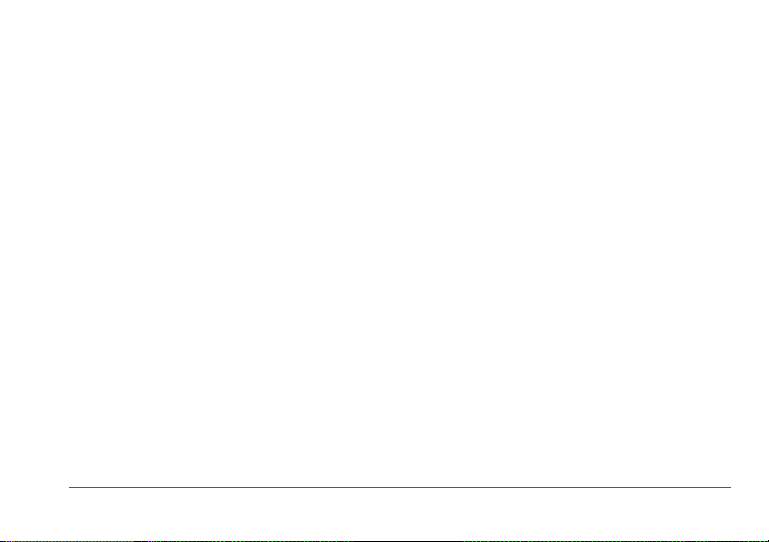
คู่มือ Quick Start 17
ดิจิตอล Class B ซึ่งตรงตามกฎข้อบังคับ FCC
ส่วนที่ 15 ข้อจำากัดเหล่านี้ได้ถูกออกแบบ
เพื่อทำาให้อุปกรณ์มีการป้องกันที่เหมาะสมต่อ
สัญญาณรบกวนที่เป็นอันตรายเมื่อติดตั้งใน
บริเวณที่พักอาศัย อุปกรณ์นี้ผลิต, ใช้, และ
สามารถแผ่พลังงานคลื่นความถี่วิทยุ และอาจ
ก่อให้เกิดสัญญาณรบกวนที่เป็นอันตรายต่อ
อุปกรณ์สื่อสารด้วยคลื่นวิทยุหากไม่ได้ถูกติดตั้ง
และใช้งานตามคำาแนะนำา อย่างไรก็ตาม ไม่มี
การรับประกันว่าจะไม่มีสัญญาณรบกวนเกิดขึ้น
ในการติดตั้งอย่างเฉพาะเจาะจง ถ้าอุปกรณ์นี้
ก่อให้เกิดสัญญาณรบกวนต่อการรับคลื่นวิทยุ
หรือโทรทัศน์, ซึ่งสามารถตรวจได้โดยการเปิด
และปิดอุปกรณ์นี้, ขอแนะนำาให้ผู้ใช้พยายาม
แก้ไขปัญหาสัญญาณรบกวนดังกล่าวโดยใช้
หนึ่งในวิธีการดังต่อไปนี้:
• ปรับทิศทางหรือเปลี่ยนตำาแหน่งที่ตั้ง
ของเสารับสัญญาณ
• เพิ่มระยะห่างระหว่างอุปกรณ์และตัวรับ
สัญญาณ
• เชื่อมต่ออุปกรณ์นี้กับเต้าเสียบที่อยู่
คนละวงจรกับอุปกรณ์ GPS
• ปรึกษาตัวแทนจำาหน่ายหรือช่างเทคนิค
ด้านวิทยุ/โทรทัศน์ที่มีประสบการณ์เพื่อ
ขอรับความช่วยเหลือ
ผลิตภัณฑ์นี้ไม่มีชิ้นส่วนใด ๆ ที่ผู้ใช้สามารถ
ซ่อมแซมเองได้ การซ่อมแซมต่าง ๆ ควรได้รับ
การดำาเนินการโดยศูนย์บริการที่ได้รับอนุญาต
จาก Garmin เท่านั้น การซ่อมแซมและการ
แก้ไขดัดแปลงที่ไม่ได้รับอนุญาตอาจส่งผลให้
อุปกรณ์นี้เกิดการชำารุดเสียหายอย่างถาวร และ
อาจส่งผลให้การรับประกันและสิทธิ์ของคุณใน
การใช้อุปกรณ์นี้ภายใต้กฎข้อบังคับส่วนที่ 15
เป็นโมฆะได้
ข้อตกลงในการอนุญาตให้ใช้ซอฟต์แวร์
เมื่อใช้อุปกรณ์นี้ คุณตกลงที่จะปฏิบัติตาม

18 คู่มือ Quick Start
ข้อกำาหนด และเงื่อนไขของข้อตกลงในการ
อนุญาตให้ใช้ซอฟต์แวร์ดังต่อไปนี้ โปรดอ่าน
ข้อตกลงนี้ให้เข้าใจอย่างละเอียด
Garmin Ltd. และบริษัทสาขา (“Garmin”)
ให้การอนุญาตแก่คุณในวงจำากัดในการใช้
งานซอฟต์แวร์ที่ติดตั้งมาพร้อมกับอุปกรณ์นี้
(“ซอฟต์แวร์”) ในรูปแบบไบนารี่ที่สั่งทำาการได้
ในการทำางานตามปกติของผลิตภัณฑ์ ใบแสดง
ความเป็นเจ้าของ สิทธิ์การครอบครอง และสิทธิ์
ในทรัพย์สินทางปัญญาที่มีต่อซอฟต์แวร์ยังคง
เป็นของ Garmin และ/หรือผู้ให้บริการรายอื่น
คุณยอมรับว่าซอฟต์แวร์นี้เป็นทรัพย์สินของ
Garmin และ/หรือผู้ให้บริการรายอื่น และ
ได้รับการคุ้มครองภายใต้กฎหมายลิขสิทธิ์
ของประเทศสหรัฐอเมริกาและสนธิสัญญา
ลิขสิทธิ์สากล นอกจากนั้น คุณยังยอมรับ
อีกว่าโครงสร้าง องค์ประกอบ และรหัสของ
ซอฟต์แวร์ที่ไม่ได้ให้รหัสต้นฉบับไว้ ถือว่าเป็น
ความลับทางการค้าที่มีค่าของ Garmin และ/
หรือผู้ให้บริการรายอื่น และซอฟต์แวร์ในรูป
แบบรหัสต้นฉบับก็ยังคงเป็นความลับทางการ
ค้าที่มีค่าของ Garmin และ/หรือผู้ให้บริการ
รายอื่นเช่นกัน คุณตกลงที่จะไม่ decompile,
แยกส่วน, ปรับแต่ง, reverse assemble, ทำา
วิศวกรรมย้อนกลับ, หรือลดรูปแบบซอฟต์แวร์
ให้เป็นภาษาที่คนทั่วไปอ่านออกได้ ไม่ว่า
จะเป็นส่วนหนึ่งส่วนใด หรือสร้างงานที่ถูก
ดัดแปลงจากซอฟต์แวร์ต้นแบบ คุณตกลงที่
จะไม่ส่งออกซอฟต์แวร์หรือส่งออกซ้ำาไปยัง
ประเทศใด ๆ ที่จะเป็นการละเมิดต่อกฎหมาย
ควบคุมการส่งออกของประเทศสหรัฐอเมริกา
หรือกฎหมายควบคุมการส่งออกของประเทศอื่น
ใดที่กฎหมายดังกล่าวมีผลบังคับ
การรับประกันอย่างมีข้อจำากัด
Garmin รับประกันว่าผลิตภัณฑ์นี้จะไม่มี
ข้อบกพร่องด้านวัสดุหรือด้านคุณภาพของ
ผลิตภัณฑ์เป็นเวลาหนึ่งปีนับจากวันที่ซื้อ โดย
ภายในช่วงเวลาดังกล่าว Garmin จะซ่อมแซม

คู่มือ Quick Start 19
หรือเปลี่ยนส่วนประกอบใด ๆ ที่บกพร่องจาก
การใช้งานปกติตามดุลยพินิจของบริษัทฯ ใน
การซ่อมแซมหรือการเปลี่ยนส่วนประกอบดัง
กล่าว ลูกค้าไม่ต้องเสียค่าใช้จ่ายสำาหรับอะไหล่
หรือค่าแรงแต่อย่างใด โดยลูกค้าจะต้องรับผิด
ชอบค่าขนส่งใด ๆ ที่อาจเกิดขึ้น
ผลิตภัณฑ์ของ Garmin นี้ได้รับประกันว่าจะ
ไม่มีข้อบกพร่องด้านวัสดุหรือด้านคุณภาพของ
ผลิตภัณฑ์เป็นเวลาหนึ่งปีนับจากวันที่ซื้อ โดย
ภายในช่วงเวลาดังกล่าว Garmin จะซ่อมแซม
หรือเปลี่ยนส่วนประกอบใด ๆ ที่บกพร่องจาก
การใช้งานปกติตามดุลยพินิจของบริษัทฯ ใน
การซ่อมแซมหรือการเปลี่ยนส่วนประกอบดัง
กล่าว ลูกค้าไม่ต้องเสียค่าใช้จ่ายสำาหรับอะไหล่
หรือค่าแรงแต่อย่างใด โดยลูกค้าจะต้องรับผิด
ชอบค่าขนส่งใด ๆ ที่อาจเกิดขึ้น การรับประกันนี้
ไม่ครอบคลุม: (i) ความเสียหายของพื้นผิว เช่น
รอยขูดขีด รอยบิ่น และรอยบุบ; (ii) อะไหล่สิ้น
เปลือง เช่น แบตเตอรี่ ยกเว้นแต่ผลิตภัณฑ์เกิด
การชำารุดเสียหายอันเนื่องมาจากข้อบกพร่อง
ด้านวัสดุหรือด้านคุณภาพของผลิตภัณฑ์; (iii)
ความเสียหายที่เกิดจากอุบัติเหตุ การใช้ในทาง
ที่ผิด การใช้ผิดวิธี โดนน้ำา น้ำาท่วม ไฟไหม้
หรือภัยธรรมชาติหรือสาเหตุภายนอกอื่น ๆ; (iv)
ความเสียหายที่เกิดจากการซ่อมแซมที่ดำาเนิน
การโดยผู้ใดก็ตามที่ไม่ใช่ผู้ให้บริการที่ได้รับ
อนุญาตจาก Garmin; หรือ (v) ความเสียหาย
ต่อผลิตภัณฑ์ที่ได้ถูกเชื่อมต่อกับสายไฟและ/
หรือสายข้อมูลที่ไม่ได้ถูกจัดหาโดย Garmin
นอกจากนี้ Garmin ขอสงวนสิทธิ์ในการปฏิเสธ
สิทธิ์การเรียกร้องการรับประกันกับผลิตภัณฑ์
หรือการบริการที่ได้รับและ/หรือถูกใช้ในการ
ฝ่าฝืนกฎหมายของประเทศใด ๆ ก็ตาม
ผลิตภัณฑ์สำาหรับการนำาทางของเราถูกตั้งใจ
ให้ใช้สำาหรับช่วยในการเดินทางเท่านั้น และ
จะต้องไม่ถูกใช้สำาหรับจุดประสงค์ใด ๆ ที่
ต้องการการวัดที่แม่นยำาของทิศทาง, ระยะทาง,
ตำาแหน่งหรือลักษณะของภูมิประเทศ Garmin

20 คู่มือ Quick Start
ไม่รับประกันถึงความแม่นยำาหรือความสมบูรณ์
ของข้อมูลแผนที่ในผลิตภัณฑ์นี้
การซ่อมแซมจะได้การรับประกัน 90 วัน หาก
เครื่องที่ส่งไปในยังอยู่ภายใต้การรับประกันเดิม
ถ้าเช่นนั้นจะได้การรับประกันใหม่เป็น 90 วัน
หรือจนกว่าจะถึงการสิ้นสุดของการรับประกัน
เดิม 1 ปี โดยขึ้นอยู่กับว่าข้อใดมีระยะเวลายาว
กว่า
การรับประกันและการแก้ไขเปลี่ยนแปลงที่อยู่
ในเอกสารฉบับนี้มีอำานาจสิทธิ์ขาดจำาเพาะและ
ใช้แทนการรับประกันอื่น ๆ ทั้งปวง ทั้งโดย
ชัดแจ้ง โดยนัย หรือตามกฎหมาย ซึ่งรวมถึง
ความรับผิดชอบใด ๆ ที่บังเกิดขึ้นภายใต้การรับ
ประกันด้านสินค้าหรือความเหมาะสมต่อการใช้
ประโยชน์เฉพาะอย่าง ตามกฎหมาย หรืออย่าง
อื่น การรับประกันนี้ได้มอบสิทธิ์อันชอบธรรม
ตามกฎหมายโดยเฉพาะให้กับคุณ ซึ่งอาจแตก
ต่างกันไปตามภูมิภาคต่าง ๆ
ไม่ว่ากรณีใด ๆ ก็ตาม Garmin จะไม่รับผิดชอบ
สำาหรับค่าเสียหายอันเนื่องมาจากการเกิดขึ้น
โดยบังเอิญ ค่าเสียหายจำาเพาะ ค่าเสียหาย
โดยอ้อม หรือค่าเสียหายที่เป็นผลต่อเนื่อง ซึ่ง
เป็นผลมาจากการใช้งาน การใช้ในทางที่ผิด
หรือการขาดความสามารถในการใช้ผลิตภัณฑ์
นี้ หรือจากข้อบกพร่องของผลิตภัณฑ์ บาง
ประเทศไม่อนุญาตให้ยกเว้นค่าเสียหายซึ่งเกิด
ขึ้นโดยบังเอิญ หรือที่เป็นผลต่อเนื่อง ฉะนั้นข้อ
จำากัดข้างต้นจึงอาจไม่มีผลบังคับใช้กับคุณ
Garmin ขอสงวนสิทธิ์ขาดแต่ผู้เดียวในการ
ซ่อมแซม หรือเปลี่ยน (ด้วยผลิตภัณฑ์ใหม่หรือ
ผลิตภัณฑ์ที่ยกเครื่องใหม่หมด) อุปกรณ์หรือ
ซอฟท์แวร์หรือเสนอเงินคืนเต็มจำานวนตามราคา
ที่ซื้อ โดยเป็นไปตามดุลยพินิจของ Garmin
ในกรณีที่คุณฝ่าฝืนสัญญาการรับประกัน การ
ซ่อมแซมแก้ไขดังกล่าวจะตกเป็นหน้าที่ความ
รับผิดชอบของคุณแต่เพียงผู้เดียว
หากต้องการขอรับการบริการที่อยู่ภายใต้การ
This manual suits for next models
1
Table of contents
Languages:
Other Garmin DVR manuals