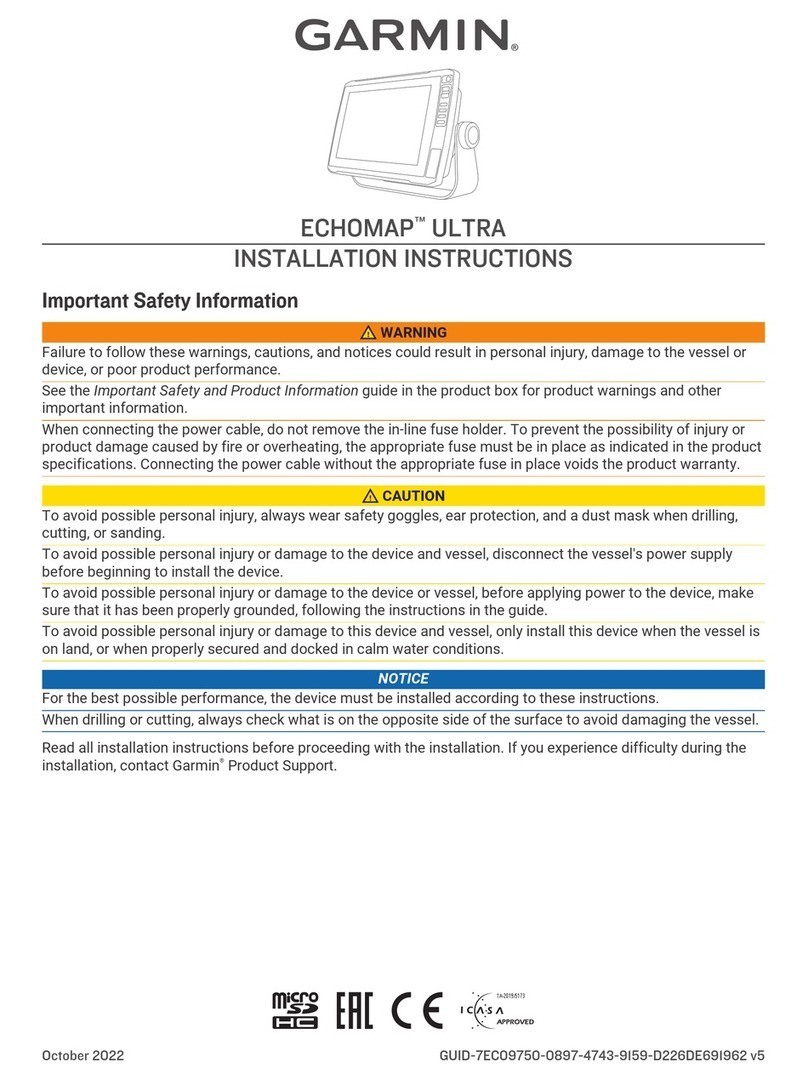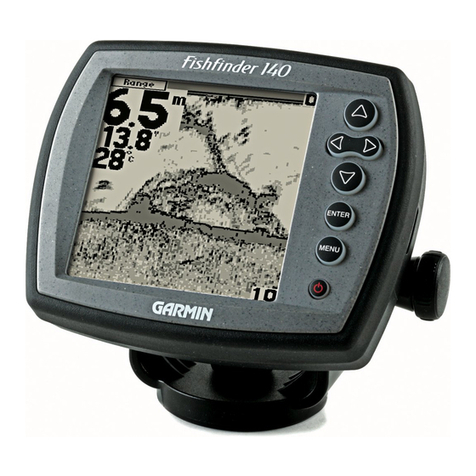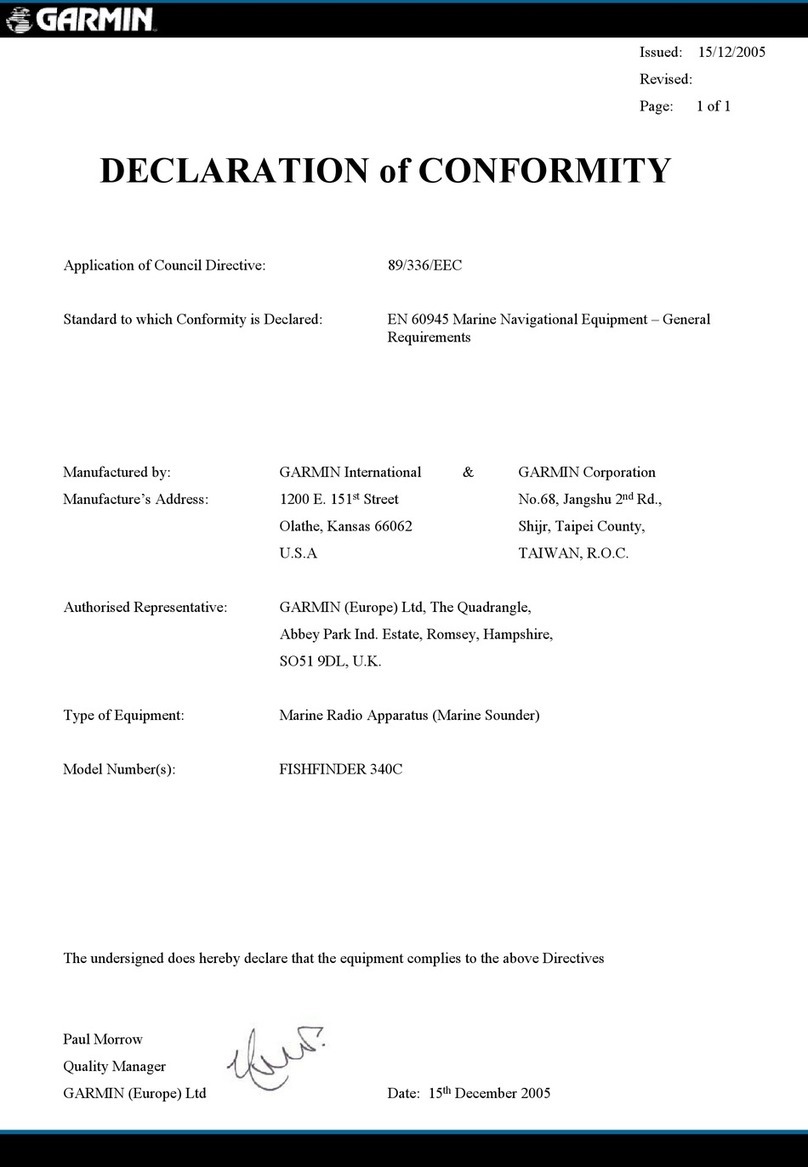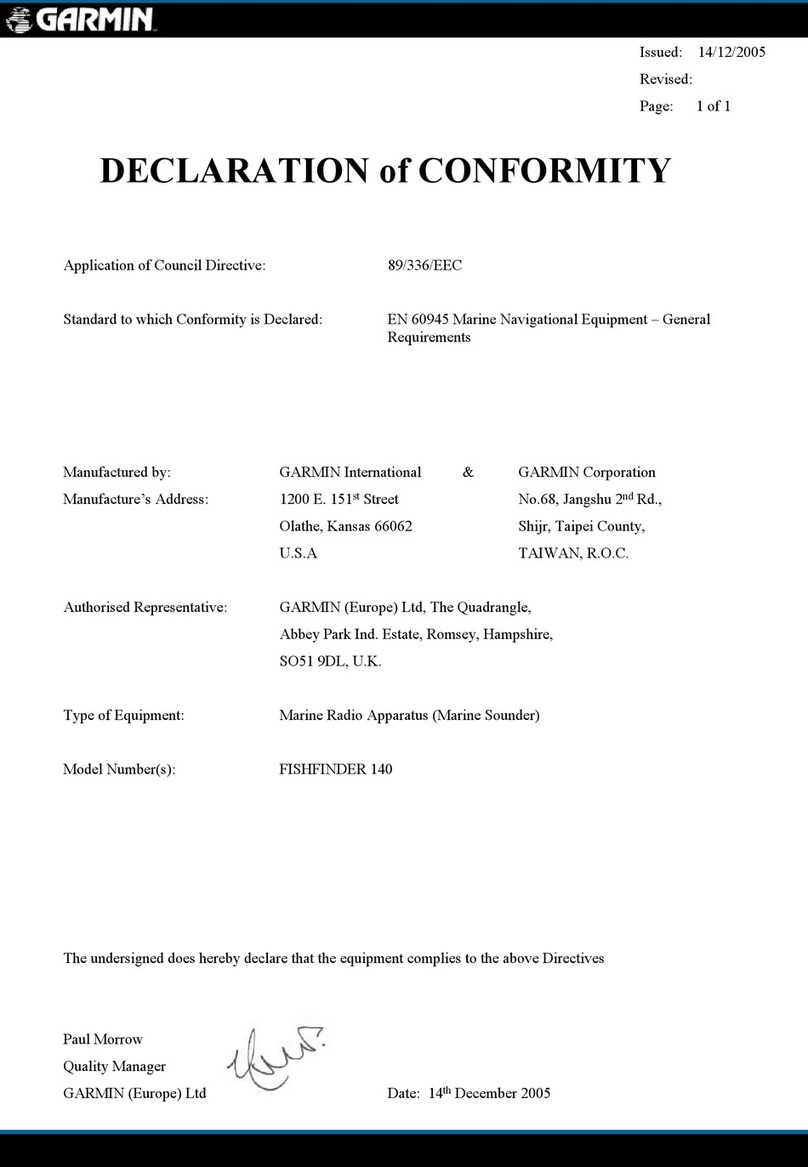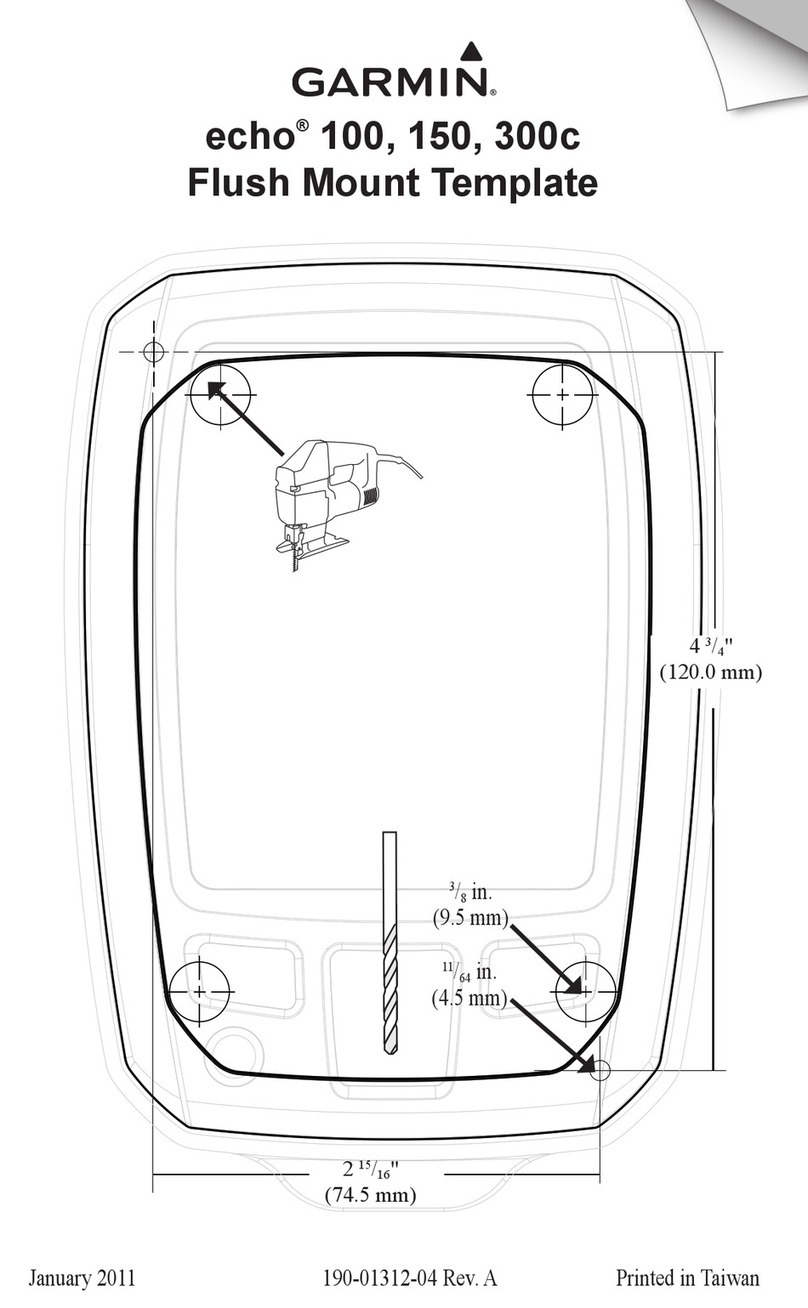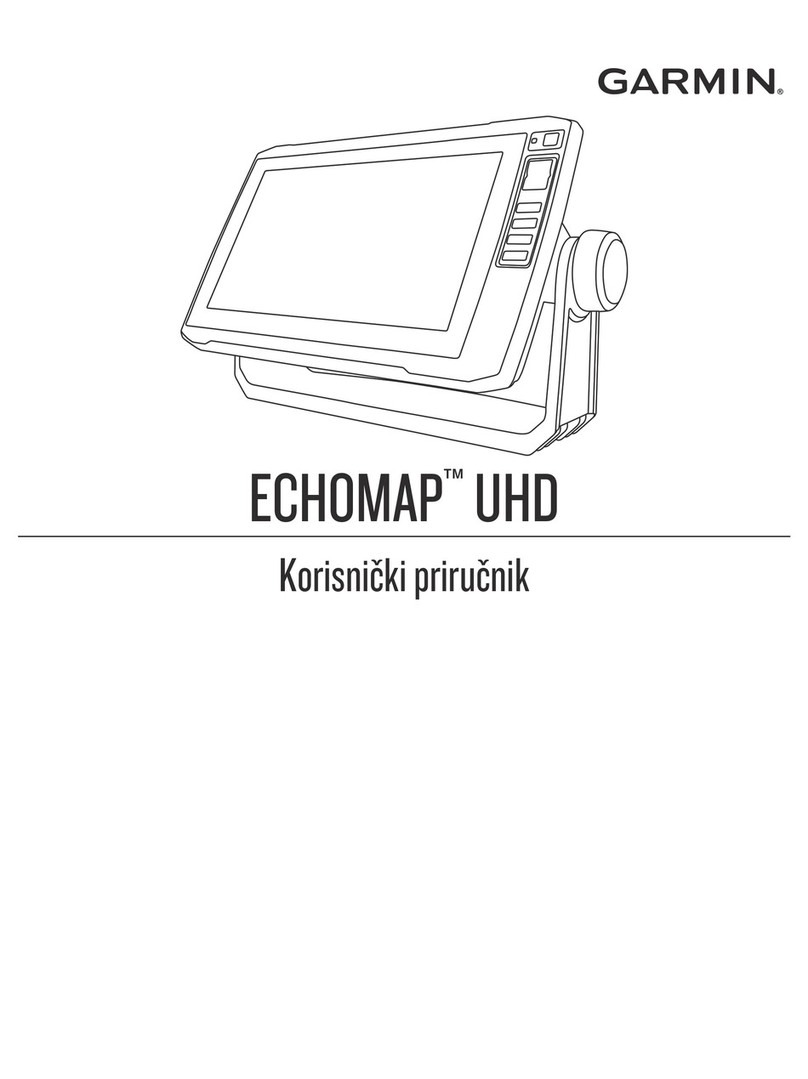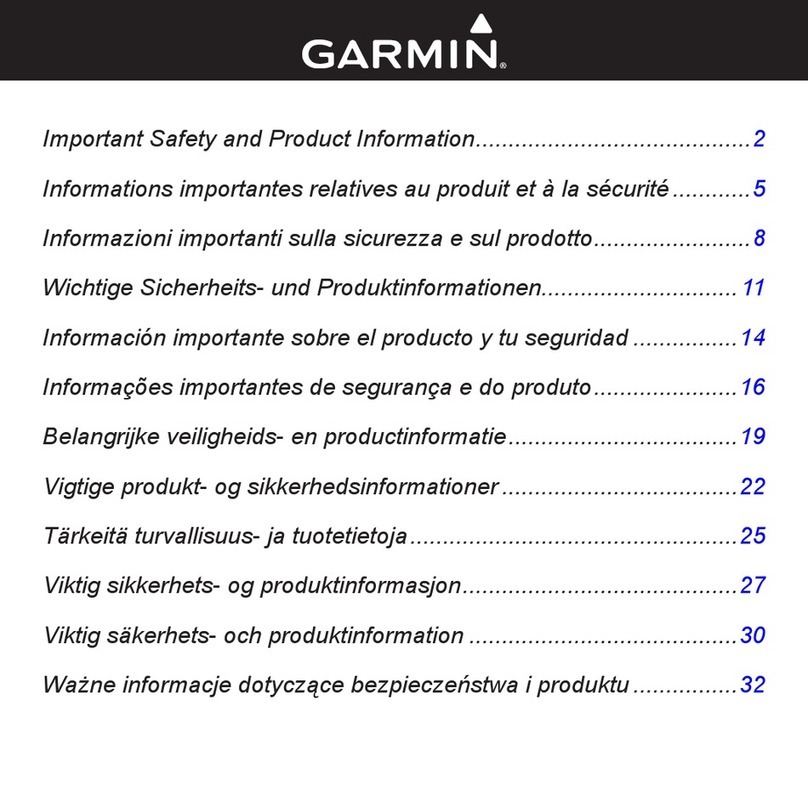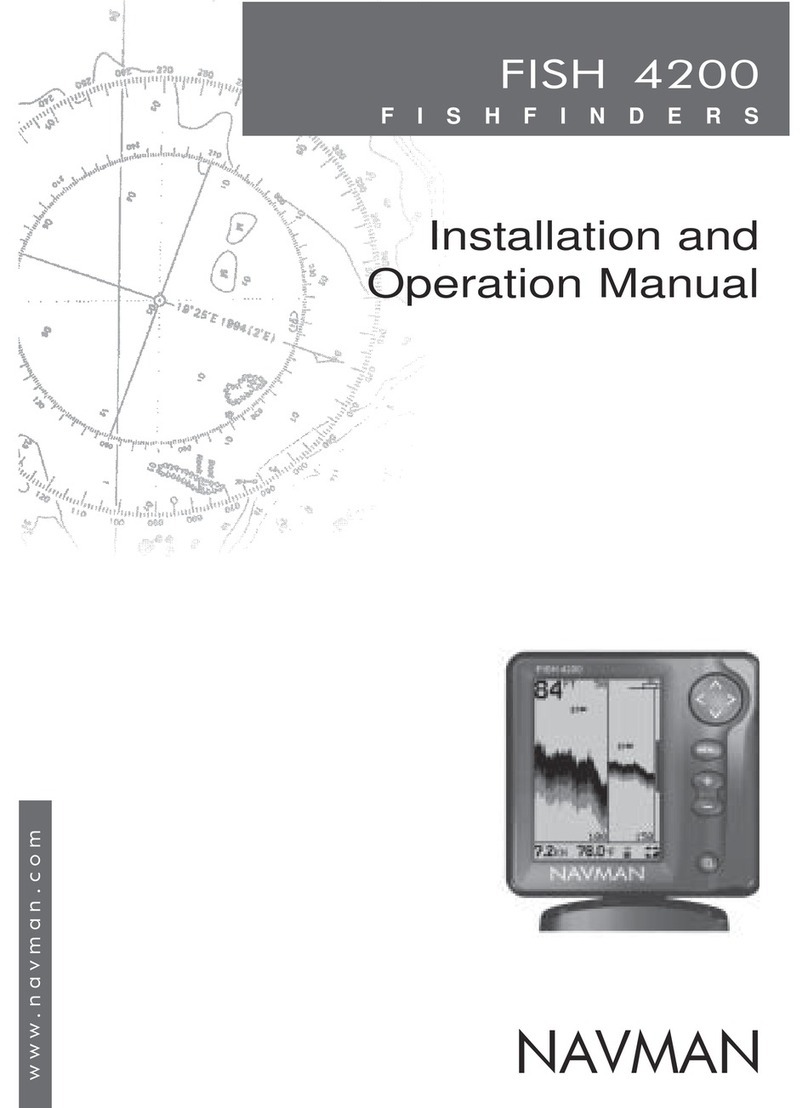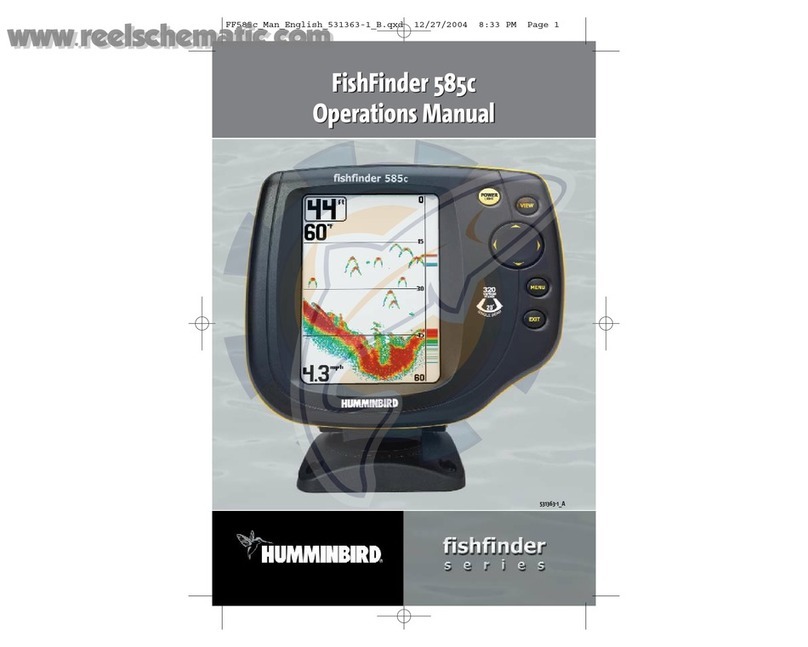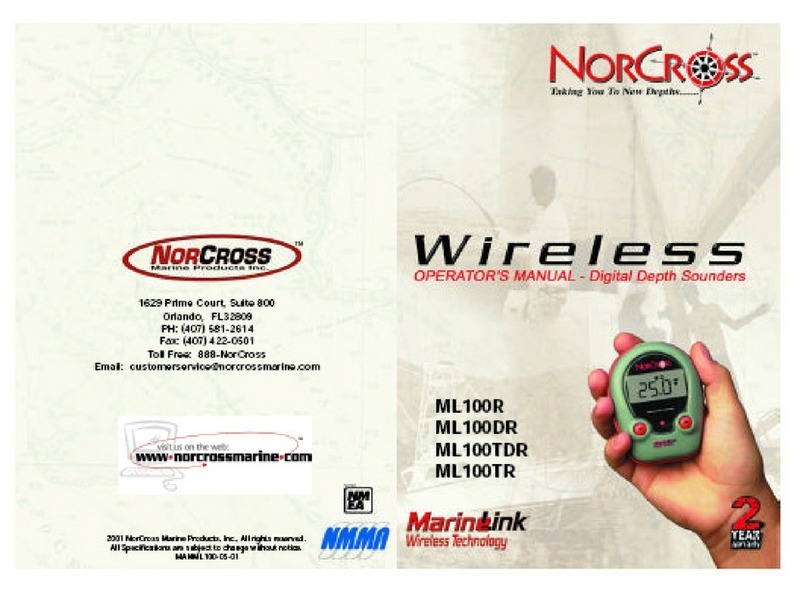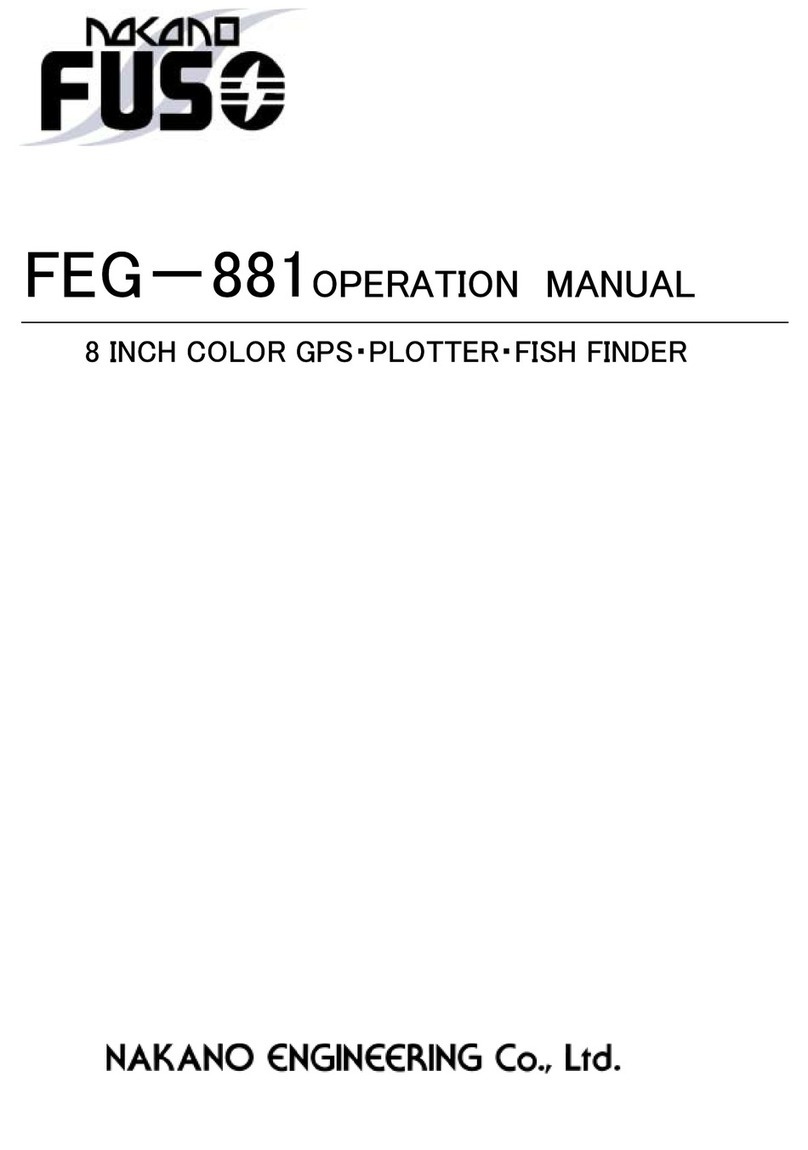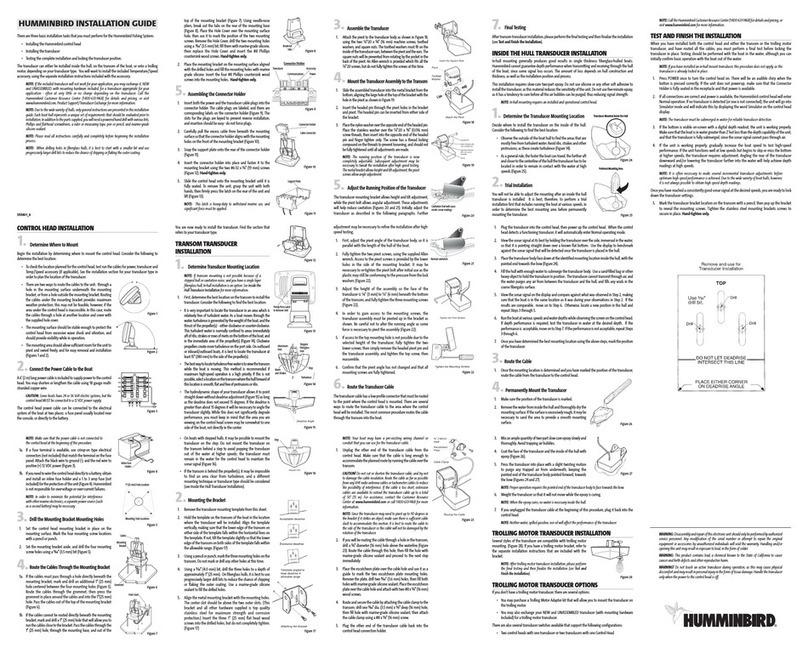3
CHAPTER 3 MENU AND SETTINGS������������������������������������������������������������� 43
3.1 Accessing the Menu .......................................................................................................43
3.2 Sonar Setup ....................................................................................................................43
3.2.1 Adjusting Gain......................................................................................................... 43
3.2.2 Adjusting Contrast.................................................................................................. 44
3.2.3 Adjusting Frequency............................................................................................... 44
3.2.4 Adjusting Range...................................................................................................... 44
3.2.5 Adjusting Zoom ...................................................................................................... 44
3.2.6 Adjusting Shift ........................................................................................................ 44
3.2.7 Adjusting Scroll Speed ........................................................................................... 44
3.2.8 Adjusting Bottom Search Limit.............................................................................. 45
3.3 Clutter .............................................................................................................................45
3.3.1 Reducing Interference ............................................................................................ 46
3.3.2 Selecting a Color Limit ........................................................................................... 46
3.3.3 Filtering Colors........................................................................................................ 46
3.3.4 Smoothing Noises .................................................................................................. 46
3.3.5 Reducing Surface Noise......................................................................................... 47
3.3.6 Adjusting Echo Stretch........................................................................................... 47
3.3.7 Adjusting TVG ......................................................................................................... 47
3.4 Alarms.............................................................................................................................48
3.4.1 Setting a Shallow Water Alarm .............................................................................. 48
3.4.2 Setting a Deep Water Alarm................................................................................... 48
3.4.3 Setting Water Temperature Alarms ....................................................................... 48
3.4.4 Setting Contour Alarms.......................................................................................... 48
3.4.5 Setting Fish Alarms ................................................................................................ 49
3.4.6 Setting Collision Alarms......................................................................................... 49
3.4.7 Setting Up Boundaries............................................................................................ 49
3.5 Sonar Appearance...........................................................................................................50
3.5.1 Changing the Colors............................................................................................... 50
3.5.2 Selecting On-Screen Data....................................................................................... 50
3.5.3 Selecting Views in SideVü Mode ........................................................................... 51
3.6 Chart Setup ..................................................................................................................... 51
3.6.1 Selecting the Chart Orientation.............................................................................. 52
3.6.2 Personalizing the Chart.......................................................................................... 52
3.7 Navigation Info................................................................................................................52
3.7.1 Navigating to Coordinates ..................................................................................... 52
3.7.2 Managing Navigational Data.................................................................................. 52
3.7.3 Managing Tracks .................................................................................................... 53