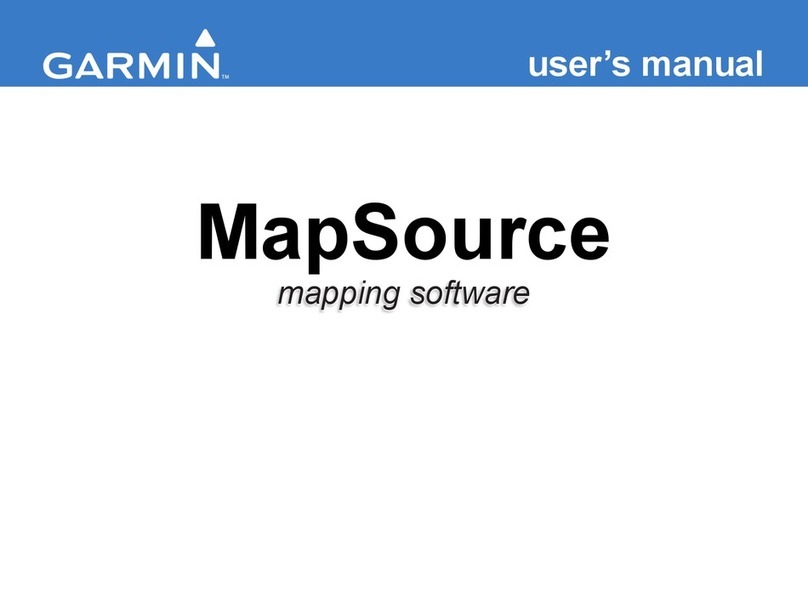Garmin Loran TD Position User manual
Other Garmin Software manuals
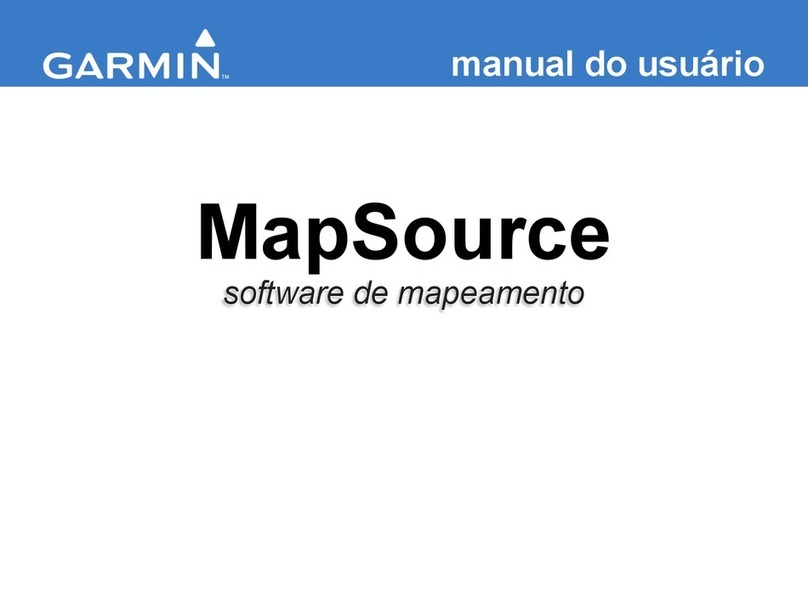
Garmin
Garmin 010-10307-00 - MapSource Fishing Hot Spots User manual

Garmin
Garmin 010-10844-00 - Mobile XT - GPS Software

Garmin
Garmin Pilot User's Android User manual

Garmin
Garmin GPSMAP GPSMAP 196 User manual
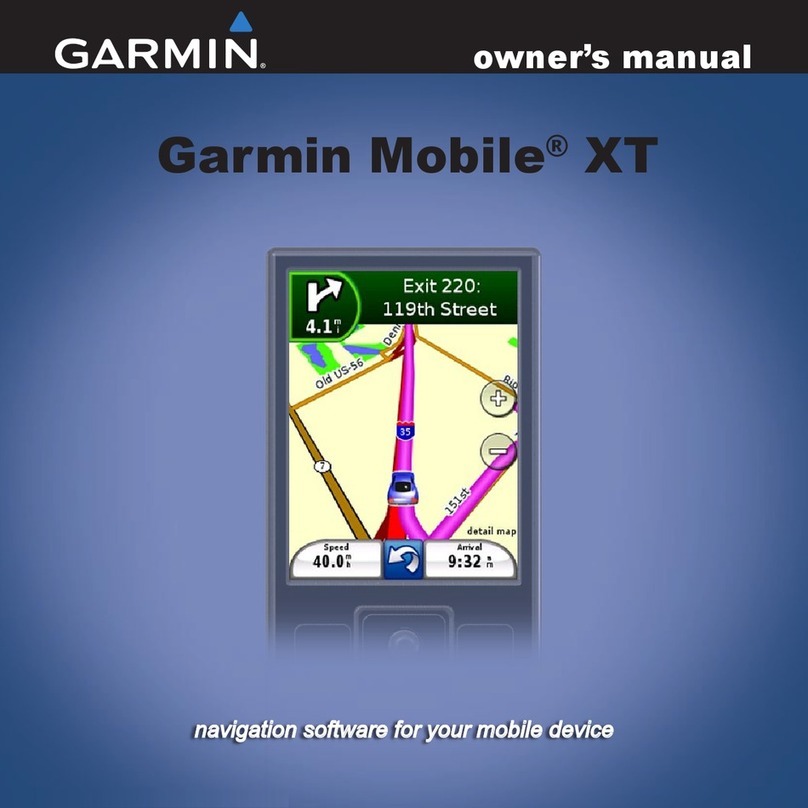
Garmin
Garmin 010-10844-00 - Mobile XT - GPS Software User manual
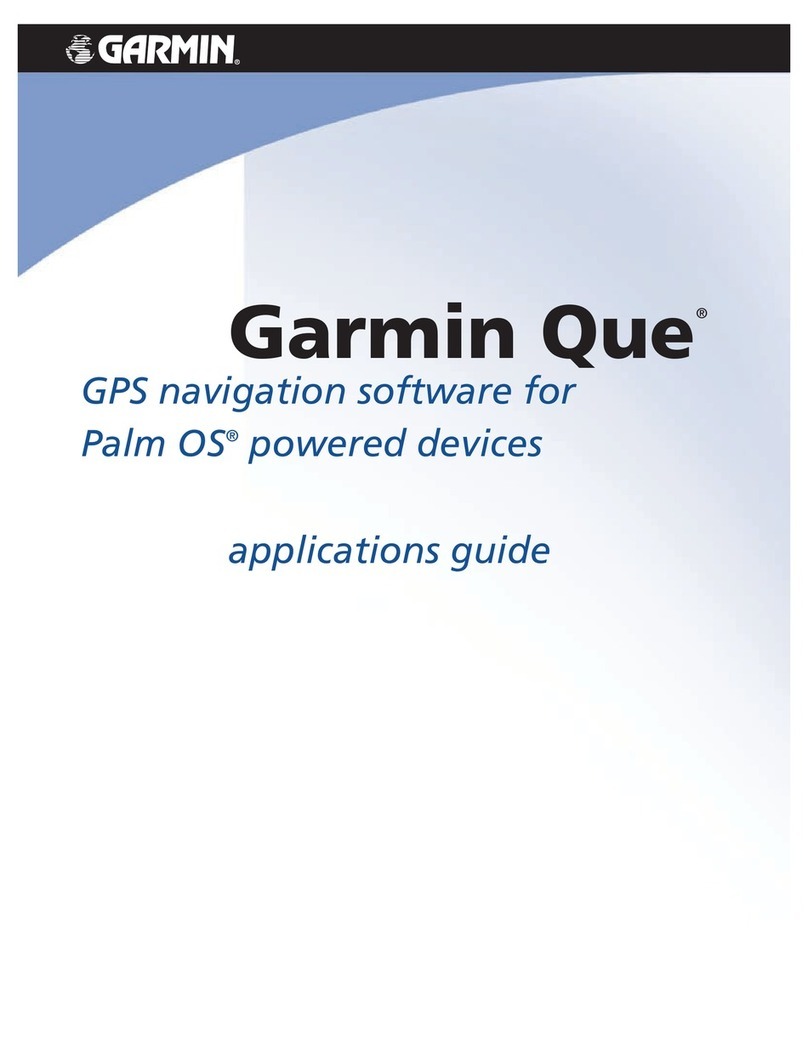
Garmin
Garmin Que User guide

Garmin
Garmin GPS 10 Deluxe User guide

Garmin
Garmin PC150 User manual
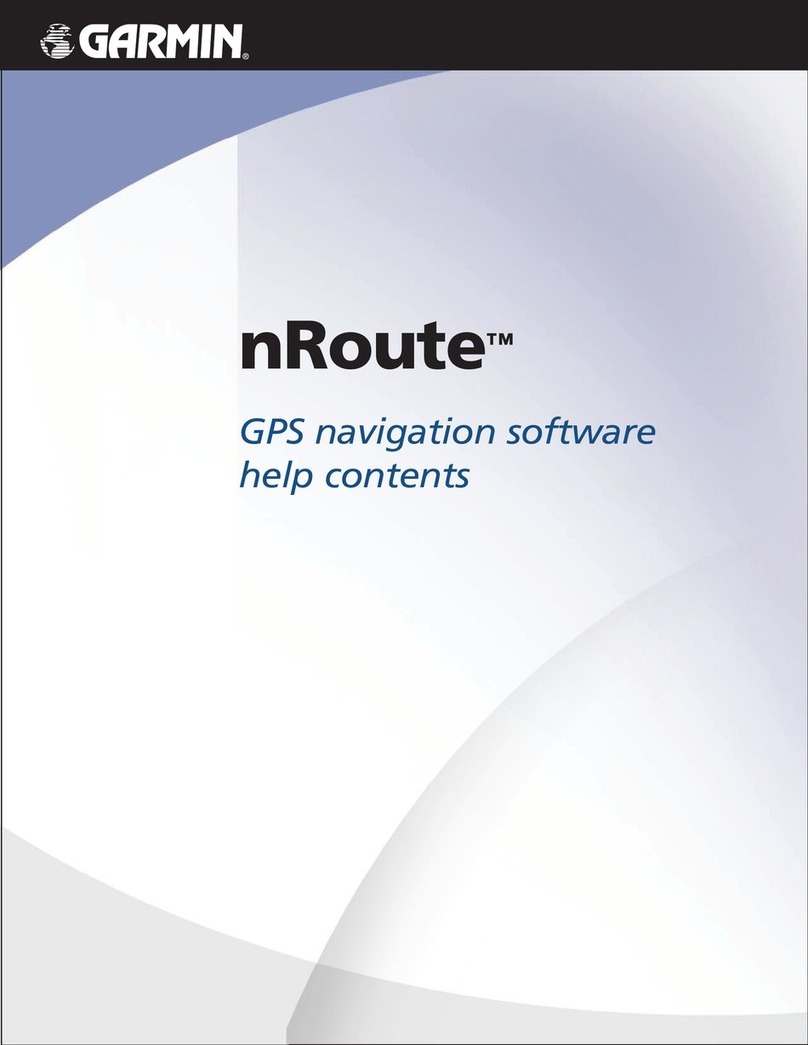
Garmin
Garmin nRoute Reference guide

Garmin
Garmin Nuvi 780 - Automotive GPS Receiver Configuration guide
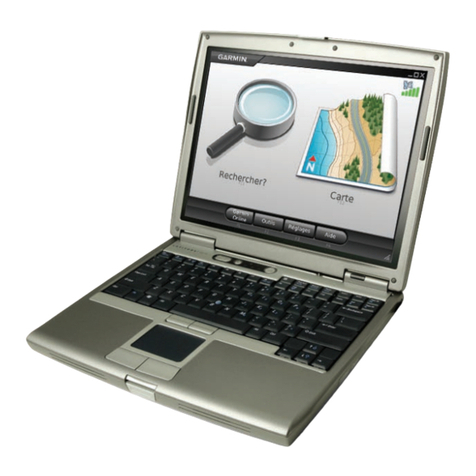
Garmin
Garmin Laptop Configuration guide
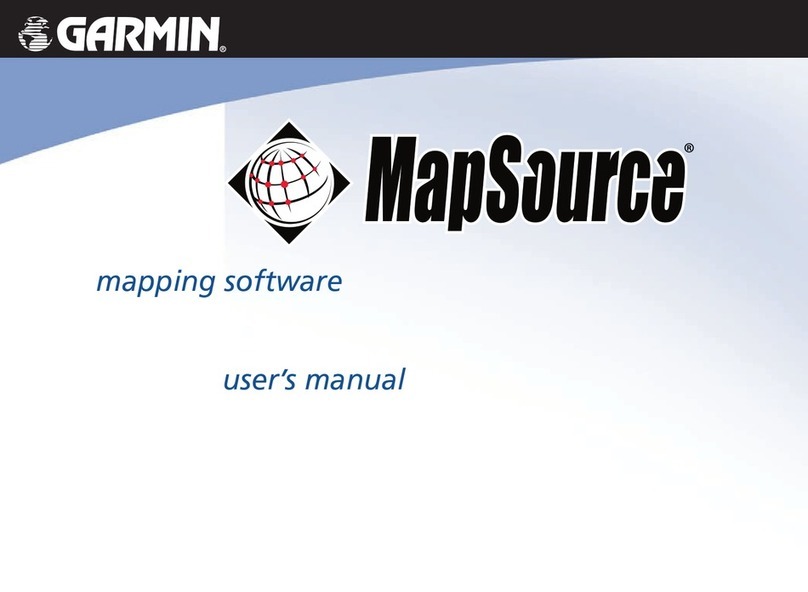
Garmin
Garmin MapSource User manual

Garmin
Garmin GPS 20SM Setup guide
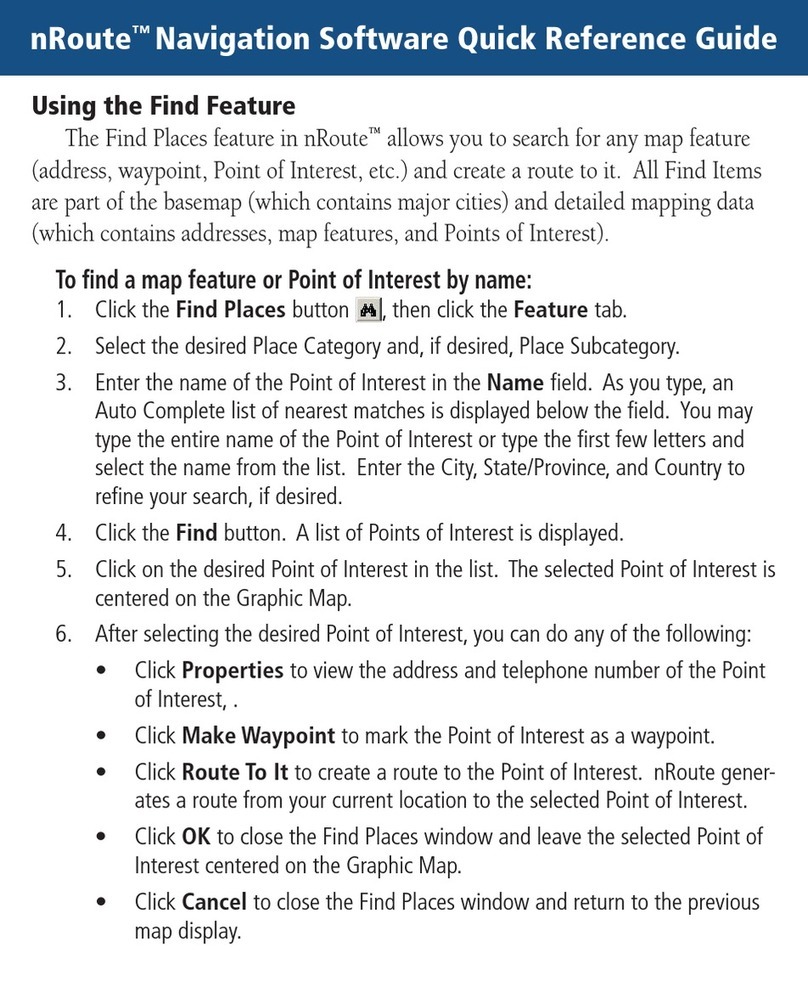
Garmin
Garmin nRoute User manual

Garmin
Garmin MOBILE XT User manual

Garmin
Garmin Pilot User's iOS User manual
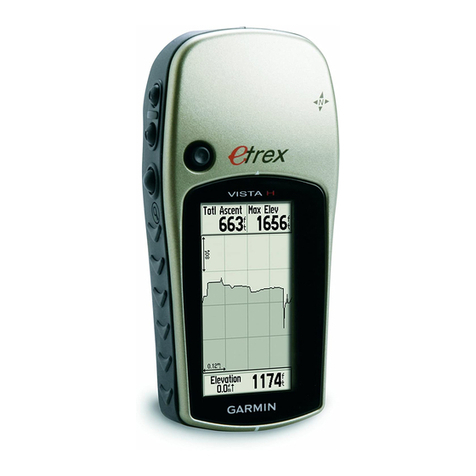
Garmin
Garmin eTrex Vista C Quick start guide
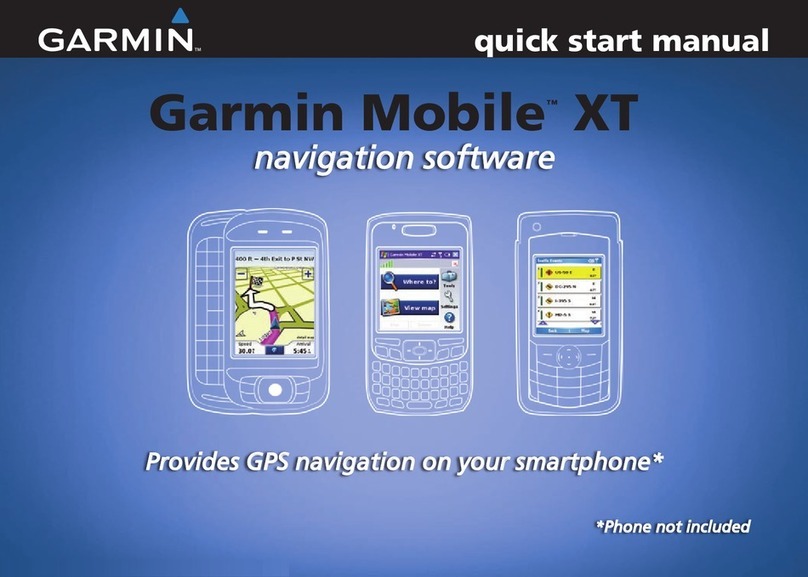
Garmin
Garmin MOBILE XT Instruction manual
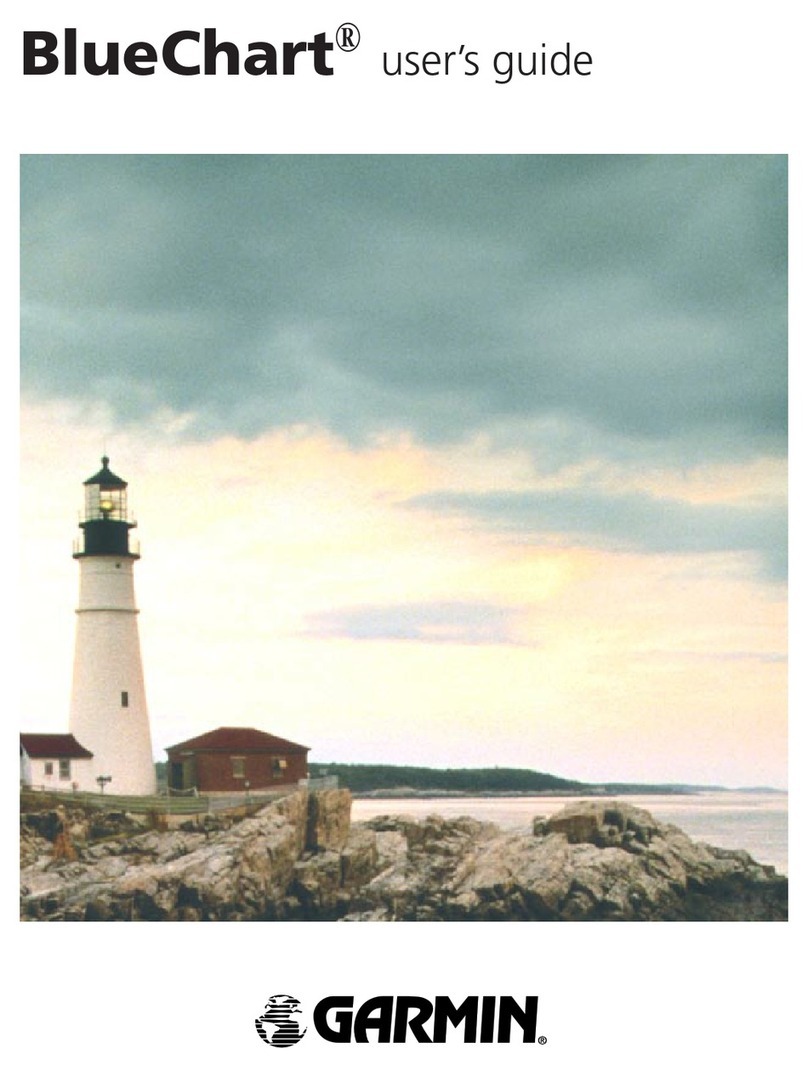
Garmin
Garmin MapSource User manual
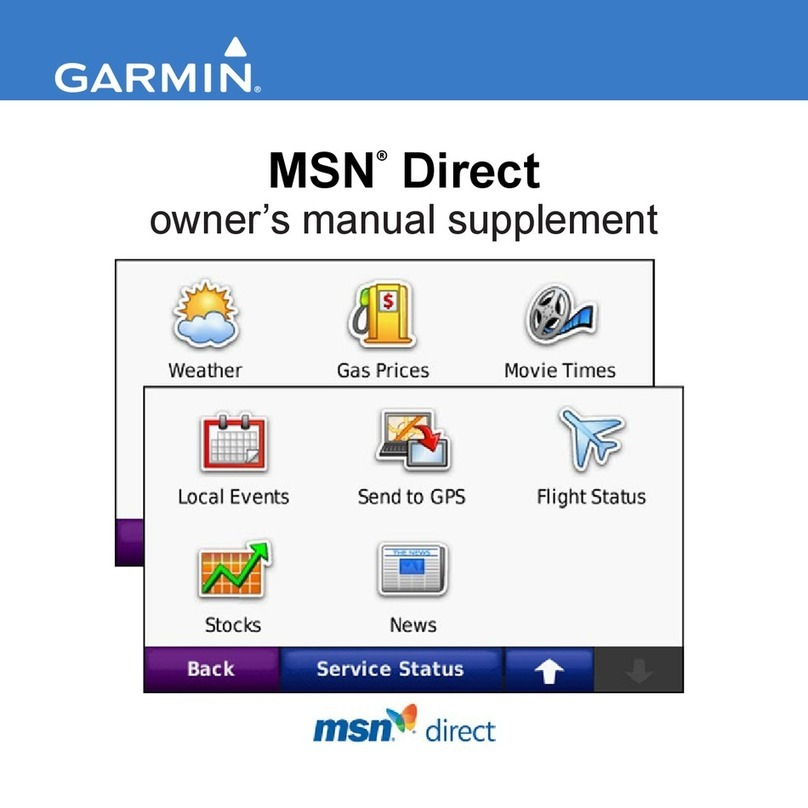
Garmin
Garmin Nuvi 780 - Automotive GPS Receiver Configuration guide