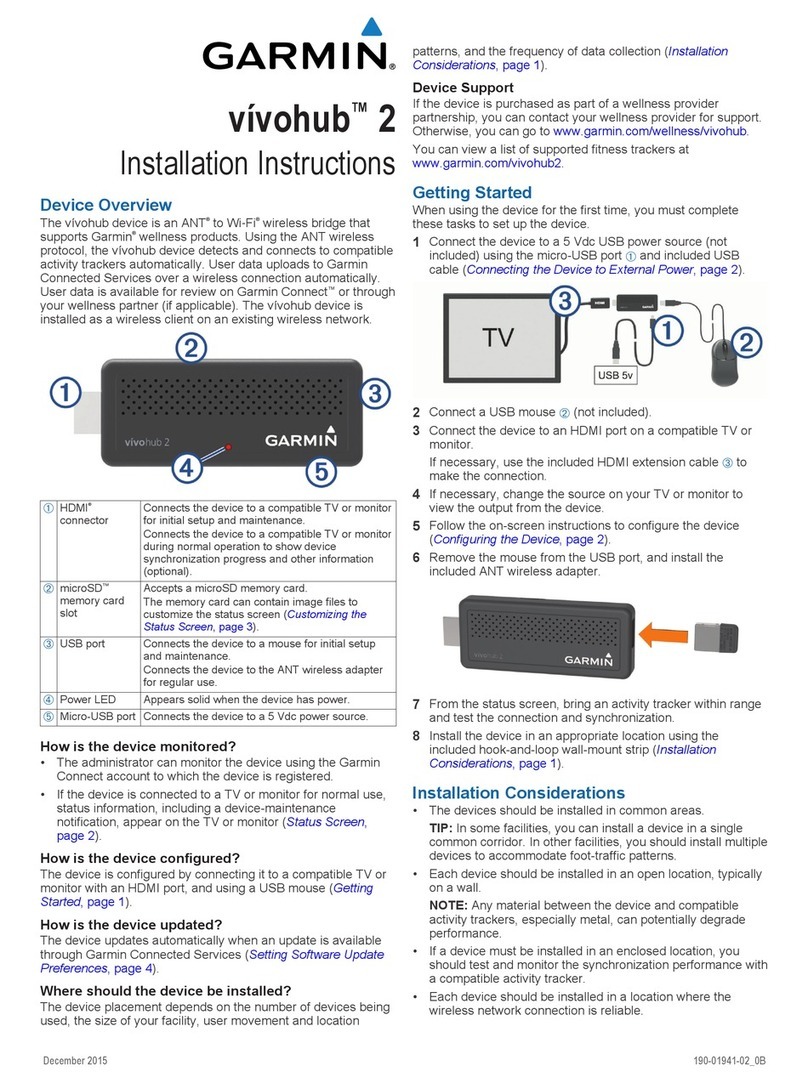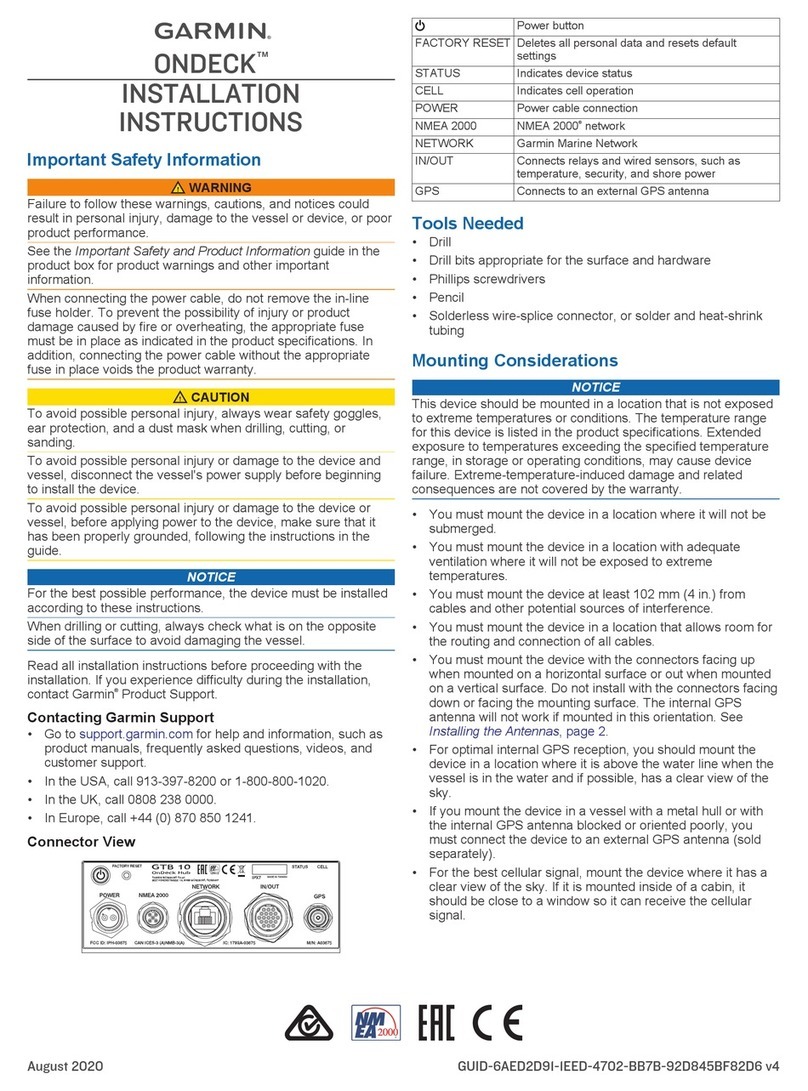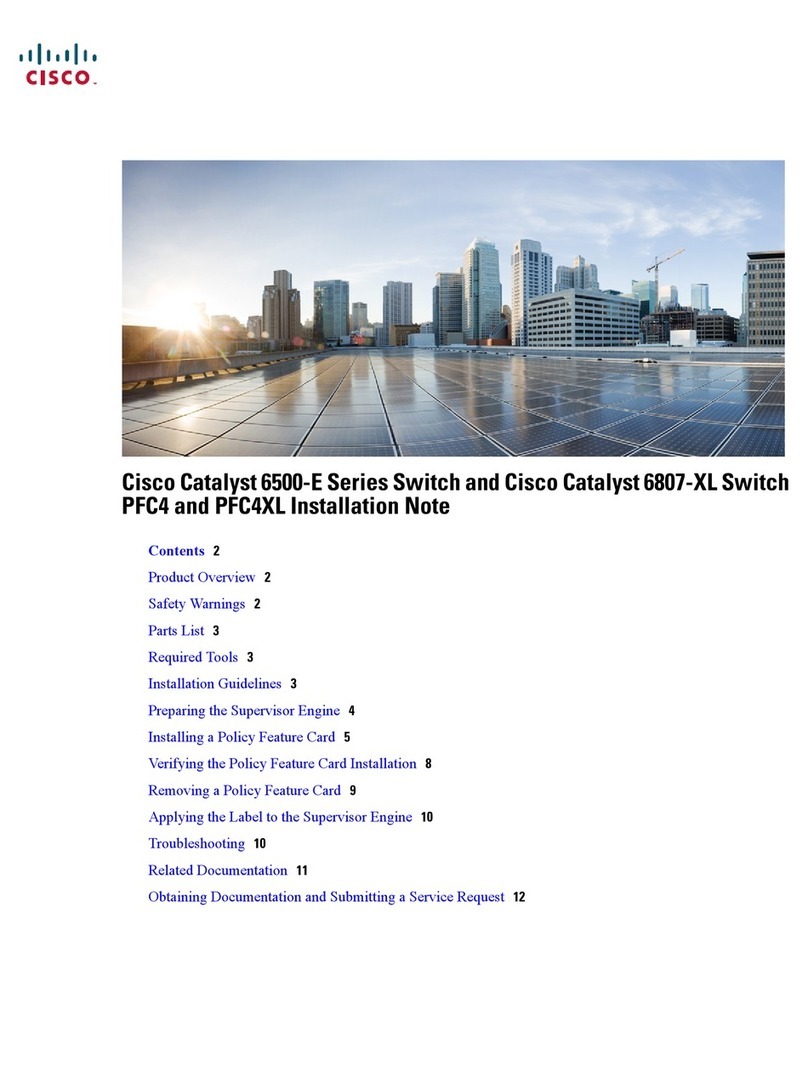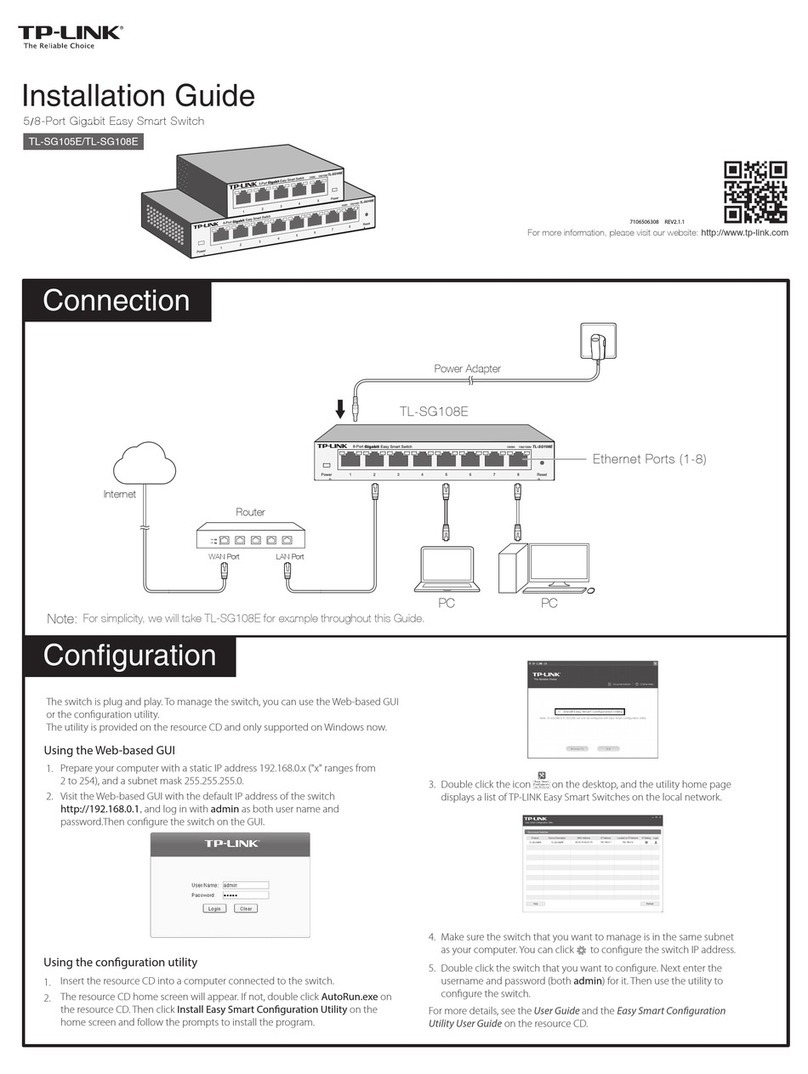Garmin BLUENET 20 User manual

GARMIN BLUENET™20 SWITCH
INSTALLATION INSTRUCTIONS
Important Safety Information
WARNING
See the Important Safety and Product Information guide in the product box for product warnings and other
important information.
Failure to install this device according to these instructions could result in personal injury, damage to the vessel
or device, or poor product performance.
CAUTION
To avoid possible personal injury, always wear safety goggles, ear protection, and a dust mask when drilling,
cutting, or sanding.
NOTICE
When drilling or cutting, always check what is on the opposite side of the surface to avoid damaging the vessel.
Garmin BlueNet 20 Switch Overview
The Garmin BlueNet 20 switch allows for communication between Garmin® devices using Garmin BlueNet
network technology. This device is compatible only with Garmin BlueNet devices and cannot be used to connect
a legacy Garmin Marine Network device to a Garmin BlueNet device directly. If your network contains devices
using both types of network protocols, you must use a Garmin BlueNet 30 gateway (sold separately) to enable
communication between the devices. To learn more about Garmin BlueNet network technology, go to garmin
.com/manuals/bluenet.
GUID-BE6B8B37-BF40-48B8-A143-B79C326CA5E6 v1September 2023

Mounting Considerations
NOTICE
This device should be mounted in a location that is not exposed to extreme temperatures or conditions. The
temperature range for this device is listed in the product specifications (Specifications, page5). Extended
exposure to temperatures exceeding the specified temperature range, in storage or operating conditions, may
cause device failure. Extreme-temperature-induced damage and related consequences are not covered by the
warranty.
• You must mount the device in a location where it will not be submerged.
• You must mount the device in a location with adequate ventilation so it does not trap heat.
• You must mount the device at least 2.54cm (1in.) from cables and other potential sources of interference.
• You must mount the device in a location that allows room for the routing and connection of all cables.
• If needed, you can install this device on an optional mounting bracket that holds a Garmin BlueNet 30
gateway and a Garmin BlueNet 20 switch. Contact your local Garmin dealer or go to buy.garmin.com to
purchase this bracket.
Connection Considerations
Device and Port Overview
Item Description Notes
Power button
Power cable port You must connect this device to a 12 to 24 Vdc power source using the
included cable
Garmin Garmin
BlueNet cable ports
You can connect a Garmin BlueNet device to any of these ports.
NOTE: This device is compatible with only Garmin BlueNet devices. If you have
one or more legacy Garmin Marine Network devices, you must also install a
Garmin BlueNet 30 gateway (sold separately) so the devices can communicate
properly.
Optional grounding
location
If necessary, you can connect the device to the water ground of the boat to help
avoid interference (Additional Grounding Consideration, page3).
2

Connecting to Power
WARNING
When connecting the power cable, do not remove the in-line fuse holder. To prevent the possibility of injury or
product damage caused by fire or overheating, the appropriate fuse must be in place as indicated in the product
specifications. Connecting the power cable without the appropriate fuse in place voids the product warranty.
You should connect the red wire to the power source through the ignition or another manual switch to turn the
device on and off.
1Route the power cable between the power source and the device.
2Connect the red power wire to the ignition or another manual switch, and connect the switch to the positive
(+) battery terminal if necessary.
3Connect the black wire to the negative (-) battery terminal or to ground.
4Connect the power cable to the device, and turn the locking ring clockwise to tighten it.
Additional Grounding Consideration
This device should not need additional chassis grounding in most installation
situations. If you experience interference, you can use the grounding screw on the
housing to connect the device to the water ground of the boat to help avoid the
interference.
Garmin BlueNet Network Construction Example
For more information about Garmin BlueNet network technology, go to garmin.com/manuals/bluenet.
3

Item Description Notes
Garmin BlueNet 20
switch
You can connect any device that is compatible with the Garmin BlueNet
network to any port on the switch.
You cannot connect any legacy Garmin Marine Network devices to this switch.
If you want to include both Garmin BlueNet devices and legacy Garmin Marine
Network devices on the same network, you must use a Garmin BlueNet 30
gateway (sold separately).
Garmin BlueNet radar
Garmin BlueNet
network cables
Garmin BlueNet network cables have smaller connectors that look similar to
NMEA 2000® connectors.
NOTE: Garmin BlueNet network cables are not the same as NMEA 2000 cables,
and you cannot use them interchangeably.
Power cable
Ignition or power switch
(not included)
You should connect the Garmin BlueNet 20 switch to power through the
ignition or another physical switch. The device continues to draw power when
the system is off and drains the battery if it is connected directly.
12Vdc power source The Garmin BlueNet 20 switch must connect to power using the included
power cable.
Garmin BlueNet chart
plotters or other
devices
Some Garmin BlueNet devices, such as chartplotters, have multiple Garmin
BlueNet ports. These ports also act as a switch, so you can connect additional
Garmin BlueNet devices to those chartplotters if ports are available instead of
installing multiple Garmin BlueNet 20 switch devices on the network.
Garmin BlueNet 30
gateway (optional)
If you want to include both Garmin BlueNet devices and legacy Garmin Marine
Network devices on the same network, you must use a Garmin BlueNet 30
gateway (sold separately).
Legacy Garmin Marine
Network devices
(optional)
Any legacy Garmin Marine Network device must connect to a Garmin BlueNet
30 gateway to communicate with Garmin BlueNet devices.
4

Specifications
Material Polycarbonate plastic and die-cast aluminum
Dimensions (W x H x D) 293.3×72×112.6mm (97/16×213/16×47/16in.)
Weight 0.5kg (1lb. 2oz.)
Operating temperature range From -15° to 70°C (from 5° to 158°F)
Water rating IEC 60529 IPX71
Power input From 10 to 32Vdc, 2A max.
Fuse 2 A
Max. power usage 3.6W
Typical current draw 12Vdc: 270mA
24Vdc: 140mA
Max. current draw 330mA
Compass-safe distance 10cm (4in.)
联系信息
制造厂商 : 台湾国际航电股份有限公司
销售厂商 : 上海佳明航电企业管理有限公司
联络地址 : 上海市徐汇区桂平路 391 号 ( 新漕河泾国际商务中心 A 座 37 层 )
电 话 : 021-60737675
客服专线 : 400-819-1899
連絡地址
製造銷售:台灣國際航電股份有限公司
聯絡地址:新北市汐止區樟樹二路 68 號
電 話:(02)2642-8999
客服專線:(02)2642-9199
1 The device withstands incidental exposure to water of up to 1m for up to 30min. For more information, go to www.garmin.com/waterrating.
5

物質宣言
部件名称
有毒有害物质或元素
铅 汞 镉 六价铬 多溴联苯 多溴二苯
醚
邻苯二甲酸
二(2-乙基
己)酯
邻苯二甲
酸丁苄酯
邻苯二甲
酸二丁酯
邻苯二甲酸
二异丁酯
印刷电路板组
件
金属零件
电缆 电缆组件
连接器
塑料和橡胶零
件
本表格依据 SJ/T11364 的规定编制。
: 代表此种部件的所有均质材料中所含的该种有害物质均低于
(GB/T26572) 规定的限量
: 代表此种部件所用的均质材料中, 至少有一类材料其所含的有害物质高于
(GB/T26572) 规定的限量
* 该产品说明书应提供在环保使用期限和特殊标记的部分详细讲解产品的担保使用条件。
产品
© 2023 Garmin Ltd. or its subsidiaries
Garmin® and the Garmin logo are trademarks of Garmin Ltd. or its subsidiaries, registered in the USA and other countries. Garmin BlueNet™ is a trademark of Garmin Ltd.
or its subsidiaries. These trademarks may not be used without the express permission of Garmin.
MN: A04222
航海網路設備
© 2023 Garmin Ltd. or its subsidiaries support.garmin.com
Table of contents
Other Garmin Switch manuals
Popular Switch manuals by other brands
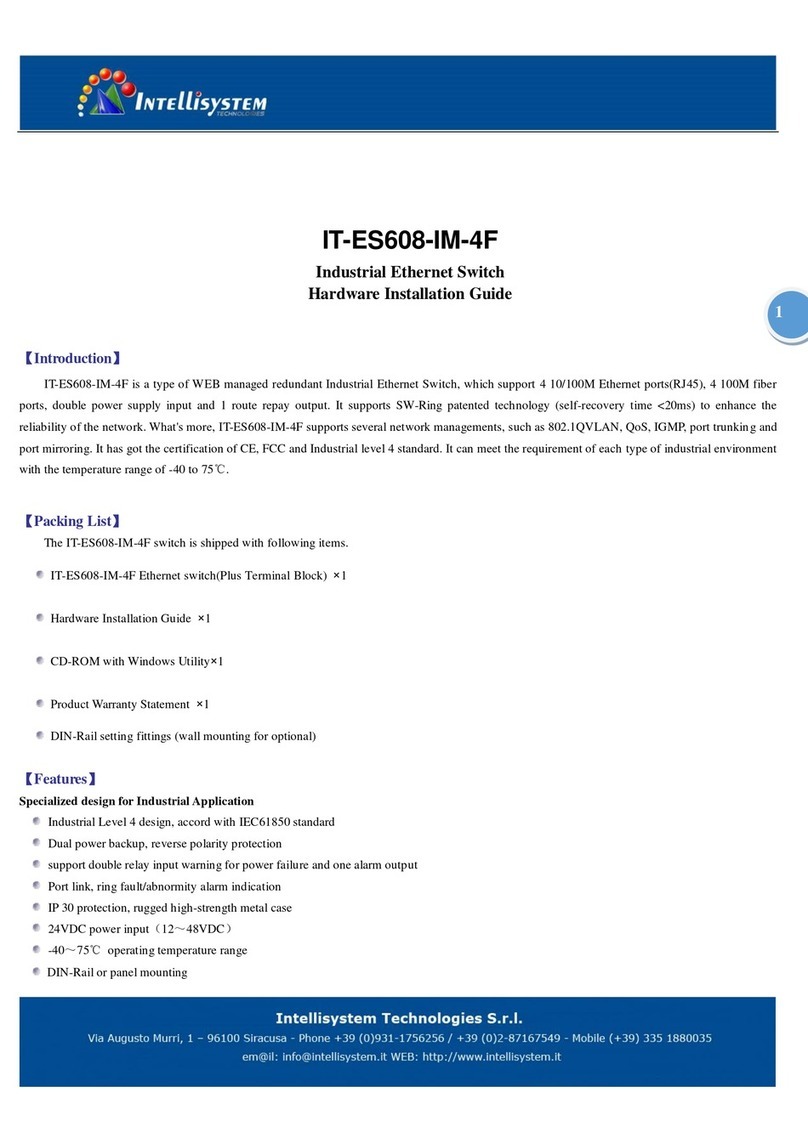
Intellisystem
Intellisystem IT-ES608-IM-4F Hardware installation guide

Planet Networking & Communication
Planet Networking & Communication WGSW-24040 user manual

HP
HP 6125XLG Configuration guide

LevelOne
LevelOne GSW-5150 Brochure & specs
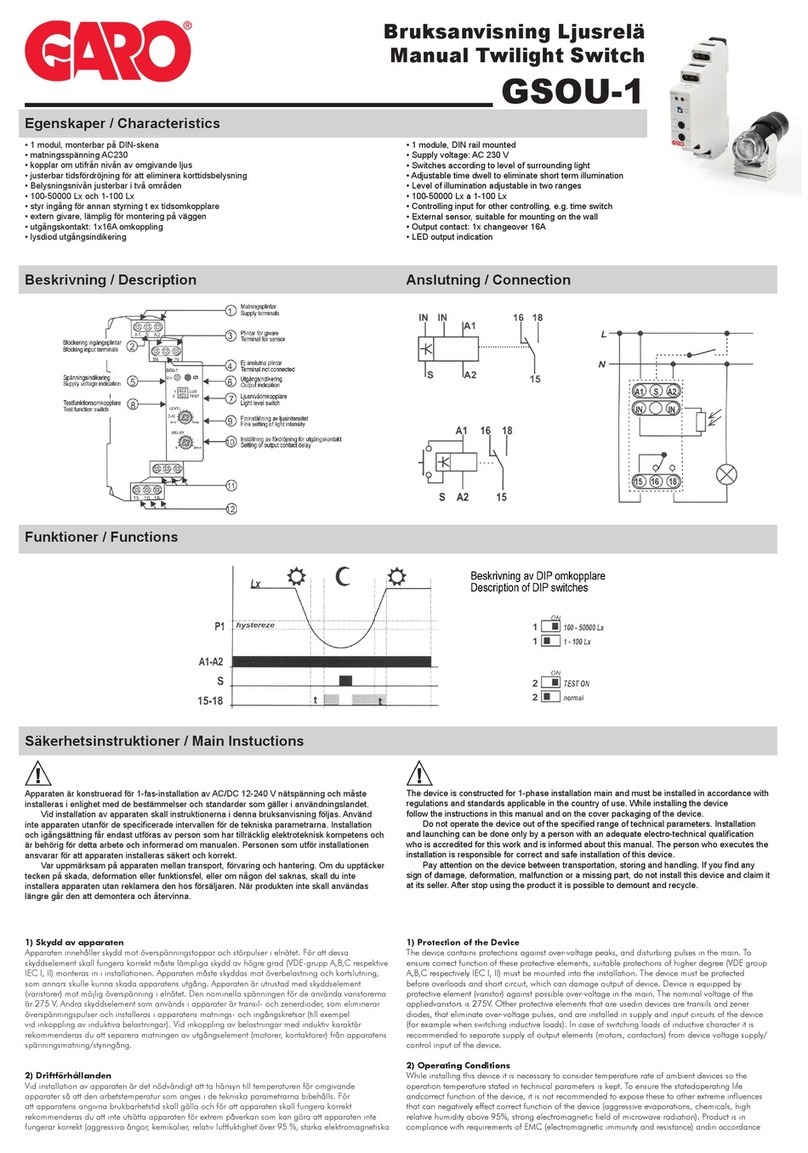
GARO
GARO GSOU-1 quick start guide

EUCHNER
EUCHNER NZ VZ Series operating instructions