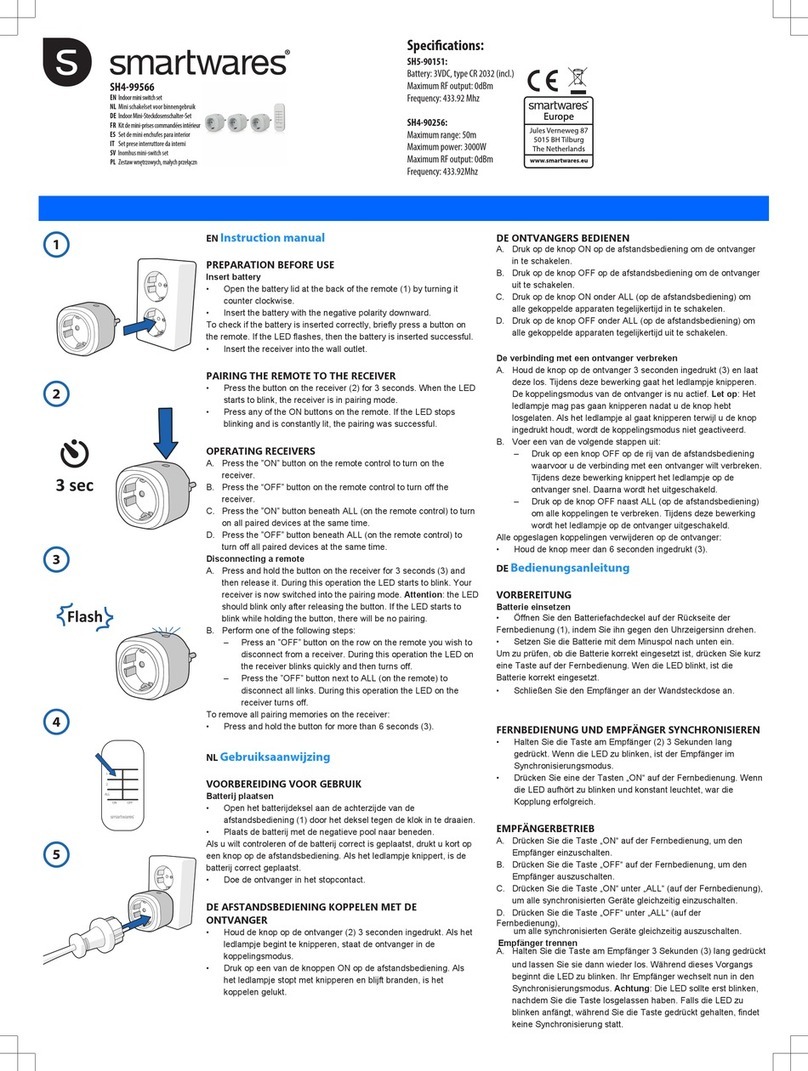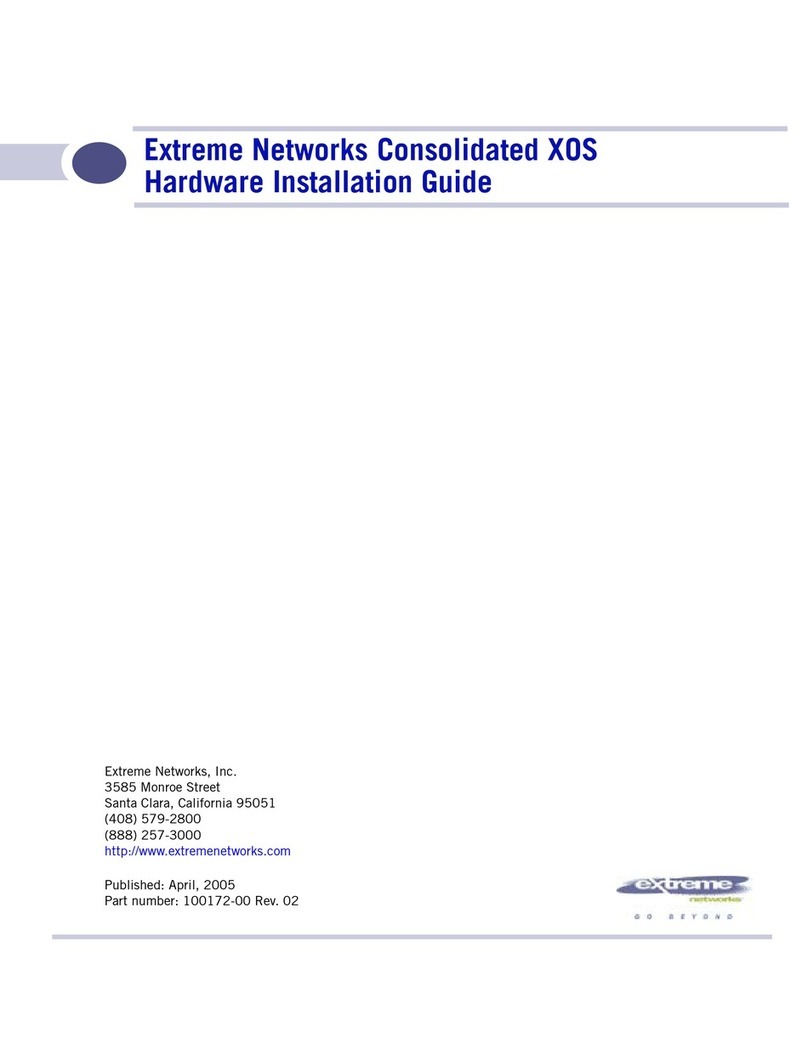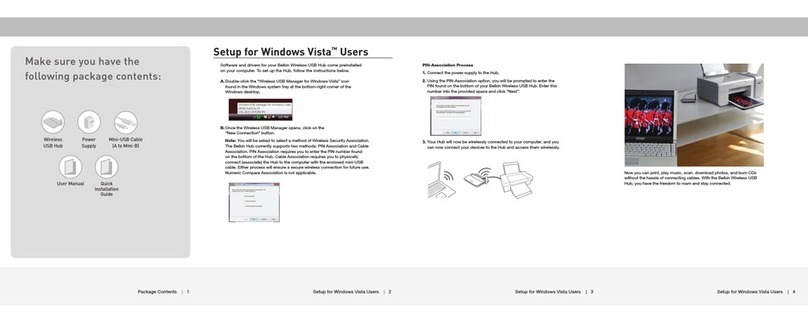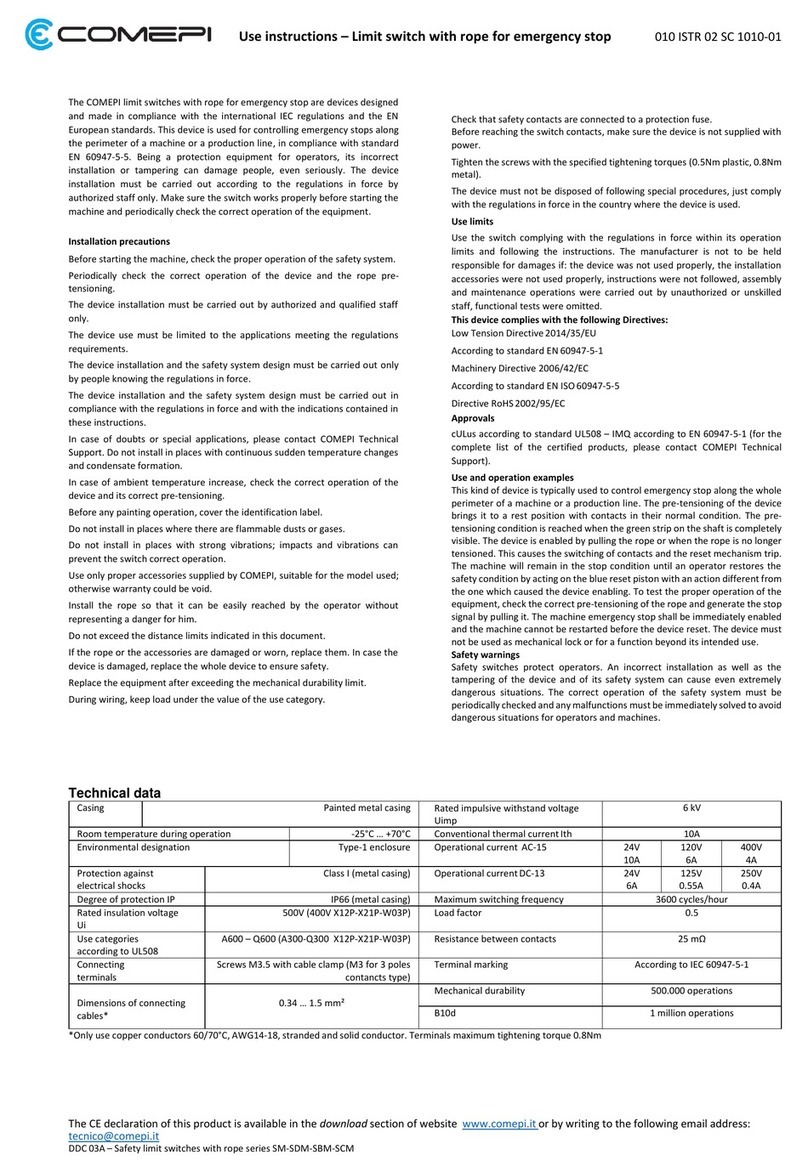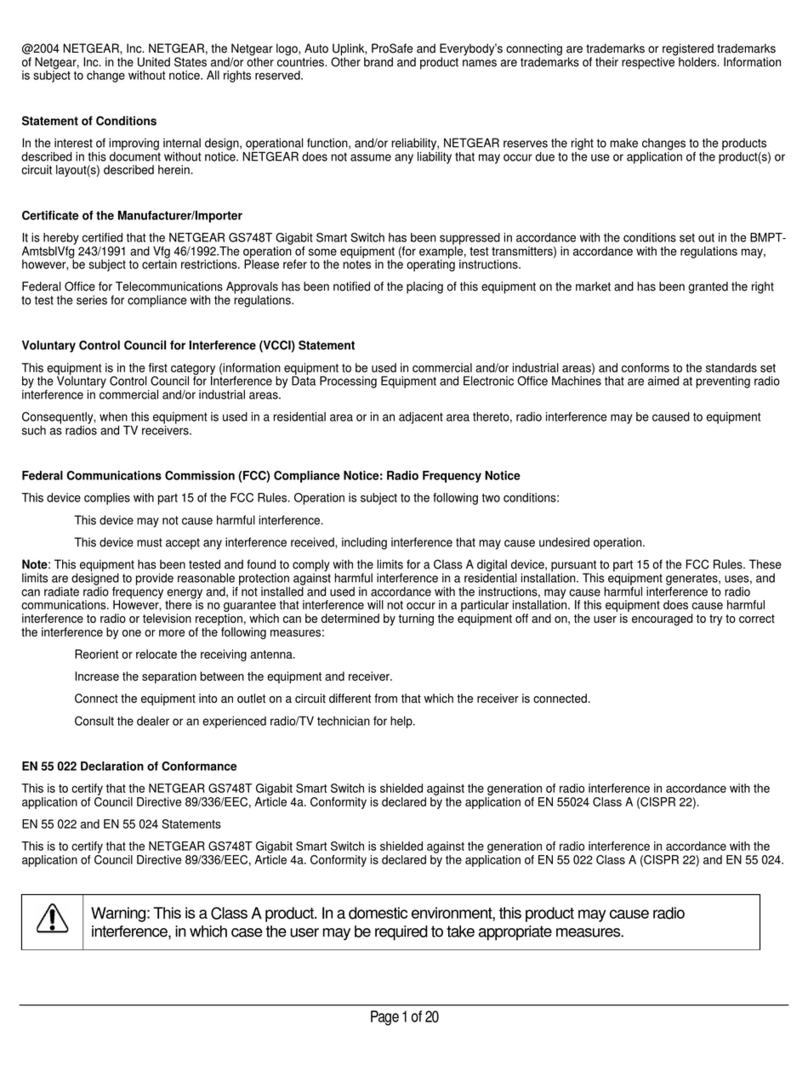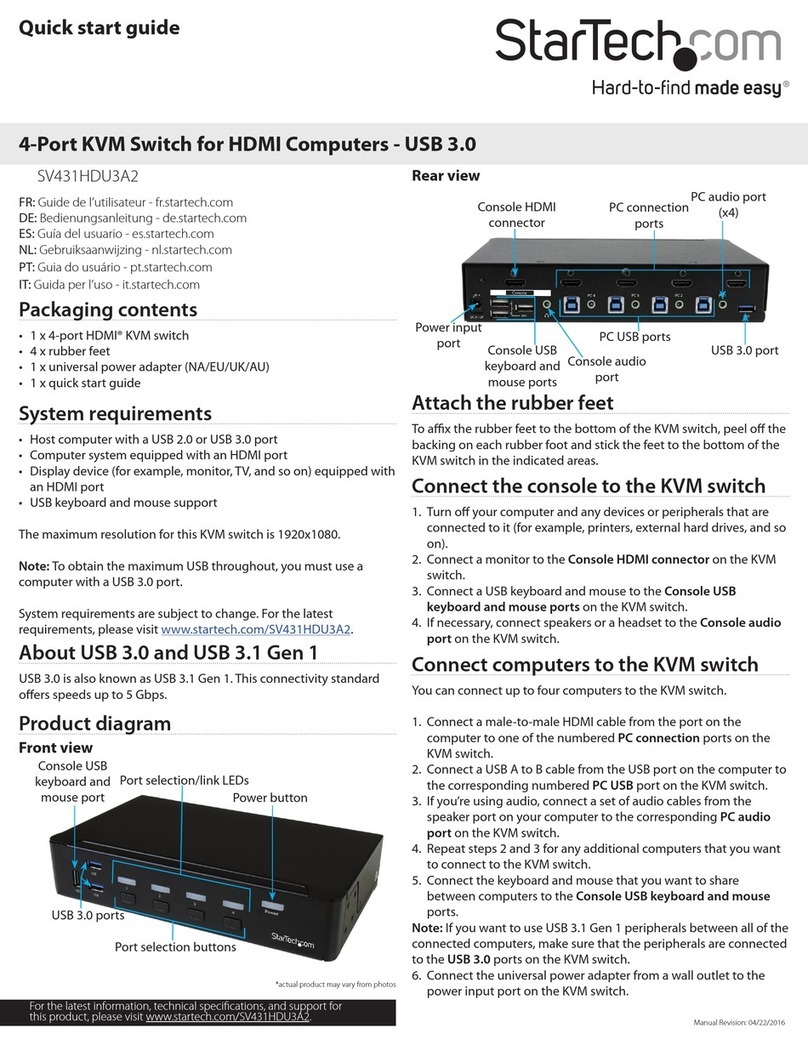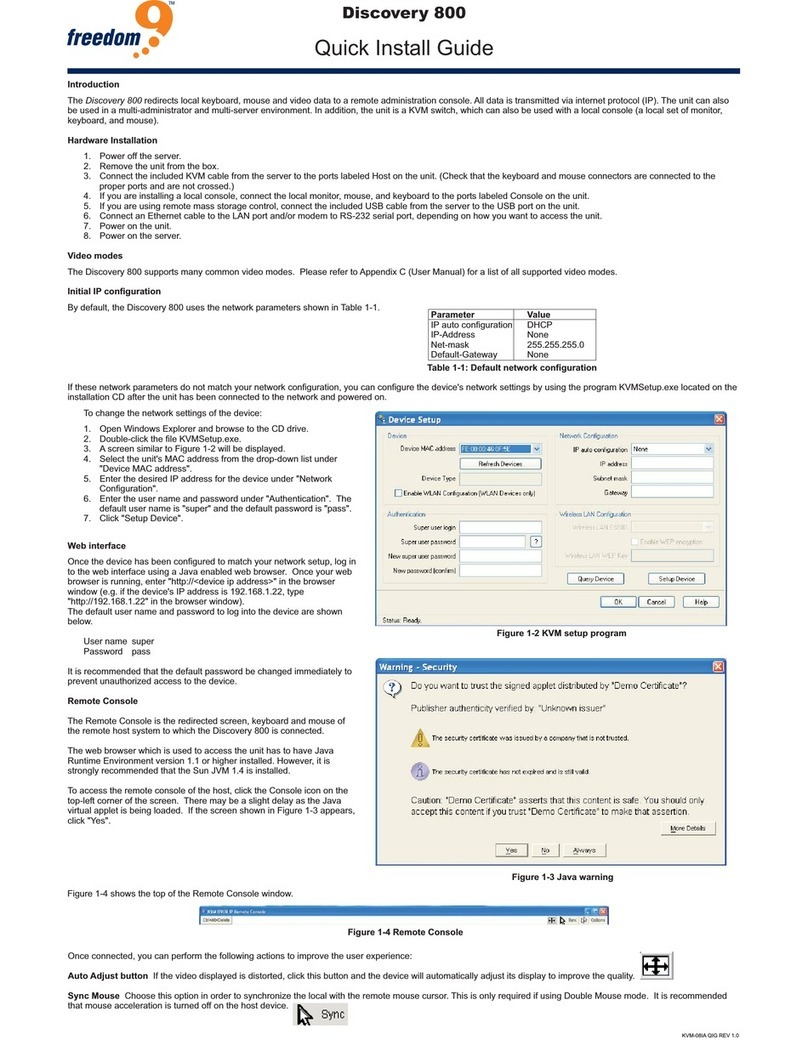TRU Components 2144015 User manual

Product overview
Auto
0
7
6
54
321
MENU
ok
-
24
Res
12 15 1 8 2 1
9
6
3
1 2
1
3
2
4
9
6
7
8
10
5
1 Res button
2 MENU button
3 - button
4 Day of the week (1-7 --> Mon-Sun)
5 Congured switch times
(24 h digits and bars)
6 LCD display
7 Date
8 Time
9 ok button
10 + button
Display symbols
Auto Automatic switching intervals Prog Programming mode
Date and time settings Man Manual settings
C1 ON Status of switching channel is ON C2 OFF Status of switching channel is OFF
C1 Switch connection (only shown for models
with 2 switch connections) C2 Switch connection (only shown for
models with 2 switch connections)
Winter time enabled Summer time enabled
Hand symbol (on/off) Programmed switch processes (for the
current day)
Voltage display (2 points ashing = supply
voltage is connected
3 points ashing = running on reserve)
Bar display for the set switch times
1-7 Day of the week ( ) 1-7 > Mon-Sun Current day of the week (together with
the number)
The C1 and C2 symbols are only used for item numbers 2144016 & 214025 with 2 relay connec-
tions. Other products have no additional channel symbols.
Installation and connection
123N
M
L
Auto
0
7
6
54
321
MENU ok-+
L
24
Res
μ
12 1 5 18 2 1
9
6
3
~
load
load
456
μ
N
L1
L2
123N
M
L
Auto
0
76543
21
MENUok-+
L
24
Res
μ
12 1 5 18 2 1
9
6
3
~
load
N
L1
L2
1. Mount the time switch on a DIN-compliant rail. Care-
fully pull the locking lever downwards slightly. Click the
lock onto the rail and let go again.
2. Connect the time switch according to the connection
diagram. Clamp the connecting wires in place. Use a
Phillips screwdriver to tighten the screws.
The time switches with item numbers 2144016 & 214025 feature two relay connections. The
right-hand connection diagram applies only to these models.
Operation and programming
a) Switching on/off and reset
• To switch on the time switch, press and hold the Res button (1) for 1 second with a sharp object (e.g.
pen). All display elements will appear briey, after which the time switch is ready to congure. To restore
the default settings during use, press the Res button again.
If you have congured a PIN or switch programs, these will not be deleted when the settings are
restored.
• When the supply voltage is not connected, the LCD display switches off after 10 minutes to reduce bat-
tery consumption (sleep mode). To wake the display, briey press the MENU (2) button.
• When the time switch is powered by battery, three points will ash on the display. When it is connected
to the supply voltage, only two points will ash.
b) Settings overview (graphical)
OK
MENU
Prog
OK
-
+
OK
OK
-+
Auto
MENU
OK
-
+
OK
-
+
+
OK
OK
OK
-
+
MENU
Man
OK
OK
OK
-
+
MENU
OK
MENU
OK
-
+
OK
OK
Operating instructions
Time switch for DIN rail
Item no. 2144015 Item no. 2144016 Item no. 2144023 Item no. 2144025
Intended Use
This product is designed to be used as a time switch to control electrical systems. It features up to two
individually programmable switching channels. The time switch models with item numbers 2144015 and
2144023 only feature one switching channel. The time switch has 58 programmable memory spaces in 29
blocks (on/off). You can congure a PIN to secure the time switch against unauthorised use. The time switch
can be congured to switch between summer and winter time. The time switch models with order numbers
2144023 and 2144025 feature a random/holiday mode, which can be congured to randomise switching
operations (e.g. when you are on holiday). This function is not available for item numbers 2144015 and
2144016.
The time switch is designed for standalone installation in a control cabinet by means of a symmetrical 35 mm
prole in accordance with EN 60715 standards (DIN rail).
This product is intended for indoor use only. Do not use it outdoors. Contact with moisture (e.g. in a bath-
room) must be avoided under all circumstances.
For safety and approval purposes, do not rebuild and/or modify this product. Using the product for purposes
other than those described above may damage the product. In addition, improper use can cause hazards
such as a short circuit, re or electric shock. Read the operating instructions carefully and store them in a
safe place. Only make this product available to third parties together with its operating instructions.
This product complies with statutory, national and European regulations. All company and product names
contained herein are trademarks of their respective owners. All rights reserved.
Package contents
• Time switch • Operating instructions
Up-to-date operating instructions
To download the latest operating instructions, visit www.conrad.com/downloads or scan
the QR code on this page. Follow the instructions on the website.
Explanation of symbols
The symbol with the lightning in a triangle indicates that there is a risk to your health, e.g. due to
an electric shock.
The symbol with an exclamation mark in a triangle is used to highlight important information in
these operating instructions. Always read this information carefully.
The arrow symbol indicates special information and tips on how to use the product.
Safety information
Read the operating instructions and safety information carefully. If you do not follow the
safety information and information on proper handling in these operating instructions,
we will assume no liability for any resulting personal injury or damage to property. Such
cases will invalidate the warranty/guarantee.
a) General information
• Protect the product from extreme temperatures, direct sunlight, strong jolts, high humidity,
moisture, ammable gases, vapours and solvents.
• Do not place the product under any mechanical stress.
• This product is not a toy. Keep it out of the reach of children and pets.
b) Installation
• Installation work must only be done by qualied personnel who are familiar with the potential
hazards and the relevant regulations.
• Before connecting the device, turn off the power circuit to which the device is to be connected.
Remove the corresponding main fuse or trip the automatic fuse.
• Ensure that all corresponding cables are dead. Ensure that the cables are isolated and that
the contact points are covered. Never use bare wires for the connection.
• The device is protected internally against interference by means of a protective circuit. Despite
these protective measures, very strong magnetic elds may impair its function.
• Interference can be avoided by observing the following installation rules:
- Do not install the device near inductive loads (e.g. motors, transformers or contactors).
- The power should be supplied via a separate mains circuit (with a mains lter if required).
- Inductive loads must be equipped with protective devices to reduce overvoltages (varistors,
RC lters).
• Check whether interference signals are emitted when the time switch is used together with
other devices in a system.
c) Connected devices
• Always observe the safety instructions and operating instructions of any other devices which
are connected to the product.

c) Basic settings
MENU ok
-
1 2
Res
OK
-+
1. Press the Res (1) button to reset the time switch. All display ele-
ments will appear briey and the language setting will ash. Select
the desired language from the list, which is displayed in the follow-
ing order: "ENGLISH>PORTUGAL>ITALIANO>ESPANOL>DEUTS
CH>FRANCAIS". Press the - (3) or + (10) button to switch to
the next language. Press the ok (9) button to conrm the selected
language and switch to the year setting. The year will ash on the
display.
2. Press the - (3) or + (10) button to select the year. Press the ok
(9) button to conrm the year and switch to the month setting. The
month will ash on the display.
3. Press the - (3) or + (10) button to select the month. Press the ok
(9) button to conrm the month and switch to the day of the week.
The day of the week will ash on the display.
4. Press the - (3) or + (10) button to select the day of the week. Press the ok (9) button to conrm the
day of the week and switch to the hour setting. The hour setting will ash on the display.
5. Press the - (3) or + (10) button to select the hour. Press the ok (9) button to conrm the hour setting
and switch to the minute setting. The minute setting will ash on the display.
6. Press the - (3) or + (10) button to select the minute value. Press the ok (9) button to conrm the
minute value and complete the basic settings. The time switch will start to operate. The selected values
will be shown on the LCD display (6).
7. To change the date and time, press the MENU (2) button twice to access the date/time menu. Alterna-
tively, press the + (10) button, and then press again to switch to the next menu. The symbol will
ash on the LCD display.
8. Press the ok (9) button to start setting the date and time. The year setting will start to ash. Follow the
instructions in step 2.
9. You can press the MENU (2) button to exit a setting at any time.
d) Programming and deleting switch intervals
• A total of 58 switch intervals can be set and stored. A switch interval requires 2 switch events: ON and
OFF.
• To simplify the settings, create a reference list with the desired settings before programming a switch
interval.
If you have congured a PIN and no buttons are pressed for 60 seconds after starting a setting,
the time switch will be locked. You will then be prompted to enter the PIN in order to unlock the
time switch.
OK
MENU
Prog
OK
-
+OK
OK
-+
1. Press the MENU (2) button to access the program settings. The
"Prog" symbol will ash on the LCD display. Press the ok button (9)
to conrm your selection.
2. Press the - (3) or + (10) button to select an option (New setti
ng>Query>Change>Delete>End). Conrm your selection with the
ok button (9).
3. If you select a new setting, the number of available memory slots
will be displayed, followed by the next available slot.
4. Use the - (3) or + (10) buttons to select channel C1/C2 > switch-
ing status On/Off > date and time (hours/minutes and day of the
week). Conrm each selection with the ok button (9).
5. Press and hold the - (3) or + (10) buttons to quickly scroll
through the setting values.
You can only select channels if your time switch has at least two switch channels. This is not
necessary on models with one switch channel. The setting option for the single channel will be
displayed directly.
6. After setting the switch event for the rst day, you can use the copy option to add additional days. Use
the - (3) or + (10) buttons to select and add or delete the additional day. Conrm your selection with
the ok button (9).
7. If you do not wish to congure repeating switches on additional days, select the save option (select with
the - (3) or + (10) buttons and conrm with the ok (9) button).
8. After saving, you can immediately program the next available memory slot with a switch option. These
steps can be repeated until all memory slots are occupied.
9. To check the programmed settings, select the Query option and conrm with the ok button.
If your time switch has two switch channels, the channel indicator C1/C2 will ash before the
day of the week is shown. The channel must be selected. The settings can then be congured
separately for each switch channel.
10. The day of the week display will start to ash, indicating Monday. The congured switch times will be
displayed clockwise in bars (starting from the left) along the outer edge of the LCD display. The triangle
() above the day of the week display indicates the day on which the switch command will be executed.
OK
PROG
OK
-
+
MENU
OK
OK
OK
OK
OK
11. In program mode, you can also select the Change, Delete and
End options (select with the - (3) or + (10) buttons and conrm
with the ok (9) button). These options allow you to change switch
commands, delete one or all commands, or exit the setting. To use
these options, follow the programming steps outlined above. The
"Next" option switches the display to the next switch command or
memory slot (conrm with the ok button).
12. To change a program, select the "Change" option and reprogram a
memory slot as described above. Use the "End" option to exit the
setting, or use the "Next" option to switch to the next memory slot.
13. To deleted the programmed settings, select the "Delete" option and
conrm with the ok button. You can delete one or all of the memory
slots. Press the ok button to conrm the selected delete option.
14. Select the "End" option with the - (3) or + (10) buttons and press
the ok button to conrm. The setting will be aborted.
e) Setting summer/winter time
You can congure the device to automatically switch between summer and winter time according to the
requirements of your region. If you do not select the automatic switch option, the time switch will not switch
between summer time ( if summer time is enabled) and winter time ( if winter time is enabled).
Auto
MENU
OK
-
+
OK
-
+
+
OK
1. Press the MENU button (2) twice to switch to the date/time menu
(). Alternatively, press the + (10) button, and then press again
to switch to the next menu. The symbol will ash on the LCD
display.
2. Press the ok (9) button repeatedly until the summer time/winter
time setting ashes on the display. The symbols displayed depend
on your selected language. Conrm your selection with the ok but-
ton, or exit the setting with the - (3) or + (10) button. Press the
ok button to conrm that you want to exit the setting.
3. In the summer/winter time menu, select "without" or "with" using the - (3) or + (10) buttons, and then
press the ok button to close the menu.
4. If you have selected the automatic summer time option ("with"), set your location. You can choose from
a range of geographic regions including Europe and the USA/Canada. For other regions, you can use
the manual selection menu to manually program the time at which the device switches between summer
and winter time (month/week/hour).
5. You can press the MENU (2) button to exit a setting at any time.
If you have manually programmed the summer/winter time settings, the time will change auto-
matically at 2 am on Sundays.
f) Random switching and conguring the holiday program
Only for item nos. 2144023 & 2144025
Random switching
zufälliges
Ein
19.30h 6.00Aus
zufälliges Aus
Random ON Random OFF
Switch interval
19.30 h ON 6.00 h OFF
The random switch option switches the current on/off during the preset
program times. Random switching intervals (off/on) always start with a
switch-off command. A random interval is only activated during a preset
switch interval.
The symbol will ash when the time switch is running/switching ac-
cording to a random program.
OK
OK
-
+
MENU
Man
OK
Press the MENU (2) button to select the corresponding switch mode.
1. Press the MENU (2) button three times to switch to the Man menu.
Alternatively, press the + (10) button, and then press again to
switch to the next menu. The "Man" symbol will ash on the LCD
display.
2 If several switch channels are available, select the desired
channel. Go to step 3 if your time switch only has one channel.
If there are two switch channels, press the ok (9) button to select
the desired channel. The rst channel icon C1 will ash (or C2).
Press the - (3) or + (10) button to select the switch channel.
Conrm your selection with the ok button (9).
3 Select the random switch option and press the ok button to
conrm.
4 If there is a second channel, repeat the process for the second
channel.
Holiday program
In holiday mode, the secondary current is never switched on during a preset switch interval.
The holiday program switches at midnight for the entire day. For example, on a bank holiday the holiday
program switches on from 0:00 to 24:00.
The symbol will ash when the time switch is running/switching according to the holiday program.
1. To select holiday mode, follow the steps for the random switch mode.

g) Setting and switching the cycle and pulse program
Only for item nos. 2144023 & 2144025
Cycle program
If two cycles overlap, the cycle with the earliest start time will be selected.
Programm
7.30 h
ein aus
Programm
16.3
0h aus
ON
7.30 h ON
Program start: Program nish:
16.30 h OFF
OFF A cycle program switches the current on/off for a preset switch
interval. During this time, cyclic intervals (on/off) are repeated
periodically. The cycle time can be set up to a maximum dura-
tion of 99 minutes and 59 seconds. The symbol will ash
when the time switch is running/switching according to the
cycle program. This program is suitable for slowly ashing
lights or billboards.
OK
MENU
OK
-
+
OK
1. Press the MENU button (2) to switch to the cycle menu.
Alternatively, press the + (10) button, and then press
again to switch to the next menu. The symbol will ash
on the LCD display.
2 Press the - (3) or + (10) buttons to select a new
program setting.
3 Use the - (3) or + (10) buttons to congure the start
time, duration of a switching phase, pause duration and
end time, and conrm your selection with the ok button.
4 To check the congured times, you will need to switch to
the cycle menu.
The brightness may uctuate when lights are controlled using the cycle program. This can be
prevented by reducing the total load of the connected devices or increasing the cycle duration.
Without additional EMC measures, it is not feasible to congure more than 5 switch operations
per minute.
Pulse program
1
2
The pulse program delays the time at which the current is switched
on or off during a preset switch interval. The delay (pulse length) can
be congured to a duration of 1 to 59 seconds. The symbol will
ash when the time switch is running/switching according to the pulse
program. This program is suitable for ventilation systems or rinsing
systems.
Example 1: Switch interval: 07:00 to 17:30, 15 s delay 17:30:15 s
(switch off)
Example 2: Switch interval: 07:00 to 17:30, 15 s delay 07:30:15 s
(switch on)
OK
OK
-+
MENU
OK
1. Press the MENU button (2) to switch to the pulse menu. Alterna-
tively, press the + (10) button, and then press again to switch to
the next menu. The symbol will ash on the LCD display.
2. Press the - (3) or + (10) button to select a new program
3. Select the pulse duration with the - (3) or + (10) buttons, and
press the ok button (9) to conrm.
4. To check the congured duration, you will need to switch to the
pulse menu.
If the same times were congured for several days, these will only occupy one memory slot.
Pulse programs can be saved to 58 memory slots.
h) Manually selecting the switching status
In the menu
OK
OK
-
+
MENU
Man
OK
1. Press the MENU (2) button three times to switch to the Man menu.
Alternatively, press the + (10) button, and then press again to
switch to the next menu. The "Man" symbol will ash on the LCD
display.
2. If several switch channels are available, select the desired channel.
If there are two switch channels, press the ok (9) button to select
the desired channel. The rst channel icon C1 will ash (or C2).
Press the - (3) or + (10) button to select the switch channel.
Conrm your selection with the ok button.
3. Press the - (3) or + (10) buttons to scroll through the settings. If
the hand symbol ashes and is displayed together with "On"
or "Off", this indicates that the relay connection is permanently
switched on or off.
4. If the hand symbol ashes and is displayed together with "On" or "Off", this indicates that the relay
connection is in the opposite switch position for the duration of the current switch interval:
- On, if it was switched off during the switch interval
- Off, if it was switched on during the switch interval.
5. Press the - (3) or + (10) button to select the switch mode. Conrm your selection with the ok button.
If there is a second channel, repeat the process for the second channel.
6. Select the "Auto" option to cancel manual settings and switch according to the normal switch intervals.
If your time switch has two relay connections, the channel display with the preset switch options
will alternate every 15 seconds.
Shortcut with buttons: changing the switch status until the end of the program
• You can manually change the switch status of a switch interval. To manually change the status of the
current switch interval, hold down the - (3) and + (10) buttons for approx. 1 second. The rst channel
(C1) will be switched.
• Depending on the current switching state, the switching channel will be switched on or off. If the channel
is currently switched on, it will be switched off. "On " will appear on the LCD display. If the channel is
switched off, it will be switched on. "Off " will appear on the LCD display.
• To manually switch the second channel (C2), hold down the + (10) and ok (9) buttons for approx. 1
second. The selected switch status will override the pre-programmed status until the end of the switch
interval.
• The manually selected switch status will apply until the end of the preset switch interval. For example, if
the programmed switch interval "ON" runs from 11 to 12 o'clock and the status is manually changed to
"OFF" at 11:11, the channel will remain switched off until 12 o'clock. Subsequent programs will switch on
and off according to the preset congurations.
Shortcut with buttons: Setting the switch status to always OFF
• To switch between always ON ( ) and always OFF ( ), press and hold the - (3) and + (10)
buttons for 2 seconds.
• To manually switch the second channel (C2) between "On " and "Off ", press and hold the +
(10) and ok (9) buttons for 2 seconds.
• The manually selected switch status will apply permanently for all switch intervals.
i) Setting a PIN
You can set a PIN to secure your settings. A PIN cannot be deleted once it has been congured.
OK
OK
-
+
MENU
Man
OK
-
+
-+
OK
OK
OK
1. Press the MENU (2) button three times to switch to the Man menu.
Alternatively, press the + (10) button, and then press again to
switch to the next menu. The "Man" symbol will ash on the LCD
display.
2. Press the - (3) or + (10) buttons to select PIN conguration
mode. Use the - (3) or + (10) buttons to select whether you wish
to congure a PIN, and then press the ok button to conrm.
3. If you choose not to congure a PIN, the PIN settings menu will be closed.
4. If you choose to congure a PIN, enter your four-digit PIN using the - (3) or + (10) buttons and conrm
each digit with the ok button.
5. If you have congured a PIN and no buttons are pressed for 60 seconds after starting a setting, the
time switch will be locked. You will then be prompted to enter the PIN in order to unlock the time switch.
If you forget your PIN, it is not possible to congure a new PIN, and you will not be able to use
the time switch.
Care and cleaning
• Use a dry, lint-free cloth to clean the product.
Disposal
a) Product
Electronic devices are recyclable waste and must not be placed in household waste. At the end
of its service life, dispose of the product according to the relevant statutory regulations. The
built-in battery must be removed by a specialist before disposal.
b) Batteries
You are required by law to return all used batteries (Battery Directive). They must not be placed
in household waste.
Batteries that contain hazardous substances are labelled with this symbol to indicate that dis-
posal in domestic waste is forbidden. The abbreviations for heavy metals in batteries are: Cd =
Cadmium, Hg = Mercury, Pb = Lead (indicated on the battery, e.g. below the waste icon on the
left).
Used batteries can be returned free of charge to local collection points, our stores or battery retailers.
You thus full your statutory obligations and contribute to environmental protection.

Technical data
a) Item no. 2144015
Battery .................................................. 3 V/DC, 1000 mAh (CR2477)
Switching voltage .................................. Max. 250 V/AC
Switching current .................................. Max. 16 A
Protection rating ................................... IP20
Power reserve ...................................... 4 years
Switching times ..................................... Daily (24 hrs) and weekly programmes (7 days)
Relay .................................................... 1 switch connection
Shortest switching time ......................... 1 min
Switching intervals ................................ Max. 29
Dimensions (W x H x D) ....................... 36 x 66 x 90 mm
Weight .................................................. 130 g
b) Item no. 2144016
Battery .................................................. 3 V/DC, 1000 mAh (CR2477)
Switching voltage .................................. Max. 250 V/AC
Switching current .................................. Max. 16 A
Protection rating ................................... IP20
Power reserve ...................................... 4 years
Switching times ..................................... Daily (24 hrs) and weekly programmes (7 days)
Relay .................................................... 2 switch connections
Shortest switching time ......................... 1 min
Switching intervals ................................ Max. 29
Dimensions (W x H x D) ....................... 36 x 66 x 89 mm
Weight .................................................. 160 g
c) Item no. 2144023
Battery .................................................. 3 V/DC, 1000 mAh (CR2477)
Switching voltage .................................. Max. 250 V/AC
Switching current .................................. Max. 16 A
Protection rating ................................... IP20
Power reserve ...................................... 4 years
Switching times ..................................... Daily (24 hrs) and weekly programmes (7 days)
Relay .................................................... 1 switch connection
Shortest switching time ......................... 1 min
Switching intervals ................................ Max. 29
Dimensions (W x H x D) ....................... 36 x 66 x 90 mm
Weight .................................................. 140 g
d) Item no. 2144025
Battery .................................................. 3 V/DC, 1000 mAh (CR2477)
Switching voltage .................................. Max. 250 V/AC
Switching current .................................. Max. 16 A
Protection rating ................................... IP20
Power reserve ...................................... 4 years
Switching times ..................................... Daily (24 hrs) and weekly programmes (7 days)
Relay .................................................... 2 switch connections
Shortest switching time ......................... 1 min
Switching intervals ................................ Max. 29
Dimensions (W x H x D) ....................... 36 x 66 x 90 mm
Weight .................................................. 140 g
This is a publication by Conrad Electronic SE, Klaus-Conrad-Str. 1, D-92240 Hirschau (www.conrad.com).
All rights including translation reserved. Reproduction by any method (e.g. photocopying, microlming or capturing in elec-
tronic data processing systems) requires prior written approval from the publisher. Reprinting, also in part, is prohibited.
This publication reects the technical status at the time of printing.
Copyright 2019 by Conrad Electronic SE. *2144015_16_23_25_v1_1119_02_DS_m_3L_(1)

• Recherchez les signaux parasites émis lorsque le temporisateur est utilisé avec un autre
équipement dans une installation.
c) Appareils raccordés
• Respectez également les consignes de sécurité et le mode d’emploi des autres appareils
connectés au produit.
Éléments de fonctionnement
Auto
0
7
6
54
321
MENU
ok
-
24
Res
12 15 1 8 2 1
9
6
3
1 2
1
3
2
4
9
6
7
8
10
5
1 Touche Res
2 Touche MENU
3 Touche -
4 Chiffres des jours (1-7 --> du lundi au
dimanche)
5 Horaires de mise en marche dénis
(24 h-chiffres et barres)
6 Écran LCD
7 Date
8 Horloge
9 Touche OK
10 Touche +
Symboles d'afchage
Auto Intervalles de commutation automatique Prog Mode de programmation
Réglage de la date et de l’heure Man Réglages manuels
C1 ON État d'un canal de commutation ON
(activé) C2 OFF État du canal de commutation OFF
(désactivé)
C1 Port de commutation (visible uniquement
en cas de 2 ports de commutation) C2 Port de commutation (visible uniquement
en cas de 2 ports de commutation)
Heure d'hiver activée Heure d'été activée
Symbole de la main (on/off) Opérations de commutation program-
mées (du jour en cours)
Afchage de la tension (2 points clignotent
= tension de fonctionnement appliquée
3 points clignotent=fonctionne sur la
réserve)
Afchage de la barre des horaires de
mise en marche dénis
1-7 Afchage du jour en cours ( ) 1-7 > du
lundi au dimanche
Afchage du jour de la semaine (avec
le numéro)
Les symboles C1 et C2 sont uniquement disponibles pour les numéros de commande 2144016
et 214025 avec 2 terminaux relais. Tous les autres produits ne disposent pas d'autres symboles
de canal.
Montage et branchements
123N
M
L
Auto
0
7
6
54
321
MENU ok-+
L
24
Res
μ
12 1 5 18 2 1
9
6
3
~
load
load
456
μ
N
L1
L2
123N
M
L
Auto
0
76543
21
MENUok-+
L
24
Res
μ
12 1 5 18 2 1
9
6
3
~
load
N
L1
L2
1. Montez le temporisateur sur un rail DIN standard. Tirez
doucement le levier de verrouillage vers le bas, cliquez
sur le loquet du rail et relâchez-le.
2. Branchez le temporisateur selon les indications don-
nées sur le schéma de connexion. Serrez fermement
les ls de connexion. Utilisez un tournevis cruciforme
pour les visser.
Les temporisateurs avec le numéro de commande 2144016 et 214025 disposent de 2 terminaux
relais. Le schéma de branchement de droite n’est valable que pour ceux-là.
Mise en service et programmation
a) Mise en marche/arrêt et réinitialisation
• Appuyez et maintenez la touche Res (1) enfoncée avec un objet pointu tel qu'un stylet pendant environ
1 seconde pour mettre le temporisateur en marche. Tous les éléments de l'écran sont afchés briève-
ment et le temporisateur est prêt pour les réglages de base. Pour réinitialiser les paramètres pendant le
fonctionnement, appuyez à nouveau sur la touche Res.
Un éventuel code Pin déni et les programmes de commutation programmés sont conservés
lors de la réinitialisation.
• L'écran à cristaux liquides s’éteint après 10 minutes sans tension d'alimentation pour économiser les
piles (mode veille). Appuyez brièvement sur la touche MENU (2) pour activer l’écran.
• Si le temporisateur est alimenté par les piles, trois points clignotent. En cas d’alimentation par le secteur,
seuls deux points clignotent.
Mode d’emploi
Temporisateur pour rails DIN
N° de commande
2144015
N° de commande
2144016
N° de commande
2144023
N° de commande
2144025
Utilisation prévue
Le produit sert de temporisateur pour la commande d'installations électriques ayant jusqu'à deux canaux de
commutation programmables individuellement. Pour les temporisateurs avec les N° de commande 2144015
et 2144023,un seul canal de commutation est disponible. Le temporisateur dispose de 58 emplacements
de mémoire programmables dans 29 blocs (on/off). Il est possible de paramétrer un code PIN pour sé-
curiser le temporisateur contre une utilisation non autorisée. Il est possible de basculer entre l'afchage de
l'heure d'été et l’afchage de l’heure d'hiver. Pour les temporisateurs des numéros de commande 2144023
et 2144025, il est possible de paramétrer un programme aléatoire ou de vacances pour la randomisation
des opérations de basculement, par exemple pendant les vacances des résidents de la maison. Pour les
numéros de commande 2144015 et 2144016, cette fonction n'est pas disponible.
Ce temporisateur est conçu pour être monté dans une armoire électrique grâce à un prolé symétrique de
35 mm conforme à la norme EN 60715 (rail DIN).
L’utilisation est uniquement autorisée en intérieur, dans des locaux fermés ; l’utilisation en plein air est inter-
dite. Évitez impérativement tout contact avec l’humidité, par ex. dans la salle de bain, etc.
Pour des raisons de sécurité et d’homologation, toute transformation et/ou modication du produit est
interdite. Si vous utilisez le produit à d’autres ns que celles décrites précédemment, vous risquez de
l’endommager. Par ailleurs, une utilisation incorrecte peut être source de dangers tels que court-circuit,
incendie, électrocution. Lisez attentivement le mode d’emploi et conservez-le. Ne donnez le produit à un
tiers qu’accompagné de son mode d’emploi.
Le produit est conforme aux exigences légales, européennes et nationales en vigueur. Tous les noms
d’entreprises et toutes les appellations de produits indiqués sont des marques déposées de leurs proprié-
taires respectifs. Tous droits réservés.
Contenu d’emballage
• Temporisateur • Mode d'emploi
Modes d'emploi actuels
Téléchargez les modes d’emploi actualisés via le lien www.conrad.com/downloads ou
scannez le Code QR illustré. Suivez les instructions disponibles sur le site Internet.
Explication des symboles
Le symbole de l’éclair dans un triangle indique un risque pour votre santé, par ex. suite à un
choc électrique.
Le symbole du point d’exclamation dans un triangle attire l’attention sur les consignes impor-
tantes du mode d’emploi à respecter impérativement.
Le symbole de la èche précède les conseils et remarques spéciques à l’utilisation.
Consignes de sécurité
Lisez attentivement le mode d’emploi dans son intégralité, en étant particulièrement at-
tentif aux consignes de sécurité. Nous déclinons toute responsabilité en cas de dom-
mage corporel ou matériel résultant du non-respect des consignes de sécurité et des
instructions d’utilisation de ce mode d’emploi. En outre, la garantie est annulée dans
de tels cas.
a) Généralités
• Le produit ne doit pas être exposé à des températures extrêmes, à la lumière directe du soleil,
à des secousses intenses, à une humidité élevée, à l’eau, à des gaz inammables, à des
vapeurs et à des solvants.
• N’exposez pas le produit à des contraintes mécaniques.
• Ce produit n’est pas un jouet. Gardez-le hors de portée des enfants et des animaux domes-
tiques.
b) Installation
• Les travaux d'installation doivent uniquement être effectués par un technicien qualié, famil-
iarisé avec les dangers potentiels encourus et les prescriptions correspondantes en vigueur.
• Avant de brancher l'appareil, coupez le circuit auquel doit être relié l'appareil. Retirez le fusible
principal ou dévissez le fusible automatique.
• Assurez-vous que tous les câbles sont hors tension. Vériez que les câbles sont isolés et
que les points de contact sont couverts. N'utilisez en aucun cas des ls dénudés pour le
raccordement.
• L'appareil est protégé en interne contre les interférences par un circuit de protection. Mal-
gré ces mesures de protection, des champs magnétiques très puissants peuvent altérer le
fonctionnement.
• Les interférences peuvent être évitées en respectant les règles d'installation suivantes :
- Ne montez pas l'appareil à proximité de charges inductives (moteurs, transformateurs,
contacteurs, etc.).
- L'alimentation doit se faire par un circuit d’alimentation séparé (si nécessaire, avec un ltre
réseau).
- Les charges inductives doivent être équipées de dispositifs de protection contre les surten-
sions (varistances, ltre RC).

b) Aperçu des paramètres (graphique)
OK
MENU
Prog
OK
-
+
OK
OK
-+
Auto
MENU
OK
-
+
OK
-
+
+
OK
OK
OK
-
+
MENU
Man
OK
OK
OK
-
+
MENU
OK
MENU
OK
-
+
OK
OK
c) Réglages de base
MENU ok
-
1 2
Res
OK
-+
1. Appuyez sur la touche Res (1) pour réinitialiser le temporisateur.
Tous les éléments de l’écran s’afchent brièvement et le réglage de
la langue clignote. Vous pouvez dénir les langues « ANGLAIS>P
ORTUGUAIS>ITALIEN>ESPANOL>ALLEMAND>FRANÇAIS » en
boucle. Appuyez sur les touches - (3) ou + (10) pour passer à
la langue suivante. Appuyez sur la touche OK (9) pour valider la
sélection de la langue et passer au réglage de l’année. L’afchage
de l'année clignote.
2. Appuyez sur la touche - (3) ou + (10) an de sélectionner
l’année. Appuyez sur la touche OK (9) pour sélectionner l'année et
passer au réglage du numéro du mois. L'afchage du mois clignote.
3. Appuyez sur la touche - (3) ou + (10) an de sélectionner le
numéro du mois. Appuyez sur la touche OK (9) pour sélectionner
le mois et pour passer au réglage du numéro du jour. L'afchage
du jour clignote.
4. Appuyez sur la touche - (3) ou + (10) pour sélectionner le jour. Appuyez sur la touche OK (9) pour
sélectionner le jour et passer au réglage de l’heure. L'afchage de l'heure clignote.
5. Appuyez sur la touche - (3) ou + (10), pour sélectionner l’heure. Appuyez sur la touche OK (9) pour
sélectionner l'heure et pour passer au réglage des minutes. L'afchage des minutes clignote.
6. Appuyez sur les touches - (3) ou + (10) an de sélectionner les minutes. Appuyez sur la touche OK
(9) pour sélectionner le réglage des minutes, validez et quittez le réglage de base. Le temporisateur se
met à fonctionner. Les valeurs dénies sont afchées sur l'écran LCD (6).
7. Pour modier la date et l’heure ultérieurement, appuyez deux fois sur la touche MENU (2) pour accéder
au menu de la date et de l'heure . Vous pouvez également utiliser la touche + (10) et basculer vers
un menu après la première pression sur la touche. Le symbole clignote sur l’écran LCD.
8. Appuyez sur la touche OK (9) pour commencer le réglage de la date et de l'heure. L'année se met à
clignoter. Procédez ensuite comme dans l’ordre décrit au point 2 ci-dessus.
9. Vous pouvez interrompre un réglage à tout moment en appuyant sur la touche MENU (2) .
d) Programmation et suppression des intervalles de commutation
• Il est possible de régler 58 intervalles de commutation et de les sauvegarder. Un intervalle de temps de
commutation nécessite 2 évènements de commutation: ON = Marche / OFF = Arrêt.
• Les réglages sont simpliés pour créer une liste des paramètres souhaités comme référence avant le
début de la programmation.
Si un code PIN est déni et si vous n’appuyez sur aucune touche pendant 60 secondes après
le début d’un réglage, le temporisateur est verrouillé. La saisie du code PIN est alors nécessaire
pour le déverrouiller.
OK
MENU
Prog
OK
-
+OK
OK
-+
1. Appuyez sur la touche MENU (2) pour entrer la conguration du
programme. Le symbole « Prog » clignote sur l’écran LCD. Validez
la sélection avec la touche OK (9).
2. Appuyez sur les touches - (3) ou + (10) pour sélectionner
Nouveau paramétrage>Rechercher>Modier>Supprimer>Fin. Ap-
puyez sur la touche OK (9) pour valider votre choix.
3. Lors de la réinitialisation, le nombre d’emplacements mémoire dis-
ponible s’afche en premier, puis l’espace disponible suivant est
utilisé peu de temps après.
4. Sélectionnez le canal C1/C2 > l'état de commutation On/Off > la
date et l'heure (heures/minutes individuellement ainsi que le jour)
avec les touches - (3) ou + (10). Validez toujours votre sélection
avec la touche OK (9).
5. Appuyer et maintenir enfoncées les touches - (3) ou + (10)
permet de faire déler rapidement les paramètres chiffrés.
Vous pouvez sélectionner les canaux uniquement si votre temporisateur dispose d’au moins
deux canaux de commutation. En cas d'un seul canal de commutation, cela n'est pas néces-
saire. L'option de réglage du canal unique apparaît directement.
6. Après avoir déni l’évènement de commutation du premier jour, vous pouvez utiliser l'option de copie
pour ajouter des jours supplémentaires en sélectionnant et en ajoutan ou en supprimant avec les touch-
es - (3) ou + (10). Validez votre sélection avec la touche OK (9).
7. Utilisez l'option de sauvegarde (sélectionnez avec les touches - (3) ou + (10) et validez avec la
touche OK (9)), si vous ne voulez par de récurrence les autres jours.
8. Après l'enregistrement, vous pouvez programmer immédiatement l'espace libre suivant avec une option
de xommutation. Répétez l'opération de la même manière jusqu'à ce que tous les emplacements de
mémoire soient occupés au maximum.
9. Pour vérier vos programmations, sélectionnez l'option de requête et validez avec la touche OK.
Si votre temporisateur dispose de deux canaux de commutation, le nom du canal C1/C2 clignote
avant l'afchage du jour. Le canal doit être sélectionné. Il est alors possible de faire tous les
réglages séparément pour les deux canaux de commutation.
10. L'afchage du jour clignote à partir du lundi. Les horaires de mise en marche dénies sont afchées sous
forme de barres en partant de la gauche dans le sens des aiguilles d'une montre sur le bord extérieur de
l'écran LCD. Le jour où la commande de commutation est exécutée est indiqué par le triangle situé
au-dessus du numéro du jour actuel.
OK
PROG
OK
-
+
MENU
OK
OK
OK
OK
OK
11. En mode programmation, les options de modication, de suppres-
sion et de n sont également disponibles (sélectionnez avec les
touches - (3) ou + (10) et validez avec la touche OK (9). Vous
pouvez ensuite modier directement les commandes de commuta-
tion à partir de là, les supprimer individuellement ou en masse ou
annuler le réglage. Suivez la même procédure que celle décrite ci-
dessus. L'option suivante bascule l'afchage sur la commande de
commutation suivante ou l’emplacement mémoire suivant (validez
avec la touche OK).
12. Pour modier une programmation, activez l’option de modication
et reprogrammez un emplacement mémoire exactement comme
décrit ci-dessus. Vous pouvez annuler avec l’option n ou utiliser
l’option Suivant pour passer à l’emplacement de sauvegarde suiv-
ant.
13. Pour effacer toutes les programmations, sélectionnez l'option de
suppression et validez avec la touche OK. Vous pouvez supprimer
un seul ou tous les emplacements de mémoire. Validez la suppres-
sion sélectionnée avec la touche OK.
14. Sélectionnez l’option n avec les touches - (3) ou + (10) et
validez l'annulation avec la touche OK. Le processus de réglage
est interrompu.
e) Réglage de l’heure d´été/heure d´hiver
Vous pouvez dénir si le basculement entre l'heure d'été et d'hiver s'effectue automatiquement ou pas, ou
dans quelles conditions de votre pays. Si vous ne sélectionnez pas le basculement automatique, il n’y aura
pas de basculement automatique entre l'heure d'été ( si l'heure d'été est activée) et l’heure d’hiver ( si
l'heure d'hiver est activée).
Auto
MENU
OK
-
+
OK
-
+
+
OK
1. Appuyez deux fois sur la touche MENU (2) pour accéder au menu
date/heure . Vous pouvez également utiliser la touche + (10) et
basculer vers un menu après avoir appuyé une fois sur la touche.
Le symbole clignote sur l’écran LCD.
2. Appuyez plusieurs fois sur la touche OK (9) jusqu'à ce que le ré-
glage heure d’été/heure d’hiver clignote. L'afchage de symboles
dépend de la langue choisie. Conrmez votre sélection avec la
touche OK, ou quittez le réglage avec les touches - (3) ou +
(10). Validez l’annulation en appuyant sur la touche OK.
3. Dans le menu de l'heure d'été/heure d'hiver, utilisez les touches - (3) ou + (10) pour sélectionner
« sans » ou « avec » et fermer la sélection à l'aide de la touche OK.
4. Si vous avez choisi le basculement automatique vers l’heure d’été, dénissez également votre position.
Il existe des régions différentes comme l'Europe, les USA/Canada, etc. Dans le menu de sélection libre,
vous pouvez programmer vous-même le passage de l'heure d'été à l’heure d'hiver et vice-versa (mois /
semaine / heure) pour d'autres régions du monde.
5. Vous pouvez interrompre un réglage à tout moment en appuyant sur la touche MENU (2) .
Lorsque vous choisissez librement l'heure d'été ou l’heure d’hiver, le basculement a toujours lieu
automatiquement un dimanche à 2 h.
f) Commutation aléatoire, et réglage et changement du programme de vacances
Uniquement avec les N° de commande 2144023 et 2144025
Commutation aléatoire
zufälliges
Ein
19.30h 6.00Aus
zufälliges Aus
aléatoire
marche
aléatoire arrêt
Intervalle de
commutation
19.30 marche 6.00 arrêt
La commutation aléatoire active ou désactive toujours le courant entre
les heures des programmes dénies. Les intervalles de commutation
aléatoires (Off/On) commencent toujours avec un processus de mise
hors tension. Un intervalle aléatoire n’est commuté qu’à l'intérieur d'un
intervalle de commutation déni.
Le symbole clignote lorsque le temporisateur fonctionne ou s'éteint
après un programme aléatoire.
OK
OK
-
+
MENU
Man
OK
Appuyez sur la touche MENU (2) pour sélectionner le mode de com-
mutation correspondant.
1. Appuyez trois fois sur la touche MENU (2) pour passer au menu
Man. Vous pouvez également utiliser la touche + (10) et basculer
sur un menu après avoir appuyé une fois sur la touche. Le symbole
« Man » clignote sur l’écran LCD.
2 Si vous disposez de plusieurs canaux de commutation,
sélectionnez d'abord le canal à programmer. Passez à l’étape
suivante si votre temporisateur ne dispose que d'un seul canal.
Appuyez sur la touche OK (9) pour sélectionner le canal si deux
canaux de commutation sont disponibles. Le premier symbole du
canal C1 clignote (ou C2). Appuyez sur les touches - (3) ou +
(10) an de sélectionner le canal de commutation. Validez avec la
touche OK (9).
3 Sélectionnez la commutation aléatoire et validez en appuyant sur
la touche OK.
4 Si nécessaire, répétez toute la procédure pour un deuxième canal,
le cas échéant.
Programme vacances
Pendant le programme vacances, un courant secondaire n’est jamais activé dans un intervalle de commuta-
tion déjà déni.
Le programme vacances bascule à minuit pour l'ensemble de la journée, par exemple, lors d’un jour férié, le
programme vacances est activé entre 0:00 h et 24 h.
Le symbole clignote lorsque le temporisateur fonctionne ou s’éteint après le programme vacances.
1. Sélectionnez le programme vacances de la même manière que pour la commutation aléatoire.

g) Conguration et commutation du programme de cycles et d'impulsions
Uniquement avec les N° de commande 2144023 et 2144025
Programme de cycles
Si deux cycles ont été superposés, c'est toujours le cycle dont l'heure de début est la première
qui est exécuté.
Programm
7.30 h
ein aus
Programm
16.3
0h aus
marche
7.30 marche
Programme Programme
16.30 arrêt
arrêt La commutation de cycles allume/éteint le courant à un inter-
valle de commutation déni. Entretemps, les intervalles de cy-
cles se répètent (marche/arrêt) dans une séquence régulière.
La durée d’un cycle peut être réglée jusqu'à 99 minutes et
59 secondes maximum. Le symbole clignote lorsque le
temporisateur fonctionne ou s’arrête après le programme de
cycles. Cette commutation convient, par exemple, aux lamp-
es clignotant lentement ou aux panneaux publicitaires, etc.
OK
MENU
OK
-
+
OK
1. Appuyez sur la touche MENU (2) pour passer au menu
cycles Vous pouvez également utiliser la touche + (10)
et basculer sur un menu après avoir appuyé une fois sur
la touche. Le symbole clignote sur l’écran LCD.
2 Appuyez sur les touches - (3) ou + (10) pour
sélectionner un nouveau réglage de programme.
3 Déterminez l'heure de début, la durée d'une phase de
commutation, la durée de pause ainsi que l'heure de n
avec les touches - (3) ou + (10), puis validez vos
choix respectifs avec la touche OK.
4 Pour vérier ultérieurement les heures programmées,
vous devez être dans le menu cycle.
Des varaiation de luminosité de l’éclairage peut être observées lors de la commutation dans le
programme cycle. Si nécessaire, elles doivent être neutralisées en réduisant la charge totale de
l’appareil ou en augmentant la durée du cycle. Il est impossible de procéder à plus de 5 opéra-
tions de commutation par minute sans prendre des mesures CEM supplémentaires.
Programme d'impulsions
1
2
Le circuit d’impulsions retarde l’activation ou la désactivation du cou-
rant avant ou après un intervalle de commutation déni. Le retard
(longueur de l’impulsion) peut être réglé entre 1 et 59 secondes. Le
symbole clignote, lorsque le temporisateur est en marche ou change
après le programme d’impulsions. Ce circuit convient par exemple aux
installations de ventilation ou aux systèmes de rinçage, etc.
Exemple 1 : Intervalle de commutation réglé de 7:00 à 17:30 temporisa-
tion 15 s 17:30:15 s (Éteint)
Exemple 2 : Intervalle de commutation réglé de 7:00 à 17:30 temporisa-
tion 15 s 7:30:15 s (Sous tension)
OK
OK
-+
MENU
OK
1. Appuyez sur la touche MENU (2) pour accéder au menu impul-
sions. Vous pouvez également utiliser la touche + (10) et basculer
sur un menu après avoir appuyé une fois sur la touche. Le symbole
clignote sur l’écran LCD.
2. Appuyez sur les touches - (3) ou + (10) pour sélectionner un
nouveau programme.
3. Déterminez la durée d'impulsion avec les touches - (3) ou + (10)
et validez votre choix avec la touche OK (9)
4. Pour vérier ultérieurement l’heure congurée, vous devez passer
dans le menu impulsions.
Si les mêmes heures ont été réglées pour plusieurs jours, elles n’occupent qu'un espace de
stockage. Les programmes d'impulsion peuvent être enregistrés dans 58 emplacements mé-
moire.
h) Sélection manuelle de l'état de commutation
Dans le menu
OK
OK
-
+
MENU
Man
OK
1. Appuyez trois fois sur la touche MENU (2) pour passer au menu
Man. Vous pouvez également utiliser la touche + (10) et basculer
sur un menu après avoir appuyé une fois sur la touche. Le symbole
« Man » clignote sur l’écran LCD.
2. Si plusieurs canaux de commutation sont disponibkes, sélection-
nez d'abord le canal à programmer. Appuyez sur la touche OK (9)
pour sélectionner le canal lorsque deux canaux de commutation
sont disponibles. Le premier symbole de canal C1 clignote (ou C2).
Appuyez sur les touches - (3) ou + (10) an de sélectionner le
canal de commutation. Validez avec la touche OK.
3. Appuyez sur les touches - (3) ou + (10) an de sélectionner le
canal de commutation. Si le symbole de la main clignote et
s’afche avec « On » et « Off », le terminal relais est ensuite en
permanence activé ou désactivé.
4. Si le symbole de la main clignote et s’afche avec « On » et « Off », le terminal relais est en position
de commutation inverse pour la durée de l’intervalle de commutation actuel :
- Allumé s’il était éteint au cours de l’intervalle de commutation
- Éteint s’il était allumé au cours de l’intervalle de commutation.
5. Appuyez sur les touches - (3) ou + (10) pour sélectionner le mode commutation. Appuyez sur la
touche OK pour valider votre réglage. Répétez toute la procédure pour le deuxième canal.
6. Sélectionnez l'option « Auto » pour annuler les réglages manuels et passer aux intervalles de commuta-
tion normaux.
Pour un temporisateur avec deux terminaux relais, l’afchage du canal change avec les options
de commutation dénies toutes les 15 secondes.
Raccourci avec touches jusqu'à l'arrêt du programme
• Vous pouvez faire basculer manuellement l'état de commutation d'un intervalle de commutation. Pour
modier manuellement l'intervalle de commutation en cours, appuyez sur les touches - (3) ou + (10)
en même temps pendant environ 1 seconde. La commutation s'applique alors pour le premier canal C1.
• En fonction de l'état de commutation actuel, le canal de commutation est activé ou désactivé. Si le canal
est actuellement activé, il est désactivé. « On » apparaît sur l'écran LCD. Si le canal est désactivé, il
est activé. « Off » apparaît sur l'écran LCD.
• Pour activer manuellement un deuxième canal C2, appuyez sur les touches + (10) et OK (9), en même
temps pendant env. 1 seconde. Une présélection programmée de l'état de commutation est écrasée
jusqu'à la n de l'intervalle de commutation.
• L’état de commutation manuelle est maintenu jusqu'à la n de l'intervalle de commutation déni; par
exemple l’intervalle de commutation « Activé » est en cours de 11 à 12 heures et l’opérateur effectue
la commutation manuelle « Désactivé » à 11h11. La désactivation reste active jusqu'à 12 h. Les pro-
grammes ultérieurs sont ensuite activés et désactivés tels que cela est déni.
Raccourci avec touches Durée-Désactivé
• Pour basculer entre durée-Activée et durée-Désactivée, appuyez et maintenez les touches - (3) ou +
(10) enfoncées pendant 2 secondes pour basculer de « Activé » à « Désactivé » et vice-versa.
• Pour effectuer la commutation manuelle d'un deuxième canal C2, appuyez et maintenez les touches +
(10) et OK (9) pendant 2 secondes pour basculer entre « Activé » et « Désactivé ».
• L’état de commutation manuelle est conservé en permanence pour tous les intervalles de commutation.
i) Conguration du code PIN
Vous pouvez attribuer un code PIN pour enregistrer vos paramètres. Si vous devez attribuer un code PIN,
celui-ci ne peut plus être supprimé.
OK
OK
-
+
MENU
Man
OK
-
+
-+
OK
OK
OK
1. Appuyez trois fois sur la touche MENU (2) pour passer au menu
Man. Vous pouvez également utiliser la touche + (10) et basculer
sur un menu après avoir appuyé une fois sur la touche. Le symbole
« Man » clignote sur l’écran LCD.
2. Appuyez sur les touches - (3) ou + (10) pour sélectionner le
mode de conguration du code pin. Sélectionnez l'option avec ou
sans code PIN avec les touches - (3) ou + et validez votre choix
avec la touche OK.
3. Si vous choisissez de ne pas dénir un code PIN, la conguration se termine lors de la validation.
4. Si vous avez choisi de dénir un code PIN, tapez le PIN à quatre chiffres que vous souhaitez avec les
touches - (3) ou + (10) et validez-le avec la touche OK pour terminer.
5. Si le code PIN est déni et que, par exemple après avoir commencé la conguration, vous n’avez ap-
puyé sur aucune touche pendant 60 secondes, le temporisateur est verrouillé. La saisie du PIN est alors
nécessaire pour le déverrouiller.
Si vous oubliez le code PIN, vous ne pouvez pas le réinitialiser vous-même et le programmer à
nouveau. Si vous oubliez ou perdez le code PIN, le temporisateur ne peut plus fonctionner.
Entretien et nettoyage
• Pour nettoyer le produit, utilisez un chiffon sec et non pelucheux.
Élimination des déchets
a) Produit
Les appareils électroniques sont des matériaux recyclables et ne doivent pas être éliminés avec
les ordures ménagères. En n de vie, éliminez l’appareil conformément aux dispositions légales
en vigueur. La batterie intégrée doit être mise au rebut par un spécialiste.
b) Piles
Le consommateur nal est légalement tenu de recycler toutes les piles (ordonnance relative à
l’élimination des piles usagées) ; il est interdit de les jeter avec les ordures ménagères.
Les piles qui contiennent des substances toxiques sont porteuses du symbole ci-contre indi-
quant l’interdiction de les jeter avec les ordures ménagères. Les désignations pour le métal lourd
prépondérant sont : Cd = cadmium, Hg = mercure, Pb = plomb (la désignation se trouve sur les
piles, par ex. sous le symbole de la poubelle illustré à gauche).
Vous pouvez rapporter gratuitement vos piles usagées aux centres de récupération de votre commune, à
nos succursales ou à tous les points de vente de piles.
Vous respecterez ainsi les ordonnances légales et contribuerez à la protection de l’environnement.

Données techniques
a) N° de commande 2144015
Pile ........................................................ 3 V/DC, 1000 mAh (CR2477)
tension de commutation ....................... max. 250 V/CA
courant de commutation ....................... 16 A max.
Indice de protection .............................. IP20
Réserve de marche .............................. 4 ans
Horaires de mise en marche ................ Programme jour (24 h) et semaine (7 jours)
Relais .................................................... 1 port de commutation
Temps de réponse minimal ................... 1 min
Intervalle de commutation .................... Max. 29
Dimensions (l x h x P) ........................... 36 x 66 x 90 mm
Poids ..................................................... 130 g
b) N° de commande 2144016
Pile ........................................................ 3 V/DC, 1000 mAh (CR2477)
tension de commutation ....................... max. 250 V/CA
courant de commutation ....................... 16 A max.
Indice de protection .............................. IP20
Réserve de marche .............................. 4 ans
Horaires de mise en marche ................ Programme jour (24 h) et semaine (7 jours)
Relais .................................................... 2 ports de commutation
Temps de réponse minimal ................... 1 min
Intervalle de commutation .................... Max. 29
Dimensions (l x h x P) ........................... 36 x 66 x 89 mm
Poids ..................................................... 160 g
c) N° de commande 2144023
Pile ........................................................ 3 V/DC, 1000 mAh (CR2477)
tension de commutation ....................... max. 250 V/CA
courant de commutation ....................... 16 A max.
Indice de protection .............................. IP20
Réserve de marche .............................. 4 ans
Horaires de mise en marche ................ Programme jour (24 h) et semaine (7 jours)
Relais .................................................... 1 port de commutation
Temps de réponse minimal ................... 1 min
Intervalle de commutation .................... Max. 29
Dimensions (l x h x P) ........................... 36 x 66 x 90 mm
Poids ..................................................... 140 g
d) N° de commande 2144025
Pile ........................................................ 3 V/DC, 1000 mAh (CR2477)
tension de commutation ....................... max. 250 V/CA
courant de commutation ....................... 16 A max.
Indice de protection .............................. IP20
Réserve de marche .............................. 4 ans
Horaires de mise en marche ................ Programme jour (24 h) et semaine (7 jours)
Relais .................................................... 2 ports de commutation
Temps de réponse minimal ................... 1 min
Intervalle de commutation .................... Max. 29
Dimensions (l x h x P) ........................... 36 x 66 x 90 mm
Poids ..................................................... 140 g
Ceci est une publication de Conrad Electronic SE, Klaus-Conrad-Str. 1, D-92240 Hirschau (www.conrad.com).
Tous droits réservés, y compris ceux de traduction. Toute reproduction, quelle qu'elle soit (p. ex. photocopie, microlm,
saisie dans des installations de traitement de données) nécessite une autorisation écrite de l'éditeur. Il est interdit de le
réimprimer, même par extraits. Cette publication correspond au niveau technique du moment de la mise sous presse.
Copyright 2019 by Conrad Electronic SE. *2144015_16_23_25_v1_1119_02_DS_m_3L_(1)

Bedieningselementen
Auto
0
7
6
54
321
MENU
ok
-
24
Res
12 15 1 8 2 1
9
6
3
1 2
1
3
2
4
9
6
7
8
10
5
1 Knop Res
2 Knop MENU
3 Knop -
4 Dagcijfers (1-7 --> ma-zo)
5 Ingestelde schakeltijden (24 h cijfers en
balken)
6 Lcd-display
7 Datum
8 Tijd
9 Knop ok
10 Knop +
Displaypictogrammen
Auto automatische schakelintervallen Prog Programmeermodus
Datum- en tijdinstellingen Man handmatige instellingen
C1 ON Status van een schakelkanaal AAN C2 OFF Status van het schakelkanaal UIT
C1
Schakelende aansluiting (alleen zichtbaar
bij 2 schakelende aansluitingen) C2
Schakelende aansluiting (alleen
zichtbaar bij 2 schakelende aansluit-
ingen)
Wintertijd actief Zomertijd actief
Handsymbool (aan/uit) Geprogrammeerde schakelingen (van de
huidige dag)
Spanningsweergave (2 punten knipperen =
bedrijfsspanning aanwezig,
3 punten knipperen=werking op reserve)
Balkweergave van de ingestelde
schakeltijden
1-7 Weergave van de huidige dag ( ) 1-7 >
ma-zo
Weergave van de dag van de week
(samen met het nummer)
De symbolen C1 en C2 worden alleen gebruikt voor bestelnr. 2144016 & 214025 met 2
relaisaansluitingen. Alle andere producten hebben geen andere kanaalsymbolen.
Montage en aansluiting
123N
M
L
Auto
0
7
6
54
321
MENU ok-+
L
24
Res
μ
12 1 5 18 2 1
9
6
3
~
load
load
456
μ
N
L1
L2
123N
M
L
Auto
0
76543
21
MENUok-+
L
24
Res
μ
12 1 5 18 2 1
9
6
3
~
load
N
L1
L2
1. Monteer de tijdschakelklok op een DIN-rail. Trek de
vergrendelingshendel voorzichtig iets omlaag en klik
de vergrendeling op de rail vast en laat weer los.
2. Sluit de tijdschakelklok volgens de instructies in het
aansluitschema. Klem de aansluitdraden vast. Gebruik
een kruiskopschroevendraaier om de schroeven vast
te draaien.
De timers met bestelnr. 2144016 & 214025 hebben 2 relaisaansluitingen. Het aansluitschema
aan de rechterkant is voor deze timers van toepassing.
Ingebruikname en programmeren
a) In- en uitschakelen en terugstellen
• Houd de Res-knop (1) met een puntig voorwerp, bijv. een pen, ca. 1 seconde ingedrukt om de timer
in werking te stellen. Alle weergave-elementen verschijnen kortstondig en de timer is klaar voor de
basisinstelling. Om de instellingen tijdens het gebruik terug te zetten, drukt u nogmaals op de knop Res .
Een eventueel ingestelde pin en de geprogrammeerde schakelprogramma's blijven bij het re-
setten behouden.
• Het lcd-display wordt na 10 bedrijfsuren zonder stroomtoevoer uitgeschakeld om de batterij te sparen
(slaapstand). Druk kort op de knop MENU (2) om de geheugenfunctie te activeren.
• Wanneer de timer door de batterij wordt gevoed, knipperen er drie punten. Als er een bedrijfsspanning
aanwezig is, knipperen er slechts twee.
b) Insteloverzicht (grasch)
OK
MENU
Prog
OK
-
+
OK
OK
-+
Auto
MENU
OK
-
+
OK
-
+
+
OK
OK
OK
-
+
MENU
Man
OK
OK
OK
-
+
MENU
OK
MENU
OK
-
+
OK
OK
Gebruiksaanwijzing
Tijdschakelklok voor railmontage
Bestelnr. 2144015 Bestelnr. 2144016 Bestelnr. 2144023 Bestelnr. 2144025
Doelmatig gebruik
Het product dient als timer voor het aansturen van elektrische systemen met maximaal twee individueel pro-
grammeerbare schakelkanalen. Voor de timers met de bestelnummers 2144015 en 2144023 is slechts één
schakelkanaal beschikbaar. De timer heeft 58 programmeerbare geheugenplaatsen in 29 blokken (aan/uit).
Een pin kan worden ingesteld om de timer te beschermen tegen ongeoorloofd gebruik. Het is mogelijk om te
schakelen tussen de tijdweergave van de zomer- en wintertijd. Voor de schakelklokken met bestelnummers
2144023 en 2144025 kan een willekeurig/vakantieprogramma worden ingesteld om de schakelprocessen
willekeurig te verdelen, bijv. tijdens afwezigheid van de bewoners. Deze functie is niet beschikbaar voor de
bestelnummers 2144015 en 2144016.
De timer is ontworpen voor onafhankelijke installatie in een schakelkast door middel van een symmetrisch
35mm-proel volgens de norm EN 60715 (DIN-rail).
Het product is alleen bedoeld voor gebruik in gesloten ruimtes, dus gebruik buitenshuis is niet toegestaan.
Contact met vocht-, bijv. in badkamers e.d., dient absoluut te worden vermeden.
In verband met veiligheid en normering zijn geen aanpassingen en/of wijzigingen aan dit product toegestaan.
Als het product voor andere doeleinden wordt gebruikt dan de hiervoor beschreven doeleinden, kan het
product beschadigd raken. Bovendien kan bij verkeerd gebruik een gevaarlijke situatie ontstaan met als
gevolg bijvoorbeeld kortsluiting, brand, elektrische schokken enzovoort. Lees de gebruiksaanwijzing zorg-
vuldig door en bewaar deze goed. Geef het product alleen samen met de gebruiksaanwijzing door aan
derden.
Het product voldoet aan de nationale en Europese eisen. Alle vermelde bedrijfs- en productnamen zijn
handelsmerken van de respectievelijke eigenaren. Alle rechten voorbehouden.
Leveringsomvang
• Tijdschakelklok • Gebruiksaanwijzing
Actuele gebruiksaanwijzingen
Download de meest recente gebruiksaanwijzing via de link www.conrad.com/down-
loads of scan de afgebeelde QR-Code. Volg de instructies op de website.
Verklaring van de symbolen
Het symbool met een bliksemschicht in een driehoek wordt gebruikt als er gevaar voor uw
gezondheid bestaat bijv. door elektrische schokken.
Het symbool met een uitroepteken in een driehoek duidt op belangrijke aanwijzingen in deze
gebruiksaanwijzing die beslist opgevolgd moeten worden.
U ziet het pijl-symbool waar bijzondere tips en aanwijzingen over de bediening worden gegeven.
Veiligheidsinstructies
Lees de gebruiksaanwijzing zorgvuldig door en let vooral op de veiligheidsinstructies.
Als u de veiligheidsinstructies en de aanwijzingen voor een juiste bediening in deze
gebruiksaanwijzing niet opvolgt, kunnen wij niet aansprakelijk worden gesteld voor het
daardoor ontstane persoonlijke letsel of schade aan voorwerpen. Bovendien vervalt in
dergelijke gevallen de aansprakelijkheid/garantie.
a) Algemeen
• Bescherm het product tegen extreme temperaturen, direct zonlicht, zware schokken, hoge
vochtigheid, vocht, ontvlambare gassen, dampen en oplosmiddelen.
• Stel het product niet bloot aan welke mechanische belasting dan ook.
• Het product is geen speelgoed. Houd het buiten bereik van kinderen en huisdieren.
b) Installatie
• Laat de installatiewerkzaamheden alleen uitvoeren door deskundigen die op de hoogte zijn
van de geldende voorschriften en de daaruit voortvloeiende gevaren.
• Voordat u het apparaat aansluit, onderbreekt u het stroomcircuit waarop het apparaat moet
worden aangesloten. Verwijder de bijbehorende hoofdzekering of activeer de automatische
zekering!
• Zorg ervoor dat alle bijbehorende kabels spanningsloos zijn. Zorg ervoor dat de kabels geï-
soleerd zijn en de contactpunten bedekt zijn. Gebruik nooit blanke draden voor de aansluiting.
• Het apparaat is intern beschermd tegen interferentie door een beveiligingscircuit. Ondanks
deze beschermende maatregelen kunnen zeer sterke magnetische velden de functie ervan
aantasten.
• Storingen kunnen worden voorkomen door de volgende installatievoorschriften in acht te
nemen:
- Installeer het apparaat niet in de buurt van inductieve belastingen (motoren, transforma-
toren, magneetschakelaars, enz.).
- De stroomvoorziening moet via een apart netcircuit (eventueel met netlter) plaatsvinden.
- Inductieve belastingen moeten zijn voorzien van beveiligingsinrichtingen om overspannin-
gen te verminderen (varistoren, RC-lters).
• Controleer of er stoorsignalen worden uitgezonden wanneer de tijdschakelklok samen met
andere apparaten in een systeem wordt gebruikt.
c) Aangesloten apparaten
• Neem ook de veiligheidsinstructies en gebruiksaanwijzingen van alle andere apparaten in
acht die met het product zijn verbonden.

c) Basisinstellingen
MENU ok
-
1 2
Res
OK
-+
1. Druk op de knop Res (1) om de timer terug te zetten. Alle weer-
gave-elementen verschijnen kortstondig en de taalinstelling knip-
pert. U kunt de taal instellen in de lus "ENGLISH>PORTUGAL>
ITALIANO>ESPANOL>DEUTSCH>DEUTSCH>FRANCAIS" Druk
op de knop - (3) of + (10) om naar de volgende taal te gaan.
Druk op de knop ok (9) om de taalkeuze te bevestigen en naar de
jaarinstelling te gaan. Het jaar begint te knipperen.
2. Druk op de knop - (3) of + (10) om het jaar te selecteren. Druk
op de knop ok (9) om het jaar te bevestigen en naar de maandin-
stelling te gaan. De maand knippert.
3. Druk op de knop - (3) of + (10) om de maand te selecteren. Druk
op de knop ok (9) om de maand bevestigen en naar de daginstel-
ling te gaan. De dag knippert.
4. Druk op de knop - (3) of + (10) om de dag te selecteren. Druk op de knop ok (9) om de dag te bev-
estigen en naar de uurinstelling te gaan. De uuraanduiding knippert.
5. Druk op de knop - (3) of + (10) om de uren te selecteren. Druk op de knop ok (9) om het uur te
bevestigen en naar de minuutinstelling te gaan. De minuutaanduiding knippert.
6. Druk op de knop - (3) of + (10) om de minuten te selecteren. Druk op de knop ok (9) om de minuten
te bevestigen en de basisinstellingen te verlaten. De timer begint te lopen. De ingestelde waarde wordt
weergegeven in het lcd-display (6).
7. Om de datum en tijd later te wijzigen, drukt u twee keer op de knop MENU (2) om het datum/tijdmenu
te openen. U kunt ook de knop + (10) gebruiken en na de eerste keer indrukken naar het volgende
menu gaan. Het -symbool knippert in het lcd-display.
8. Druk op de knop ok (9) om te beginnen met het instellen van de datum en de tijd. Het jaar begint te
knipperen. Ga dan verder in de volgorde zoals beschreven in punt 2.
9. U kunt het instellen op elk moment afbreken door op de knop MENU (2) te drukken.
d) Programmeren en wissen van schakelintervallen
• Er kunnen in totaal 58 schakelgebeurtenissen worden ingesteld en opgeslagen. Een schakeltijdstip vere-
ist 2 schakeltijden: ON=Aan / OFF=Uit.
• Het is raadzaam om vooraf een lijstje te maken met de gewenste instellingen voor het programmeren.
Als er een pin is ingesteld en u drukt gedurende 60 seconden na het starten van een instelling
niet op een knop, is de timer vergrendeld. De invoer van de pin is dan noodzakelijk voor het
ontgrendelen.
OK
MENU
Prog
OK
-
+OK
OK
-+
1. Druk op de knop MENU (2) om naar de programmainstellingen te
gaan. Op het lcd-display knippert het symbool "Prog". Bevestig de
keuze met de knop ok (9).
2. Druk op de knop - (3) of + (10) om tussen de opties Nieuwe ins
telling>Opvragen>Wijzigen>Verwijderen>Einde te kiezen. Bevestig
uw keuze met de knop ok (9).
3. Bij een nieuwe instelling wordt eerst het aantal vrije plaatsen
weergegeven en na korte tijd wordt de eerstvolgende mogelijke
vrije plaats gebruikt.
4. Selecteer met de knop - (3) of + (10) kanaal C1/C2 > de
schakeltoestand Aan/Uit > tijd en datum (uren/minuten en de dag).
Bevestig uw keuze met de knop ok (9).
5. Houd de knop - (3) of + (10) ingedrukt om snel door de numer-
ieke instellingen te bladeren.
U kunt alleen kanalen selecteren als uw timer ten minste twee schakelkanalen heeft. Dit is niet
nodig met slechts één schakelkanaal. Het instellingen voor één kanaal verschijnen direct.
6. Na het instellen van de schakeltoestand voor de eerste dag kunt u met de kopieeroptie extra dagen
individueel toevoegen door de extra dag met de knop - (3) of + (10) te selecteren en deze toe te
voegen of te verwijderen. Bevestig uw keuze met de knop ok (9).
7. Gebruik de geheugenoptie met de knop - (3) of + (10) en bevestig met de knop ok (9) als u op andere
dagen geen terugkerende schakelingen wilt hebben.
8. Na het opslaan kunt u onmiddellijk de volgende vrije geheugenplaats programmeren met een schakelop-
tie. Herhaal deze procedure totdat alle geheugenplaatsen bezet zijn.
9. Om de programmering te controleren, selecteert u de optie Opvragen en bevestigt u met de knop ok.
Als uw timer twee schakelkanalen heeft, knippert de kanaalaanduiding C1/C2 voor de dagweer-
gave. Het kanaal moet worden geselecteerd. Alle instellingen kunnen dan voor beide schakel-
kanalen afzonderlijk worden uitgevoerd.
10. De dagweergave knippert vanaf de maandag. De ingestelde schakeltijden worden als lijst vanaf links
met de klok mee weergegeven op het lcd-display. De dag waarop de schakelopdracht wordt uitgevoerd,
wordt door de driehoek boven het actuele dagnummer weergegeven.
OK
PROG
OK
-
+
MENU
OK
OK
OK
OK
OK
11. In de programmamodus kunt u de wijzigingsoptie selecteren, de op-
tie wissen en de optie beëindigen (selecteer met de knoppen - (3)
of + (10) en bevestig met ok (9)). U kunt hier direct de schakelop-
drachten wijzigen, afzonderlijke of alle schakelopdrachten wissen
of de instelling annuleren. Ga op dezelfde manier te werk als bij de
hierboven beschreven programmering. De optie Doorgaan schakelt
het display naar de volgende schakelopdracht of geheugenplaats
(bevestig met de knop ok).
12. Om een programmering te wijzigen, activeert u de wijzigingsoptie
en programmeert u een geheugenplaats precies zoals hierboven
beschreven. U kunt annuleren met de optie Einde of met de optie
Doorgaan naar de volgende geheugenplaats overschakelen.
13. Om de programmering te wissen, selecteert u de optie Wissen en
bevestigt u met de knop ok. U kunt individuele of alle geheugen-
plaatsen wissen. Bevestig de geselecteerde wisopdracht met de
knop ok.
14. Selecteer de optie Einde met de knop - (3) of + (10) en bevestig
het afbreken met de knop ok. De instelprocedure wordt afgebroken.
e) Instellen van de zomer-/wintertijd
U kunt instellen of de omschakeling tussen zomer- en wintertijd al dan niet automatisch plaatsvindt en onder
welke omstandigheden in uw land. Als u niet voor automatisch omschakelen kiest, schakelt het systeem niet
automatisch tussen de zomertijd en wintertijd ( als de zomertijd actief is, als de wintertijd actief is).
Auto
MENU
OK
-
+
OK
-
+
+
OK
1. Druk tweemaal op de knop MENU (2) om naar het datum/tijd-menu
te gaan. U kunt hiervoor ook de knop + (10) gebruiken en na
de eerste keer drukken naar het volgende menu gaan. Knippert
in het lcd-display
2. Druk herhaaldelijk op de knop ok (9) totdat u de instelling zomertijd/
wintertijd knippert. De weergave van symbolen is afhankelijk van
de taalkeuze. Bevestig uw keuze met de knop ok of sluit de instel-
ling af met de knop - (3) of + (10). Bevestig het afbreken met
de knop ok.
3. In het menu zomertijd/wintertijd kunt u met de knop - (3) of + (10) "uit" of "aan" kiezen. Bevestig met
de knop ok.
4. Als u de automatische omschakeling van de zomertijd (aan) hebt geselecteerd, stelt u ook uw locatie in.
Verschillende geograsche regio's zoals Europa, USA/Canada etc. zijn mogelijk. In het menu-item van
de vrije keuze kunt u de tijd van de wisseling tussen zomer- en wintertijd programmeren en vice versa
(maand/week/uur) voor andere regio's in de wereld.
5. U kunt het instellen op elk moment afbreken door op de knop MENU (2) te drukken.
Als u de zomer-/wintertijd vrij hebt gekozen, vindt de omschakeling altijd automatisch plaats op
zondag om 2 uur.
f) Willekeurig schakelprogramma en vakantieprogramma instellen
Alleen voor de bestelnr. 2144023 & 2144025
Toevalsschakeling
zufälliges
Ein
19.30h 6.00Aus
zufälliges Aus
willekeurig
Aan
willekeurig Uit
ingesteld
schakelinterval
19.30 uur Aan 6.00 uur Uit
De toevalsschakeling schakelt de stroom altijd uit/in tussen de ingestel-
de programmatijden. Willekeurige schakelintervallen (uit/aan) beginnen
altijd met een uitschakeling. Een willekeurig interval wordt alleen binnen
een ingestelde schakelafstand geschakeld.
Het symbool knippert wanneer de timer volgens een willekeurig pro-
gramma loopt.
OK
OK
-
+
MENU
Man
OK
Druk op de knop MENU (2) om de schakelmodus te kiezen.
1. Druk drie keer op knop MENU (2) om met menu Man te gaan. U
kunt ook de knop + (10) gebruiken en na de eerste keer indruk-
ken naar het volgende menu gaan. Het "Man"-symbool knippert in
het lcd-display.
2 Als er meerdere schakelkanalen beschikbaar zijn, kiest u eerst het
te programmeren kanaal. Sla de volgende stap over als de timer
maar één kanaal heeft. Druk op de knop ok (9) om het kanaal te
selecteren wanneer er twee schakelkanalen beschikbaar zijn. Het
eerste kanaalsymbool C1 knippert (of C2). Druk op de knop - (3)
of + (10) om het kanaal te selecteren. Bevestig uw keuze met de
knop ok (9).
3 Kies het willekeurige schakelprogramma en bevestig met de knop
ok.
4 Herhaal de hele procedure voor een tweede kanaal, indien
beschikbaar.
Willekeurig schakelprogramma
Tijdens het vakantieprogramma wordt de secundaire stroom nooit binnen een ingesteld schakelinterval in-
geschakeld.
Het vakantieprogramma schakelt om middernacht in voor de gehele dag. Tijdens een vakantie schakelt het
vakantieprogramma in van 0:00 tot 24 uur.
Het symbool knippert wanneer de timer volgens een willekeurig programma loopt.
1. Selecteer het vakantieprogramma zoals beschreven voor het willekeurig schakelen.

g) Cyclus- en pulsprogramma instellen
Alleen voor de bestelnr. 2144023 & 2144025
Cyclusprogramma
Als er twee overlappende cycli zijn ingesteld, wordt altijd de cyclus met de eerste starttijd uit-
gevoerd.
Programm
7.30 h
ein aus
Programm
16.3
0h aus
aan
7.30 uur aan
Programma Programma
16.30 uur uit
uit De cyclusschakeling schakelt de stroom bij een ingesteld
schakelinterval aan/uit. Tussendoor worden cyclische inter-
vallen (aan/uit) in gelijke volgorde herhaald. De cyclustijd
kan worden ingesteld tot 99 minuten en 59 seconden. Het
symbool knippert wanneer de timer volgens een cyclus-
programma loopt. Deze schakeling is geschikt voor bijv. lang-
zaam knipperende lampen of reclameborden etc.
OK
MENU
OK
-
+
OK
1. Druk drie keer op knop MENU (2) om in het cycluspro-
gramma te schakelen. U kunt ook de knop + (10) ge-
bruiken en na de eerste keer indrukken naar het volgende
menu gaan. Het symbool knippert in het lcd-display.
2 Druk op de knop - (3) of + (10) om een nieuwe
programmainstelling te kiezen.
3 Bepaal de starttijd, de duur van een schakelfase, de
duur van de pauze en de eindtijd met de knop - (3) of
+ (10), en bevestig uw keuze met de knop ok.
4 Om de ingestelde tijden te controleren, moet u naar het
cyclusmenu overschakelen.
Bij het schakelen in het cyclusprogramma kunnen helderheidsschommelingen bij de aanges-
loten verlichting optreden. Dit kan worden tegengegaan door de totale belasting van de ver-
bruikers te verminderen of de cyclusduur te verlengen. Meer dan 5 schakelingen per minuut zijn
zonder extra EMC-maatregelen niet mogelijk.
Pulsprogramma
1
2
Het pulsschakelen vertraagt het in- of uitschakelen voor of na een
ingesteld schakelinterval. De vertraging (pulslengte) kan worden in-
gesteld tussen 1 en maximaal 59 seconden. Het symbool knippert
wanneer de timer volgens een pulsprogramma loopt. Deze schakeling
is geschikt voor bijv. ventilatiesystemen of spoelsystemen.
Voorbeeld 1: schakelinterval 7:00 tot 17:30 uur, vertraging 15 s
17:30:15 s (uitschakelen)
Voorbeeld 2: schakelinterval 7:00 tot 17:30 uur, vertraging 15 s
7:30:15 s (inschakelen)
OK
OK
-+
MENU
OK
1. Druk op knop MENU (2) om in het pulsprogramma te schakelen. U
kunt ook de knop + (10) gebruiken en na de eerste keer indruk-
ken naar het volgende menu gaan. Het symbool knippert in het
lcd-display.
2. Druk op de knop - (3) of + (10) om een nieuw programma te
selecteren.
3. Selecteer de pulsduur met de knop - (3) of + (10) en bevestig
uw keuze met de knop ok (9).
4. Om de ingestelde tijden later te controleren, moet u naar het puls-
menu overschakelen.
Als dezelfde tijden voor meerdere dagen zijn ingesteld, nemen ze slechts één geheugenplaats
in beslag. Pulsprogramma's kunnen worden opgeslagen in 58 geheugenplaatsen.
h) Schakeltoestand handmatig selecteren
In het menu:
OK
OK
-
+
MENU
Man
OK
1. Druk drie keer op knop MENU (2) om naar het menu Man te gaan.
U kunt ook de knop + (10) gebruiken en na de eerste keer indruk-
ken naar het volgende menu gaan. Het "Man"-symbool knippert in
het lcd-display.
2. Als er meerdere schakelkanalen beschikbaar zijn, kiest u eerst het
te programmeren kanaal. Druk op de knop ok (9) om het kanaal te
selecteren wanneer er twee schakelkanalen beschikbaar zijn. Het
eerste kanaalsymbool C1 knippert (of C2). Druk op de knop - (3)
of + (10) om het kanaal te selecteren. Bevestig uw keuze met
de knop ok.
3. Druk op de knop - (3) of + (10) om de instellus te doorlopen.
Als het handsymbool knippert en samen met "Aan" en "Uit"
wordt weergegeven, is de relaisaansluiting permanent in- of uit-
geschakeld.
4. Als het handsymbool knippert en samen met "Aan" en "Uit" wordt weergegeven, bevindt de
relaisaansluiting zich gedurende het actuele schakelinterval in de omgekeerde schakelpositie:
- ingeschakeld indien uitgeschakeld tijdens het schakelinterval
- uitgeschakeld indien ingeschakeld tijdens het schakelinterval.
5. Druk op de knop - (3) of + (10) om de schakelmodus te selecteren. Bevestig uw keuze met de knop
ok. Herhaal de hele procedure voor een tweede kanaal (indien beschikbaar).
6. Selecteer de optie "Auto" om de handmatige instellingen te negeren en de normale schakelintervallen
te gebruiken.
Bij een timer met twee relaisaansluitingen wisselt de kanaalweergave met de ingestelde
schakelmogelijkheden met een interval van 15 seconden.
Snelkoppeling met knoppen tot aan het programma UIT
• U kunt de schakeltoestand van een schakelinterval handmatig omschakelen. Om het huidige schakelin-
terval handmatig te wijzigen, drukt u gedurende ca. 1 seconde gelijktijdig op de knoppen - (3) en +
(10). De omschakeling geldt dan voor het eerste kanaal C1.
• Afhankelijk van de actuele schakeltoestand schakelt het kanaal in of uit. Afhankelijk van de actuele
schakeltoestand schakelt het kanaal in of uit. "On " verschijnt in het lcd-display. Als het uitgeschakeld
is, wordt het ingeschakeld. "Off " verschijnt in het lcd-display.
• Om een tweede kanaal C2 handmatig te schakelen, drukt u gedurende ongeveer 1 seconde gelijktijdig
op de knoppen + (10) en ok (9). Een geprogrammeerde voorselectie van de schakeltoestand wordt tot
het einde van de schakeltijd overschreven.
• De handmatige schakeltoestand blijft gehandhaafd tot het einde van het ingestelde schakelinterval. Bi-
jvoorbeeld, het geprogrammeerde schakelinterval "AAN" loopt van 11.00 tot 12.00 uur en de handmatige
omschakeling naar "UIT" vond plaats om 11.11 uur. De uitschakeling wordt gehandhaafd tot 12 uur.
Latere programma's worden dan zoals ingesteld in- en uitgeschakeld.
Snelkoppeling met knop permanent UIT
• Om tussen continu AAN en continu UIT te schakelen, houdt u knop - (3) of + (10) tegelijkertijd ge-
durende 2 seconden ingedrukt om tussen "Aan " en "Uit " te wisselen.
• Om handmatig een tweede kanaal C2 te schakelen, houdt u de knoppen + (10) en ok (9) gedurende 2
seconden ingedrukt om tussen "Aan " en "Uit " te wisselen.
• De handmatige schakeltoestand wordt voor alle schakelintervallen permanent in stand gehouden.
i) Pin instellen
U kunt een pin toewijzen om uw instellingen te beveiligen. Als u een pin toewijst, kan deze niet meer worden
gewist.
OK
OK
-
+
MENU
Man
OK
-
+
-+
OK
OK
OK
1. Druk drie keer op knop MENU (2) om naar het menu Man te gaan.
U kunt ook de knop + (10) gebruiken en na de eerste keer indruk-
ken naar het volgende menu gaan. Het "Man"-symbool knippert in
het lcd-display.
2. Druk op de knop - (3) of + (10) om instelmodus voor de pin te
kiezen. Selecteer de optie met of zonder pin met de knop - (3) of
+ (10) en bevestig uw keuze met de knop ok.
3. Als u zonder de pin selecteert, wordt de instelling beëindigd wanneer u bevestigt.
4. Als u met pin hebt geselecteerd, voert u met de toetsen uw viercijferige gewenste pin in met de knop
- (3) of + (10) en bevestigt u dit met de knop ok.
5. Als er een pin is ingesteld en u drukt gedurende 60 seconden na het starten van een instelling niet op
een knop, is de timer vergrendeld. De invoer van de pin is dan noodzakelijk voor het ontgrendelen.
Als u de pin bent vergeten, kunt u deze niet zelf resetten en opnieuw programmeren. Als u deze
vergeet of verliest, is het niet meer mogelijk om de timer te bedienen.
Onderhoud en reiniging
• Gebruik een droog, pluisvrij doekje voor de reiniging van het product.
Verwijdering
a) Product
Elektronische apparaten zijn recyclebare stoffen en horen niet bij het huisvuil. Voer het product
aan het einde van zijn levensduur volgens de geldende wettelijke bepalingen af. Laat de inge-
bouwde accu verwijderen door een specialist alvorens het af te voeren.
b) Batterijen
U bent als eindverbruiker volgens de KCA-voorschriften wettelijk verplicht alle lege batterijen in
te leveren; weggooien met het huisvuil is niet toegestaan.
Batterijen die schadelijke stoffen bevatten, zijn gemarkeerd met nevenstaand symbool. Deze
mogen niet via het huisvuil worden afgevoerd. De aanduidingen voor de zware metalen die
het betreft zijn: Cd = cadmium, Hg = kwik, Pb = lood (de aanduiding staat op de batterijen, bijv.
onder de links afgebeelde vuilnisbaksymbool).
U kunt verbruikte batterijen gratis bij de verzamelpunten van uw gemeente, onze lialen of overal waar bat-
terijen worden verkocht, afgeven.
U voldoet daarmee aan de wettelijke verplichtingen en draagt bij aan de bescherming van het milieu.

Technische gegevens
a) Bestelnr. 2144015
Batterij .................................................. 3 V/DC, 1000 mAh (CR2477)
Schakelspanning .................................. max. 250 V/AC
Schakelstroom ...................................... max. 16 A
Beschermingsgraad .............................. IP20
Geheugen-ondersteuningssysteem ...... 4 jaar
Schakeltijden ........................................ Dag- (24 h) en weekprogramma’s (7 dagen)
Relais .................................................... 1 schakelende aansluiting
Kortste schakeltijd ................................ 1 min.
Schakelintervallen ................................ Max. 29
Afmetingen (b x h x d) .......................... 36 x 66 x 90 mm
Gewicht ................................................. 130 g
b) Bestelnr. 2144016
Batterij .................................................. 3 V/DC, 1000 mAh (CR2477)
Schakelspanning .................................. max. 250 V/AC
Schakelstroom ...................................... max. 16 A
Beschermingsgraad .............................. IP20
Geheugen-ondersteuningssysteem ...... 4 jaar
Schakeltijden ........................................ Dag- (24 h) en weekprogramma’s (7 dagen)
Relais .................................................... 2 schakelende aansluiting
Kortste schakeltijd ................................ 1 min.
Schakelintervallen ................................ Max. 29
Afmetingen (b x h x d) .......................... 36 x 66 x 89 mm
Gewicht ................................................. 160 g
c) Bestelnr. 2144023
Batterij .................................................. 3 V/DC, 1000 mAh (CR2477)
Schakelspanning .................................. max. 250 V/AC
Schakelstroom ...................................... max. 16 A
Beschermingsgraad .............................. IP20
Geheugen-ondersteuningssysteem ...... 4 jaar
Schakeltijden ........................................ Dag- (24 h) en weekprogramma’s (7 dagen)
Relais .................................................... 1 schakelende aansluiting
Kortste schakeltijd ................................ 1 min.
Schakelintervallen ................................ Max. 29
Afmetingen (b x h x d) .......................... 36 x 66 x 90 mm
Gewicht ................................................. 140 g
d) Bestelnr. 2144025
Batterij .................................................. 3 V/DC, 1000 mAh (CR2477)
Schakelspanning .................................. max. 250 V/AC
Schakelstroom ...................................... max. 16 A
Beschermingsgraad .............................. IP20
Geheugen-ondersteuningssysteem ...... 4 jaar
Schakeltijden ........................................ Dag- (24 h) en weekprogramma’s (7 dagen)
Relais .................................................... 2 schakelende aansluiting
Kortste schakeltijd ................................ 1 min.
Schakelintervallen ................................ Max. 29
Afmetingen (b x h x d) .......................... 36 x 66 x 90 mm
Gewicht ................................................. 140 g
Dit is een publicatie van Conrad Electronic SE, Klaus-Conrad-Str. 1, D-92240 Hirschau (www.conrad.com).
Alle rechten, vertaling inbegrepen, voorbehouden. Reproducties van welke aard dan ook, bijvoorbeeld fotokopie, micro-
verlming of de registratie in elektronische gegevensverwerkingsapparatuur, vereisen de schriftelijke toestemming van de
uitgever. Nadruk, ook van uittreksels, verboden. De publicatie komt bij het afdrukken overeen met de technische normen
op het afdrukken.
Copyright 2019 by Conrad Electronic SE. *2144015_16_23_25_v1_1119_02_DS_m_3L_(1)
This manual suits for next models
3
Table of contents
Languages:
Other TRU Components Switch manuals
Popular Switch manuals by other brands

Eaton
Eaton DMV160N Instruction leaflet

hager
hager EEN003 manual

Marmitek
Marmitek Connect TS21 user manual
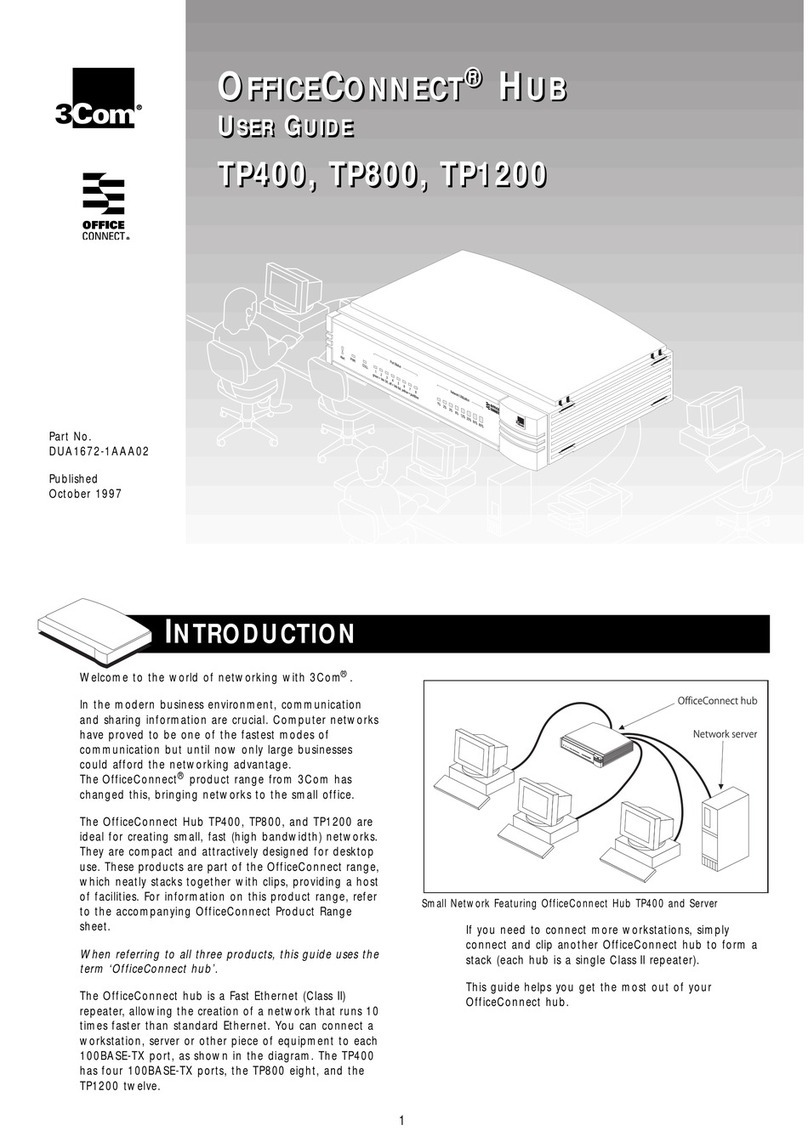
3Com
3Com TP1200 - OfficeConnect Hub user guide
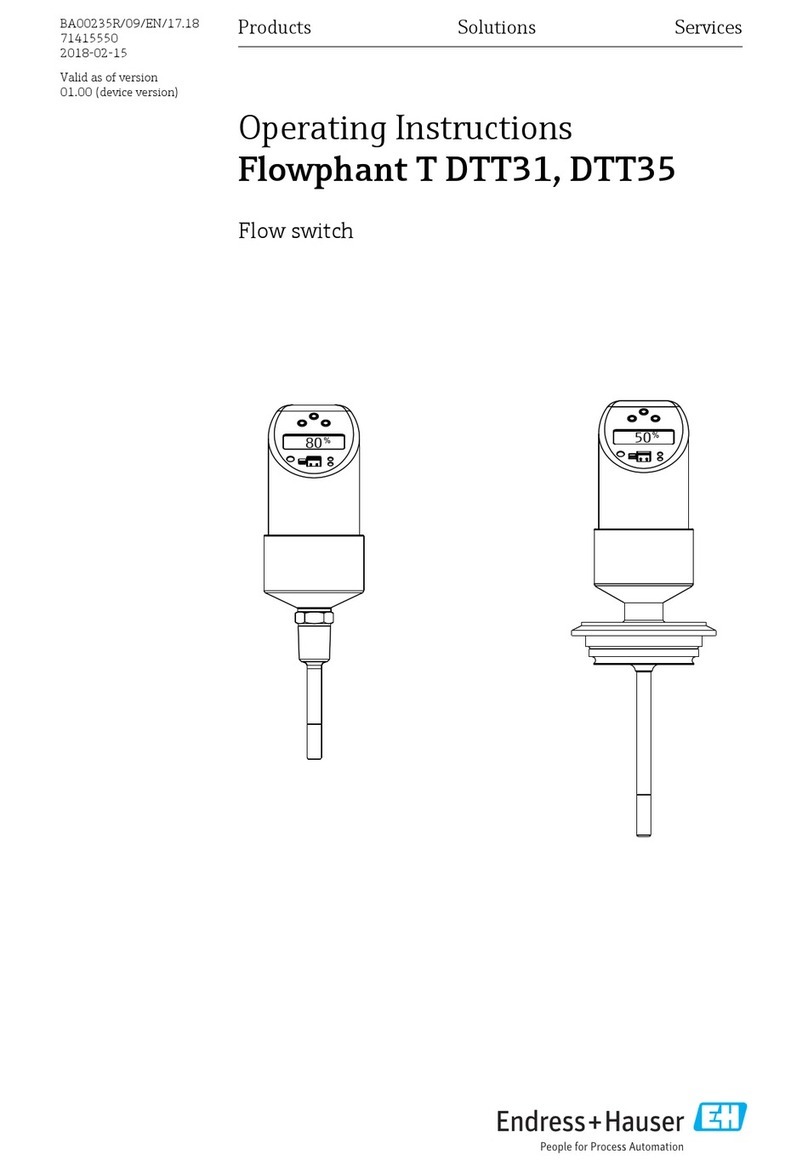
Endress+Hauser
Endress+Hauser Flowphant T DTT31 Flowphant T DTT35 operating instructions

Palazzoli
Palazzoli CAM-EX Series Use and maintenance instructions