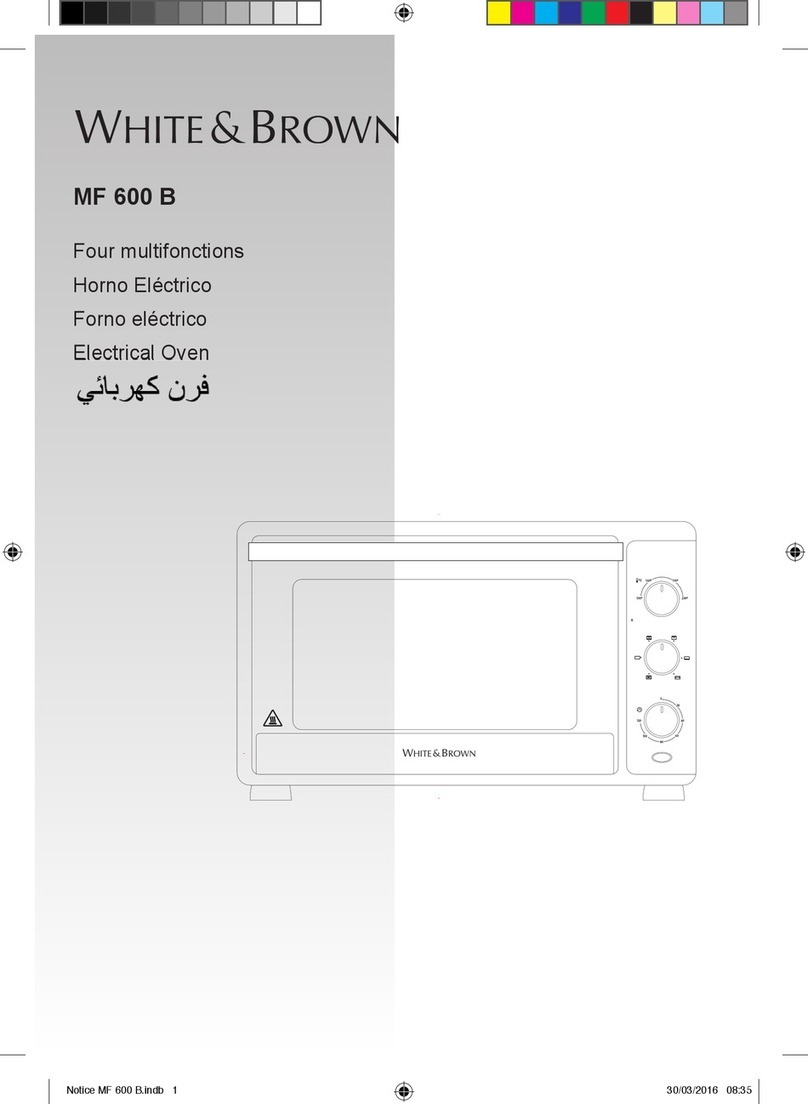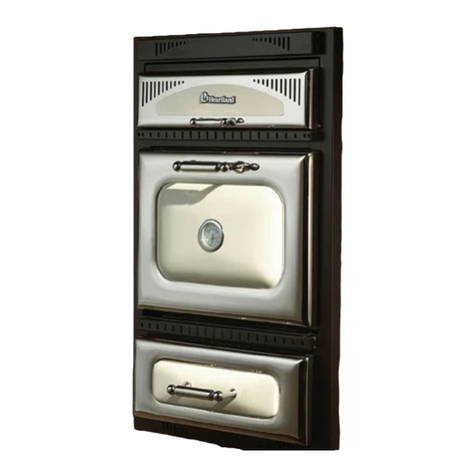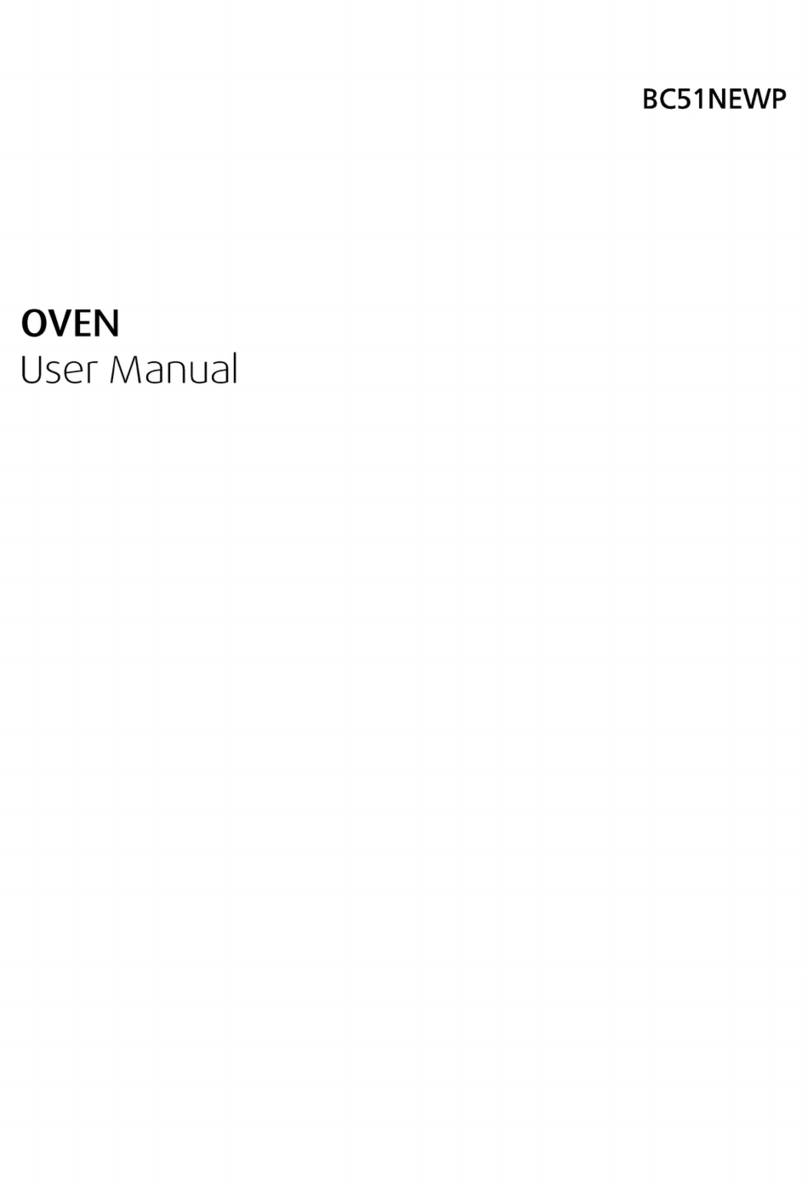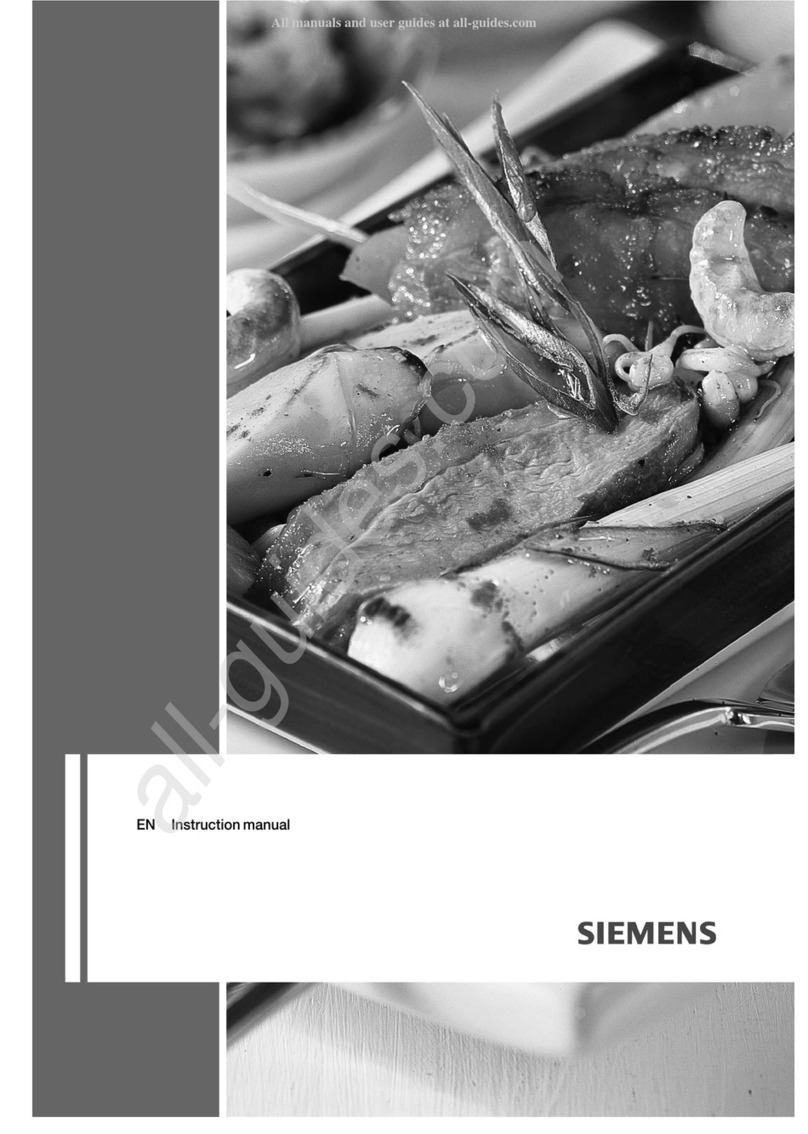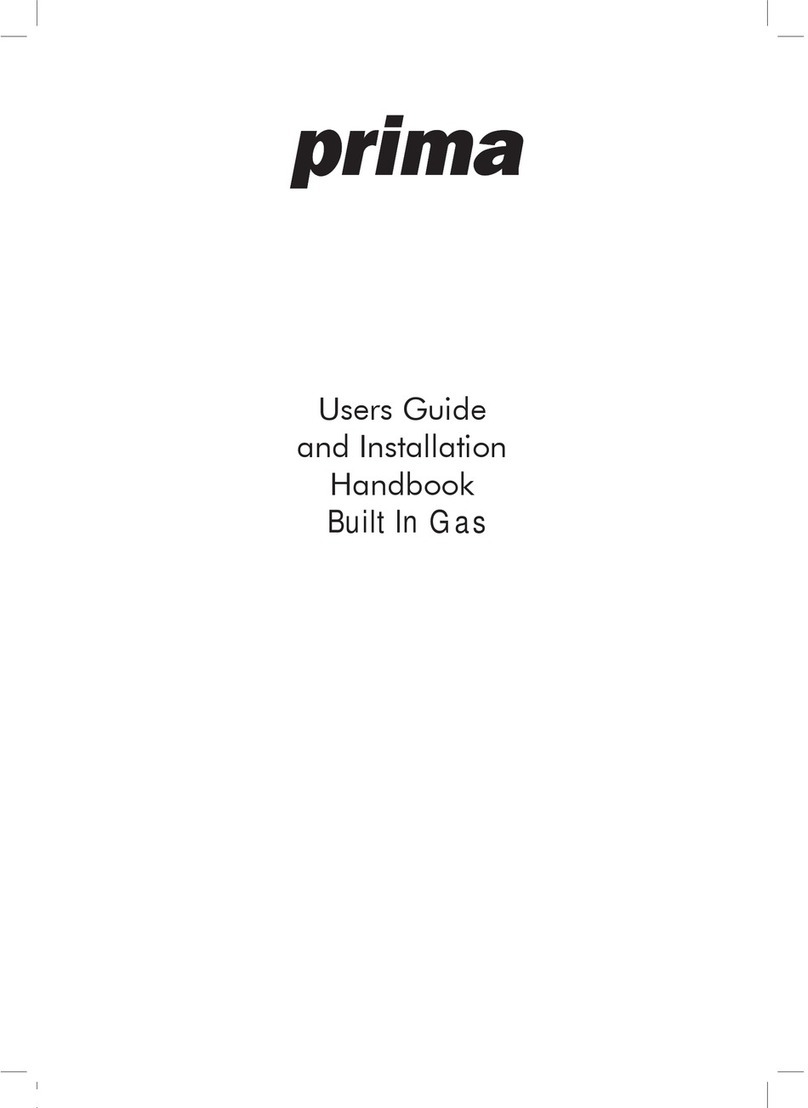GASLAND chef Pro Series User manual

3330-A Marathon Ct Charleston, SC 29418
1 (844) 538-7890
www.gaslandchef.com
SINGLE WALL OVEN
Installation Instructions
Model No.: Pro ES710TS

Oven Safety
YOUR SAFETY AND THE SAFETY OF
OTHERS ARE VERY IMPORTANT.
We have provided many important safety messages in this manual and on your
appliance. Always read and obey all safety messages.
This is the safety alert symbol.
This symbol alerts you to potential hazards that can kill or hurt you
and others. All safety messages will follow the safety alert symbol and
either the work "DANGER", "WARNING" or "CAUTION".
DANGER
An imminently hazardous situation. You could be killed or seriously injured if
you don't immediately follow instructions.
WARNING
A potentially hazardous situation which, if not avoided, could result in death or
serious bodily injury.
CAUTION
A potentially hazardous situation which, if not avoided, may result in moderate
or minor injury.
All safety messages will tell you what the potential hazard is, tell you how to
reduce the chance of injury, and tell you what can happen if the instructions are
not followed.
State of California Proposition 65 Warnings:
Warning: This product contains one or more chemicals known to the State of
California to cause cancer.
Warning: This product contains one or more chemicals known to the State of
California to cause birth defects or other reproductive harm.
01
www.gaslandchef.com
3330-A Marathon Ct Charleston, SC 29418
1 (844) 538-7890

Warnings For Electric Installation
Important Safety Instructions
Read all instructions before using
WARNING:
To reduce the risk of fire, electrical shock, injury to persons, or damage when
using the oven, follow basic precautions, including the following:
Proper installation:
1. This appliance must be properly installed and electrically grounded by a
qualified technician. Connect only to properly grounded outlet. See
“Grounding Instructions” found in the Installation Instructions.
2. This appliance should be serviced only by a qualified service technician.
Contact the nearest authorized service center for examination, repair or
adjustment.
3. Do not repair or replace any part of the oven unless specifically
recommended. Refer service to an authorized servicer.
4. Do not operate this appliance if it is not working properly or if it has been
damaged, until an authorized servicer has examined it.
5. Install or locate this appliance only in accordance with the Installation
Instructions.
ELECTRICAL SHOCK HAZARD
Installation and service must be performed by
a qualified installer or service agency.
The model is powered at 240V.
Always disconnect the power before servicing this unit.
This appliance must be properly grounded.
Failure to do so could result in death or serious injury.
WARNING
02
www.gaslandchef.com
3330-A Marathon Ct Charleston, SC 29418
1 (844) 538-7890

6. Use this oven only as intended by the manufacturer. If you have any
questions, contact the manufacturer.
7. Do not cover or block any openings on this appliance.
8. Use this appliance only for its intended use as described in this manual.
Do not use corrosive chemicals, vapors, or nonfood products in this
appliance. This type of oven is specifically designed to heat or cook. It is not
designed for industrial or laboratory use. The use of corrosive chemicals in
heating or cleaning will damage the appliance.
To reduce the risk of fire in the oven cavity:
1. Do not store flammable materials in or near the oven.
2. Do not use water on a grease fire. Smother fire or use a dry chemical or
foam-type extinguisher.
3. It is highly recommended that a fire extinguisher be readily available and
highly visible next to any cooking appliance.
4. Do not overcook food. Carefully attend oven if paper, plastic or other
combustible materials are placed inside the oven.
5. Do not use the cavity for storage purposes. Do not leave paper products,
cooking utensils or food in the cavity when not being used.
6. If materials inside the oven should ignite, keep oven door closed. Turn oven
off and disconnect the circuit at the circuit breaker box.
7. Be sure the blower fan runs whenever the oven is in operation. If the fan does
not operate, do not use the oven. Call an authorized service center.
8. Never use the oven to warm or heat a room.
Personal safety:
1. Do not allow children to use this appliance unless closely supervised by an
adult. Children and pets should not be left alone or unattended in the area
where the appliance is in use. Never allow children to sit or stand on any part
of the oven.
2. Do not store items of interest to children above the oven. If children should
climb onto the appliance to reach these items, they could be seriously injured.
3. For personal safety, wear proper clothing. Loose fitting or garments with
hanging sleeves should never be worn while using this appliance.
4. Tie long hair so that it doesn’t hang loose.
5. Do not touch heating elements or interior surfaces of oven.
6. The heating elements may be hot even though they are dark in color. Interior
surfaces of an oven become hot enough to cause burns.
7. During and after use, do not touch or let clothing or other flammable materials
contact the heating elements or the interior surfaces of the oven until they
have had sufficient time to cool.
03
www.gaslandchef.com
3330-A Marathon Ct Charleston, SC 29418
1 (844) 538-7890

8. The trim on the top and sides of the oven door may become hot enough to
cause burns.
9. Use care when opening the door. Open the door slightly to let hot air or steam
escape before removing or replacing food.
10. Do not heat unopened food containers. Build-up of pressure may cause the
container to burst and cause injury.
11. Always place oven racks in desired location while oven is cool. If a rack must
be moved while oven is hot, do not let potholder contact the hot heating
elements.
12. Use only dry potholders. Moist or damp potholders on hot surfaces may result
in burns from steam. Do not let potholder touch hot heating elements. Do not
use a towel or other bulky cloth.
Safety for the self-clean oven:
1. Before self-clean the oven, remove the broiler pan, oven racks(only when
not made of porcelain), other utensils and excess soft spillage.
2. Confirm that the door locks and will not open once both selectors are in
CLEAN position and the door lock icon appears. If the door does not lock, turn
the cook mode selector to OFF and do not run self-clean. Call an authorized
servicer.
3. Do not clean the door gasket. It is essential for a good seal. Care should be
taken not to rub, damage, move or remove the door gasket.
4. Do not use commercial oven cleaners or oven liner protective coatings of any
kind in or around any part of the oven.
5. Clean only oven parts listed in this manual.
6. Other surfaces of the appliance may become hot enough to cause burns -
among these surfaces are for example: oven vent openings and surfaces near
these openings, oven doors, and windows of oven doors.
04
www.gaslandchef.com
3330-A Marathon Ct Charleston, SC 29418
1 (844) 538-7890

Part And Features
A.Oven Vent
C. Control Panel
E. Convection Fan and Element
G. Door Gasket
I. Oven Rack Back(3 racks included)
K. Broiler Pan
B. Broil Element
D. Halogen Light
F. Bottom Element(not visible)
H. Temperature Probe
J. Oven Rack Front
I
JK
A
D
H
G
F E
B C
05
www.gaslandchef.com
3330-A Marathon Ct Charleston, SC 29418
1 (844) 538-7890

Control Panel
Oven mode controls: Bake, broil, convec, warm/proof
Select from Bake, Broil, Convec and Warm/Proof oven modes.
Note: The Warm/Proof control toggles between the two oven modes.
Display
When power is first supplied to the oven or if a power failure occurs, “12:00” will
appear on the display.
See “Clock”, later in this section, for instructions to set the time-of-day. When the
oven is not in use, the time-of-day appears in the display.
Start
The Start control begins any oven function. If Start is not pressed within 2 minutes
after pressing a keypad the function is canceled and the time-of- day is displayed.
Control panel lockout
The control panel can be locked to avoid unintended use of the oven.
Notes:
• The control cannot be locked if the oven is in use or if Cook Time is operating.
• The current time-of-day will remain in the display when the control is locked.
To lock control panel:
• Press and hold START for 3 seconds or until symbol appears in the display.
symbol will remain lit in the display.
A.Oven Mode Controls
C. Cook Time
E. Start/Control Lock(hold 3 seconds)
G. Settings
I. Timer
K. Self-Clean
B. Display
D. Start Time
F. STOP/CLEAR
H. Light
J. Convection Conversion Mode Controls
A B C D E
FGHIJK
06
www.gaslandchef.com
3330-A Marathon Ct Charleston, SC 29418
1 (844) 538-7890

To unlock control panel:
• Press and hold START for 3 seconds or until symbol disappears.
Stop/Clear
Press the STOP/CLEAR button to stop any function except Cook Time and
Control Panel Lockout.
Light
The oven lights turn On automatically when the oven door is opened, and turns
Off automatically when the oven door is closed.
• Press the Light button to turn On/Off the oven lights when the oven door is
closed.
Timer
The Timer can be set in hours or minutes up to 12 hours.
To set the timer:
1. Press TIMER.
2. Use the number keypad to enter the length of time in hours and minutes.
3. Press TIMER to begin the countdown. If enabled, timer tone(s) will sound at
the end of countdown.
4. Press TIMER to cancel the Timer and return to the time-of-day.
Note: Do not press STOP/CLEAR because the oven will turn off.
Cook time
The Cook Time feature allows the oven to be set to cook for a set length of time,
and then turn off automatically.
Important: You must select an Oven Mode before you can set a Cook Time.
Notes:
• Cook Time can be set in hours or minutes up to 12 hours.
• To change the cook time during cooking, press STOP/CLEAR. Enter the new
cook time and press START.
• At the end of the set cook time, the oven will turn off automati-cally, the alert tone
will sound, and “Cooking Complete” will appear in the text area.
07
www.gaslandchef.com
3330-A Marathon Ct Charleston, SC 29418
1 (844) 538-7890

To set cook time:
1. Select cooking mode.
2. Select temperature.
3. Press COOK TIME. Enter the desired cook time by pressing the number
keypad.
4. Press START. The oven will begin to preheat.
Notes:
• The Cook Time format is HR:MIN, switching to MIN: SEC during the last minute.
• An alert tone will sound until Cook Time is canceled.
Start time
This feature allows you to set the oven to turn on at a later time.
Important: The clock must be set to the correct time-of-day.
1. Select an Oven Mode.
2. Select temperature.
3. Set Cook Time.
4. Press START TIME.
5. Enter the desired Start Time by pressing the number keypad. “Press START”
will appear the display. If Cook Time was not set, the control will prompt you to
“Set Cook Time.”
6.Place the food in the oven and close the oven door.
7. Press START. Start Time will begin counting down until it reaches the set
time-of-day.
Note: At the end of Cook Time, the oven will turn off automatically, an alert tone
will sound and “Cooking Complete” will appear in the display.
Settings
The Settings control allows you to access the menu for additional functions and
features.
FOOD POISONING HAZARD
Do not let food sit in oven more than one hour before or after cooking.
Doing so can result in food poisoning or sickness.
WARNING
08
www.gaslandchef.com
3330-A Marathon Ct Charleston, SC 29418
1 (844) 538-7890

• Press SETTINGS to show Menu Options 1 - 6. Then, press START to show
Options 7 - 0.
Clock
The clock can be set to display time in a 12-hour or 24-hour format. The clock is
factory preset for the 12-hour format.
To set the clock:
Note: Before setting the clock, make sure both the Oven and Timer are turned Off.
1. Press SETTINGS. The various Options will appear in the display.
2. Press 1 on the number keypad. “Clock” will appear in the display.
3. Press the number keypad to enter the time-of-day.
4. Press START to toggle between AM and PM.
5. Press SETTINGS to confirm; time-of-day is set.
To change the clock to 24-hour format:
1. Press SETTINGS. The various Options will appear in the display.
2. Press “5” on the number keypad. “12/24 HOUR” and “12” will appear in the
display.
3. Press “1” on the number keypad to change the 12/24 Hour setting to 24-hour.
4. Press SETTINGS to confirm. The 12/24-Hour setting has been changed.
Tones
Tones are audible signals, indicating the following:
Number of tones: 1
• Valid press
• Function has been entered
• Oven is preheated
Number of tones: 2
• Invalid touch pad press
Number of tones: 3
• End of cycle
1. Clock
3. Sound
5. 12/24 hour
7. Sabbath
9. Calibration
2. Temp Unit
4. Sound Volume
6. Language
8. Brightness
0. Demo Mode
09
www.gaslandchef.com
3330-A Marathon Ct Charleston, SC 29418
1 (844) 538-7890

Number of tones: 4
• End of TIMER
To turn on/off sound:
The oven sound is factory preset for On but can be changed to Off.
1. Press SETTINGS. The various Options will appear in the display.
2. Press “3” on the number keypad. “SOUND” and “ON” will appear in the
display.
3. Press “1” on the number keypad. “ON/OFF” will appear in the display.
4. Press “1” on the number keypad to turn the sound Off.
5. Press SETTINGS to confirm. The sound has now been turned off.
6. Press SETTINGS, and then follow the display prompts to return the sound
setting to On.
To adjust sound volume:
The oven sound is factory preset for High but can be changed to Low.
1. Press SETTINGS. The various Options will appear in the display.
2. Press “4” on the number keypad. “SOUND VOLUME” and “HIGH” will appear
in the display.
3. Press “1” on the number keypad. HIGH/LOW” will appear in the display.
4. Press “1” on the number keypad to turn the sound Low.
5. Press SETTINGS to confirm. The sound volume has now been changed.
6. Press SETTINGS, and then follow the display prompts to return the sound
volume setting to High.
Degrees Fahrenheit and Celsius
The temperature is factory preset to display in degrees Fahrenheit, but can be
changed to display in degrees Celsius.
To Change the Display from Degrees Fahrenheit to Degrees Celsius:
1. Press SETTINGS. The various Options will appear in the display.
2. Press “2” on the number keypad. “TEMP UNIT” and “FAHRENHEIT” will
appear in the display.
3. Press “1” on the number keypad. “DEGREE F/C” will appear in the display.
4. Press “1” on the number keypad to change the temperature unit setting to
degrees Celsius.
5. Press SETTINGS to confirm. The temperature unit has been changed.
6. Press SETTINGS, and then follow the display prompts to return to Fahrenheit.
10
www.gaslandchef.com
3330-A Marathon Ct Charleston, SC 29418
1 (844) 538-7890

Sabbath mode
Note: The oven is factory preset with Sabbath Mode Off.
To turn on/off sabbath mode:
1. Make sure the oven is turned Off, and the meat probe is not plugged in.
Note: Sabbath mode cannot be set when the oven is On. The oven will not
recognize the meat probe while in Sabbath mode.
2. Press SETTINGS, and Press START to go to the next page, and then press
“7”.
3. Press “1” to toggle between ON/OFF.
4. Press SETTINGS again to enable Sabbath mode. The only cooking function
that works while the oven is set to Sabbath mode is Bake.
To bake while the oven is in sabbath mode:
1. Turn on Sabbath mode from SETTINGS menu.
2. Enter the desired oven temperature by pressing the numbered keypad.
3. After selecting a Temperature, you have the option to set a Cook Time and
Start Time before pressing START. See “Cook Time” and “Start Time.”
4. Press START. Pressing Start activates Sabbath mode.
Only the stop/clear control is functional.
• Press STOP/CLEAR twice to exit Sabbath mode, and resume normal oven
operation. The display will return to the time-of-day.
Note: If there is a power failure while the oven is in Sabbath mode, the oven will
exit Sabbath mode and resume in normal mode when power is restored.
Language
The language default for the oven is English.
Self-Clean
Operates the Automatic self-clean feature. See “Oven Care” on page 32.
Brightness
1. Press SETTINGS and Press START to go to the next page.
2. Press "8" on the number keypad. “BRIGHTNESS” and “HIGH” will appear in
the display.
3. Press 1 to toggle between HIGH/LOW.
4. Press SETTINGS to confirm.
Calibration
See "Oven Temperature Control" on page 15.
11
www.gaslandchef.com
3330-A Marathon Ct Charleston, SC 29418
1 (844) 538-7890

Demo mode
1. Press SETTINGS and Press START to go to the next page.
2. Press “0” on the number keypad. “DEMO MODE” and “OFF" will appear in the
display.
3. Press “1” to toggle between ON/OFF.
4. Press SETTINGS to confirm.
Note: Oven does not heat in DEMO MODE. The display counts down quickly.
Oven Use
Before using the oven
1. Select Bake cooking mode.
2. Set temperature to 500°F(260°C).
3. Allow the oven to operate for 30 minutes with the door closed and no food in
the cavity.
Note: Any odor that may be detected during this initial use is due to the
evaporation of substances used to protect the oven during storage.
4. Turn off the oven, and allow the oven to cool.
General
Important: Do not place anything, including dishes, foil and oven trays, on the
bottom of the oven when it is in operation to avoid damaging the enamel.
1. Place bakeware with food on one or both of the shelves provided with the
oven.
2. Press the Oven Mode control for the desired oven function.
3. Use the number keypad to enter the oven temperature.
4. Press START.
Preheating the oven
• Preheat the oven when using the Bake, Convection Bake and Convection Roast
modes.
• Selecting a higher temperature does not shorten the preheat time.
• Preheating is necessary for good results when baking cakes, cookies, pastry
and breads.
• Preheating will help to sear roasts and seal in meat juices.
• Place oven racks in their proper position before preheating.
• During preheating, the selected cooking temperature is always displayed.
• A beep will confirm that the oven is preheated and the “PREHEAT” writing will
turn off.
12
www.gaslandchef.com
3330-A Marathon Ct Charleston, SC 29418
1 (844) 538-7890

Operational suggestions
• Use the cooking charts, in this manual, as a guide.
• Do not set pans on the open oven door.
• Use the interior oven lights to view the food through the oven door window
rather than opening the door frequently.
Temperature probe
The temperature probe monitors the internal food temperature, which is frequently
used as an indicator of doneness especially for meats and poultry, and turns off
the oven when the internal food temperature reaches the programmed
temperature.
The temperature probe will work with all oven modes except for the Warm/Proof,
Sabbath and self-clean modes.
Important: Always unplug and remove the temperature probe from the oven when
removing the food.
To use the temperature probe:
1. Insert the probe into the food.
Note: For meats, the probe tip should be inserted into the center of the
thickest part of the meat. Make sure that the probe tip is not into the fat or
touching bone.
2. Place the food into the oven. Keeping the temperature probe as far away from
a heat source as possible, plug the temperature probe into the oven outlet.
Close the oven door.
3. Select the oven mode.
4. Enter the oven temperature by pressing the numbers on the keypad.
5. Press START. The set oven temperature will appear on the display throughout
cooking.
6. Enter the desired internal food temperature by pressing the numbers on the
keypad, and then press START.
BURN HAZARD
Use an oven mitt to remove temperature probe.
Do not touch broil element.
Failure to do so can result in burns.
WARNING
1713
www.gaslandchef.com
3330-A Marathon Ct Charleston, SC 29418
1 (844) 538-7890

Notes:
• The internal food temperature can be set between 110°F and 200°F(43°C
and 93°C).
• When the set probe temperature is reached, the oven will turn off.
7. Press STOP/CLEAR when finished. Unplug the temperature probe and
remove food from the oven.
Note: The probe icon will remain lit in the display until the probe is unplugged.
Utensils
• Glass baking dishes absorb heat. Reduce oven temperature 25°F(15°C) when
baking in glass.
• Use pans that produce the desired browning. The type of finish on the pan will
help determine the amount of browning that will occur.
- Shiny, smooth metal or light non-stick/anodized pans reflect heat, resulting in
lighter, more delicate browning. Cakes and cookies require this type of utensil.
- Dark, rough or dull pans will absorb heat resulting in a browner, crisper crust.
Use this type for pies.
• Do not cook with the empty broiler pan in the oven, as this could affect cooking
performance. Store the broil pan outside of the oven.
High altitude baking
When cooking at high altitude, cooking times may be extended.
Oven racks
Important: To avoid permanent damage to the porcelain finish, place food or
bakeware on an oven rack. Do not place food or bakeware directly onto the oven
door or oven bottom.
• The oven racks can be placed in any of the six height positions with the oven.
• Position racks before turning on the oven.
• Make sure the oven racks are level.
• Oven racks have a stop to keep them from being unintentionally withdrawn fully.
To remove oven racks:
• Pull rack out to the stop position, raise the front edge, and then lift out.
To replace oven racks:
• Place oven rack on the wire supports along the sides of the oven. Tilt the front
edge up slightly, and slide rack to the rear until it clears the stop position. Lower
the front and slide the rack into the oven.
14
www.gaslandchef.com
3330-A Marathon Ct Charleston, SC 29418
1 (844) 538-7890

Component cooling fan
Activates during any cooking or self-clean mode to cool inner components and
outer door surfaces. This air is exhausted through the vent located above the
oven door. It continues to run until components have cooled sufficiently. The
cooling fan operates at double speed(or RPM’s) in self-clean and whenever
the internal components temperature becomes high.
Oven door
To avoid oven door glass breakage:
• Do not close the oven door if the racks are not fully inserted into the oven cavity
or if bakeware extends past the front edge of an oven rack.
• Do not set objects on the glass surface of the oven door.
• Do not hit glass surfaces with bakeware or other objects.
• Do not wipe down glass surfaces until the oven has completely cooled.
Oven vents
Blocking or covering the oven vents will cause poor air circulation, affecting
cooking, cleaning and cooling results.
• Both the upper and lower oven vent(s) allow fresh air to enter the cooling
system.
• The lower oven vent also allows hot air to be expelled from the cooling system.
Oven condensation and temperature
• It is normal for a certain amount of moisture to evaporate from the food during
any cooking process. The amount depends on the moisture content of the food.
• The moisture may condense on any surface cooler than the inside of the oven,
such as the control panel.
• Your new oven has an electronic temperature sensor to help maintain an
accurate temperature. Your previous oven may have had a mechanical thermo-
stat that drifted gradually over time to a higher temperature. It is normal that you
may need to adjust your favorite recipes when cooking in a new oven.
Oven temperature control
The oven provides accurate temperatures; however, it may cook faster or slower
than your previous oven, so the temperature calibration can be adjusted. It can be
adjusted in degrees Fahrenheit or Celsius.
A minus sign means the oven will be cooler by the displayed amount.
The absence of a minus sign means the oven will be warmer by the displayed
amount.
1715
www.gaslandchef.com
3330-A Marathon Ct Charleston, SC 29418
1 (844) 538-7890

Use the following chart as a guide:
To adjust oven temperature calibration:
1. Press SETTINGS. The various Options will appear in the display.
2. Press number 9 on the keypad. “CALIBRATION” “PRESS
3. TO INCREASE/PRESS 6 TO DECREASE” will scroll across the display.
3. Press number 3 on the keypad to increase or number 6 to decrease the
temperature in 5°F(3°C) increments. The adjustment can be set between
30°F(18°C) and -30°F(-18°C).
4. Press SETTINGS to save the adjustment, and then exit the Temperature
Calibration menu.
Oven modes
The illustrations show the heating elements
and fans used for each oven mode.
Note: The lower element is concealed under
the oven floor.
Bake
Baking is cooking with heated air. Both upper and lower elements in the oven are
used to heat the air but no fan is used to circulate the heat.
Follow the recipe or convenience food directions for baking temperature, time and
rack position. Baking time will vary with the temperature of ingredients and the
size, shape and finish of the bakeware.
1. Press BAKE to select the bake mode. “BAKE” will appear in the display and
350°F(177°C) will be displayed. “Set temp or Press START” will appear in the
display.
2. Press START, if you wish to cook at 350°F(177°C). OR Enter the desired
temperature by pressing the number keypad, and then press START. The
temperature can be set from 170°F(77°C) to 500°F(260°C).
Adjustment °F(Adjustment °C)
10°F(6°C)
20°F (12°C)
30°F(17°C)
-10°F(-6°C)
-20°F(-12°C)
-30°F(-17°C)
Cooks Food
A little more
Moderately more
Much more
A little less
Moderately less
Much less
16
www.gaslandchef.com
3330-A Marathon Ct Charleston, SC 29418
1 (844) 538-7890

Notes:
• The temperature can be changed at any time during cooking. Press STOP/
CLEAR to clear the settings. Select oven mode, then enter the desired
temperature by pressing the number keypad, and then press START.
• After selecting an Oven Mode and Temperature, you have the option to set a
Cook Time and Start Time before pressing START. See “Cook Time” and
“Start Time.”
3. Press STOP/CLEAR when finished baking, and remove food from the oven.
Broil
Broiling uses direct radiant heat to cook food.
The lower the temperature, the slower the cooking.
Thicker cuts and unevenly shaped pieces of meat,
fish and poultry may cook better at lower broiling
temperatures.
• For best results, use a broiler pan and rack. It is designed to drain juices and
help avoid spatter and smoke.
• For proper draining, do not cover the grid with foil. The bottom of the pan may
be lined with aluminum foil for easier cleaning.
• Trim excess fat to reduce spattering. Slit the remaining fat on the edges to avoid
curling.
• Select HI/550°F(288°C) broil for most broiling. Select LO/450°F(232°C) broil for
low-temperature broiling of longer cooking foods such as poultry to avoid over
browning.
• Pull out oven rack to stop position before turning or removing food. Use tongs to
turn food to avoid the loss of juices. Very thin cuts of fish, poultry or meat may
not need to be turned.
To broil:
1. Place the food on the rack in the broiler pan and place pan in the oven. Close
the oven door.
Note: Preheating is not necessary.
2. Press BROIL for the desired mode. “BROIL” and “Set temp or Press START”
will appear in the display, and “550ºF”(288ºC) will be displayed.
3. Press START, if you wish to broil at 550°F(288°C). OR Enter the desired
temperature by pressing the number keypad, and then press START.
The temperature can be set from 450°F(232°C) to 550°F(288°C).
4. “BROIL” will appear in the display after Start is pressed.
17
www.gaslandchef.com
3330-A Marathon Ct Charleston, SC 29418
1 (844) 538-7890

Notes:
• The broil temperature can be changed at any time during cooking. Press
STOP/CLEAR to clear the settings. Select oven mode, then enter the
desired temperature by pressing the number keypad, and then press
START.
• After selecting an Oven Mode and Temperature, you have the option to set a
Cook Time and Start Time before pressing START. See “Cook Time” and
“Start Time.”
5. Press STOP/CLEAR when finished broiling, and remove food from the oven.
Warm/proof
The Warm mode keeps hot, cooked foods at serving
temperature. The Proof mode prepares dough for
baking by activating the yeast. Follow the recipe
directions as a guide.
Important: Food must be at serving temperature before placing it in the warmed
oven. Food may be held up to 1 hour; however, breads and casseroles may
become too dry if left in the oven during the Warm function. For best results,
cover food.
Warm
1. Press WARM/PROOF. “Warm” and “Set Temp or Press START” and 140°F
(60°C) will be displayed.
2. Press START, if you want to Warm food at 140°F(60°C). OR Enter the
desired temperature by pressing the number keypad, and then press START.
The temperature can be set from 140°F(60°C) to 210°F(99°C).
3. “WARM” will appear in the display, once Start is pressed.
Note: After selecting an Oven Mode and Temperature, you have the option to
set a Cook Time and Start Time before pressing START. See “Cook Time”
and “Start Time.”
4. Place food in the oven and close the door.
5. Press STOP/CLEAR when finished, and remove food from the oven.
To cancel warm feature:
• Press STOP/CLEAR. Remove food from oven.
FOOD POISONING HAZARD
Do not let food sit in oven more than one hour before or after cooking.
Doing so can result in food poisoning or sickness.
WARNING
18
www.gaslandchef.com
3330-A Marathon Ct Charleston, SC 29418
1 (844) 538-7890

Proof
1. Before proofing, place the dough in a lightly greased bowl and cover loosely
with wax paper, coated with shortening. Place on second rack from the bottom
and close the oven door.
2. Press and hold WARM/PROOF for 3 seconds. “Proof” and “Set Temp or Press
START,” and 100°F(38°C) will be displayed.
3. Press START, if you want to Proof dough at 100°F(38°C). OR Enter the
desired temperature by pressing the number keypad, and then press START.
The temperature can be set from 80°F(27°C) to 120°F(49°C).
4. “PROOF” will appear in the display, once Start is pressed.
Note: After selecting an Oven Mode and Temperature, you have the option to
set a Cook Time and Start Time before pressing START. See “Cook Time”
and “Start Time”.
5. Let the dough rise until nearly doubled in size, checking after 20-25 minutes.
Proofing time may vary depending on dough type and quantity.
6. Press STOP/CLEAR when finished proofing.
7. Before second proofing, shape the dough, place it in baking pan(s) and cover
loosely with plastic wrap, coated with cooking spray. Follow the same place-
ment and control steps above. Before baking, remove the plastic wrap.
Convection
During convection cooking, the fan provides hot air circulation throughout the
oven. The movement of heated air around the food can help to speed up cooking
by penetrating the cooler outer surfaces.
In Convection mode, the ring element, bake and broil elements, and the fan
operate to heat the oven cavity. If the oven door is opened during convection
cooking or preheating, the fan turns off immediately and the element(s) will turn
off after 30 seconds. Once the door is closed, the element(s) will turn back on.
Convection fan
The convection fan operates during any convection mode. When the oven is
operating in convection mode, the fan will turn off automatically when the door is
opened. The convection fan always runs during the preheat time.
Advantages of convection cooking
• Saves time and energy.
• Even baking, browning and crisping are achieved.
• During roasting, juices and flavors are sealed in while the exterior is crisp.
• Yeast breads are lighter, more evenly textured, more golden and crustier.
• Air-leavened foods such as cream puffs, soufflés and meringues are higher and
lighter.
1719
www.gaslandchef.com
3330-A Marathon Ct Charleston, SC 29418
1 (844) 538-7890
Other manuals for Pro Series
4
This manual suits for next models
1
Table of contents
Languages:
Other GASLAND chef Oven manuals