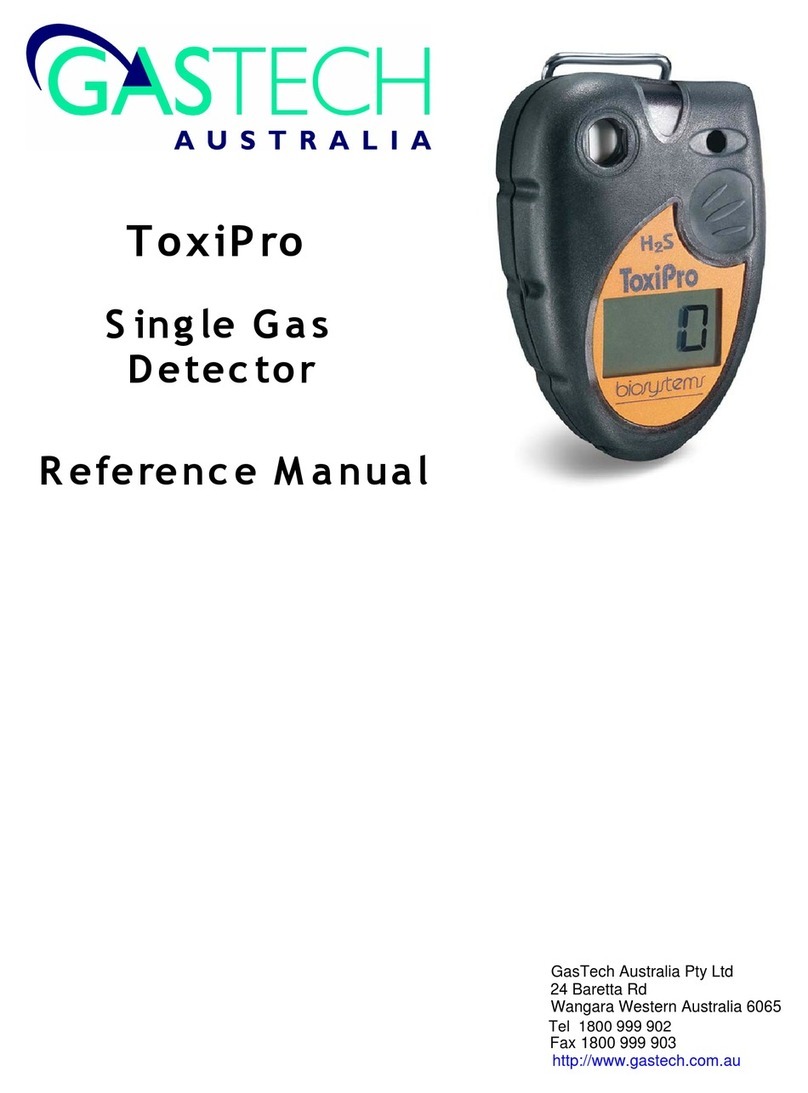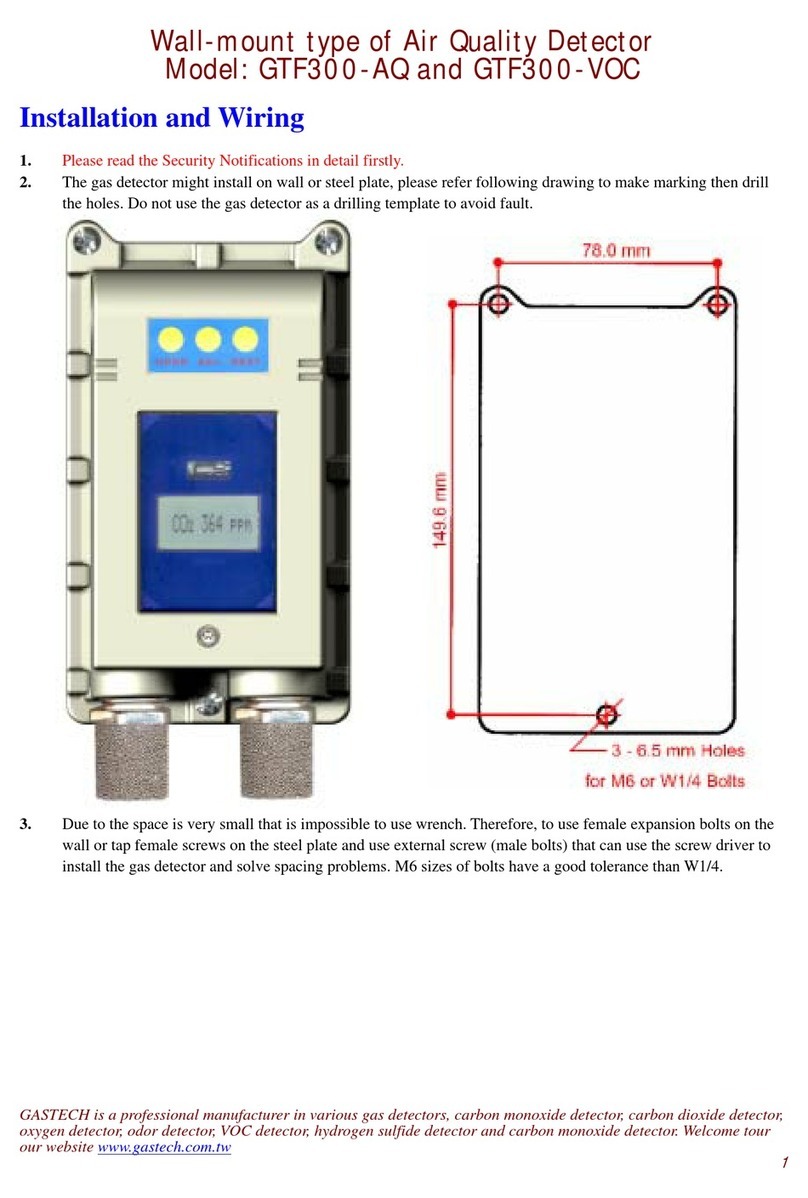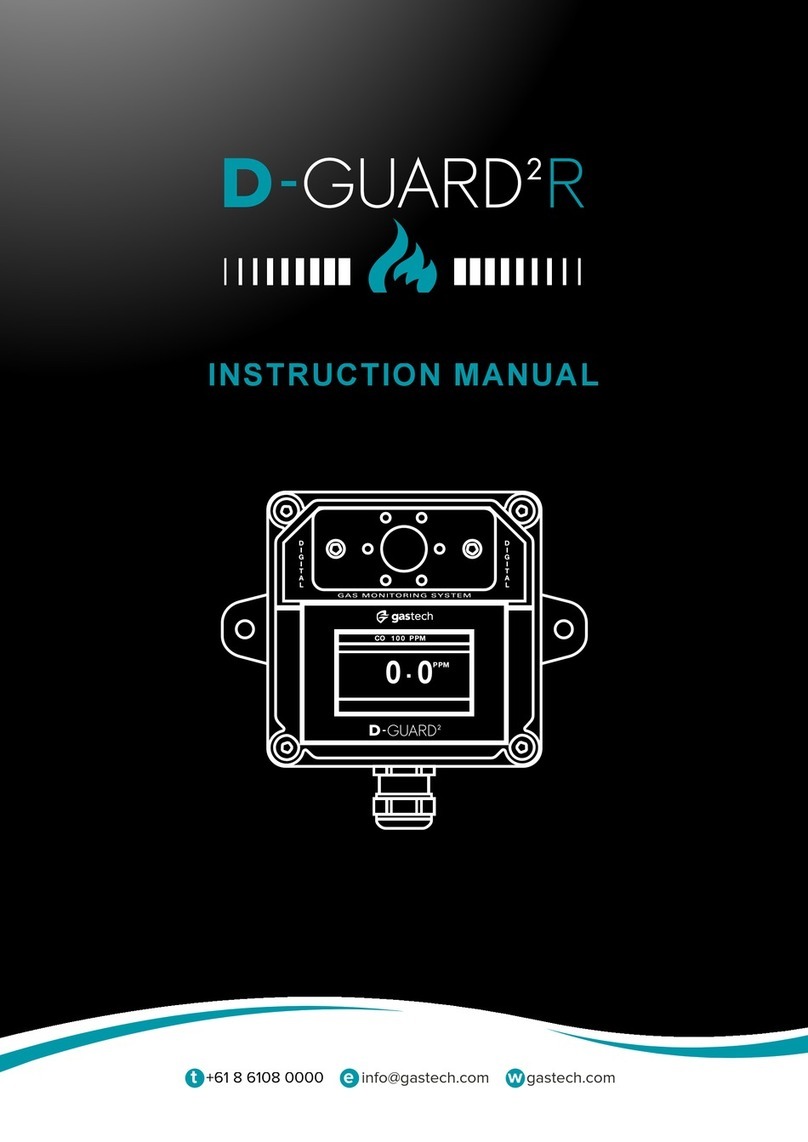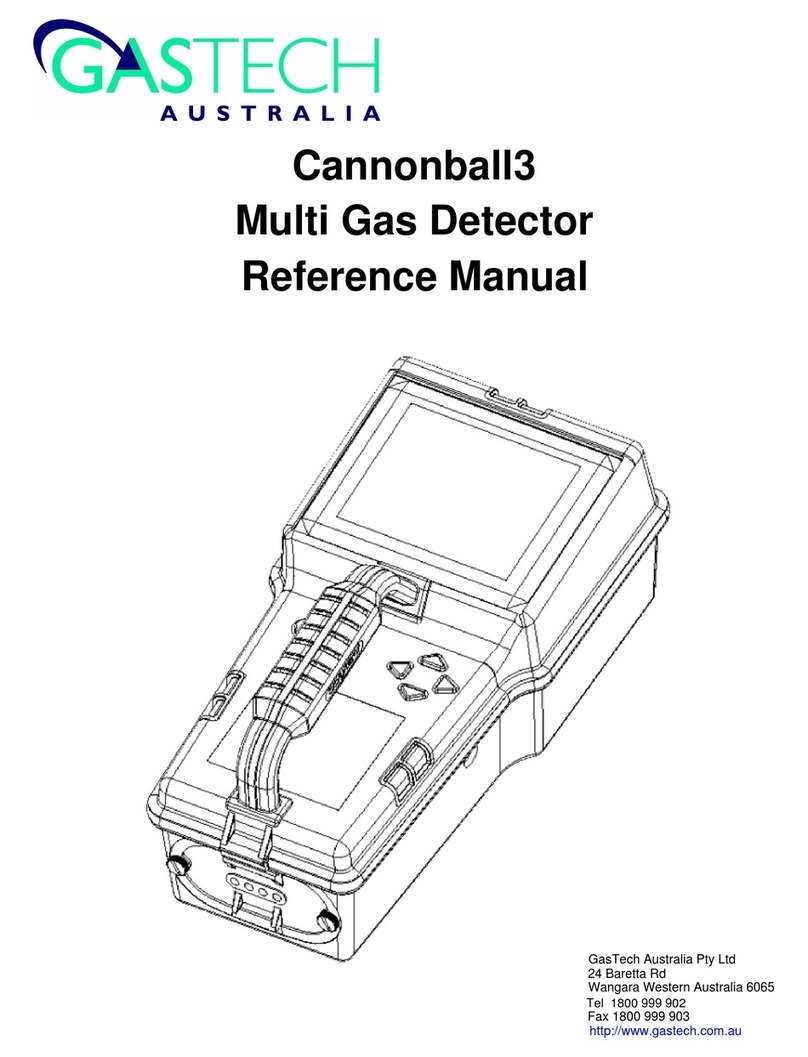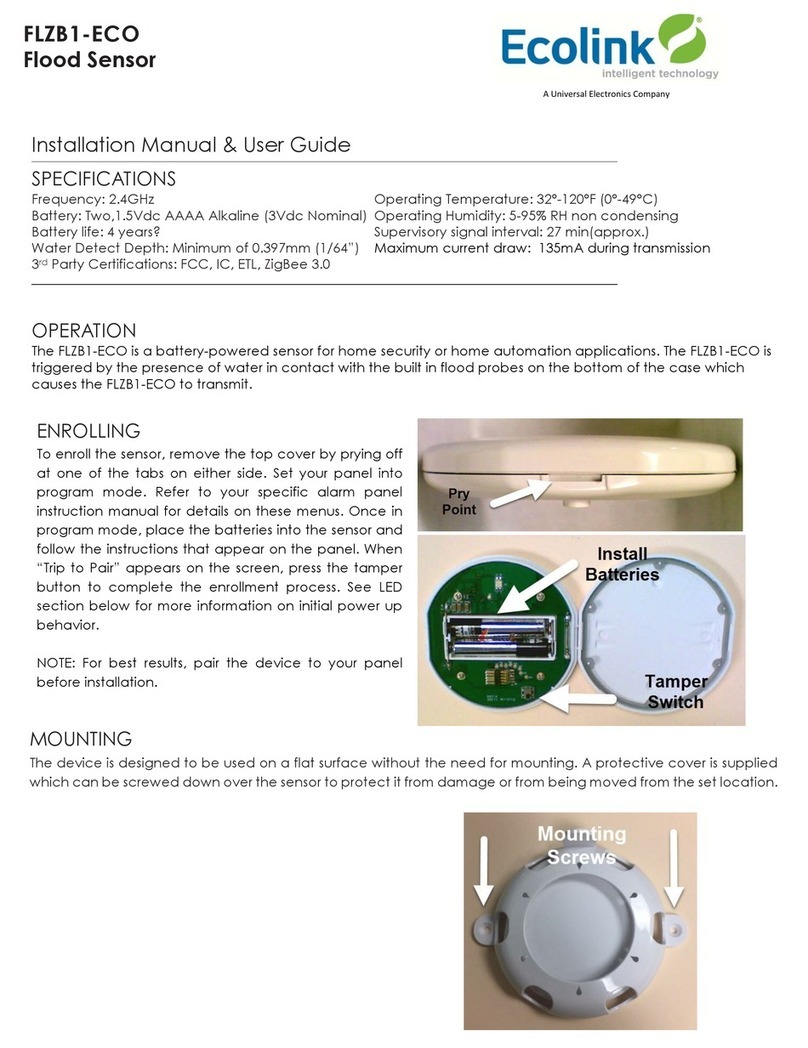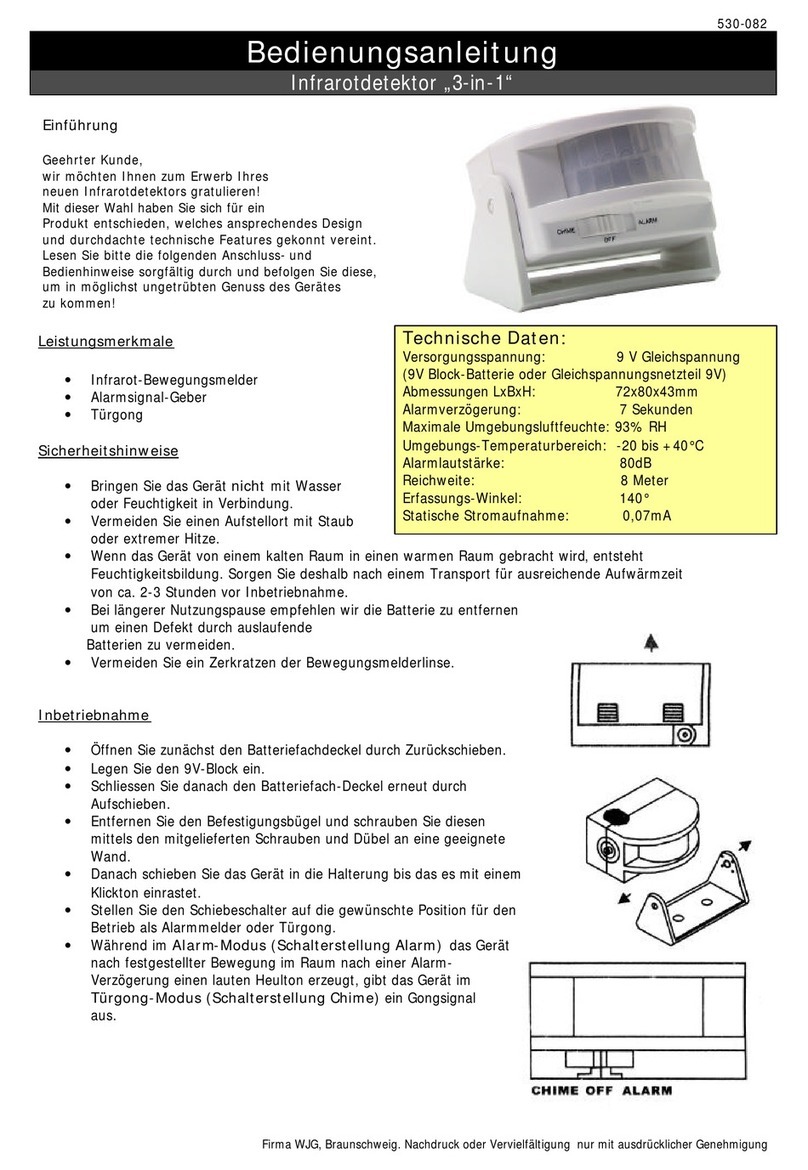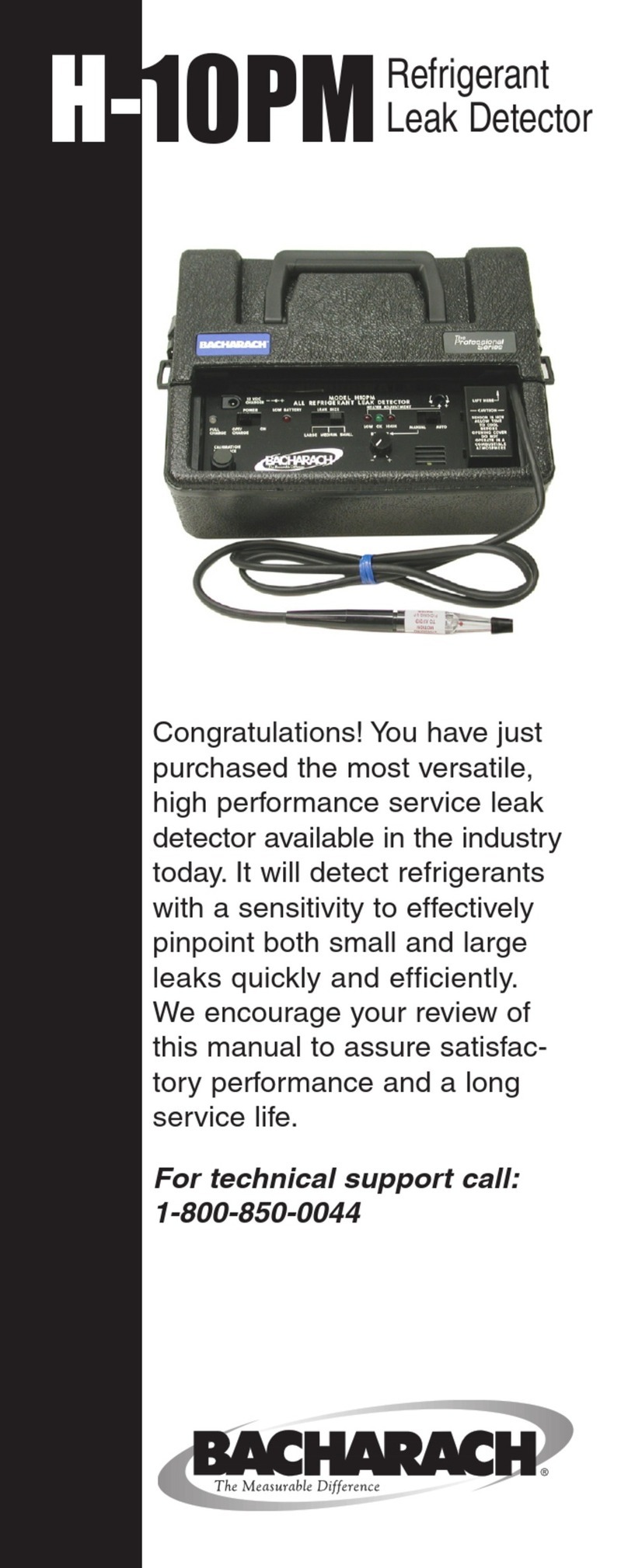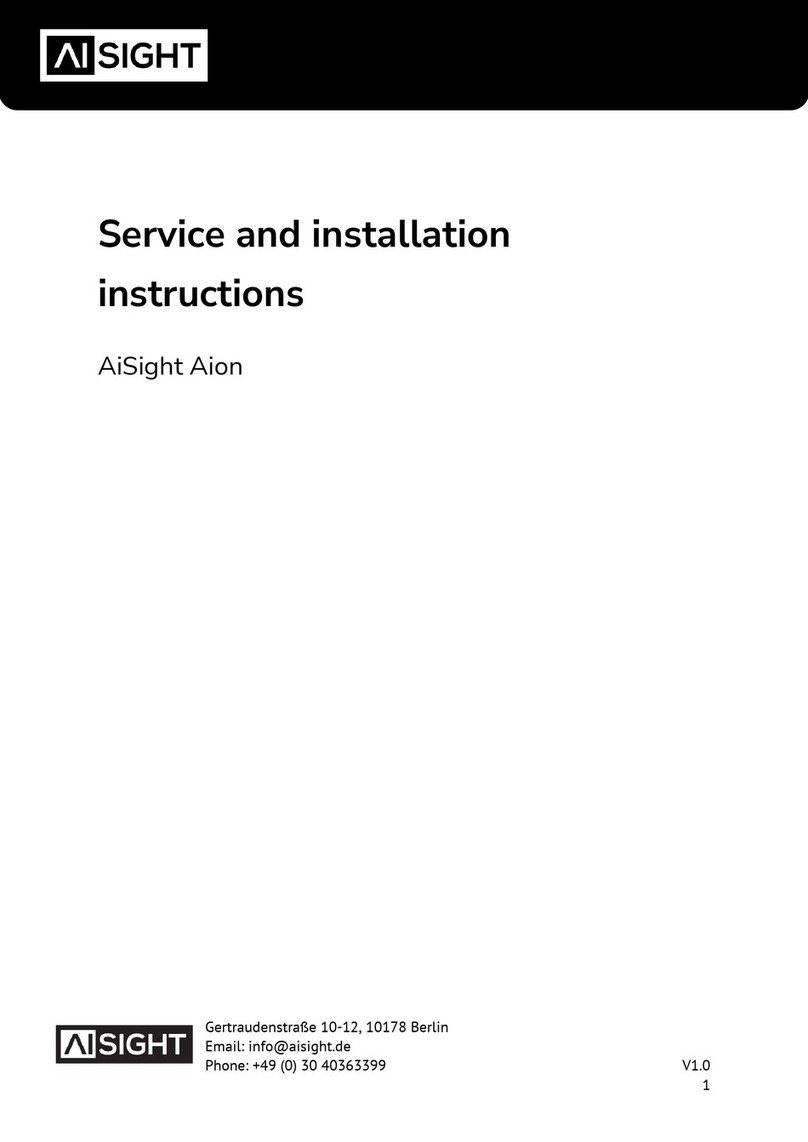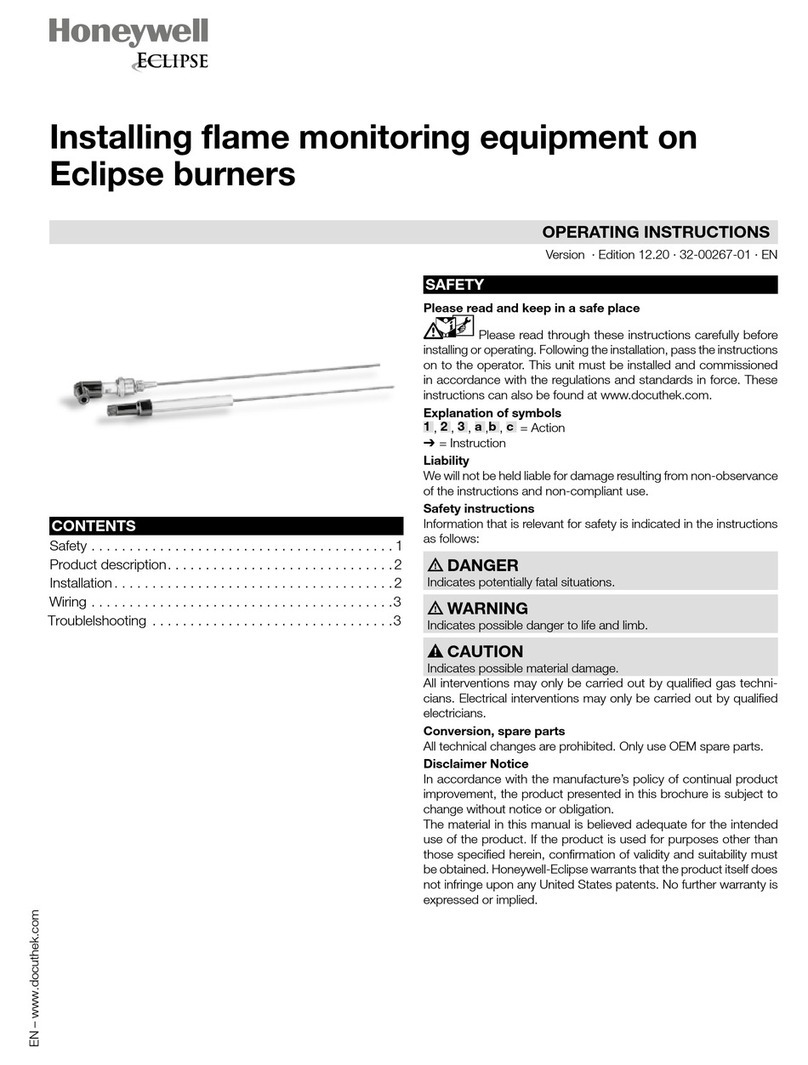GasTech F-GUARD IR3-HD User manual

t +61 8 6108 0000 e info@gastech.com w gastech.com
USER MANUAL
Triple IR Flame Detector

Information
F-Guard-IR3-HDTriple IR HDFlame Detector User Guide
Copyright © Gastech.All rights reserved.
The owner or authorized user of a valid copy of this manual may reproduce this publication to learn to
use the specified equipment. No part of this publication may be reproduced or transmitted for
commercial purposes, such as selling copies of this publication or for providing paid-for support services.
The Gastech logo isa trademark of GASTECH AUSTRALIA PTY LTD,registered inthe U.S. and other
countries.
Every effort has been made toensure that the information in this manual is accurate. However,
GASTECH AUSTRALIA PTY LTD is not responsible for any inaccuracy or omission in this document. The
information inthis document issubject tochange without notice.
Legal Notice
Hardware, software or documentation is forbidden to be reproduced, transmitted, transcribed, stored in
a retrieval system or translated into any language or computer language, in any form or by any means.
While great efforts have been made toassure the accuracy andclarity of this document, GASTECH
AUSTRALIA PTY LTD assumes noliability resulting fromanyomissions in this document, or misuse of
the information obtained herein. The information inthis document has been carefully checked andis
believed tobe entirely reliable with all of the necessary information included.
GASTECH AUSTRALIA PTY LTD reserves the right to make changes to any products described herein to
improve reliability, function, or design, andreserves the right torevise this document and make
changes from time to time in content hereof with noobligation tonotify any persons of revisions or
changes. GASTECH AUSTRALIA PTY LTD does not assume any liability arising out of the application or
any use of any product orcircuit described herein; neither does itconvey a license under its patent
rights orthe rights ofothers.

For more information & technical support: info@gastech.com· support@fg-detection.com iii
76-M-6010-02-02
F-Guard IR3 HD User Manual
Table of Contents
1Introduction.................................................................................................................... 1
Key Features........................................................................................................................1
Model Number Description ..................................................................................................2
Internal tests .......................................................................................................................2
Product Overview ................................................................................................................3
Accessories..........................................................................................................................4
2
Installation ..................................................................................................................... 7
General Considerations........................................................................................................7
Preparations for Installation...............................................................................................10
Required Tools...................................................................................................................10
Certification Instructions....................................................................................................10
Mounting the Tilt Mount....................................................................................................11
Mounting the detector.......................................................................................................12
Electrical Wiring.................................................................................................................13
Current Output (0-20mA) Wiring ........................................................................................16
4 Wire Relay Connection ....................................................................................................17
RS-485 Communication Network........................................................................................18
Cabling Recommendations.................................................................................................18
Earth/Ground Regime ........................................................................................................18
3Configuration options ................................................................................................... 20
Sensitivity..........................................................................................................................21
Ultra-Fast Detection...........................................................................................................21
Alarm Delay.......................................................................................................................21
Alarm Latch .......................................................................................................................21
Enable Pre-Alarm 0-20mA ..................................................................................................21
Enable dirty window warning 0-20mA ................................................................................21
Auxiliary Relay...................................................................................................................22
Window Heater .................................................................................................................22

For more information & technical support: [email protected] iv
F101V0020.06
F-Guard IR3 HD User Manual
Video Settings....................................................................................................................22
Modbus Address ................................................................................................................22
Manual BIT – Alarm Output Test (Full loop test)..................................................................22
4Operation ..................................................................................................................... 23
Output Signals ...................................................................................................................23
Testing...............................................................................................................................24
Flame Simulator.................................................................................................................24
5Maintenance ................................................................................................................ 25
Cleaning Procedure............................................................................................................25
6Troubleshooting............................................................................................................ 26
7Servicing ....................................................................................................................... 27
8Communicator Software ............................................................................................... 27
9Specifications................................................................................................................ 28
Fire Detection ....................................................................................................................28
Video Functionality ............................................................................................................28
Electrical Specifications ......................................................................................................28
Outputs .............................................................................................................................29
Mechanical Specifications ..................................................................................................29
Environmental Specifications .............................................................................................29
Product Labelling ...............................................................................................................30
Approvals ..........................................................................................................................33
Electromagnetic Compatibility ...........................................................................................33
10 Performance.............................................................................................................. 34
F-Guard-IR3-HD-ASX1, F-Guard-IR3-HD-ASX2(Standard model)...........................................34
False Alarm Immunity ........................................................................................................36
11 Ordering Information................................................................................................. 37
12 Warranty................................................................................................................... 38
Appendix A.......................................................................................................................... 39

For more information & technical support: [email protected] v
F101V0020.06
F-Guard IR3 HD User Manual
List of Figures
Figure 1 - Front view of the F-Guard-IR3-HD...............................................................................3
Figure 2 - Rear view ofthe F-Guard-IR3-HD................................................................................3
Figure 3 - Tilt mount.....................................................................................................................4
Figure 4 - Weather Cover.............................................................................................................4
Figure 5 - Pole Mount...................................................................................................................5
Figure 6 - AirShield .....................................................................................................................5
Figure 7 - Flame Simulator Kit......................................................................................................6
Figure 8 - F-Guard-FSIM-IR3 Flame Simulator Front View .............................. ............................6
Figure 9 - Horizontal Field of View ...............................................................................................8
Figure 10 - Vertical Field of View .................................................................................................8
Figure 11: Tilt Mount Base - Plate View .....................................................................................11
Figure 12: Tilt mount base – Side View......................................................................................12
Figure 13 - Detector on Tilt Mount – Side View ..........................................................................13
Figure 14 – Terminal View .........................................................................................................14
Figure 15 – Source 4-Wire Scheme ...........................................................................................16
Figure 16 – Sink 4-Wire Scheme................................................................................................16
Figure 17 – Source 3-Wire Scheme ...........................................................................................17
Figure 18 – Sink 3-Wire Scheme................................................................................................17
Figure 19 - 4Wire Relay Connection .........................................................................................17
Figure 20: RS-485 Networking ...................................................................................................18
List of Tables
Table 1: Terminal connections ..................................................................................................15
Table 2: Detector Configuration Options ...................................................................................20
Table 3: Sensitivity levels..........................................................................................................21
Table 4: Output Signals.............................................................................................................23

For more information & technical support: [email protected] 1
76-M-6010-02-02
F-Guard IR3 HD User Manual
1 Introduction
The F-Guard-IR3-HD (F-Guard-IR3-HD) will detect fires and explosions extremely
quickly allowing preventative action to be initiated rapidly to help minimize the
consequences!
•Detection within 40 milliseconds of fireballs or explosions
•Standard fire is detected within 1.5s from 100 ft. (30m), 4.1s from 230 ft. (70m) and
9.0s from 262 ft. (80m).
The detector provides fast response, high performance and reliable detection of all types of
hydrocarbon fires (visible and non-visible). The detector addresses slow-growing fires as
well as the fast eruption of fire using improved triple IR (IR3) technology. It operates in all
weather and light conditions with the highest immunity to false alarms.
In addition, the detector provides high-definition (HD) video output of the monitored area
with clear imaging of a fire event and personnel at distances up to 100 ft (30m). This allows
the rescue team to be aware of the exact situation before entering the hazardous area. The
detector automatically records a video of a fire event (1-minute pre- and up to 3 minutes
post-alarm initiation). These features, along with the built-in event logger, provide additional
means to study the cause and development of fire events.
As an option, the colour HD camera can be replaced with a near IR camera if the greater
flame definition is needed.
Key Features
•Extreme sensitivity - up to 260ft (80m) for a 1 ft2(0.1m2) N-heptane pan fire.
•1.5 second detection time - for 1 ft2(0.1m2) N-heptane pan fire at up to 100 ft. (30m) distance.
•Ultra-fast detection mode - detection within 40 milliseconds for fireballs or explosions.
•HD video output with Automatic HD video recording of fire events. Data/Event logger: Alarms,
faults and other relevant events are logged to non-volatile memory.
•Option: Improved false alarm immunity in high CO2 applications, like aircraft hangars or
helidecks.
•Option: Improved speed of response - (0.5s) for enclosed spare protection, like automotive
applications in compliance with NFPA 33 or printing presses and conveyors.
•Built-in-Test (BIT) - Automatic (and manual) self-test of window cleanliness and the overall
operation of the detector.
•Window heater to avoid condensation and icing.
•Tilt mounting bracket for accurate detector positioning.

For more information & technical support: [email protected] 2
76-M-6010-02-02
F-Guard IR3 HD User Manual
Model Number Description
Model No is defined as follows:
F-Guard-IR3-HD - A SX X
1
Standard with RGB camera
2
Like model 1 with Near IR camera
3
Like model 1, but recommended for Hangar, Helideck,
Petroleum Loading Racks with RGB camera
4
Like model 3 with Near IR camera
5
Like model 1 but with a fast response mode that is designed
for, but not limited to, automotive spray paint applications
where compliance with 0.5s response (per NFPA 33) is
needed. With RGB camera
1
M25
2
¾” NPT
1.2.1 Enhanced performance options
•Option 3: Increased false alarm immunity in presence of hot CO2. Recommended for
Hangar, Helideck and Petroleum Loading Racks
•Option 5: Design for, but not limited to, automotive spray paint applications where
compliance with 0.5s response (per NFPA 33) is needed
Internal tests
During normal operation, the flame detector performs self-tests of its optics, electronics and
software. These include a periodic BIT (Built-In-Test) in which the sensors and window
cleanliness are tested. Any detected fault is indicated as shown in Table 4 (in section 4.1).
During the “Dirty Window” fault the detection sensitivity is significantly reduced, while “Fault”
refers to critical faults which prevent flame detection.

For more information & technical support: [email protected] 3
76-M-6010-02-02
F-Guard IR3 HD User Manual
Product Overview
FIGURE 1-FRONT VIEW OF THE F-GUARD-IR3-HD
FIGURE 2-REAR VIEW OF THE F-GUARD-IR3-HD

For more information & technical support: [email protected] 4
76-M-6010-02-02
F-Guard IR3 HD User Manual
Accessories
1.5.1 Mounting Bracket
The detector should be mounted using the
stainless-steel tilt mount part number 85-
6000-TMO-HD. This allows the detector to be
securely attached to a wall, pole or other
solid surface using appropriate fixings. See
sections2.5 and 2.6 for further details.
FIGURE 3-TILT MOUNT
1.5.2 Weather Cover
The weather cover P/N 85-6000-WC-SS-
02
protect the detector from extreme weather
conditions such
as heat, rain and snow
FIGURE 4-WEATHER COVER

For more information & technical support: [email protected] 5
76-M-6010-02-02
F-Guard IR3 HD User Manual
1.5.3 Pole mount
The pole mount enables the detectors tobe
installed with its tilt mount brackets. The pole
mount kit we supply is suitable for 2-inch or 3-
inch poles. Part number F-Guard-PMA-S23.
FIGURE 5-POLE MOUNT
1.5.4 Air shield
The air shield P/N F-Guard-ASD-S02 allows
the installation of flame detectors in harsh
weather conditions where they may be
exposed to dust, sand, and other particulate
matter. The connection point can be mounted
in the 3, 9 or 12 o’clock locations.
•
Air pressure source: Clean, dry, and oil-
free
air
•
Pressure: 2-3 bar /30-45 psi
•
Fitting: 7/16”—20UNF-2A
•
Operation temperature: -55°C to +85°C / -
67°F to +185°F
FIGURE 6-AIR SHIELD

For more information & technical support: [email protected] 6
76-M-6010-02-02
F-Guard IR3 HD User Manual
1.5.5 Flame Simulator
The F-Guard-IR3-HDmay be tested using the
F-Guard-FSIM-IR3-KIT. The F-Guard flame
simulator family provides a fast and
convenient means of periodically testing the
detector and control system end-to-end.
Maintenance costs canbe reduced as the
detectors can be tested in situ without
needing a hot work permit.
F-Guard Flame Simulators emit IRradiation
in a special electromagnetic radiation pattern
which simulates a fire to the detectors. The
simulators arelightweight, easy to use,with
testing distances of up to 23 ft. (7m) and
capable of more than 1000 activations
between battery charging. F-Guard Flame
Simulators are ATEX approved for use in
hazardous Zone 1,Zone 2, Zone 21,Zone 22
areas.
Each simulator kitcontains a carrying case,
simulator, carrying strap, battery charger,
user manual, Allen key and a tool for
removing the simulator rear cover.
FIGURE 7-FLAME SIMULATOR KIT
FIGURE 8-F-Guard-FSIM-IR3 FLAME
SIMULATOR FRONT VIEW

For more information & technical support: [email protected] 7
76-M-6010-02-02
F-Guard IR3 HD User Manual
2 Installation
This chapter does not attempt to cover all of the standard practices and codes of
installation. Rather, it emphasizes specific points of consideration and provides some
general rules for qualified personnel. You must always observe special safety
precautions.
General Considerations
This section includes important information.
•To help obtain optimal performance, the detector should be aimed toward the
centre of the hazard or area to be monitored and protected ("detection zone")
and have, to the extent that is required, an unobstructed view of the protected
area. Whenever possible, the detector face should be tilted (aimed) down at an
angle to prevent the accumulation of dust and dirt.
•Do not start an installation until the performance target, system configuration,
installation location and coverage considerations have been defined by the
responsible person.
To ensure optimal performance the following guidelines should be addressed:
Sensitivity
To determine the sensitivity level, the following issues should be considered:
•The size of the fire is to be detected at the determined distance.
•The type of flammable fuel.
•Potential sources of false alarms that may be present (e.g., naked flames, hot
process).
Spacing and Location
Consider the following factors when determining the number of detectors and their
locations in the protected area:
•The size and shape of the protected area
•The nature of the hazards, including materials stored or used and the protected
objects
•The sensitivity of the detectors
•If there are any obstructed lines of sight
•The field of view of the detectors (See Figure 9 and Figure 10)

For more information & technical support: [email protected] 8
76-M-6010-02-02
F-Guard IR3 HD User Manual
FIGURE 9-HORIZONTAL FIELD OF VIEW
FIGURE 10 -VERTICAL FIELD OF VIEW

For more information & technical support: [email protected] 9
76-M-6010-02-02
F-Guard IR3 HD User Manual
Environment
•Environmental conditions including but not limited to dust, snow or rain can
reduce the detector's sensitivity and require additional consideration.
Hot Work
•Arc welding should not be performed within 12 ft. (3.5m) of the detector. It is
recommended that the system be inhibited during welding operations in
situations where the possibility of a false alarm cannot be tolerated.
•Gas welding requires a system inhibit since the gas torch is an actual fire.
•Arc welding rods can contain organic binder materials in the flux that burn during
the welding operation and are detectable by the device.
•Welding rods with clay binders do not burn and should not be detected. However,
a system inhibit is always recommended, since the material being welded may
be contaminated with organic substances (paint, oil, etc.) that will burn and may
be of the size that should be detected.

For more information & technical support: [email protected] 10
76-M-6010-02-02
F-Guard IR3 HD User Manual
Preparations for Installation
The installation must comply with national and local regulations and standards applicable to
flame detectors (e.g., NFPA 72) and all local and common engineering practices. It is
recommended to consult with the authority having jurisdiction.
Before installation:
•Make sure that you have all the components and tools required to complete the
detector installation readily available before beginning installation. In cases
where you cannot complete the installation in a single session, secure and seal
the detectors and conduits before leaving the site.
•Use colour-coded conductors or suitable wire markings or labels for the wiring.
You may use 14 to 17 AWG (2.5mm2to 1.0mm2) multi-strand wires for the site
wiring. The selection of wire gauge should be based on the number of detectors
used on the same line and the distance from the control unit, in compliance with
specifications.
•Individually screen twisted pair cable is recommended for RS485 terminals.
•Use suitably rating wire for the applicable certification and temperatures.
Required Tools
The detector can be installed using the following tools:
Tool
Function
Hex. KEY 6 mm
Vertical alignment
Hex. KEY 10 mm
Horizontal alignment
Wrench 13 mm
Mounting the detector
Flat Screwdriver 6 mm
Ground screw connection
Flat screwdriver 3.5mm
Terminal connection
Certification Instructions
Warnings
•Do not open the detector, even when isolated, when a flammable atmosphere
is present.
•The equipment may be used in hazardous areas with flammable gasses and
vapours with apparatus groups IIC, IIB and IIA and with temperature classes
T1, T2, T3, T4 and T5. See details of the explosion-proof approvals in section
0.
•The equipment is certified for use in ambient temperatures in the range of -
67°F to +167°F (-55°C to +75°C) or -67°F to +185°F (-55°C to +85°C) and
should not be used in temperatures outside this range.
•Installation shall be carried out per the applicable code of practice by suitably
trained personnel.
•Inspection and maintenance of this equipment shall be carried out by suitably
trained personnel per the applicable code of practice.
•If the equipment is likely to come into contact with corrosive and/or other
harsh substances, consult with the relevant technical persons to take suitable
precautions to prevent the detector from being adversely affected, thus
ensuring that the type of protection is not compromised.

For more information & technical support: [email protected] 11
76-M-6010-02-02
F-Guard IR3 HD User Manual
•Harsh substances: For example, acidic liquids, gases, or solvents that may
attack the windows, metals, seals or polymeric materials.
•Suitable precautions: For example, regular checks as part of routine
inspections or establishing from the material’s datasheet that it is resistant to
specific chemicals.
Specific conditions for use
•The equipment is not intended to be repaired by the user. Repair of this
equipment shall be carried out by the manufacturer per the applicable code of
practice.
•The flame paths are not intended for repair. Contact the manufacturer if the flame
paths are damaged.
•Consult the manufacturer for a genuine replacement cover and housing to
connection box fasteners. M6x1x18 Hexagonal Socket head fasteners with a
minimum of ISO 4762 Grade A4 Class 80 are acceptable alternatives.
•One suitably certified stopping plug is supplied with the detector.
•The external earthing connection consists of a cable lug with an M5x10 stainless
steel screw, the terminals are suitable for connection of a wire of at least 4mm2 /
12AWG.
•The internal terminals are suitable for the connection of a wire equal to or greater
than the power input wiring and at a minimum of 1mm2/ 17AWG conductor.
Mounting the Tilt Mount
The tilt mount enables the detector to be rotated up to 45 degrees (horizontal/vertical) in
all directions. The following installation instructions show how to use it to support the
detector from below (the preferred method).
To install the tilt mount:
a) Mount the tilt mount base (Figure 11: Tilt Mount Base - Plate View) to a solid
structure using four suitable fixings through the four 7mm (0.28") diameter holes.
Four captive screws with spring washers are provided in the tilt mount.
Figure 11: Tilt Mount Base - Plate View

For more information & technical support: [email protected] 12
76-M-6010-02-02
F-Guard IR3 HD User Manual
Figure 12: Tilt mount base – Side View
Mounting the detector
Use the following steps to connect the detector to the tilt mount, referring to Figure 13:
a) Place the detector, with its cable/conduit entries pointing down, on the holding plate
of the tilt mount (item 2).
b) Secure the detector to the plate using the two hex screws and spring lock washers
(items 3 and 4).
c) Loosen the locking screws (Items 5 and 6) in such a way that enables you to rotate
the detector.
d) Point the detector towards the detection area and make certain that the view of the
area is unobstructed.
e) Secure the detector in that position by tightening the locking screws (Items 5 and 6)
on the tilt mount. (Make sure the detector is pointing in the correct direction).
The detector is now correctly mounted, aligned and ready for electrical connection.
Please refer to section 2.7 for wiring instructions and section 3 for a description of the
detector’s configuration settings.

For more information & technical support: [email protected] 13
76-M-6010-02-02
F-Guard IR3 HD User Manual
FIGURE 13 -DETECTOR ON TILT MOUNT –SIDE VIEW
Electrical Wiring
Warning
•The sensor module in the front half of the detector contains no serviceable
components and should never be opened. Opening this will invalidate the
warranty of the detector. The terminal compartment at the back is the only part of
the housing that should be opened by the user.
•The detector has 22 screw terminals as shown in the following figure and table:
ITEM
NO.
ITEM NAME
1
TILT MOUNT ASSEMBLY
2
HOLDING PLATE
3,4
MOUNTING HEX SCREWS M8 AND LOCK
WASHERS
5
HEX SOCKET LOCKING SCREW M8
6
HEX SOCKET LOCKING SCREW M12

For more information & technical support: [email protected] 14
76-M-6010-02-02
F-Guard IR3 HD User Manual
FIGURE 14 –TERMINAL VIEW

For more information & technical support: [email protected] 15
76-M-6010-02-02
F-Guard IR3 HD User Manual
TABLE 1: TERMINAL CONNECTIONS
Pin #
Function
Description
Ground Ground (earth) Connected to a screw on the housing exterior.
1 24 VDC (+) Power supply (18-32 VDC)
2 24 VDC (-) Power supply return (0V)
3 0-20mA+ (In)
This output is used for analogue 0-20 mA current output
4 0-20mA- (out)
5 Fault Relay An SPST contact relay, is energized (closed) when the detector is
in normal operation and opens in case of fault.
6 Fault Relay COM
7 Alarm Relay (NO) A normally open SPST contact relay, is open in normal operation
and closed when a
fire is detected. This relay can be configured to
latch as described in section (3.4).
8 Alarm Relay COM
9 Analog Video +
Composite (analog) video output
10 Analog Video -
A1 Auxiliary Relay NO A normally open SPST contact relay with B1, that is open in
normal operation, and closed according to the configuration used.
11 24 VDC (+) Power supply (18-32 VDC)
12 24 VDC (-) Power supply return (0V)
13 Manual BIT
activation
14 RS 485 (+)
15 RS 485 (-)
16 Ethernet TX+
The manual BIT (built-in test) can be initiated by momentarily
short-circuiting this terminal and one of the “24 VDC (-)” terminals
(2 or 12)”. See 3.11 Manual BIT – Alarm Output Test for more
details.
RS-485 Modbus communication (used by the “Gastech
Communicator” software)
Ethernet communication, used for digital video (with ONVIF profile
Sprotocol)
17 Ethernet TX-
18 Ethernet RX+
19 Ethernet RX-
20 Shield This terminal should be left connected to the housing internal
ground screw.
B1 Auxiliary Relay COM See A1 terminal
This manual suits for next models
11
Table of contents
Other GasTech Security Sensor manuals
Popular Security Sensor manuals by other brands
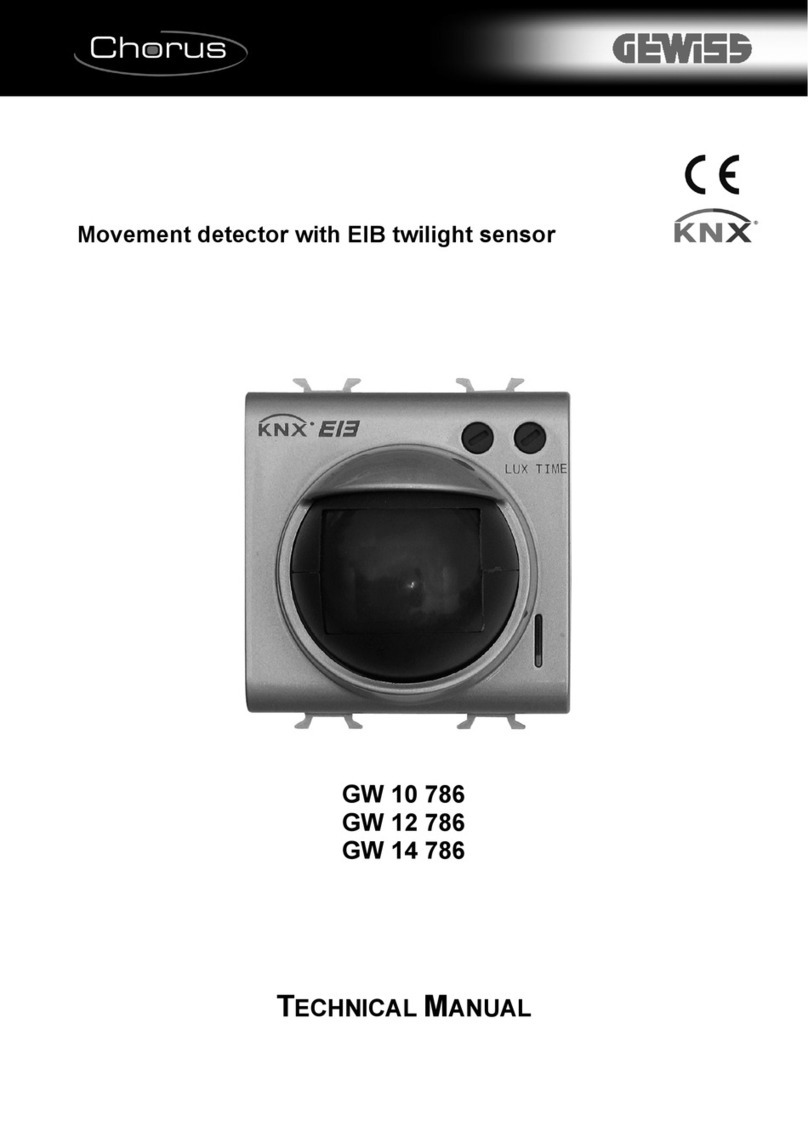
Gewiss
Gewiss Chorus GW 10 786 Technical manual
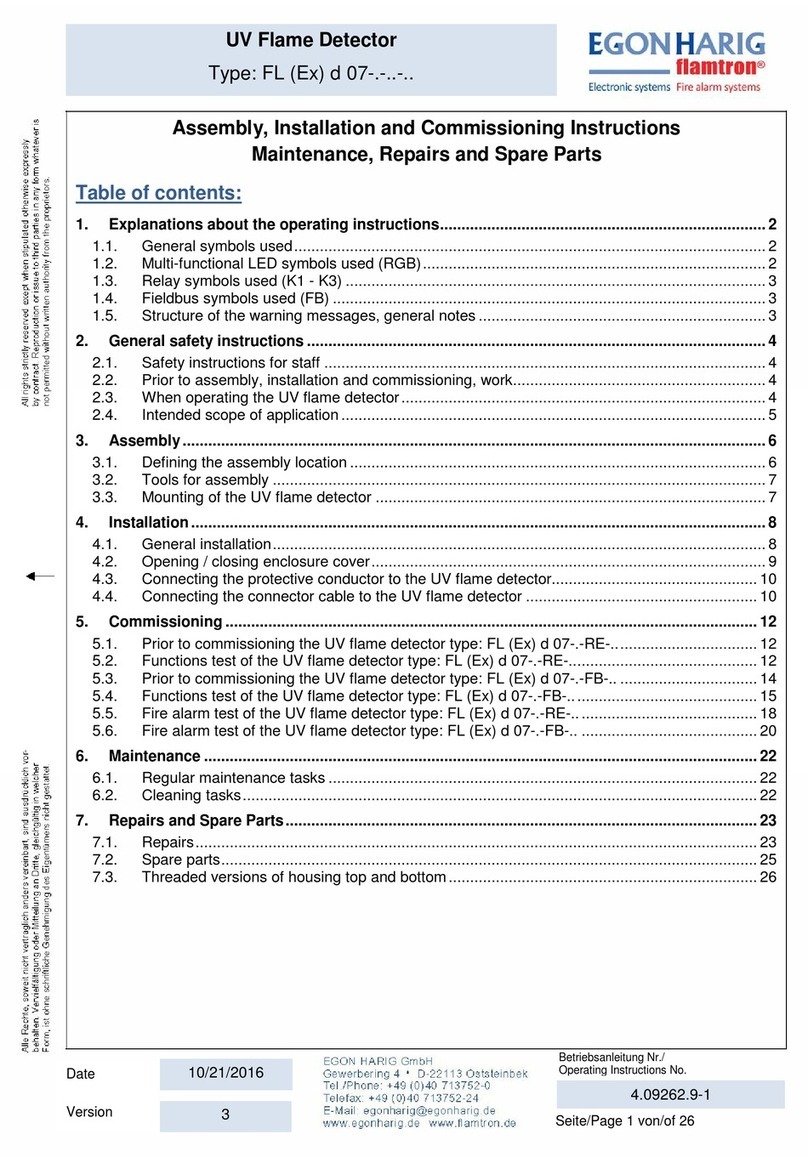
EGON HARIG
EGON HARIG flamtron FL (Ex) d 07 Series Assembly, Installation and Commissioning Instructions
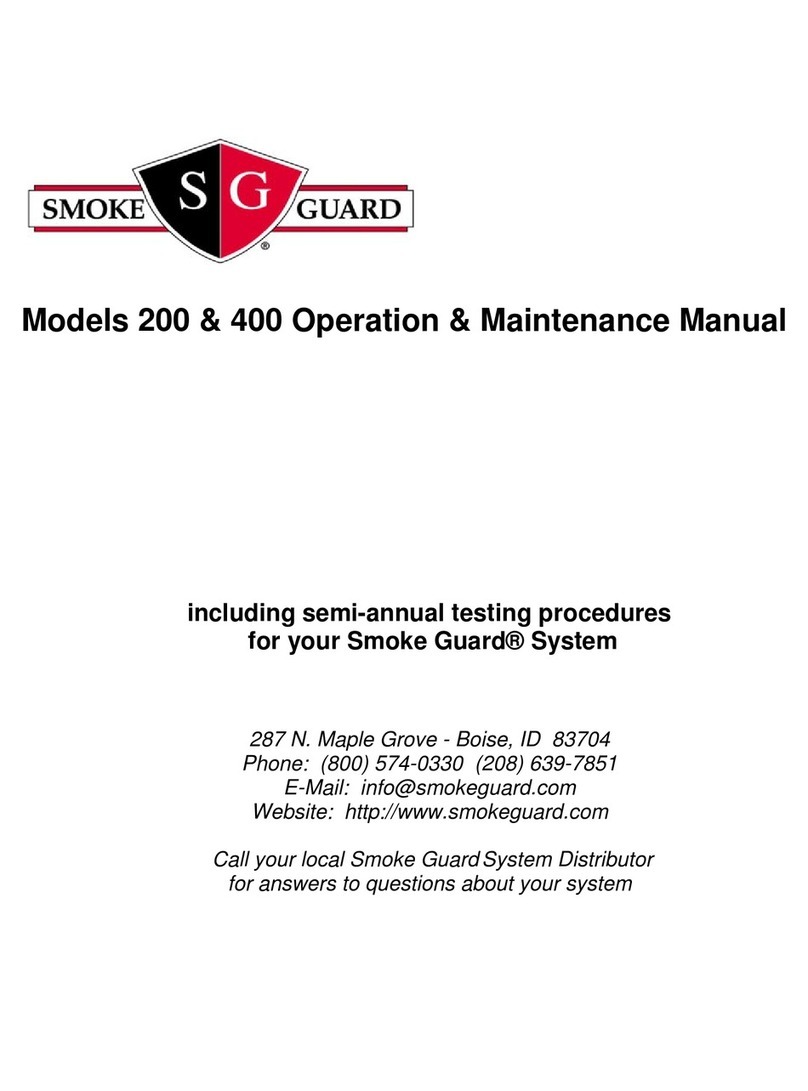
Smoke Guard
Smoke Guard 200 Operation & maintenance manual
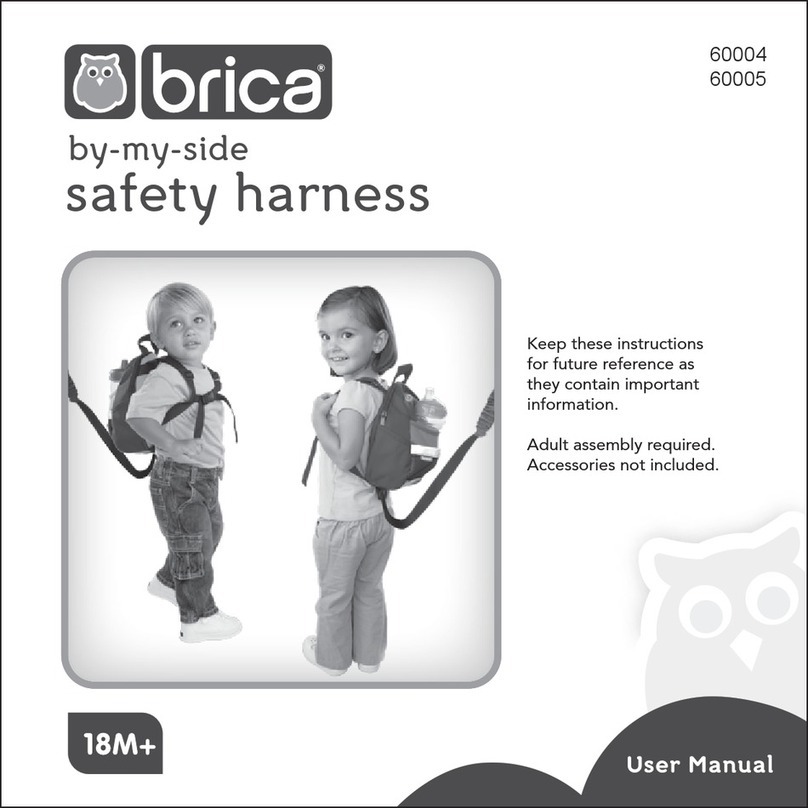
Brica
Brica by-my-side 60004 instructions
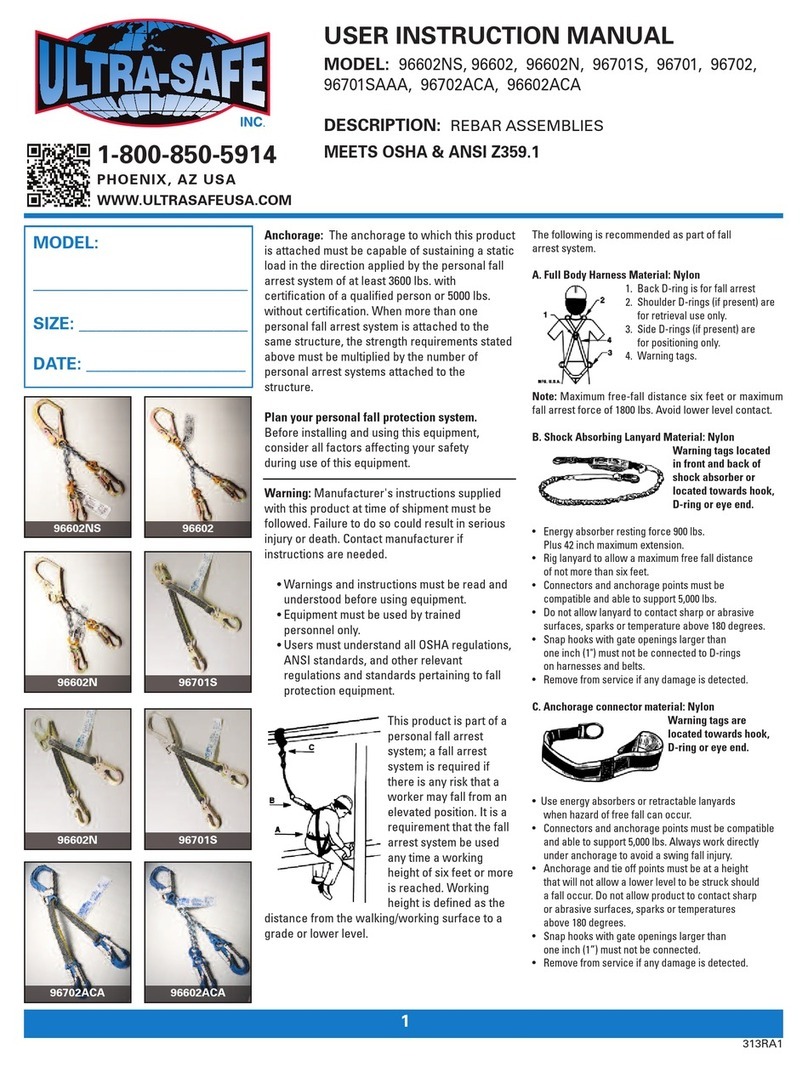
Ultra-safe
Ultra-safe 96602NS User instruction manual

steute
steute Ex HS Si 4-3G/D Mounting and wiring instructions