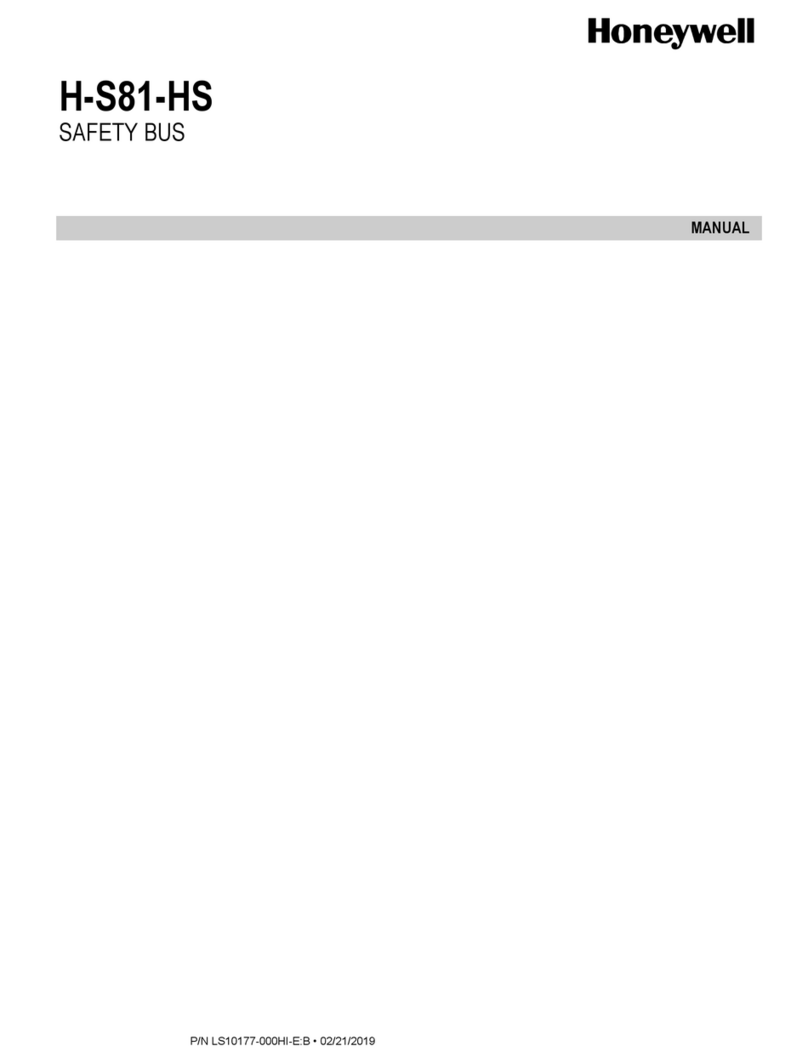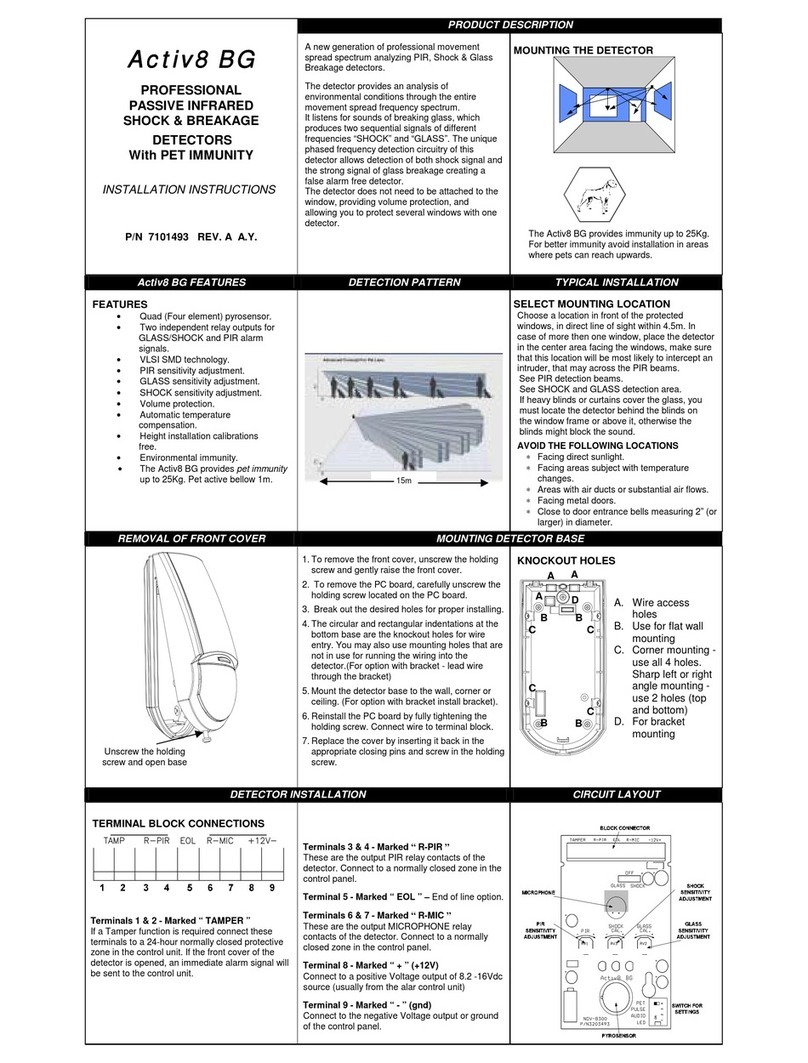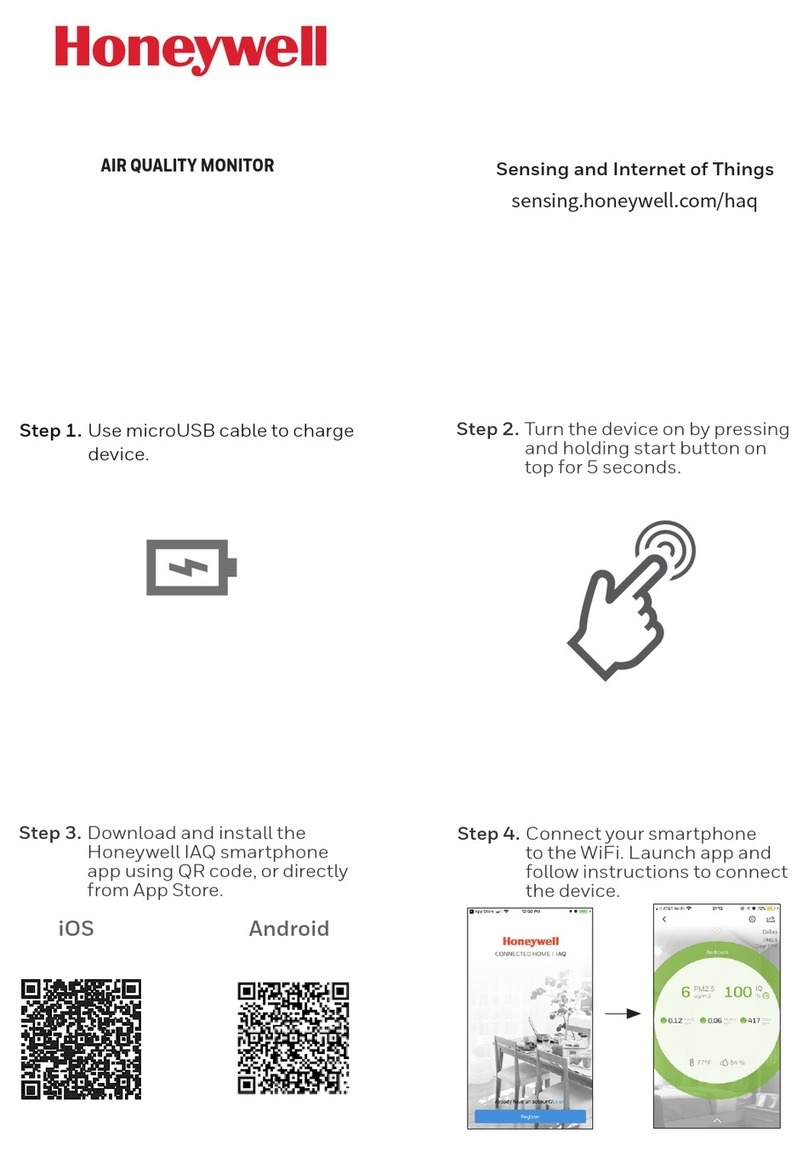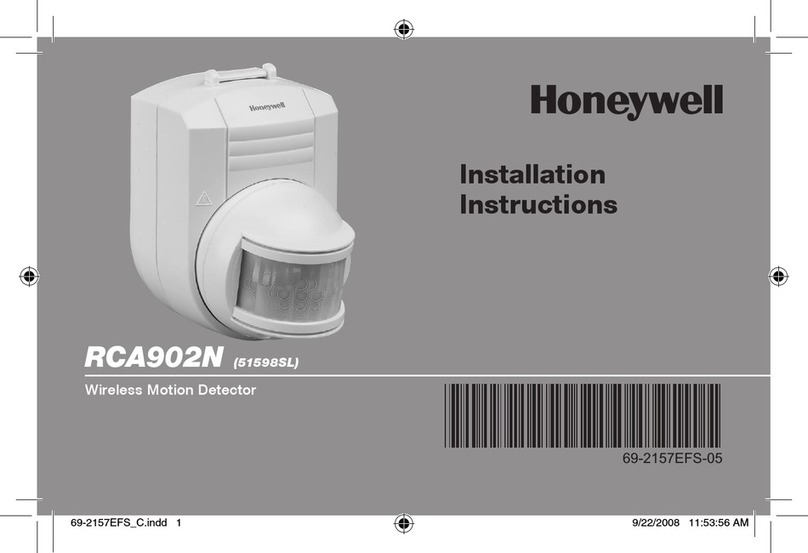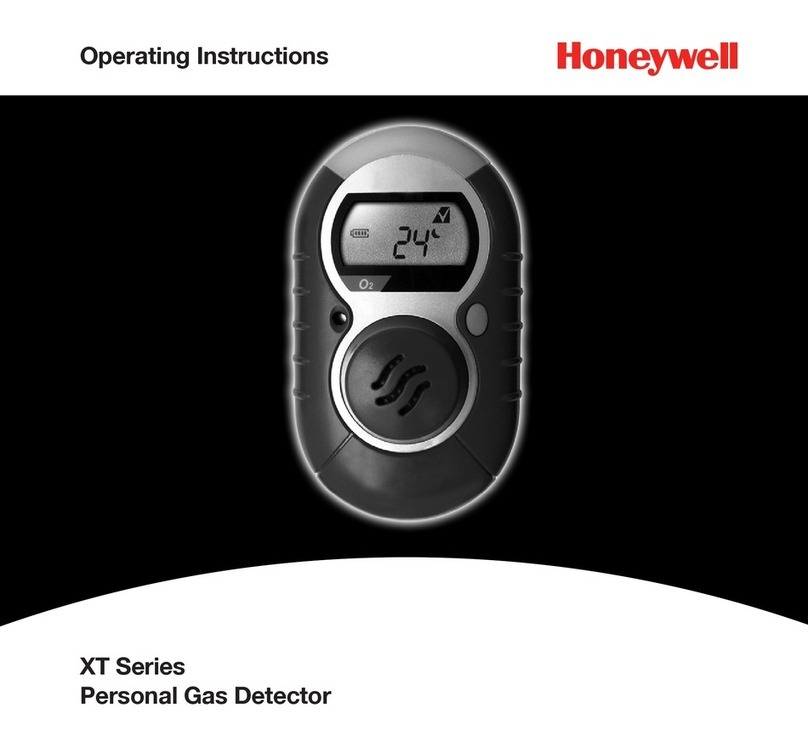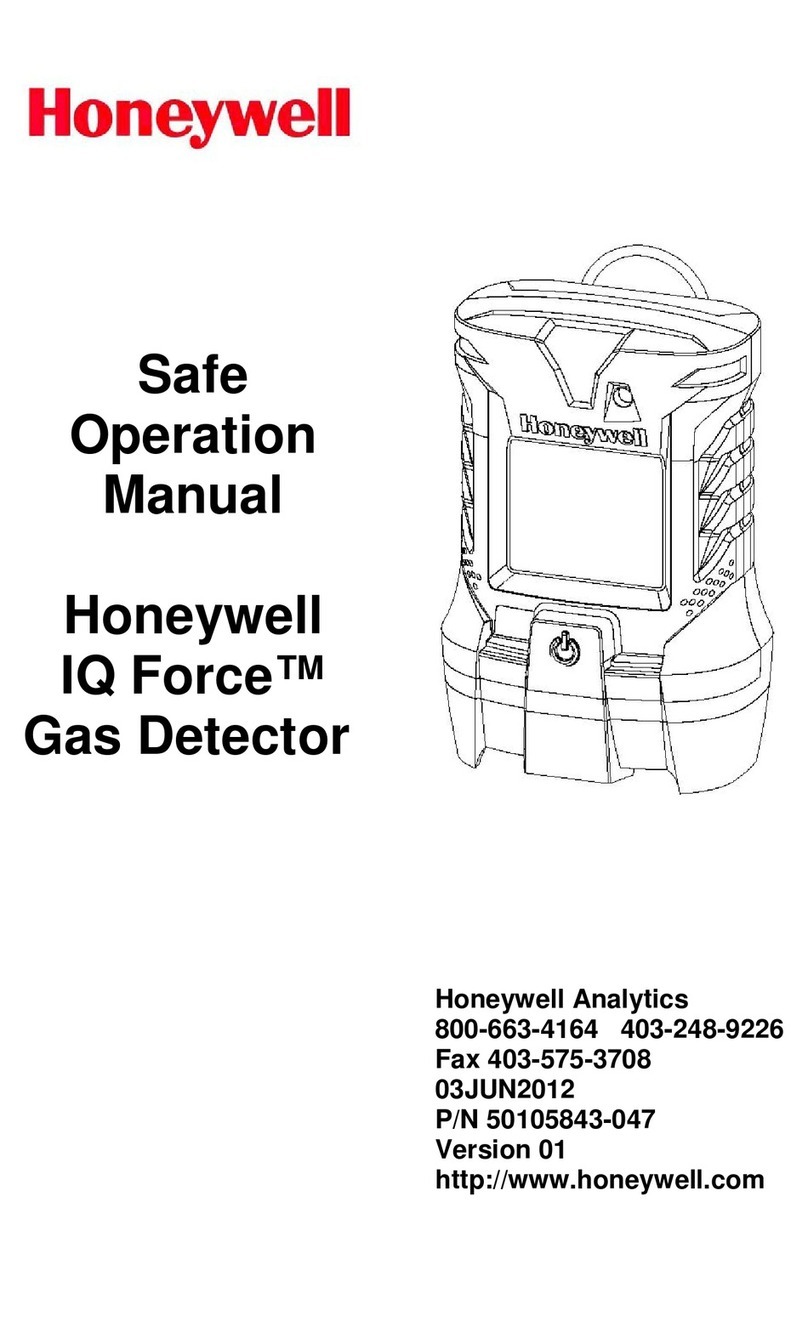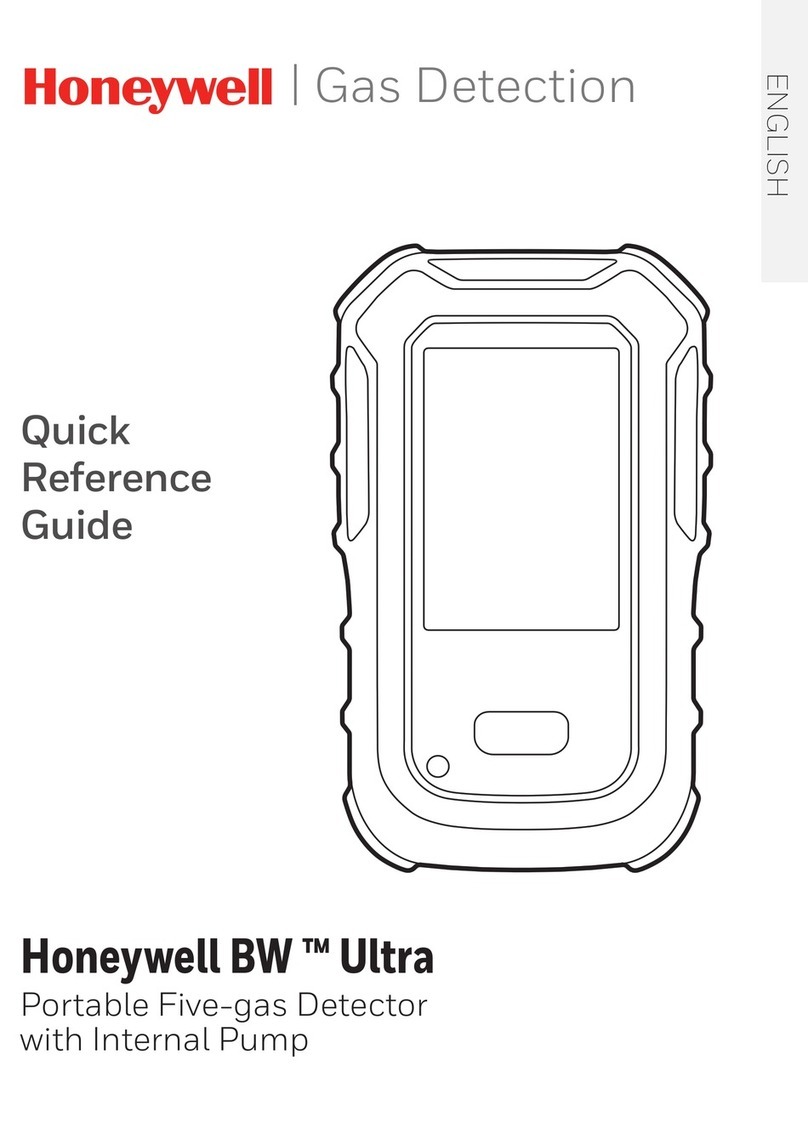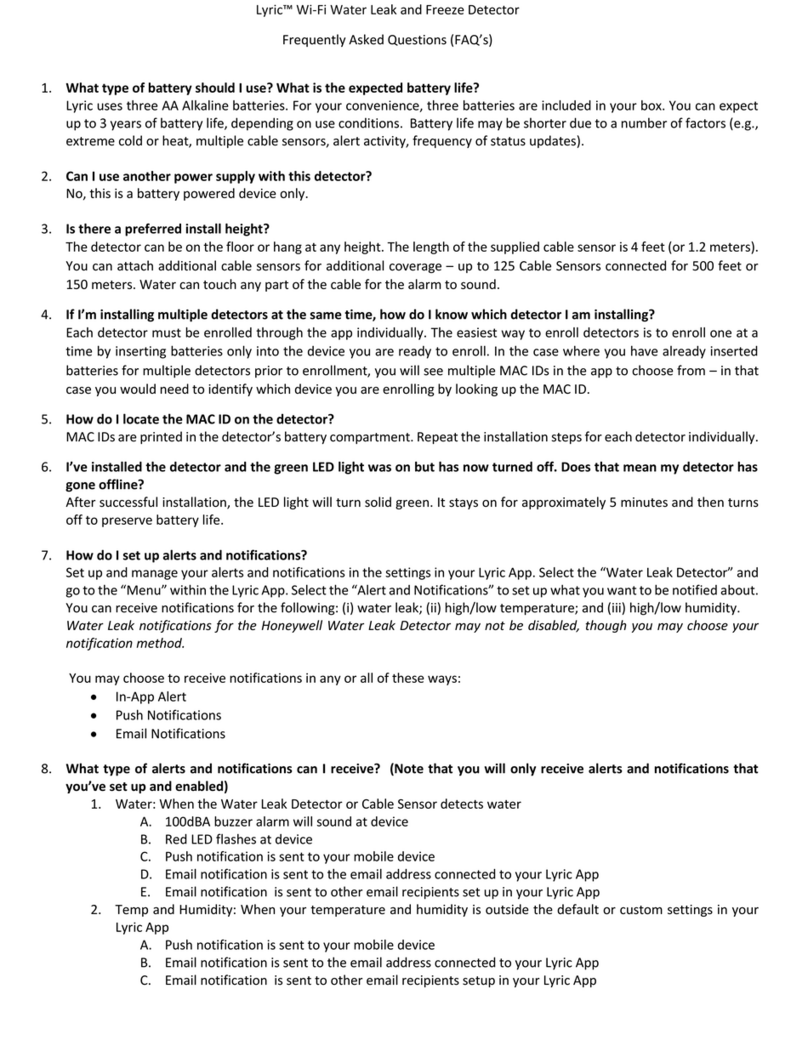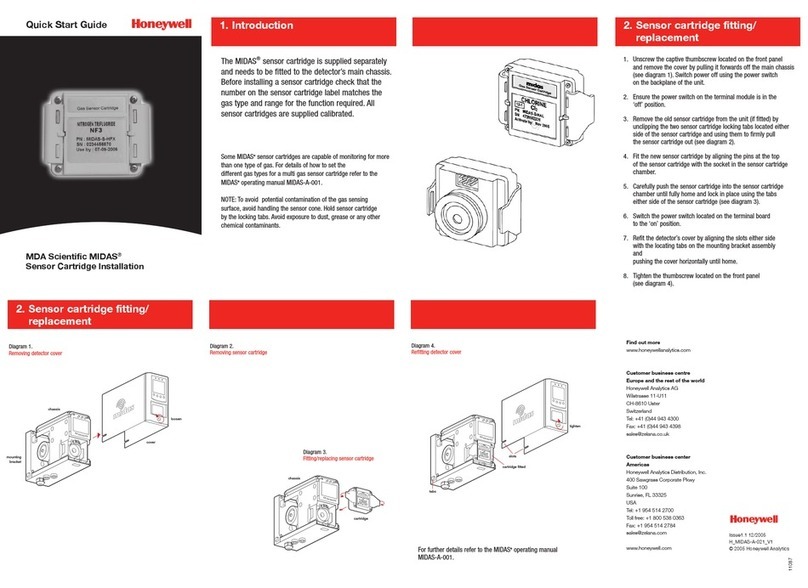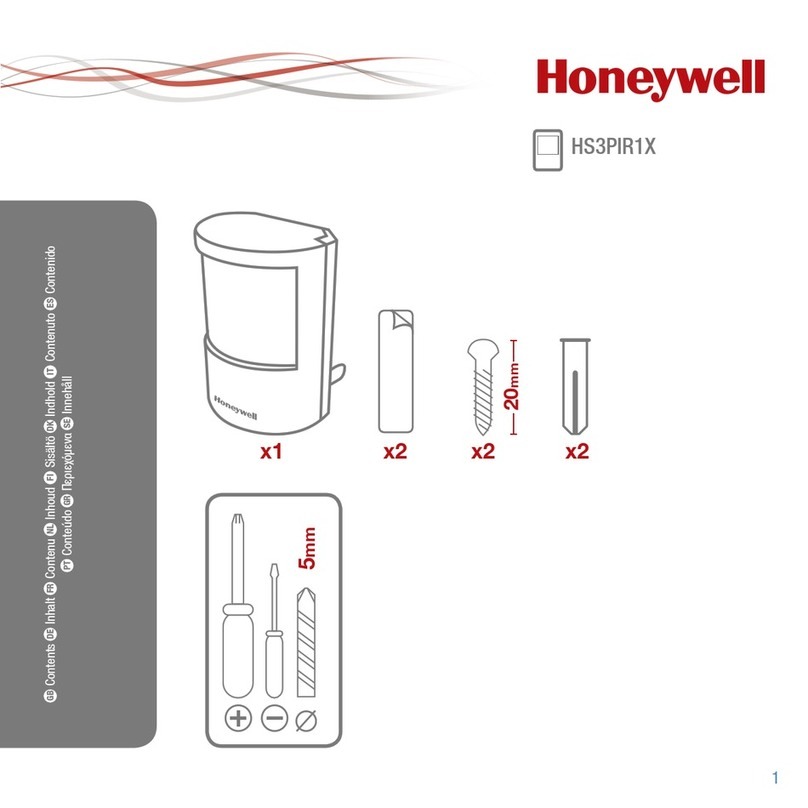Flame Safety, Ignition Components · Edition 12.20
EN-2
Liability and Warranty
We have made every effort to make this manual as accurate and
complete as possible. Should you find errors or omissions, please
bring them to our attention so that we may correct them. In this way
we hope to improve our product documentation for the benefit of
our customers. Please send your corrections and comments to our
Marketing Communications Manager.
It must be understood that Honeywell’s liability for its product, whether
due to breach of warranty, negligence, strict liability, or otherwise is
limited to the furnishing of replacement parts and Honeywell-Eclipse
will not be liable for any other injury, loss, damage or expenses,
whether direct or consequential, including but not limited to loss of
use, income, or damage to material arising in connection with the
sale, installation, use of, inability to use, or the repair or replacement
of Honeywell-Eclipse’s products.
Any operation expressly prohibited in this manual, any adjustment,
or assembly procedures not recommended or authorized in these
instructions shall void the warranty.
Safety
CAUTION
This operating instruction contains recommendations and
tips on the proper use of flame monitoring equipment. Please
also observe all instructions and notes in the burner operating
instruction!
The contents of this Information Guide are not intended to supersede
any information or installation recommendations provided by man-
ufacturers of flame monitoring equipment. If they appear to conflict,
contact the Eclipse factory and/or the flame monitor manufacturer
for clarification.
Flame monitoring equipment is widely accepted as a way to en-
hance the operating safety of combustion equipment. To maintain
that degree of safety and to avoid lost production due to nuisance
shutdowns, use care and common sense in installing and maintaining
that equipment.
PRODUCT DESCRIPTION
Thermocouples (Heat-Actuated Detectors)
When heated, thermocouples generate a millivolt signal which can
be used to actuate fuel shutoff valves.
They are not allowed on industrial combustion equipment covered
by NFPA Standard 86 and have limited acceptance under European
standard EN746-2.
Thermocouple flame detectors are typically used on small listed
combustion appliances.
Eclipse does not recommend the use of heat actuated detectors
on its burners.
Photocells
These detectors employ a light-sensitive cell that sends a signal
when it sees a flame.
Photocells must be used in dark chambers with bright flames and
may not see the translucent blue flame of some gas burners.
Eclipse does not recommend the use of photocells for flame detec-
tion on its burners.
Lead Sulfide (PbS)
Lead sulfide cells are sensitive to infrared radiation. When present in
sufficient strength, this radiation will cause the cell to close the circuit
to the automatic fuel shutoff valve.
There have been instances where lead sulfide cells have been "fooled"
by infrared radiation from hot refractory surfaces, even when no flame
is present. Certain controllers use circuitry to detect only the flickering
infrared radiation from the flame and ignore the steady state radiation
from the refractory. However, vibration and swirling contaminants
in the sighting path may still send a signal when there is no flame.
Eclipse does not recommend the use of Lead Sulfide for flame de-
tection on its burners.
Flame Rods
Flame rods operate on the rectification principle. Flames contain ions
capable of conducting electrical current. An AC voltage on the flame
rod will conduct current through the flame to a grounding surface,
usually the metal parts of the burner. The signal will be rectified to
DC with a 4 to 1 ratio of surface areas of the burner ground and
flame rod that are in contact with the flame. On receipt of the DC
signal, the controller will send power to keep the automatic fuel
shutoff valves open. If the flame rod shorts to ground, then the DC
signal is lost and the resulting AC signal is rejected by the controller
and the shutoff valves are closed. Because of this action, flame rods
with appropriate flame safeguard controllers are considered fail safe.
Unless the burner manufacturer’s literature states otherwise, use flame
rods only on gas burners, not oil burners. The rods may accumulate
soot, or oil film, causing nuisance shutdowns.
Flame rods will work properly only if you maintain a predetermined
ratio of rod surface area to burner grounding area in contact with the
flame. Consequently, observe the flame rod length recommendations
published for various burners.
Ultraviolet (UV) Scanners
UV scanners pass electrical current pulses where they see ultraviolet
radiation, which is present in gas and oil flames. They are much less
susceptible than photocells or lead sulfide cells to being "fooled" by
stray radiation from hot refractories or other sources.
The UV scanner uses a tube made of quartz or other special glass
that is transparent to UV radiation and may be damaged with rough
handling. Any type of lens or window used with UV scanners cannot
be made of standard glass. Soot, steam and unburned hydrocarbons
can also absorb UV radiation and weaken the flame signal. Most
tubes are designed to respond only to certain UV wavelengths from
the flame and not from sunlight.
Eclipse recommends use of UV tubes that are solar blind.
UV scanner brands must not be mixed between manufacturers of the
flame safeguards. A scanner and its particular tube are matched to
the controller and approved by agencies for use together. Only use
scanners that are specifically recommended for use with the controller.
INSTALLATION
Install the flame detector in the burner connections specified by
the burner documentation. These connections provide the proper
location for sighting both the pilot and main flames.
Flame rod
1 Check the flame rod electrode to make sure it is the length rec-
ommended for the burner and is not bent, kinked, or twisted.
2 Inspect the rod insulator. It should not be cracked or chipped.
3 Screw the flame rod directly into the burner’s threaded connection.
If the thread sizes differ, use a reducing bushing to make them
match. Avoid adaptors made of pipe couplings and nipples - they
may change the insertion length of the flame rod below that re-
quired for a strong flame signal.
➔Do not overtighten the rod in the burner connection, or you may
crack its insulator.
➔
Also make sure that the flame electrode doesn’t touch any of
the burner parts.
UV Scanner
1 Mount the scanner to the burner connection using an Eclipse
Scanner Adapter (Bulletin 836), Heat Block Seal (Bulletin 834) or
pipe fittings.
➔
Do not use pipe or fittings of any size smaller than the smaller
of the two thread connections, or weak flame signals will result.
2 Install the scanner as close to the burner as temperature conditions
permit. This ensures the best possible field of view for the scan-
ner.
3 Make sure the scanner mounting nut is screwed snugly onto the
adapter thread and that the scanner nut gasket (if furnished) is in
place. Loose-fitting scanners may tilt on their adaptors, causing
them to sight at the wrong angle.