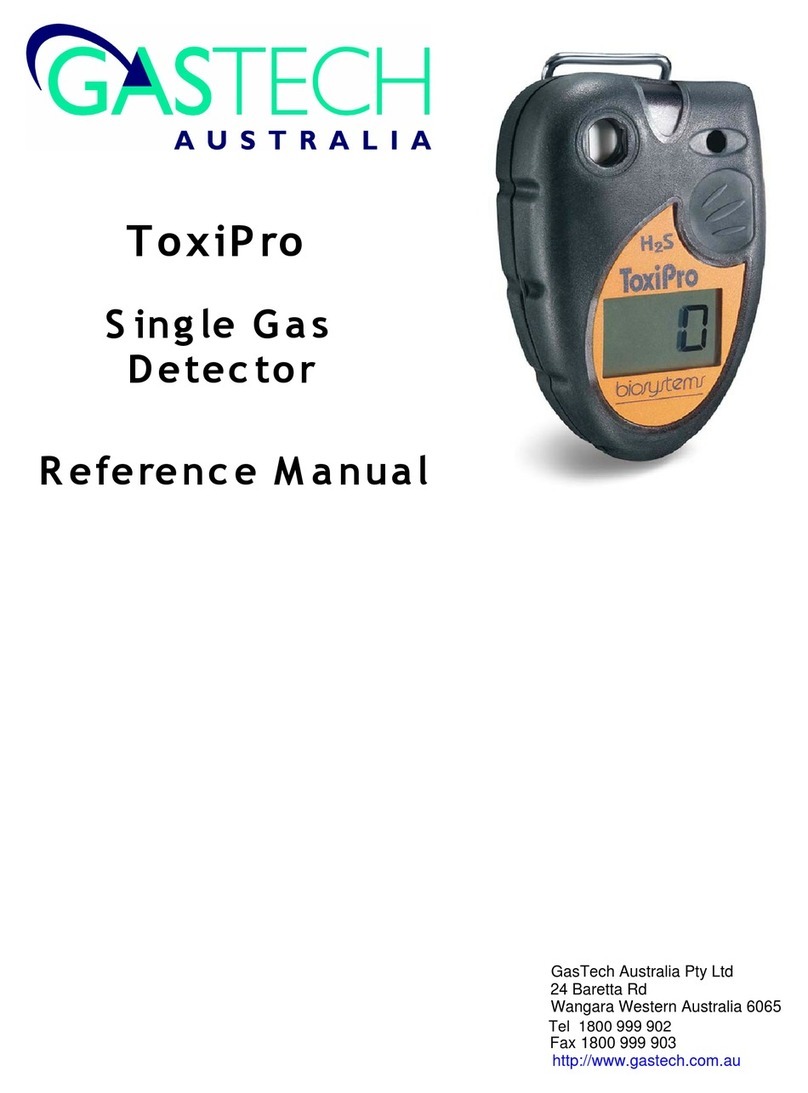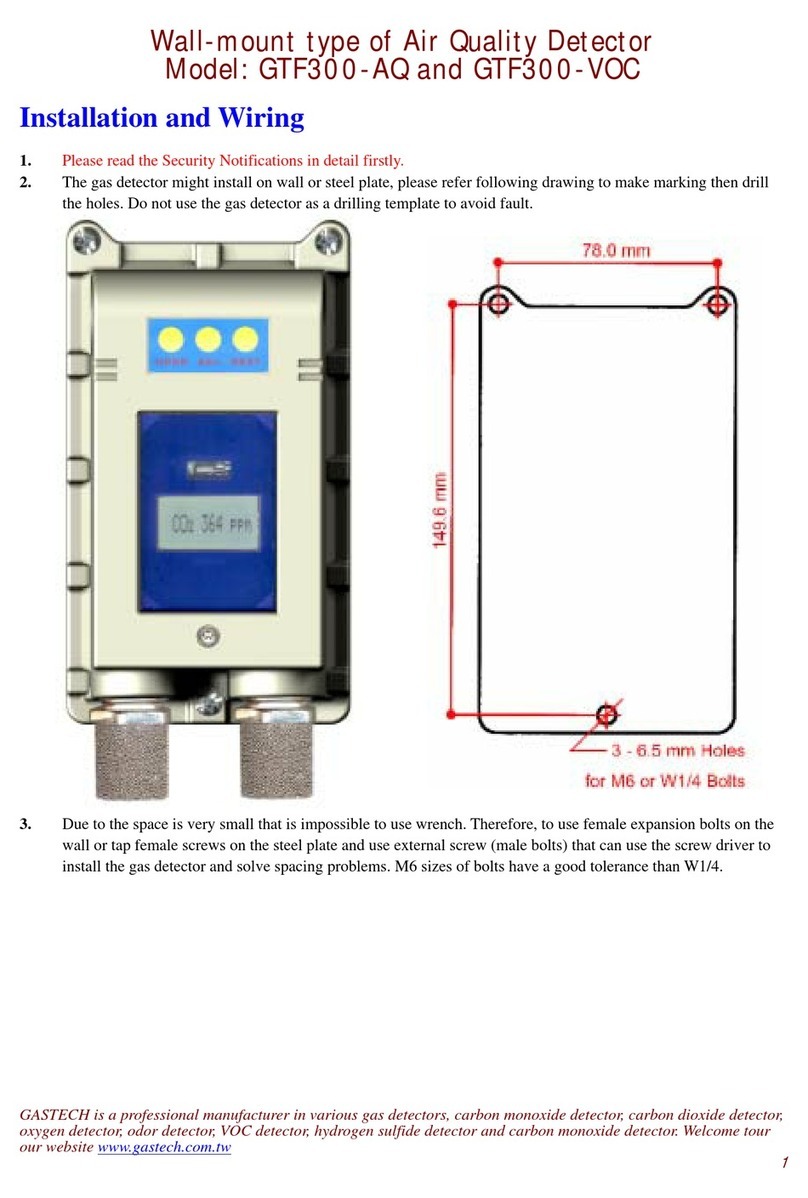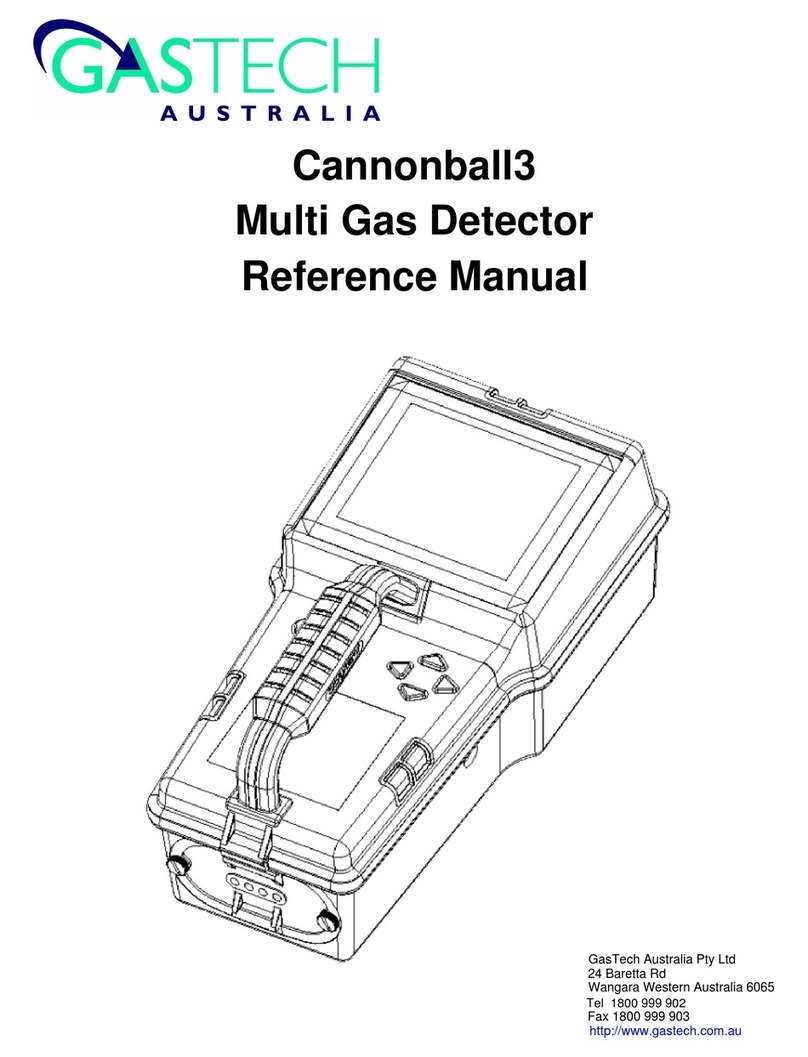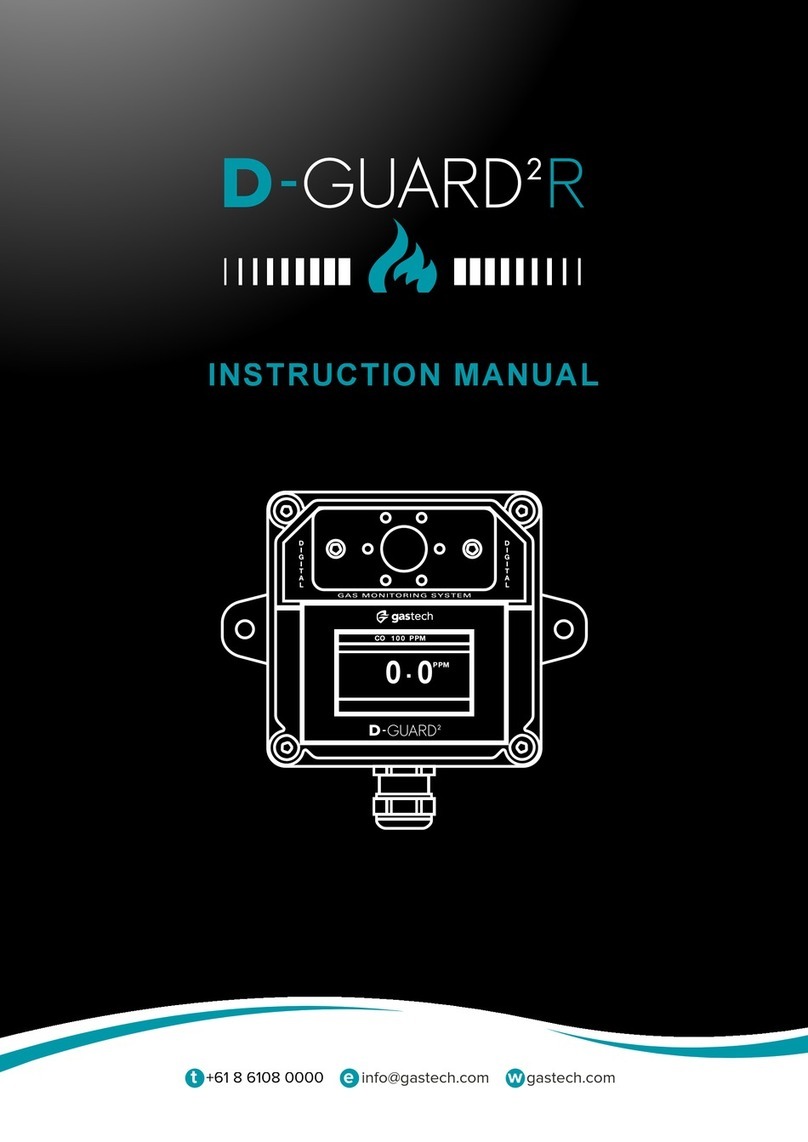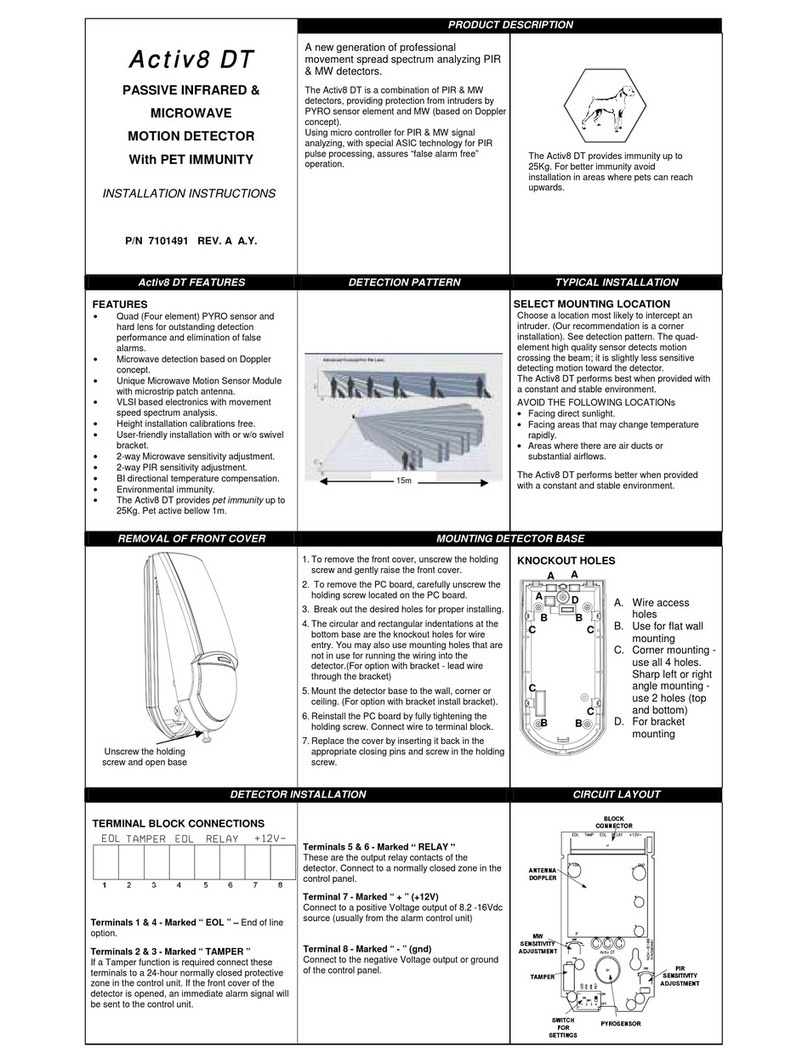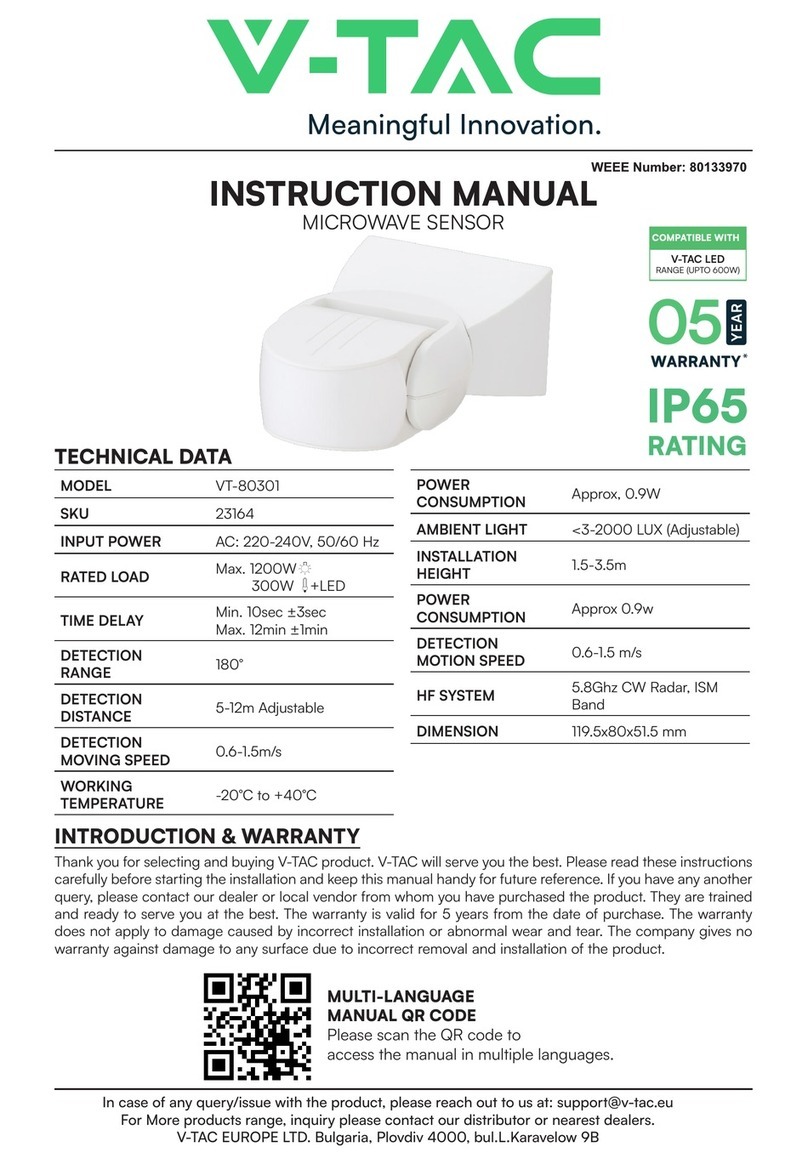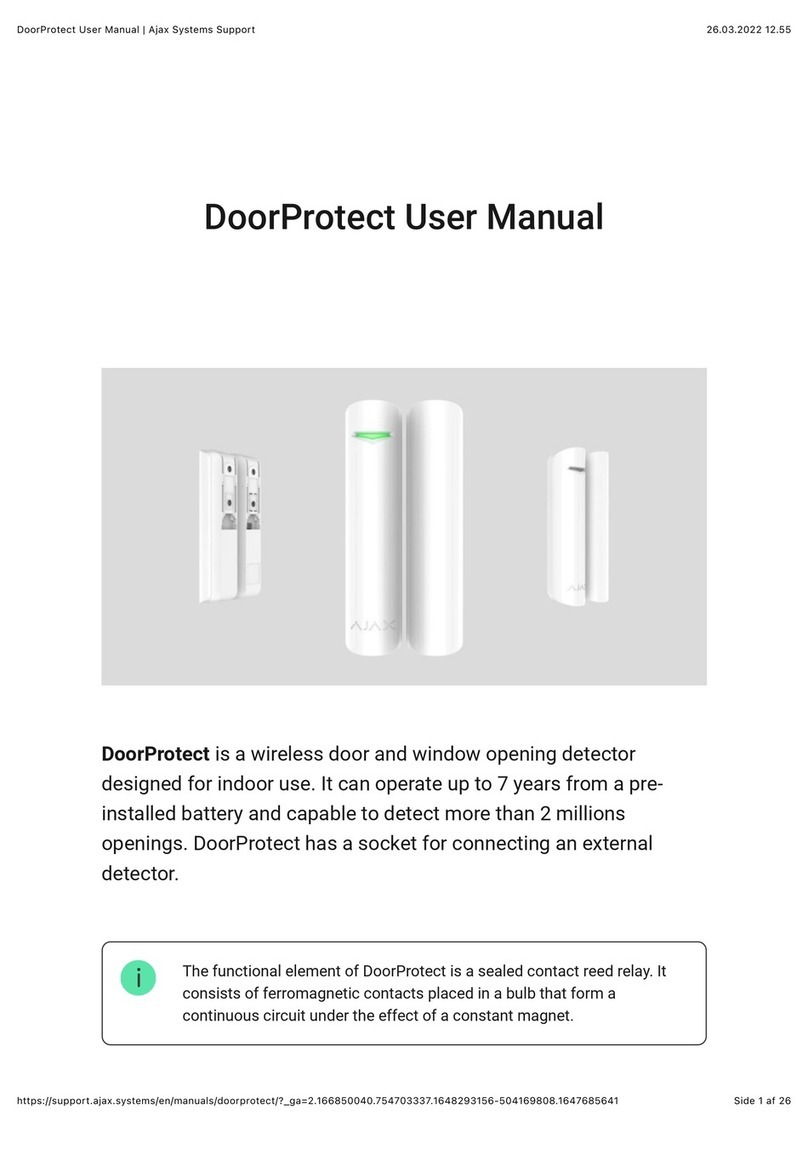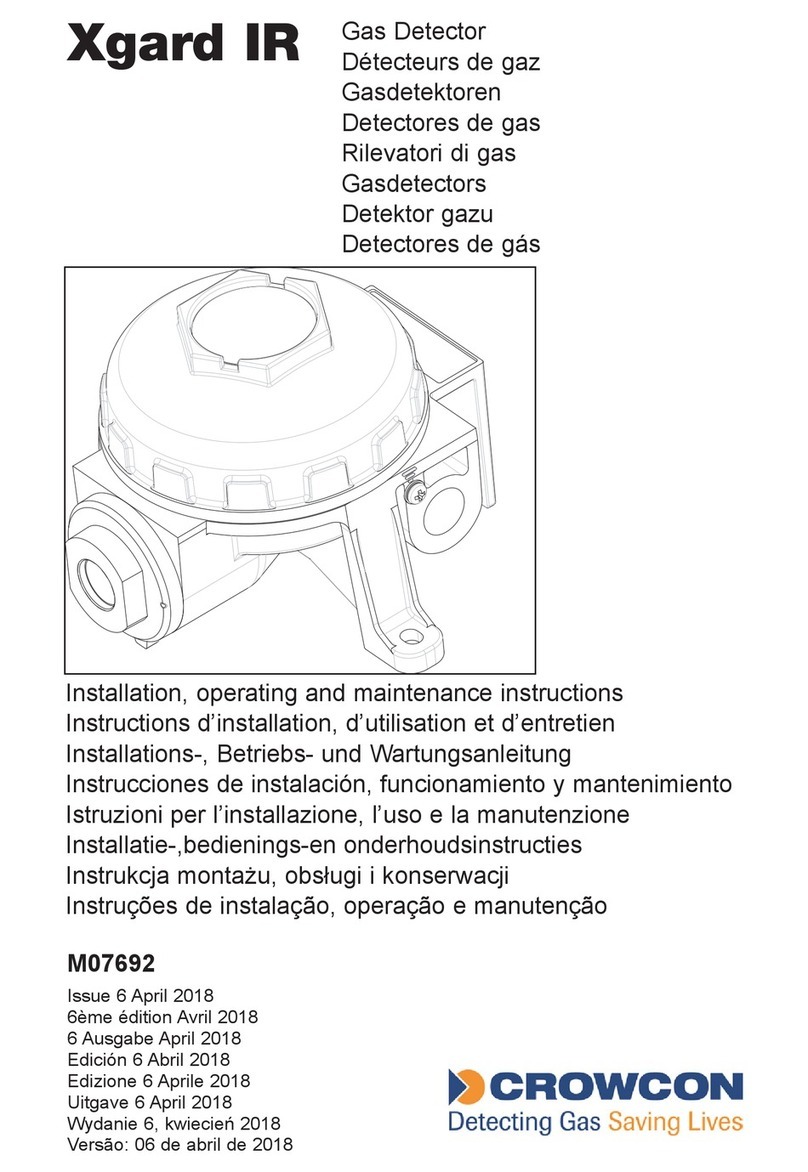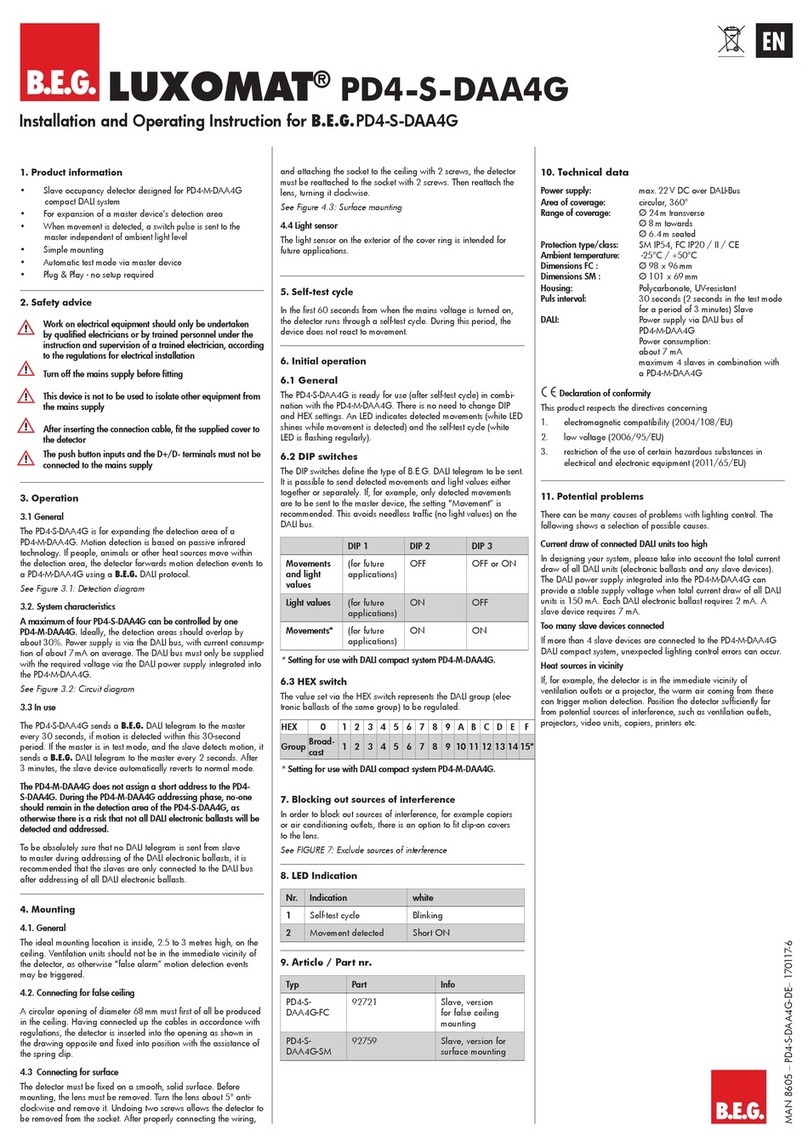GasTech G-SHIELD-FIRE User manual

Velox to G-Shield Fire
Upgrade instructions
HEAD OFFICE
24 Baretta Road
Wangara WA 6065
Phone: +61 8 6108 0000
SYDNEY OFFICE
Suite G01, 10 Tilley Lane
Frenchs Forest NSW 2086
Phone: +61 2 9451 0054
BRISBANE OFFICE
PO Box 349
Cannon Hill Qld 4170
Phone +61 7 3160 0901
Support
Upgrade Kit
designed for support
Instructions

Velox to G-Shield Fire Upgrade Kit Instructions
2Version 3
P/N 761011-02
Table Of Contents
1. Introduction .......................................................................................................................3
2. What’s in the box ............................................................................................................3
3. Safety Precautions .........................................................................................................3
4. The Upgrade Process....................................................................................................3
5. Removal of the Velox system ......................................................................................4
6. Touchscreen display upgrade procedure................................................................5
7. Touchscreen display software update.......................................................................6
8. Update the touchscreen device software................................................................7
9. Install the G-Shield Fire application software..........................................................9
10. Attach the G-Shield Fire PCBA to the Touchscreen. .......................................... 11
11. Sensor Platform Installation....................................................................................... 12
12. Sensor Platform Maintenance ................................................................................. 12
13. G-Pod Installation........................................................................................................ 13
14. Wiring Diagram ............................................................................................................ 14
15. Cable Information........................................................................................................ 14
16. Touchscreen Electrical Connections...................................................................... 15
17. Sensor Platform Electrical Connections ................................................................ 16
18. Audible and Visual Alarm Electrical Connections .............................................. 16
19. Response Test.............................................................................................................. 17
20. Gastech Policy Statements...................................................................................... 17
List of Figures
Figure 1. Velox Sensor Head image . ......................................................................................................................4
Figure 2. Velox Sensor Bushing image. . ...............................................................................................................4
Figure 3. Velox Touchscreen PCBA image............................................................................................................4
Figure 4. G-Shield Fire Touchscreen PCBA image............................................................................................. 5
Figure 5. Spudger inserted - top view. .................................................................................................................. 5
Figure 6. Spudger inserted - edge view. .............................................................................................................. 5
Figure 7. Touchscreen with undamaged connector pins. ................................................................................ 5
Figure 8. USB connected to touchscreen. ... ....................................................................................................... 6
Figure 9. Touchscreen DisplayDeviceUtility connected devices screen. .................................................... 6
Figure 10. Touchscreen upgrade device software screen. ...............................................................................7
Figure 11. Select software for touchscreen device upgrade screen...............................................................7
Figure 12. Touchscreen software update start screen. ..................................................................................... 8
Figure 13. Touchscreen software update under way. ........................................................................................ 8
Figure 14. Touchscreen device software update completed. Reboot required.......................................... 8
Figure 15. G-Shield Fire application upload screen. . ........................................................................................ 9
Figure 16. G-Shield Fire application file selection. .... ........................................................................................ 9
Figure 17. G-Shield Fire application upload start screen. ................................................................................ 9
Figure 18. G-Shield Fire application upload started.. .......................................................................................10
Figure 19. G-Shield Fire application upload completed. Reboot required..................................................10
Figure 20. Attach the PCBA to the touchscreen. ............................................................................................... 11
Figure 21. Sensor Platform exploded diagram. ..................................................................................................12
Figure 22. Typical installation to bracket. ............................................................................................................12
Figure 23. G-Pod key................................................................................................................................................. 13
Figure 25. Sensor Platform Bushing Nut. ............................................................................................................ 13
Figure 24. Sensor Platform keyway. ..................................................................................................................... 13
Figure 26. G-Shield Fire system wiring diagram. .............................................................................................. 14
Figure 27. G-Shield Fire touchscreen PCBA electrical connections... .........................................................15
Figure 28. Touchscreen PCBA electrical power connections........................................................................ 15
Figure 29. Touchscreen PCBA Sensor Platform electrical connections......................................................16
Figure 30. Sensor Platforms termination resistor settings. ............................................................................. 16
Figure 31. Touchscreen PCBA alarm relay electrical connections. ...............................................................16

Velox to G-Shield Fire Upgrade Kit Instructions
3Version 3
P/N 761011-02
Congratulations on your purchase of a Velox to G-Shield Fire Upgrade kit. Gastech has
built on the foundations of the Velox system to bring you an enhanced vehicle mounted
gas detection system. The G-Shield Fire will detect carbon monoxide (CO) and hydrogen
cyanide (HCN).
1. Introduction
2. What’s in the box
The upgrade kit includes:
• One replacement Printed Circuit Board Assembly (PCBA) for the
touchscreen
• Two G-Shield Sensor Platforms fitted with dummy plugs
• One CO G-Pod
• One HCN G-Pod
• USB cable
• This instruction guide
• Software (Download directly from https://gastech.com/g-shieldfire)
• 1.3 mm hex wrench for Bushing Nut grubscrew
WARNING: The G-Shield Fire must be installed by an approved person.
Incorrect installation can cause injury or death to personnel.
3. Safety Precautions
The upgrade of the Velox system to the G-Shield Fire involves multiple steps. The
suggested workflow is shown below.
1. Removal of the Velox hardware
2. Upgrade of the touchscreen (new PCBA and software updates)
3. Installation of the G-Shield Fire hardware
4. Response test of the G-Pods
4. The Upgrade Process
The Velox used a single power connection. The G-Shield Fire requires two
power connections to be made to the G-Shield Fire PCBA plus a ground
connection. Please refer to the wiring diagram in section 14.
CAUTION:

Velox to G-Shield Fire Upgrade Kit Instructions
4Version 3
P/N 761011-02
5. Removal of the Velox system
WARNING: The Velox system must be removed by an approved person. Incorrect
removal can cause injury or death to personnel.
Please return these obsolete parts to Gastech for responsible disposal.
Figure 1. Velox Sensor Head image. Figure 2. Velox Sensor Bushing image.
Figure 3. Velox Touchscreen PCBA image.
The removal of the Velox system is not covered by these instructions.Note:
You must de-energise the existing Velox gas detection system before it is
removed to avoid damage to the touchscreen.
CAUTION:
The existing Velox wiring may be retained and re-terminated if desired.Note:

Velox to G-Shield Fire Upgrade Kit Instructions
5Version 3
P/N 761011-02
6. Touchscreen display hardware upgrade procedure.
The touchscreen display must be configured to operate as a G-Shield Fire device. The
Velox PCBA must be carefully removed and the information stored in the touchscreen
display must be updated.
The touchscreen is reused for the G-Shield Fire and must be retained.
Do not lift one side more than the other. Small movements are best. The PCBA
must be removed without excessive force to avoid damage to the touchscreen
connector pins.
CAUTION:
Figure 4. G-Shield Fire Touchscreen PCBA image.
Figure 5. Spudger inserted - top view.
Lay the touchscreen display face down on a soft cloth with the Velox PCBA facing
upwards.
Step 1.
Carefully insert a suitable spudger between the touchscreen display and the PCBA.
Work the spudger around the gap and gently lever the two items apart.
Step 2.
Make sure the pins are undamaged.Step 3.
Figure 6. Spudger inserted - edge view.
Figure 7. Touchscreen with undamaged connector pins.

Velox to G-Shield Fire Upgrade Kit Instructions
6Version 3
P/N 761011-02
7. Touchscreen display software upgrade procedure
The USB cable supplied in the upgrade kit is sucient to provide power and
communications to the touchscreen display. No external power is required.
Note:
The touchscreen display uses an embedded operating system and application software to
connect to the G-Shield Fire gas detection hardware.
Note:
Figure 8. USB connected to touchscreen.
Figure 9. Touchscreen DisplayDeviceUtility connected devices screen.
Download the Velox to G-Shield Fire Upgrade Kit software from
https://gastech.com/g-shieldfire Select the downloads tab and choose the file
84-1011-01 Software Package.zip
Step 1.
Unzip the files to a convenient location.Step 2.
Connect the USB cable from the upgrade kit to the USB port on the touchscreen..Step 3.
Connect the USB cable to a windows PC and run the application
DisplayDeviceUtility.exe. The touchscreen will turn on automatically and the application
will show this screen.
Step 4.
Check the software version currently installed in the touchscreen. The Software
version must be 4.0.2.4064. If it is already 4.0.2.4064 skip to Section 9.
Step 5.

Velox to G-Shield Fire Upgrade Kit Instructions
7Version 3
P/N 761011-02
8. Update the touchscreen device software
Select the Upgrade Device Software menu.
Figure 10. Touchscreen upgrade device software screen.
Figure 11. Select software for touchscreen device upgrade screen.
Step 1.
Step 1.
Select the SGD 43-A4.0.2.4064.PPSW file. The file is located in the 84-1011-01
Software Package.
Step 2.

Velox to G-Shield Fire Upgrade Kit Instructions
8Version 3
P/N 761011-02
This dialog box will close automatically when the file has uploaded. The
touchscreen will automatically reboot to complete installation.
Note:
Figure 12. Touchscreen software update start screen.
Figure 13. Touchscreen software update under way.
Figure 14. Touchscreen device software update completed. Reboot required.
Double-click on the device software file. A pop-up window will appear.Step 3.
Click on the Upgrade button.Step 4.
Allow the software update to complete. Do not disconnect the USB cable during
this time.
Step 5.
Update the touchscreen device software continued

Velox to G-Shield Fire Upgrade Kit Instructions
9Version 3
P/N 761011-02
9. Install the G-Shield Fire application software.
Figure 15. G-Shield Fire application upload screen.
Figure 16. G-Shield Fire application file selection.
Figure 17. G-Shield Fire application upload start screen.
Select the Upload project menu.Step 1.
Double click on the GShield_Display_V2.0.ppdevproj.Step 2.
Click Yes to upload the G-Shield Fire application.Step 3.

Velox to G-Shield Fire Upgrade Kit Instructions
10 Version 3
P/N 761011-02
This dialog box will close automatically after the file has uploaded. The
touchscreen will automatically reboot to complete installation.
Note:
Figure 18. G-Shield Fire application upload started.
Figure 19. G-Shield Fire application upload completed. Reboot required.
Install the G-Shield Fire application software continued.
Allow the software update to complete. Do not disconnect the USB cable during
this time.
Step 4.
Step 5. Allow the system to reboot.

Velox to G-Shield Fire Upgrade Kit Instructions
11 Version 3
P/N 761011-02
10. Attach the G-Shield Fire PCBA to the Touchscreen.
Step 1. Fit the PCBA to the touchscreen. Do not bend any pins on the touchscreen.
Figure 20. Attach the PCBA to the touchscreen.

Velox to G-Shield Fire Upgrade Kit Instructions
12 Version 3
P/N 761011-02
11. Sensor Platform Installation
The G-Pod sinter must face towards the ground. Sudden pressure changes can cause
a loss of accuracy.
CAUTION:
Do not exceed 20 Nm when the Mounting Nut is tightened. Damage can be caused to
the gasket.
CAUTION:
You can use Loctite® 243™ Threadlocker to make sure the nut does not loosen because of
vibration.
Note:
The Splash Guard protects the G-Pod from wind and water to the ingress protection
level IPX6 and must always be fitted.
CAUTION:
Figure 21. Sensor Platform exploded diagram.
Install the Sensor Platforms vertically at the rear of the vehicle. Make sure the
G-Pod sinter faces downwards.
Step 1.
Use the M25 x 1.5P thread to attach the Sensor Platform to the vehicle.Step 2.
Torque the Mounting Nut to between 12 Nm and 20 Nm. Gastech recommends
finger tight and 3/4 of one turn.
Step 3.
Figure 22. Typical installation to bracket
The gasket must be fitted between the mounting bracket and the communication
bushing as shown
CAUTION:

Velox to G-Shield Fire Upgrade Kit Instructions
13 Version 3
P/N 761011-02
12. Sensor Platform Maintenance
You will notice some resistance as air is expelled from between the G-Pod and the Sensor
Platform. This is normal.
Note:
Do not over tighten the grubscrew. The grubscrew can damage the threads on the
Sensor Platform.
CAUTION:
Sensor Platforms are supplied without a G-Pod installed. Make sure you install a
G-Pod.
CAUTION:
Figure 23. G-Pod key. Figure 24. Sensor Platform keyway.
Figure 25. Sensor Platform Bushing Nut.
Align the key on the G-Pod with the keyway on the Sensor Platform. Push the
G-Pod into the Sensor Platform.
Step 1.
Fit the bushing nut. The Bushing Nut attaches the G-Pod to the Sensor Platform.Step 2.
Step 3. Tighten the grubscrew using the 1.3mm hex wrench supplied in the upgrade kit.
Grubscrew
13. G-Pod Installation
Do not try to attach the Splash Guard when a Dummy Plug is installed as it will not fit.CAUTION:
Make sure you replace the G-Pod with a Dummy Plug (P/N 65-2000-00) during
maintenance.
Step 1.

Velox to G-Shield Fire Upgrade Kit Instructions
14 Version 3
P/N 761011-02
14. Wiring Diagram
Use stranded tinned copper conductors in a PVC jacket. Cable size of 16 AWG to 22 AWG is
suitable. The maximum allowable outside diameter (OD) is 6.5 mm. Use insulated bootlace
ferrules to avoid damage to the copper conductors.
15. Cable Information
Use four core sheathed cable between the touchscreen and the Sensor Platforms. The
maximum cable length permitted is 20 m.
You can use equivalent alternatives for this item.Note:
Figure 26. G-Shield Fire system wiring diagram.
J3 and J4 are interchangeable.Note:
Gastech recommends inline fuses for both power feeds. Refer to figure 26 for
the fuse values.
Note:

Velox to G-Shield Fire Upgrade Kit Instructions
15 Version 3
P/N 761011-02
16. Touchscreen Electrical Connections
The touchscreen has 2 inputs for power. VBAT supplies constant power to the Sensor
Platforms. VBAT connects internally to VOUT+ on the sensor RS-485 connection. Constant
power is necessary for the G-Pods. ACC supplies power to the touchscreen.
Connect the vehicle accessories circuit to ACC. The touchscreen will turn on and o with
the vehicle ignition.
Connect the vehicle battery input to VBAT.
The G-Shield Fire can be installed into vehicles with a 12V DC or 24V DC electrical system.Note:
Figure 27. G-Shield Fire touchscreen PCBA electrical connections..
Label Connection Description Rating
VBAT Positive supply from vehicle battery 9 - 30 VDC
GND GND connection
ACC Positive supply from vehicle accessories circuit 9 - 30 VDC
Figure 28. Touchscreen PCBA electrical power connections.
Step 1.
Step 2.

Velox to G-Shield Fire Upgrade Kit Instructions
16 Version 3
P/N 761011-02
Set the switch SW1 to the ON position to use the built-in termination resistor for
Sensor Platform 2.
Connect the Relay 1 output to an external audible alarm indicator
Connect the Sensor Platforms in series to the touchscreen.
Use the same specification cable to connect to the second Sensor Platform.
17. Sensor Platform Electrical Connections
RS-485 is a balanced transmission standard. The end of the electrical transmission line
must have a termination resistor.
Note:
18. Audible and Visual Alarm Electrical Connections
The touchscreen has two alarm relay outputs. Relay 1 can be muted. Relay 2 cannot be
muted.
Connect the Relay 2 output to an external visual alarm indicator
The relays are activated when the gas detected reaches the danger alarm level.Note:
Label Connection Description
VOUT+ Positive supply voltage to Sensor Platform
A+ Signal A
B- Signal B
GND GND supply voltage to Sensor Platform
Figure 29. Touchscreen PCBA Sensor Platform electrical connections.
Figure 30. Sensor Platforms termination resistor settings.
Label Connection description
NO Normally open relay contact
COM Common relay contact
NC Normally closed relay contact
Figure 31. Touchscreen PCBA alarm relay electrical connections.
Step 1.
Step 2.
Step 3.
Step 1.
Step 2.
Other relay connections may be used.Note:

Velox to G-Shield Fire Upgrade Kit Instructions
17 Version 3
P/N 761011-02
19. Response Test
Make sure you read the response test section of the full user instruction manual. Download
a copy from our website at gastech.com/g-shieldfire.
20. Gastech Policy Statements
Statement
GasTech Australia Pty Ltd owns proprietary rights in the information disclosed within. By
receiving this document, the recipient agrees that neither this document nor the information
disclosed within nor any part shall be reproduced or transferred to other documents or used
or disclosed to others for manufacturing or for any other purpose except as specifically
authorized in writing by GasTech Australia Pty Ltd.
Copyright statement
Information contained in this document is protected by copyright. No part of this document
may be photocopied, reproduced, or translated to another program or system without prior
written authorization from GasTech Australia Pty Ltd.
Trademark statement
Protected through use and/or registration in the United States and many foreign countries
are the trademarks and service marks of GasTech Australia Pty Ltd. The use of the ® symbol
indicates registration in the United States and the ™ indicates registration in Australia
Registrations may not have been issued at present in other countries. All other product
names and logos are trademarks of their respective owners.
Disclaimer
Under no circumstances will GasTech Australia Pty Ltd be liable for any claims, losses,or
damages resulting from or arising out of the repair or modification of the equipment by
a party other than GasTech Australia Pty Ltd or its authorized service representatives, or
by operation or use of the equipment other than in accordance with the documentation
provided by GasTech Australia Pty Ltd, or if the equipment has been improperly maintained
or subject to neglect or accident. Any of the foregoing will void the warranty.
Revisions to manual
All information contained in this manual is believed to be true and correct at the time of
publication. However, as part of its continuing eorts to improve its products and their
documentation, GasTech Australia reserves the right to make changes at any time without
notice. Any revised copies of this manual can be obtained by contacting GasTech Australia
Pty Ltd.
The G-Shield Fire must be response tested before use.CAUTION:
Table of contents
Other GasTech Security Sensor manuals
Popular Security Sensor manuals by other brands

Elektrotechnik Schabus
Elektrotechnik Schabus SHT 5001 operating instructions

System Sensor
System Sensor B112LP Installation and maintenance instructions

Elitech
Elitech CLD-100 instruction manual
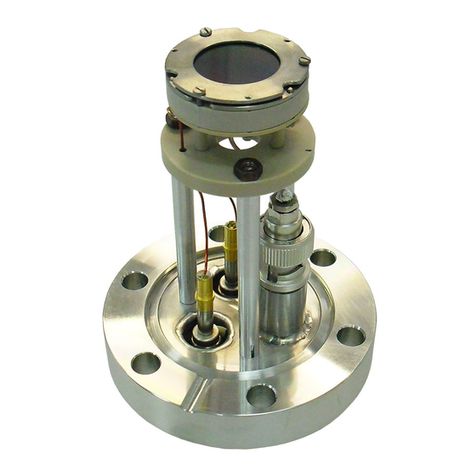
Surface Concept
Surface Concept MCPD18 manual

3M
3M Macurco CM-E1 User instructions
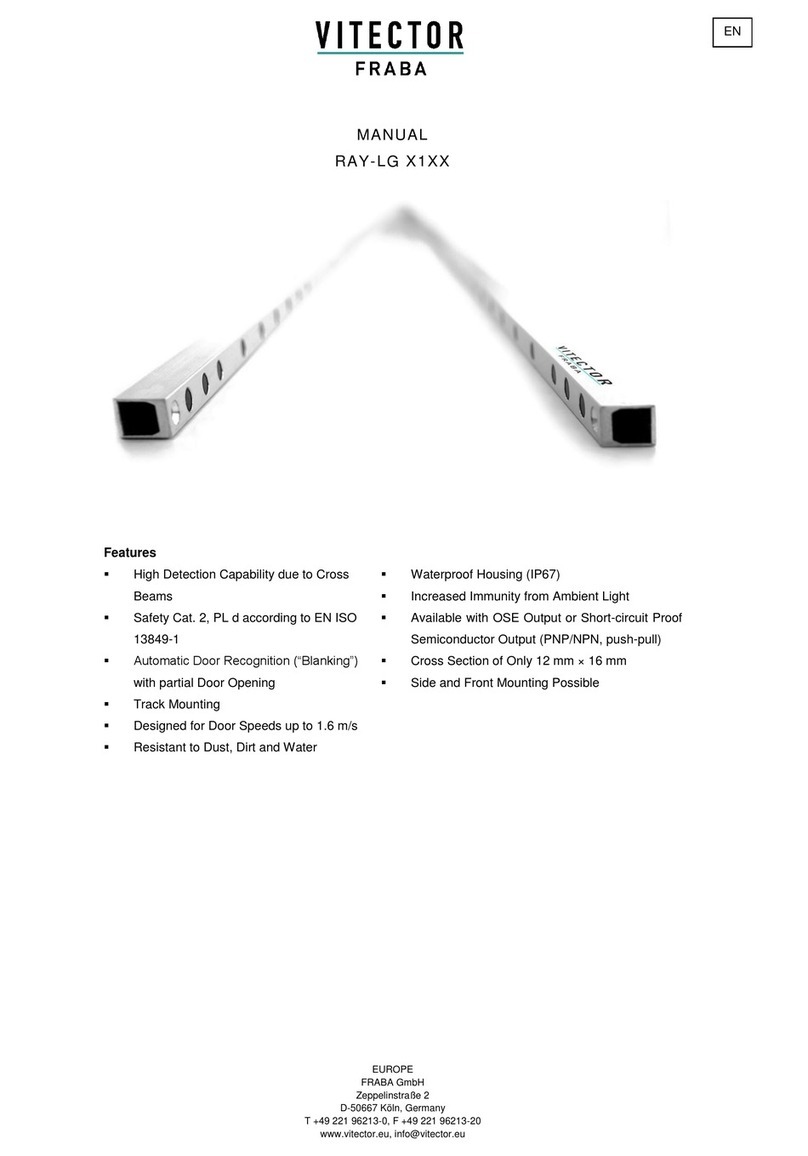
Fraba
Fraba Vitector RAY-LG Series manual