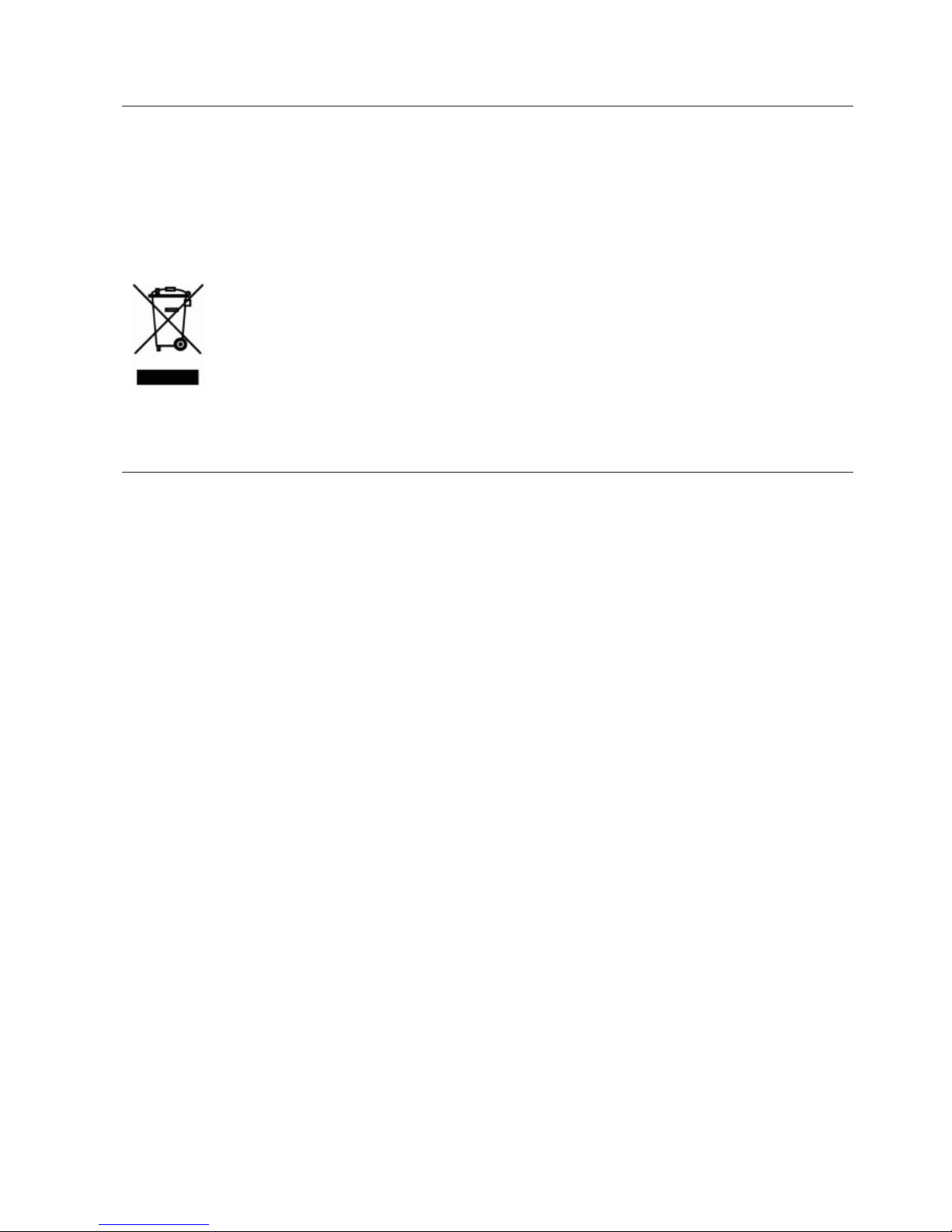Contents
Foreword................................................................................................................................................................................................................. 4
Model overview..................................................................................................................................................................................................... 4
Technical Data ....................................................................................................................................................................................................... 5
Safety Regulations and Warnings...................................................................................................................................................................... 6
Intended Purpose ................................................................................................................................................................................................. 6
Intended Area of Use........................................................................................................................................................................................... 6
Technical Safety Guidelines ................................................................................................................................................................................ 7
Appropriate Usage............................................................................................................................................................................................... 8
Active Environmental Protection ..................................................................................................................................................................... 10
Disposing of the Packaging ............................................................................................................................................................................... 10
Disposing of Devices ......................................................................................................................................................................................... 10
Before Using for the First Time ......................................................................................................................................................................... 10
Cleaning for the First Time................................................................................................................................................................................. 10
Starting up the Device ....................................................................................................................................................................................... 10
Setting up the Table........................................................................................................................................................................................... 10
Functioning of the Warming Zones.................................................................................................................................................................. 11
Compatibility .................................................................................................................................................................................................... 11
Operation............................................................................................................................................................................................................... 12
Switching the Device on.................................................................................................................................................................................... 13
Switching Zones Partially on or off ................................................................................................................................................................... 13
Warming Area.................................................................................................................................................................................................... 13
Switching on and off Automatically .................................................................................................................................................................. 14
Heat-retaining Porcelain ................................................................................................................................................................................... 14
Purchasing Heat-retaining Porcelain ................................................................................................................................................................. 15
Tips for Saving Energy........................................................................................................................................................................................ 16
General Information about the Operation of Induction Devices ................................................................................................................ 16
Cleaning and Care............................................................................................................................................................................................... 17
EG Declaration of Conformity............................................................................................................................................................................ 18
The device is not working – What could the problem be?.......................................................................................................................... 19
Customer Services .............................................................................................................................................................................................. 19
Adress of Customer Services............................................................................................................................................................................. 19
Serial Number.................................................................................................................................................................................................... 19