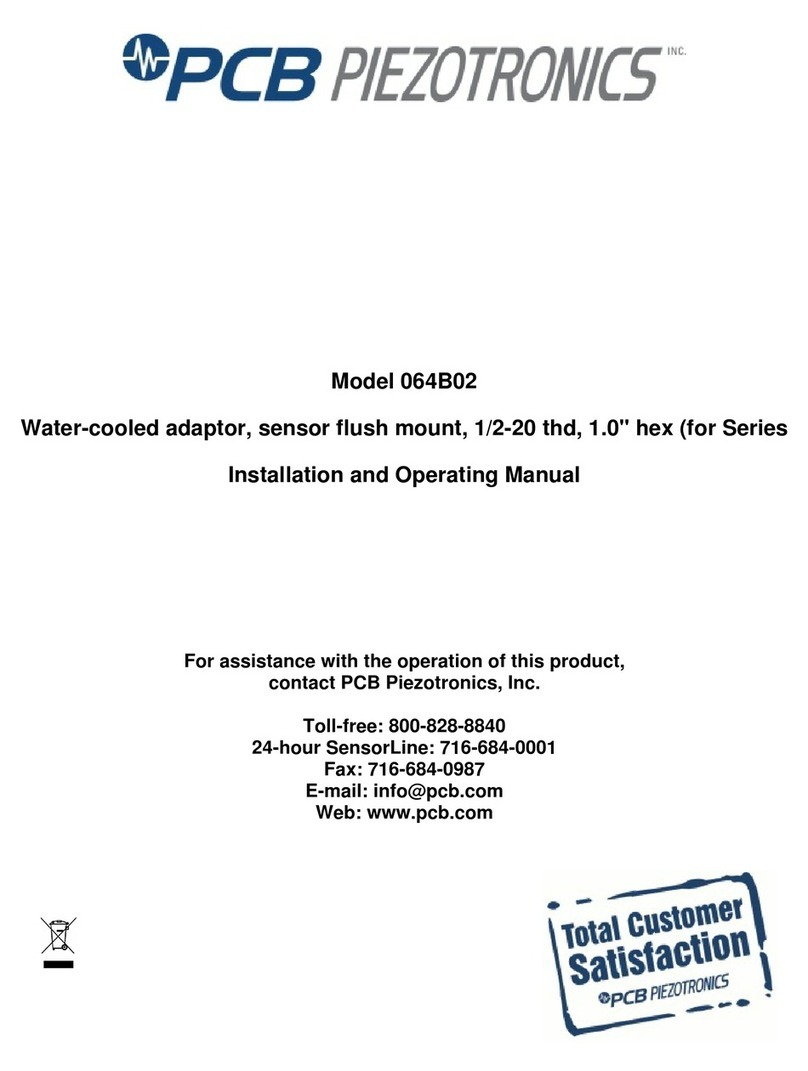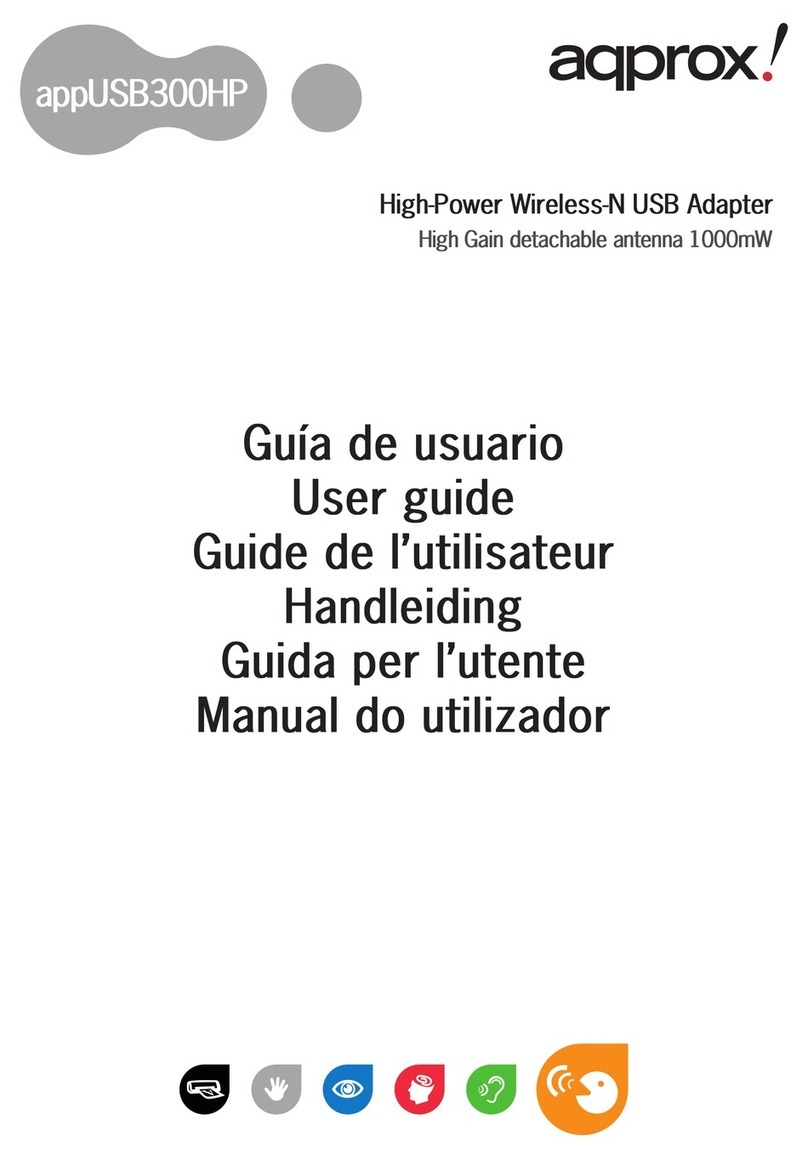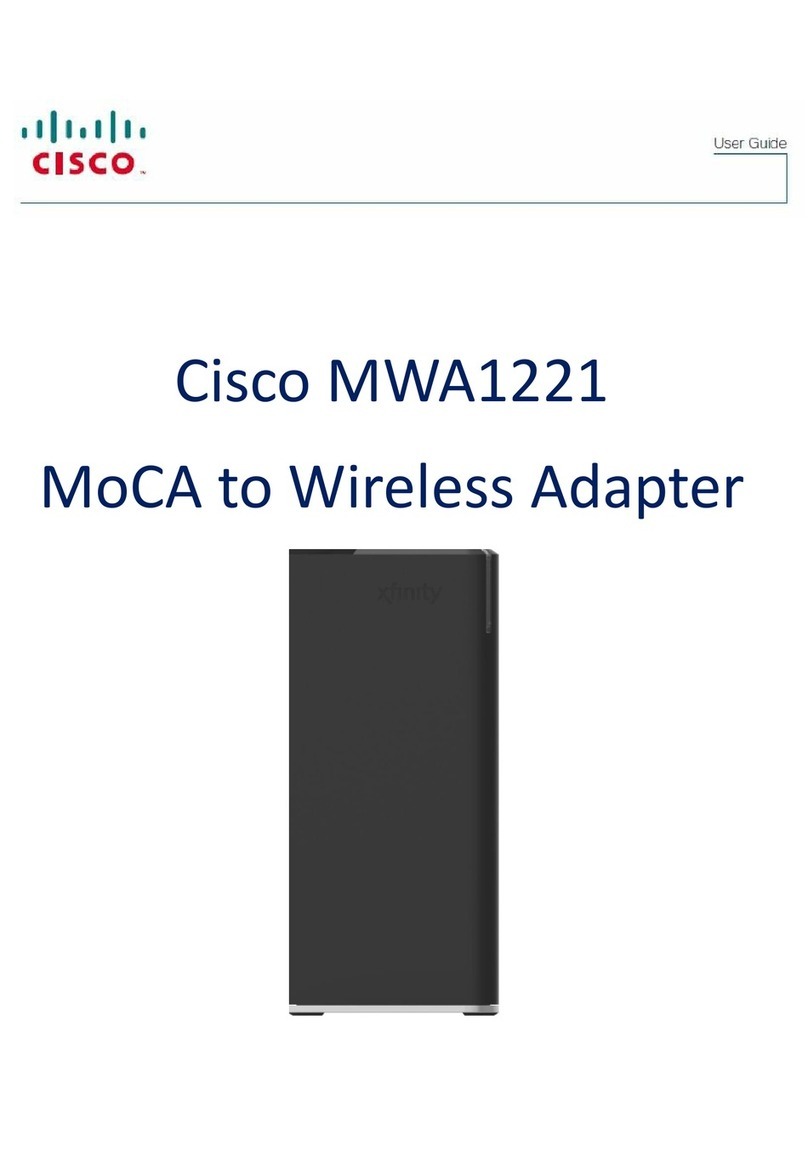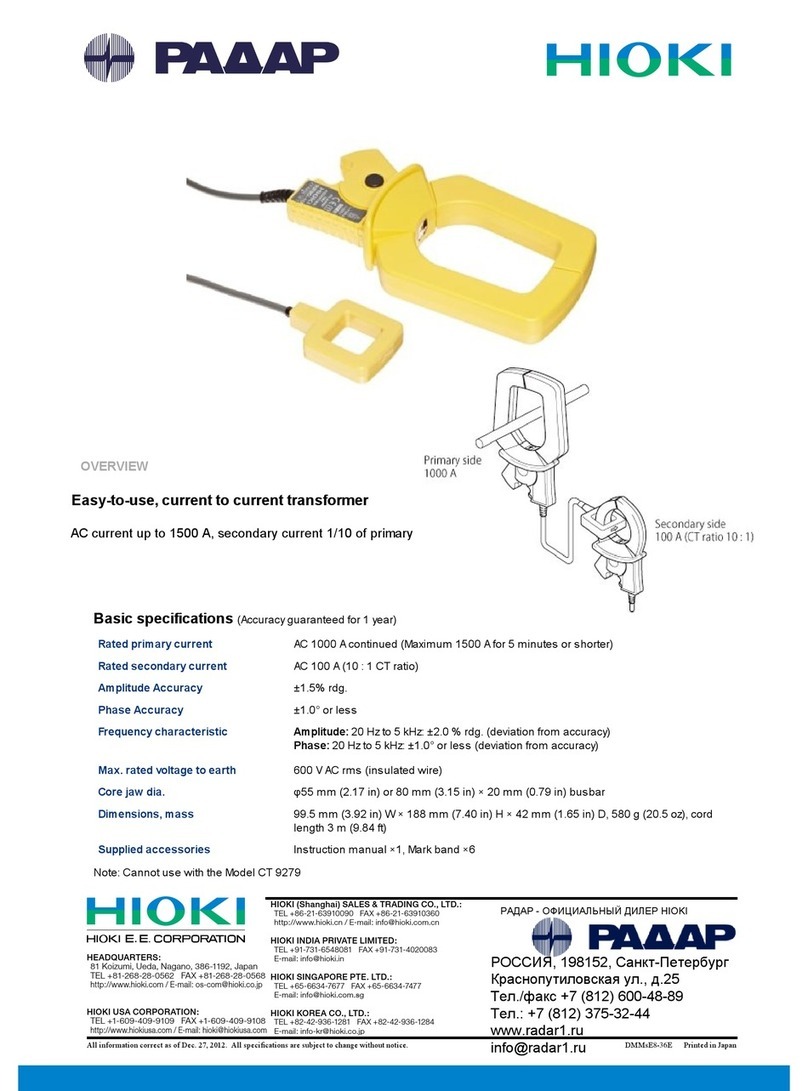Gates PLA80 User manual

PLA80 PERIPROBE LENS ADAPTER
Setup, Use, and Care Guide

Introducing the PLA80 Page 2
Copyright 2023, Gates Underwater Products, Inc.
This manual and current revision is available in 8.5 x 11 size and full color at
http://www.gateshousings.com
Gates Underwater Products, Inc.
13685 Stowe Drive Suite A
Poway, California 92064 USA
Phone: +1-858.391.0052
Web: GatesHousings.com

Introducing the PLA80 Page 3
Table of Contents
Setup, Use, and Care Guide.............................................1
1: Introducing the PLA80 ......................................................4
Features ...........................................................................4
Warranty Disclaimer..........................................................4
Unpacking the PLA80.......................................................5
2: Cautions ...........................................................................9
3: PLA80 Assembly ............................................................10
Step 1: Mount the Lens...................................................10
Step 2: Install Flex Gears................................................11
Step 3: Install Lens Gear Drives......................................12
Step 4: Install Port Rings ................................................13
Step 5: Position the Internal Lock Collar .........................14
Step 6: Prepare Half Rings and PLA80 Adapter
Cone...............................................................................15
Step 7: Install Internal Half Rings....................................16
Step 8: Secure Internal Lock Collar.................................17
Step 9: Secure the Adapter Cone ...................................18
Step 10: Install Bore Seal O-ring.....................................19
Step 11: Seat Half Rings.................................................20
Step 12: Secure External Lock Collar and Complete.......21
4: PLA80 Disassembly........................................................22
5: Additional Information.....................................................23
Tips for Shooting Video with the PLA80..........................23
PLA80 Care and Maintenance........................................23
O-Ring Care and Maintenance .......................................23
6: Customer Support...........................................................24

Introducing the PLA80 Page 4
1: Introducing the PLA80
Congratulations on owning a new Gates product: the Gates PLA80 Periprobe Lens
Adapter.
Please read through this entire guide to learn about the PLA80 so you can get the
most out of this imaging tool.
Features
The PLA80 has several key features:
Unique ‘Goby Eye’ perspective. Designed specifically for the Laowa T14
Periprobe lens, the PLA80 adapts this lens for a unique underwater perspective.
Full Housing integration. The PLA80 directly adapts iris / focus functions to the
housing controls.
7 in. / 175 mm Probe Extension. Collaboration with Venus Optics allows for full
submersion of the Periprobe while retaining generous barrel extension.
Compatibility. Fits with almost any Gates housing that accepts an 80 size port
system including: Deep Weapon-Raptor, Deep Weapon, Alexa Mini S35, Deep
Komodo, Pro Explore, Pro Action-Raptor, Flex 4k, and ME20.
Warranty Disclaimer
The PLA80 is a tool that, like any tool, requires knowledge and understanding to be
effective.
It is the user’s responsibility to learn the proper setup, use and care of the PLA80
system. Because we can only provide you with the information necessary to do so,
Gates does not warrant the contents of your housing (e.g. your camera and lenses)
under any circumstance. For the same reasons, Gates does not warrant optical
performance or image quality.
We warrant the PLA80 as an image acquisition tool for a period of 2 years. The
Laowa Periprobe lens is warranted by the original manufacturer, Venus Optics.
Refer to their website for warranty details.
If you have any questions about the setup, use and care of the PLA80, contact Gates
directly.

Introducing the PLA80 Page 5
Unpacking the PLA80
After you remove the PLA80 from its shipping container, carefully inspect it for
missing parts or damage that may have occurred during shipment. If any
discrepancies are discovered, please contact your Gates dealer immediately for
assistance.
Standard Configuration
The PLA80 comes with the following standard items:
oPLA80 system including:
Adapter cone base
Half retaining rings x 4
Threaded external locking collar
Internal bayonet locking collar
oSpare o-rings
Adapter cone o-ring
Barrel Seal o-ring
Internal locking collar o-ring
oFlex gear ring adapter x 2
oO-ring removal tool
oSpare half retaining rings x 2
Additional kit items:
In addition to the standard items, PLA80 kits also come with the following items
depending on whether the small or large LGD kit was ordered.
The large kit is configured for housings such as the Deep Weapon that require a
guide bar for their lens gear drives.
The large kit contains the following additional items:
oGuide Bar 4.5”
oGuide Bar 6.0”
oAcetyl Drive Shaft 4.0”
oAcetyl Drive Shaft 6.0”

Introducing the PLA80 Page 6
The small kit is configured for housings such as the Pro Action and Deep Komodo
that mount a lens gear directly onto a drive shaft.
The small kit contains the following additional items:
oStainless Steel Drive Shaft 4.0”
oStainless Steel Drive Shaft 5.0”
Required items:
These following items were included in the housing toolkit and are NOT included
in the PLA80 kit:
o1/8”Ball Driver Tool (for Flex Gears and Lens Gear Drive)
o3/32”Ball Driver Tool (for Lens Gear Drive)
oTube of silicone lubricant
Housing specific configurations:
Additional required items vary based upon housing model and configuration.
The following lists are accurate at the time of publishing.
Contact Gates with any questions about the latest configurations or housings
not listed in the following list.
Deep Epic/Dragon/Weapon/Weapon-Raptor with PE160, Alexa S35, Alexa Mini
LF, Alexa Mini, ME20, PF4k
oSPR80-200
oSPR80-126
oSPR80-100
oGuide Bar 4.5” (Focus)
oGuide Bar 6.0” (Iris)
oAcetyl Drive Shaft 4.0” (Focus)
oAcetyl Drive Shaft 6.0” (Iris)

Introducing the PLA80 Page 7
Deep Epic/Dragon/Weapon/Weapon-Raptor with PE386
oSPR80-200
oGuide Bar 4.5” (Focus)
oGuide Bar 6.0” (Iris)
oDrive Shaft 4.0” (Focus)
oDrive Shaft 6.0” (Iris)
Pro Action/ Pro Explore w/ 60 Series Port Base
oSPR60-SPR80 Adapter(Expander)
oSPR60-200
oSPR60-100
oStainless Steel Drive Shaft 4.0” (Focus)
oStainless Steel Shaft 5.0” (Iris)
oTall Foot Riser Set
Pro Action/ Pro Explore w/ Optional 80 Series Port Base
oSPR80-200
oSPR80-126
oSPR80-100
oStainless Steel Drive Shaft 4.0” (Focus)
oStainless Steel Shaft 5.0” (Iris)
Deep Komodo w/ 60 Series Port Base
oSPR60-SPR80 Adapter(Expander)
oSPR60-200
oSPR60-150
oStainless Steel Drive Shaft 4.0” (Focus)
oStainless Steel Drive Shaft 5.0” (Iris)
oTall Foot Riser Set

Introducing the PLA80 Page 8
Deep Komodo w/ Optional 80 Series Port Base
oSPR80-200
oSPR80-126
oSPR80-100
oSPR80-060
oStainless Steel Drive Shaft 4.0” (Focus)
oStainless Steel Drive Shaft 5.0” (Iris)

Cautions Page 9
2: Cautions
TRANSPORT. NEVER ship or transport your Laowa lens and / or camera inside
a housing.
USER RESPONSIBILITY. This Setup, Use and Care guide contains important
detailed procedures for setup and use of the PLA80. It is the user’s responsibility
to read, understand and employ these procedures. Failure to do so can result in
poor or non-operation of the PLA80 and may void your warranty.
Contact Gates if you have questions about this manual or using the PLA80.

PLA80 Assembly Page 10
3: PLA80 Assembly
The following instructions use the Gates Deep Weapon-Raptor housing as a model. The
mounting process is the same for all other housings; only the number and type of port
rings and gear drives will differ.
Step 1: Mount the Lens
Attach the lens to the camera.
Before continuing, it is necessary to fix the rotation of the lens to the desired angle. Pull
the locking collar forward to fix the Periprobe lens into position.
Rotate
lens to
desired
angle
Pull
collar
forward
to lock

PLA80 Assembly Page 11
Step 2: Install Flex Gears
Position the Flex Gears on the focus and iris rings of the Laowa lens. Tighten screws
with the 1/8”ball driver tool, and only enough to be secure. Do not overtighten.
Do not overtighten
screws
Position flex
gears

PLA80 Assembly Page 12
Step 3: Install Lens Gear Drives
Install Lens Gear Drives per instructions in the housing’s SU&C Guide. Verify smooth
operation.
Position and install lens gear
drives

PLA80 Assembly Page 13
Step 4: Install Port Rings
Rotate and Lock the port rings into position. More detailed instructions can be found in
the SU&C guide for your housing.
The required port ring stack varies based on housing configuration. Consult the list on
page 6/7/8 or contact Gates for the proper size(s).
In this example, a Gates Deep Weapon-Raptor housing with a PE160 requires a stack of
SPR80-200, SPR80-126, and SPR80-100 port rings.
Rotate and lock
port rings

PLA80 Assembly Page 14
Step 5: Position the Internal Lock Collar
Use silicone lubricant to lightly grease the surface of the o-ring on the lock collar.
Position the collar with the o-ring facing out and then slide it as far back as possible onto
the lens, taking care not to scratch the optical surface.
Leave the collar hanging in position while completing the next few steps.
Lubricate
O-ring

PLA80 Assembly Page 15
Step 6: Prepare Half Rings and PLA80 Adapter Cone
Locate 2 half ring sections and place them in an easily accessible place near the front of
the housing.
Lubricate the o-ring on the PLA80 port adapter cone.
Position the adapter cone over and past the lens’opening and onto the barrel.
Note: do not secure the adapter cone onto the port ring yet.
Support the adapter cone with one hand while completing the next steps.
Leave a gap
Lubricate
O-ring
Support Bottom of
PLA80 Adapter
Cone
Locate 2 x Half Rings

PLA80 Assembly Page 16
Step 7: Install Internal Half Rings
Continue supporting the weight of the adapter cone with one hand.
Place both half ring sections over the lens tube and then slide them into the recessed
step inside the adapter cone.
Continue supporting
bottom of adapter cone
Fully seat half
rings inside step

PLA80 Assembly Page 17
Step 8: Secure Internal Lock Collar
Continue supporting the weight of the adapter cone with one hand.
Align the marker dot on the lock collar with the start position markings on the inside of
the probe cone.
Firmly press lock collar in to compress o-ring and then rotate it until the marker dot is
aligned with the locked position.
Locked Position
Start Position
Marker Dot

PLA80 Assembly Page 18
Step 9: Secure the Adapter Cone
Rotate and lock the adapter cone onto the port ring stack, in the same manner as a
stackable port ring.
Rotate and lock adapter
cone

PLA80 Assembly Page 19
Step 10: Install Bore Seal O-ring
Lubricate the yellow o-ring (1) and gently stretch it over the end of the lens.
The lens cover must be removed for this step. A small plastic bag may be used as a
cover to prevent grease from being deposited on the glass lens face.
Slide the o-ring up to the adapter cone’s inside bore (2) and then use the 2 half rings (3)
as a tool to press it inside.
O-ring(1)
(2) O-ring bore
Half rings(3)

PLA80 Assembly Page 20
Step 11: Seat Half Rings
Fully seat the half rings inside the recessed step.
Fully seat half
rings into the
step
Table of contents
Popular Adapter manuals by other brands
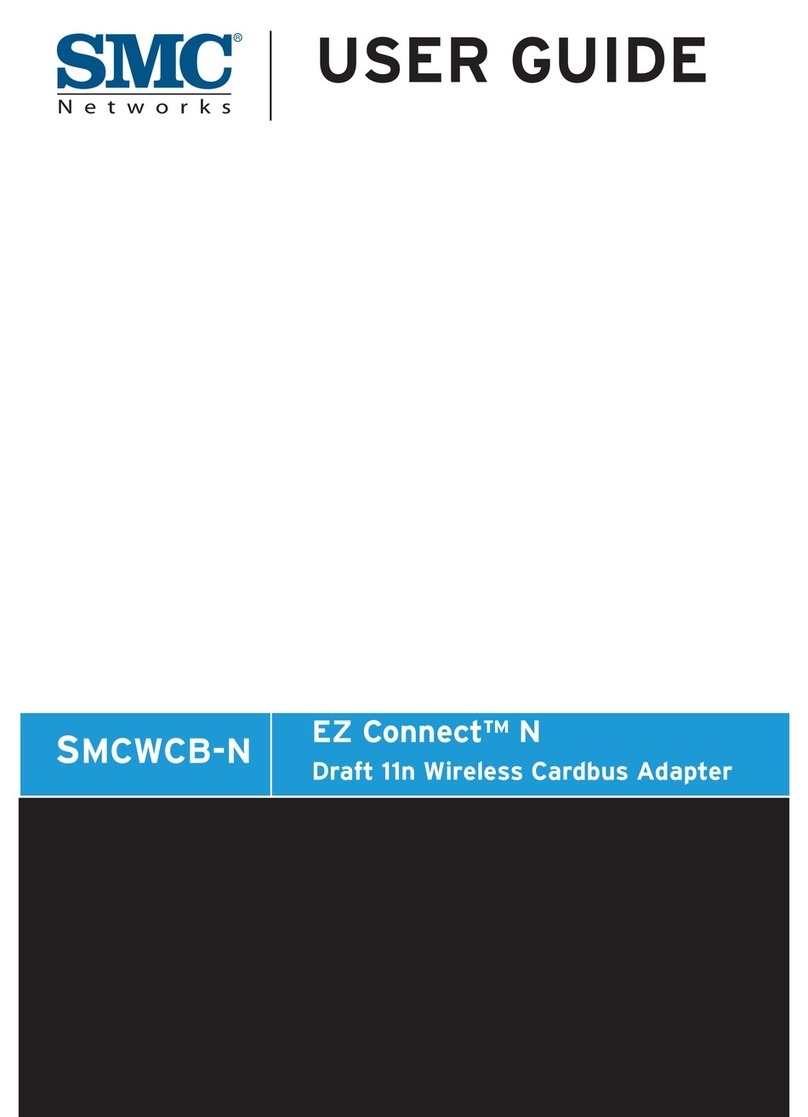
SMC Networks
SMC Networks SMCWCB-N user guide

Panasonic
Panasonic CZ-TAW1 operating instructions

Panasonic
Panasonic CF-AAV1601AW operating instructions

D-Link
D-Link DWL-G520M manual
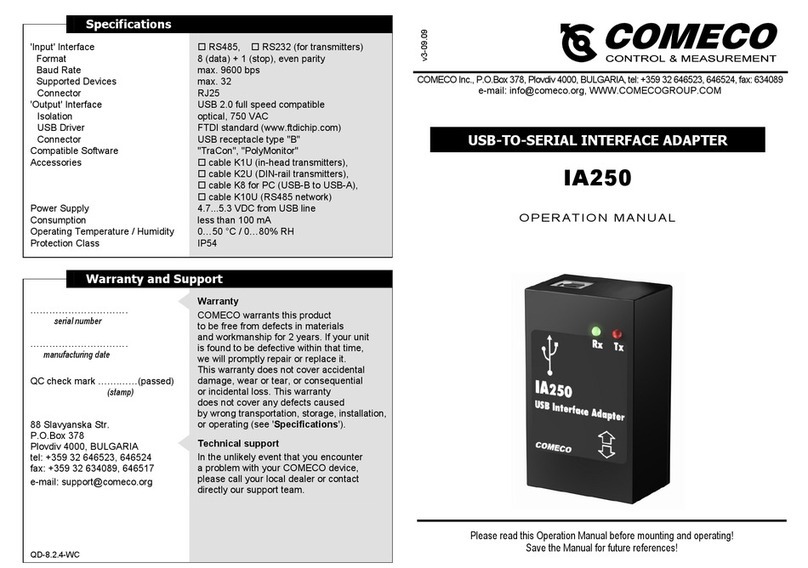
COMECO
COMECO IA250 Operation manual
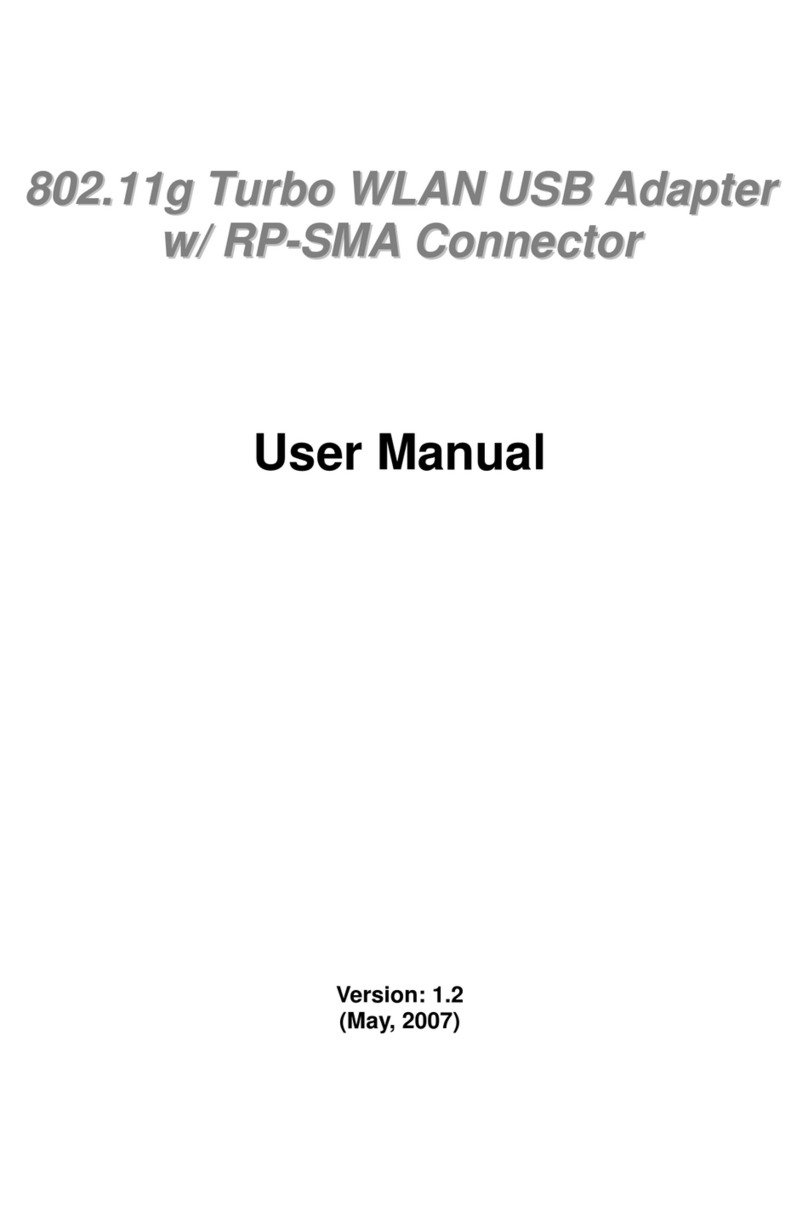
Efficient Networks
Efficient Networks 802.11g Turbo WLAN USB Adapter with RP-SMA... user manual