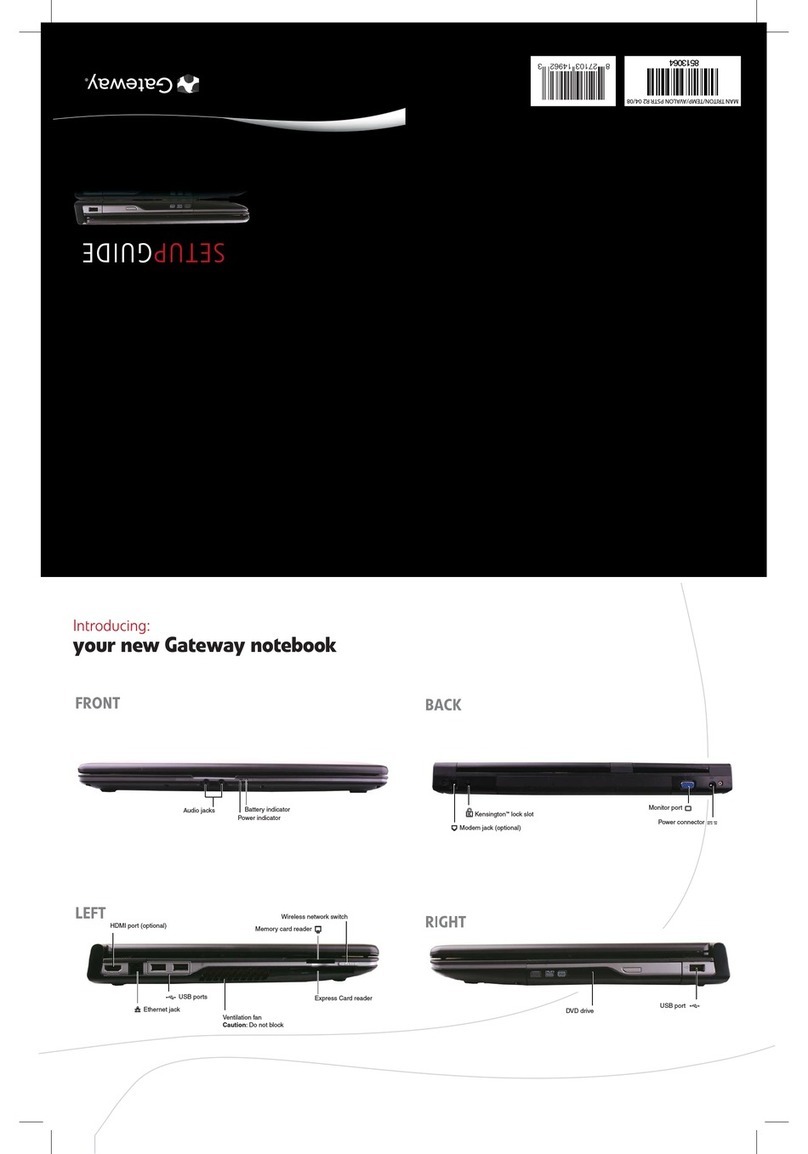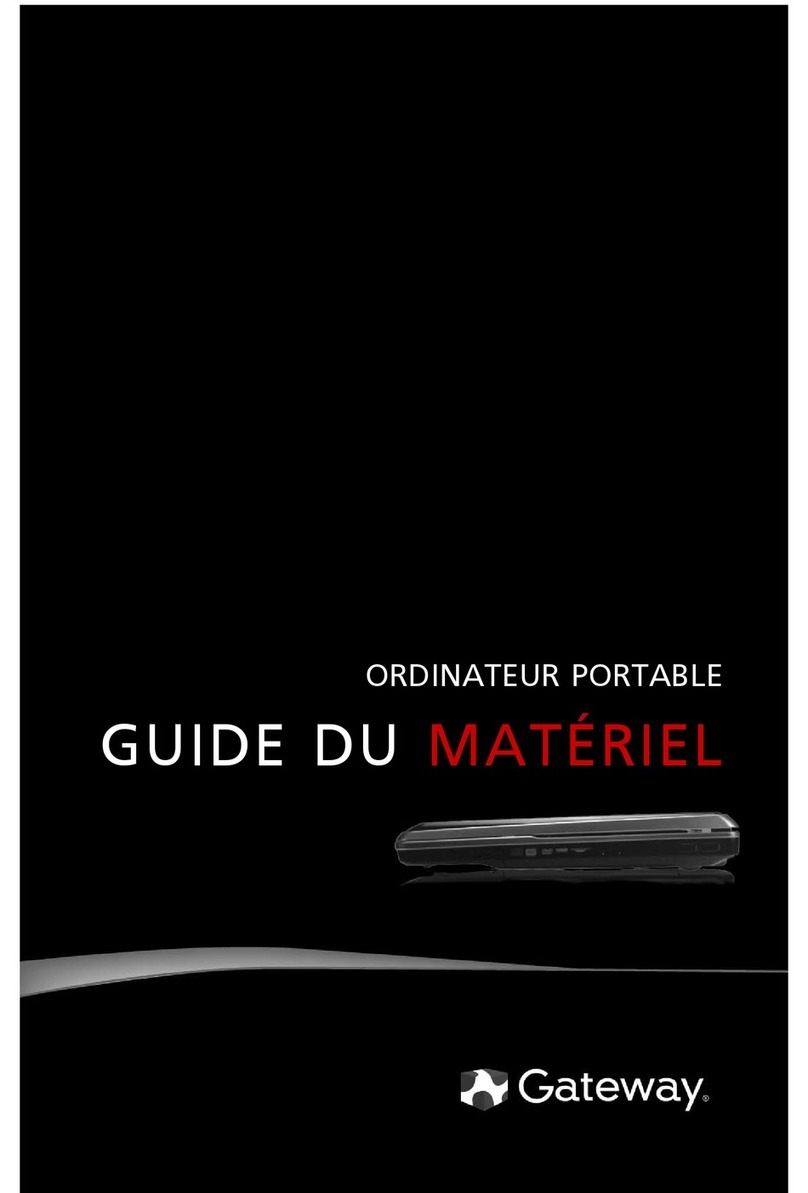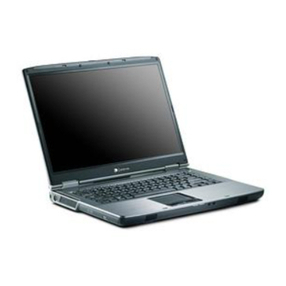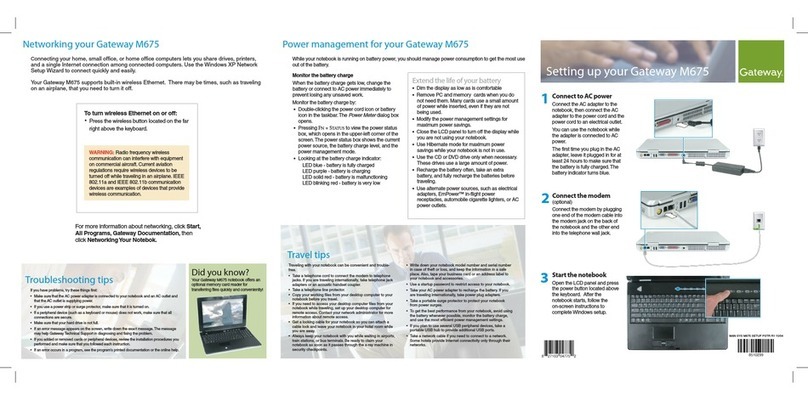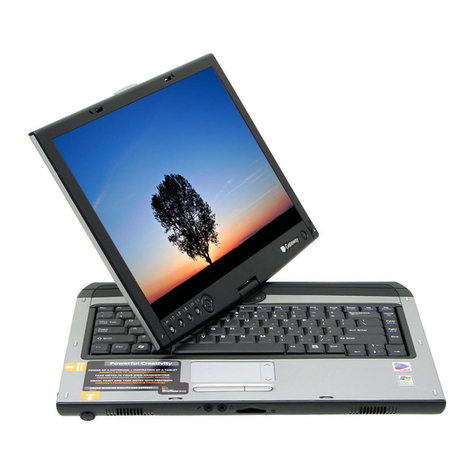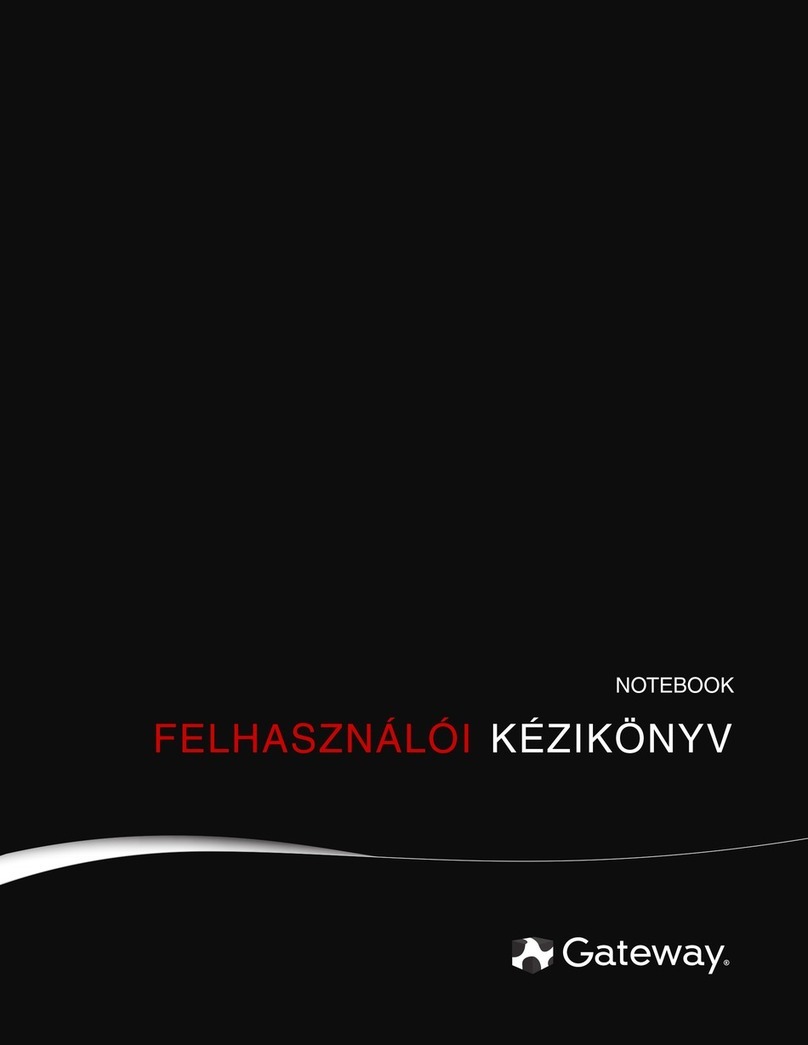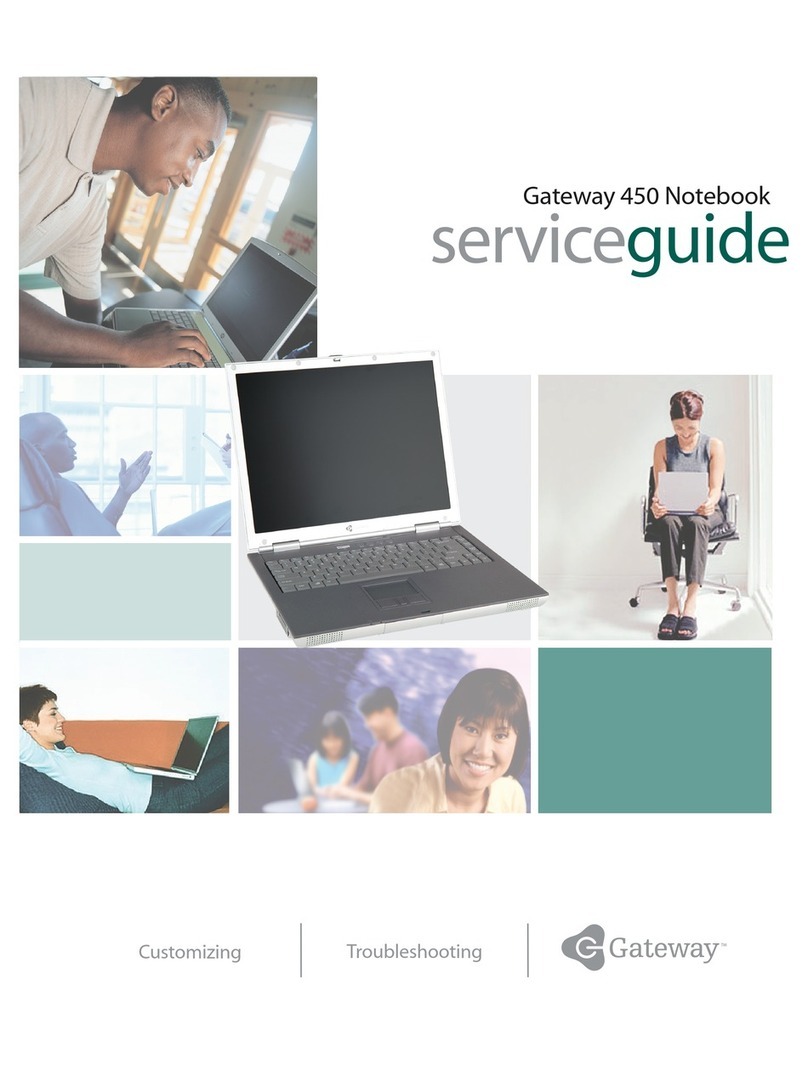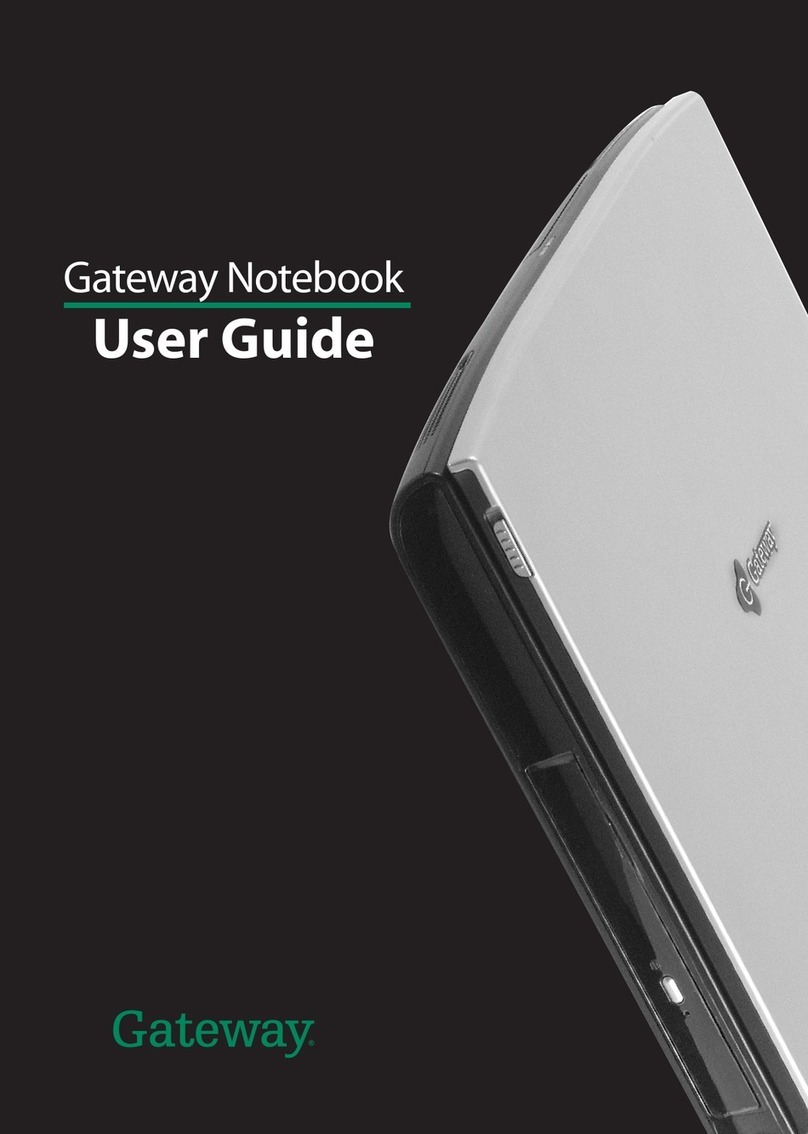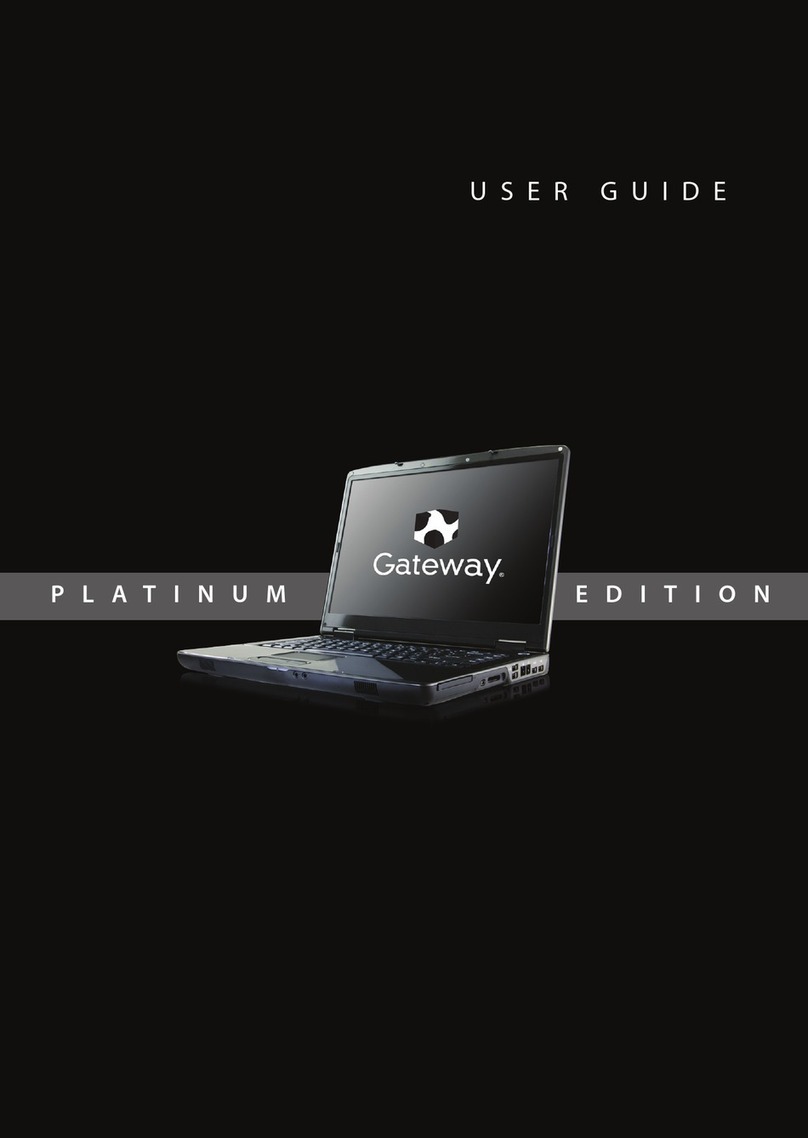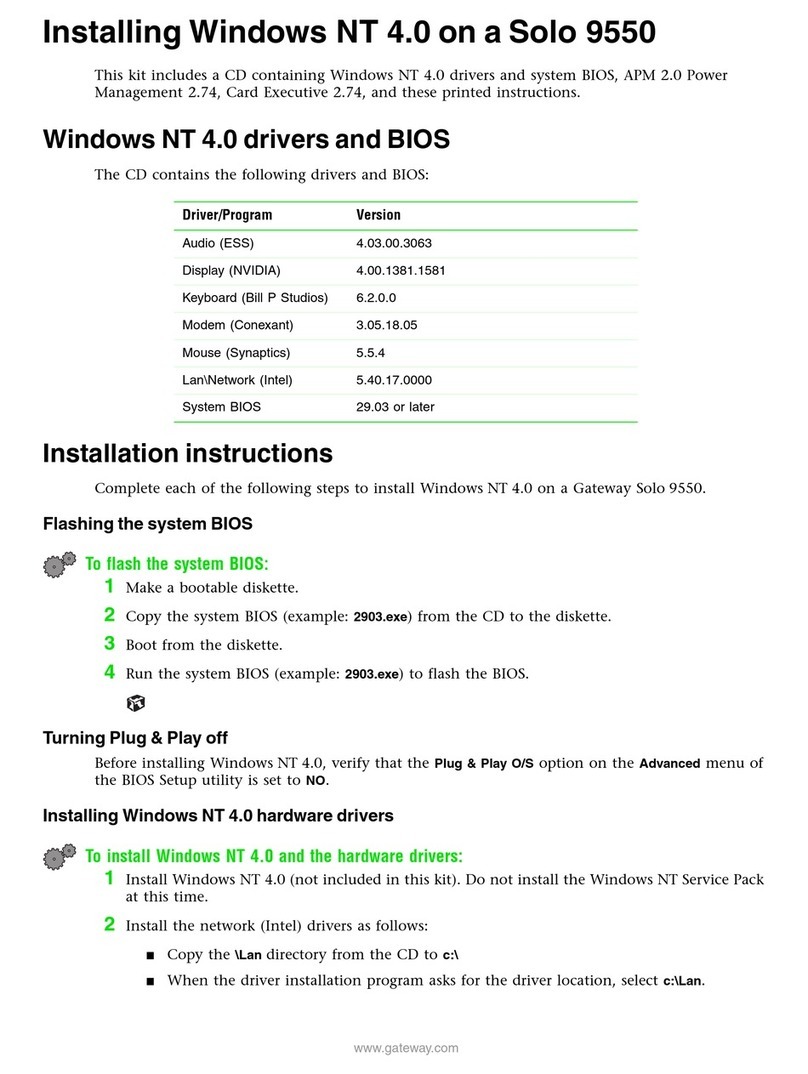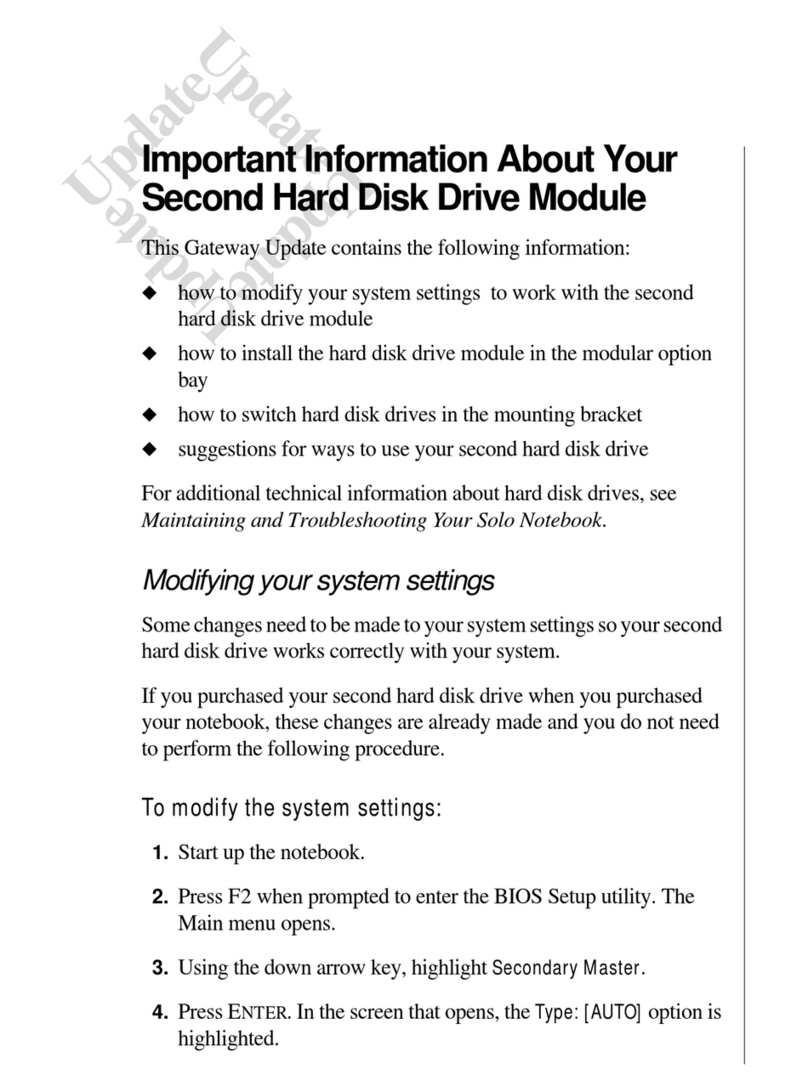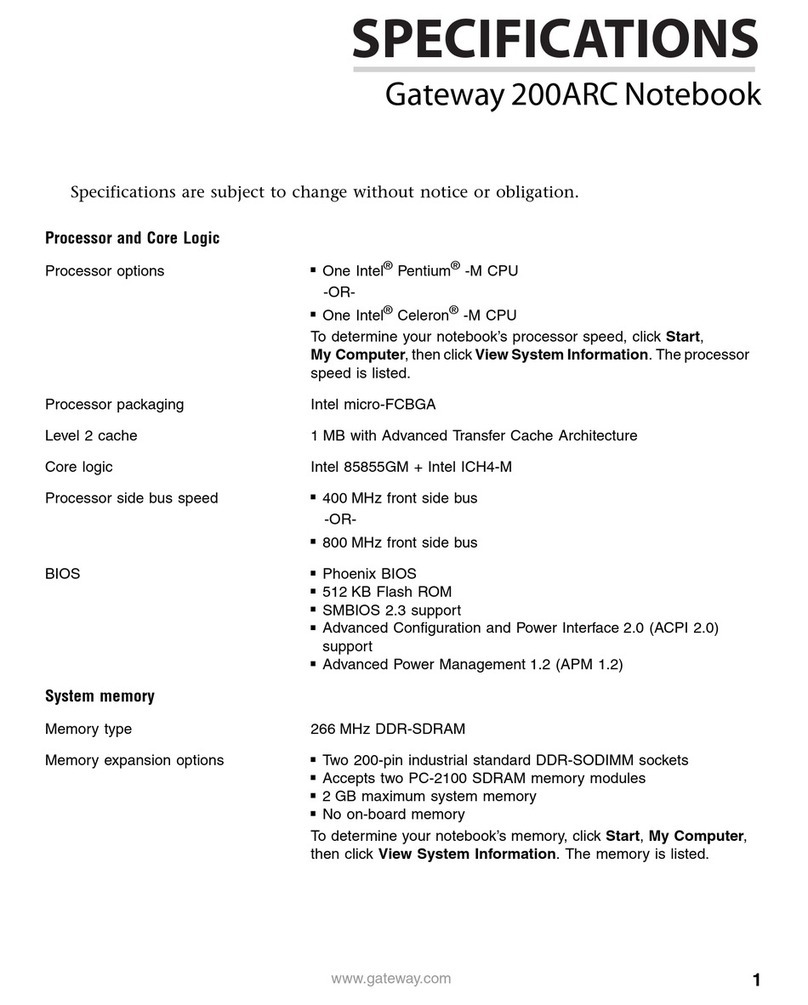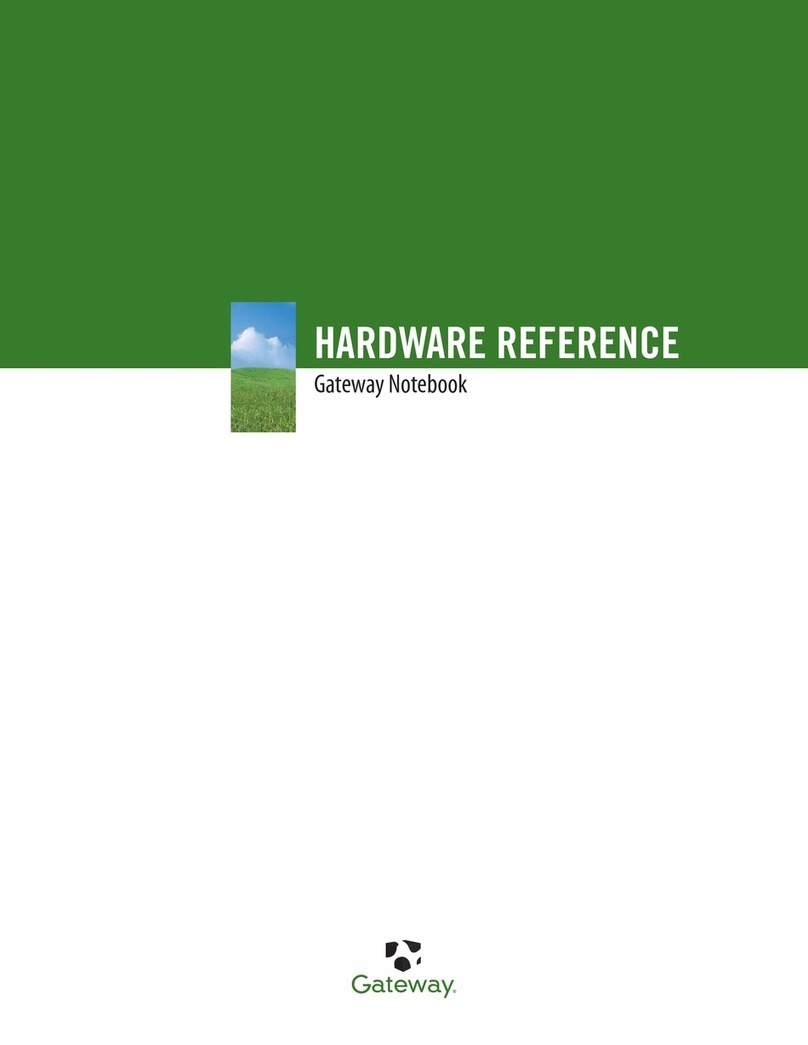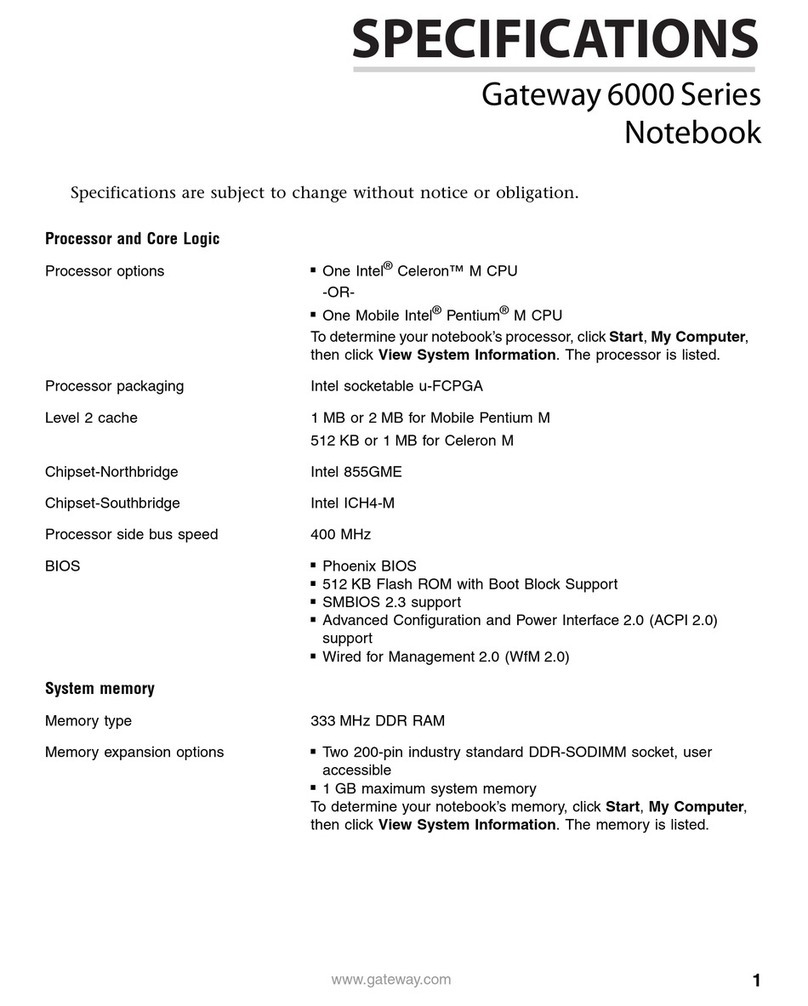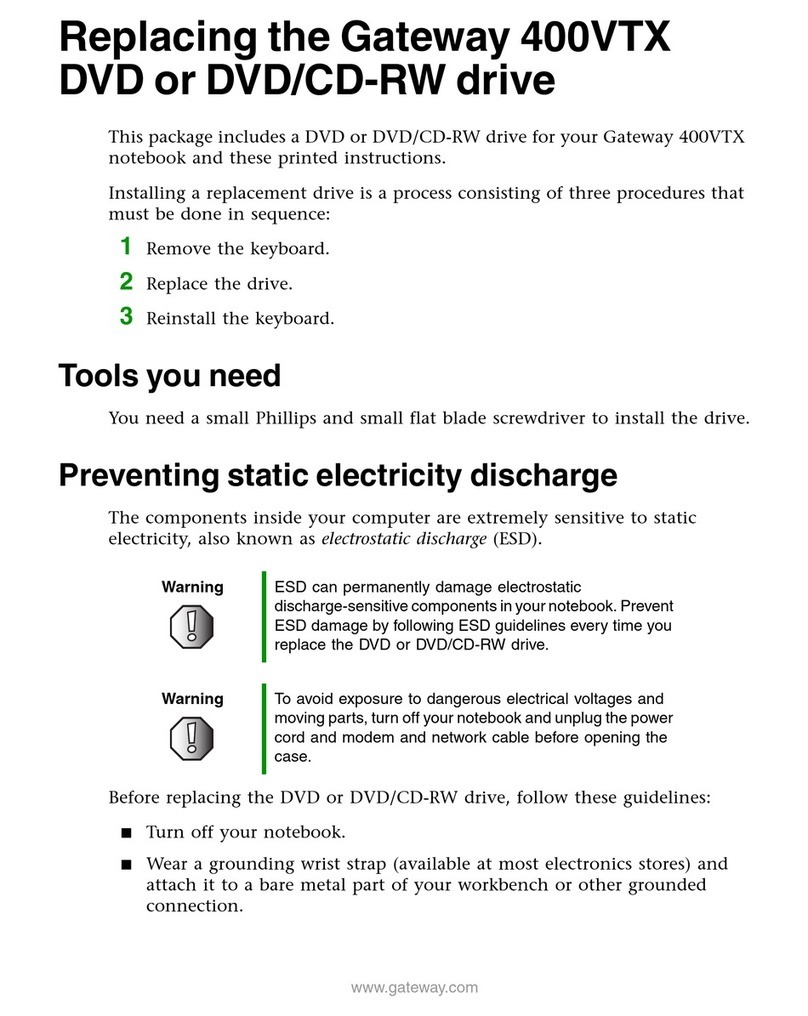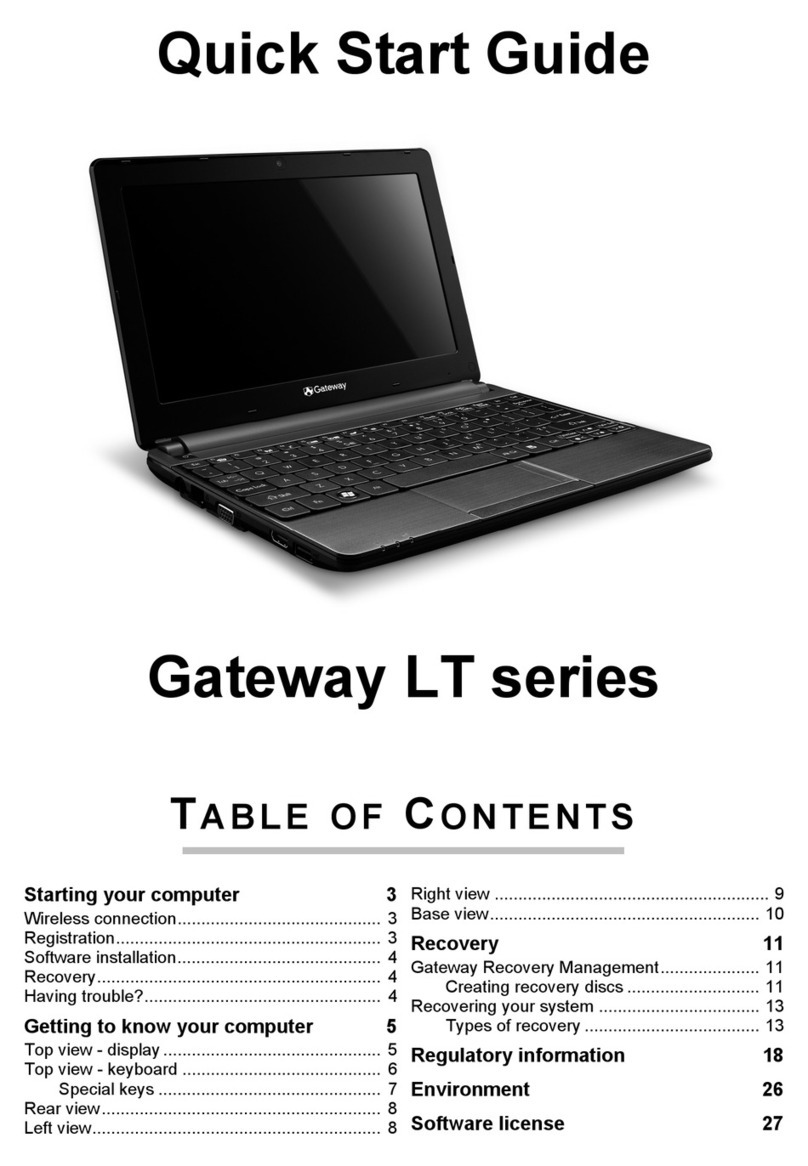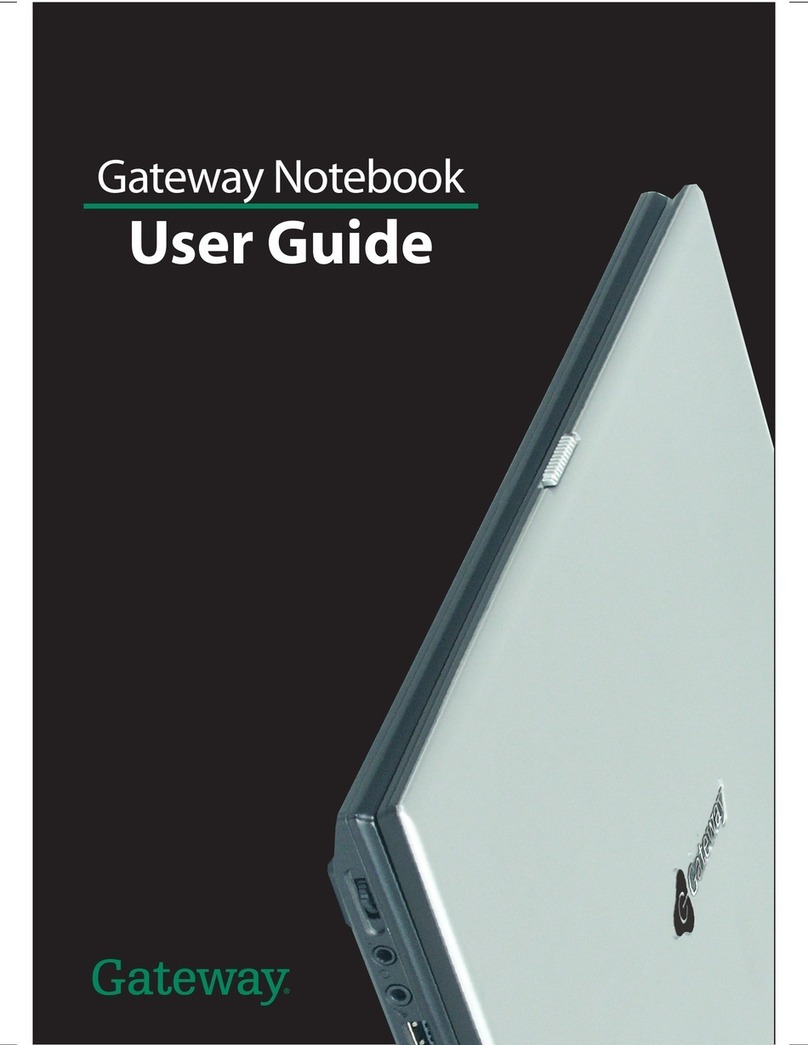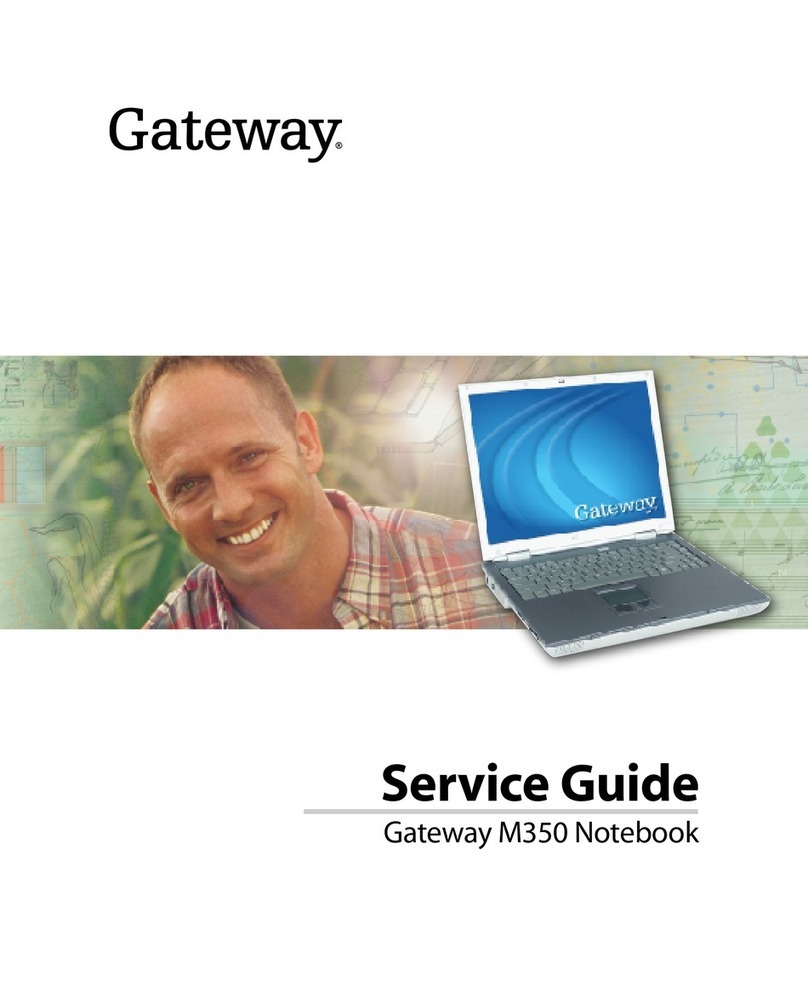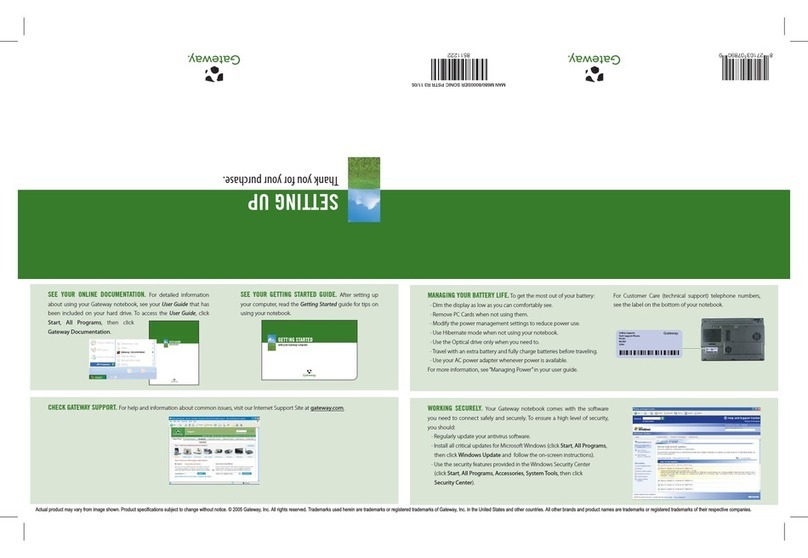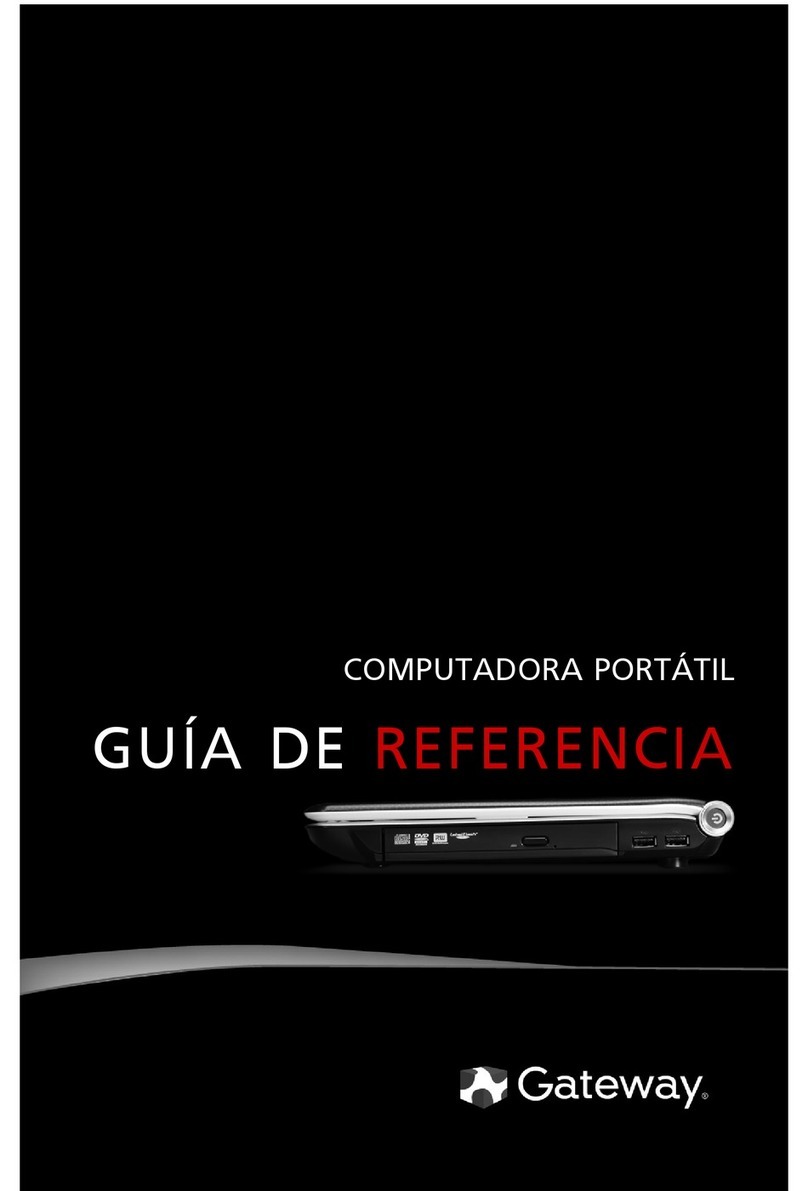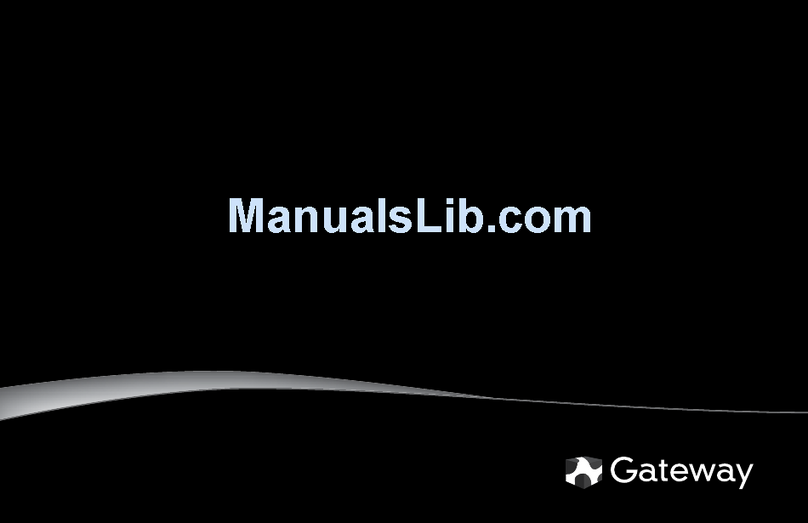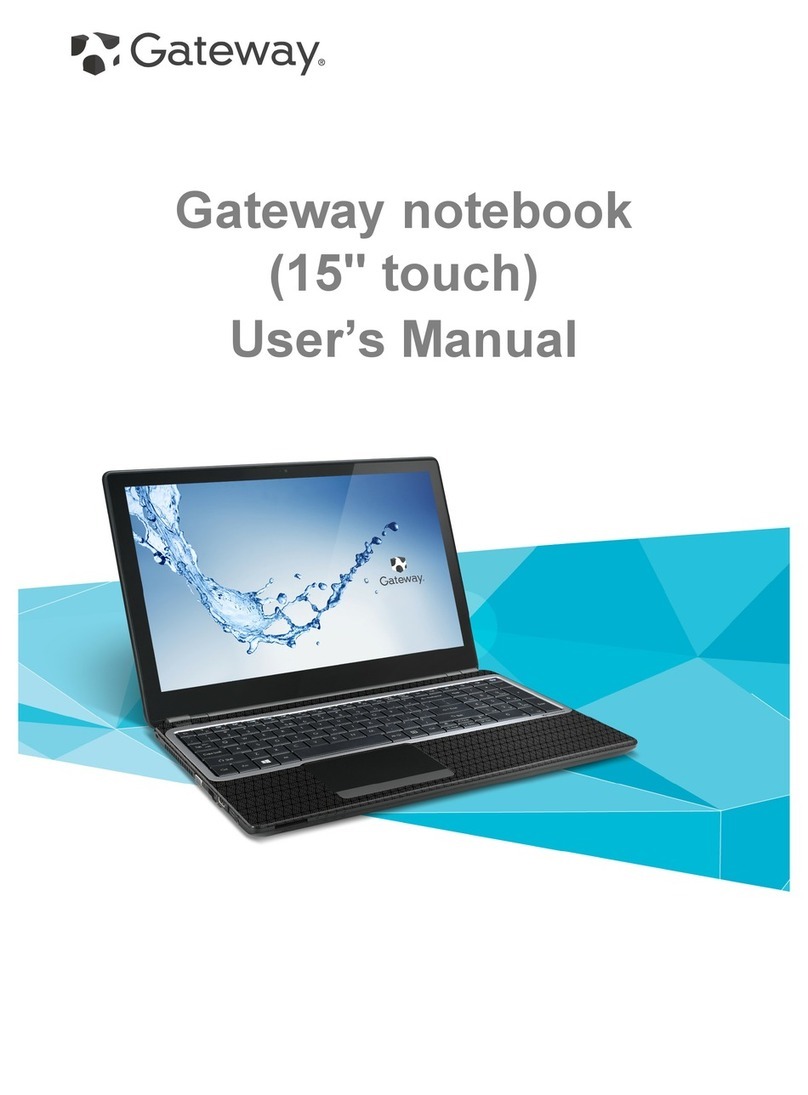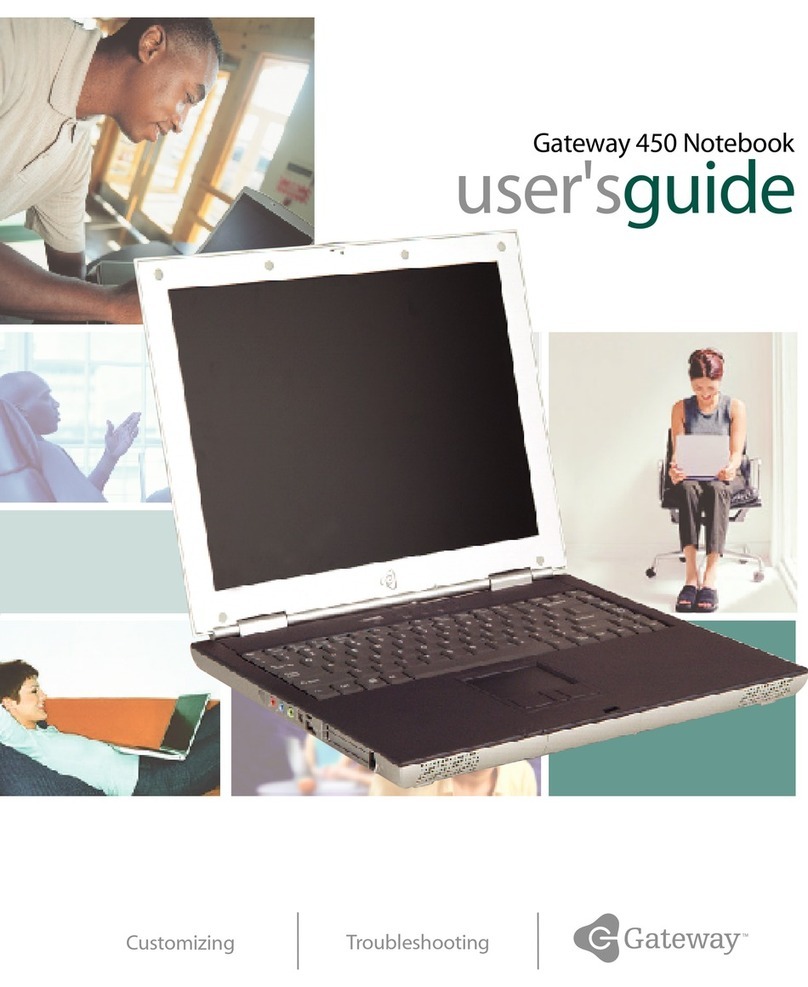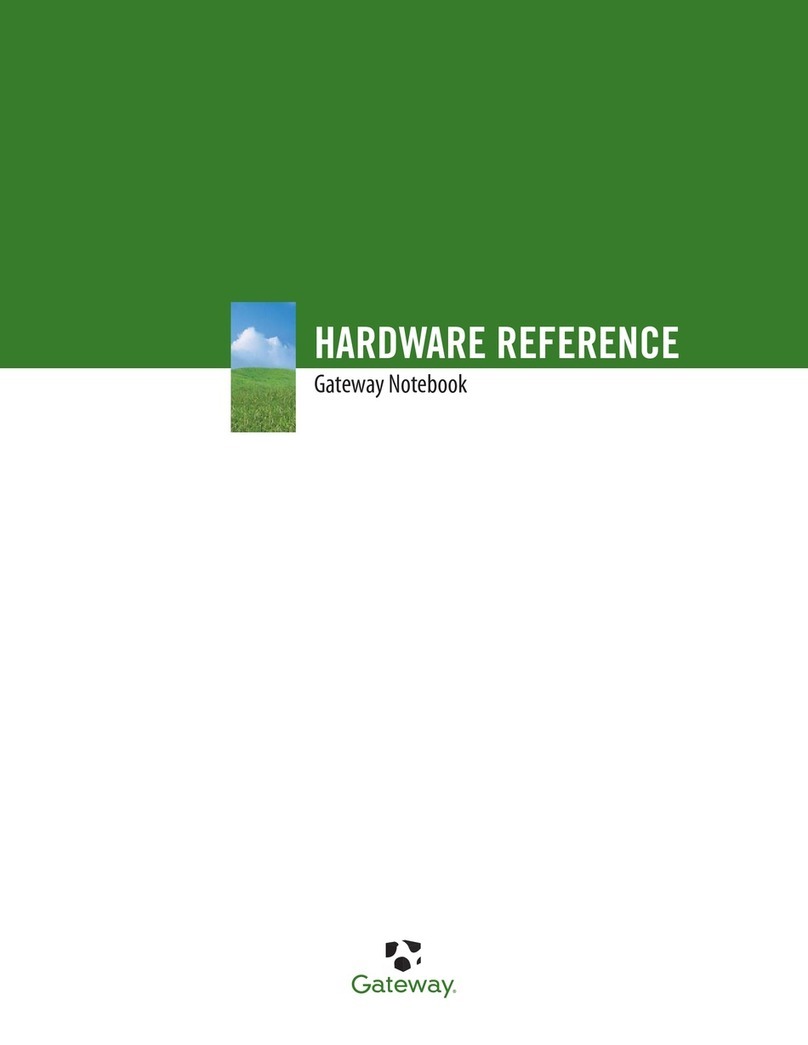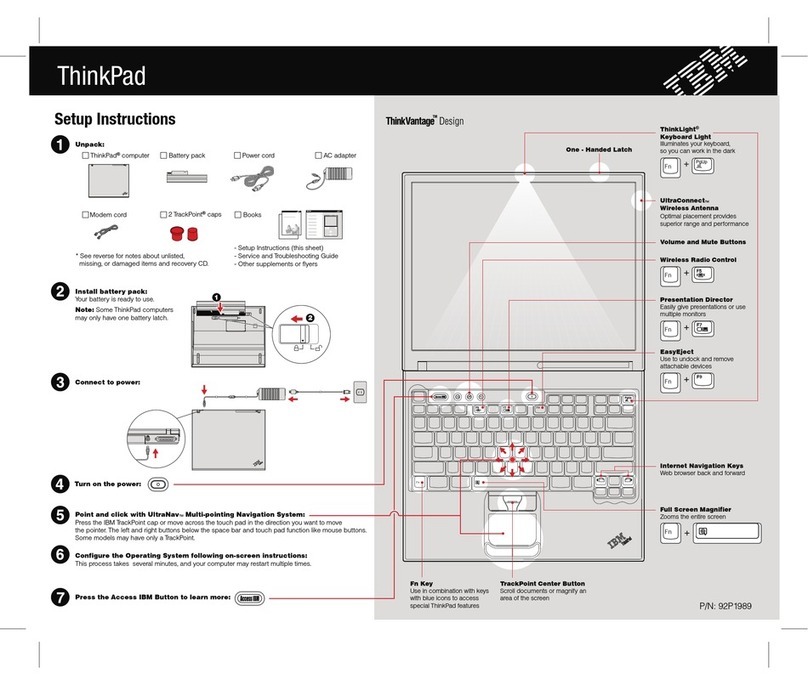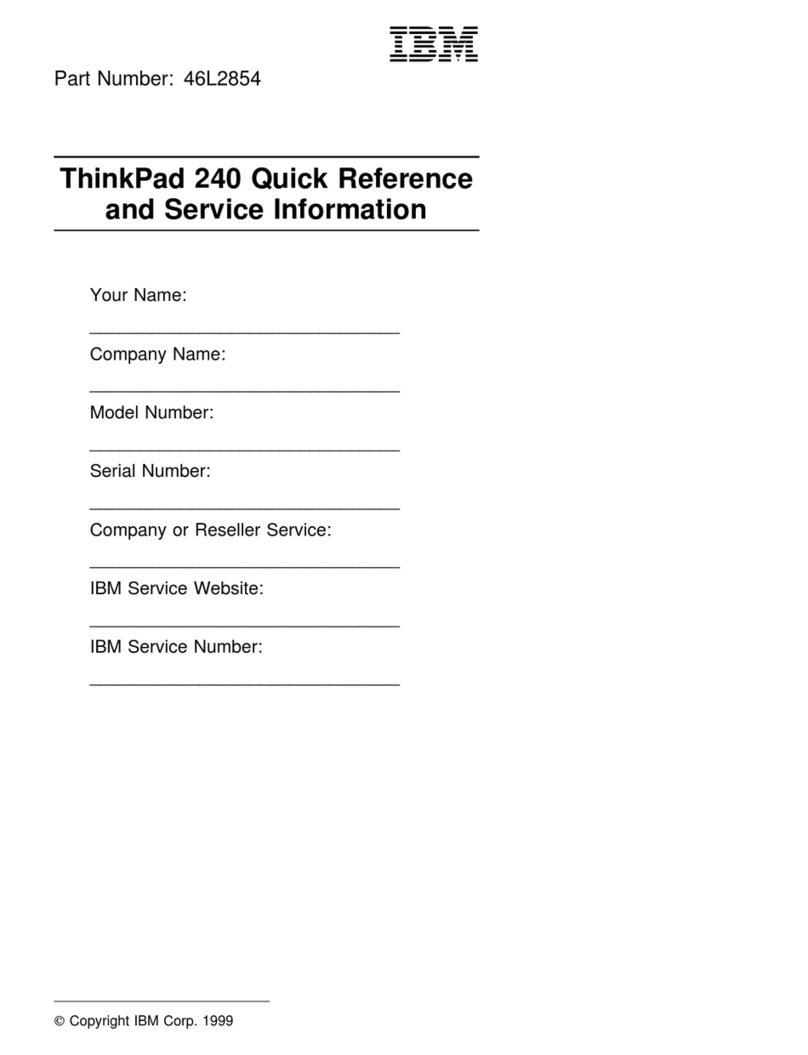Connecting Wirelessly
Your Gateway notebook has built-in wireless networking. To take full advantage of your
notebook's wireless capabilities, you can set up a wireless network in your home or
business. After your network is set up, you can wirelessly browse the Internet, send e-mail,
transfer files, and print. For more information on setting up a network, see the printed user
guide or hardware reference guide.
Getting Additional Help
For more information about using the features on your
notebook, see the Gateway Notebook Hardware
Reference Guide.
For more information about
using Windows, creating CDs
and DVDs, editing movies, and
using Internet Explorer, see the
Gateway Notebook User Guide.
You can get device drivers,
FAQs, product specifications,
and other useful information
at support.gateway.com.
For Customer Care (technical support)
telephone numbers, see the label
on the bottom of your notebook.
Managing Your Battery Life
To get the most out of your battery:
• Dim the display as low as you can comfortably see.
• Remove PC Cards when not using them.
• Modify the power management settings to reduce power use.
• Use Hibernate mode when not using your notebook.
• Use the DVD drive only when you need to.
• Travel with an extra battery and fully charge batteries before traveling.
• Use your AC power adapter whenever power is available.
For more information, see "Managing Power" in your user guide.
Working Securely
Your Gateway notebook comes with the software you need to connect safely
and securely.To ensure a high level of security, you should:
• Regularly update your antivirus software.
• Install all critical updates for Microsoft Windows (click Start, All Programs,
then click Windows Update and follow the on-screen instructions).
• Use the security features provided in the Windows Security Center
(click Start, All Programs, Accessories, System Tools, then click
Security Center).
Online Support:
TechSupport Phone:
Hours:
Model:
S/No:
USING your Gateway notebook
USER GUIDE
PLATINUM EDITION
USER GUIDE
PLATINUM EDITION
PLATINUM EDITION
SETUP POSTER
MAN BLADE PLATINUM POSTER R1 02/06