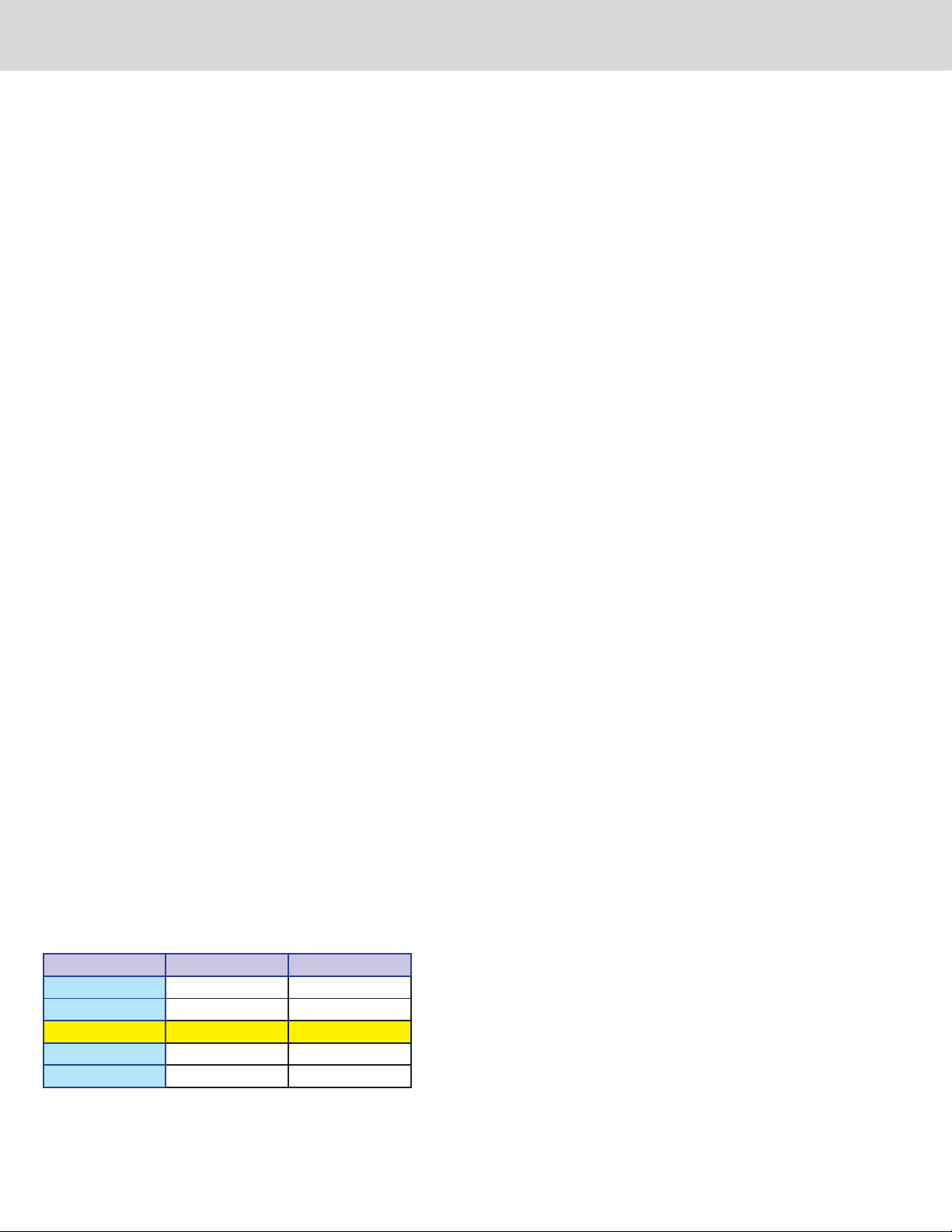PAGE 4
INSTALLATION
PLACEMENT
Environment is to be clean, dry, and indoors. Unit is to remain above oor (rack and 4 wheel casters are provided). The
Easy Series is designed to t under a counter as a corner unit or next to an existing under counter item. The Easy Series
System should be located in a climate controlled environment where it is protected from extreme hot or cold temperatures.
The Easy Series System has been designed with a compact 18” x 24” footprint and 29.5” height, for under the counter
placement. The System must be easily accessed for monitoring and service. Service area must permit access to all of
the lter housings for removal and replacement of elements or cartridges.
INSTALLATION NOTES
1. Lines to POU: espresso machines, coee brewers, water tower, and ice machine lines are owner plumbed. Lines to
Points Of Use (POU) are to be Owner-Plumbed. Never include toilets, sinks, or dipper well.
2. Owner supplied shut o ball valves at city feed, Easy Series out, ltered water out, and bypass as shown in typical
shut o detail. Pipe and valve size must match site requirements.
3. Owner to provide G.F.C.I electrical outlet.
4. The drain line must be attached and installed according to local city code. Usually with an air gap that has an
unobstructed vertical distance through free atmosphere between the lowest opening from any pipe, plumbing
xture, appliance or other piece of equipment conveying waste to the ood level rim of the receptor. The vertical
distance between the conveyor and receptor shall be no less than 1 inch.
5. Installation must comply with existing local plumbing codes. Air gaps must comply with drawings or an approved
air gap device may be used. In addition some local plumbing codes require back ow devices. Both the air gap
device and back ow device are not supplied as part of the unit. These devices are available through your standard
plumbing supply house.
*Alternate Bypass: If preferred, owner/installer is to provide plumbing of ball valve (shut-o-bypass) on wall as
pictured above. Points of use may be pre-plumbed as a single line through wall with manifold afterward.
6. RO equipment must not be plumbed to dipper well, toilets or wash sinks. They are to be on city water only.
7. OPC to provide plumbing conguration for RO: 3/4” pipe to 1/2” FIP threaded copper tting on two (2) shut-o ball
valves with by-pass ball valve.
8. OPC to provide plumbing conguration for Drain w/ 1/2” FIP tting. Drain into indirect waste .
9. Installer to provide 110 vac 15 amp GFCI plug for RO/Softener Systems.
10. A 20” x 48” (508mm x 1219mm) equipment stand is supplied with unit. Allow clearance indicated in drawing for
rough plumbing layout.
INSTALLATION PRECAUTIONS
• The Easy 360/720 System must be installed with the inlets/outlets/drain as shown. Do not to reverse connections.
• Do not install on hot water line.
• Maximum temperature allowed is 80°F (38°C).
• A pressure regulator is required on incoming water pressure over 75 psi.
• Use Teon tape for connections. Do not use wicking or sealer for tting connections.
• Do not use torch or other high temperature sources near lter, cartridges, or any plastic ttings and pipes.
• Installation must comply with existing local plumbing codes.
• Do not install in direct sunlight.
• Protect from freezing. Do not install in area that will drop to 32°F (0°C) or below.
• Allow minimum service clearance space as shown in layouts to facilitate routine maintenance.
• Mount System in a position and location so as to prevent system from being struck by items.
Lines to Points Of Use (POU) are to be owner plumbed. Never include toilets, sinks, or dipper well. Never hook RO up to
hot water.