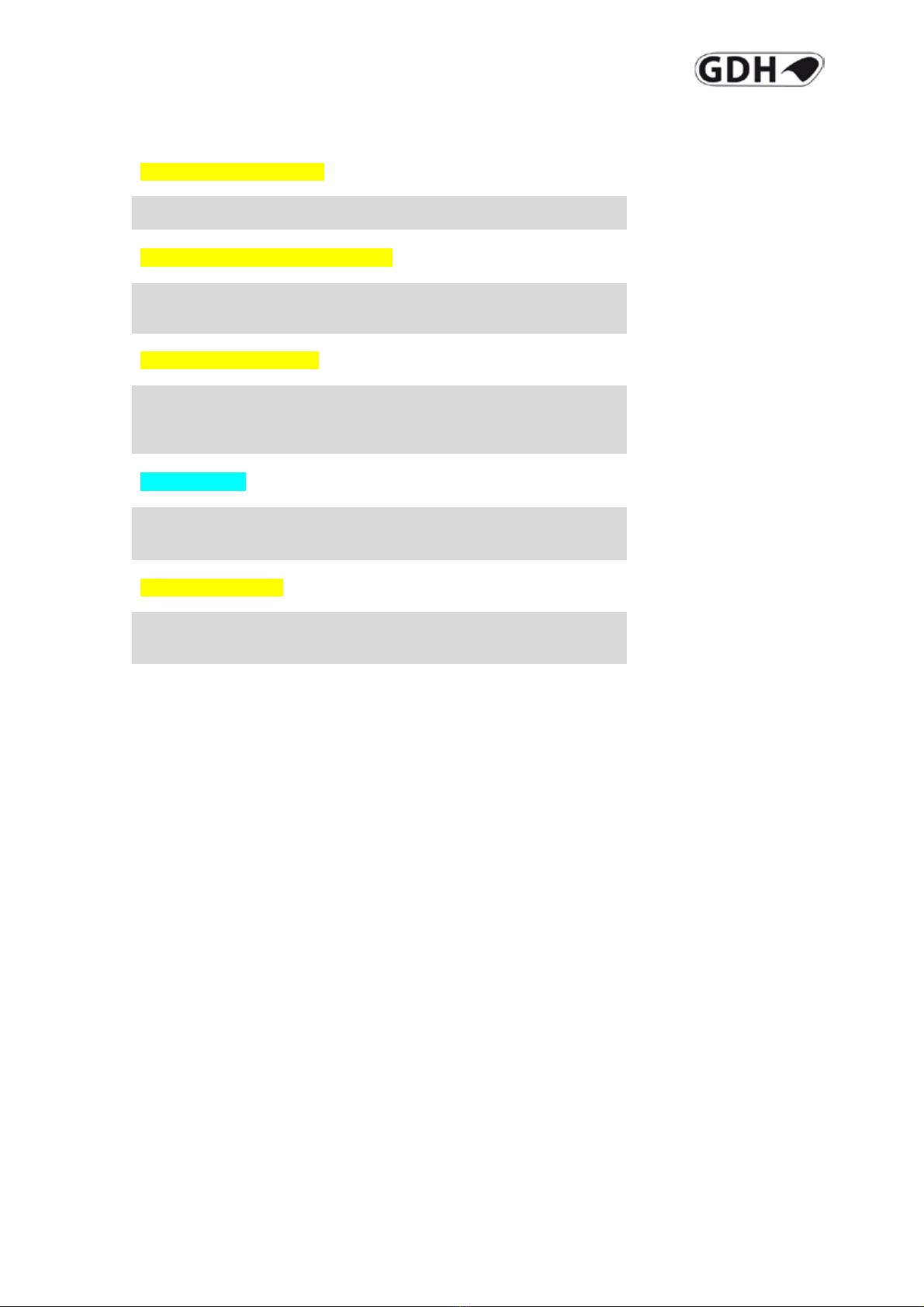1.Thank you for choosing to purchase a
GDH heat pump.
GDH heat pumps are subjected to strict
quality control tests in terms of functional
efficiency
and performance during the final
inspection process.
Our GDH engineers hope you enjoy our
products and the associated cost savings!
1.1 Warranty and guarantee
Providing all installation and operation
instructions have been observed, GDH
provides a 24-m
onth warranty. User error,
improper installation, incorrect control
settings or damage caused by third parties
or vandalism are not covered by the
warranty.
1.2 Product description
This GDH-Heat-Pump-
microprocessor-based electronic controller in
compliance with the European RoHS
directives. It provides a solution for many
applications in the air-
conditioning and
refrigeration sectors and ensures absolute
versatility, allowing specific products to be
created on customer request. The GDH-
Heat-Pump-
Manager runs the control
program, and is fitted with the set of
terminals required for the connection to the
devices (compressors, fans, …). The
parameters are saved to Eeprom, ensuring
they are stored even in the event of power
failures (without requiring a backup battery).
The embedded driver for single-pole stepper
electronic expansion valve guarantees best
performance of the cooling circuit thanks to
PID superheat control. Finally, the GDH-
Heat-Pump-Manager offers the possibility of
connecting it t
o the room terminal for
monitoring and controlling the room
temperature.
230 Vac version: The power supply to the
GDH-Heat-Pump-
should be separated from the power supply
to the other electrical devices (contactors
a
nd other electromechanical components)
inside the electrical panel. The internal
transformer ensures double insulation
between the instrument and the high voltage
power line.
1.4 User terminal connection
The maximum distance between the GDH-
Heat-Pump-Manager and the user terminal
is shown in the table below:
shielded