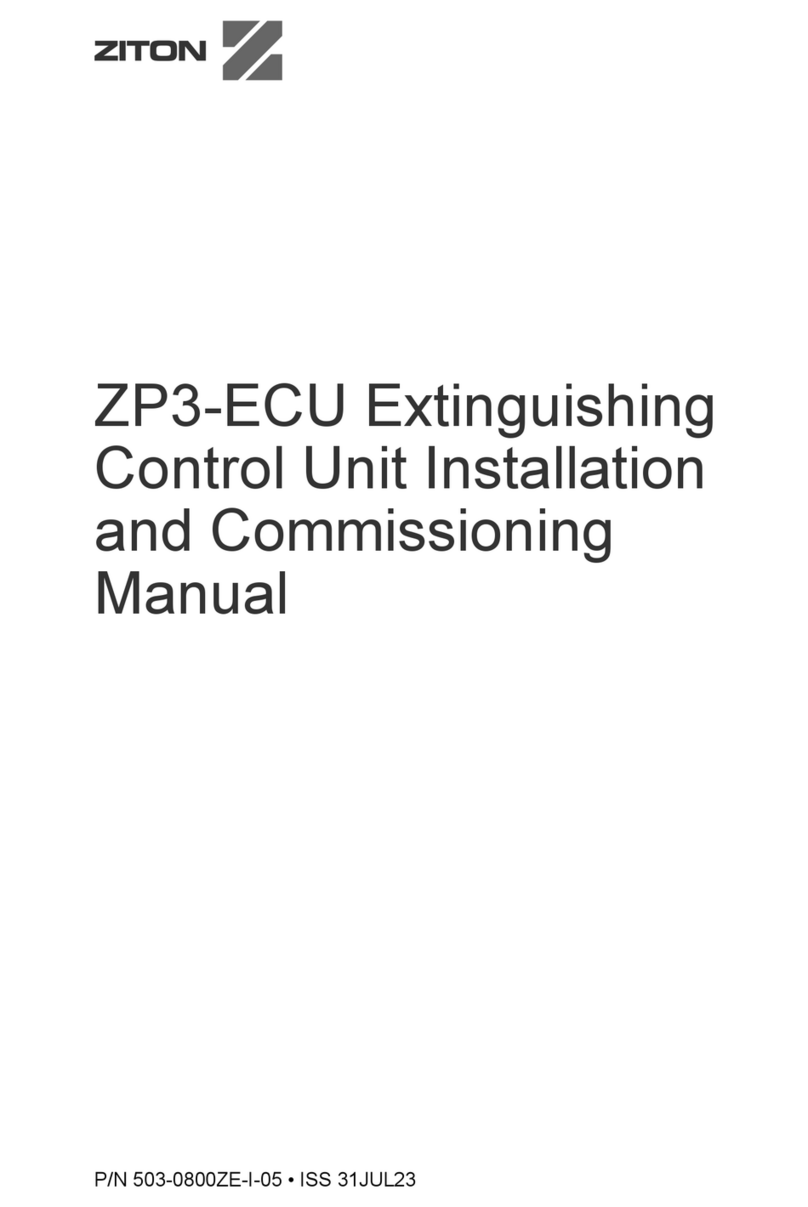2 / 4© 2014 EMS Radio Fire & Security Systems Ltd. All rights reserved 3 / 4© 2014 EMS Radio Fire & Security Systems Ltd. All rights reserved
Installation
Ensure that the Ziton Radio Loop Module is sited in
accordance with the survey and design details. The
recommended minimum distance between metal objects
from the aerial is 600mm. The recommended minimum
distance to any other electrical equipment is 2 metres.
To allow access to the mounting points, remove the four
corner covers and screws. Removing the front plate will
expose the Ziton Radio Loop Module PCB.
Care must be taken to ensure the PCB is not damaged in
the installation process. See the ‘Removing/Inserting the
Ziton RLM PCB’ section for more details.
Retain the four corner covers and screws for re-assembly
when installation completed.
Remove required cable entry knockouts for loop in & out
wiring connections. DO NOT USE cable access points in
the shaded area for loop wiring. Available cable access
points are shown in Figure 1.
NO LOOP CABLE ENTRY
Cable
access
point
via
knockout
Cable access point via knockouts
Figure 1
Position the Ziton Radio Loop Module in the required
location and mark the four xing positions. These are
shown in Figure 2.
Fixing position 1 Fixing position 2
Fixing position 3 Fixing position 4
Figure 2
Using suitable screws and xings install the top screw and
locate over the keyhole slot provided. Ensure the screw
does not protrude too far from the wall so a secure
mounting can be achieved. Install the remaining two
screws in xing positions 3 and 4. Additional xing
positions 1 and 2 are available if required.
Removing / inserting the Ziton RLM PCB
The Ziton Radio Loop Module PCB can be removed for
additional access to mounting points if required. If
removed, care must be taken to ensure that the PCB is
carefully stored and correctly re-inserted and secured by
the PCB retaining clips (shown in Figure 3).
In order to remove the PCB, rstly remove the PCBs
central retaining screw then release the top two retaining
clips , by gently easing them outwards. This will allow the
top of the board to be freed. Release the bottom two
retaining clips by gently easing them outwards. This will
release the PCB.
Having now unclipped the PCB, it must be carefully lifted
away from the casework and stored in a suitable, safe
location.
To re-insert the PCB, rstly lower into place and slide the
lower edge of the board under the bottom two retaining
clips. Then ease the top two retaining clips outwards and
secure it into place. The PCB should now be correctly
axed into position. Secure the PCB in the housing by
tting the PCBs central retaining screw.
Note: Loop connections must be made using strain relief
cable glands with a V-0 ammability rating.
Status LED operation
Power LED: A Green LED will be visible whilst an operating
voltage is present.
Fault LED: A Yellow LED will be visible whilst a tamper is
present on the Radio Loop Module. This could consist of
an aerial tamper short or open circuit or a front lid tamper.
Note: This LED will be illuminated whilst the front lid is
removed (tamper switch is open).
Isolate LED: A Yellow LED will ash to indicate when the
loop input has a short circuit present
Rotary Control operation
The Rotary Control is used to scroll through and enter
menu options for programming purposes.
Cable
access
point
via
knockout INTERNAL REAR ENTRY CABLE ACCESS
POINTS VIA KNOCKOUTS
Keyhole xing
Radio Loop Module PCB.
TX
RADIO
WD
RESET
HELP
RX
ON
1 2 3 4 5 6 7 8
BACK
POWER
FAU LT
ISOLATE
0V
RX
TX
3V
SCR
+
-
LOOPIN
SCR
LOOPOUT
+
-
868MHz
aerials
Reset
button
Front lid
tamper switch
8 way loop
address switch
Status
LEDs
(see
below
for their
operation)
LCD contrast
adjustment
Loop In, Out and
Screen connections
LCD
Screen
Rotary
Control
Back /Help
buttons
TX
RADIO
WD
RESET
HELP
RX
ON
1 2 3 4 5 6 7 8
BACK
POWER
FAU LT
ISOLATE