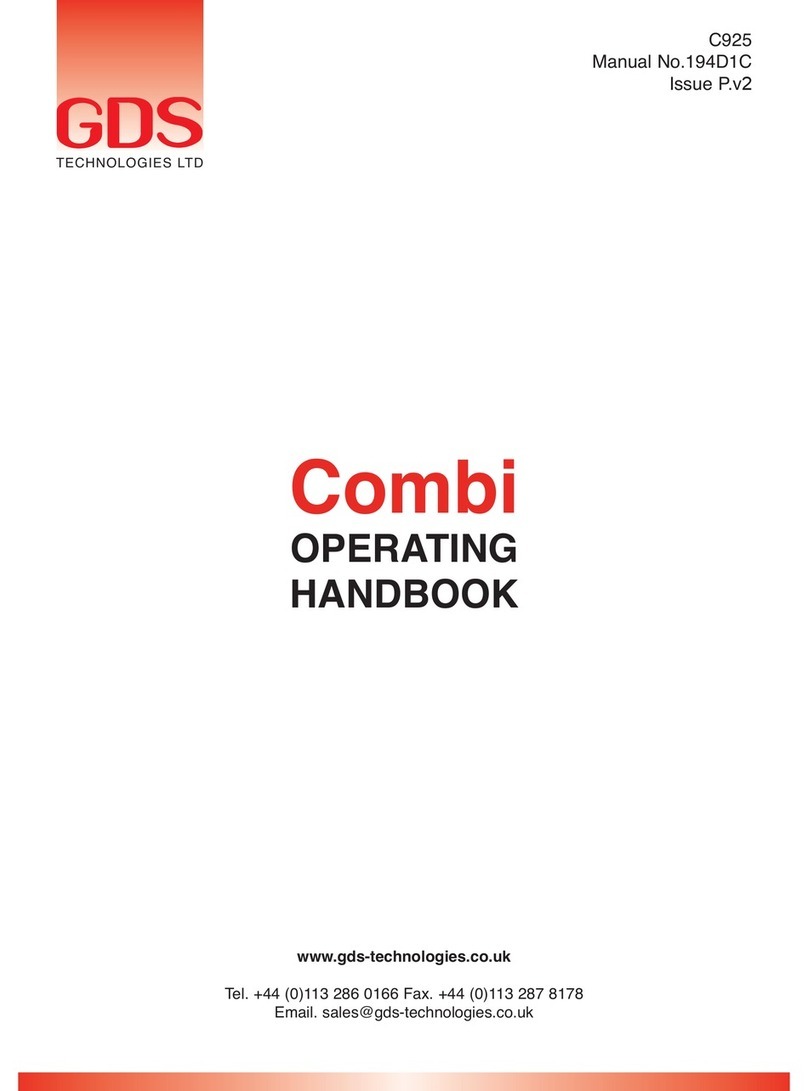ref C486
TECHNICAL
CONTROL UNIT
Power Supply 230/115vAC or 24vDC ± 15%
The two voltages may be used at the same time (standby battery)
Power Output 24vDC-200mA max. - auxiliary equipment
Frequency 50/60 Hz
Consumption 3watts
Detector Head Standard l to 10 (Auxiliary power supply - 1 to 20) Toxic and/or
flammable sensors
Indicators Power - (Green LED)
Pre alarm - (Flashing red alarm LED and intermittent sounder)
non latch
Full alarm - (Constant red alarm LED and sounder) - latching
(optional non-latch)
Fault - (Amber LED and sounder) Fault monitoring -
sensor/sensor cable/control unit - non latching
Sensor Cable 3core I mm2
Cable length - 200m max
Alarm Relays Pre alarm S.P.C.O. (R1)
Full alarm D.P.C.O (R2)
Fault alarm S.P.C.O (R3)
Relays are de energised in non-alarm state (option-energised)
All contacts rated - 5A @ 230v AC (none inductive loads only)
Relay Inhibit: Front panel access Ambient Temp
Remote Reset Option Operation: -5 to +45°C
Protection: IP65 Storage: +10 to +60°C
Weight : 920 gms
Dimensions: L 200mm x H l20mm x D 58mm
SENSOR
Power Supply 12 to 30v DC
Consumption 1.2 W
Indicators Power (Green LED)
Gas Alarm (Green LED to red and sounder) - non latching
F200 Flammable Gas
Alarm Threshold F200 1% CH4 Adjustable - Red ident.
T200 Carbon Monoxide
Alarm ThresholdT200 50ppm Adjustable - Yellow ident.
R200 Refrigerant Gas
Alarm Threshold R200 Adjustable - Green ident.
Ambient Temperature Operation: -5 to 45°C Storage: +10 to +60°C
Protection IP42
INSTALLATION
Warning: No termination or wire connections should be made while the system is
powered up.
Control Unit: The control unit should be mounted in a position which is accessible
and in the field of vision and not directly above cooking appliances or sinks.
Mains supply should be from a 1A fused unswitched outlet to BS5733. Internal
wires should be routed away from electronic components.
Sensors: The positioning of sensors depends upon the type of gas to be
monitored and its density with respect to air. Heavy gases (LPG, Propane, Butane,
Refrigerant Gases) - Locate at 15 to 20 cm from the floor.Lighter Gases (Methane,
Natural Gas, Town Gas) - Locate at 5 to 10cm from the ceiling. Carbon Monoxide -
Locate at 1.5 to 2 metres from the floor. All equipment should be mounted away
from direct heat, Sensors should not be located outside or where temperatures are
outside the operational specification.
For further information see website - www.gds-technologies.co.uk
SETTING UP
Having terminated all cables the following link adjustments should be made:
A. Controller - signal in selection
Remove the link from the selected sensor sig input Z1, Z2, Z3, Z4
B. Sensor end of line link
End of line link (EOL) should be removed from all but the end sensor board,
(each sensor line used).
OPERATION
On power up, the green power indicator will flash for 3 minutes, indicating that the
sensors are stabilising, during this timed period all alarm functions are held in the off
condition.
After the stabilisation period, any sensor detecting gas will provide a local visual (red
LED) and audible alarm, at the same time transmitting a signal to the control unit
where a pre alarm is indicated by an intermittent audible alarm and the red alarm
LED flashing with the pre alarm relay changing state. Should the gas surrounding the
sensor clear within 45 seconds the system will return to the normal operating
condition. However, if the gas remains for longer than 45 seconds, full alarm
condition will occur and be indicated by the red alarm LED and sounder going
constant as well as the full alarm relay activating.
The audible alarm may be silenced at any time but full alarm indication will be
latched until the gas has cleared after which the system may be reset by pressing
the reset pad.
TESTING
The system may be electrically tested by pressing the test pad located on the
control unit for 15 seconds, after which the pre-alarm state will be initiated (with the
exception of relay.By maintaining pressure on the test pad for a further 15
seconds a full alarm condition will result (including the operation of both alarm
relays).
Each sensor has an individual test switch which when pressed simulates gas
present and turns the green LED to red and switches the sounder on.
To ensure that the system responds correctly to the presence of gas, each sensor
should be exposed to test gas. It is advisable to carry out this test at least every
six months.
During test periods alarm relays may be inhibited by pressing the reset pad for 15
seconds after which the fault indicator will illuminate and maintain all relays in the
normal non-alarm state, pressing the reset pad again for 15 seconds will remove
the inhibit.
Optional normally energised relays
Relays may be individually set to be normally energised or de-energised. Press
and hold the test button, within 2 seconds press and hold the reset button, after 15
seconds all alarm L.E.D’s will turn on, release both buttons immediately.
Relay Set-up status
Red zone alarm L.E.D. FLASHING - Normally de-energised
Red zone alarm L.E.D. ON CONSTANT - Normally energised
Z1 indicator - pre-alarm relay
Z2 indicator - Full alarm relay
Z3 indicator - Faulty alarm relay
The zone 1 L.E.D. will now be ON. Press the test button for selection of either
energised or de-energised - see relay status above.
When selection is made press the reset button, Z2 full alarm relay selection may
now be carried out repeat for Z3. Having pressed the reset button on completion of
the fault alarm relay setting the unit will be in normal operating mode.
-
+
FSig
+s--s+ +s--s+ +s--s+ +s--s+
Flam R Flam Toxic
GDS 202
F FF
T T T T T T T
3wire 3 wire
3 wire
3 wire
+s--s
INOUT
+
Sounder
Remove EOL
link from all
but last sensors
Alarm LED
Sensor
Sensitivity adjustmentTest Switch
Terminals
Spare
-
+
FSig
+s--s+ +s--s+ +s--s+ +s--s+
Flam R Flam Toxic
GDS 202
F FF
T T T T T T T
3 wire 3 wire
3 wire
3 wire
+s--s
INOUT
+
Sounder
Remove EOL
link from all
but last sensors
Alarm LED
Sensor
Sensitivity adjustmentTest Switch
Terminals
Spare
123
E 123412341234L
Mains
in ZONE-SIG
+E
NC C NO
R1
PRE-AL RL2
FULL-ALARM RL3
FAULT
NC C NO NC C NO NC C NO
-
24
volts
+
-
N
4 5 6 7 8 9 10 11 12 13 14 15 16 17 18 19 20 21 22 23 24 25 26 27 28 29 30
SENSOR SENSOR
Terminals
-
+
FSig
+
s--s+ +
s--s+ +
s--s+ +
s--s+
Flam R Flam Toxic
GDS 202
F FF
T T T T T T T
3 wire 3 wire
3 wire
3 wire
+s--s
INOUT
+
Sounder
Remove EOL
link from all
but last sensors
Alarm LED
Sensor
Sensitivity adjustmentTest Switch
Terminals
Spare
123
E 123412341234L
Mains
in ZONE-SIG
+E
NC C NO
R1
PRE-AL RL2
FULL-ALARM RL3
FAULT
NC C NO NC C NO NC C NO
-
24
volts
+
-
N
4 5 6 7 8 9 10 11 12 13 14 15 16 17 18 19 20 21 22 23 24 25 26 27 28 29 30
SENSOR SENSOR
Transformer
Sounder
Auto
Reset
Remote Reset
Zone Signal Selectors
F2F1 R
T
Alarm
Relays
Mute
Remote
Inhibit
Remote
Sounder
Field
Terminals
RL1
RL2
RL3
-
+
FSig
+s--s+ +s--s+ +s--s+ +s--s+
Flam R Flam Toxic
GDS 202
F FF
T T T T T T T
3 wire 3 wire
3 wire
3 wire
+s--s
INOUT
+
Sounder
Remove EOL
link from all
but last sensors
Alarm LED
Sensor
Sensitivity adjustmentTest Switch
Terminals
Spare
123
E 123412341234L
Mains
in ZONE-SIG
+E
NC C NO
R1
PRE-AL RL2
FULL-ALARM RL3
FAULT
NC C NO NC C NO NC C NO
-
24
volts
+
-
N
45 6 7 8 9 10 11 12 13 14 15 16 17 18 19 20 21 22 23 24 25 26 27 28 29 30
SENSOR SENSOR
Transformer
Sounder
Auto
Reset
Remote Reset
Zone Signal Selectors
F2 F1 R
T
Alarm
Relays
Mute
Remote
Inhibit
Remote
Sounder
Field
Terminals
RL1
RL2
RL3
GDS Technologies Ltd Fusion Point, Ash Lane, Garforth, Leeds UK LS25 2GA
T
el
+44
(0
)1
13
28
6
0166
Fa
x
+44
(0)1
13
287
8
178
Ema
il
[email protected] www
.gds-technologies.co.uk
GDS 202 GAS ALARM
This document is non contractual and the equipment specification and detail may be modified at any time without prior notice.