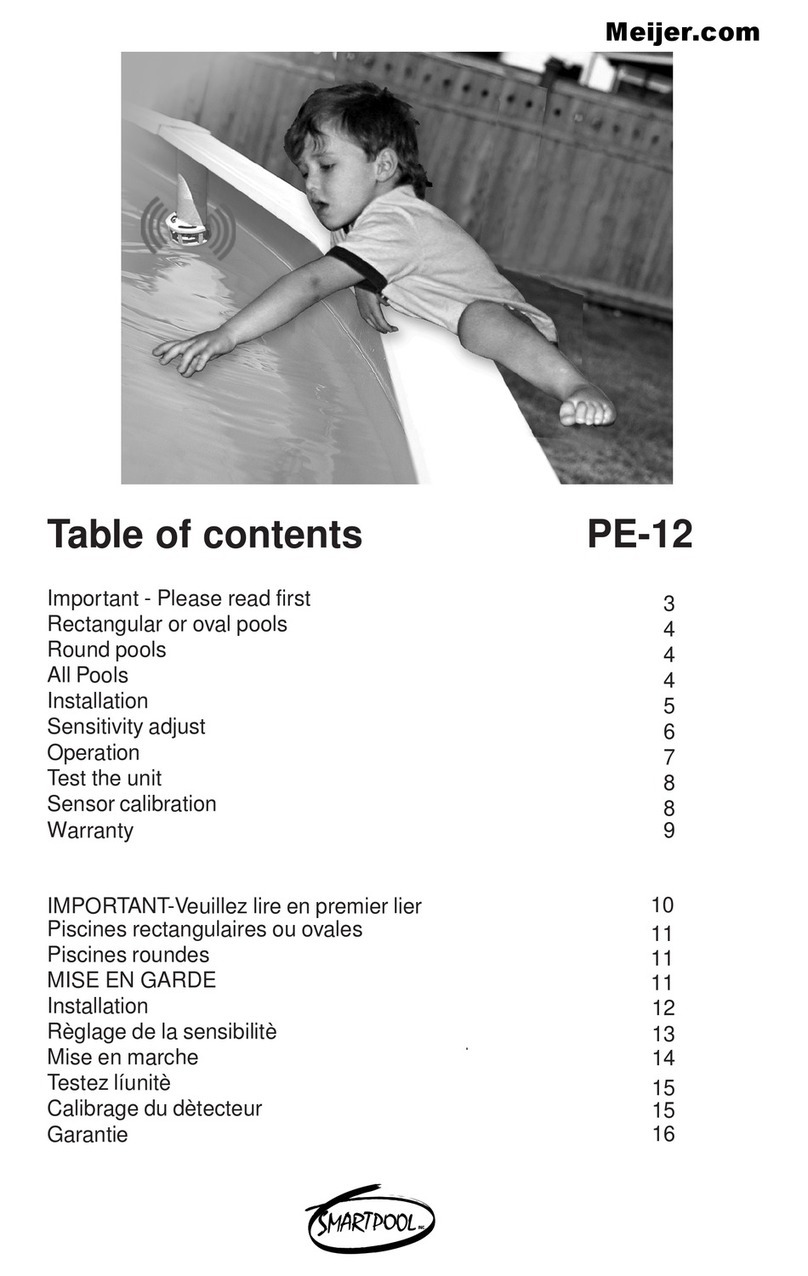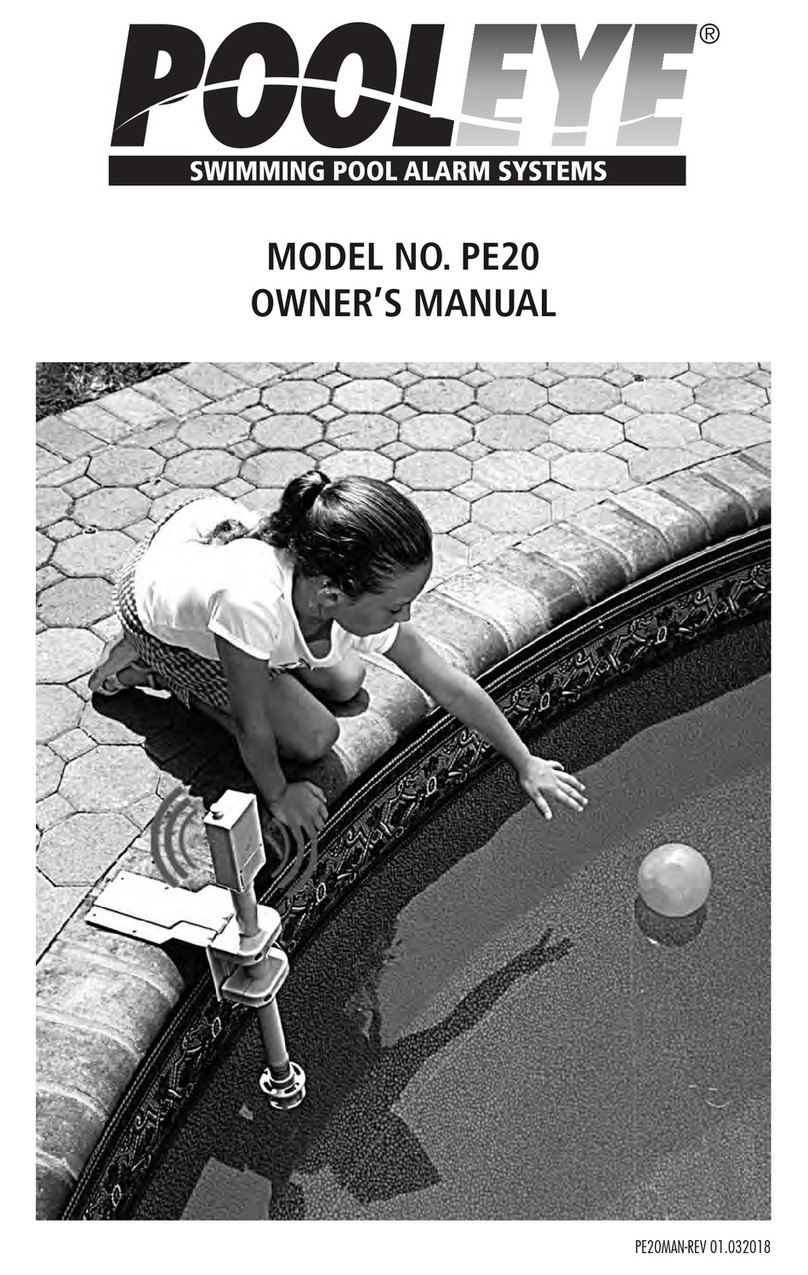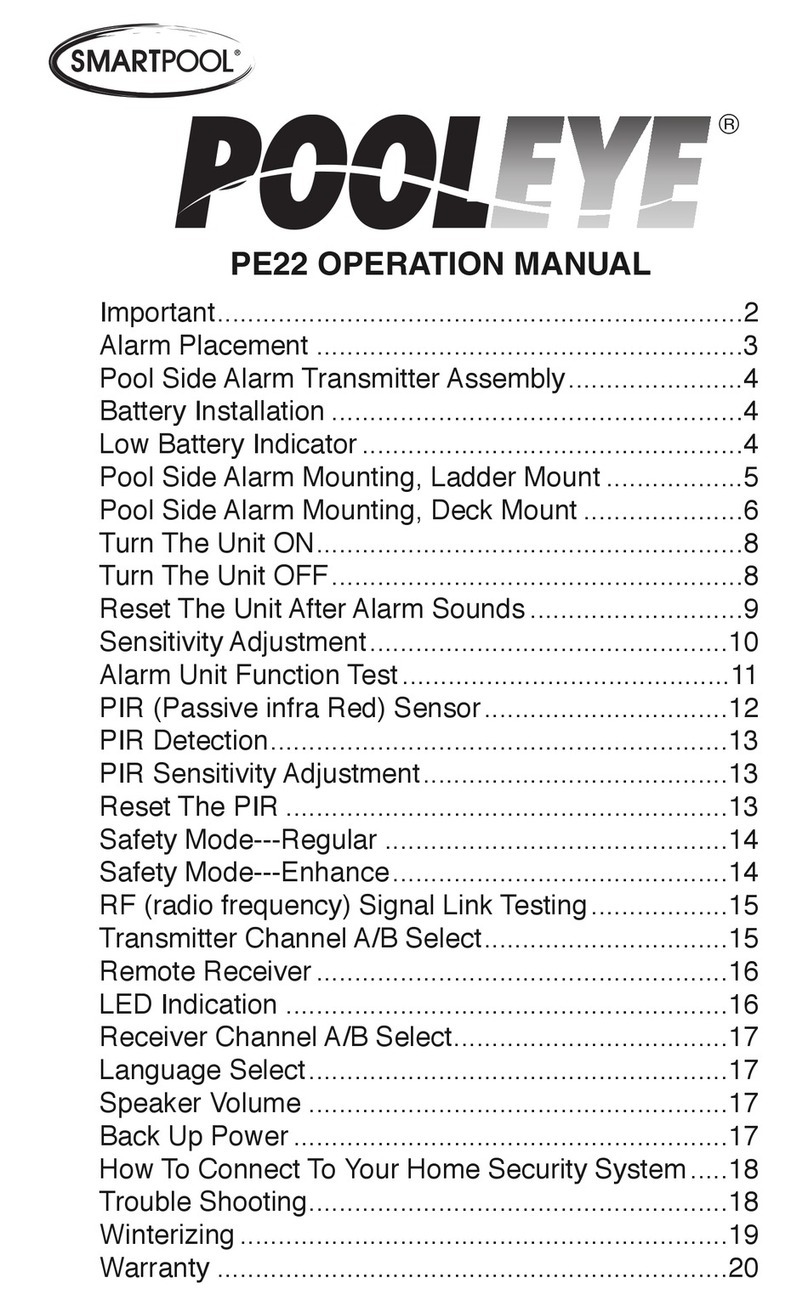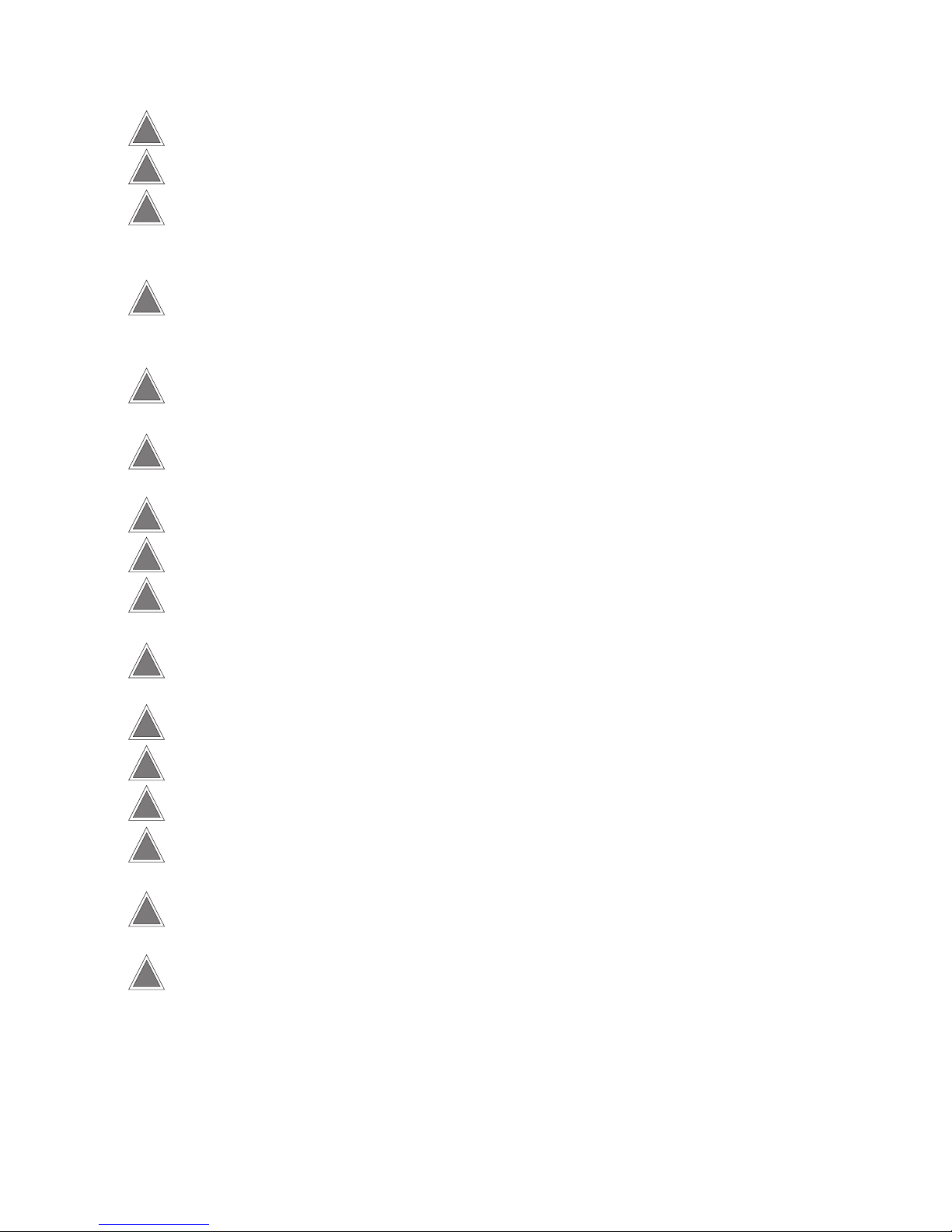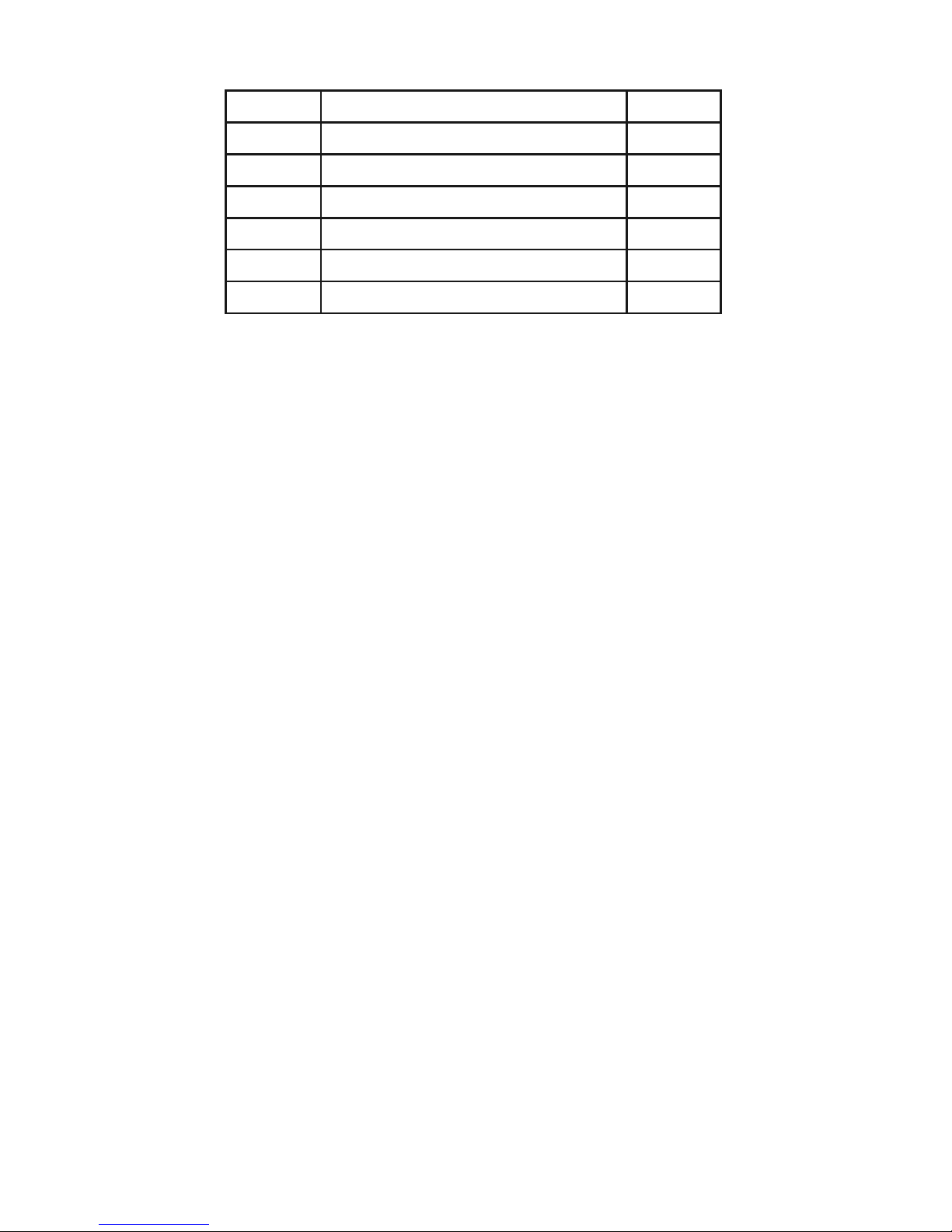10
PE24 Manual Version 1.0
1 YEAR LIMITED WARRANTY
One year limited warranty from date of original purchase for manufacturing defects
under normal and reasonable use, and subject to the maintenance requirements and
installation guidelines set forth in the product instruction manual.
THIS WARRANTY IS SUBJECT TO THE TERMS, LIMITATIONS AND EXCLUSIONS DESCRIBED
BELOW, AND THERE ARE NO OTHER WARRANTIES OR REPRESENTATIONS, EITHER EXPRESS
OR IMPLIED, WHETHER OF MERCHANTABILITY, FITNESS FOR A PARTICULAR PURPOSE, OR
OTHER, MADE BY THE MANUFACTURER, OTHER THAN THOSE SPECIFICALLY SET FORTH IN
THIS WRITTEN WARRANTY
What is Covered: SmartPool LLC warrants its electronic prod ct to be free from defects in material and workmanship
when leaving the factory.
What is not Covered: Any type of damage to the prod ct d e to improper installation, maintenance, or fail re to
provide necessary and reasonable maintenance; any damage or inj ry ca sed by mis se and/or nreasonable se of
the prod ct; batteries (if applicable); damage d e to or related to improper draining, winterizing, storage or Acts of
God; SmartPool LLC will not honor any claims for damage to any prod cts in transit nless damage to the shipping
container is noted at the time of delivery on the transfer company’s delivery bill.
THE WARRANTY OBLIGATIONS OF SMARTPOOL LLC ARE LIMITED TO REPAIR OR
REPLACEMENT OF THE PRODUCT OR OF ANY DEFECTIVE COMPONENT, AT THE OPTION OF
SMARTPOOL. UNDER NO CIRCUMSTANCES WILL SMARTPOOL LLC BE LIABLE OR
RESPONSIBLE FOR ANY CONSEQUENTIAL OR INCIDENTAL DAMAGES, AND/OR CHARGES FOR
LABOR. SMARTPOOL SHALL NOT BE LIABLE OR RESPONSIBLE UNDER ANY CIRCUMSTANCES
OR ANY AMOUNT FOR ANY CONSEQUENTIAL OR INCIDENTAL DAMAGES, OR FOR ANY INJURIES
OR DAMAGES TO PERSON OR PROPERTY USING OR USED IN CONNECTION WITH THE
PRODUCT, OR FOR ANY OTHER LOSS OF PROFITS OR OTHER COSTS OR EXPENSES OF ANY
KIND OR CHARACTER. IF SMARTPOOL LLC DETERMINES THAT EITHER REPAIR OR
REPLACEMENT OF THE PRODUCT IS NECESSARY, SMARTPOOL MAY EITHER REPAIR THE
PRODUCT AT A NOMINAL CHARGE TO THE OWNER OR REPLACE THE PRODUCT. THE OWNER
BEARS THE SOLE RESPONSIBILITY FOR PRE-PAID RETURN OF THE PRODUCT TO SMARTPOOL,
AND ALL REPAIRED OR REPLACED PRODUCTS WILL BE RETURNED AT THE OWNER’S
EXPENSE.
NO PERSON, FIRM, OR CORPORATION IS AUTHORIZED TO MAKE REPRESENTATIONS OR INCUR
ANY OBLIGATIONS IN THE NAME OF OR ON BEHALF OF SMARTPOOL LLC, EXCEPT AS STATED
HEREIN. THE REMEDIES SET FORTH IN THIS WARRANTY ARE EXPRESSLY UNDERSTOOD TO BE
THE EXCLUSIVE REMEDIES AVAILABLE TO THE OWNER, AND THIS WARRANTY CONTAINS THE
FULL AND COMPLETE AGREEMENT BETWEEN SMARTPOOL LLC AND THE OWNER. THIS
WARRANTY SETS FORTH THE ONLY OBLIGATIONS OF SMARTPOOL LLC, WITH REGARD TO THIS
PRODUCT, AND THERE ARE NO WARRANTIES WHICH EXTEND BEYOND THE DESCRIPTION ON
THE FACE HEREOF.
The representations set forth herein are the only representations made by SmartPool LLC, with respect to
the product, and this warranty does not constitute either a performance or satisfaction guarantee. It is the
responsibility of the product owner to regularly test and check the product for proper function and safety.
This warranty gives the original owner specific legal rights. You may have other rights depending on
where you live.
Wh t you must do to file cl im: Call 1-732-730-9880 to initiate a claim. You will receive an instruction
package within 10 days.
To register your warranty visit: http://www.smartpool.com/website/warranty.html