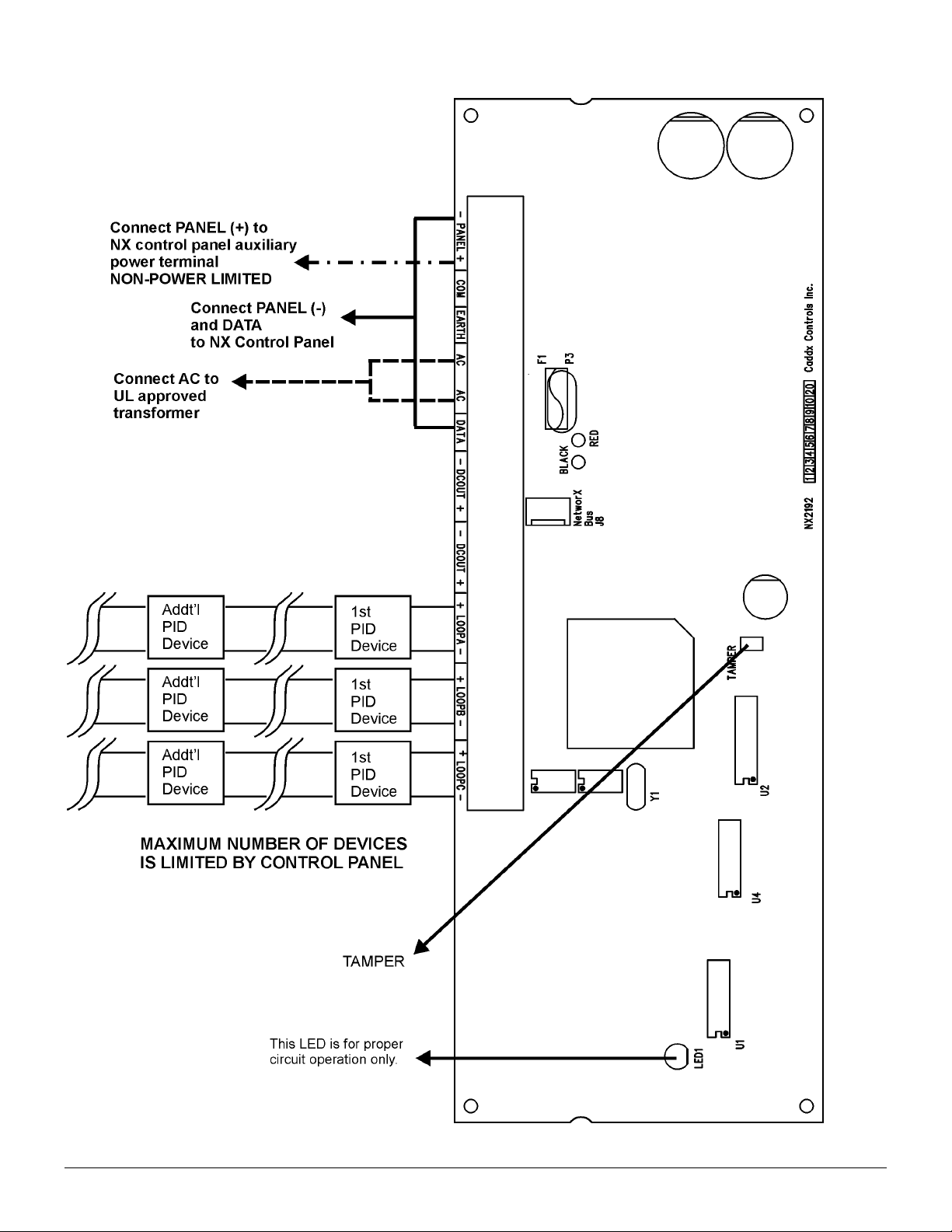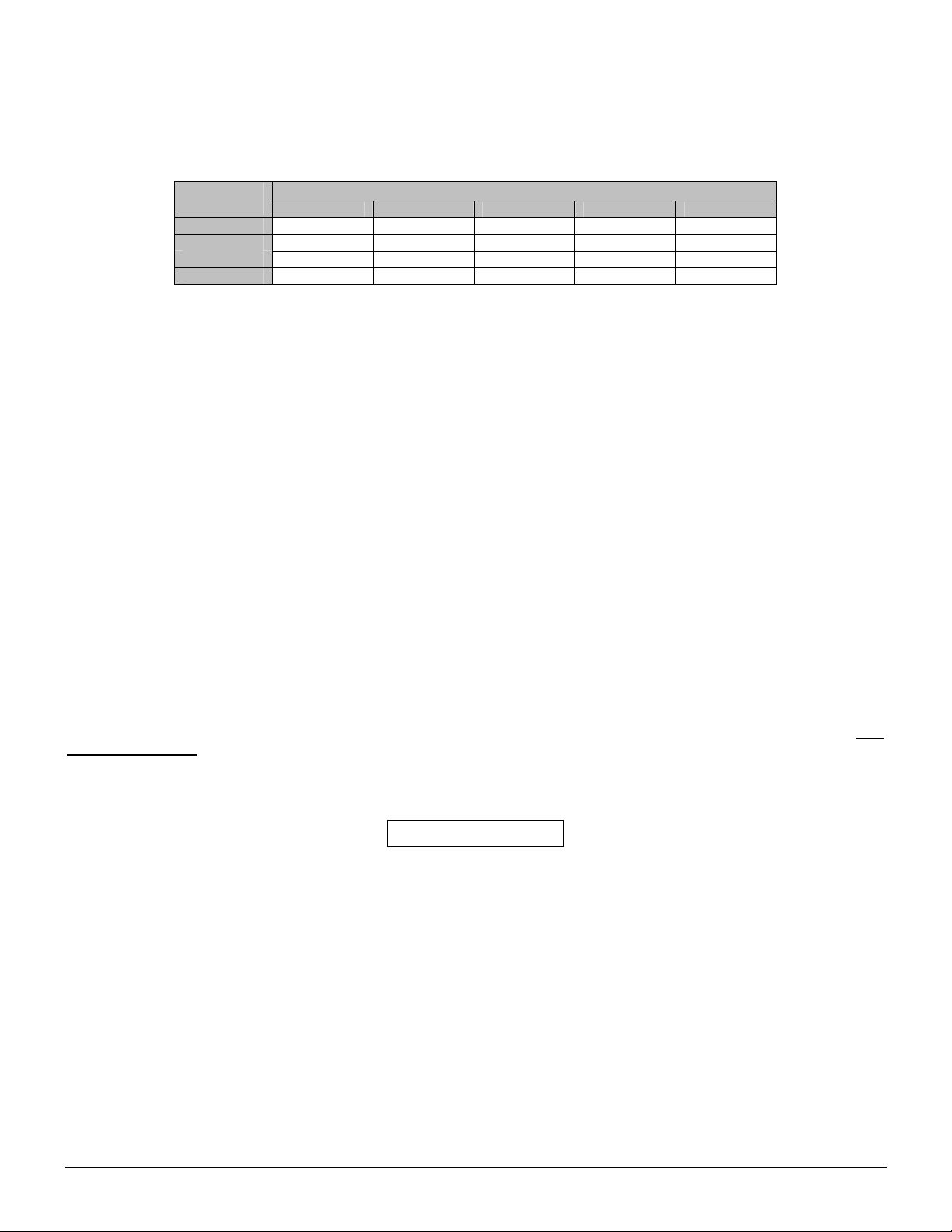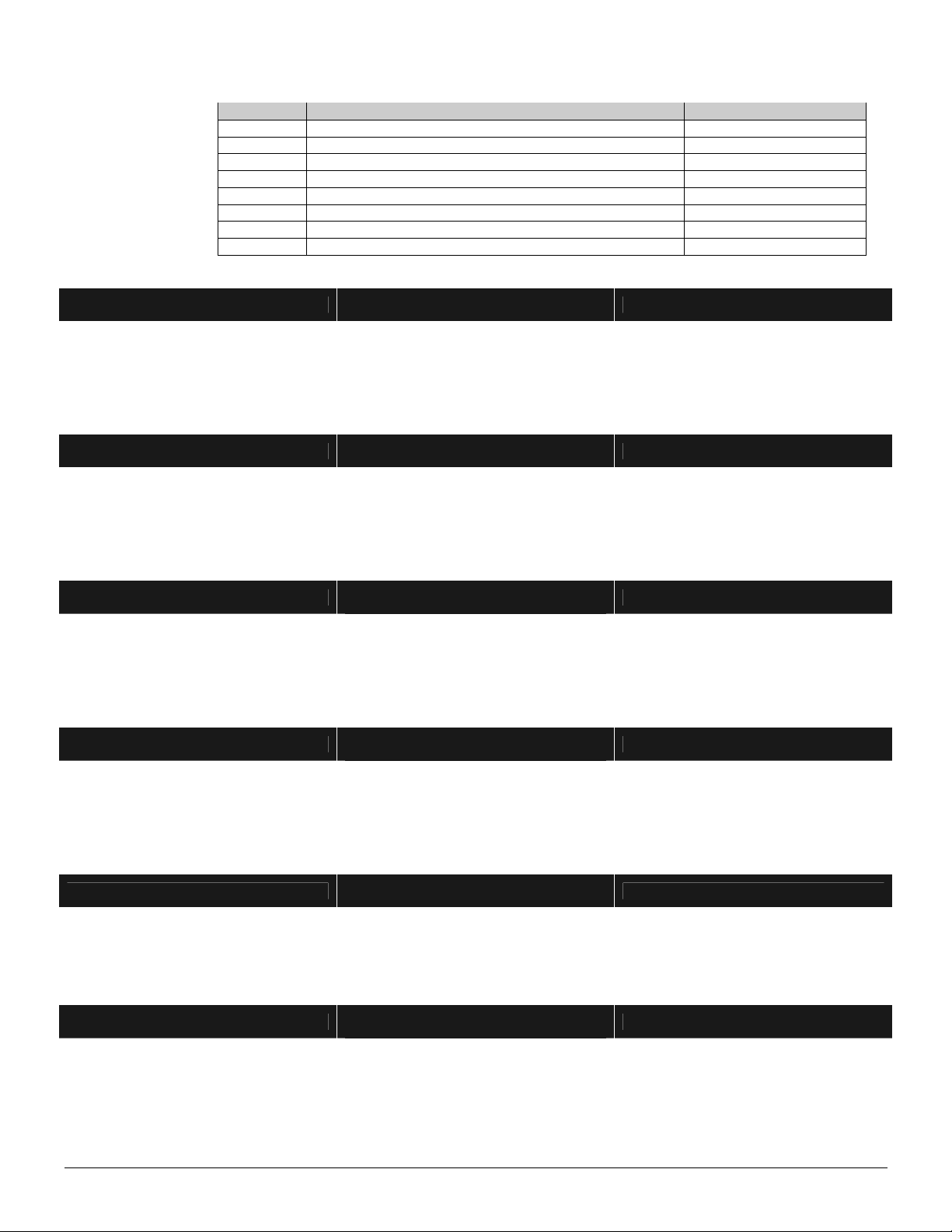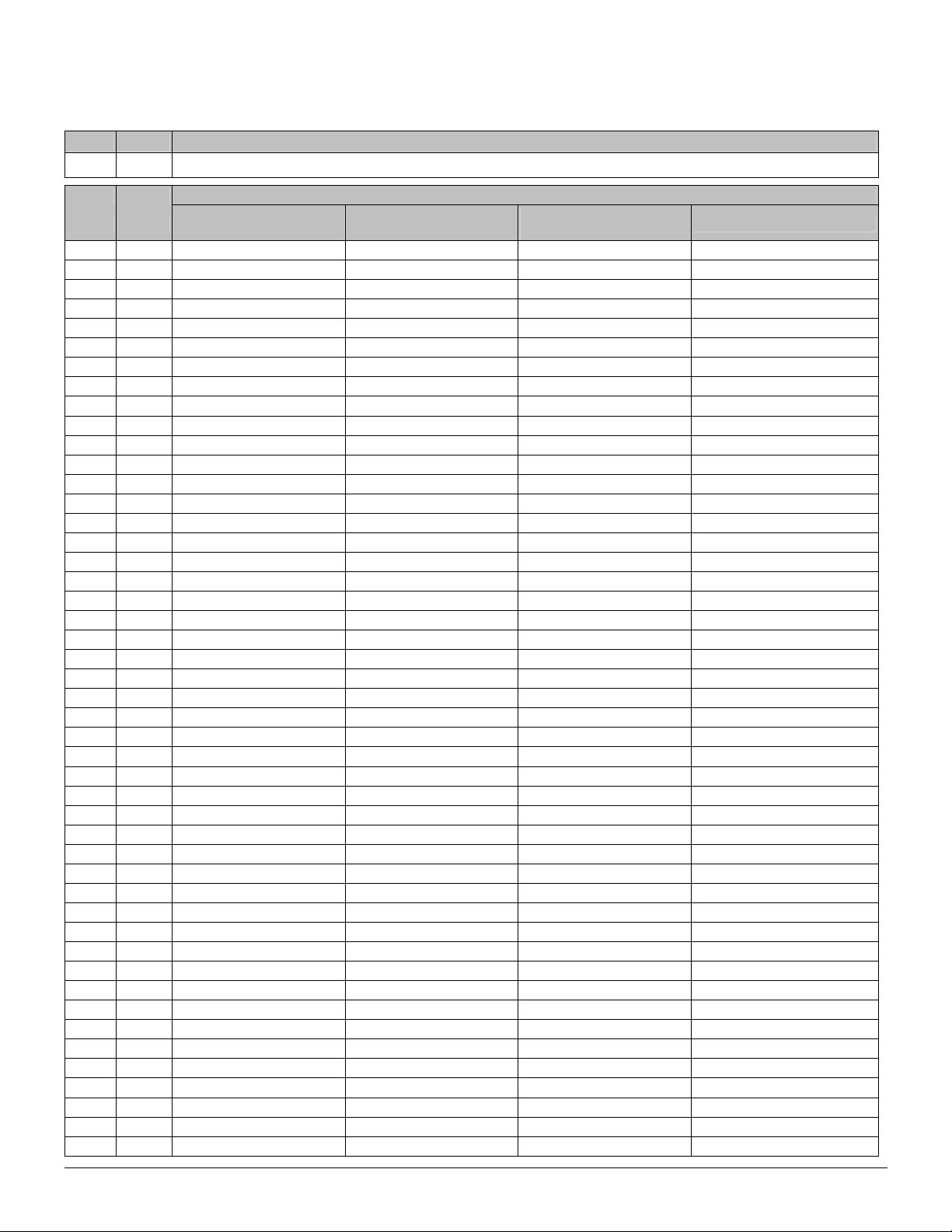NX-2192E PINPOINT SYSTEM 7
Table 10-4
LED DESCRIPTION OUTPUTS
1 "On" if code will activate output; "Off" if it will not. 1, 9, 17, 25, 33, 41
2 "On" if code will activate output; "Off" if it will not. 2, 10, 18, 26, 34, 42
3 "On" if code will activate output; "Off" if it will not. 3, 11, 19, 27, 35, 43
4 "On" if code will activate output; "Off" if it will not. 4, 12, 20, 28, 36, 44
5 "On" if code will activate output; "Off" if it will not. 5, 13, 21, 29, 37, 45
6 "On" if code will activate output; "Off" if it will not. 6, 14, 22, 30, 38, 46
7 "On" if code will activate output; "Off" if it will not. 7, 15, 23, 31, 39, 47
TABLE 10-4
IS USED TO
PROGRAM
LOCATIONS
338 - 481
8 "On" if code will activate output; "Off" if it will not. 8, 16, 24, 32, 40, 48
LOCATIONS 338 - 361 CODES 1 – 240
OUTPUTS 1 – 8 ENABLE 10 segments of feature selection data
When activating outputs with a user code (event #32), locations 338 - 361 can be used to restrict certain codes from activating certain
outputs.Each location contains10segments. Location 338 /segment1 corresponds touser1;segment10 corresponds to user 10;and
finally location 361 / segment 1 corresponds to user 231; Segment 10 corresponds to user 240. The LEDs correspond to outputs 1 - 8.
Refer to Table 10-4 for descriptions.
LOCATIONS 362 - 385 CODES 1 – 240
OUTPUTS 9 - 16 ENABLE 10 segments of feature selection data
When activating outputs with a user code (event #32), locations 362 - 385 can be used to restrict certain codes from activating certain
outputs.Each location contains10segments. Location 362 /segment1 corresponds touser1;segment10 corresponds to user 10;and
finallylocation 385 /segment1 corresponds touser231; Segment 10 correspondsto user 240. The LEDs correspond to outputs 9 - 16.
Refer to Table 10-4 for descriptions.
LOCATIONS 386 - 409 CODES 1 – 240
OUTPUTS 17 - 24 ENABLE 10 segments of feature selection data
When activating outputs with a user code (event #32), locations 386 - 409 can be used to restrict certain codes from activating certain
outputs.Each location contains10segments. Location 386 /segment1 corresponds touser1;segment10 corresponds to user 10;and
finally location 409 / segment 1 corresponds to user 231; Segment 10 corresponds to user 240. The LEDs correspond to outputs 17 -
24. Refer to Table 10-4 for descriptions.
LOCATIONS 410 - 433 CODES 1 – 240
OUTPUTS 25 - 32 ENABLE 10 segments of feature selection data
When activating outputs with a user code (event #32), locations 410 - 433 can be used to restrict certain codes from activating certain
outputs.Each location contains10segments. Location 410 /segment1 corresponds touser1;segment10 corresponds to user 10;and
finally location 433 / segment 1 corresponds to user 231; Segment 10 corresponds to user 240. The LEDs correspond to outputs 25 -
32. Refer to Table 10-4 for descriptions.
LOCATIONS 434 - 457 CODES 1 – 240
OUTPUTS 33 - 40 ENABLE 10 segments of feature selection data
When activating outputs with a user code (event #32), locations 434 - 457 can be used to restrict certain codes from activating certain
outputs.Each location contains10segments. Location 434 /segment1 corresponds touser1;segment10 corresponds to user 10;and
finally location 457 / segment 1 corresponds to user 231; Segment 10 corresponds to user 240. The LEDs correspond to outputs 33 -
40. Refer to Table 10-4 for descriptions.
LOCATIONS 458 - 481 CODES 1 – 240
OUTPUTS 41 - 48 ENABLE 10 segments of feature selection data
When activating outputs with a user code (event #32), locations 458 - 481 can be used to restrict certain codes from activating certain
outputs.Each location contains10segments. Location 458 /segment1 corresponds touser1;segment10 corresponds to user 10;and
finally location 481 / segment 1 corresponds to user 231; Segment 10 corresponds to user 240. The LEDs correspond to outputs 41 -
48. Refer to Table 10-4 for descriptions.