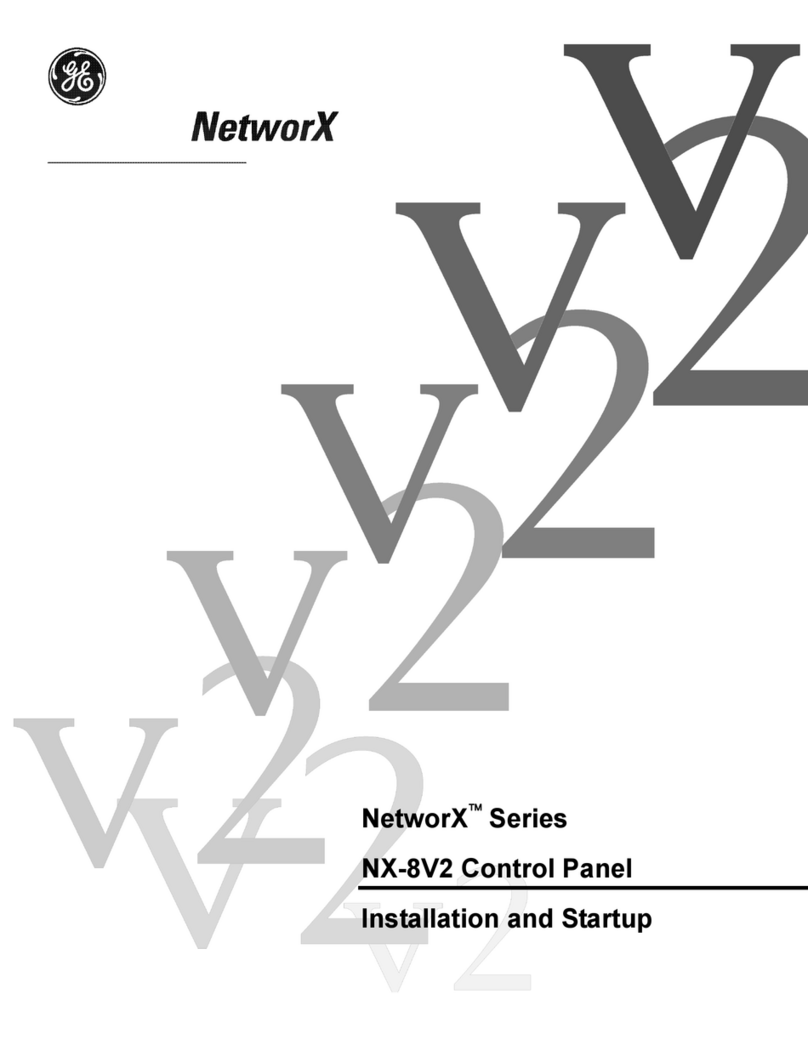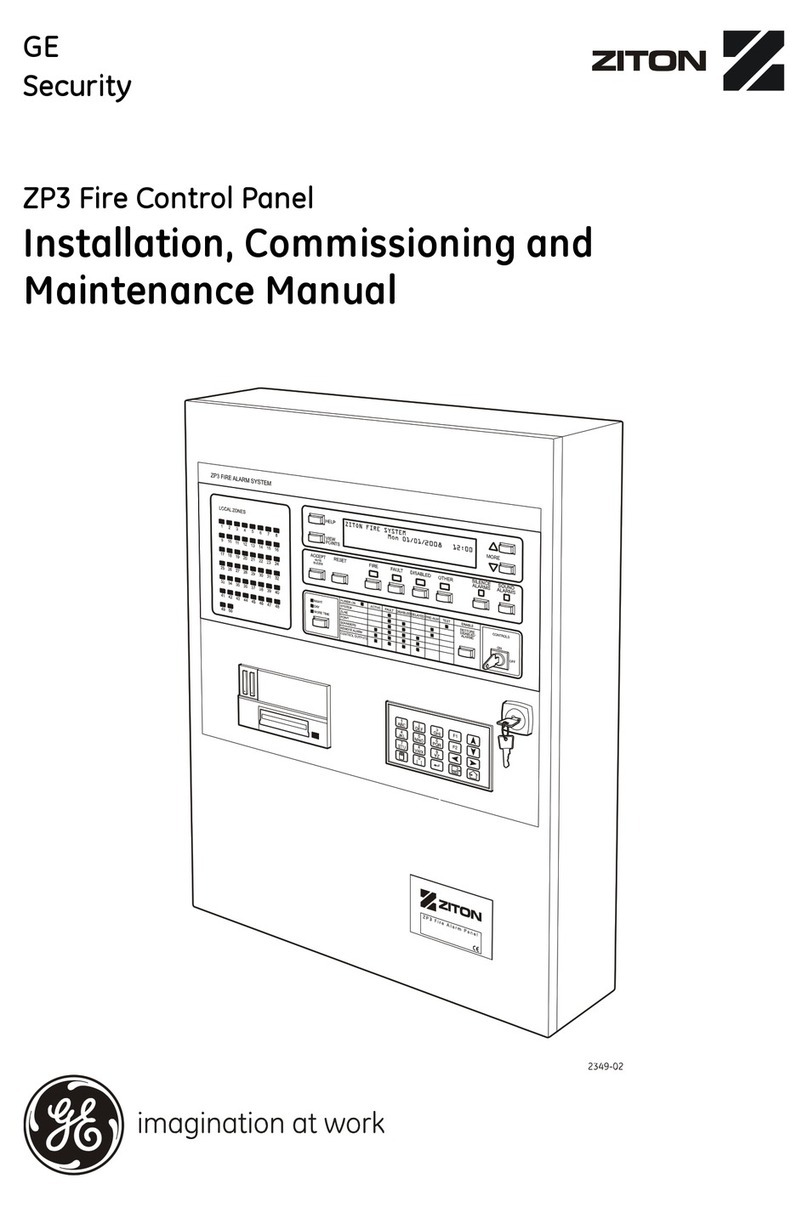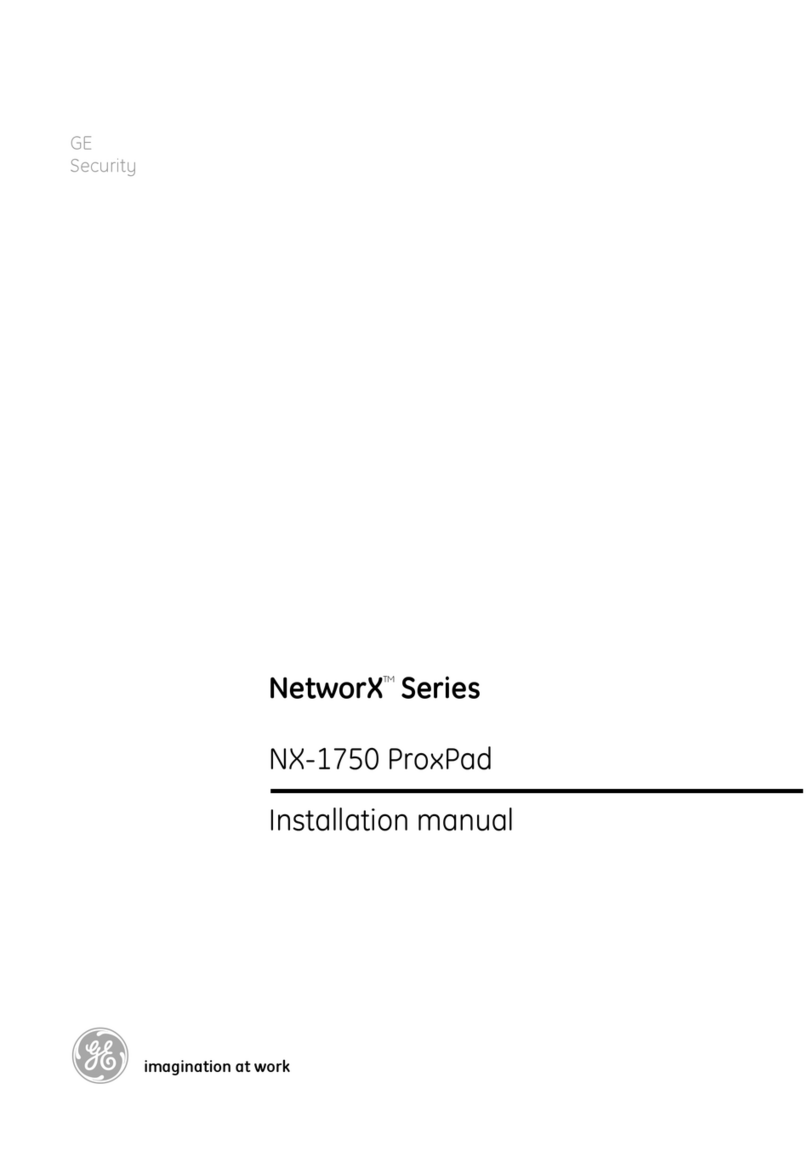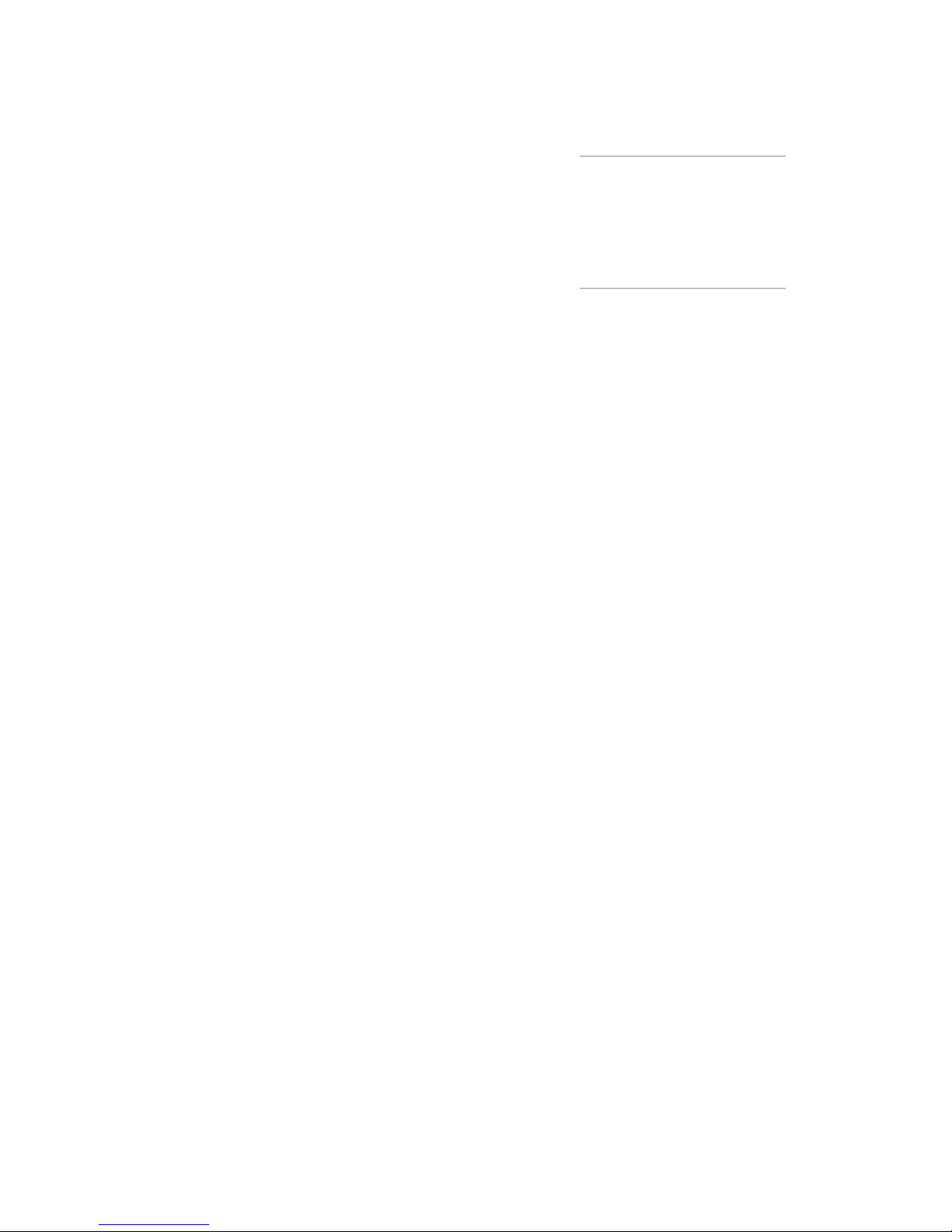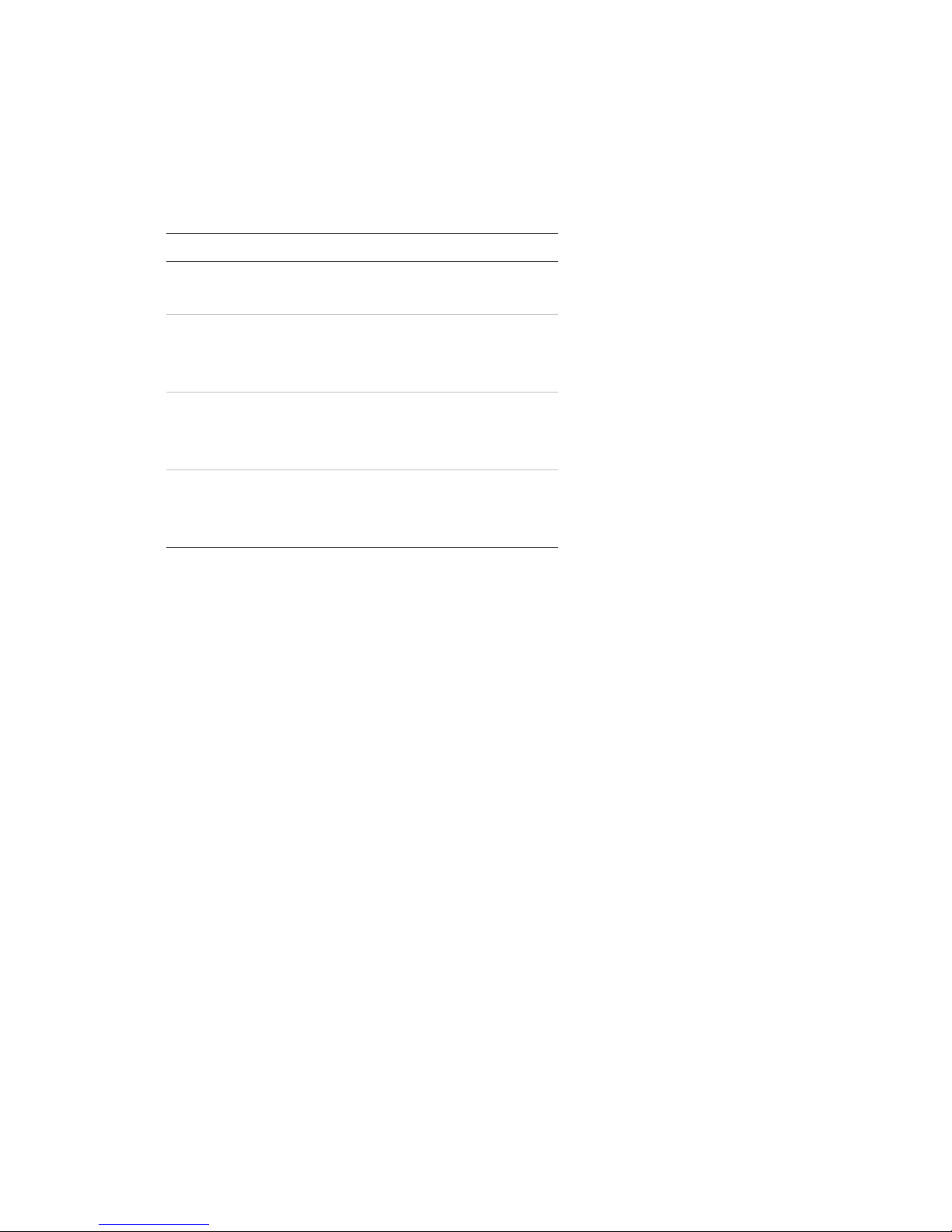Vigilant VS1 and VS2 Technical Reference Manual i
Content
Important information • iii
Minimum system requirements • vii
To get started • viii
Chapter 1 System operation • 1
Operation overview • 3
LCD display screen • 5
System LEDs • 9
LED display expander LEDs • 10
Control buttons • 11
Component descriptions • 13
Events with event messages • 15
Event ID numbers and descriptions • 17
Viewing event details • 22
Resetting the panel • 23
Silencing panel and annunciator buzzers • 24
Silencing notification appliances • 25
Re-sounding notification appliances • 26
Conducting a lamp test • 27
Activating a device • 28
Restoring a device • 29
Activating a NAC • 30
Restoring a NAC • 31
Disabling a device • 32
Enabling a device • 34
Disabling a zone • 35
Enabling a zone • 37
Disabling a panel event • 38
Enabling a panel event • 40
Disabling a loop event • 41
Enabling a loop event • 43
Disabling a panel NAC • 44
Enabling a panel NAC • 45
Disabling/enabling the dialer and network • 46
Using the drill command • 48
Using the walk test command • 49
Chapter 2 Installation and wiring • 53
Cabinet box installation • 54
Panel electronics installation • 56
Cabinet wire routing • 57
AC power wiring • 58
Panel low voltage wiring • 59
Battery wiring (TB8) • 60
Notification appliance circuit wiring (TB2) • 61
Device loop wiring • 63
Alarm, trouble, and supervisory relay wiring
(TB3) • 65
Remote annunciator wiring (TB4) • 66
Auxiliary/smoke power output wiring (TB3) • 68
SA-DACT wiring • 69
SA-232 wiring • 71
SA-CLA wiring • 74
SA-ETH wiring • 75
CTM module wiring • 76
RPM module wiring • 78
Chapter 3 Programming • 81
UL 864 programming requirements • 83
Getting started • 84
Factory default settings • 87
Setting the time and date • 92
Setting daylight saving time • 93
Setting the passwords • 95
Restoring the factory default settings • 96
Programming the programmable keys • 97
Clearing the history • 100
Restarting the panel • 101
Enabling the RS232 CU Enable command • 102
Contact ID event codes • 103
Auto programming the panel • 107
Advanced programming overview • 112
Programming panel and loop options • 113
Loop configuration options • 115
Correlation groups programming • 116
Device programming • 118
Loop 2 enable • 122
Loop class programming • 123
Mapping programming • 124
Mapping (map mismatch) • 126
Zone programming • 128
Panel configuration options • 130
NAC programming • 131
Annunciator class programming • 133
Annunciator programming • 134
CMS device programming • 136
Dialer programming • 138
Network (receiver) programming • 140
Printer programming • 142
Network card programming • 143