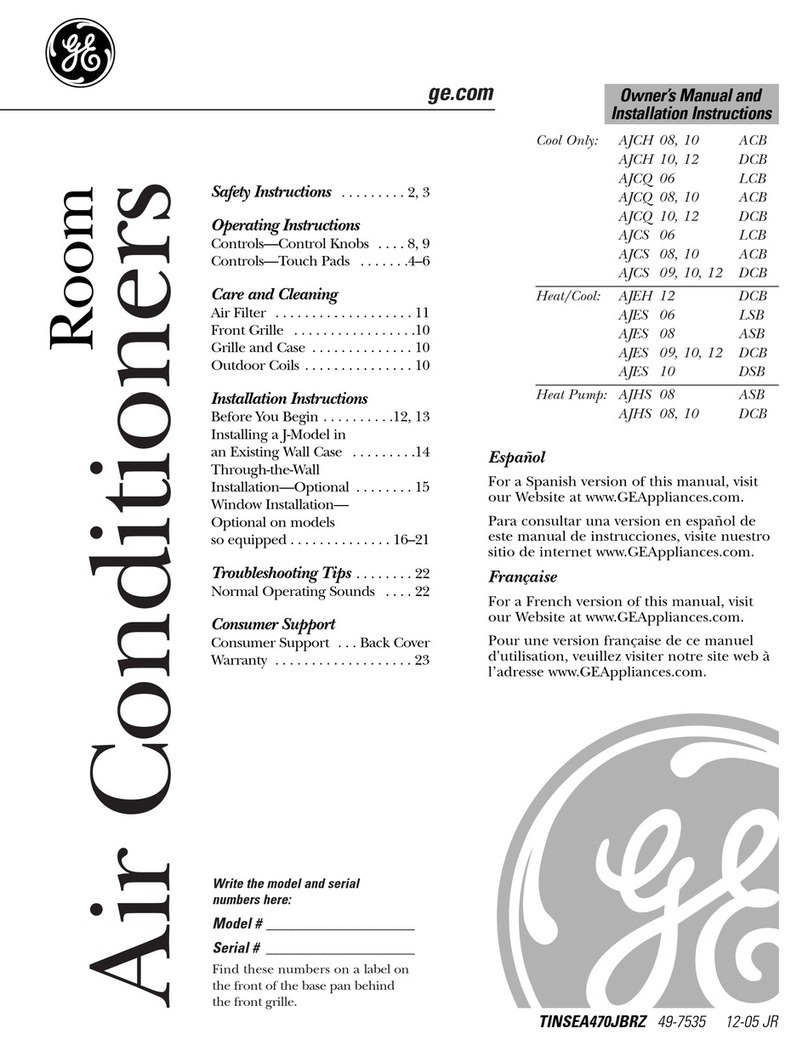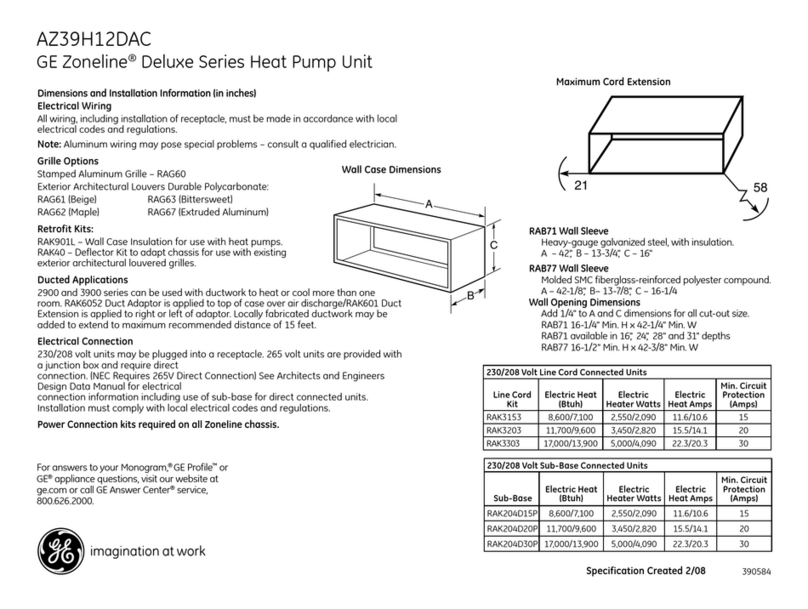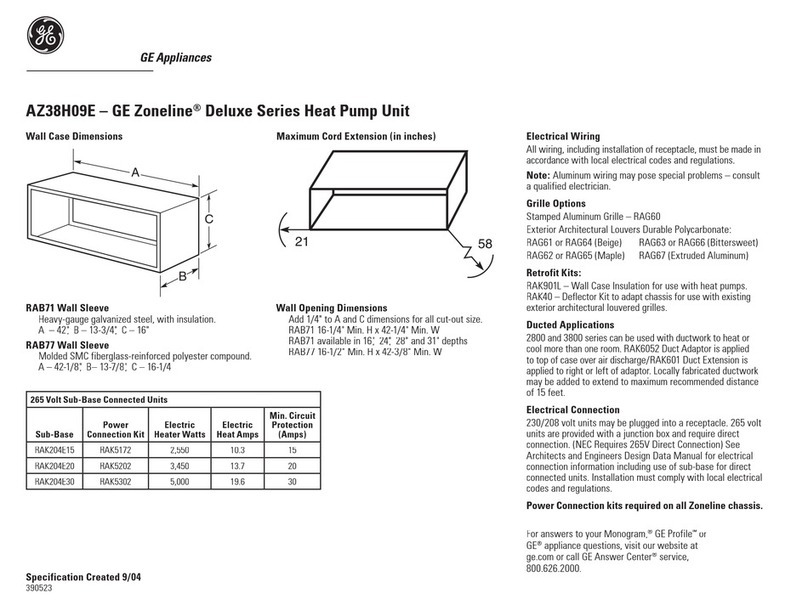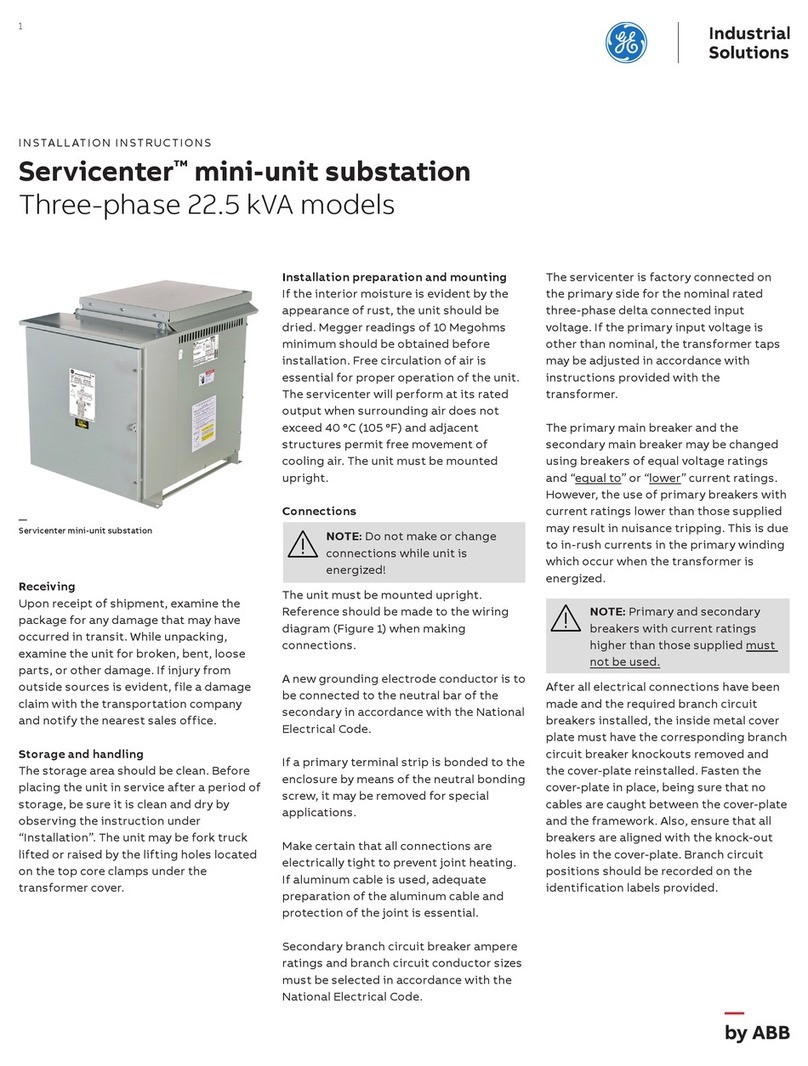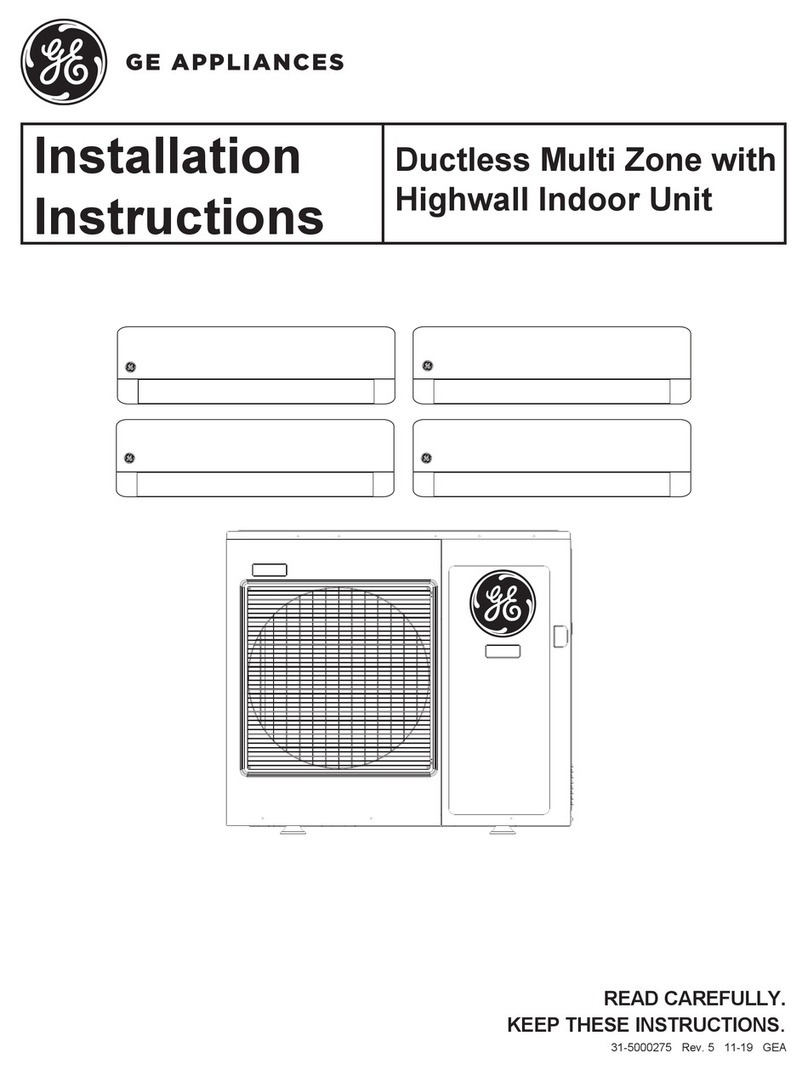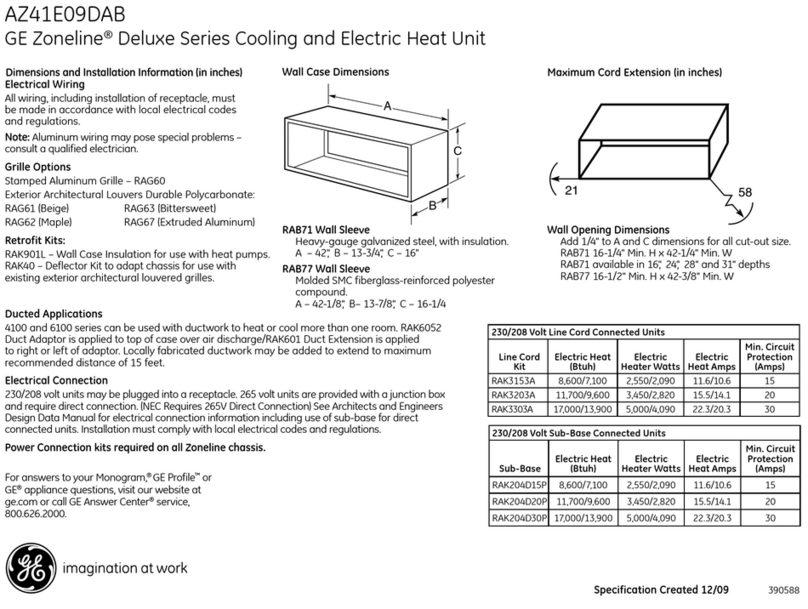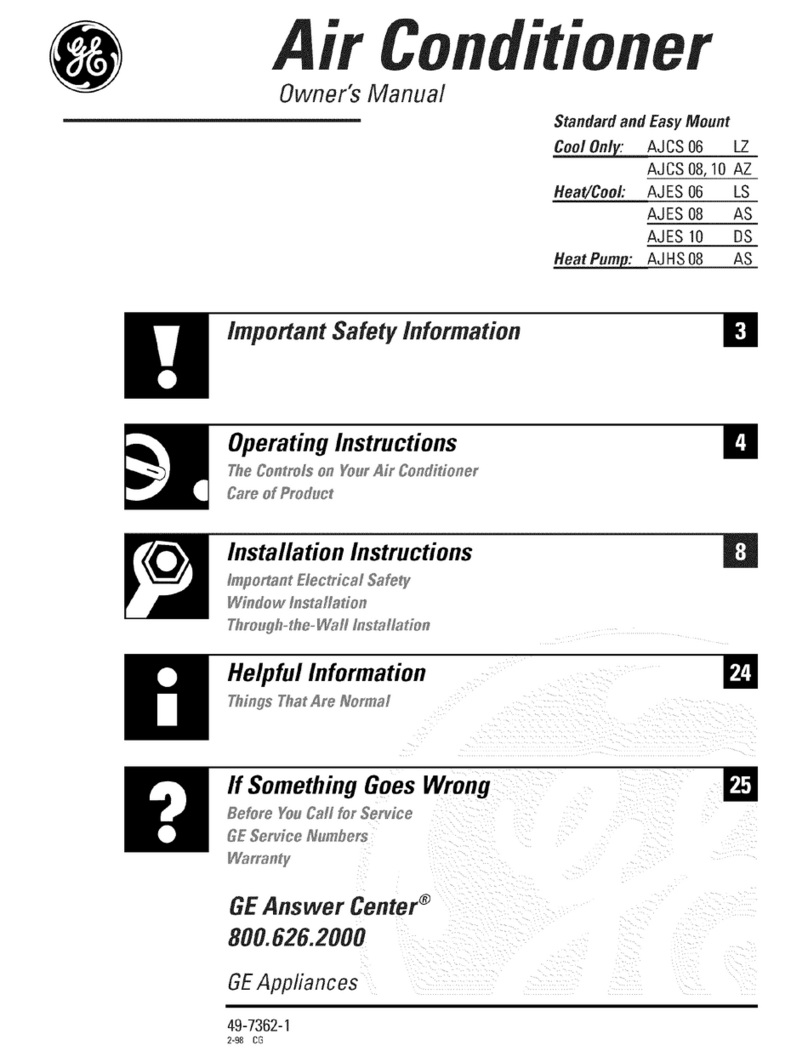IMPORTANTSAFETYINFORMATION.
READALLINSTRUCTIONSBEFOREUSING.
WARNING!
For your safe_ the information in this manual must be followed to minimize the risk of fire, electric shock
or personal injury.
SAFETYPRECAUTIONS
_{;:Use this appliance only %r its intended
•(
pml)ose as described in tilts )whet s
Manual.
_{;:This air conditioner must be properly
installed in accordance with the Installation
Instructions before it is used.
_::Nexer unplug your air conditioner by pulling
on the power cord. Always grip plug firmly
and pull straight out fiom the receptacle.
_;:Replace immediately all elecu_Jc service
cords that haxe become fiwed or otherwise
damaged. A damaged power supply cord
must be replaced with a new power supply
cord obtained from file mamffacmrer and
not repaired. Do not use a cord that shows
cracks or abrasion damag_ along its length
or at either the plug or connector end.
_;:If the receptacle does not match the plug,
the receptacle must be changed out by a
qualified electrician.
qT{_:Turn the unit OFFand unplug your air
conditioner before making any repairs
or cleaning.
NOTE"Westronglyrecommendthat anyservicing
be performedbya qualified individual.
_{;:For your safety...do not store or use
combustible mamfials, gasoline or other
flammable vapors or liquids in the vicinity
of this or any other appliance.
E:,:All air conditioners contain refl_Jgerants,
which under federal law must be remox>d
prior to product disposal. If you are g>tdng
rid of an old product with refrigerants, check
wifl/the company handling disposal about
what to do.
HOWTOCONNECTELECTRICITY
Do not, under any circumstances, cut or remove
the third (ground) prong from the power cord. For
personal safe_ this appliance must be properly
grounded.
DO NOT use an adapterplug with this appliance.
The power cord of dfis appliance is equipped
with a 3-prong (grounding) plug which mates
with a standard 3-prong (grounding) wall
outlet m minimize the possibility of electric
shock hazard flom this appliance.
Power cord includes a cmxent intenupmr
device. A test and reset button is provided on
the p]ug case. The device should be tested on a
periodic basis by first p_essing the TESTbutton
and then the RESErbutton. If the TESTbutton
does not uip or if file RESE[button will not
stay engaged, discontinue use of the air
conditioner and contact a qualified sexMce
technician.
Haxe the wall outlet and circuit checked by a
qualified electrician to make sure the outlet is
properly grounded.
V_l_ere a 9-prong wall outlet is encountered
it is your personal responsibility and obligauon
to have it replaced with a properly grounded
3-prong wall outlet.
The air conditioner should always be
plugg>d into its own individual elecuical
outlet which has a xoltag> rating that matches
the rating plate.
This provides the best perfommnce and also
prexents overloading house wiring circuits
which could cause a fire hazard flom
oxerheated wires.
See the Installation Instructions, Electrical
Requirements section for specific electrical
connection requirements.
2