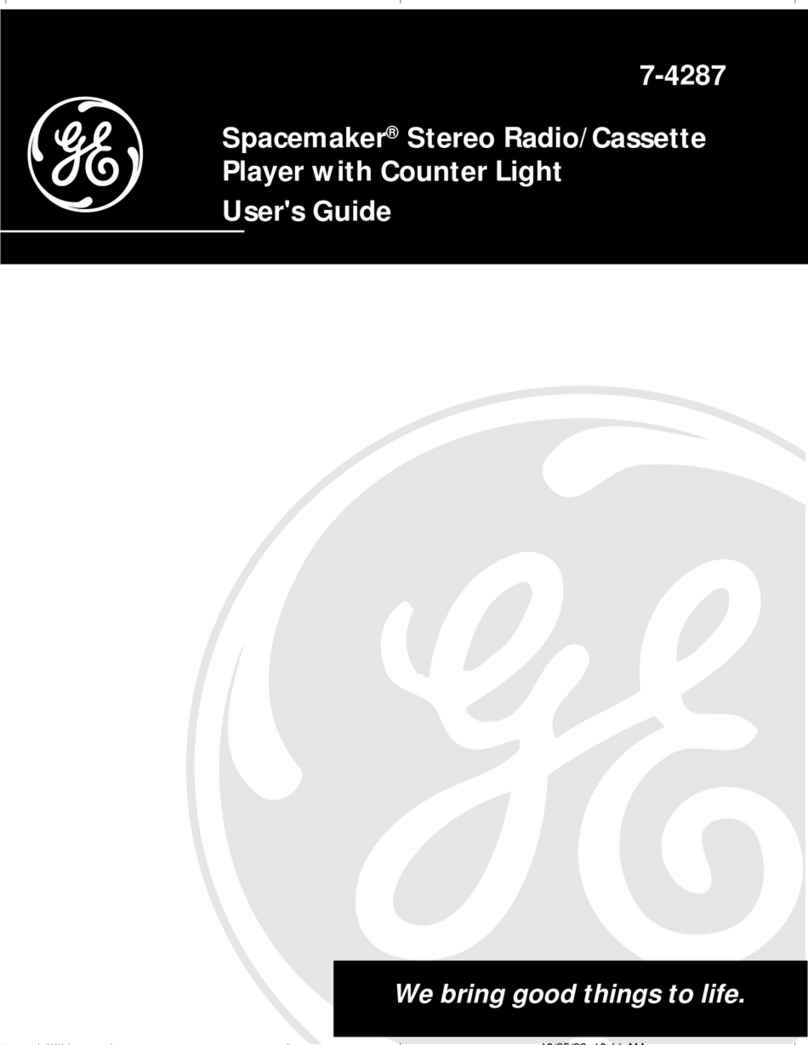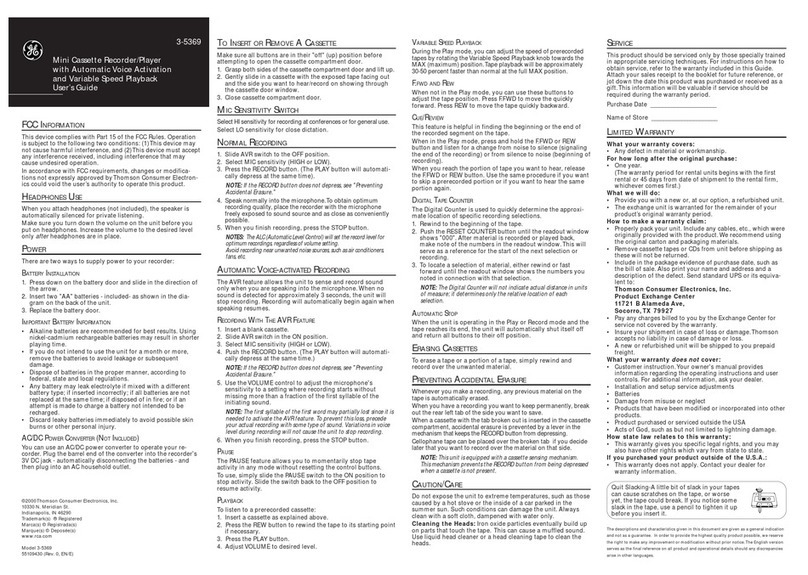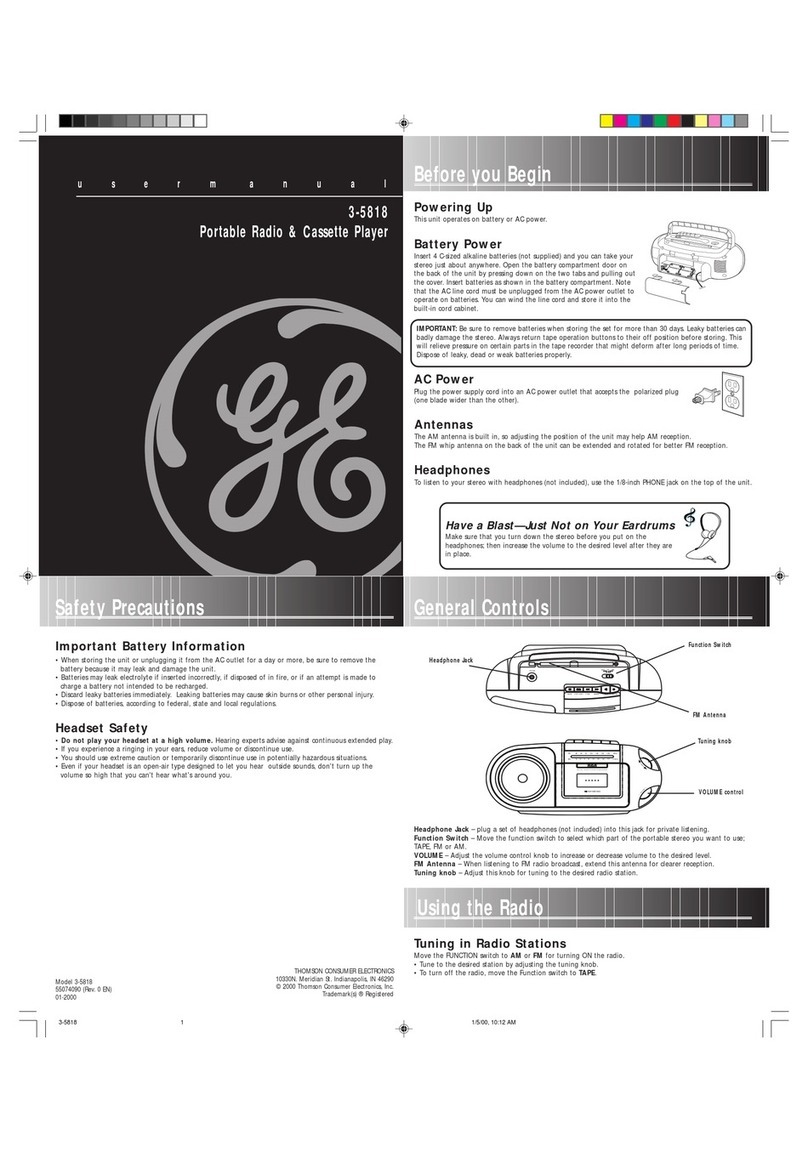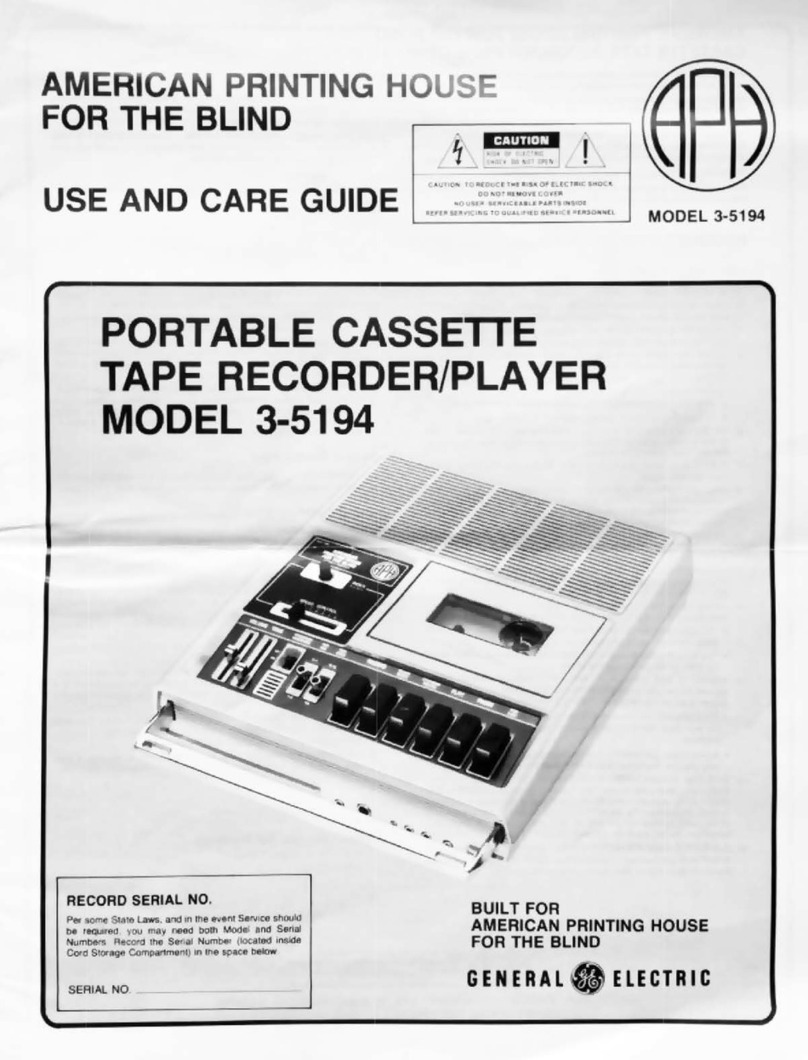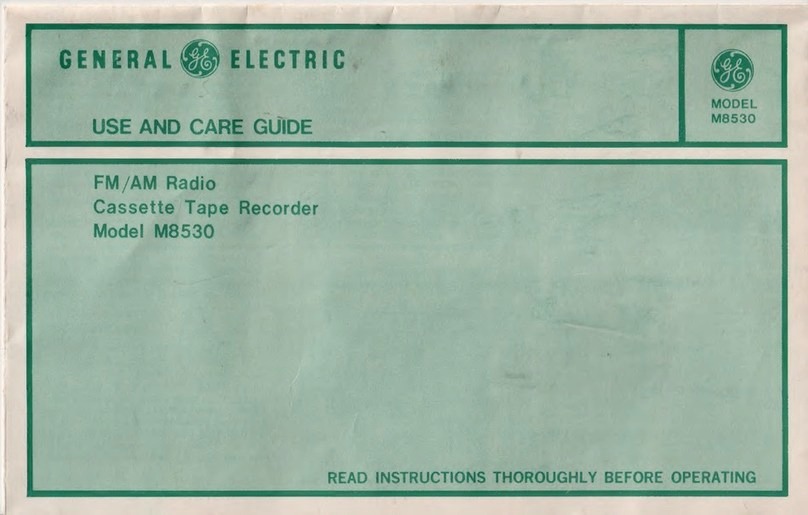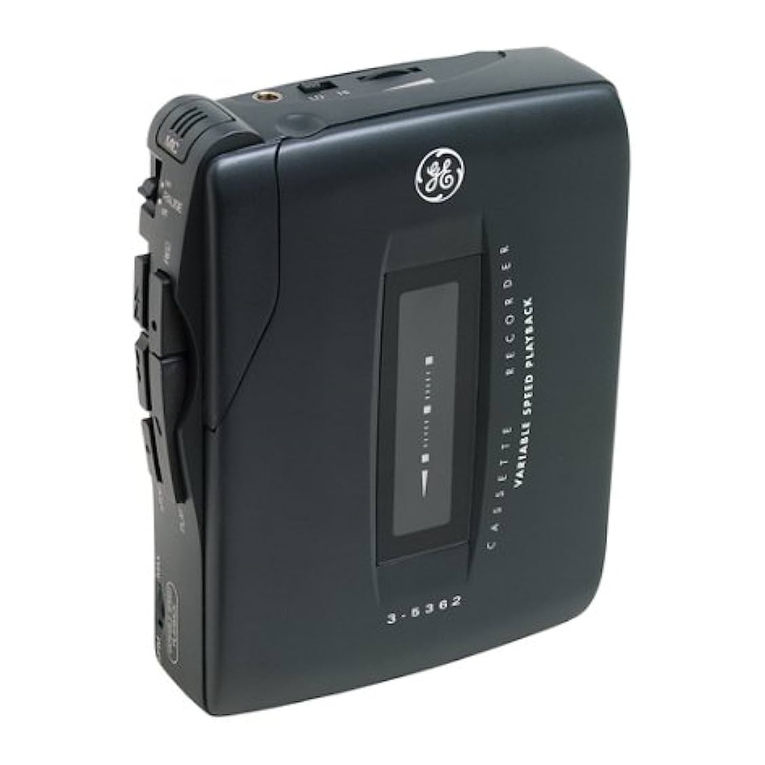PLAY/BAIT LED INDICATOR
• PLAY INDICATOR: When the Data Recorder is t w
in PLAY mode, LED will light and remain ON.
j 1 J{
• BATTERY CONDITION INDICATOR: When LED becomes dim or
does not light, batteries are weak and need replacing.
NOTE: AC Power Converter must be disconnected from 6V DC jack
to check batteries.
USING THE
PROGRAM LOCATOR
If ou intend to record more than one program per tape side, start
the tape at the beginning (magnetized portion). Set the PROGRAM
LOCATOR to “000” b pushing the RESET button. Record our pro
gram onto the cassette, allowing the tape to run at least 10 counts
past the end of the program. Make note of the PROGRAM LOCA
TOR number for the start and end of each program so ou can later
easil locate the desired program.
To select a particular program later, start the tape at the beginning,
set the PROGRAM LOCATOR to “000” and push the Fast Forward
(F-FWD) button. Wind the tape until the corresponding number for
the start of the desired program appears in the LOCATOR window.
The digital PROGRAM LOCATOR does not indicate actual distance
in units of measure but onl determines the relative position of each
program. You ma find it necessar to Rewind (RWD) or Fast For
ward (F-FWD) a few counts to arrive at the start of the program, par
ticularl if the program was recorded on another recorder.
PAUSE CONTROL
Your recorder is equipped with a convenient PAUSE control which
will stop PLAY and RECORD operation. Press PAUSE button to stop
PLAY or RECORD operation, and press again for continued operation.
RECORD PLAY REWIND F-FWD STOP/EJECT PAUSE
! ^<kk w \ \nK f
REWIND/REVIEW (REW/REV)
• REWIND (REW): While in OFF position (all buttons up), depress
REWIND button, to run the tape back to the beginning or to an
point of our recording. Depress STOP/EJECT button after ou
have rewound the desired amount.
• REVIEW (REV): While in PLAY position, ou can momentaril
review (or rewind) a portion of the recorded tape. Push the
REWIND/REVIEW button and the tape will rewind until ou
release it, then the unit will resume its normal pla operation.
This feature allows quick scanning without resetting the controls.
FAST FORWARD/PREVIEW
(F-FWD/PREV)
• FAST FORWARD (F-FWD): While in OFF position (all buttons up),
depress F-FWD button, which remains depressed, to skip over
portions of the tape quickl . Depress STOP/EJECT button after
ou have advanced the desired amount of tape.
• PREVIEW (PREV): While in PLAY position, ou can momentaril
preview (or fast forward) our recorded tape. Press and hold the
FAST FORWARD/PREVIEW button and the tape will advance. To
stop the tape, merel release the button and continue PLAY
operation.
NOTE: If the REVIEW or PREVIEW feature is used while in record,
the RECORD button will automaticall disengage. This is to prevent
accidental erasure.
AUTOMATIC STOP
When the Data Recorder is in PLAY or RECORD mode and then end
of the tape is reached, the unit will automaticall shut itself off and
return the engaged button to its off position.
TAPE ERASE
There are two wa s to erase tape:
1. Record over unwanted programs.
2. B inserting TAPE ERASE plug, Accessor No. 5-1804, into the
MIC jack and pressing the RECORD button. When ou have
erased the tape, the recorder will shut off automaticall .
CLEANING THE HEADS
Iron oxide particles from the magnetic tape will, in time, build up on
the parts that come into direct contact with the tape. These
deposits can sometimes prevent automatic stop at the end of the
tape or cause incomplete erasure and a “muffled” sound during
pla back.
Clean areas indicated after every 40 ho rs of se.
With the cassette door open, the parts indicated can be cleaned
(gentl ) with the optional head cleaner in Tape Care Kit No. 5-1715.
Another convenient method is to use the optional cassette head
cleaning tape, No. 5-1108.
PREVENT ACCIDENTAL ERASURE
When ou have a recording ou want to keep permanentl , break off
the rear left tab of the side ou want to save as shown in the follow
ing illustration:
When a cassette with the tab broken off is inserted into the tape
unit, accidental erasure is prevented b a lever in the mechanism
that keeps the REC button lever from depressing. Cellophane tape
can be placed over the opening if ou later decide to record over the
original recording.
PLEASE NOTE: Your machine is equipped with a cassette sensing
mechanism. This mechanism prevents the RECORD button from
being depressed when cassette is not in unit.
CHECK LIST
In case of difficult , check the following before seeking service:
• Be sure DATA LEVEL control is properl set. Tr increasing
and/or decreasing DATA LEVEL control setting in 1 or 2 in
crements. The DATA LEVEL control setting, depending on the
computer used, ma be ver sensitive.
• Be sure the PAUSE button is not depressed.
• Be sure both the RECORD and PLAY buttons are depressed
when recording.
• Be sure recording tabs on the cassettes are not broken off when
tr ing to record.
• Be sure Interconnect cables are properl and securel connected.
• Be sure AC Adapter is securel plugged into the Interface Unit
and 120V AC power outlet.
SERVICE
This product should be services onl b those speciall trained
in appropriate servicing techniques. Competent sen/ice can be
obtained from General Electric authorized service facilities. You ma
obtain the name and address of the nearest authorized service
facilit b telephoning, toll-free, The GE Answer Center ™ on
800.626.2000,
Attach our sales receipt to the booklet for future reference or jot
down the date this product was purchased or received as a gift. This
information will be valuable if service should be required during the
warrant period.
Purchase D ate
_______________________________________________
Name of Store
8