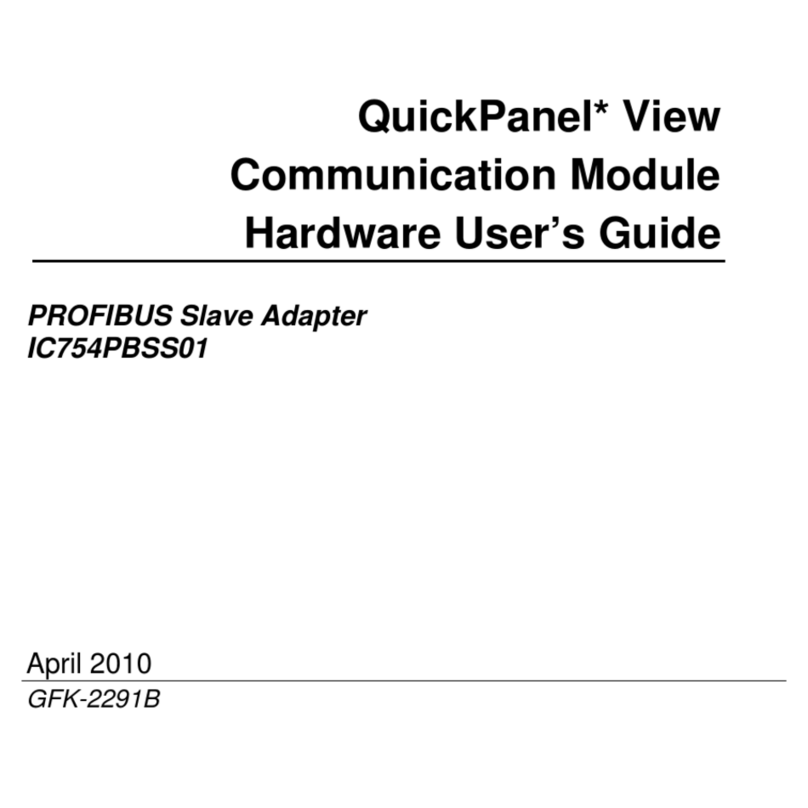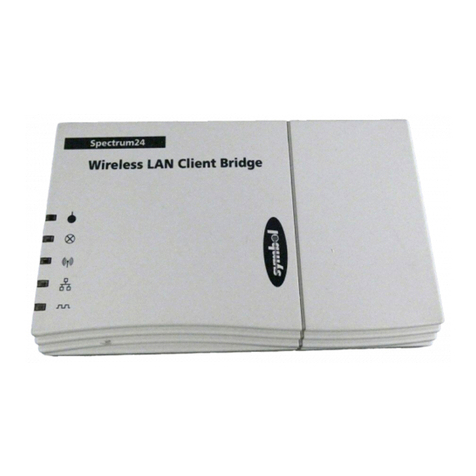ii MDS TransNEXT Technical Manual MDS 05-7280A01, Rev. A
TABLE OF CONTENTS
COPYRIGHT AND TRADEMARK................................................................................................................4
RF REGULATORY INFORMATION.............................................................................................................4
SAFETY REGULATORY INFORMATION ...................................................................................................9
1.0 PRODUCT OVERVIEW AND APPLICATIONS .............................................................................10
1.1 INTRODUCTION ..............................................................................................................................10
ABOUT THIS MANUAL ...............................................................................................................................10
2.0 PRODUCT DESCRIPTION.............................................................................................................12
2.1 KEY FEATURES..............................................................................................................................12
2.2 TYPICAL APPLICATIONS..................................................................................................................12
2.3 TRANSNEXT CONNECTORS AND INDICATORS.................................................................................14
2.4 GROUNDING CONSIDERATIONS.......................................................................................................19
2.5 MOUNTING OPTIONS......................................................................................................................19
OPTIONAL DIN RAIL MOUNTING ................................................................................................................20
2.6 ANTENNA PLANNING AND INSTALLATION..........................................................................................20
2.7 INITIAL SETTINGS OVERVIEW..........................................................................................................21
SETTING BASIC PARAMETERS—FIRST STEPS.............................................................................................21
3.0 DEVICE MANAGEMENT................................................................................................................22
3.1 USING THE WEB USER INTERFACE..................................................................................................22
3.2 USING THE COMMAND LINE INTERFACE (CLI)..................................................................................28
DIFFERENCES BETWEEN USB, SERIAL AND SSH ........................................................................................28
ESTABLISHING COMMUNICATION—SSH....................................................................................................28
ESTABLISHING COMMUNICATION—USB....................................................................................................29
ESTABLISHING COMMUNICATION—SERIAL INTERFACE .................................................................................29
CLI OVERVIEW ........................................................................................................................................30
3.3 DEVICE CONFIGURATION................................................................................................................32
OVERVIEW...............................................................................................................................................32
RADIO SETTINGS ......................................................................................................................................34
OWNER SETTINGS ....................................................................................................................................37
SYSTEM SETTINGS ...................................................................................................................................37
DISPLAY SETTINGS ...................................................................................................................................38
ETH SETTINGS .........................................................................................................................................38
COM1 SETTINGS .....................................................................................................................................39
IPPL SETTINGS .........................................................................................................................................41
DLINK SETTINGS.......................................................................................................................................42
PASSWORD SETTINGS...............................................................................................................................43
3.4 SYSTEM HEALTH AND STATUS........................................................................................................44
SHOW COMMAND .....................................................................................................................................44
EVENT LOGGING ......................................................................................................................................44
SNAPSHOTS AND SYSTEM RECOVERY ........................................................................................................45
3.5 FIRMWARE REPROGRAMMING.........................................................................................................45
LOCAL DEVICE REPROGRAMMING ..............................................................................................................45
OVER-THE-AIR REPROGRAMMING..............................................................................................................48