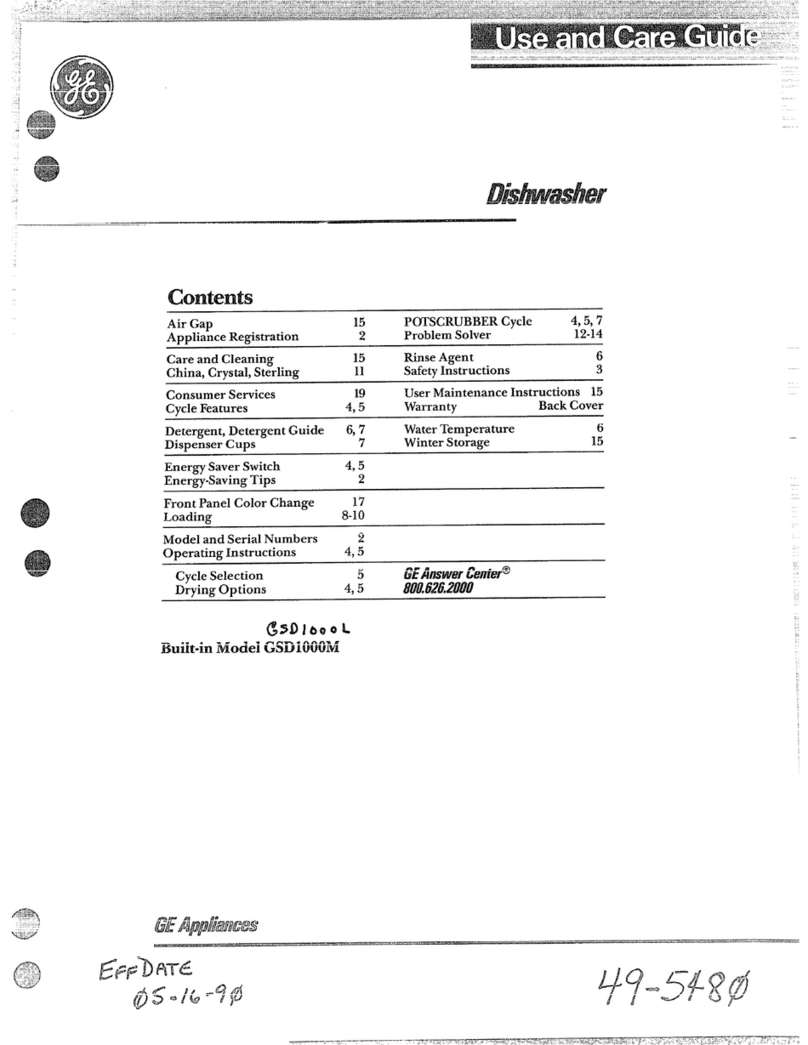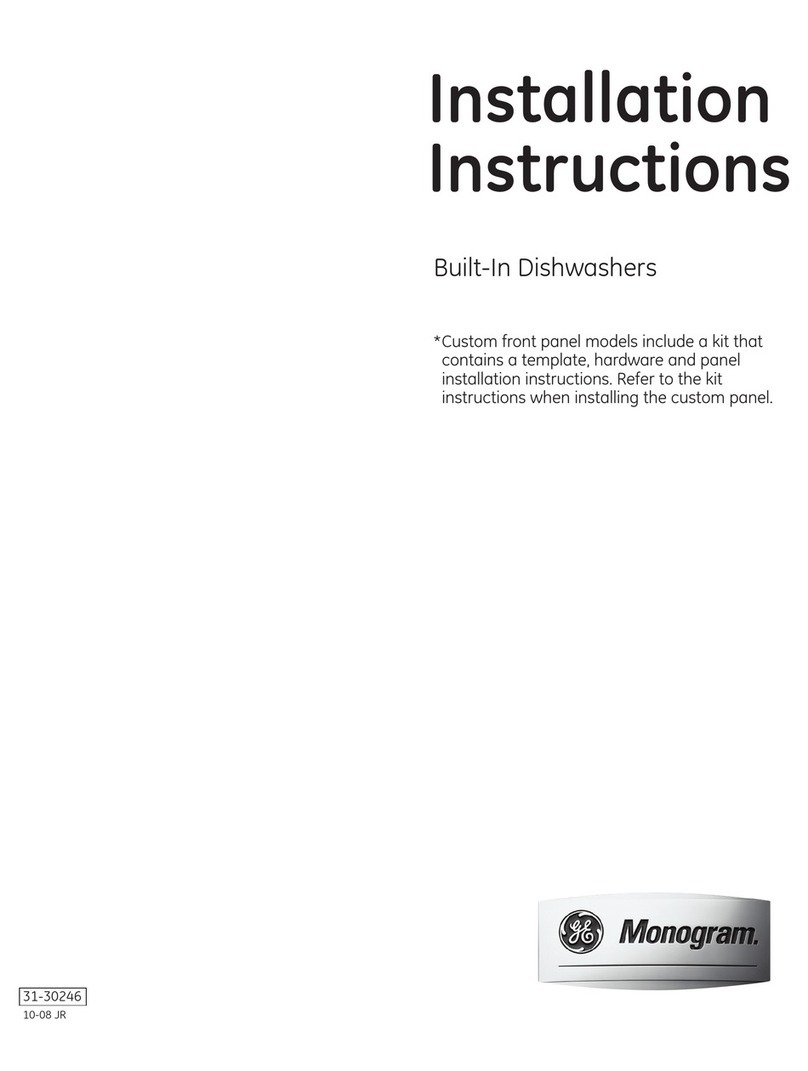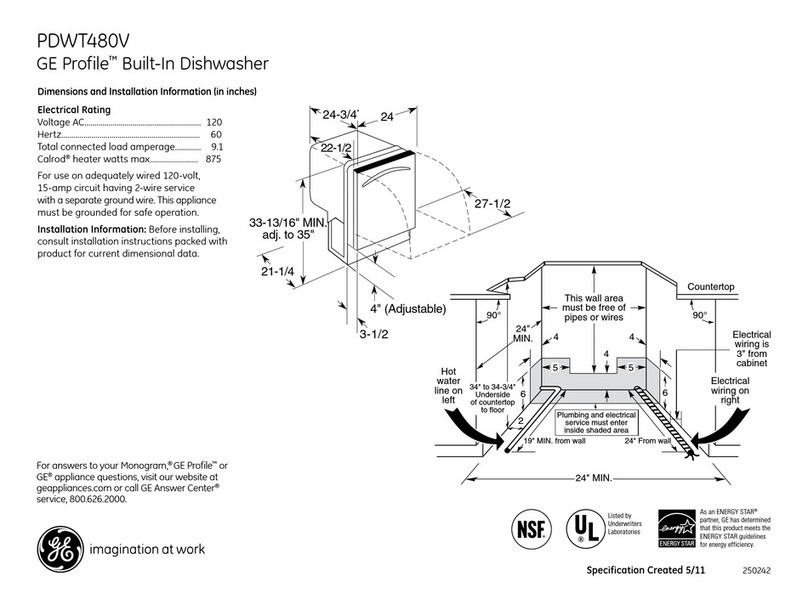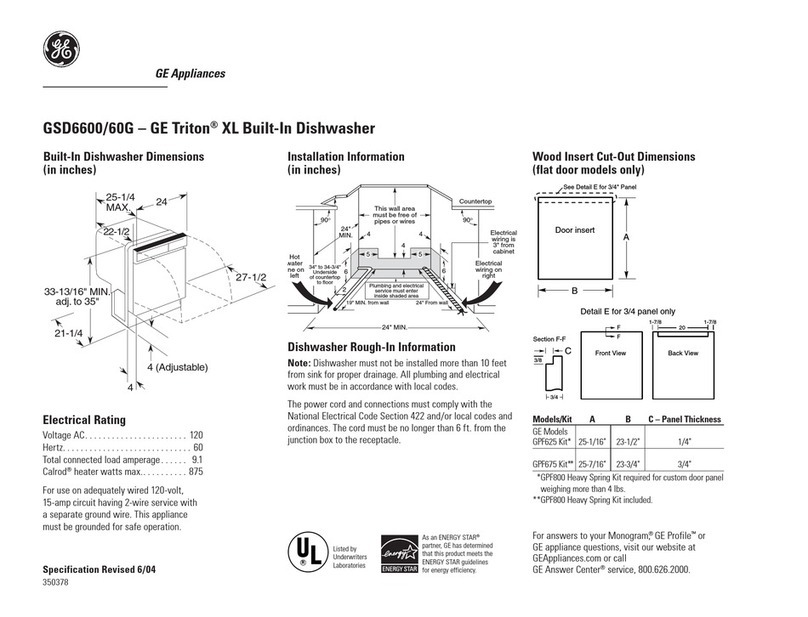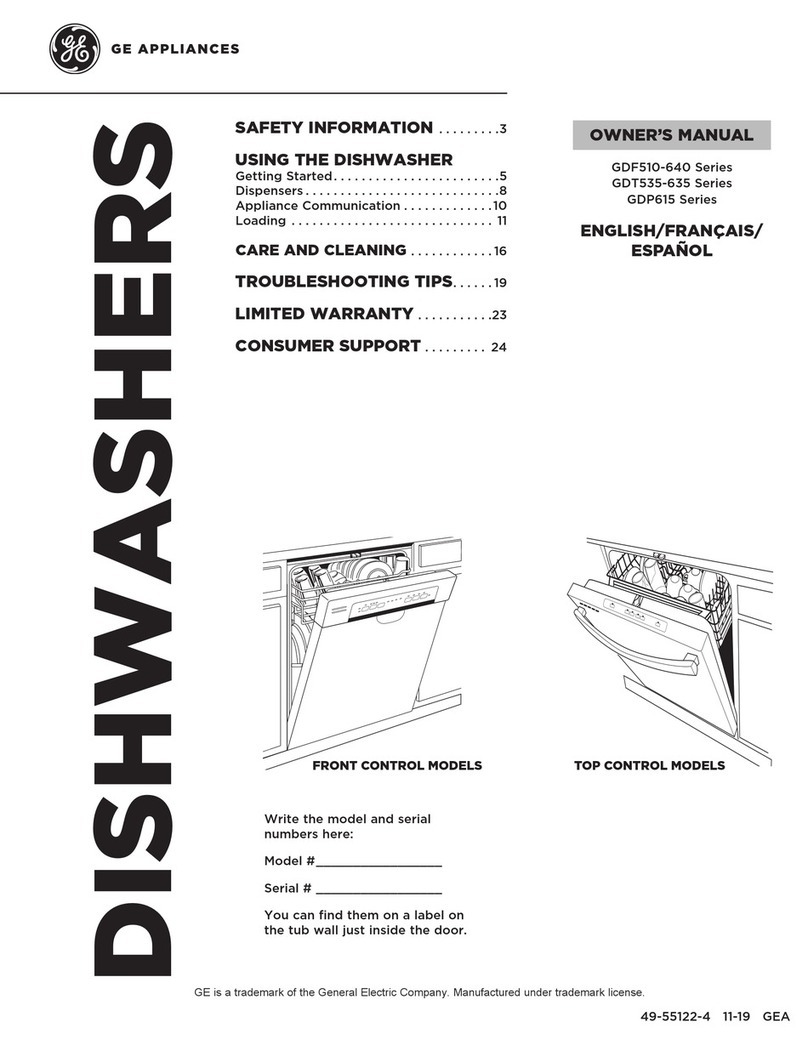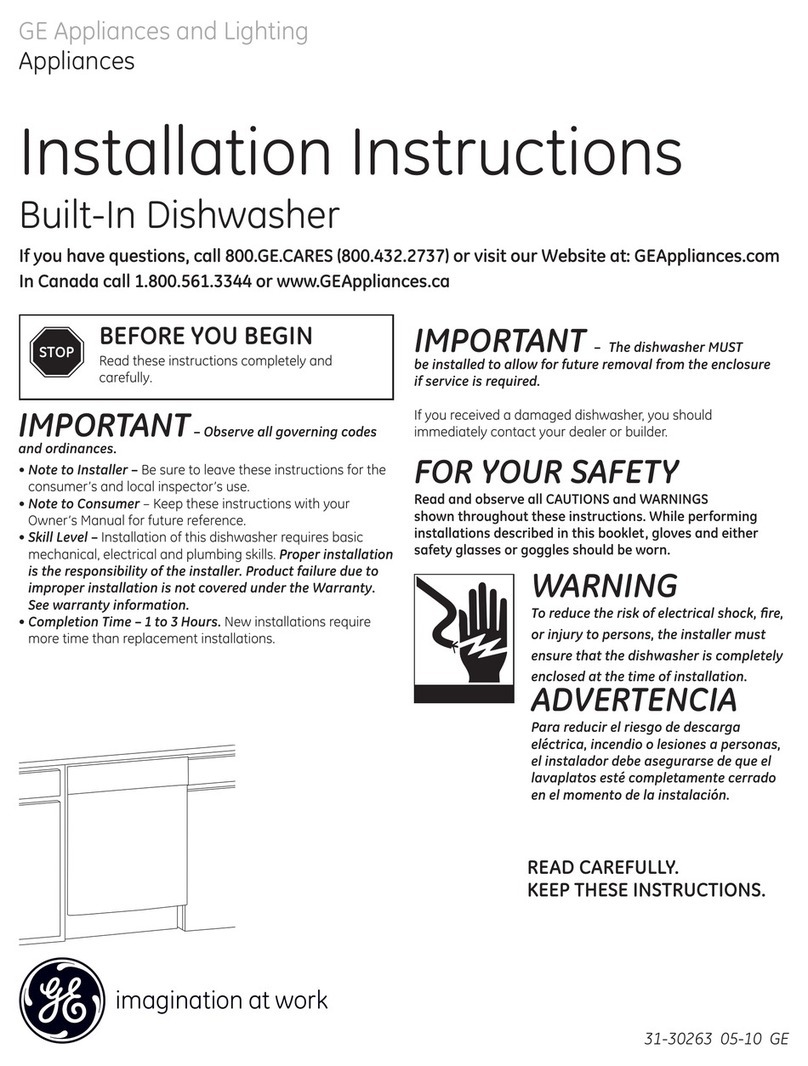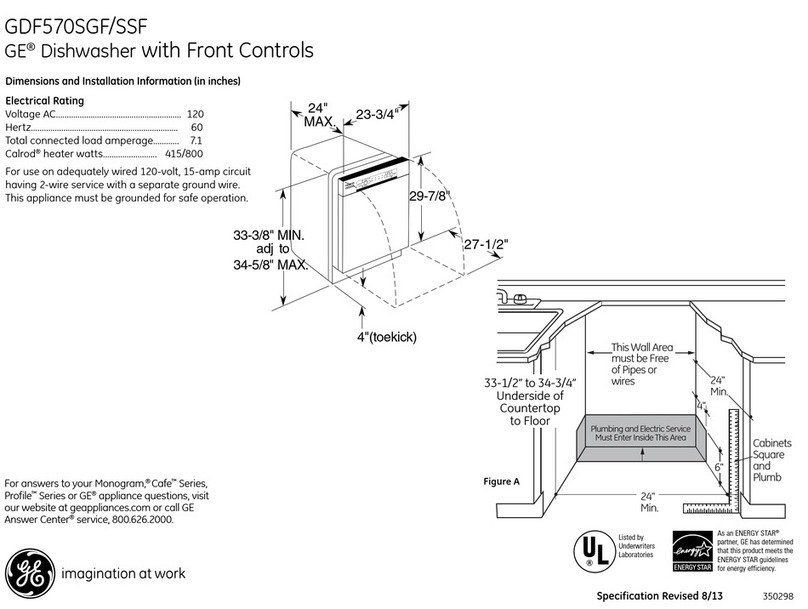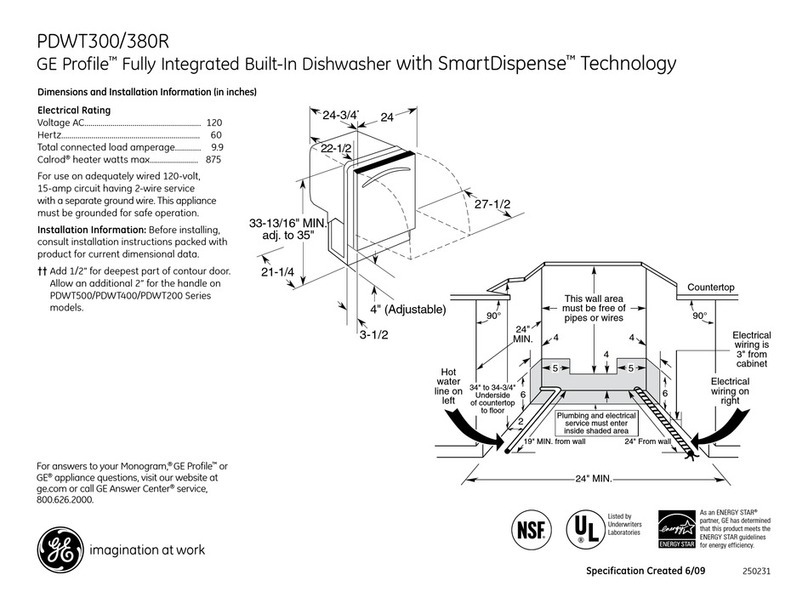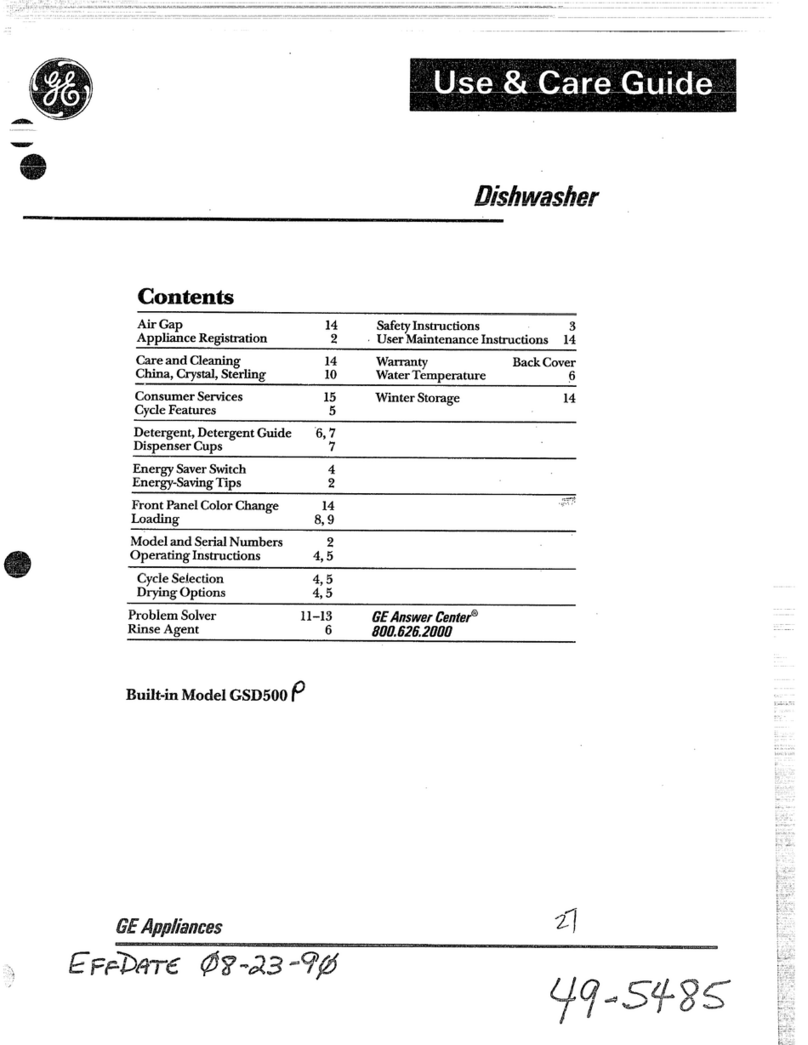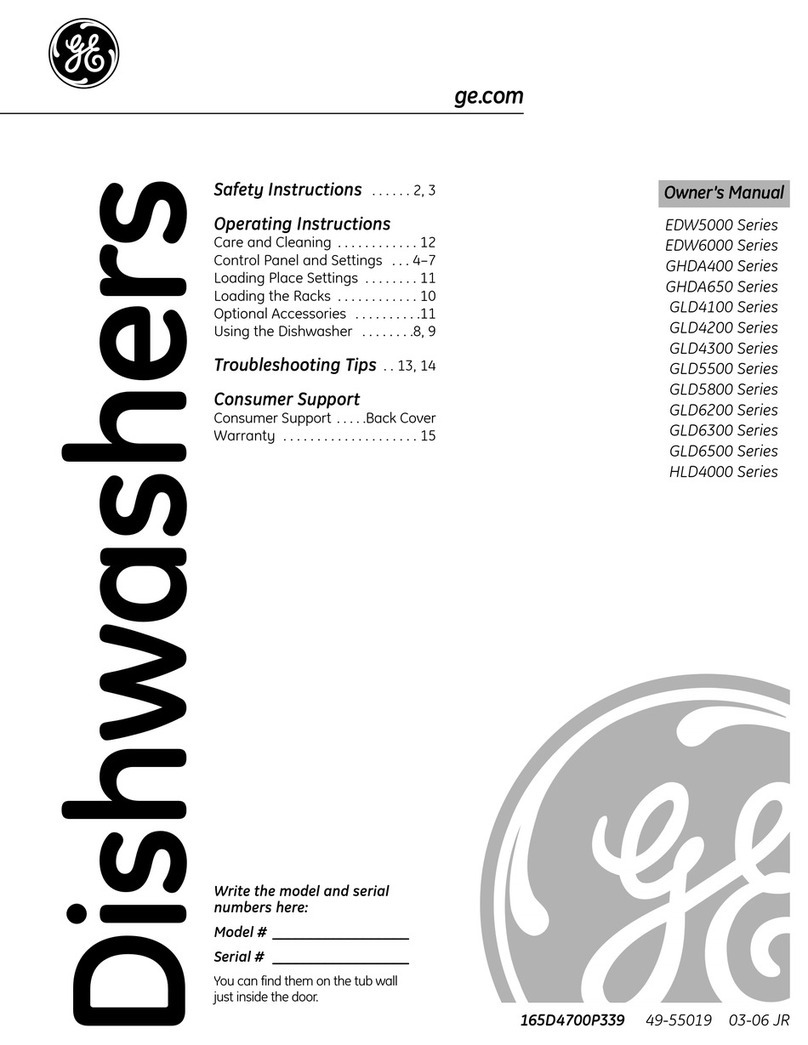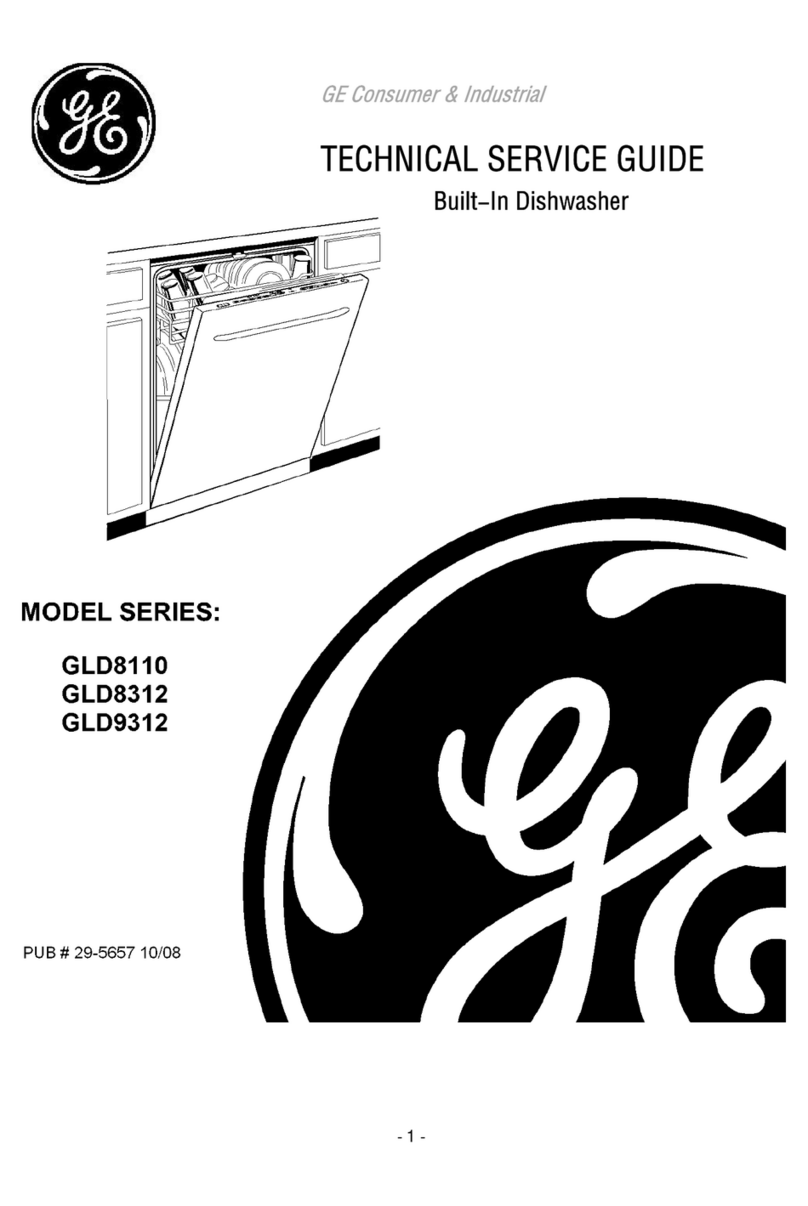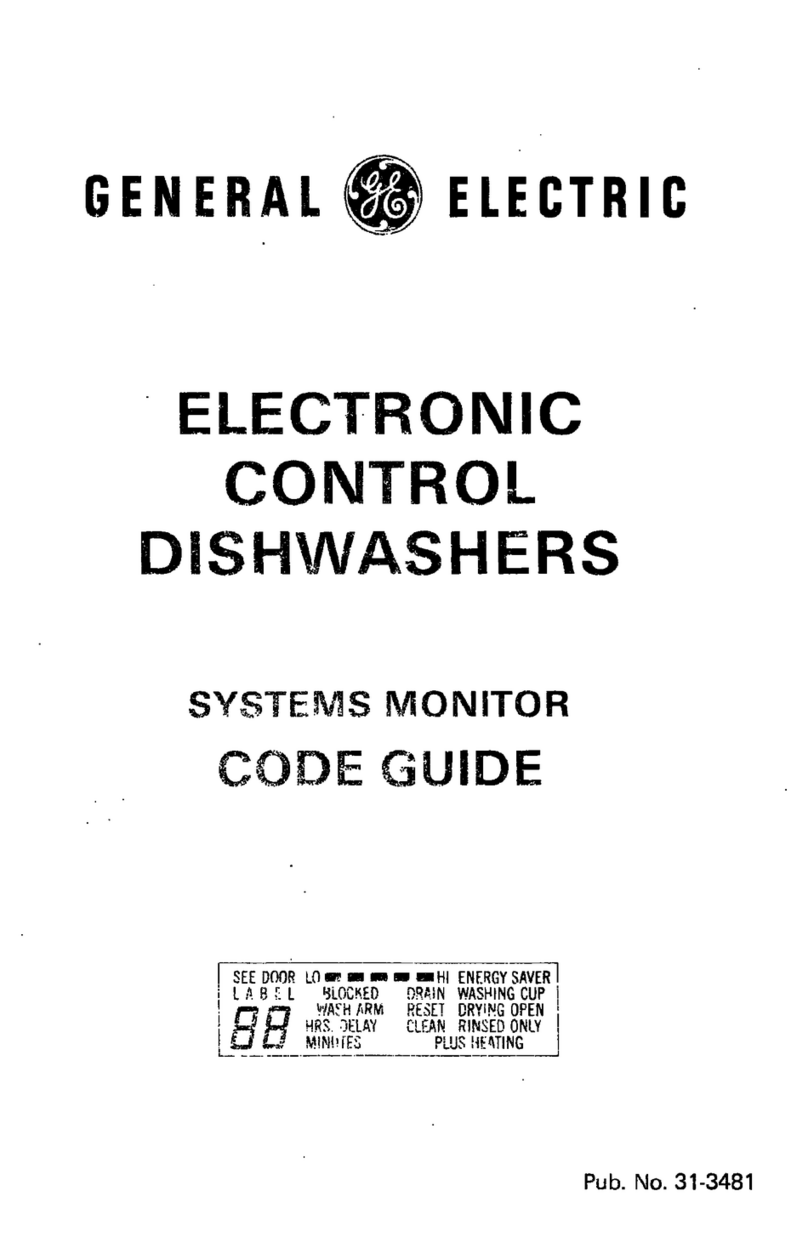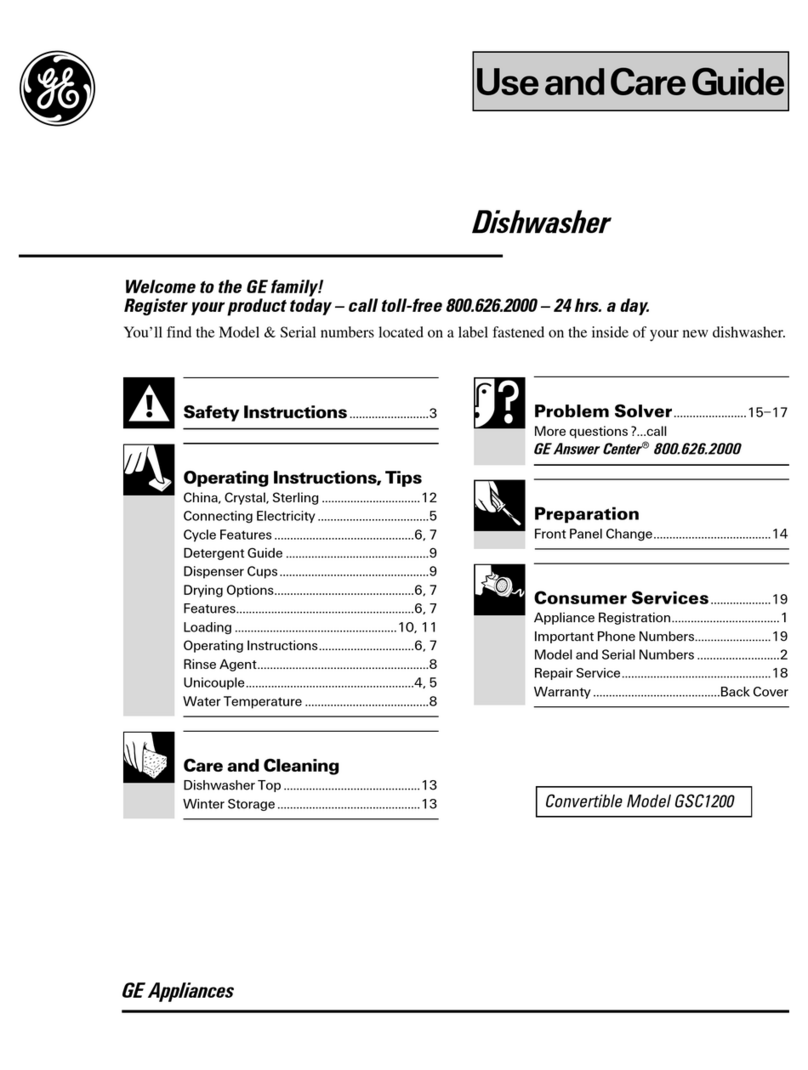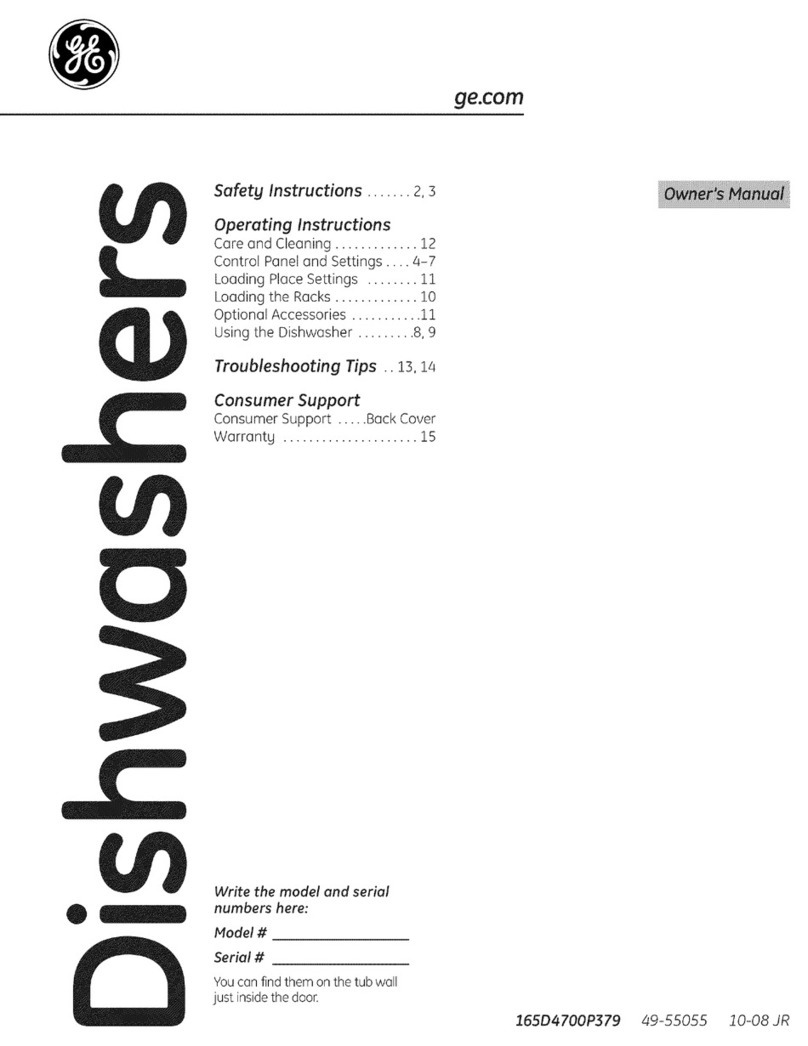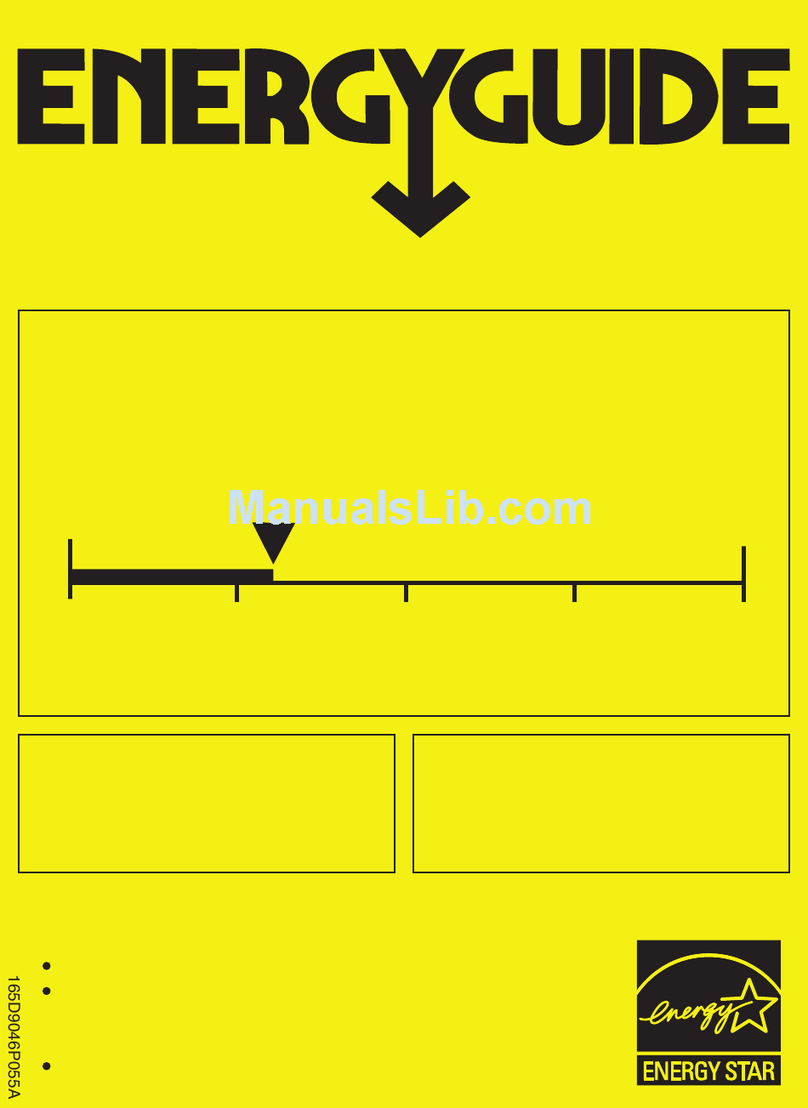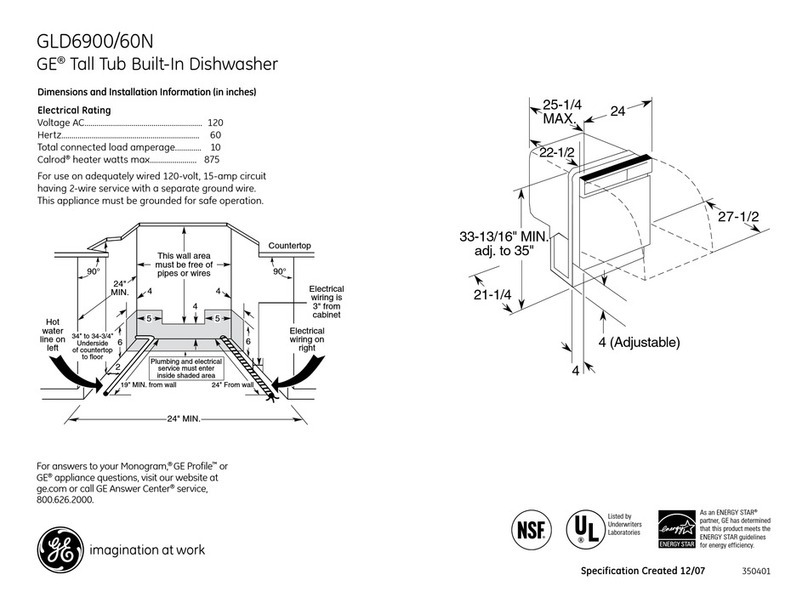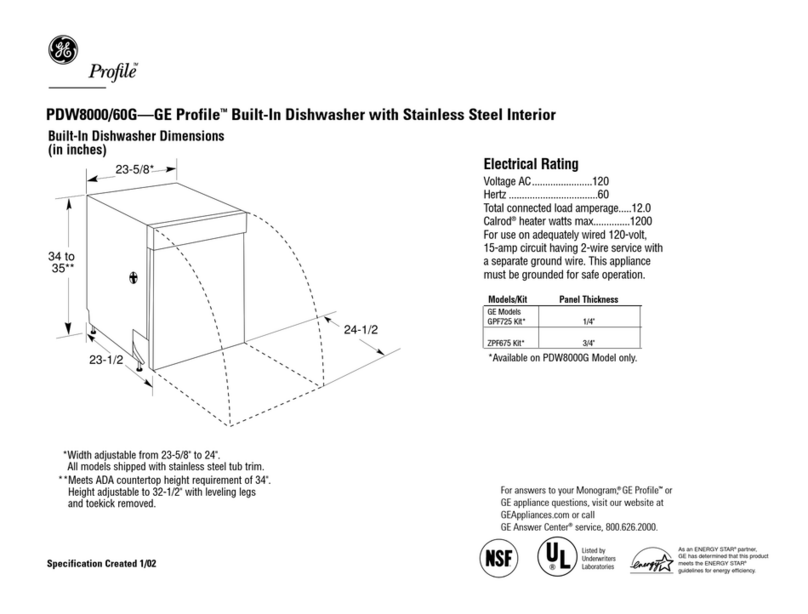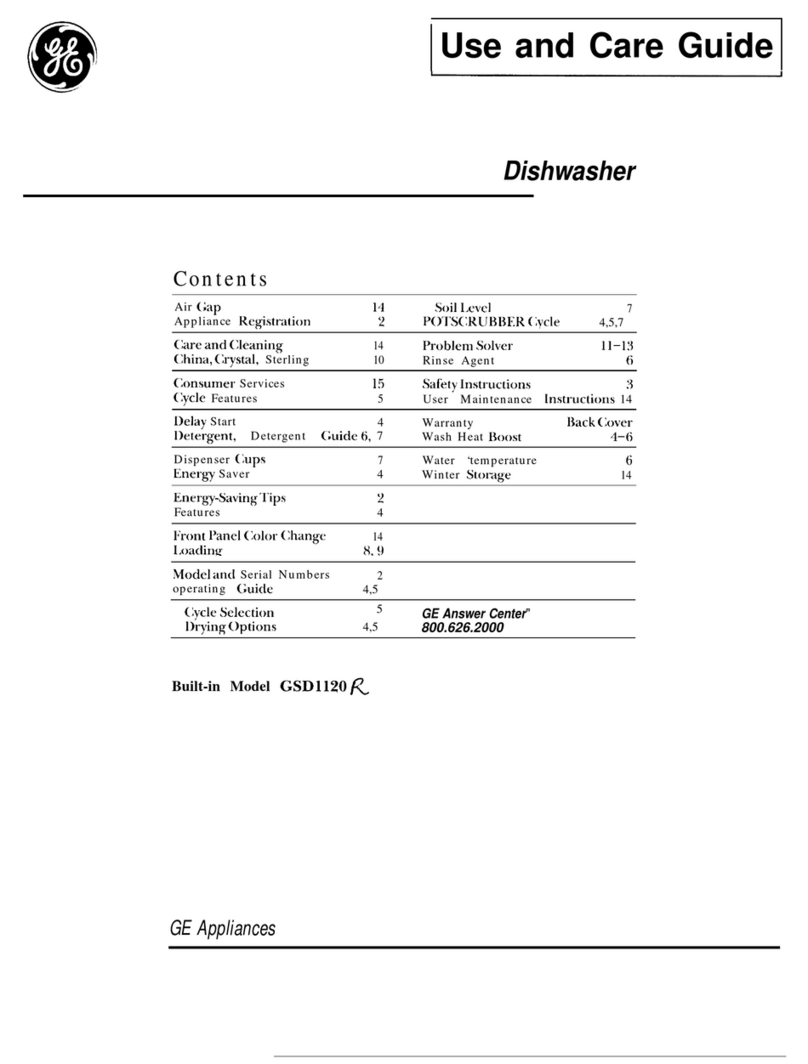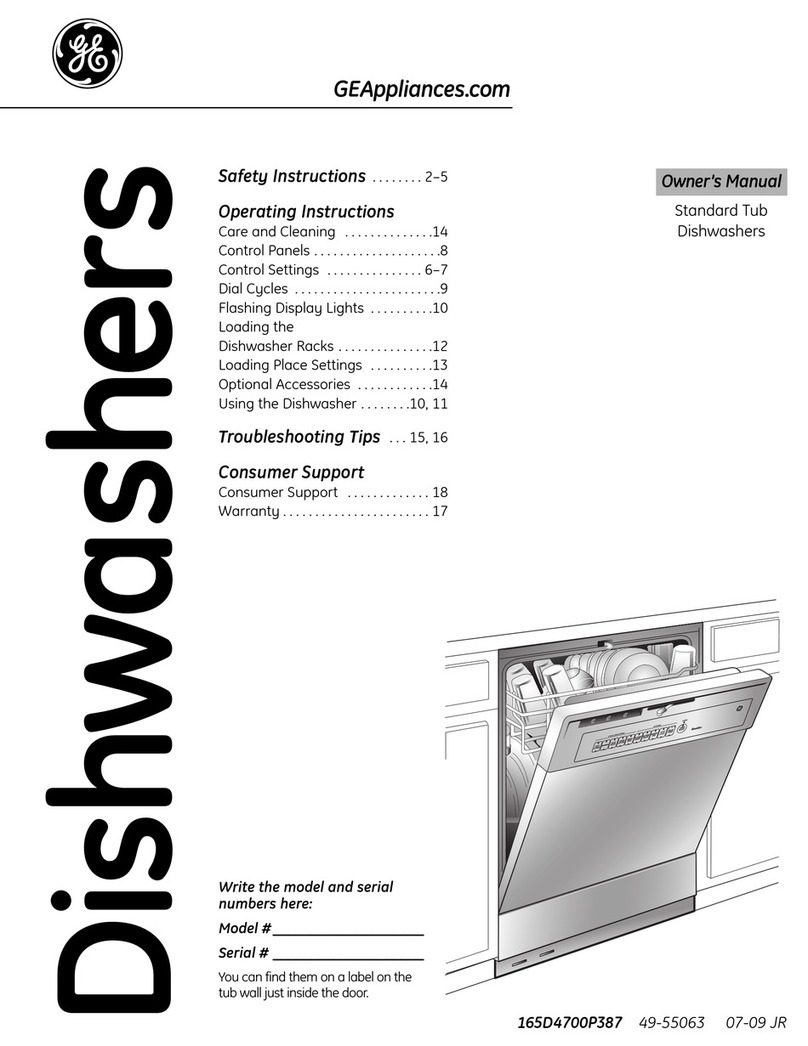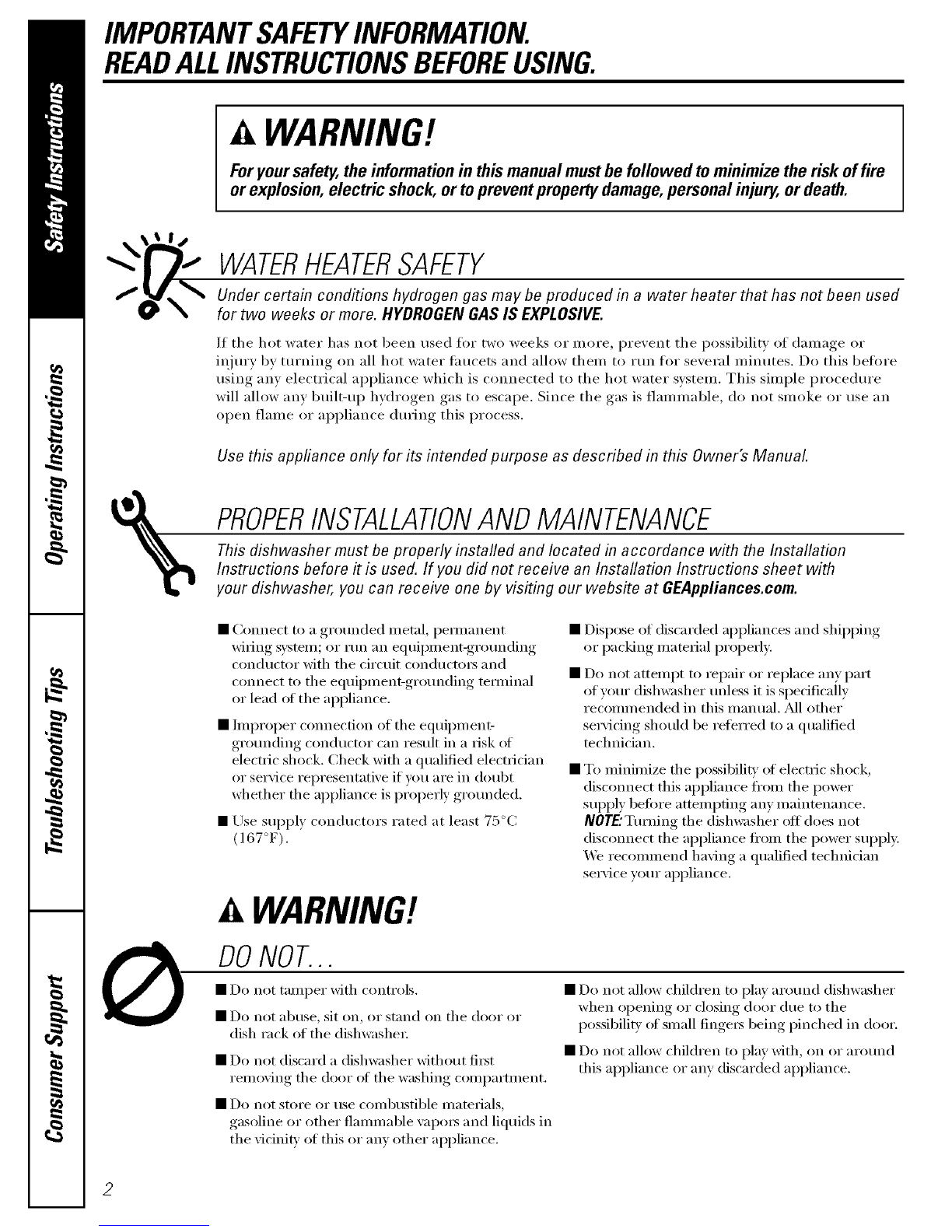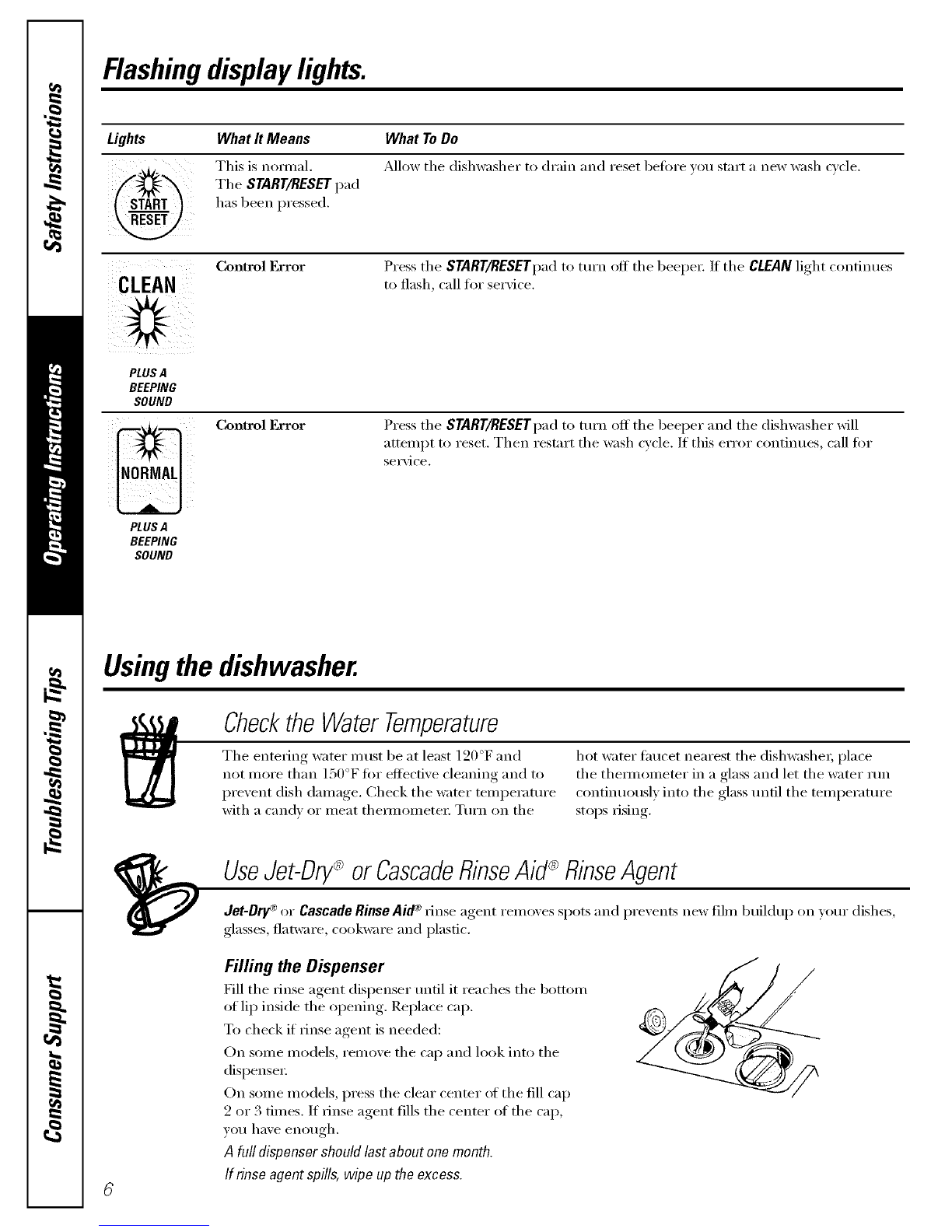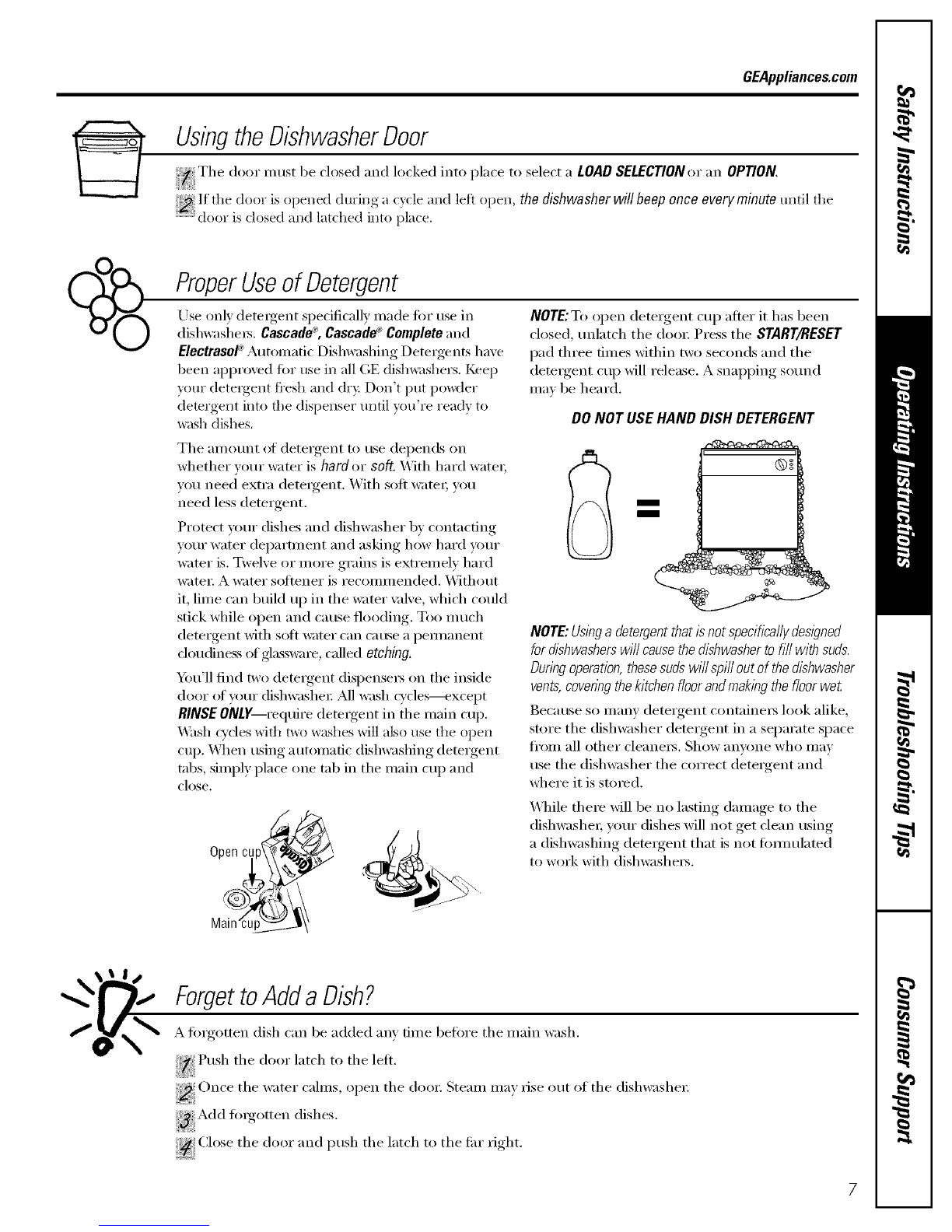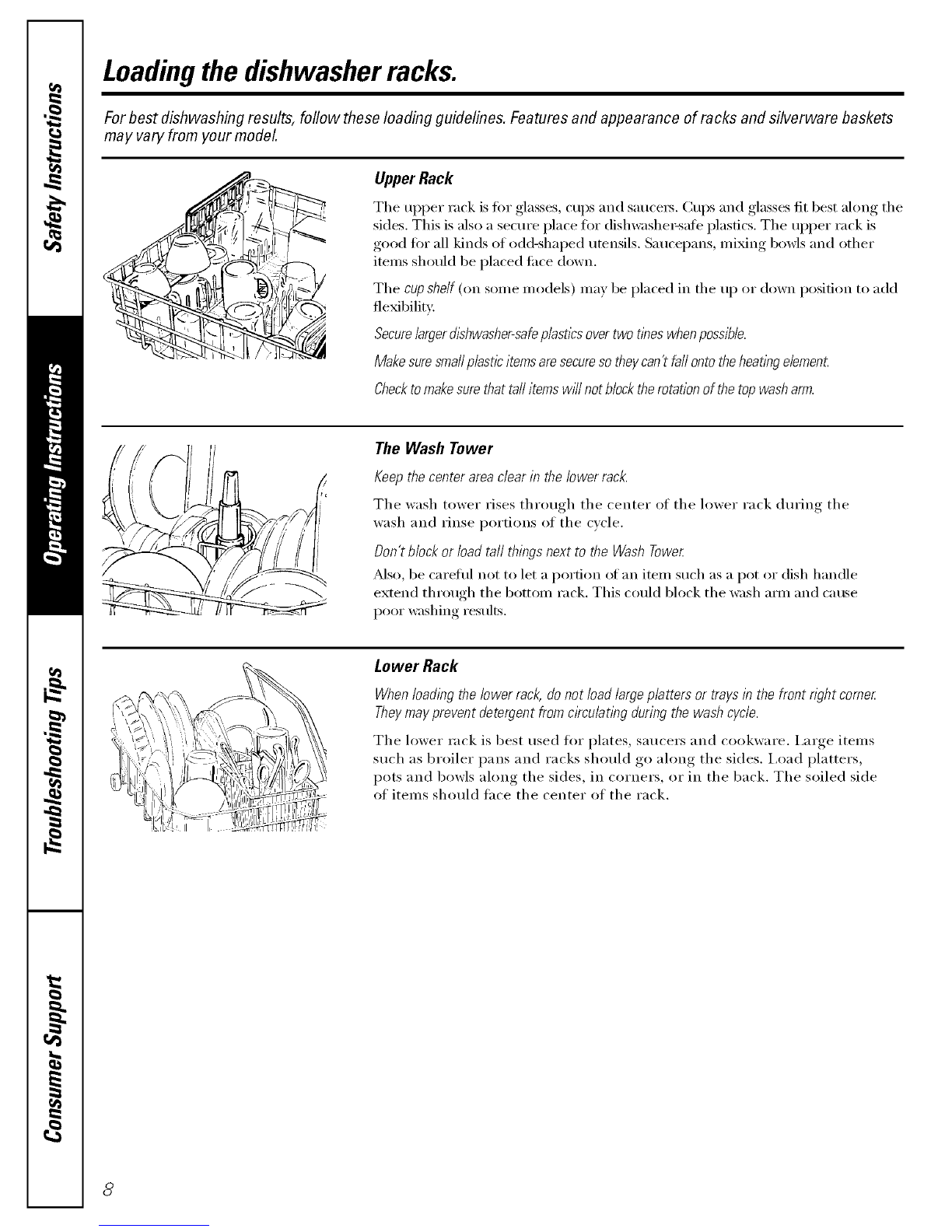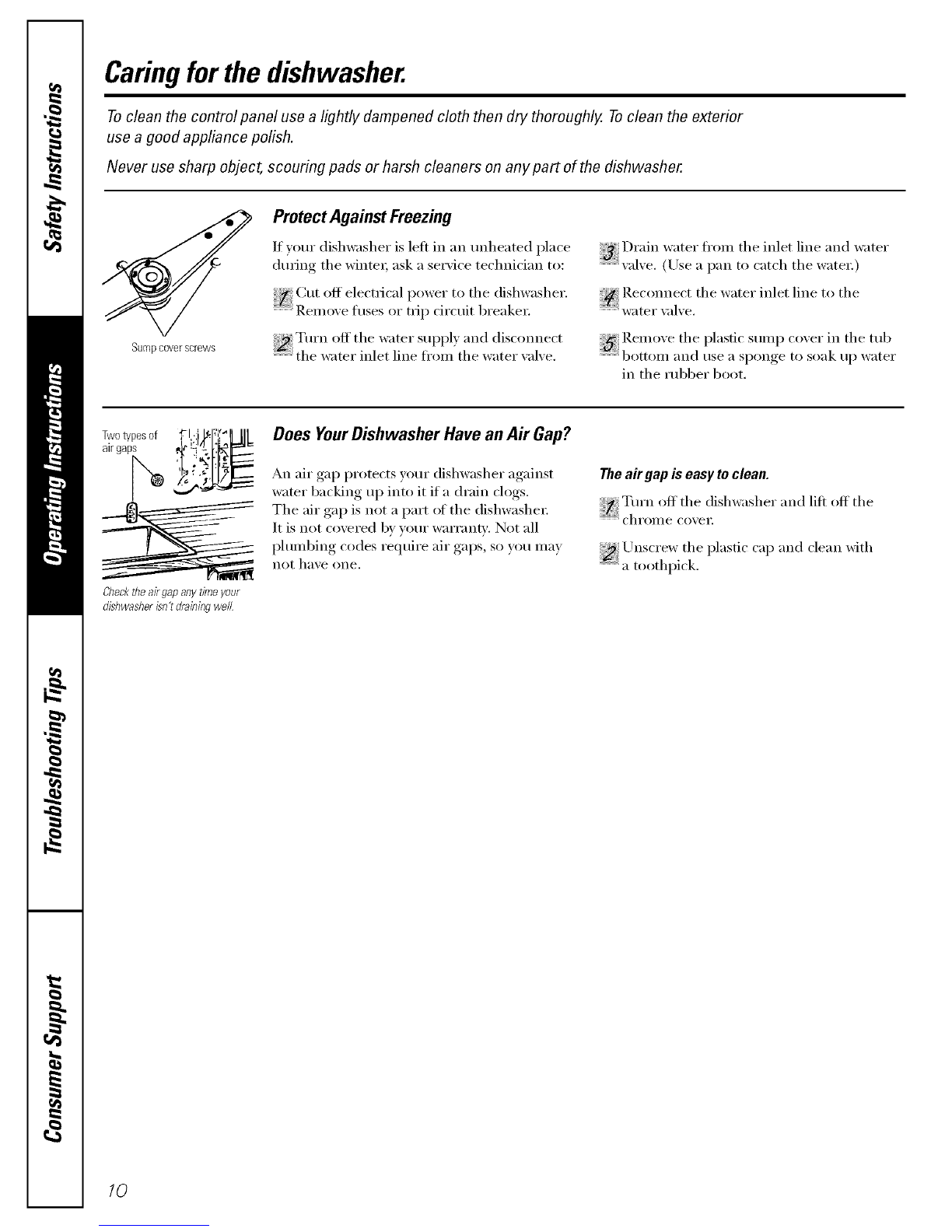IMPORTANTSAFETYINFORMATION.
READALLINSTRUCTIONSBEFOREUSING.
AWARNING!
Foryoursafety,the informationin thismanual mustbe followed to minimizethe risk offire
or explosion,electric shock,or toprevent propertydamage,personal injury,or death.
WATERHEATERSAFETY
Under certain conditions hydrogen gas may be produced in a water heater that has not been used
for two weeks or more. HYDROGEN GAS IS EXPLOSIVE.
If the hot water has not been used for two weeks or more, prevent the possibility of damage or
ii_iury by turning on all hot water fimcets and allow them to Hm for several minutes. Do this before
using any electrical appliance which is connected to the hot water system. This simple procedm'e
will allow any btfilt-up hydrogen gas to escape. Since the gas is flammable, do not smoke or use an
open flanle or appliance during this process.
Use this appfiance only for its intended purpose as described in this Owner's Manual.
PROPERINSTALLATIONANDMAINTENANCE
This dishwasher must be properly installed and located in accordance with the Installation
Instructions before it is used. If you did not receive an Instaflafion Instructions sheet with
your dishwasher, you can receive one by visiting our website at GEAppliances.com.
• Connect to a grotmded metal, pemmnent
wiring system; or mn an equipment-gromMing
conductor with the circuit conductoi_ and
connect to the equipment-gromMing temfinal
or lead of the appliance.
• Imi)roper connection of the equipment-
grounding conductor can result in a risk of
electric shock. Check with a qualified electrician
or service representative if you are in doubt
whether the api)liance is properly grotmded.
• Use sui)pl ) conductors rated at least 75°C
(167°F),
• Dispose of discarded appliances and ,shilI))im*_.
or I)acking, material properl).
• Do not attempt to repair or replace any part
of yore" dishwasher tmless it is specifically
recommended in this manual. M1 other
servicing should be referred to a qualified
technician.
• To minimize the possibiliD' ot electric shock,
discom_ect this appliance fl'om the power
supply before attempting any maintenance.
/VOTE."Turning the dishwasher off does not
discom_ect the appliance ti'om the power sui)ply.
We recommend having a qualified technidan
service w_m" appliance.
WARNING!
DONOT...
• Do not tamper xfith controls.
• Do not ab/Ise, sit on, or stand on the door or
dish rack of the dishwasher.
• Do not discard a dishwasher without fi_t
removing the door ot the washing compartment.
•Do not store or use combustible materials,
gasoline or other flammable wq)m_ and liquids in
the vicini_,' of this or any other appliance.
• Do not allow children to pla? arotmd dishwasher
when oi)ening, or closim,_ door due to the
possibility of small finge_ being pinched in door.
• Do not allow children to play with, on or arotmd
this appliance or am' discarded appliance.