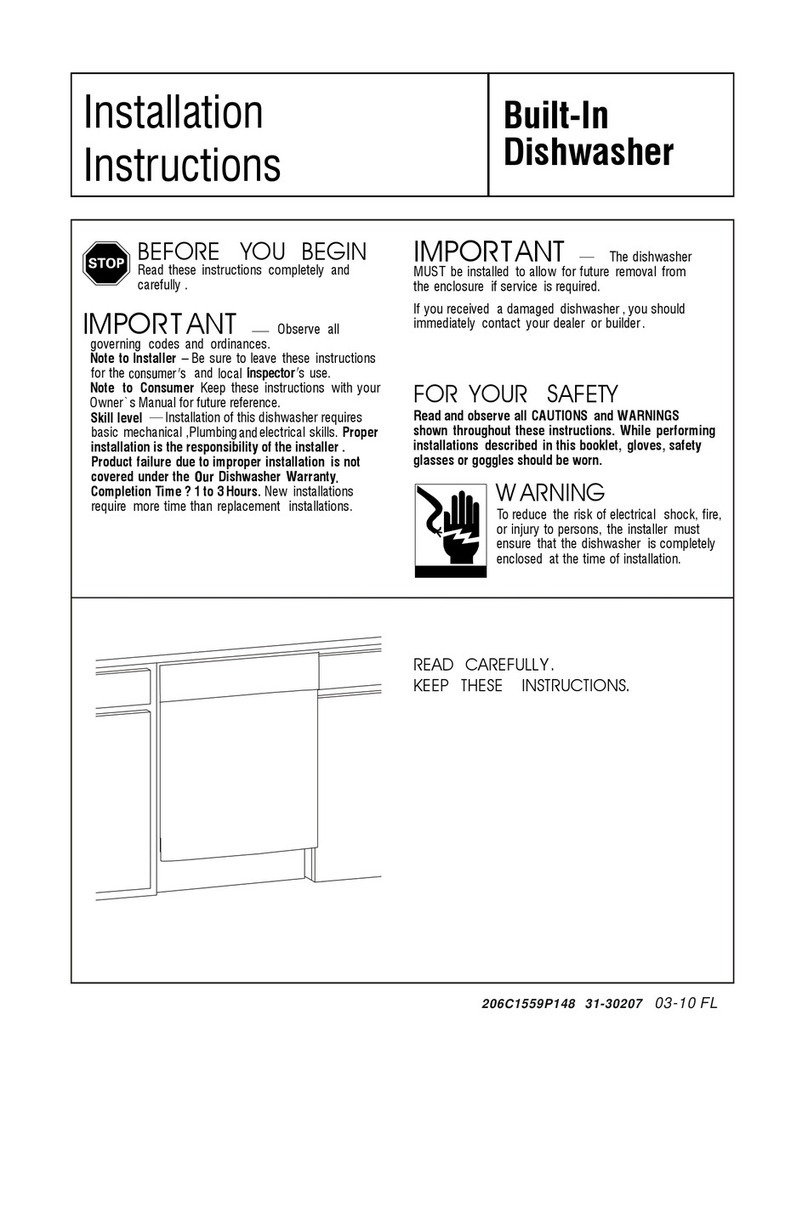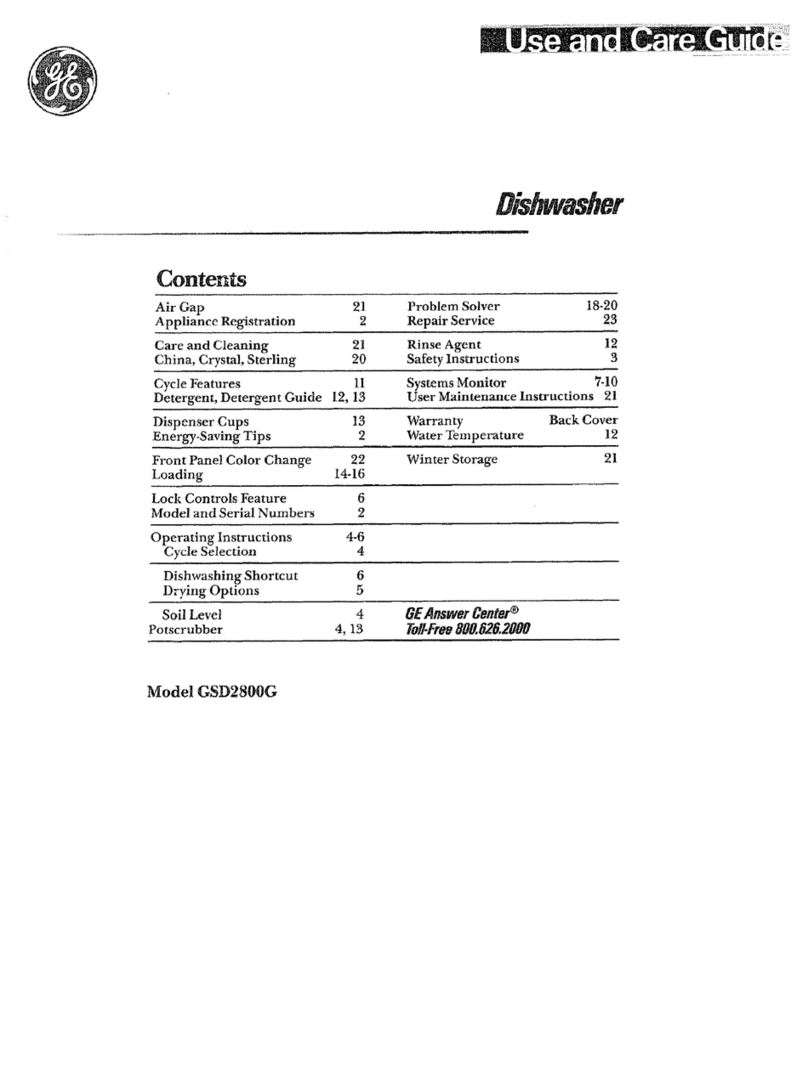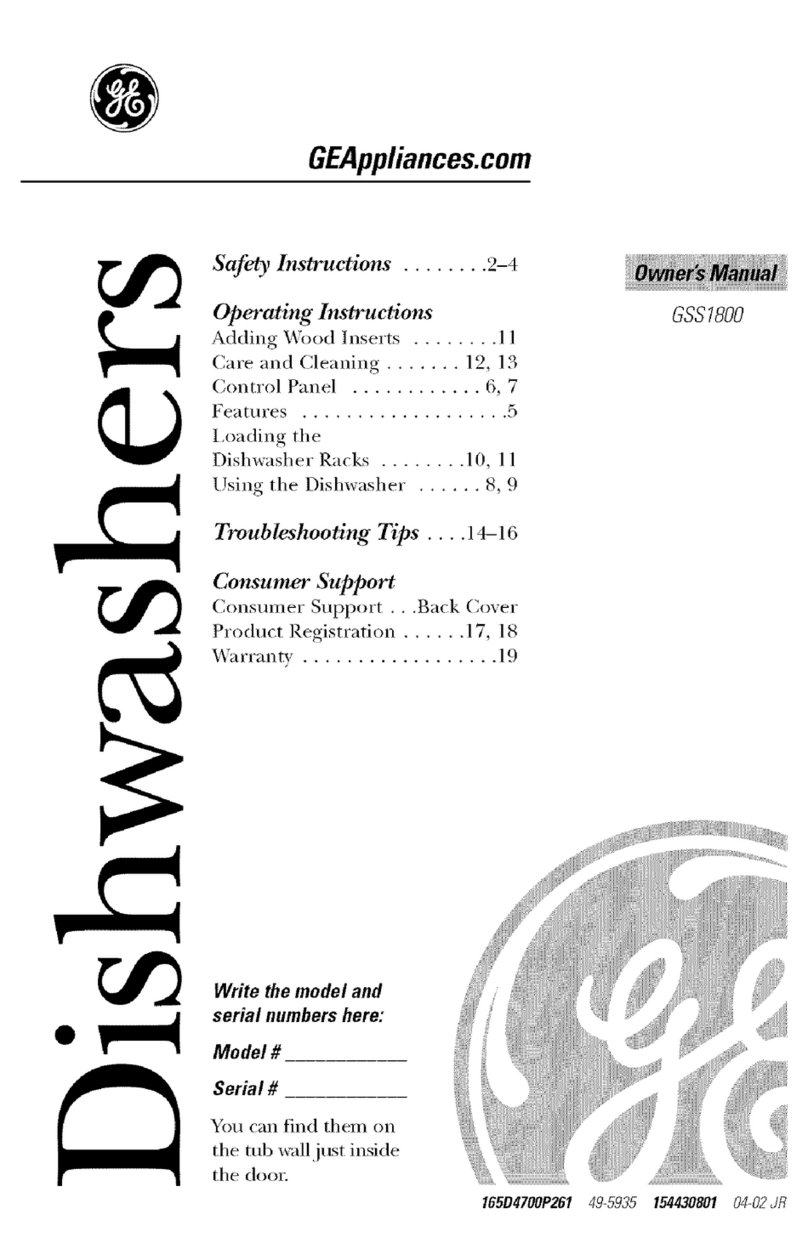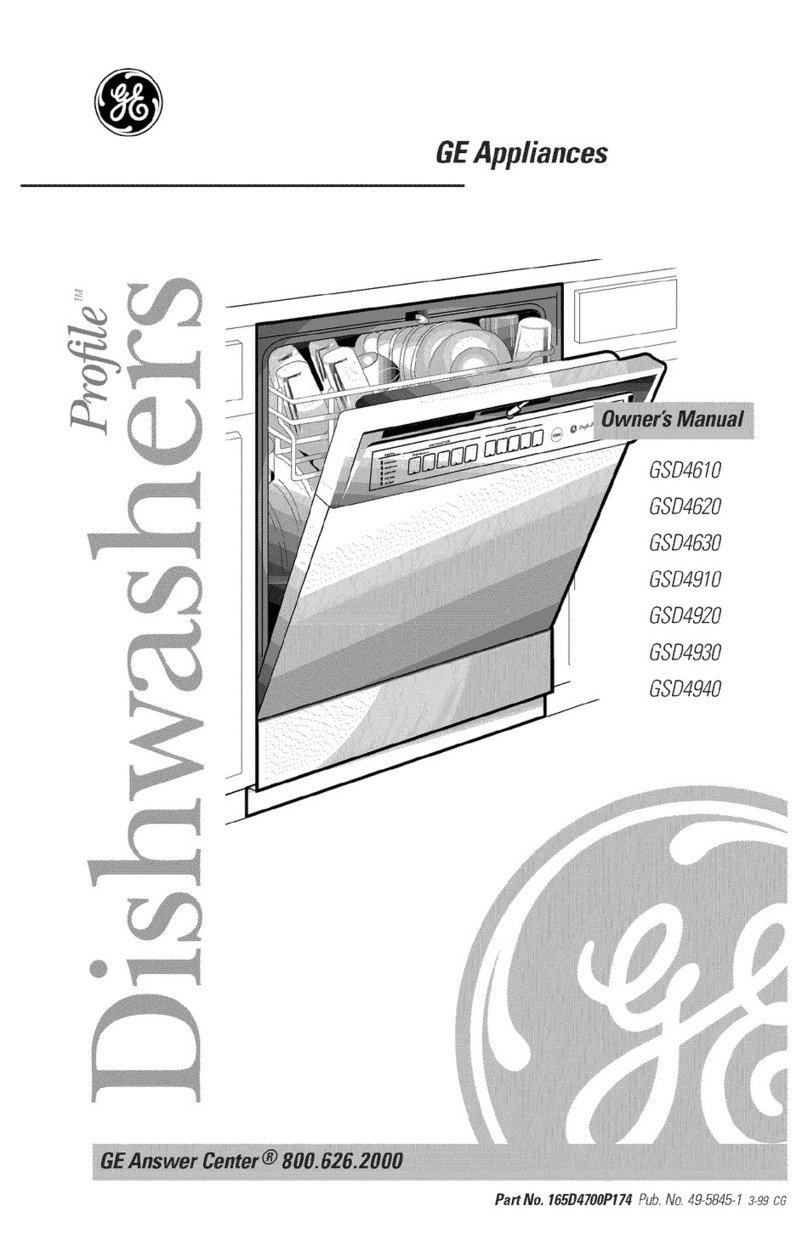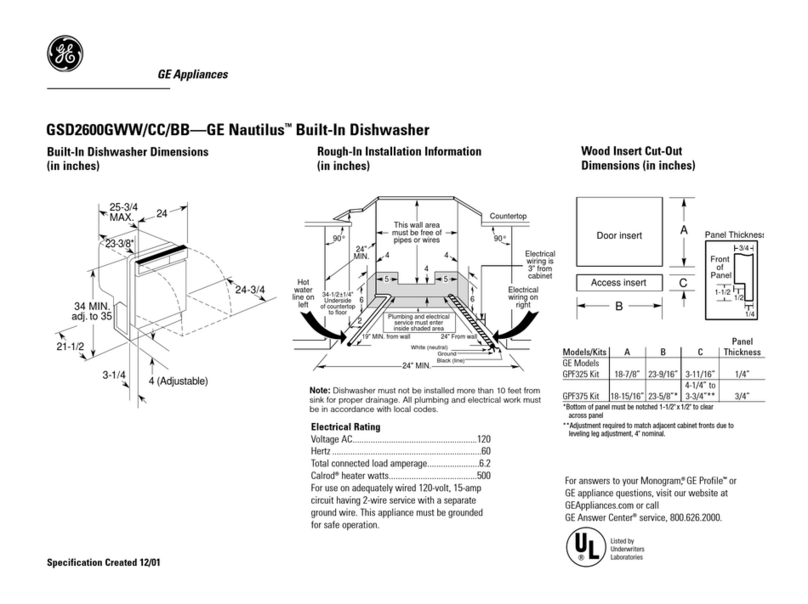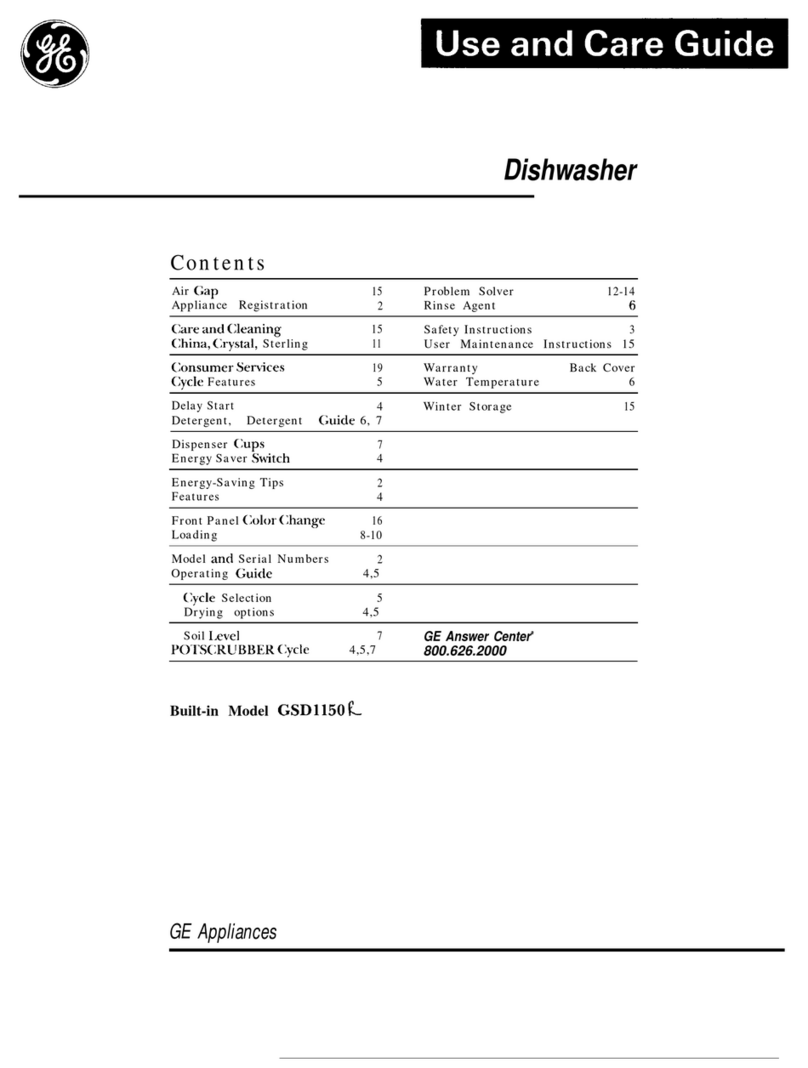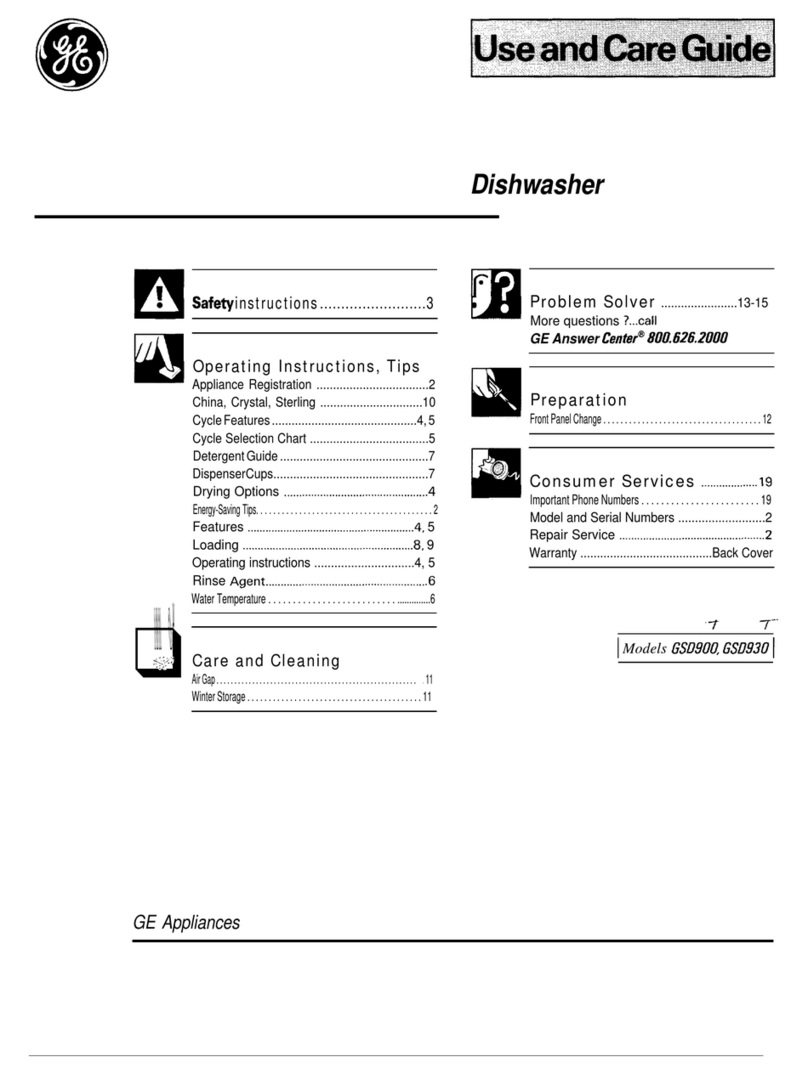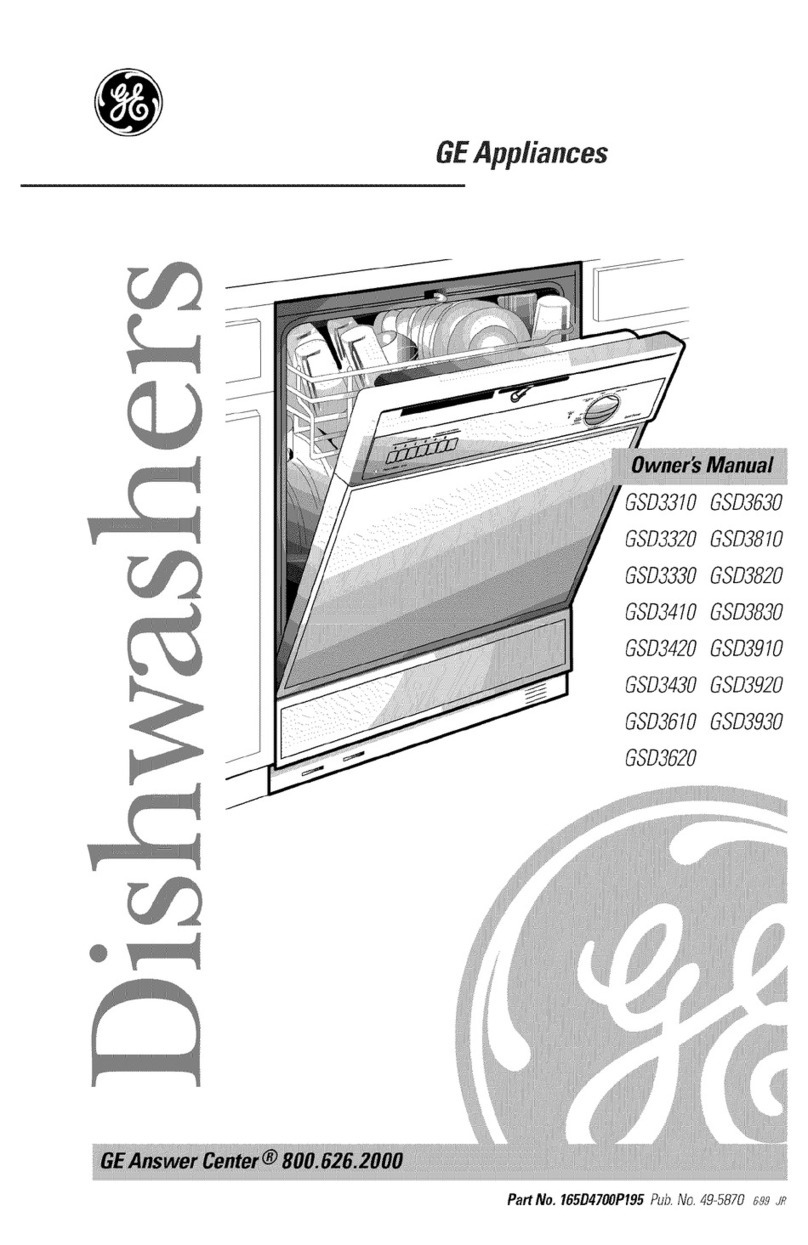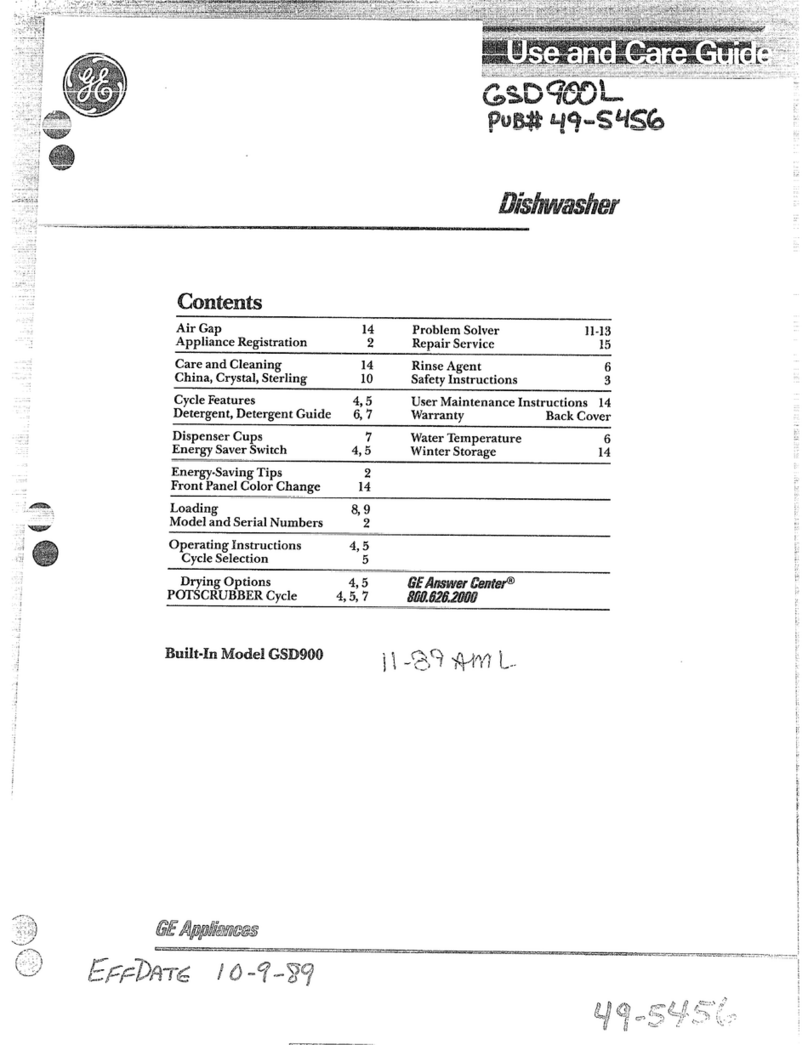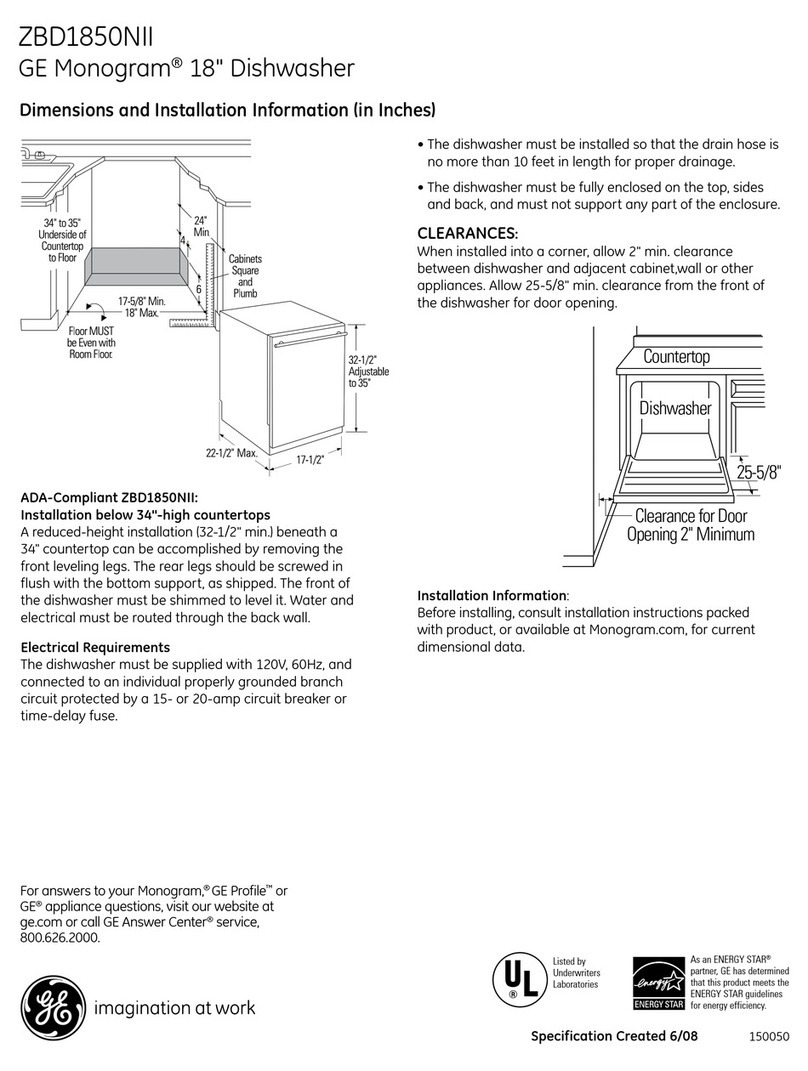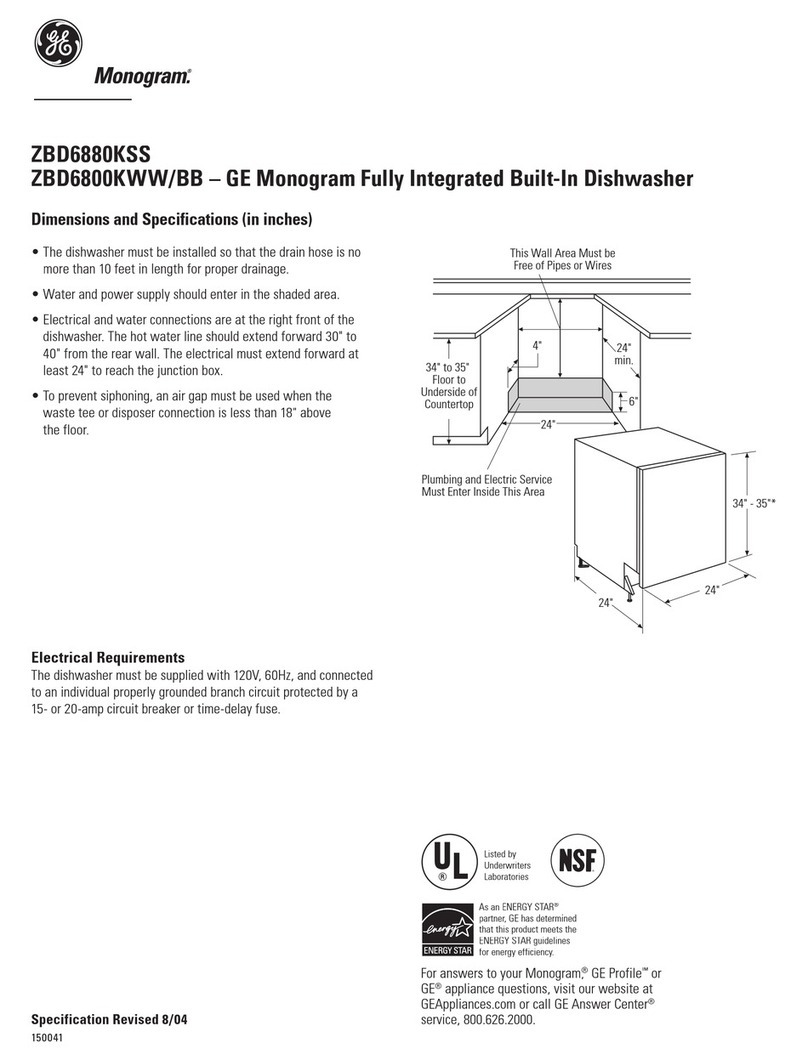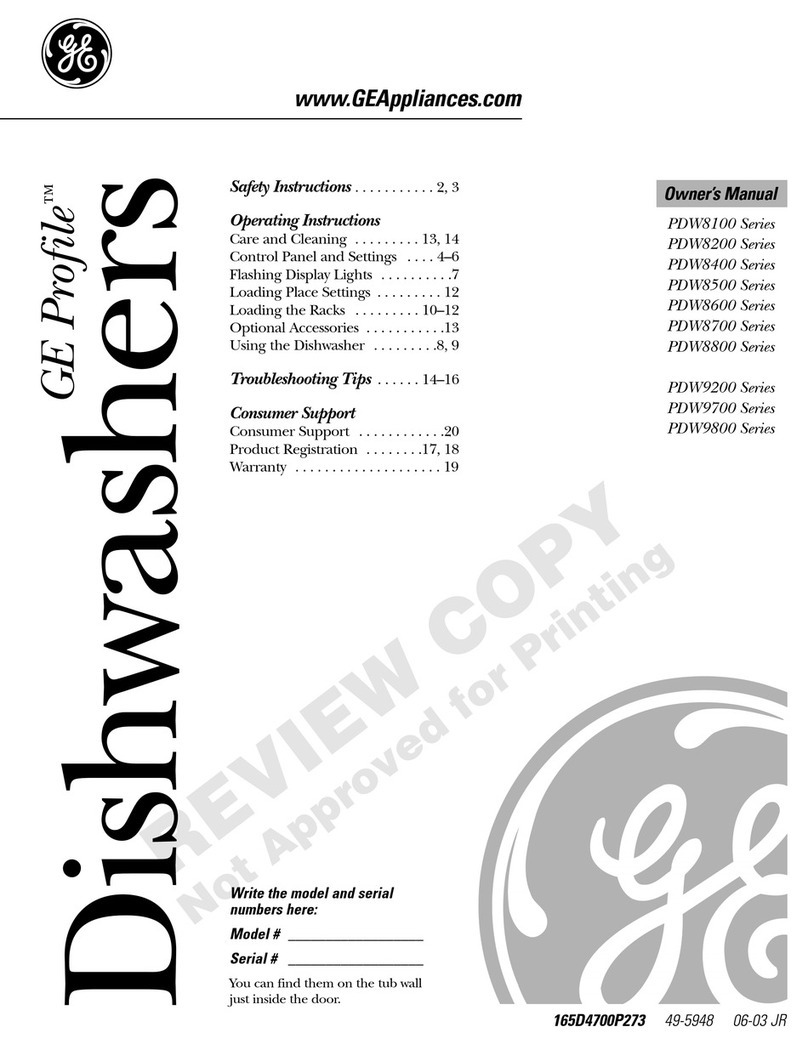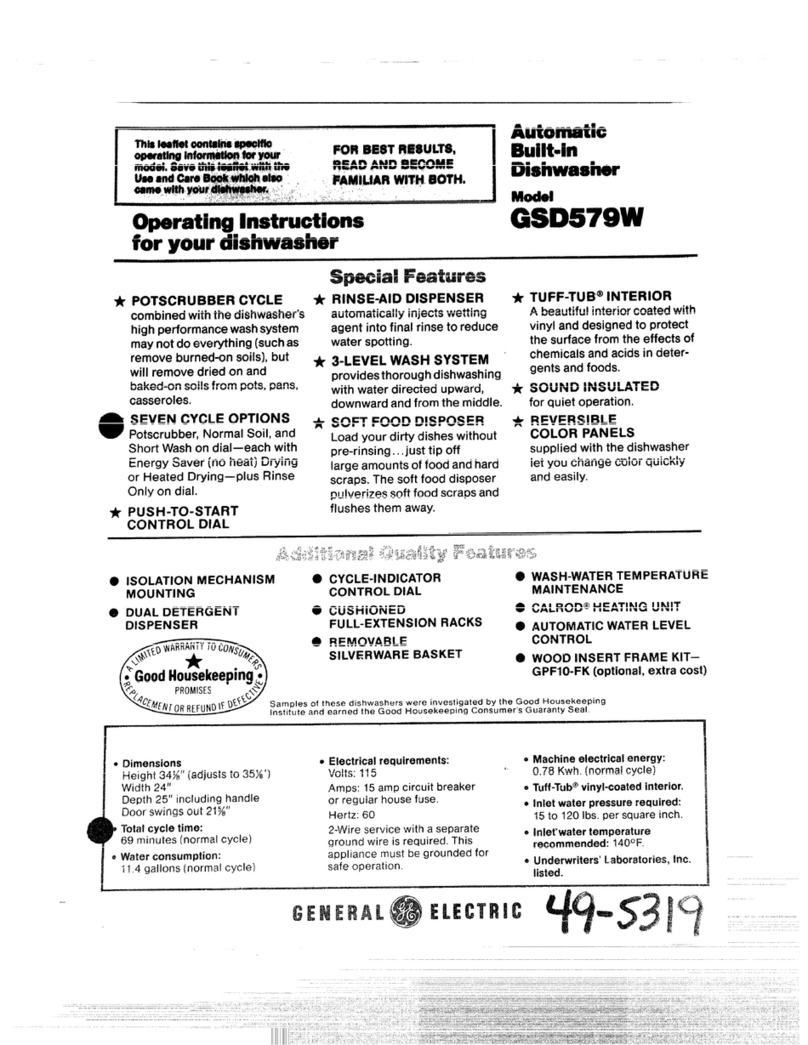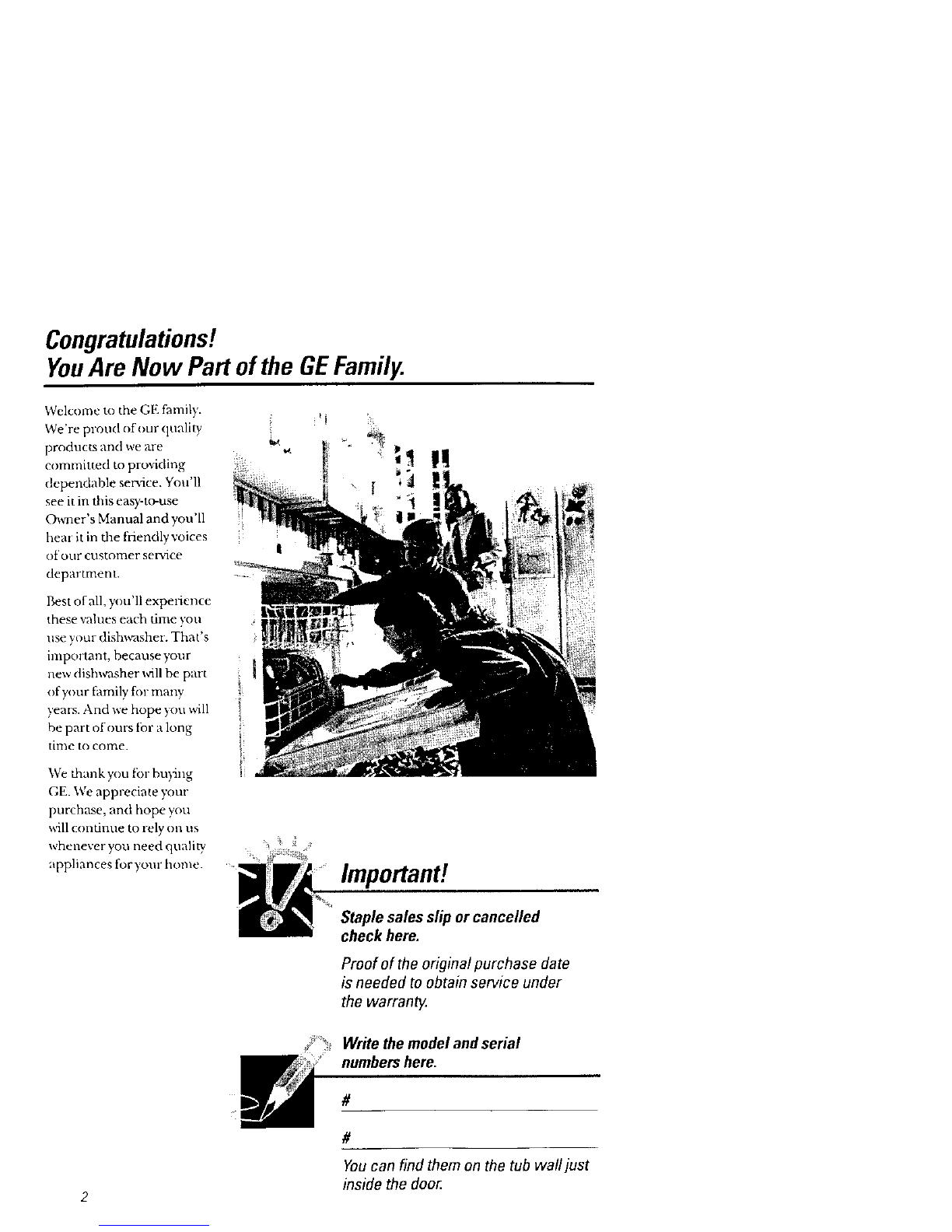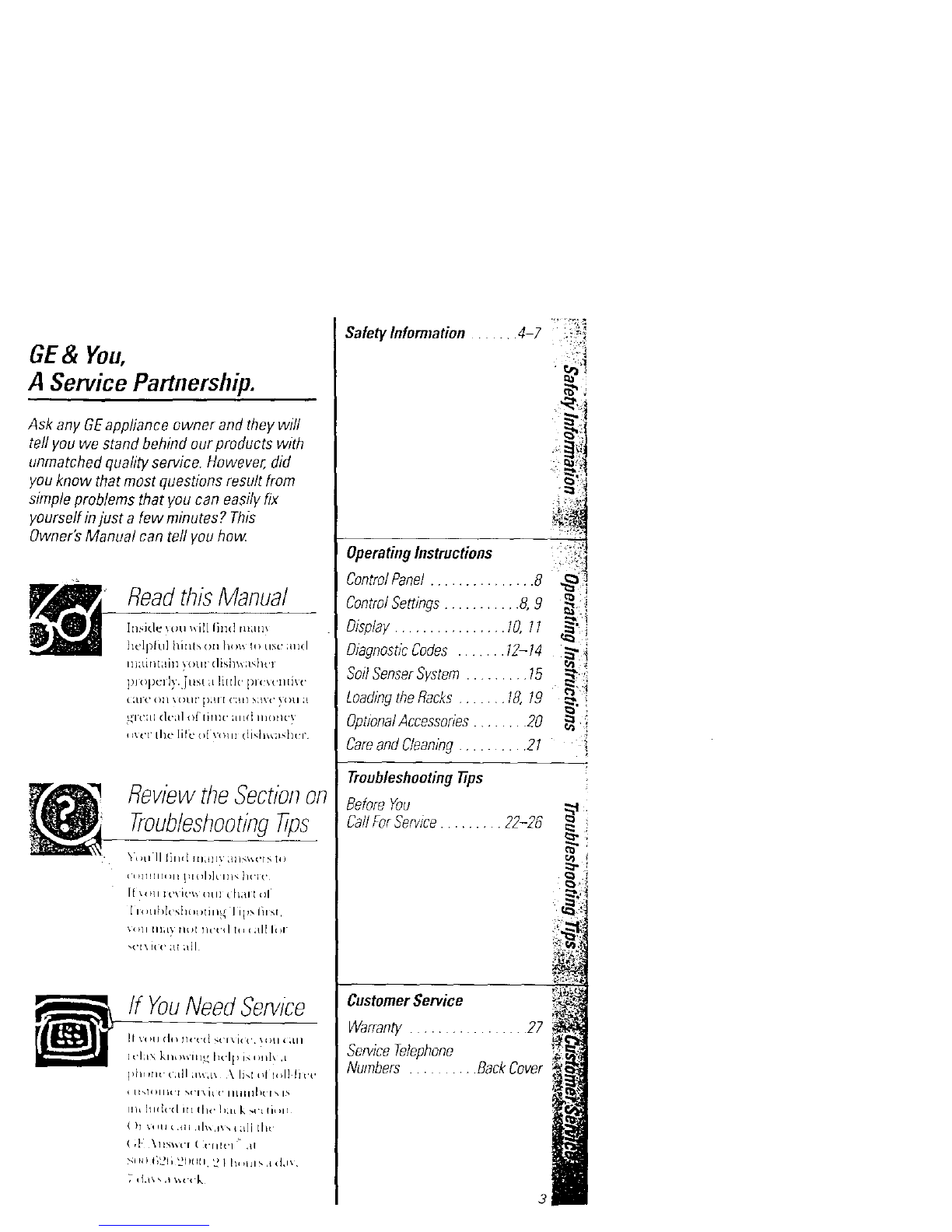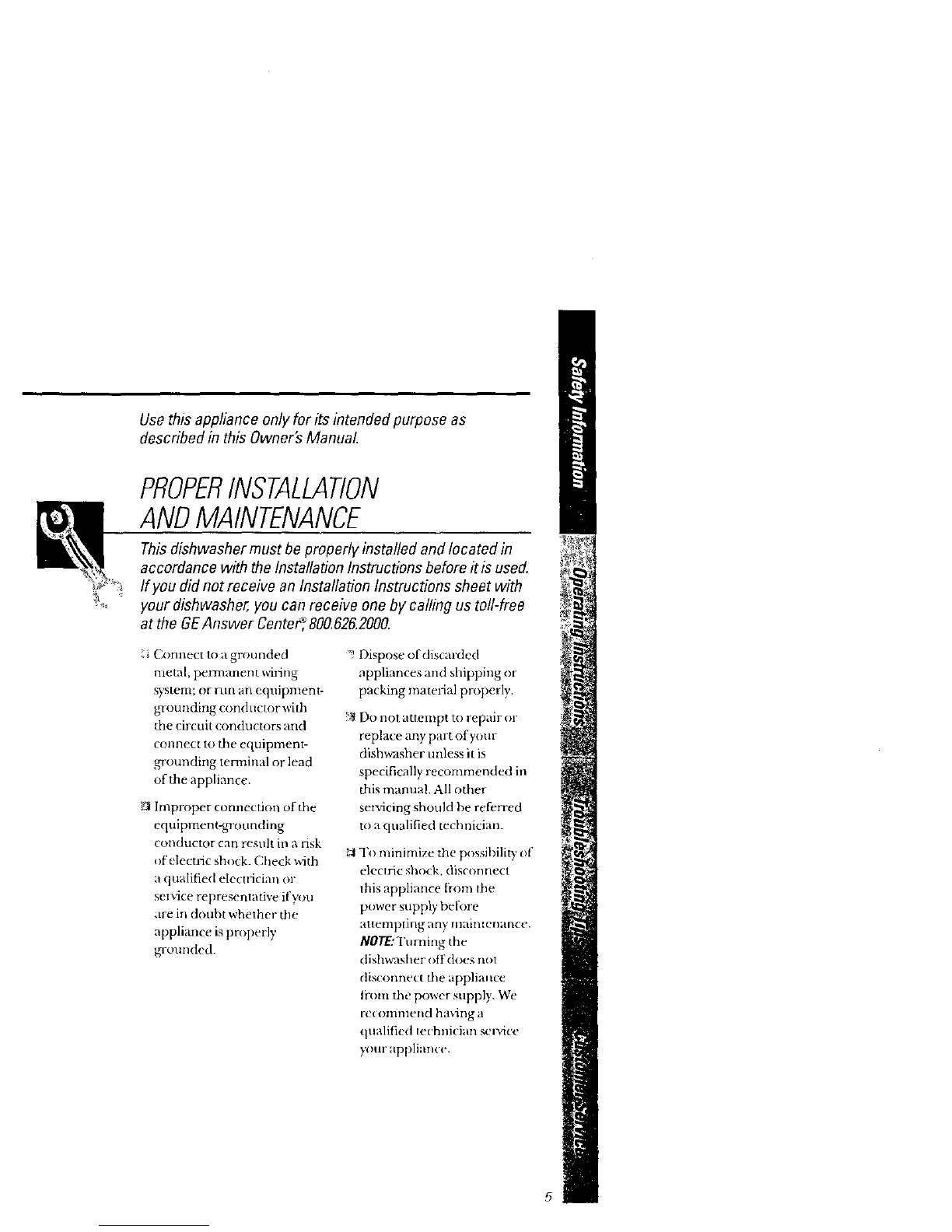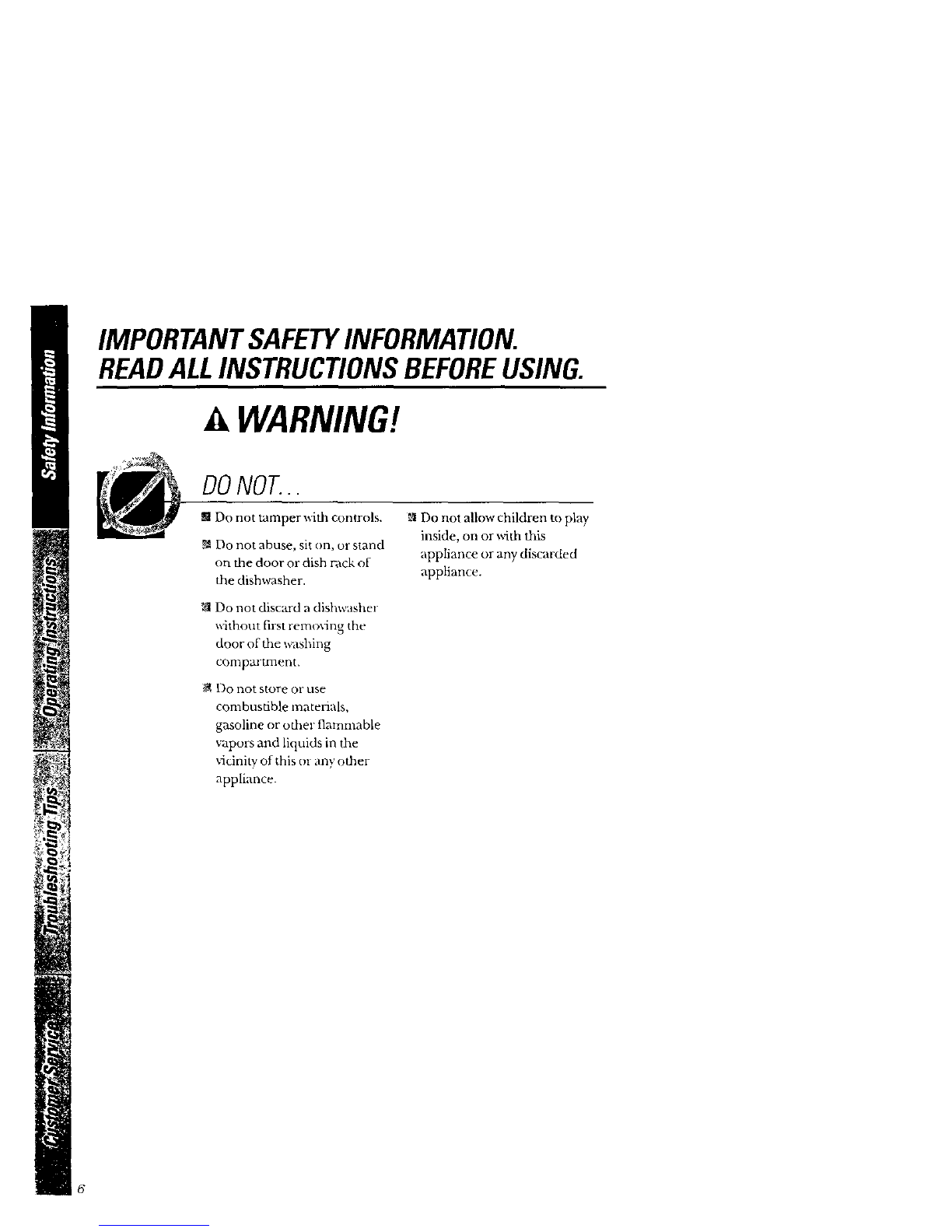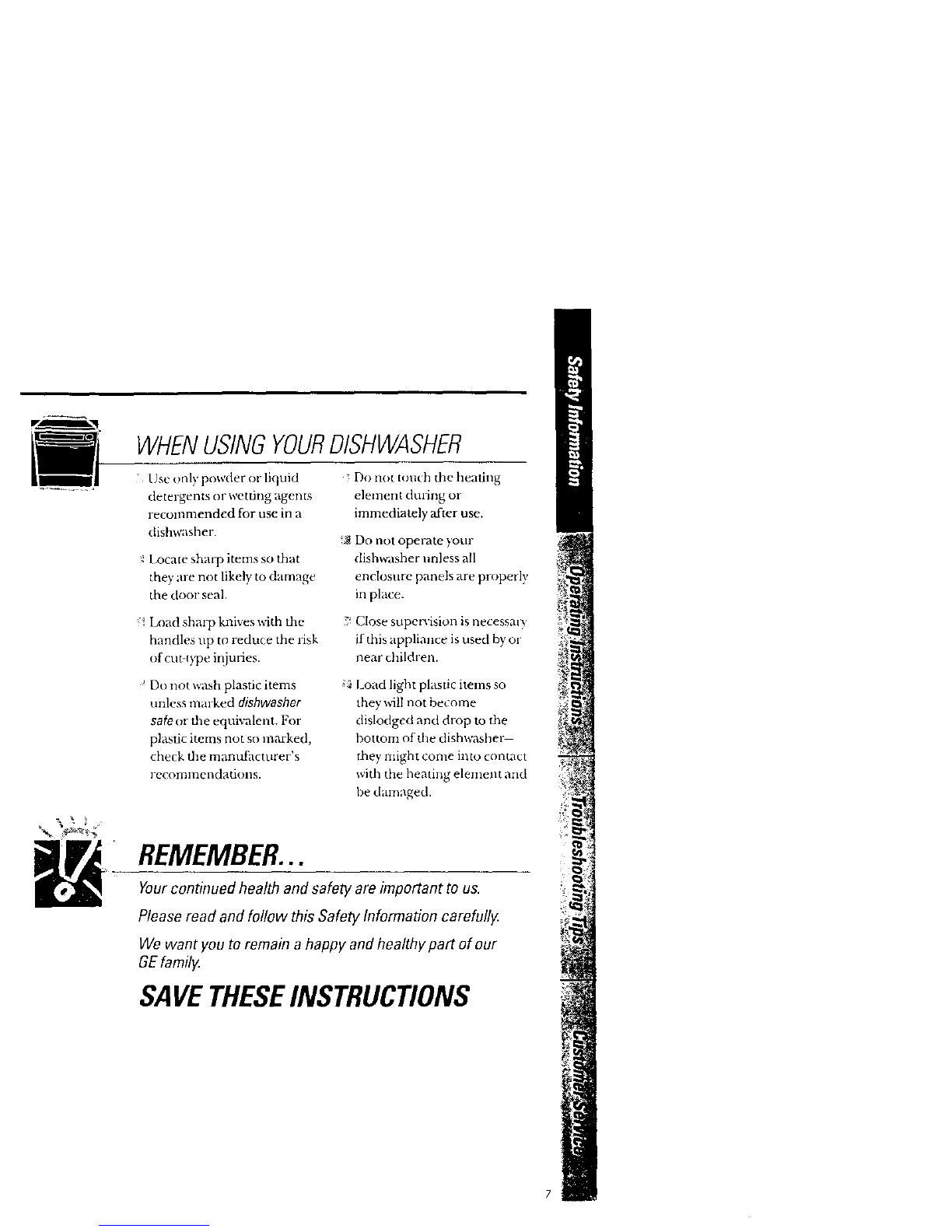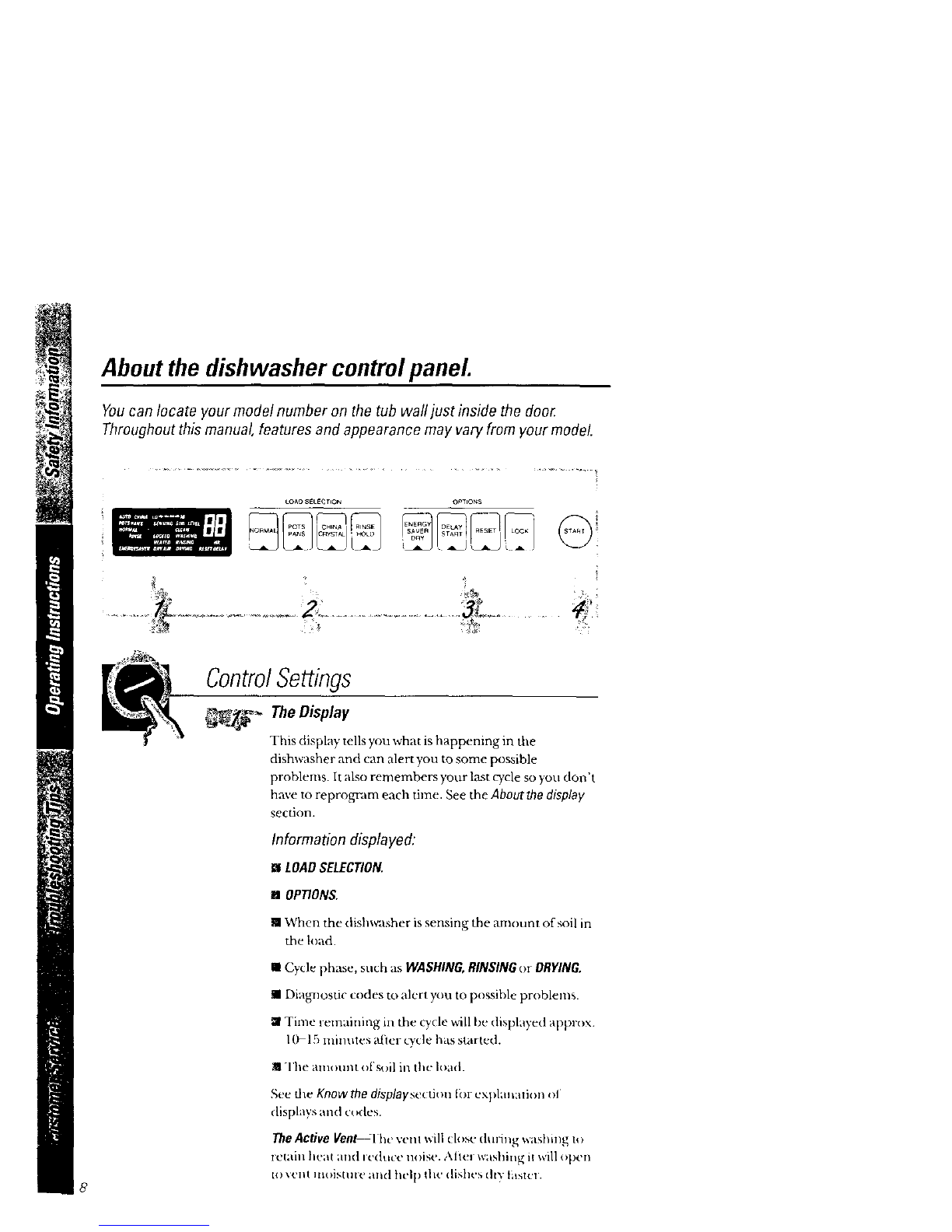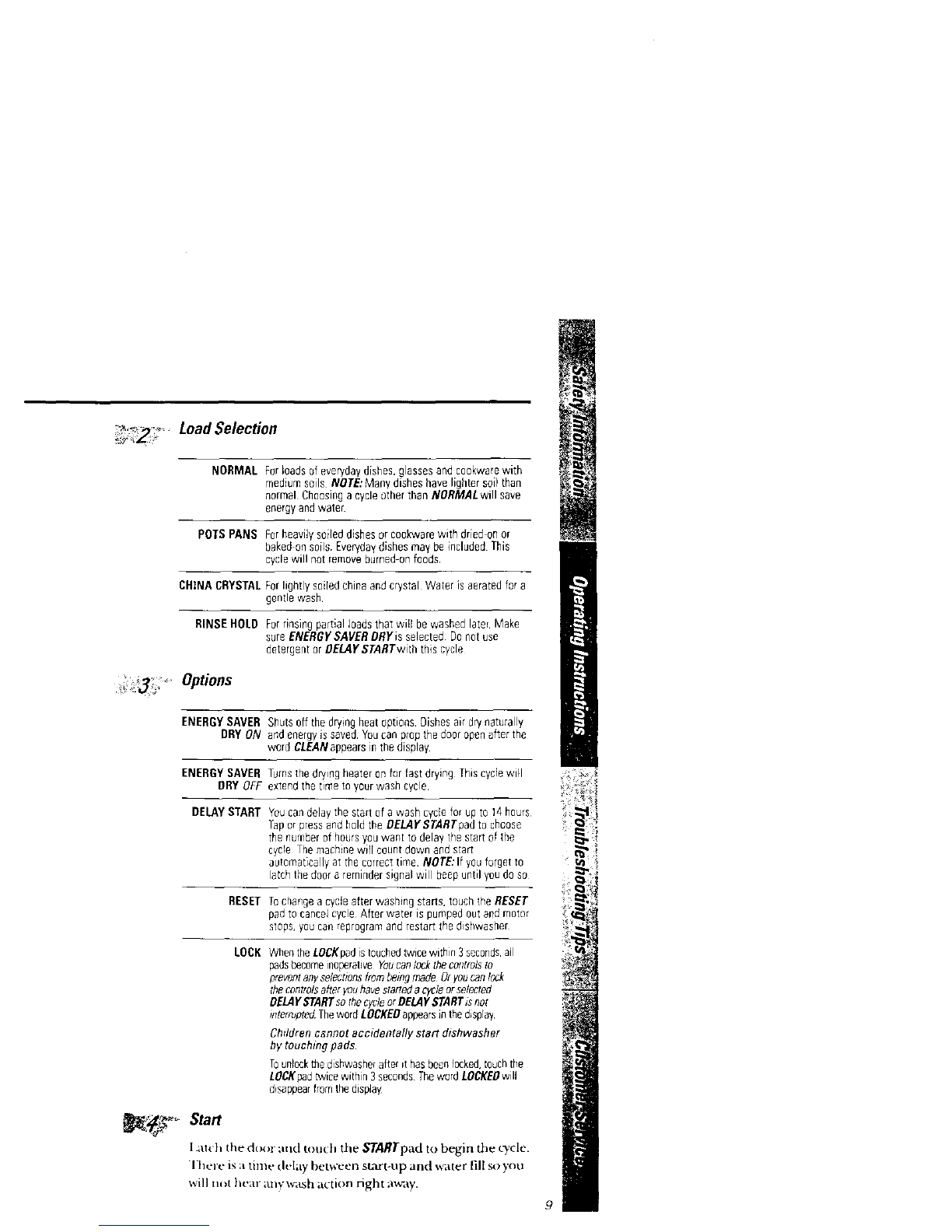GE& You,
A Service Partnership.
Ask any GEappllance owner and they will
tefl you we stand behind our products with
unmatched quality service. However, did
you know that most questions result from
simple problems that you can easily fix
yourseff in just a few minutes? This
Owner's Manual can tell you how
ReadthisManual
In,kit '.)u _ili find n_am
hc]l)_u] hint_ {)It h<m to tlS_ ;111(I
Ill_tillt;til; _Otl] (lish\l;t_,h[ ']
I31 o})t')]}. ILls[ _1 ]i[[](' I)11:\ ('Illi_, t '
( ;tl't' OZl \OLII I);tl [ (;ill h;l\ (")Otl ;I
_ltt;lE dc;d _)_ li;ll(' ;u;(t II10]11'%
H_t'i I1;_! ]if_' ()t _()u] (]i_h_;is]lt:r
ReviewtheSectionor,
Troubleshootingtips
_'t+tl ]l l]llll lll;il)_ ;tll',$_Ut'_ tl)
( t >ltlll)()ll I+l(Ih]t IW, }1{ I1'
l[ \Oll It'\ !('_ (/tll ( h;lll i)l ¸
\llll ii1;1_ i11_1 llt,t (I 111 i ill[ Icll
',_'1 _, II I _ ;11 all
/f YouNeedService
_1 \1 Itl 111 I Ill < {_ _¢l& i{ 1' \l III l ;111
phcmr(;dl;l_;{_ \liq,dl.lltrvu
II_ll )1111'I ',t 'IX, il l, IIIiIllh( I _, I _,
INIt hlfI('([ ill (hi, h;[t _-, _AI Ill ii1
( )f _HI (All Ah_,l\'_ t ;IH JUt
{ ;] \11_,_\1.1 ( it.lilt, I " AI
Safety Info _mmtion .4-7 .....
_t
Operating Instructions
ControlPanel ............... 8
ControlSett_bgs........... 8,9 D=!
_i_play................lo,_ _",!
D_#gnost/cCodes ....... 12-!4 _; i
Soil SenserSystem ......... 15 _ "_,_,
LoadingtheRacks ....... 18,19
Opt_ooalAccessories........ 20 _ 1
Careand C/eanlng ..21 i
Troubleshooting tips
BeforeYou
CarlForService........ 22-26
i
Customer Service
Warranty ............... 27
ServiceTelephone
Numbers ........ BackCover