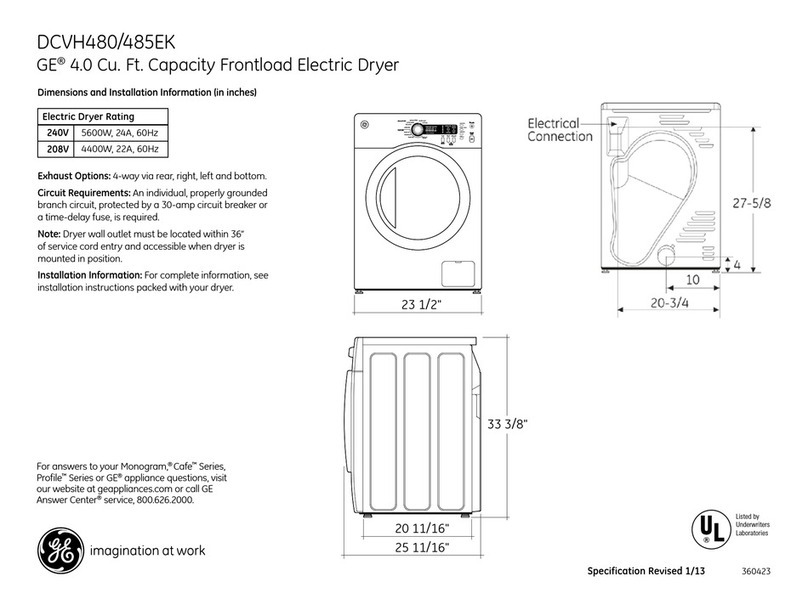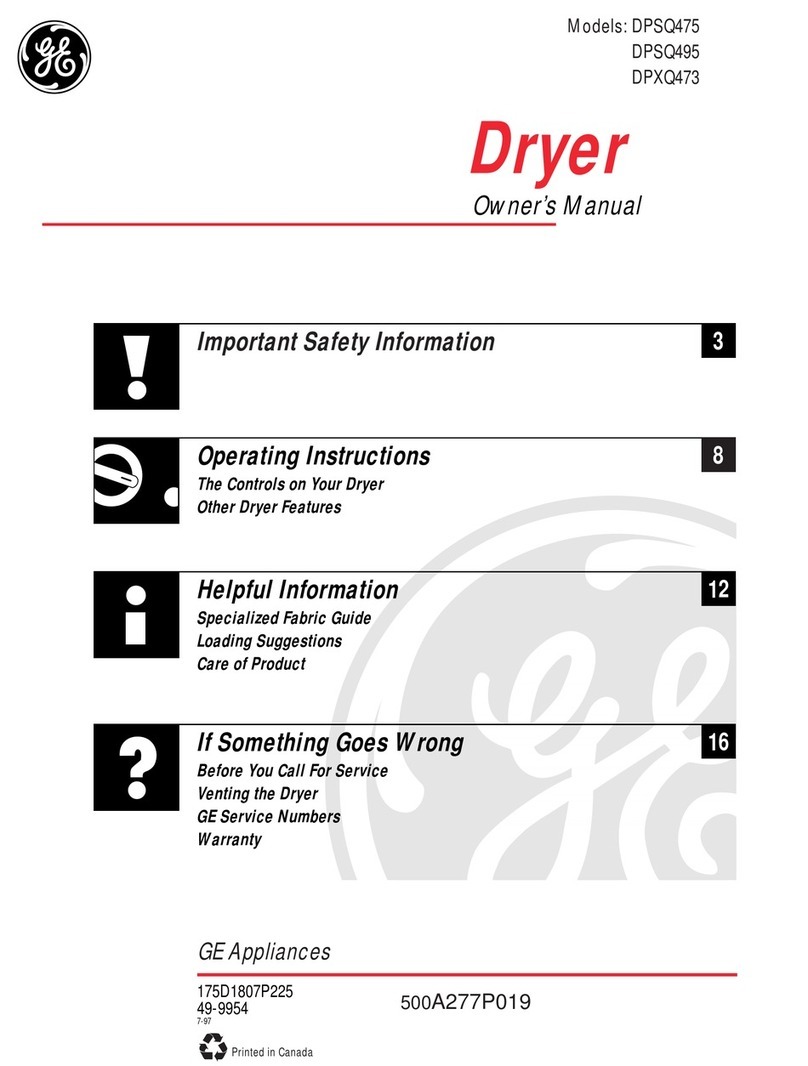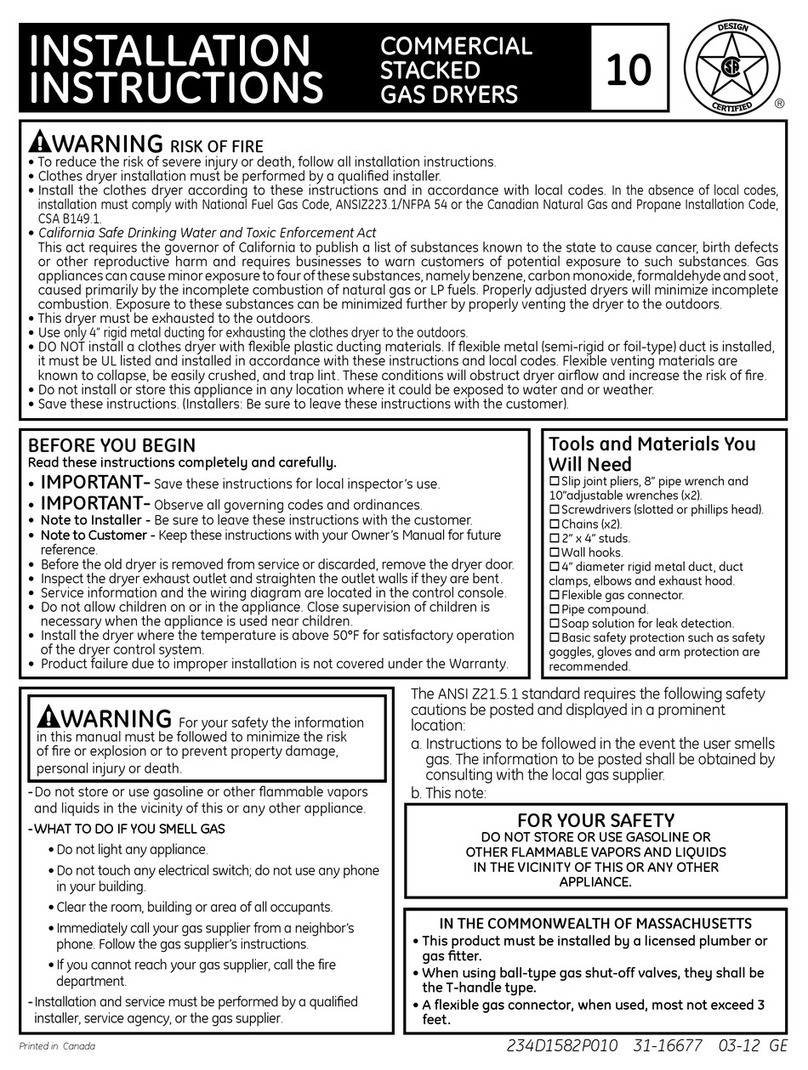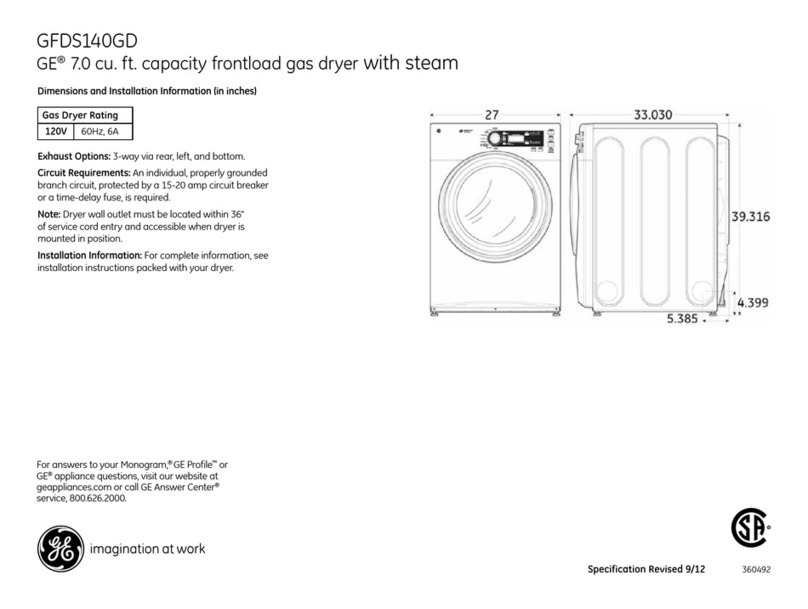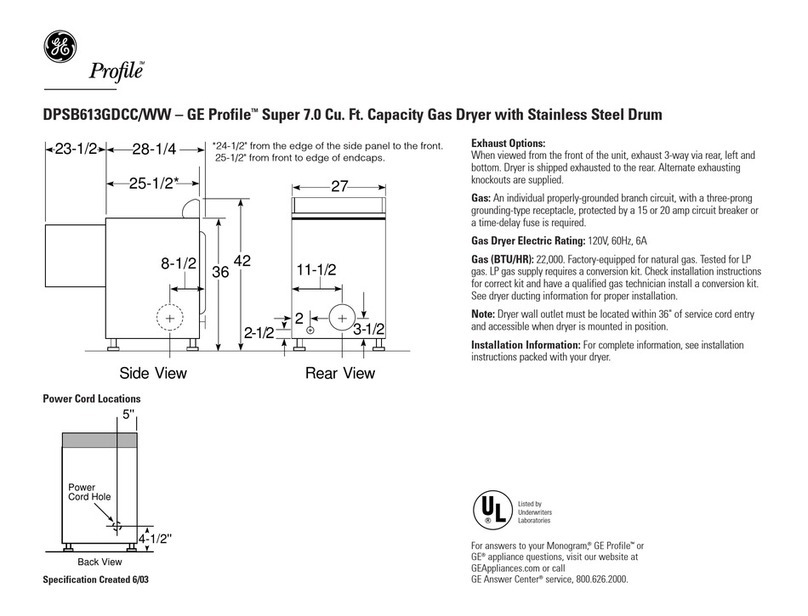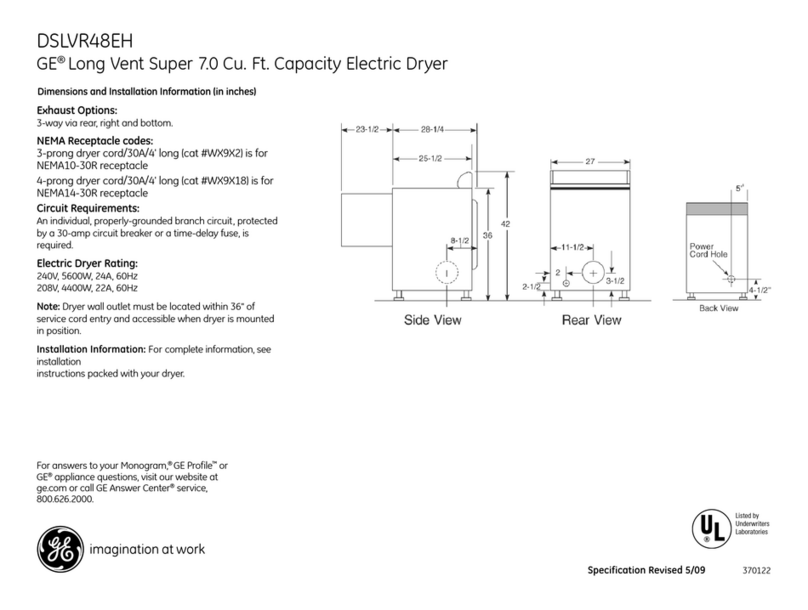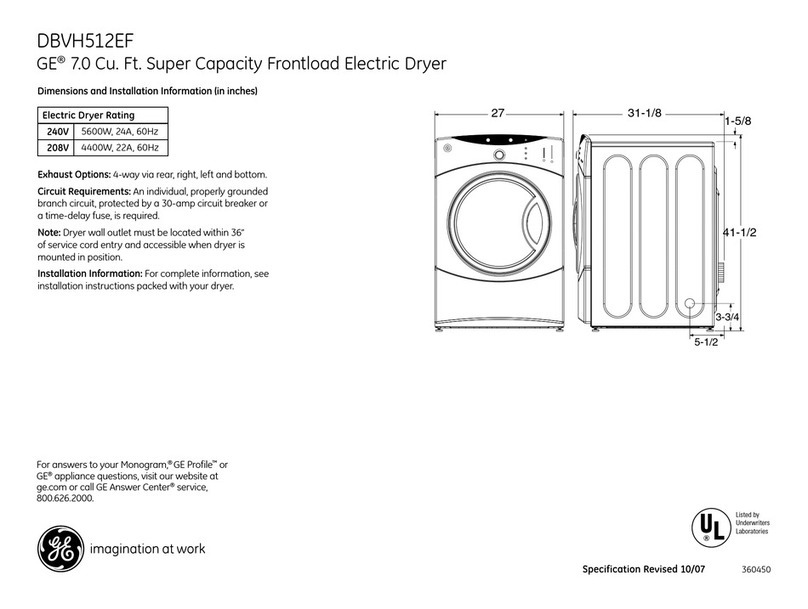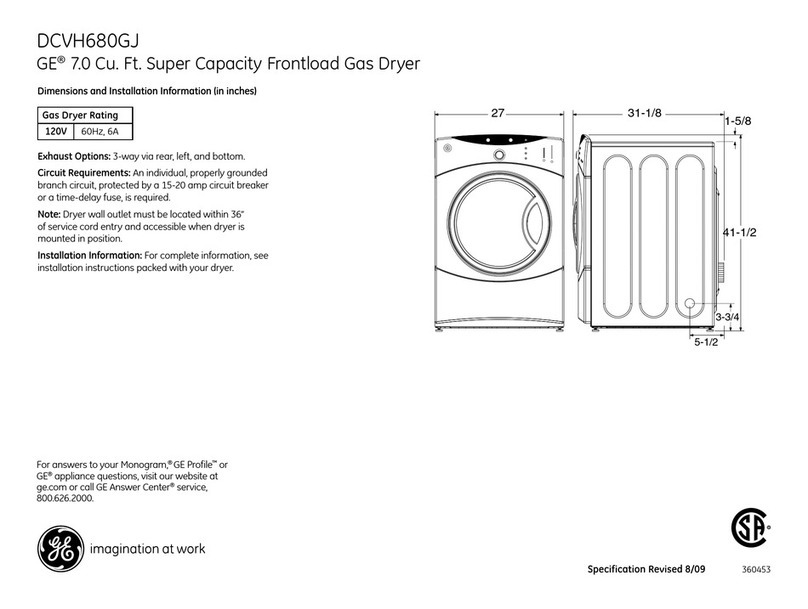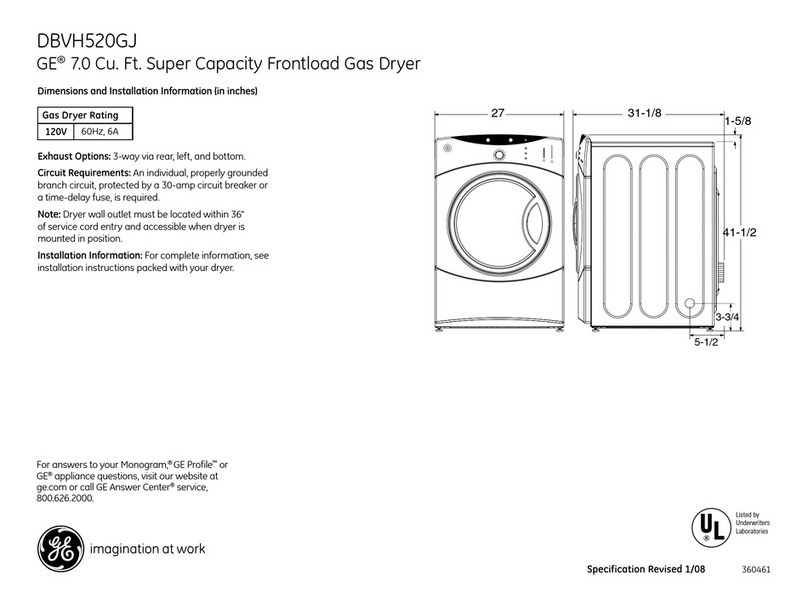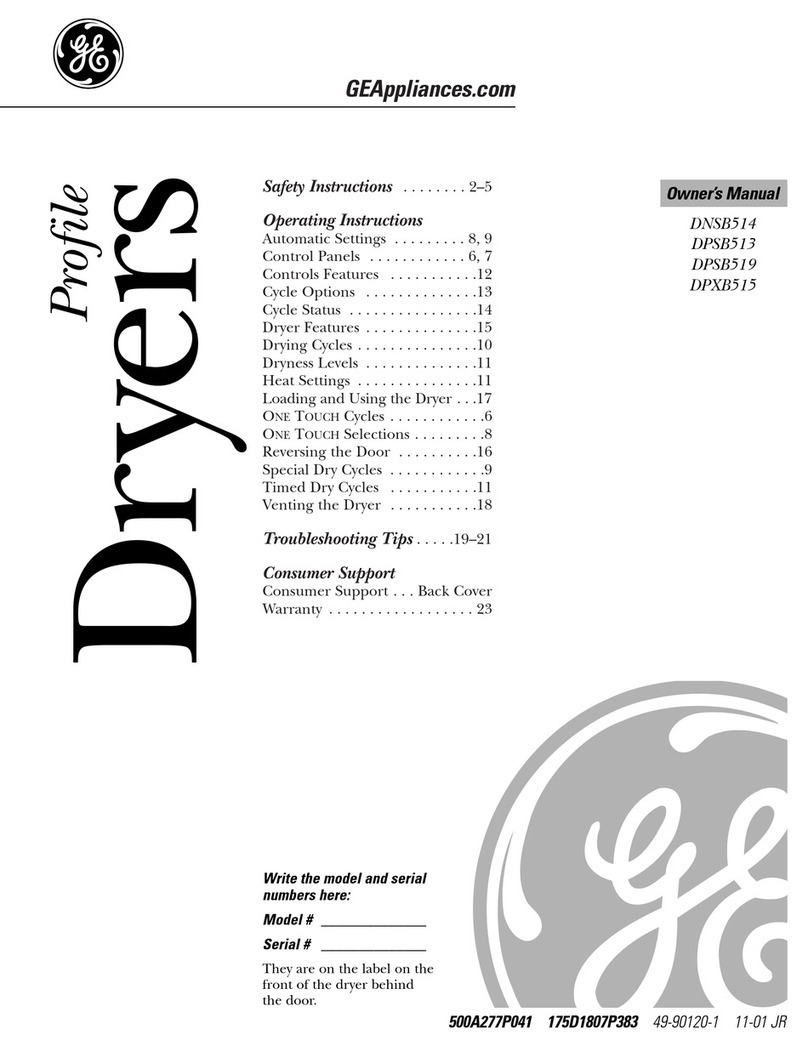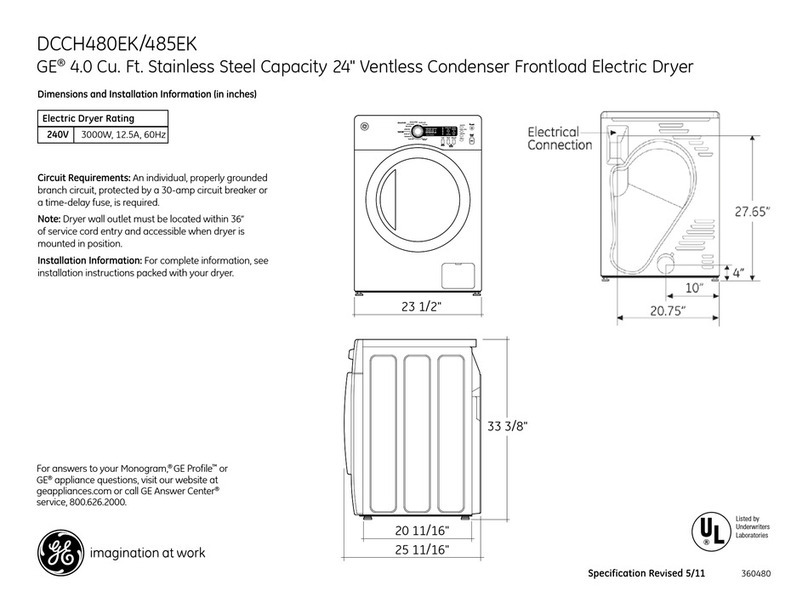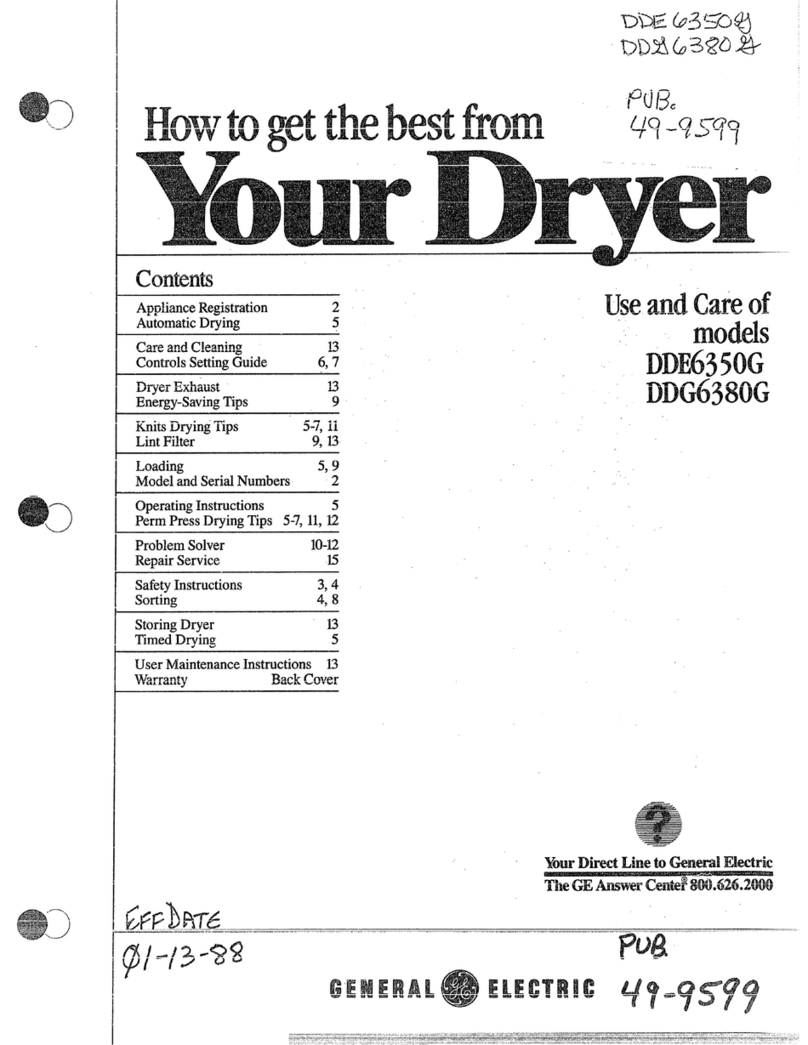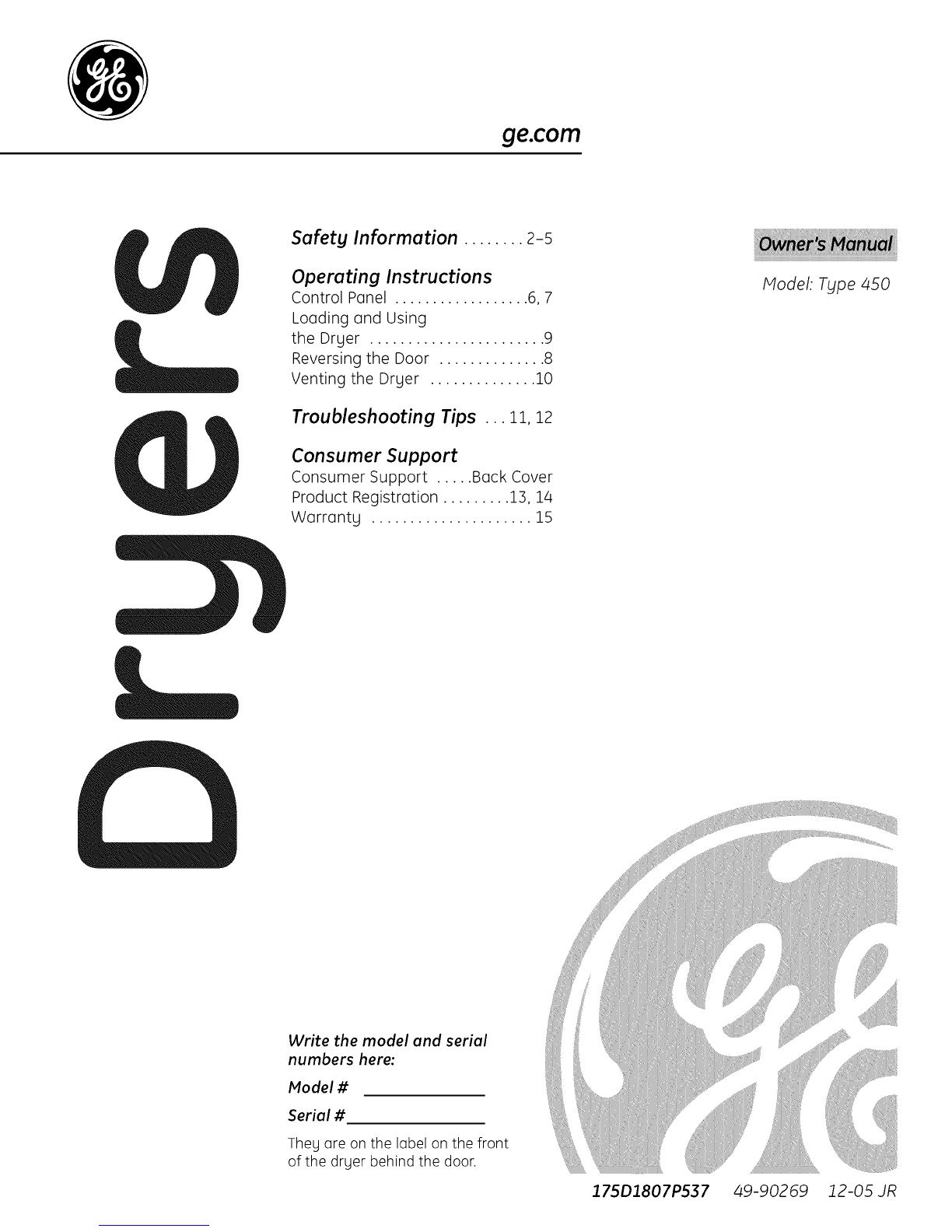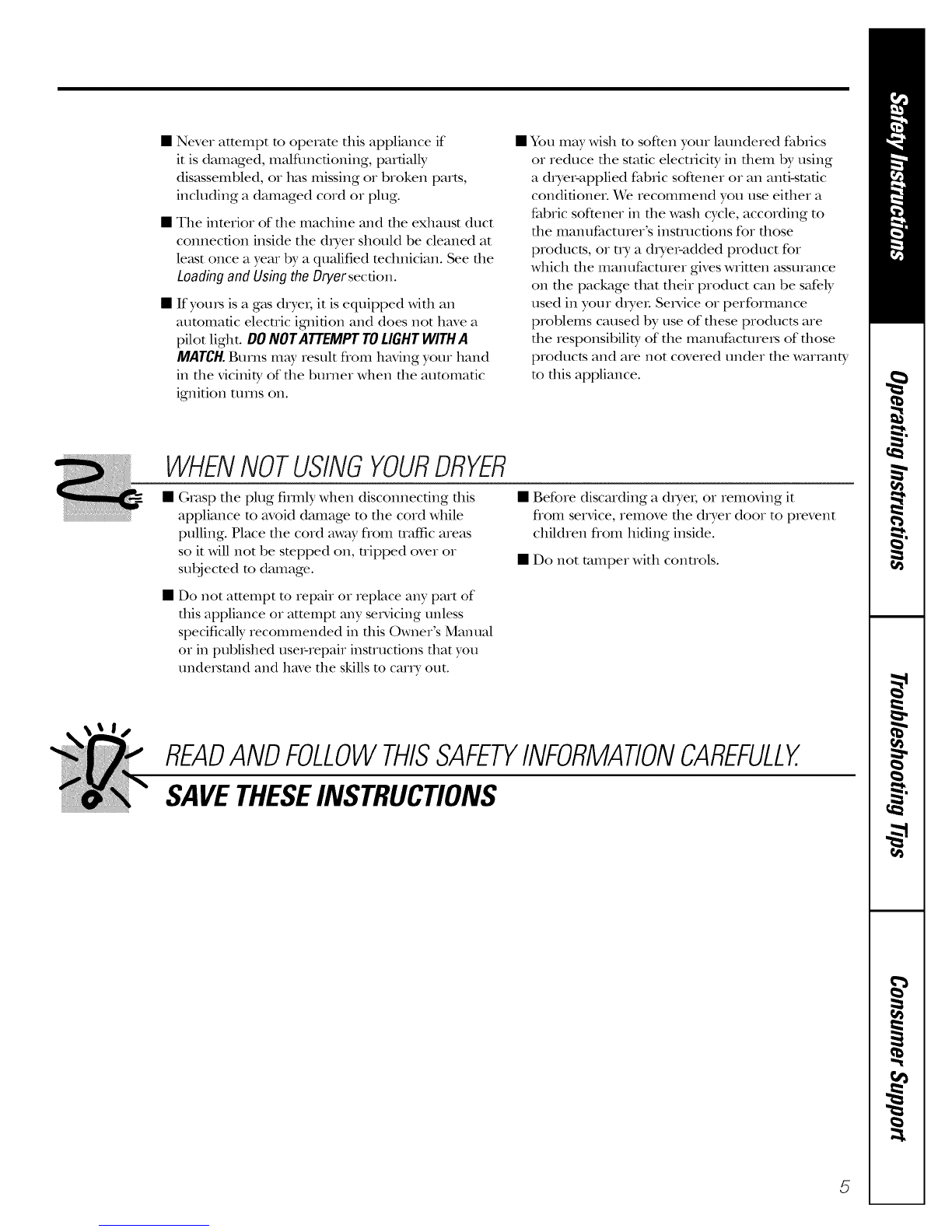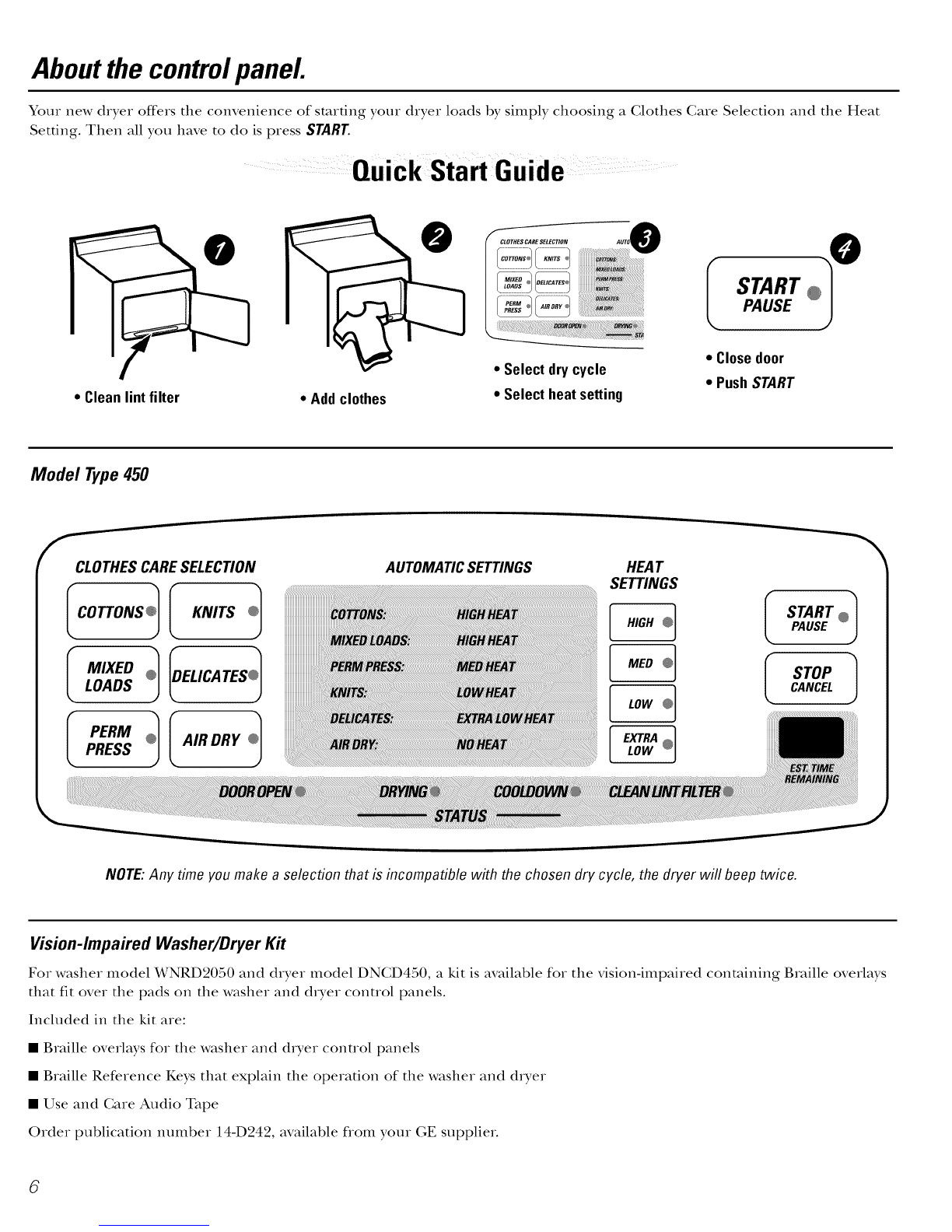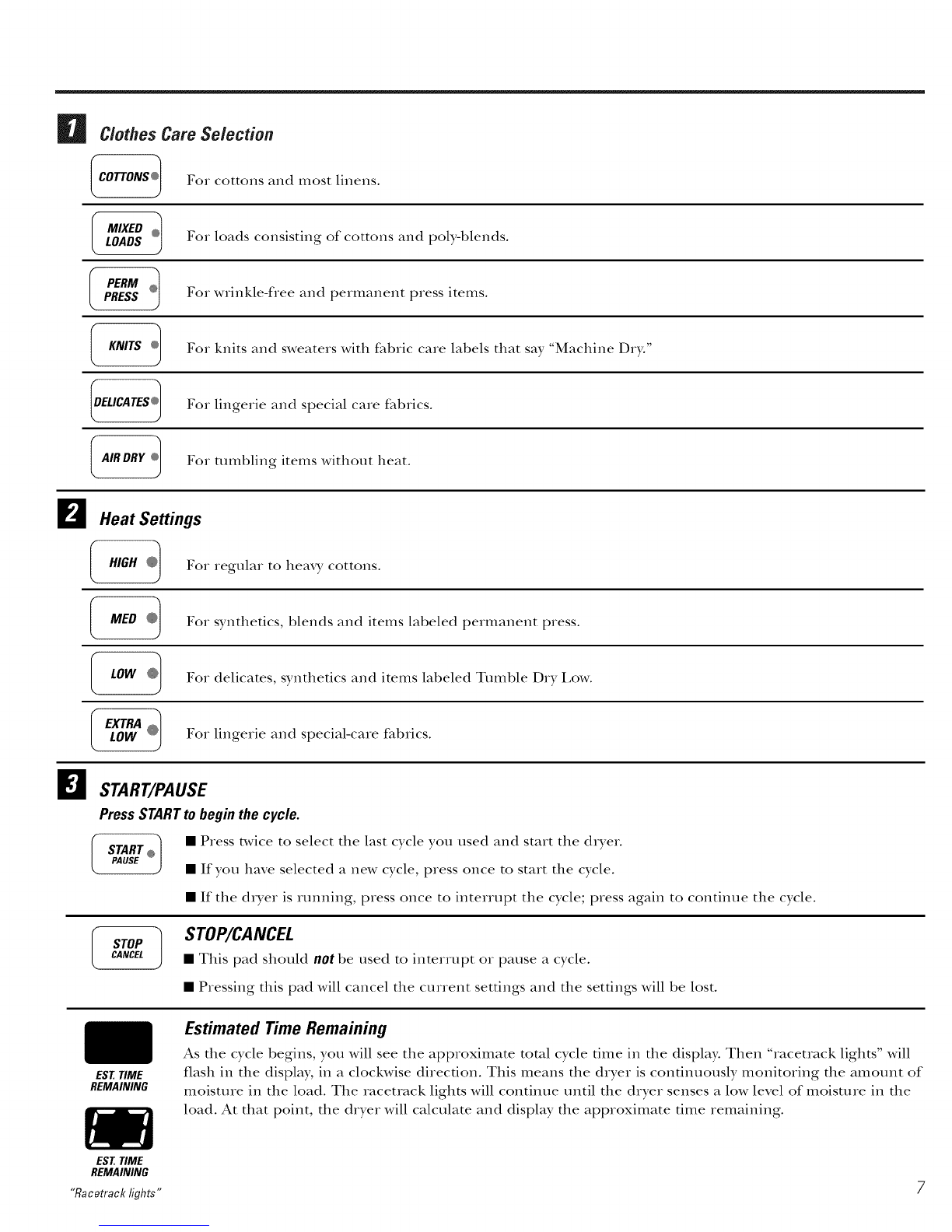iMPORTANTSAFETYiNFORMATiON.
READALLiNSTRUCTiONSBEFOREUSING.
AWARNING'!
WHENUSINGYOURDRYER
Never reach into the dryer while the drum is
moving. Before loading, unloading or adding
clothes, wait until the drum has completely
smpped.
•The latmd_ T process can reduce die flame
remrdancy of fabrics. To avoid such a result,
careflflly follow the garment manufacturer's
care insu-ucfions.
Glean die lint filter before each load to prevent
lint accumulation inside the dxTer or in the room.
DONOTOPERATETHEDRYERWITHOUTTHELINT
FILTERIN PLACE.
•Do not wash or dITarticles dlat have been
cleaned in, washed in, soaked in or spotted
with combustible or explosive substances (such _ts
wax, oil, paint, gasoline, degreasers, dry-cleaning
soNents, kerosene, etc.). These substances gNe
offvapo_ that m W igmim or explode. Do not add
these substances m the wash wamL Do not use or
place these substances around your washer or
dzTer during opera6on.
Do not place imms exposed to cooking oils in
your dzyer. Imms contaminamd with cooking oils
mW conuibum to a chemical reaction that could
cause a clothes load m catch fire.
•Any article on which you have used a cleaning
soNent or tllat contains flammable mamrials
(such as cleaning cloths, mops, towels used in
beautT salons, restaurants or barber shops, etc.)
must not be placed in or near the dzTer until
soNents or flammable materials have been
removed. There are many highly fl_unmable
imms used in homes such as acetone, denatured
alcohol, gasoline, kerosene, some household
cleanezs, some spot removers, turpentines,
waxes, wax removers and products containing
peuoleum disfillams.
•Do not dUarticles containing rubbet; plastic,
foam or similar mamrials such as padded birds,
mnnis shoes, galoshes, bath mats, rugs, bibs, baby
pants, plastic bags, pillows, etc., that m W melt or
burn. Some rubber mamrials, when heamd, can
under certain circumstances produce fire by
spontaneous combustion.
•Do not store plastic, paper or clodflng fllat may
burn or melt on top of the d_Ter during operation.
•Garments labeled DryAway from Heator Do
Not TumbleDry (such as life jackets containing
l_pok) must not be put in your d_TeL
•Do not dITfiberglass articles in your dITeL
Skin irritation could result flom the remaining
particles that m W be picked up by clothing
during subsequent d_Ter uses.
•To minimize die possibilitT of elecuic shock,
unplug this appliance flom the power supply
or disconnect the &yet at tile building's
disuibufion panel by removing the fllse or
switching off"the circuit breaker before
attempting any maintenance or cleaning
(except the removal and cleaning of tile lint
filter). NOTE:Pressing PAUSEor STOP/CANCEL
does NOTdisconnect tile appliance from tile
power supply:
4