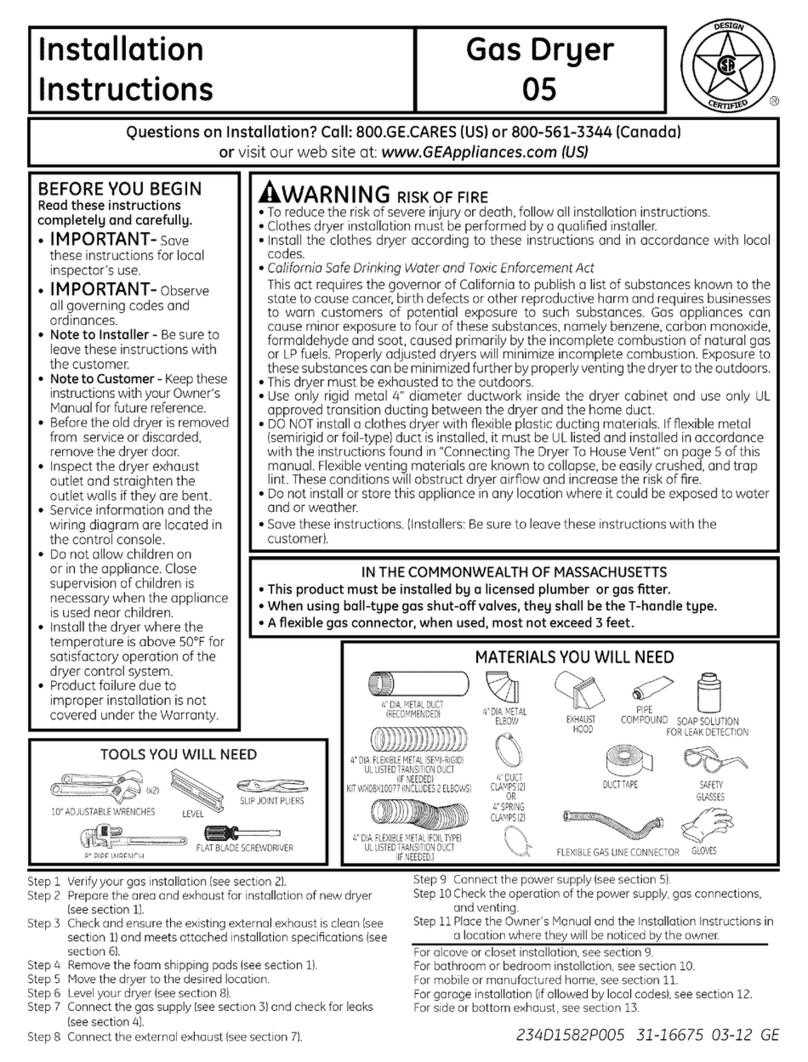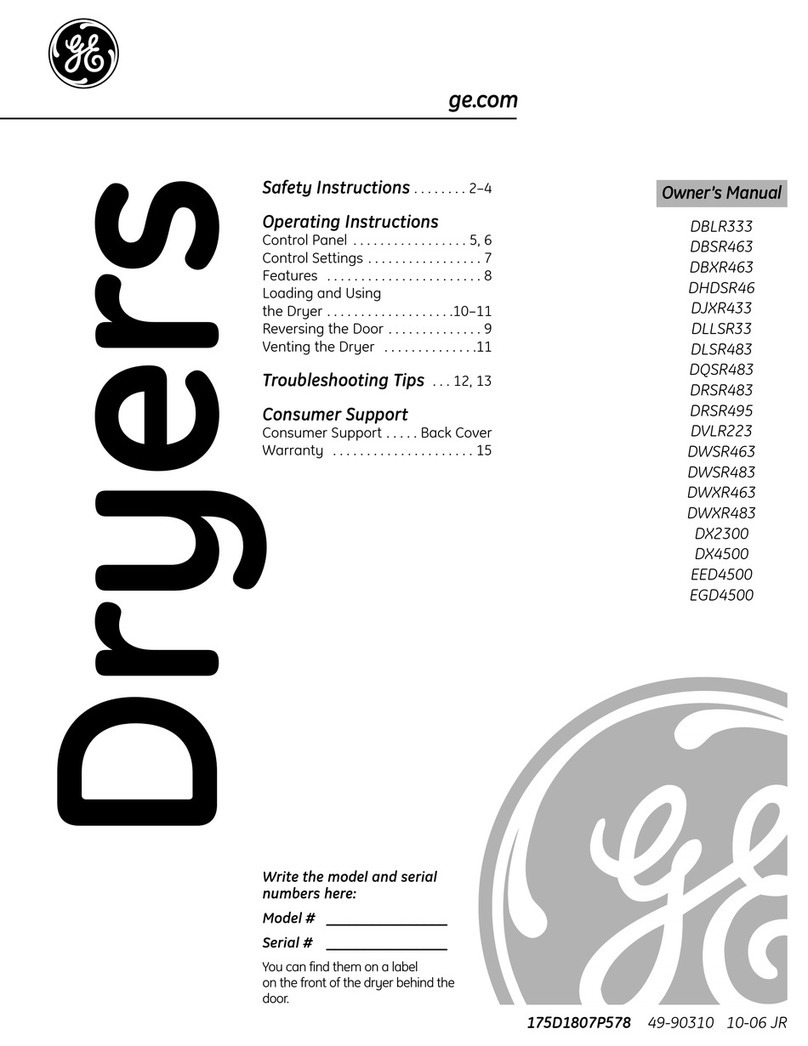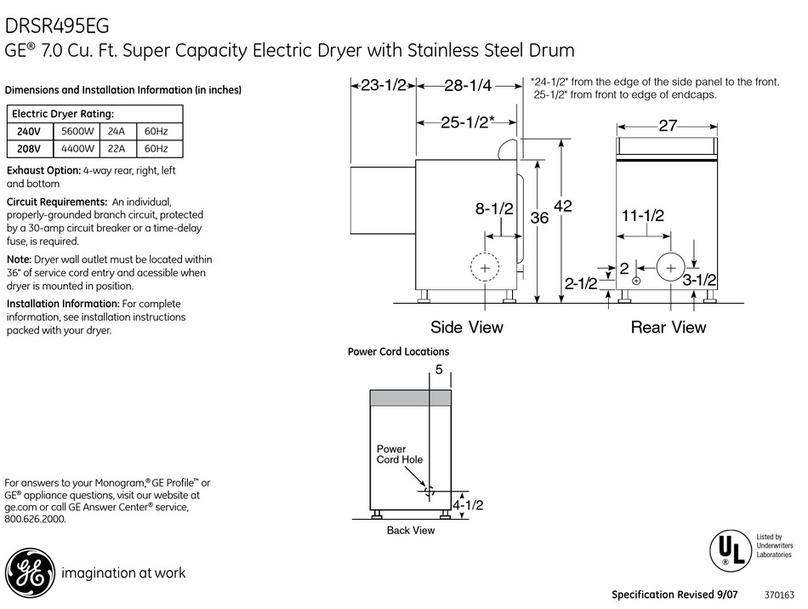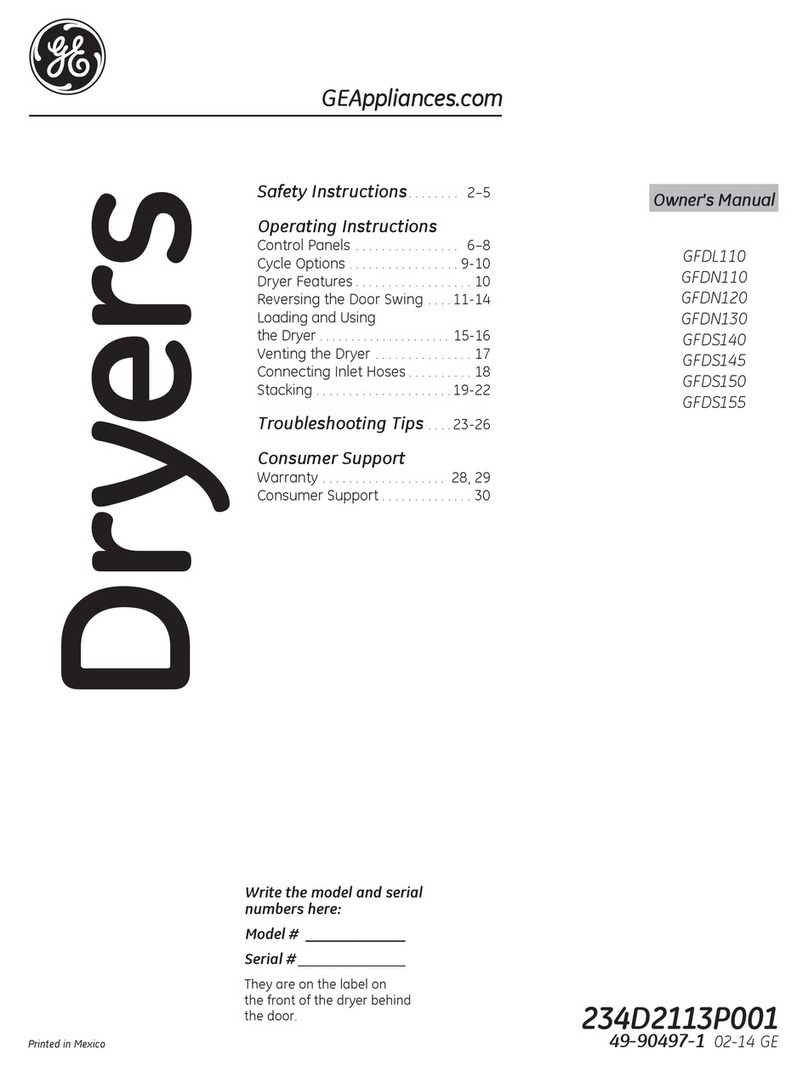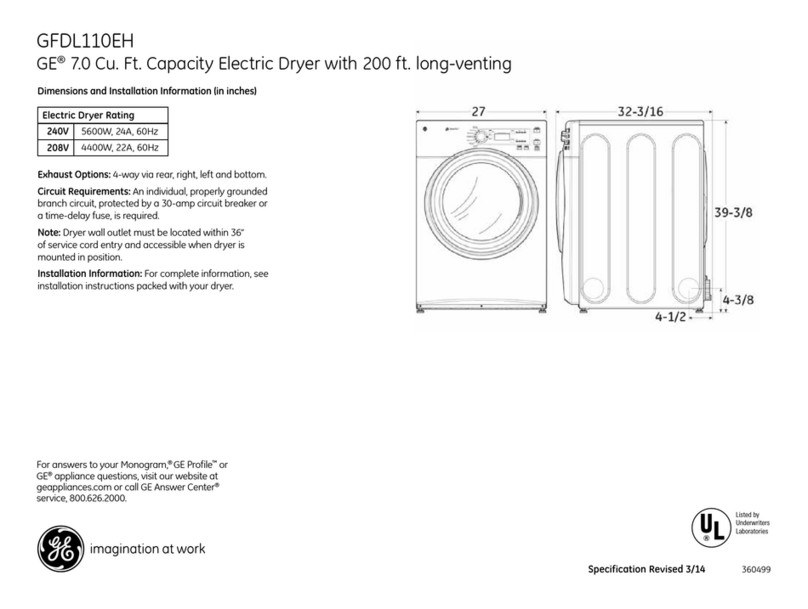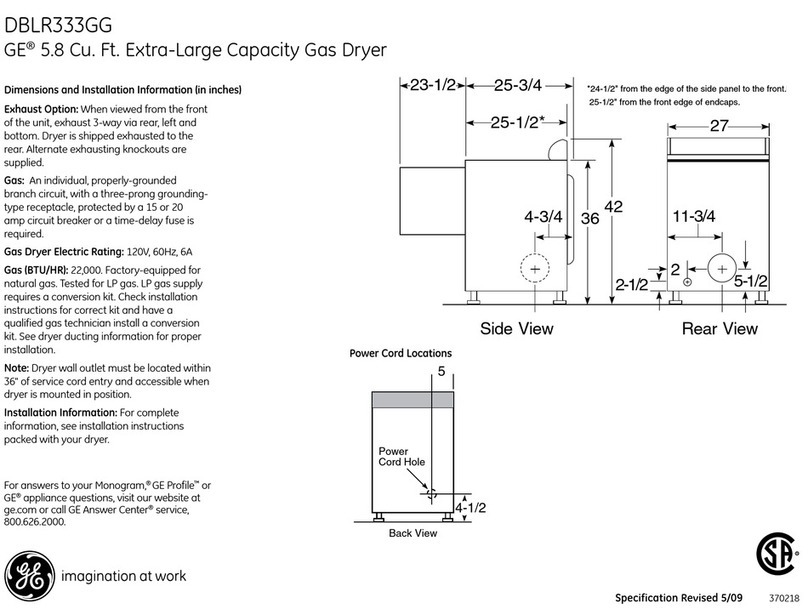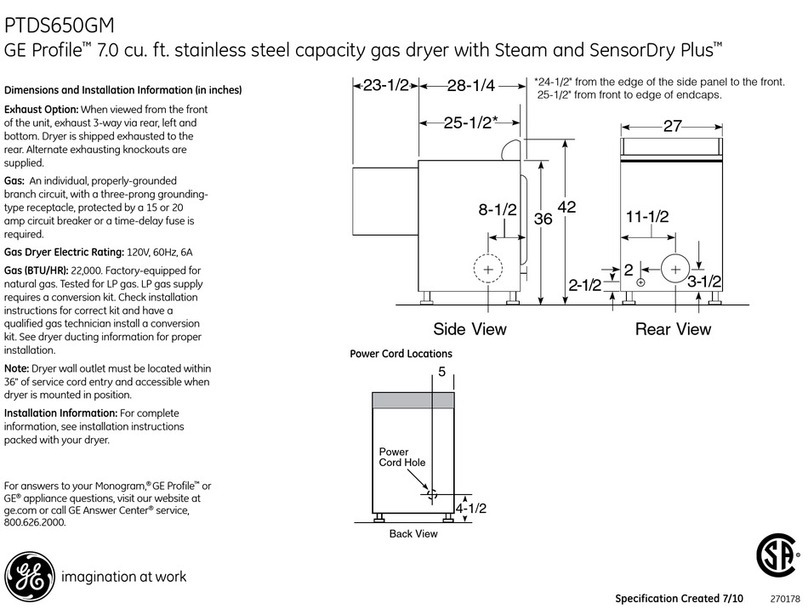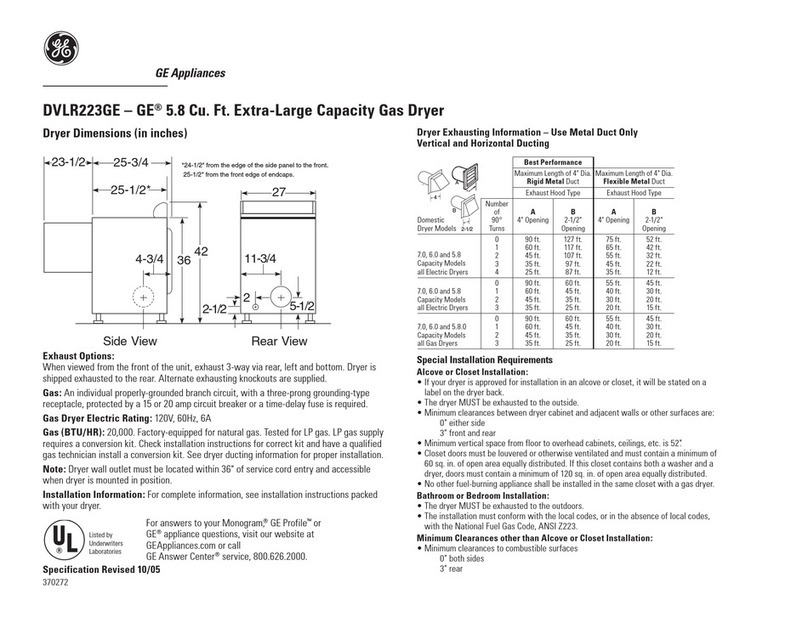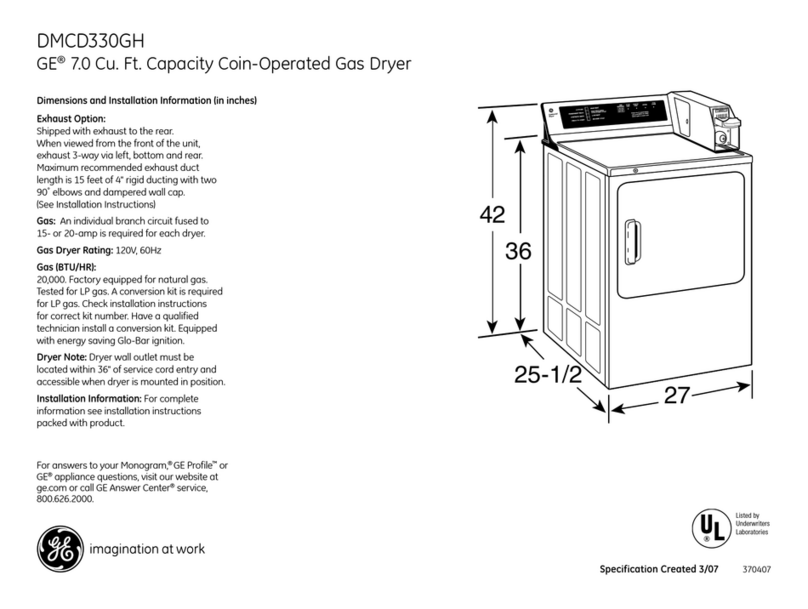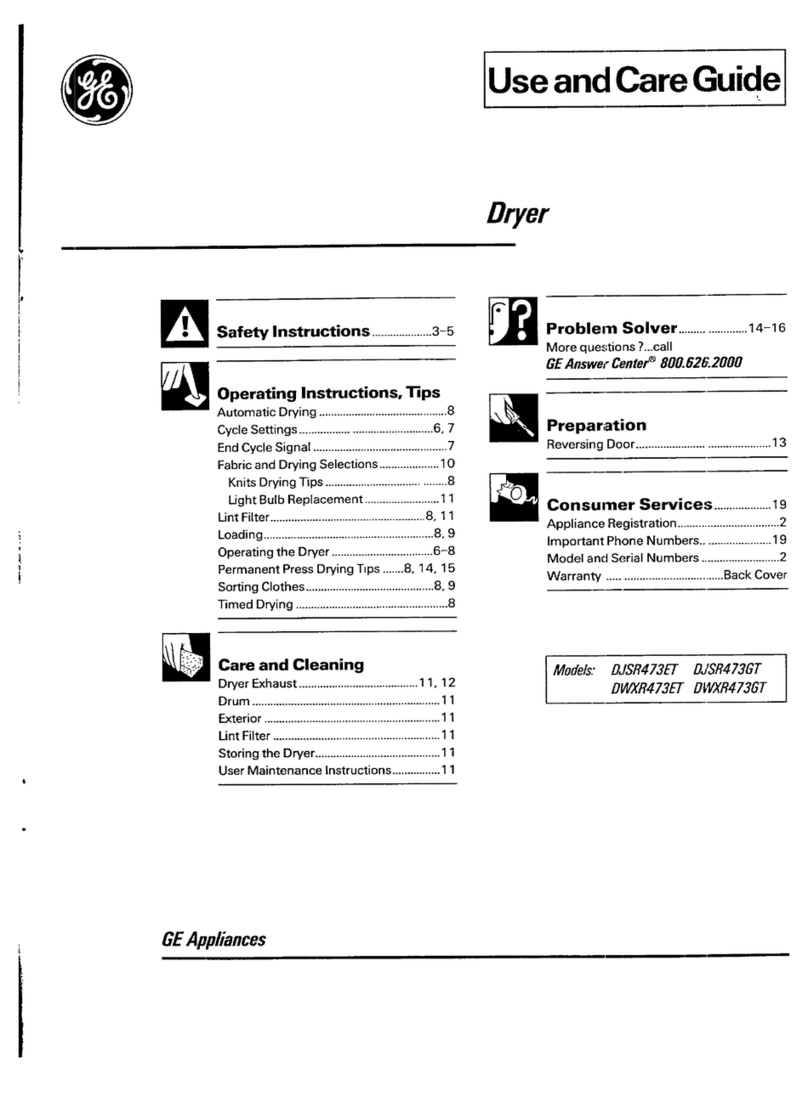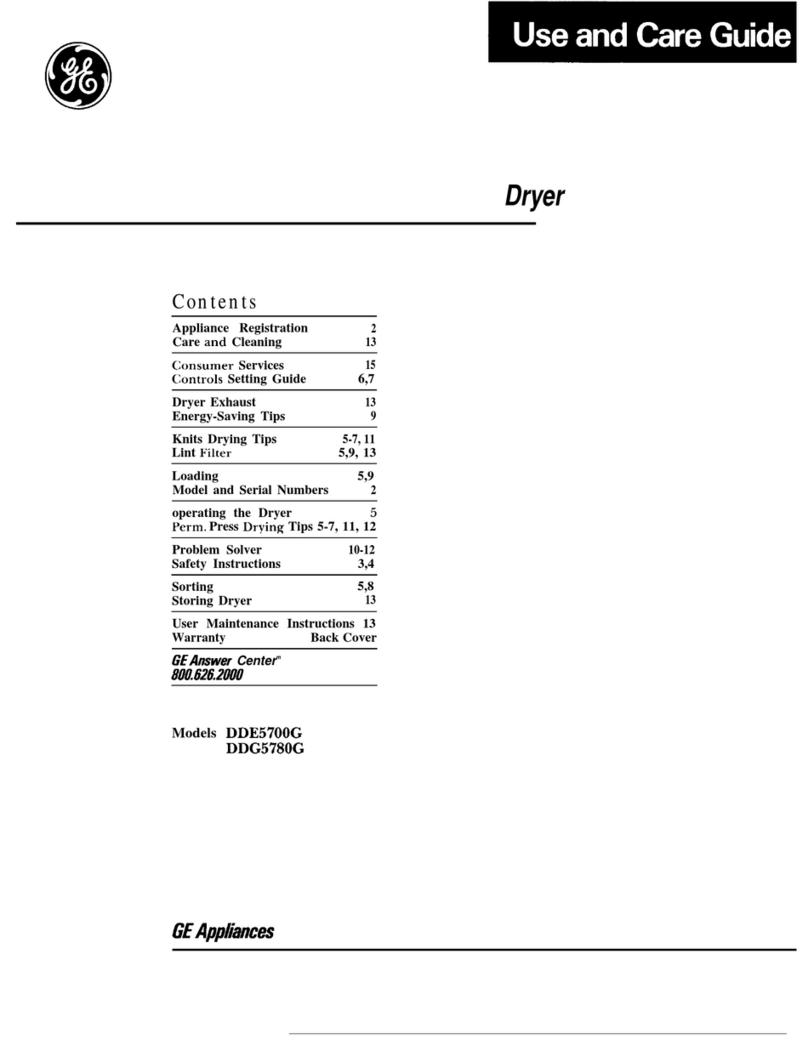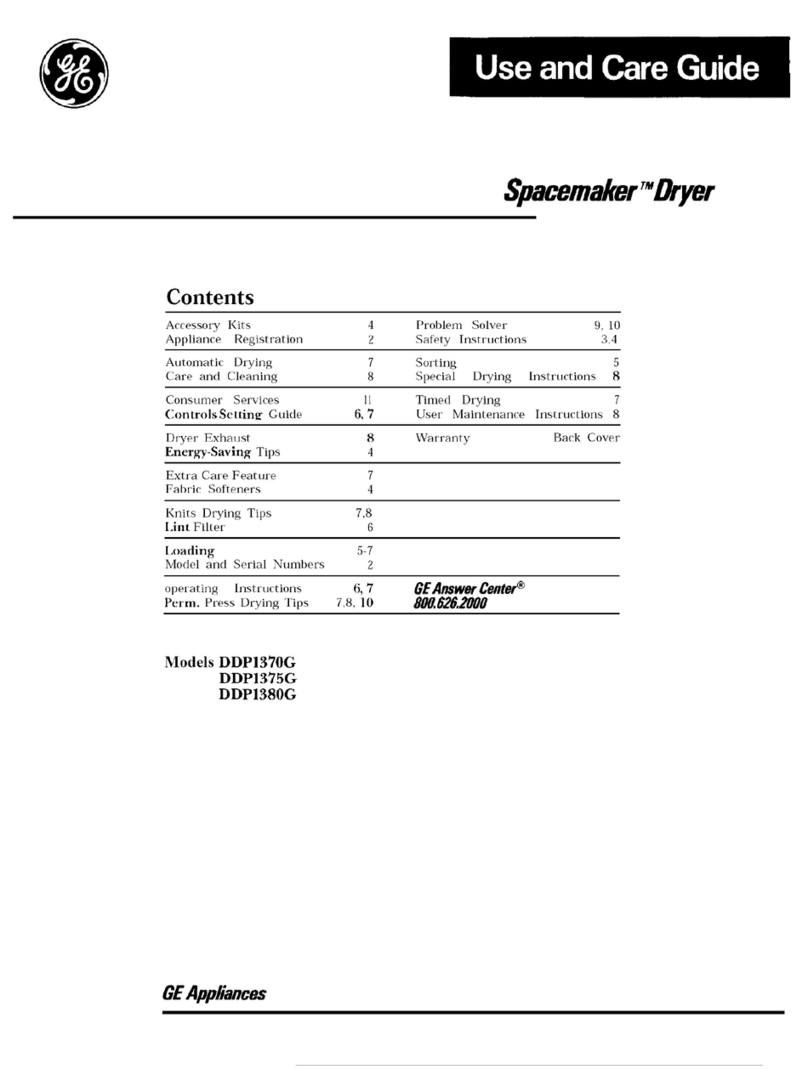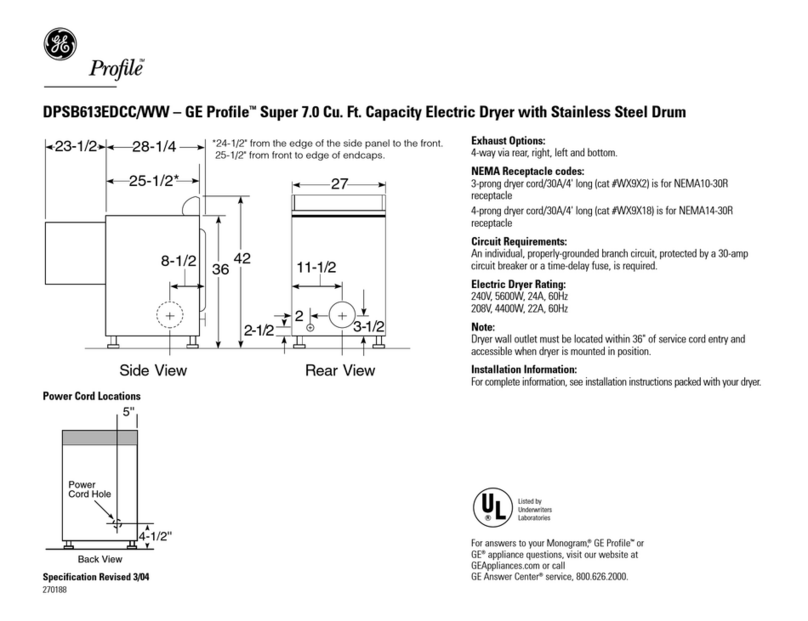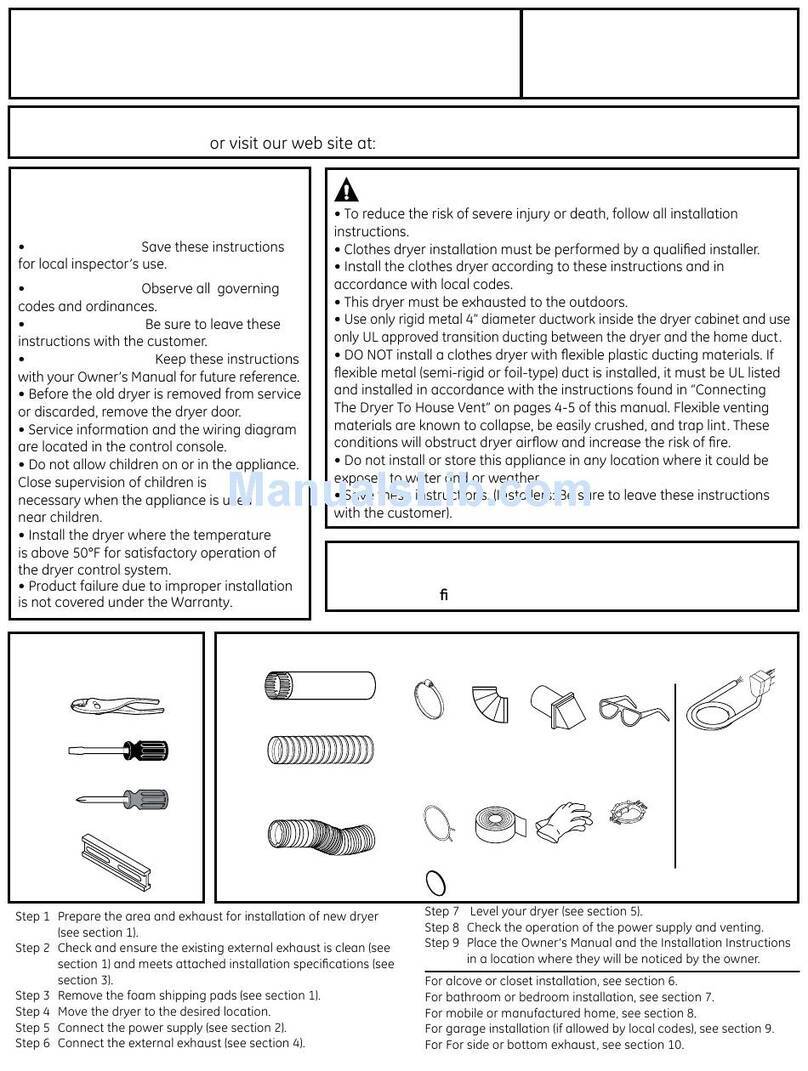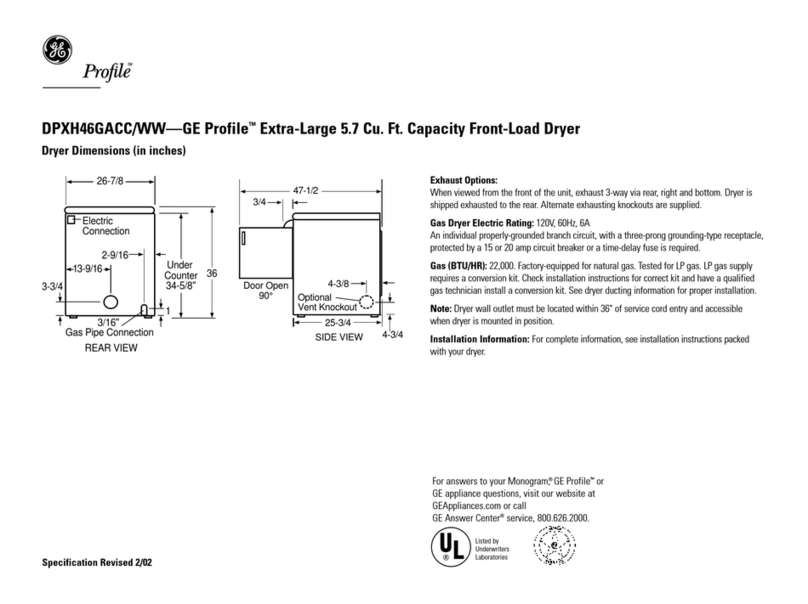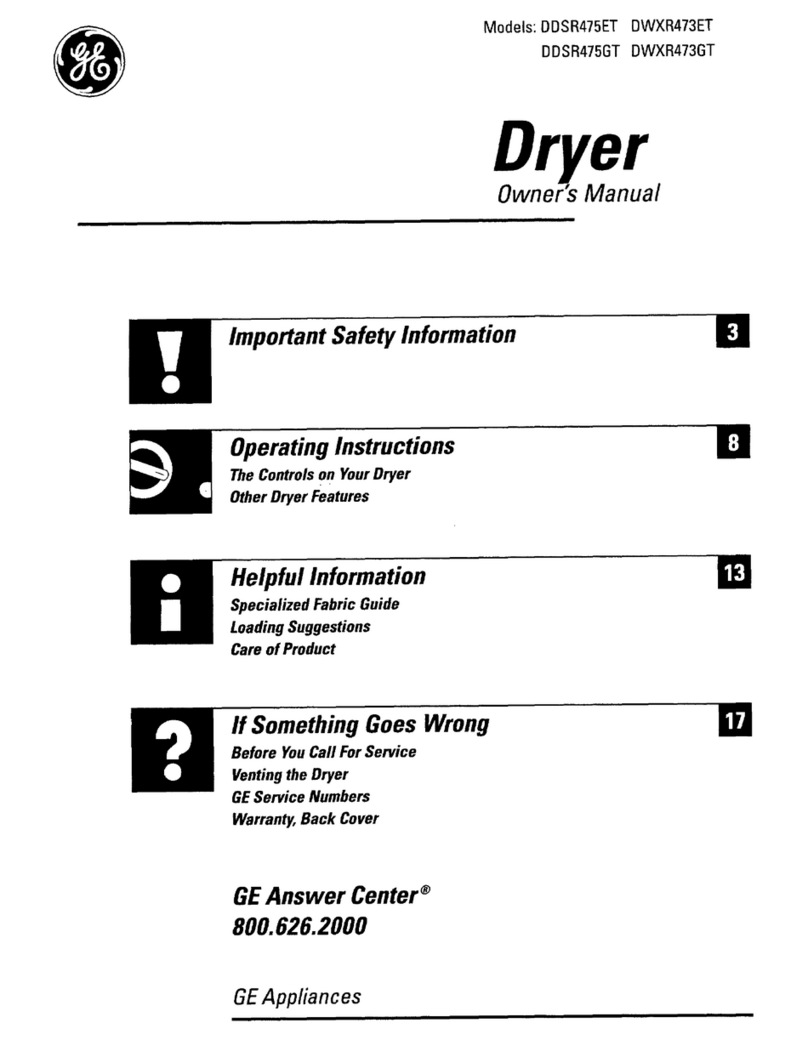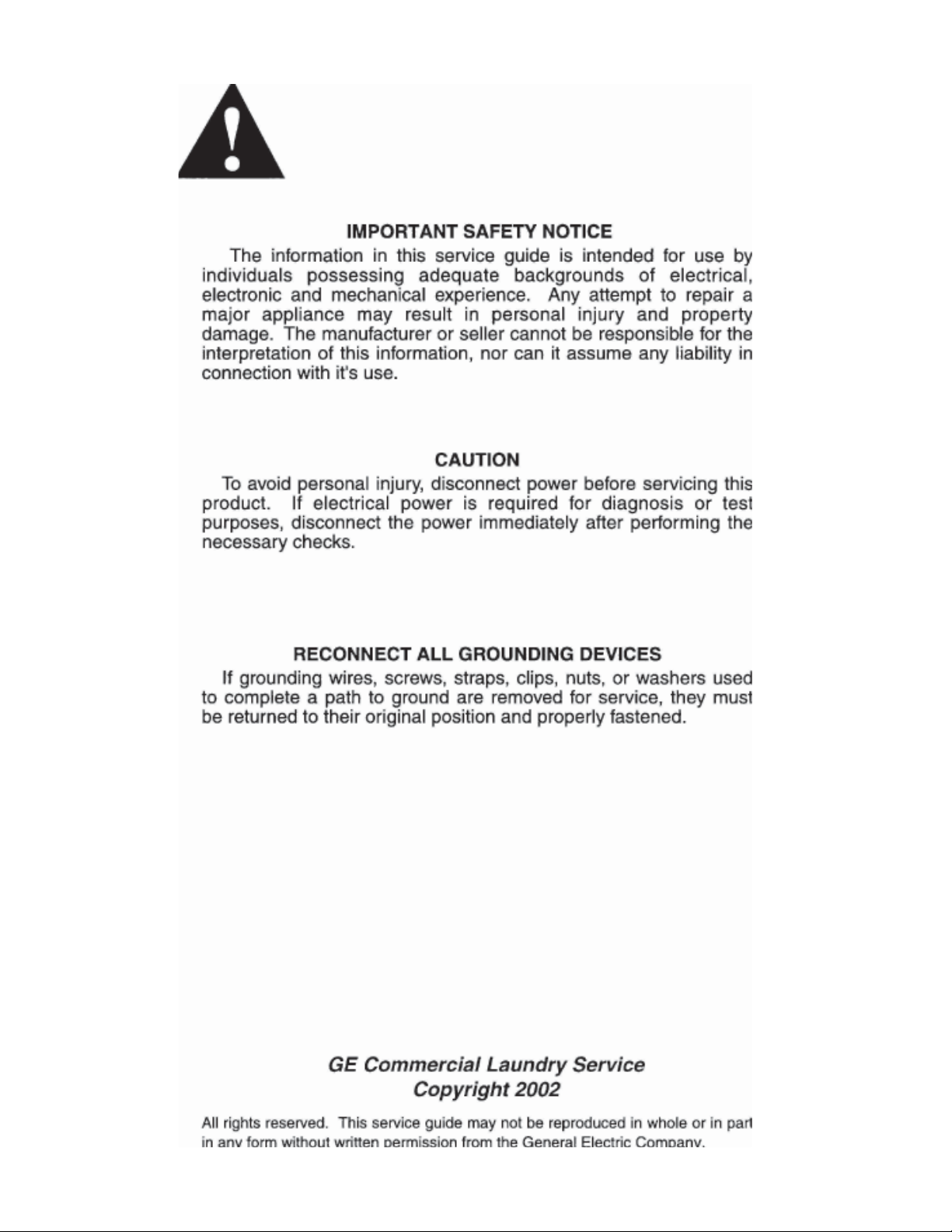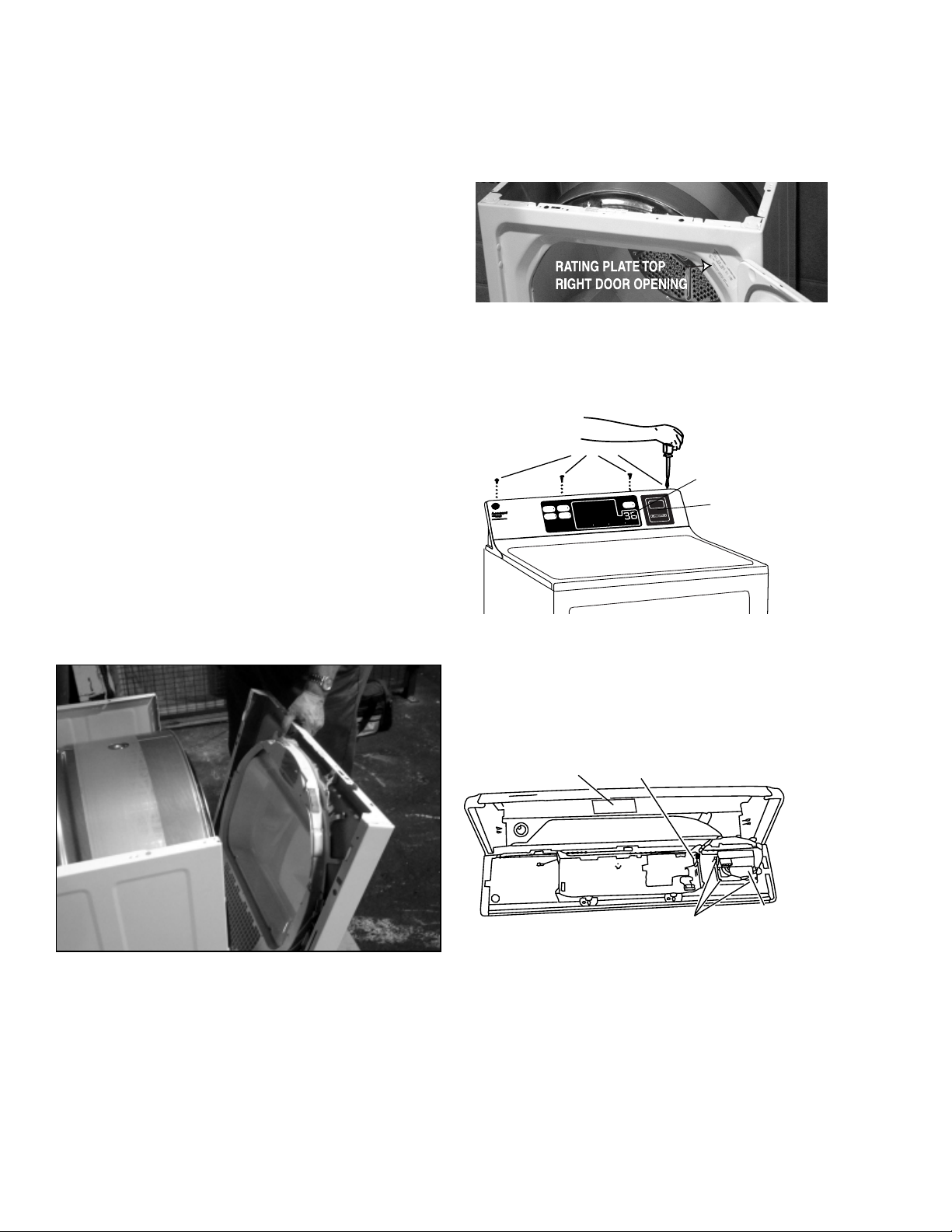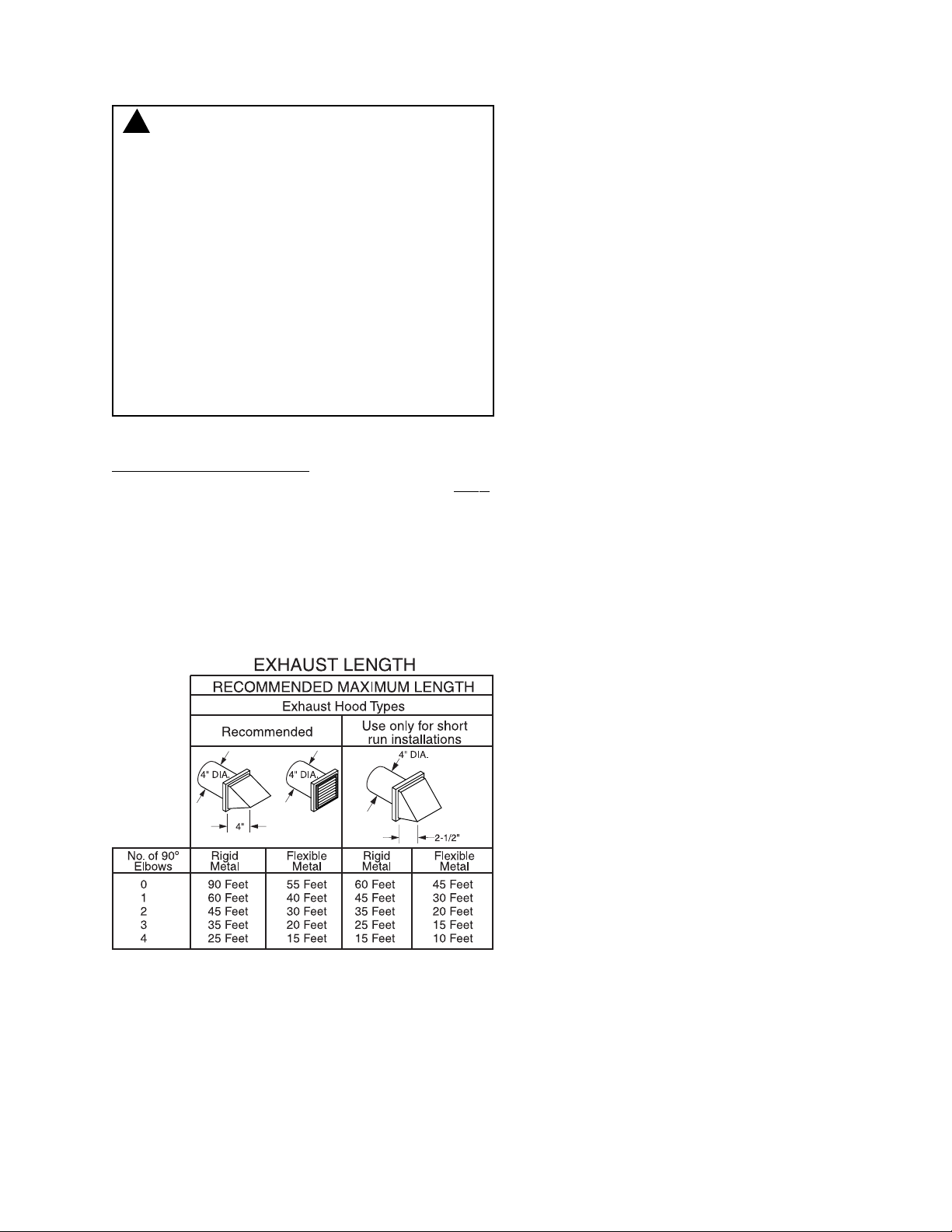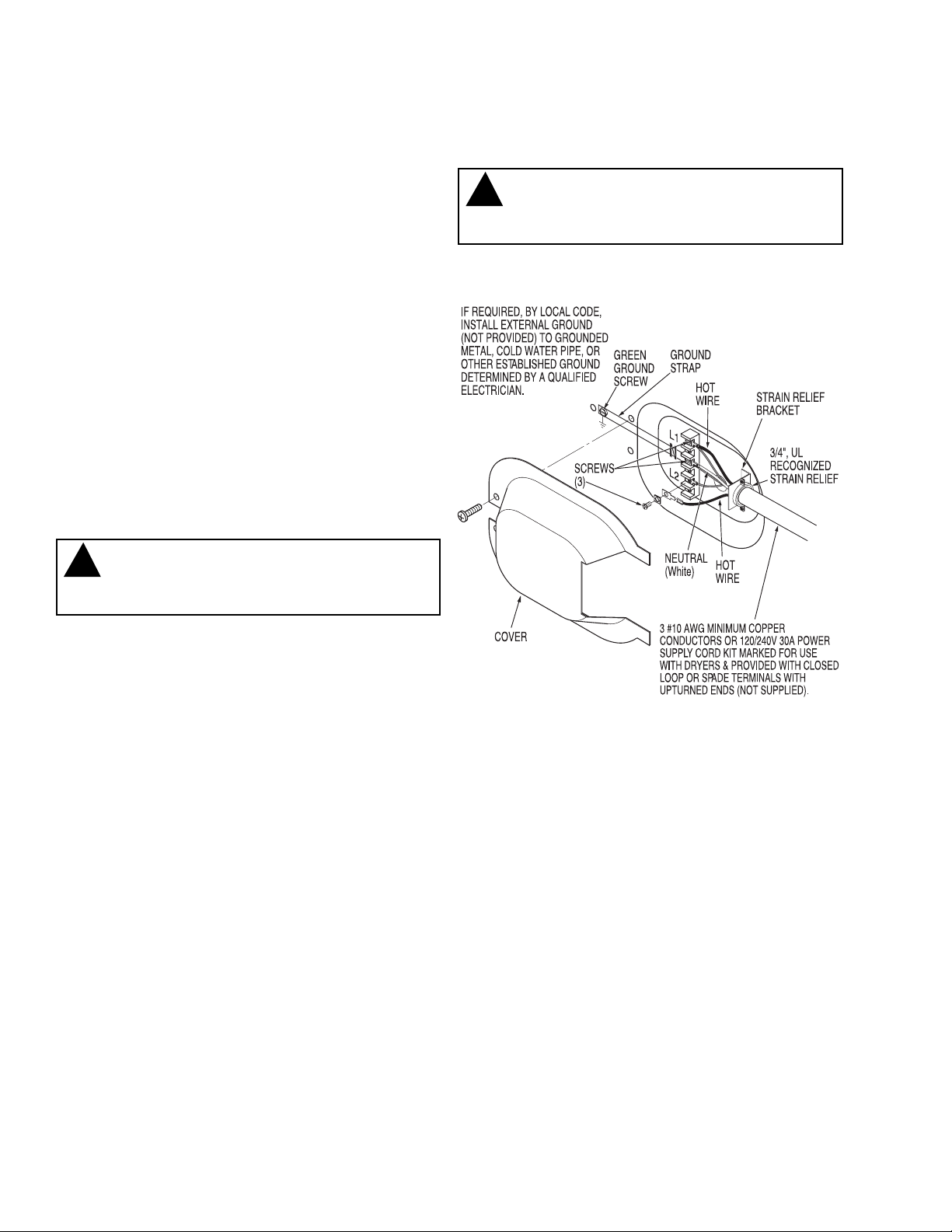5
EXHAUSTING:
NOTE: The correct exhaust installation is
YOUR RESPONSIBILITY.
Problems due to incorrect installation are NOT
covered in the warranty.
The MAXIMUM ALLOWABLE length of the ex-
haust system depends upon the type of duct,
number of turns, the type of exhaust hood (wall
cap), and all conditions noted below. Both rigid
and flexible metal are shown in the chart below.
EXHAUST SYSTEM CHECK LIST
HOOD OR WALL CAP
-Terminate in a manner to prevent back drafts or
entry of birds or other wildlife.
-Termination should present minimal resistance to
the exhaust air flow and should require little or no
maintenance to prevent clogging.
-NEVER install a screen in or over the exhaust
duct. This could cause lint build up.
-Wall caps must be installed at least 12 in. above
ground level or any other obstructions with the
opening pointing down.
-If roof vents or louvered plenums are used, they
must be equivalent to a 4-in. dampened wall cap
in regard to resistance to air flow, prevention of
back drafts, and maintenance requied to prevent
clogging.
SEPARATION OF TURNS:
-For best performance, separate all turns with at
least 4 ft. of straight duct., including distance
between last turn and exhaust hood.
TURNS OTHER THAN 900
-One turn of 450or less may be ignored
-Two 450 turns should be treated as one 900 turn.
-Each turn over 450 shold be treated as one 900
turn.
SEALING OF JOINTS
-All joints should be tight to avoid leaks. The male
lend of each section of duct must point away from
dryer.
-Do not assemble the ductwork with fasterners
that extend into the duct. They will serve to collect
lint.
-Duct joints can be made air tight by wrapping the
overlapped joints with duct tape.
-Horizontal runs should slope down toward the
outdoors 1/2 in. per foot.
INSULATION:
Duct work that runs through an unheated area or
is near air conditioning, should be insulated to
reduce condensation and lint build-up.
WARNING! - TO REDUCE THE RISK
OF FIRE OR PERSONAL INJURY:
-Exhausting the dryer to the outdoors is strongly
recommended to prevent large amounts of moisture
from being blown into the room.
-Use only metal duct.
-Do not terminate exhaust in a chimney, any gas vent,
under an enclosed door (crawl space), or into an
attic. The accumulated lint could create a fire
hazard.
-Provide an access for inspection and cleaning of the
exhaust system, especially at turns. Inspect and
clean at least once a year.
-Never terminate the exhaust into a common duct with
kitchen exhaust. A combination of lint and grease
could create a fire hazard.
-Do not obstruct incoming or exhausted air.
!