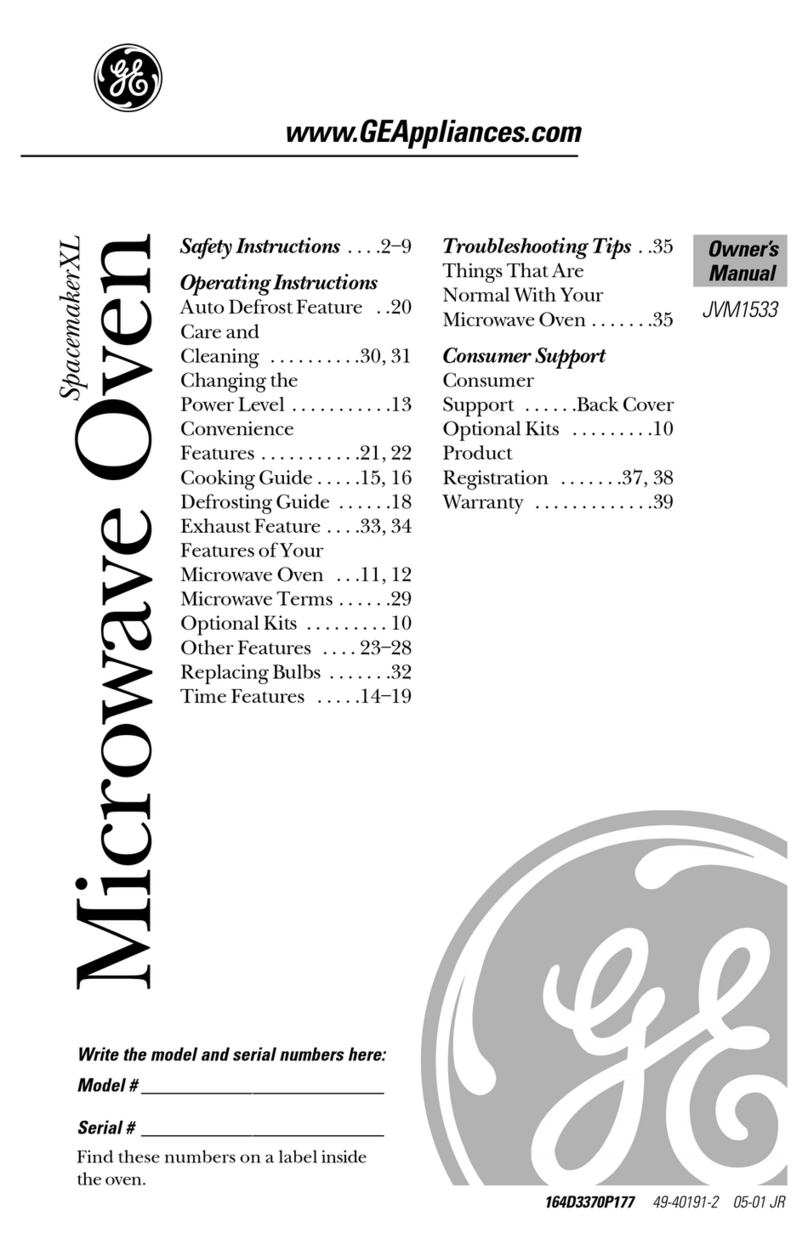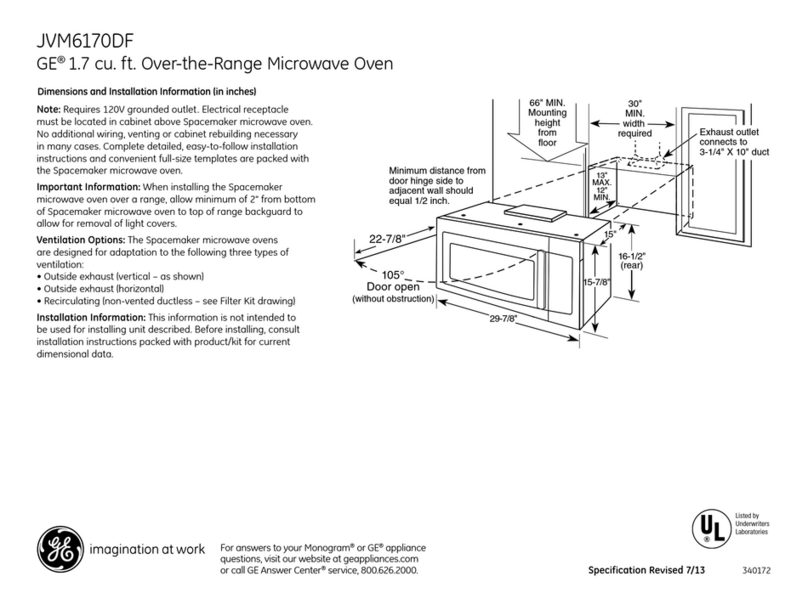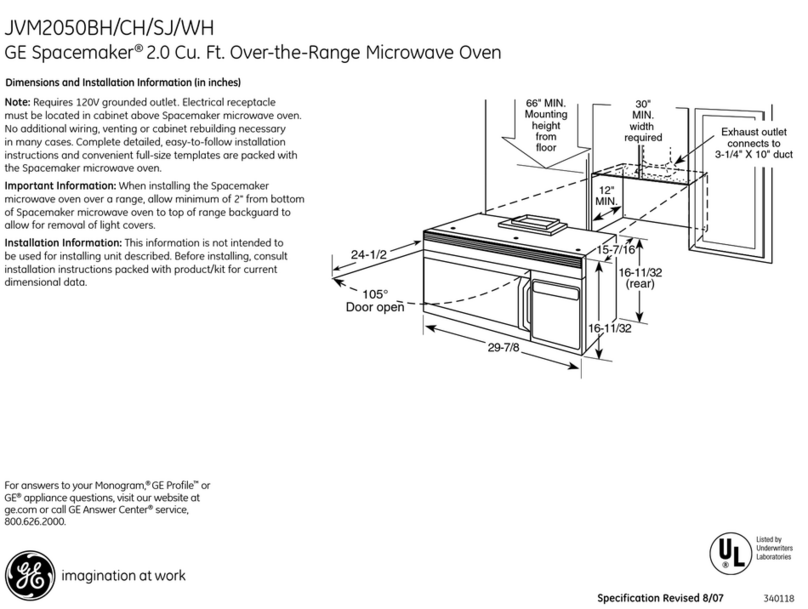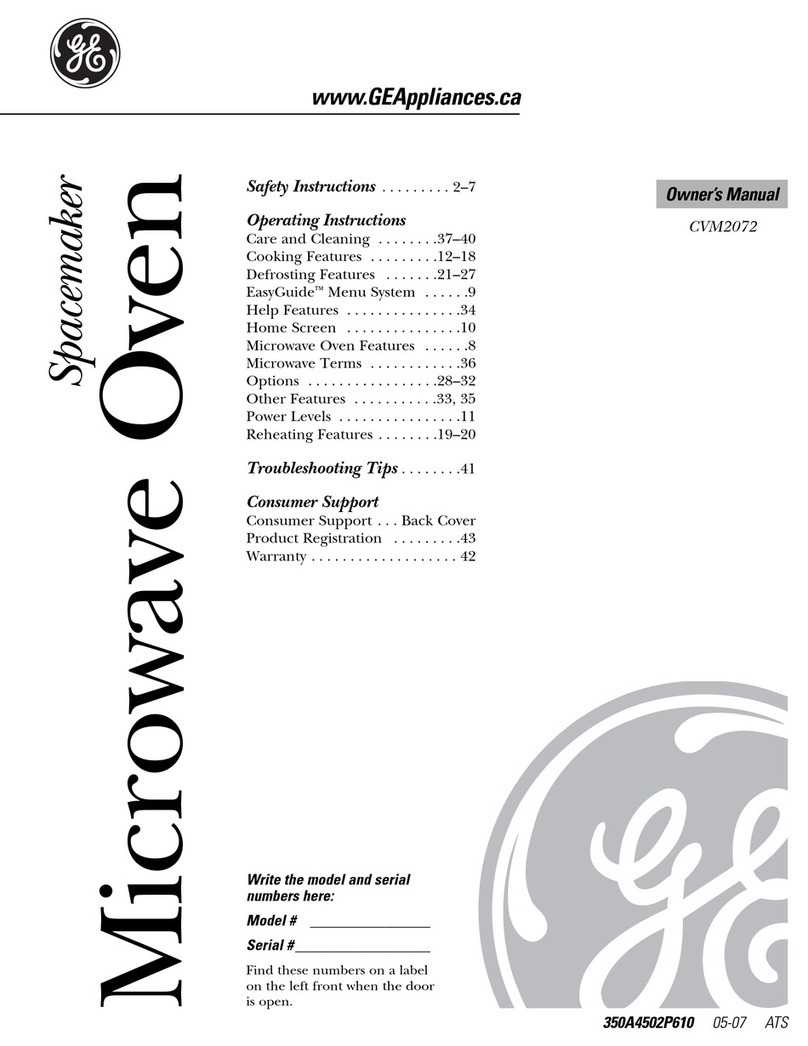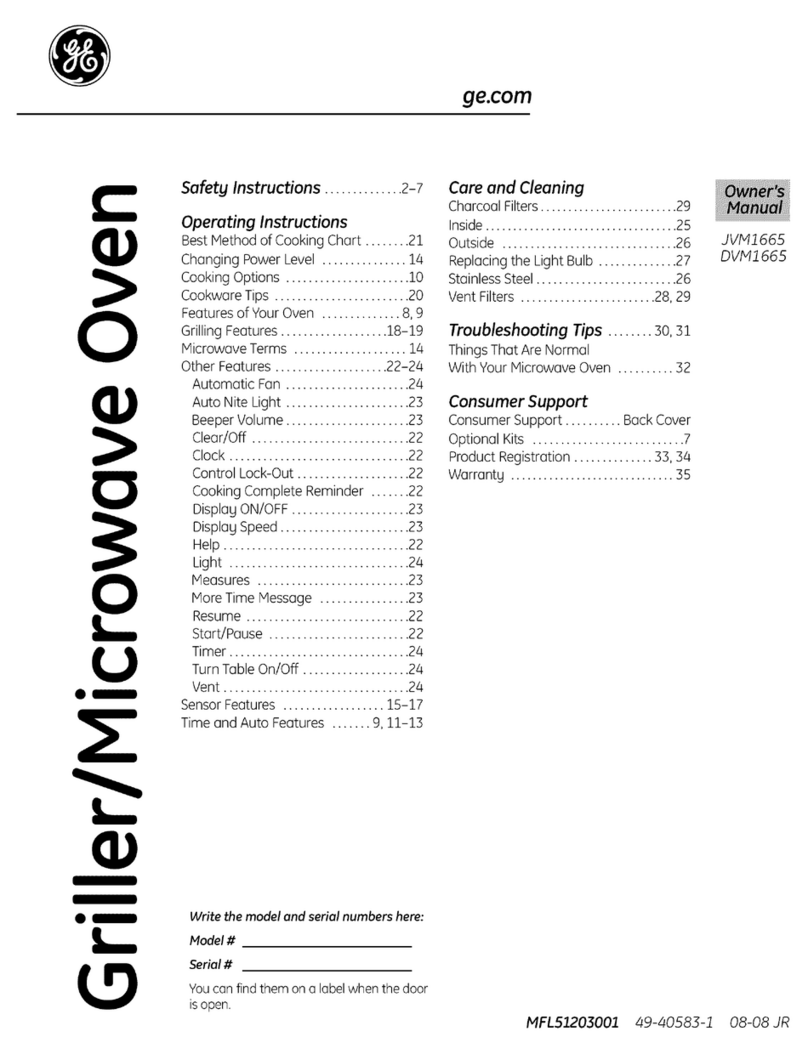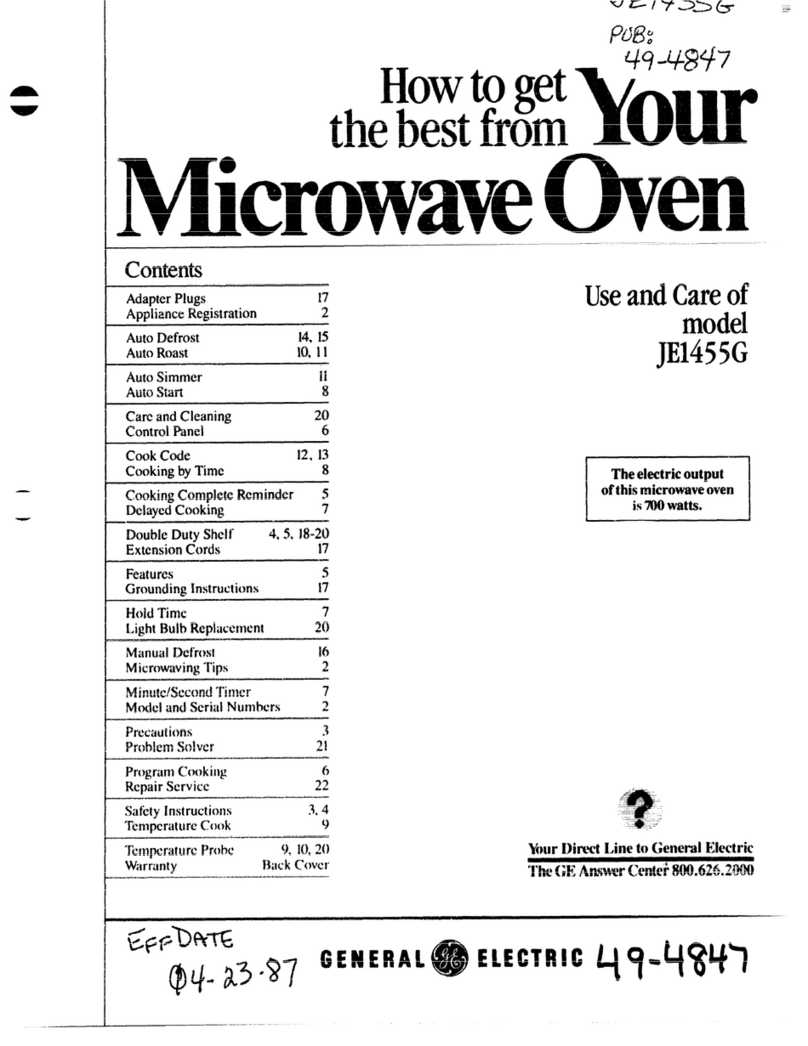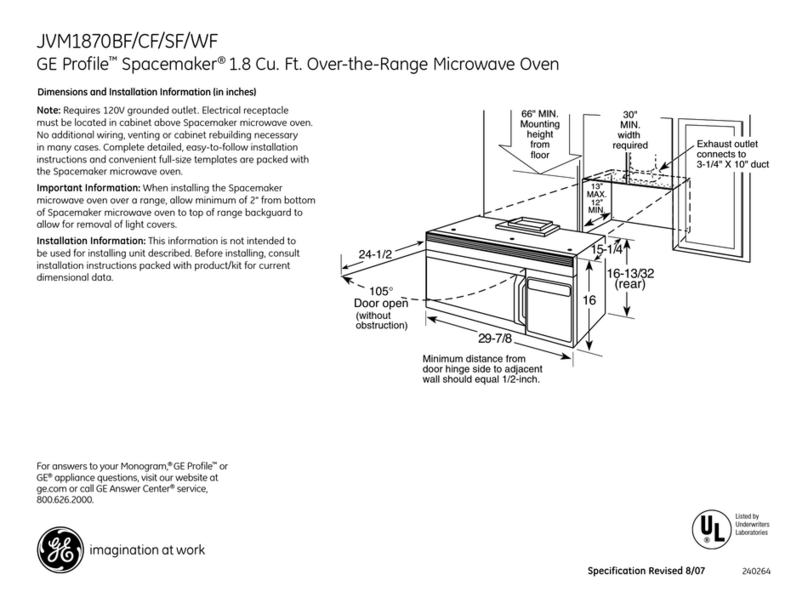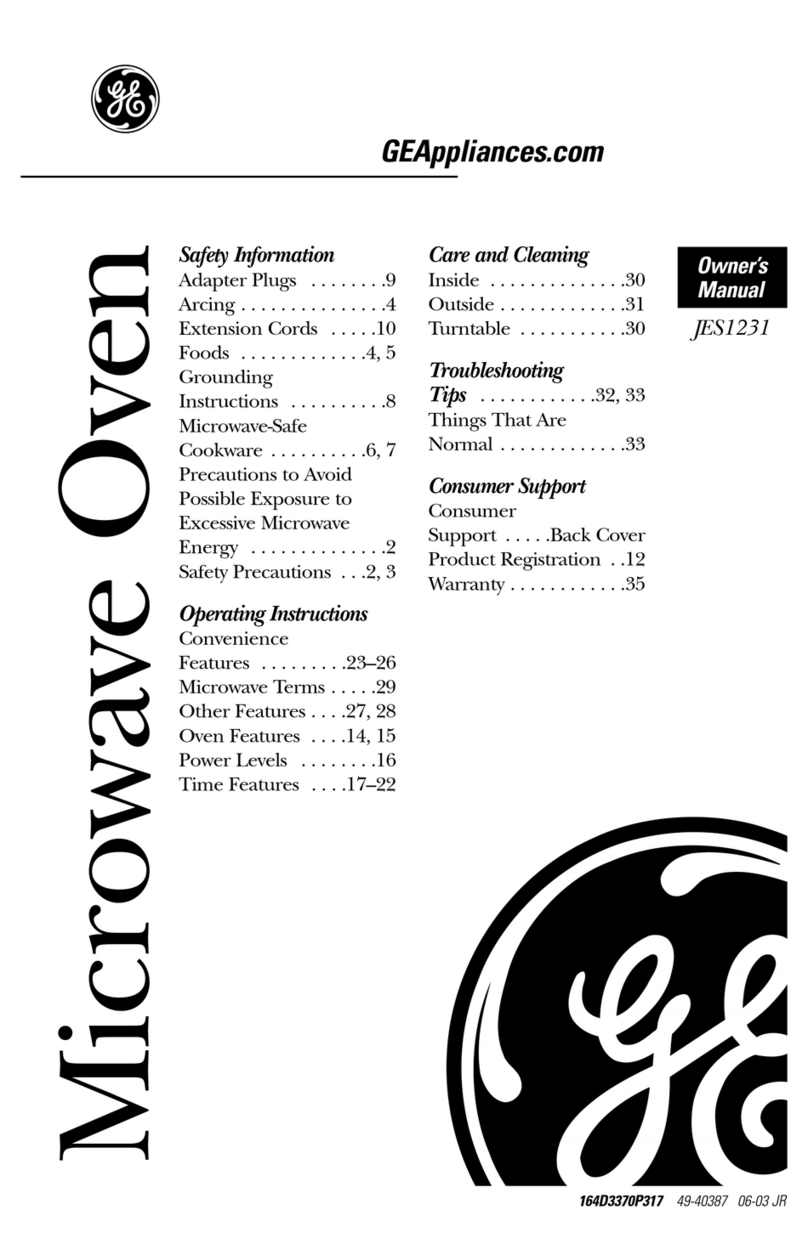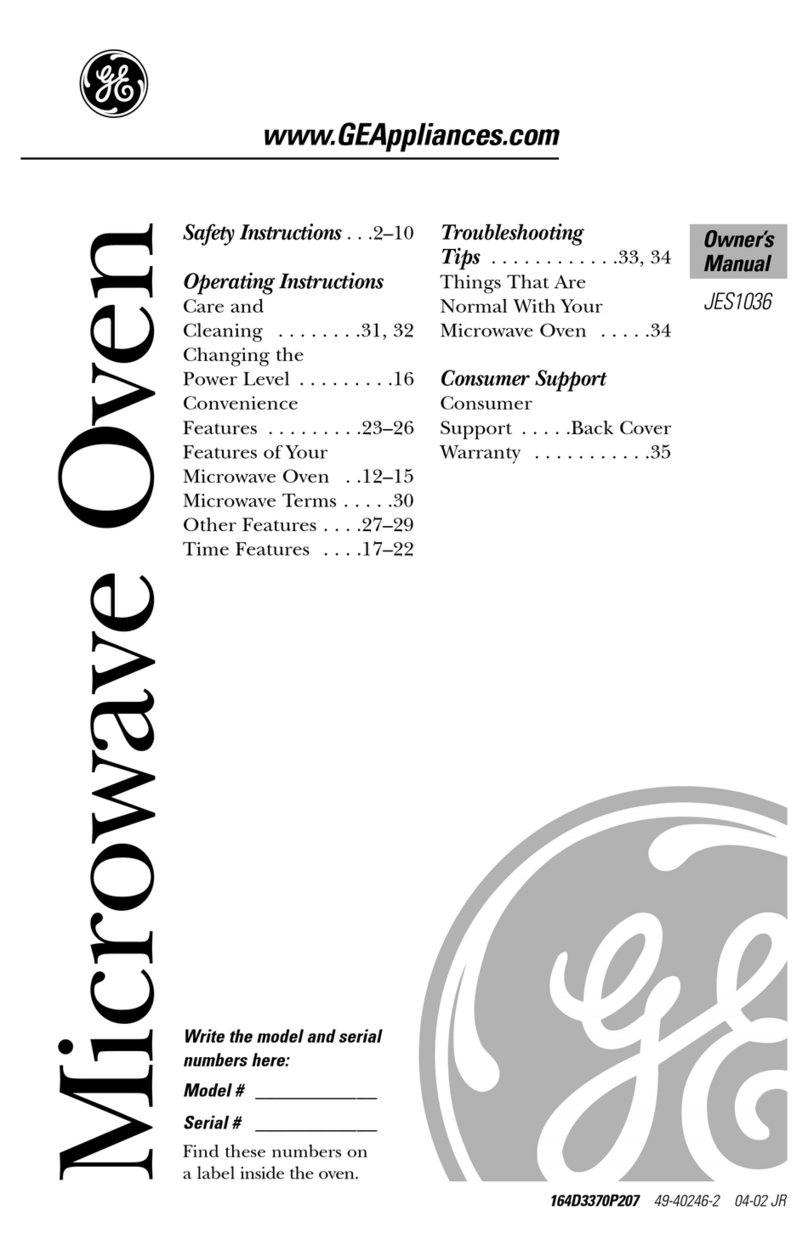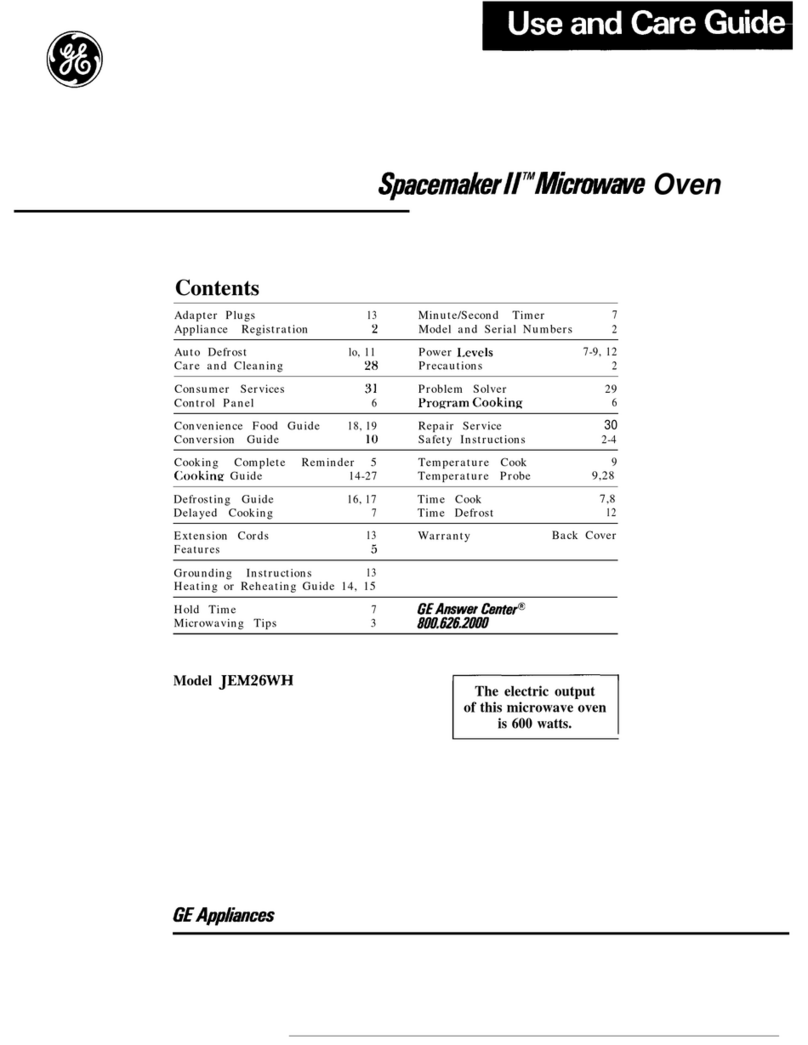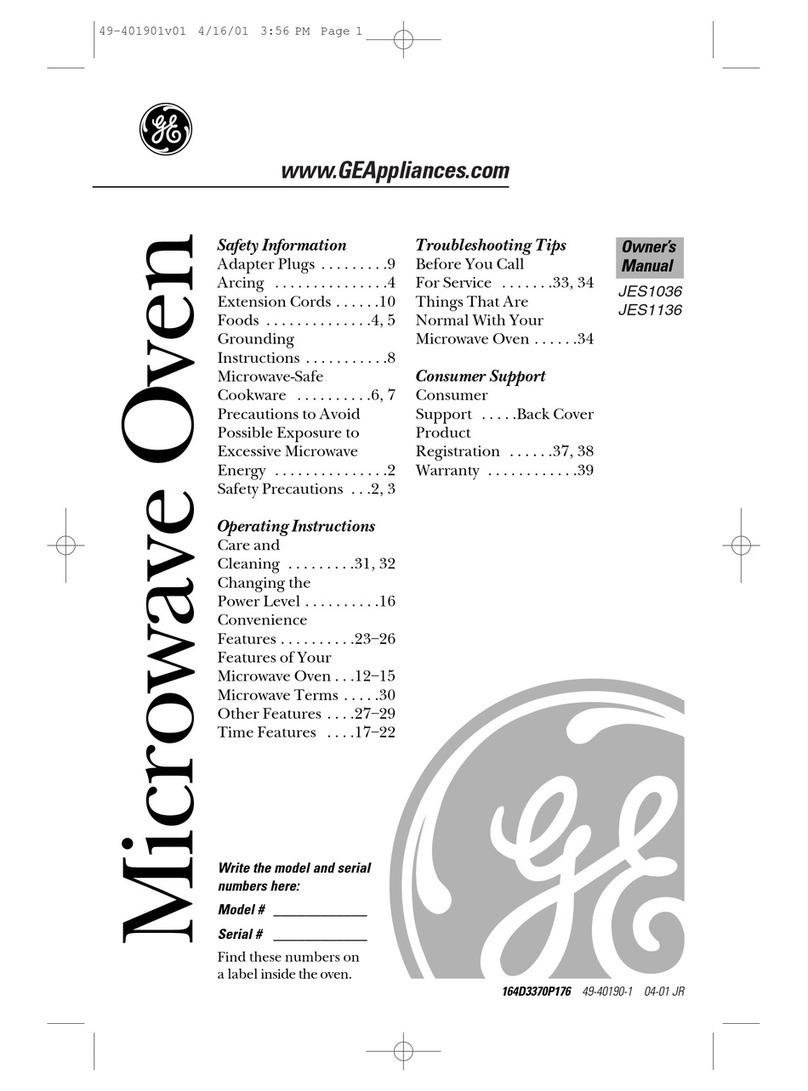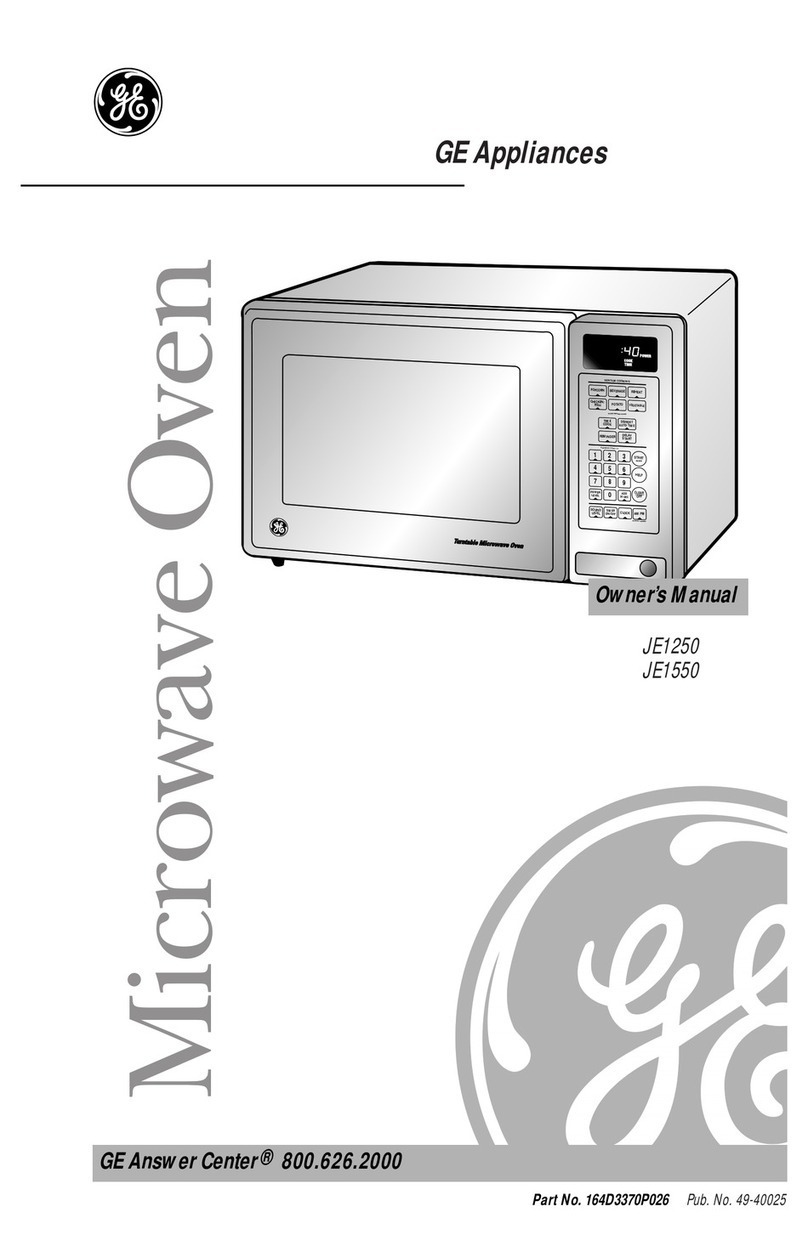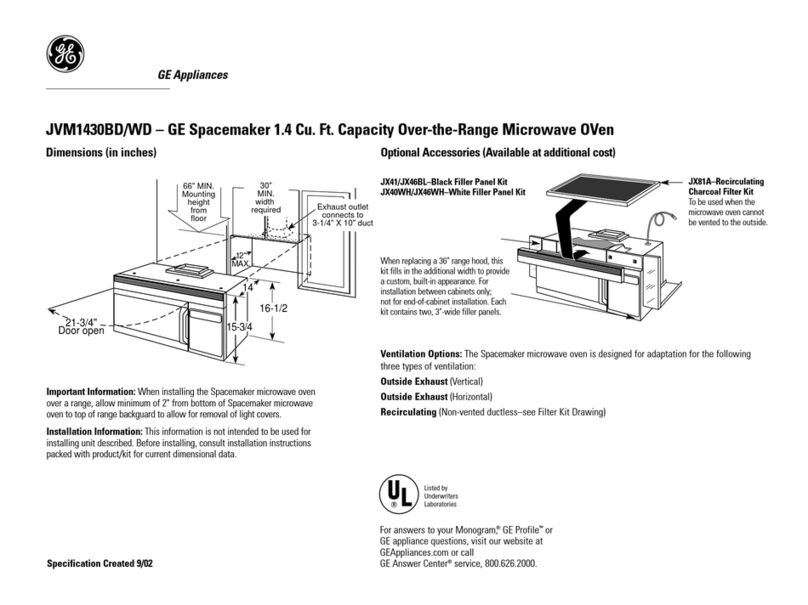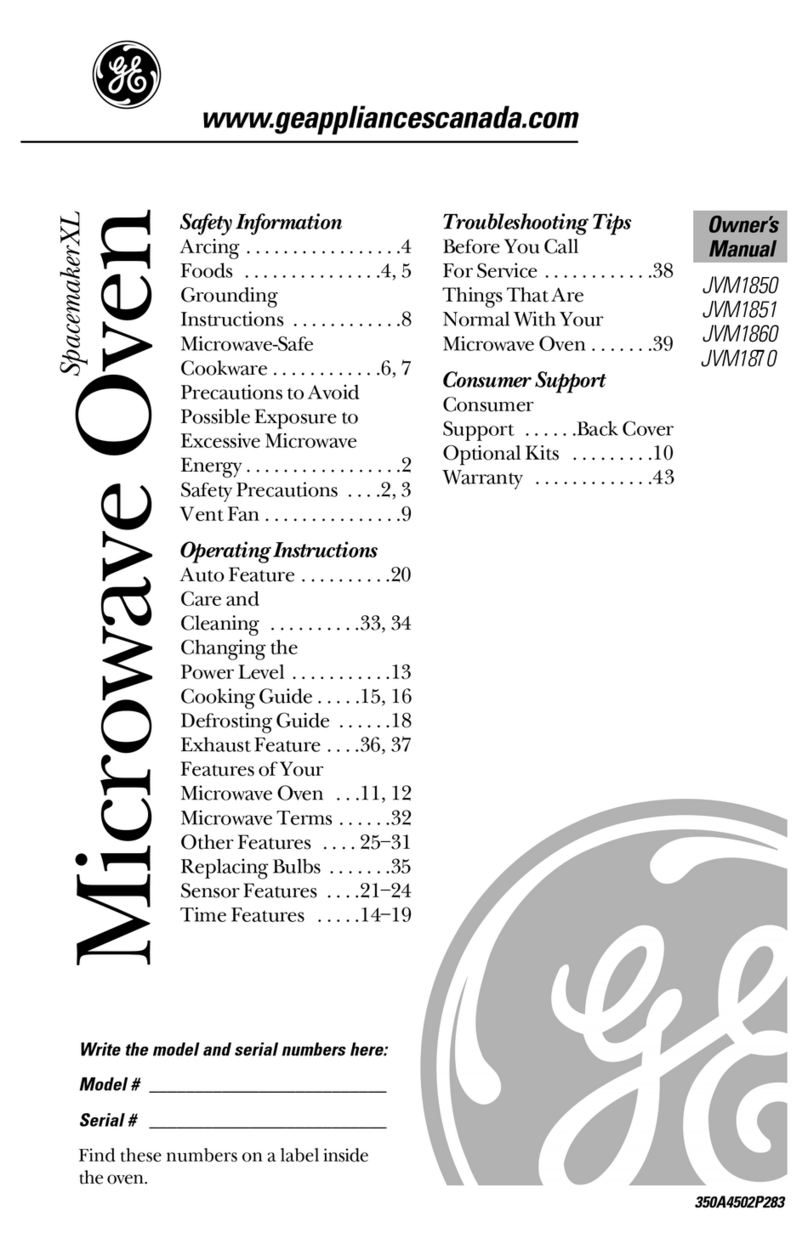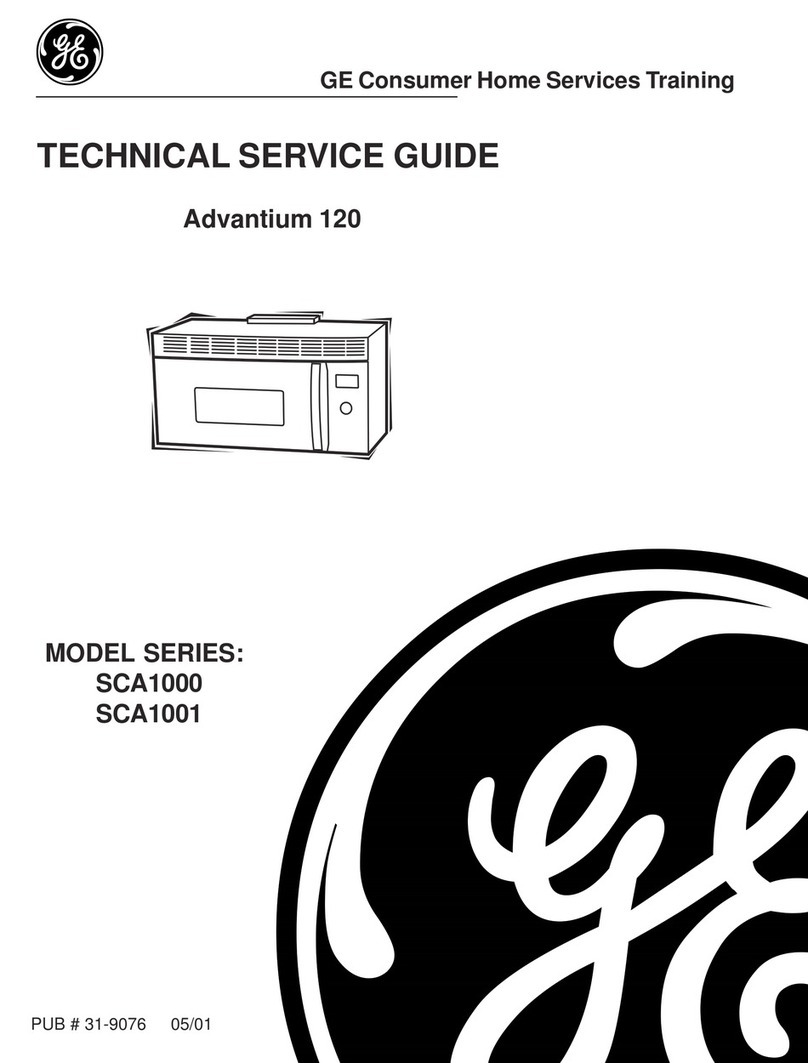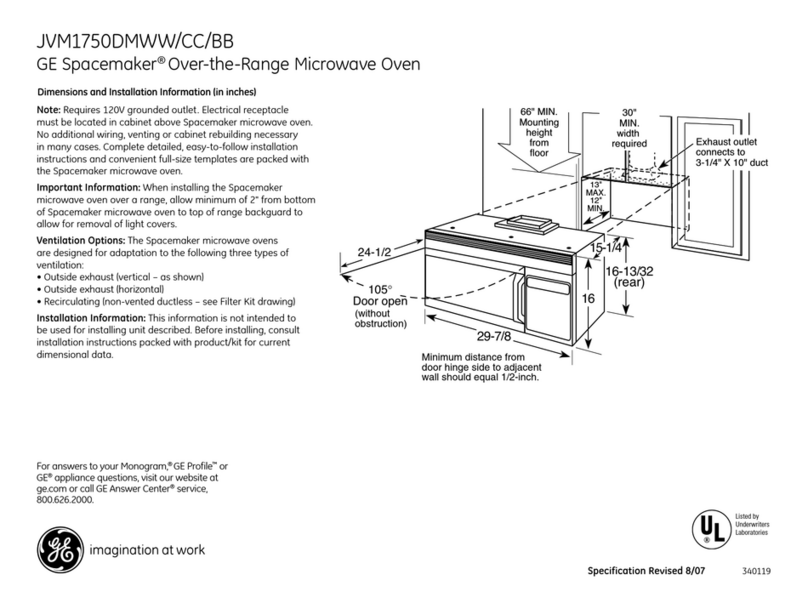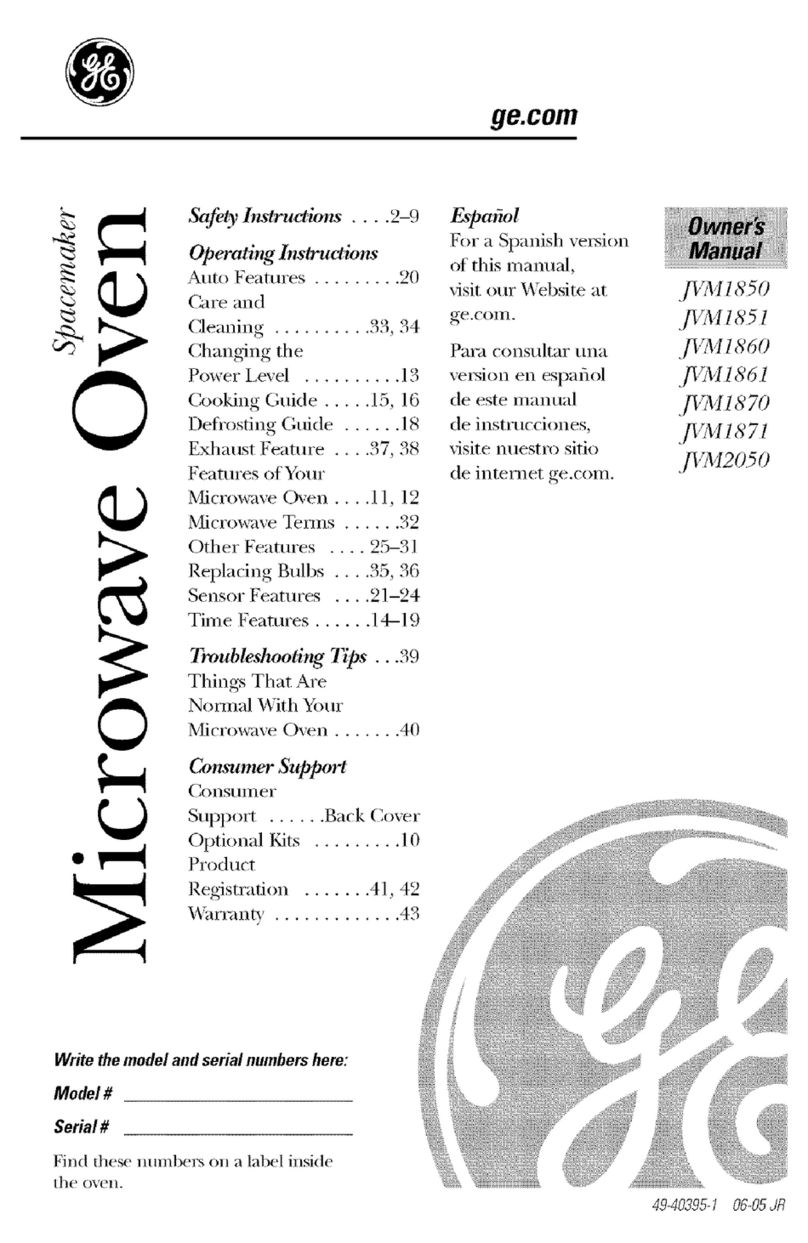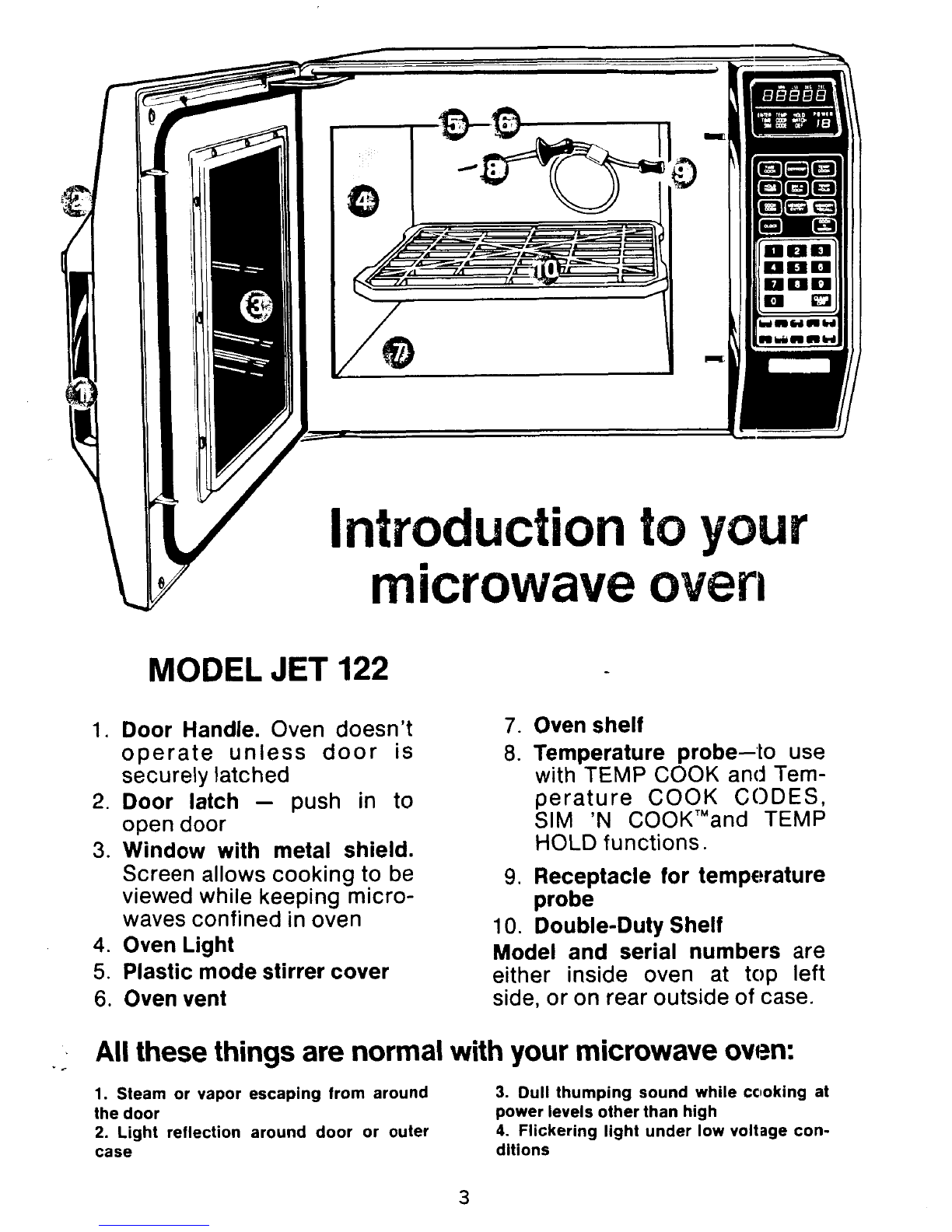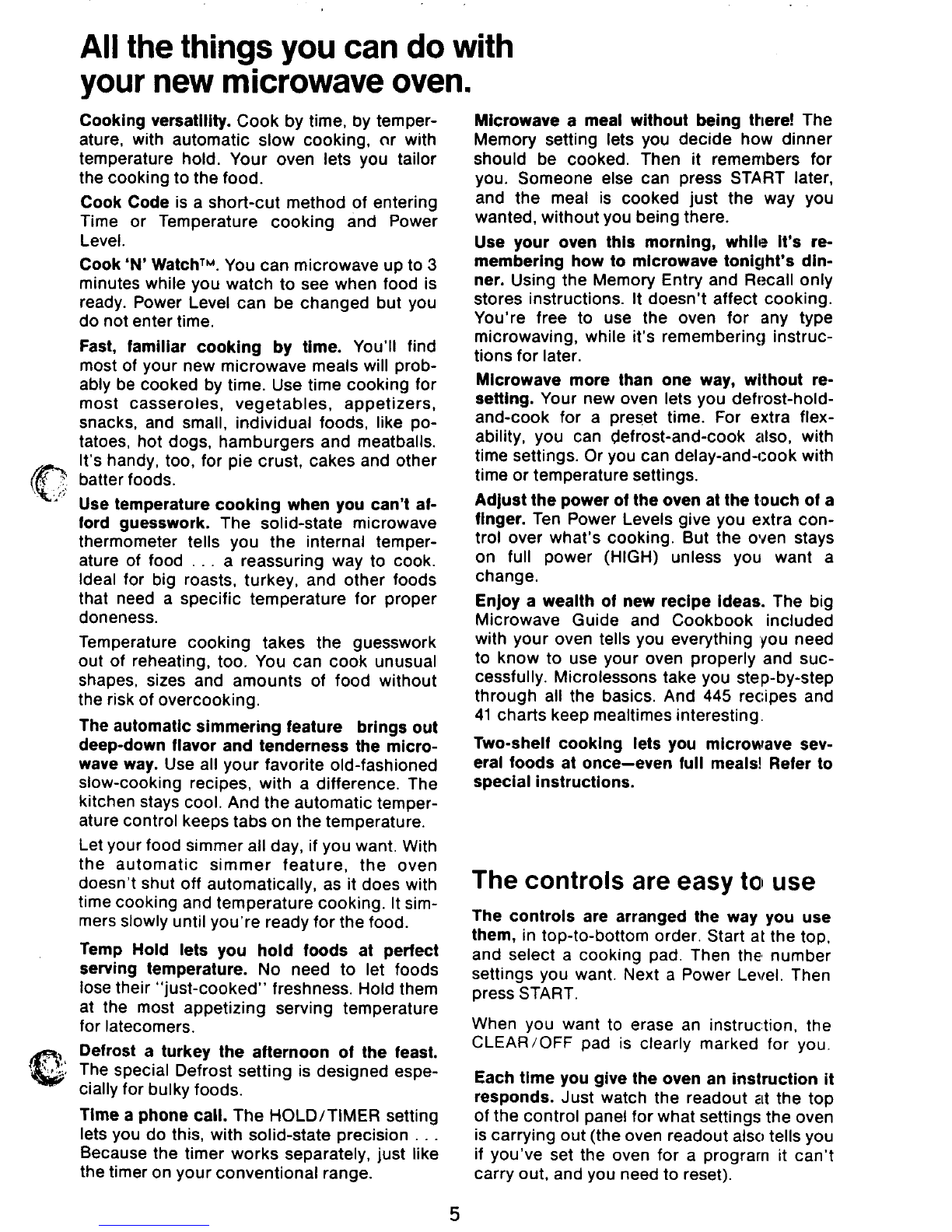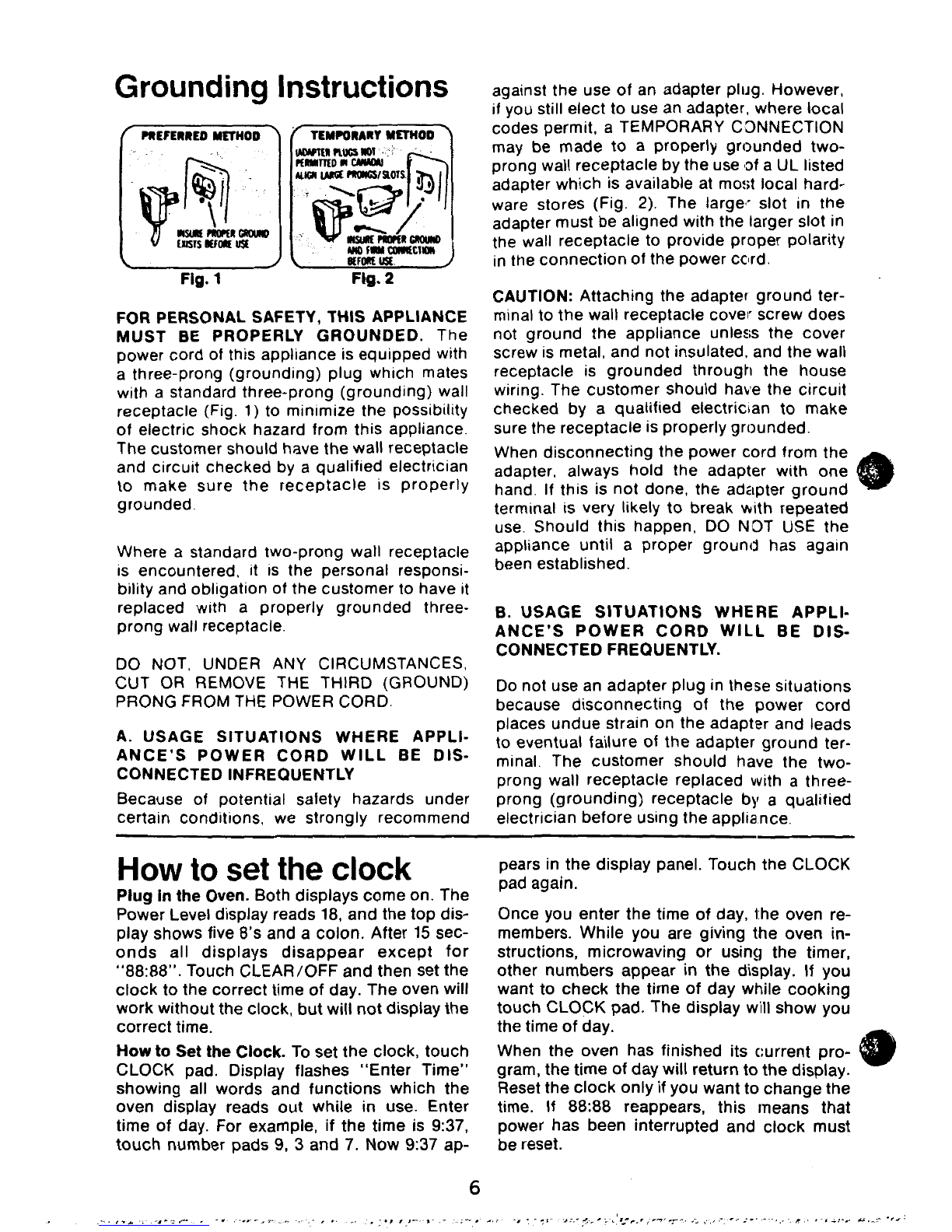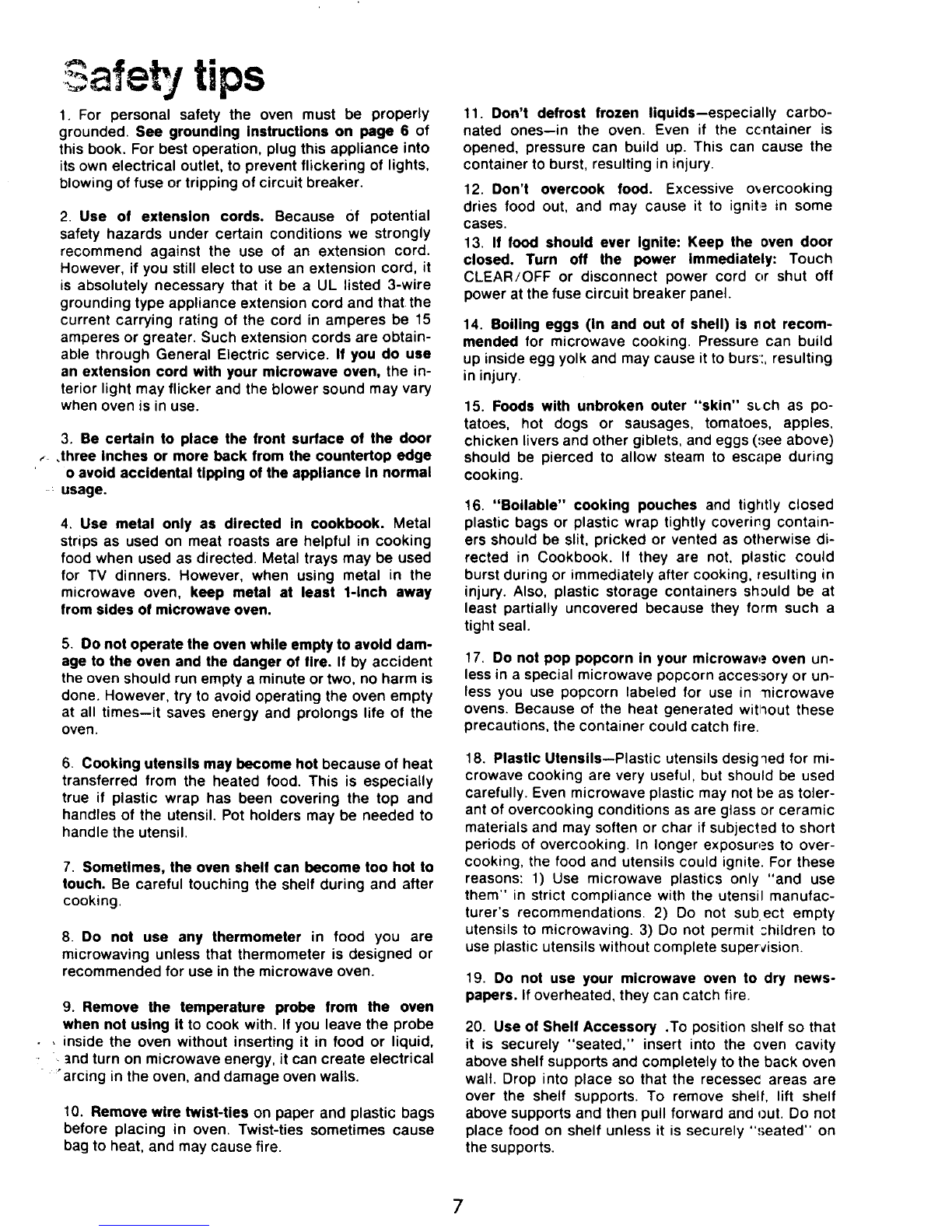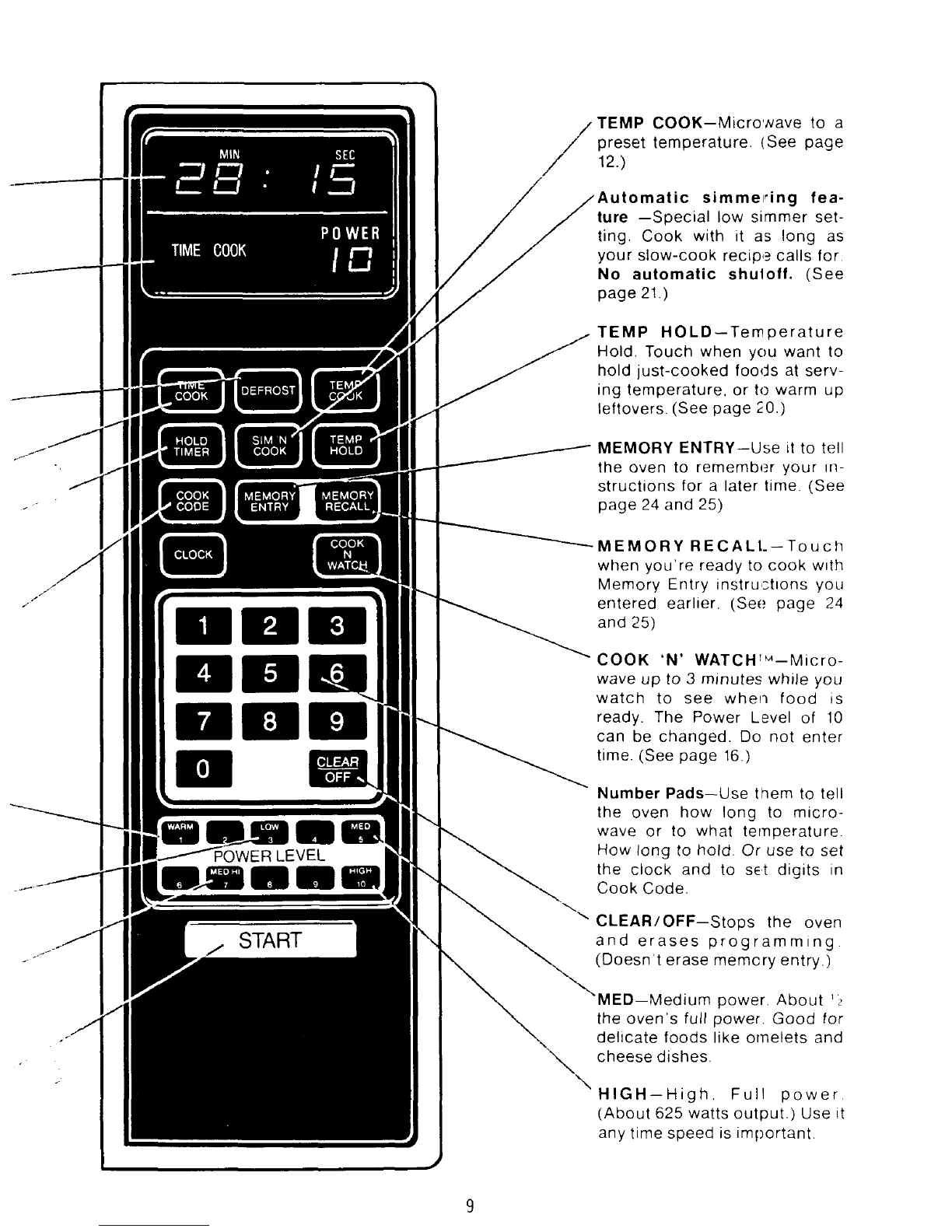1.For personal safety the ovenmust beproperly
grounded.Seegroundinginstructions on
page
6
of
this book.For bestoperation, plug this applianceinto
itsown electrical outlet.
to
prevent flickering of lights.
blowingof fuse ortripping of circuit breaker.
2.
Use
of
extensioncords.Becauseofpotential
safety hazardsundercertainconditions we strongly
recommendagainsttheuseofanextensioncord.
However, if you still elect
to
use an extension cord, it
isabsolutelynecessarythat it be a
UL
listed3-wire
grounding type appliance extensioncordand that the
current carrying rating of the cord in amperes be
15
amperes orgreater. Such extension cords are obtain-
able throughGeneralElectricservice.
If
you do use
an extensioncordwith your microwaveoven, the in-
terior lightmay flicker and the blower soundmay vary
when ovenisin use.
3.Be certain to placethe frontsurface
of
thedoor
.three inches or more back from the countertop edge
'
o
avoidaccidentaltipping
of
theappliance
in
normal
usage.
4.
Usemetalonly as directed in cookbook.Metal
strips asusedonmeatroastsare helpful in cooking
food when used as directed. Metal traysmay be used
for TV dinners.However,whenusingmetal in the
mlcrowaveoven,keepmetalatleast1-inchaway
from sides
of
microwaveoven.
5.
Donotoperate the oven while emptyto avoid dam-
age to the oven and the danger
of
fire.
If
by accident
the oven should run empty a minuteor two, no harm is
done. However, try
to
avoid operating the oven empty
at all times-it savesenergyand prolongs life
of
the
oven.
6.
Cookingutensilsmay becomehot becauseof heat
transferredfromtheheatedfood.This is especially
trueifplasticwraphasbeencoveringthetopand
handles of the utensil.
Pot
holdersmay be needed
to
handle the utensil.
7.
Sometimes, the oven shelfcan becometoo hot to
touch. Be careful touching theshelf during and after
cooking.
8.
Do
notuse anythermometer in foodyouare
microwaving unless that thermometer is designed or
recommended for use in the microwave oven.
9.
Remove thetemperatureprobefromtheoven
when not using itto cook with.
If
you leave the probe
.
insidetheovenwithoutinserting itin foodorliquid,
.
andturnonmicrowaveenergy,itcancreateelectrical
'arcing intheoven, and damage oven walls.
10. Remove wire twist-ties onpaper and plastic bags
beforeplacing in oven.Twist-tiessometimescause
bag
to
heat, and may causefire.
11.Don'tdefrostfrozenliquids-especiallycarbo-
natedones-in the oven.Even
if
theccntaineris
opened,pressurecan build up.Thiscancausethe
container
to
burst, resulting in injury.
12.Don'tovercook
food.
Excessive okercooking
driesfoodout,and maycause it
to
ignit'zin some
cases.
13.
If
food
should everIgnite:Keeptheoven door
closed.Turn
off
thepowerimmediately:Touch
CLEAR/OFFordisconnectpowercord or shut off
power at the fusecircuit breaker panel.
14. Boiling eggs
(In
andout
of
shell) is notrecom-
mendedformicrowavecooking.Pressurecan build
up inside egg yolk andmay causeit
to
burs:, resulting
ininjury.
15.
Foods
withunbrokenouter"skin"sLch as po-
tatoes,hotdogsorsausages,tomatoes,apples.
chicken liversand other giblets,and eggs (see above)
should be pierced
to
allow steam
to
escapeduring
cooking.
16.
"Boilable"cookingpouches and tightlyclosed
plastic bagsor plastic wrap tightly covering contain-
ers should be slit, pricked or vented as otherwise di-
rected in Cookbook.
If
theyarenot. plastic could
burst duringor immediately after cooking, resultingin
injury.
Also,
plasticstoragecontainers shwld beat
leastpartiallyuncoveredbecause they formsucha
tightseal.
17.
Do
not poppopcorn inyour mlcrowave oven un-
lessina special microwave popcorn accessory or un-
lessyouuse popcornlabeled foruseIn nicrowave
ovens.Becauseoftheheatgenerated witlioutthese
precautions, the container could catch fire,
18.
Plastic Utensils-Plastic utensils desigledfor mi-
crowave cooking are very useful, but should beused
carefully.Even microwave plasticmay not be astoler-
ant of overcooking conditionsas are glass orceramic
materials and may soften or char if subjected
to
short
periods of overcooking. In longer exposures
to
over-
cooking, the food and utensils could ignite.For these
reasons:1)Use microwaveplasticsonly"and use
them"in strictcompliancewith theutensilmanufac-
turer'srecommendations. 2)
Do
notsub,ectempty
utensils
to
microwaving.3)
Do
not permit shildren
to
use plastic utensils without complete superrlision.
19.Do notuseyourmicrowaveoven to drynews-
papers.
If
overheated, they can catch fire.
20.
Use
of
Shelf Accessory
.To
positionshelf
so
that
it
is
securely"seated,"insertintotheovencavity
above shelfsupports and completely
to
the back oven
wall.Dropintoplace
so
thattherecessecareasare
overtheshelf supports. Toremoveshelf, liftshelf
above supports and thenpull forwardand out.
Do
not
place food on shelf unless it is securely "seated" on
the supports.
7