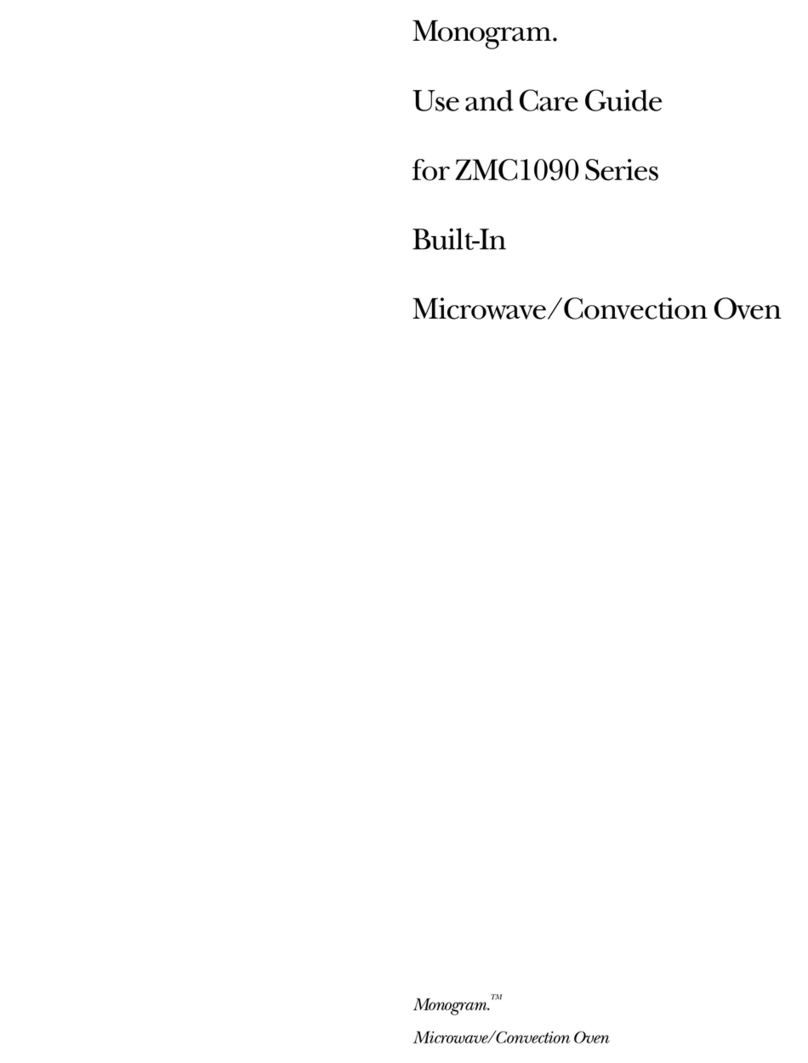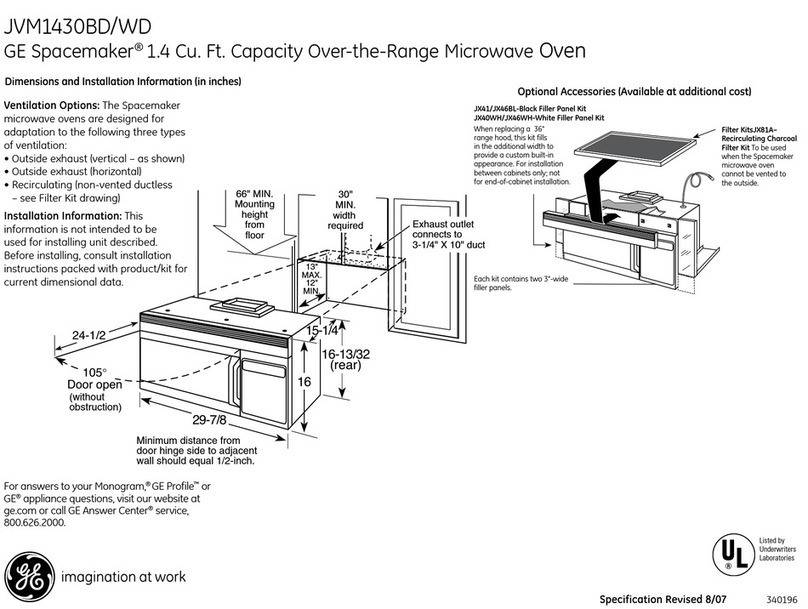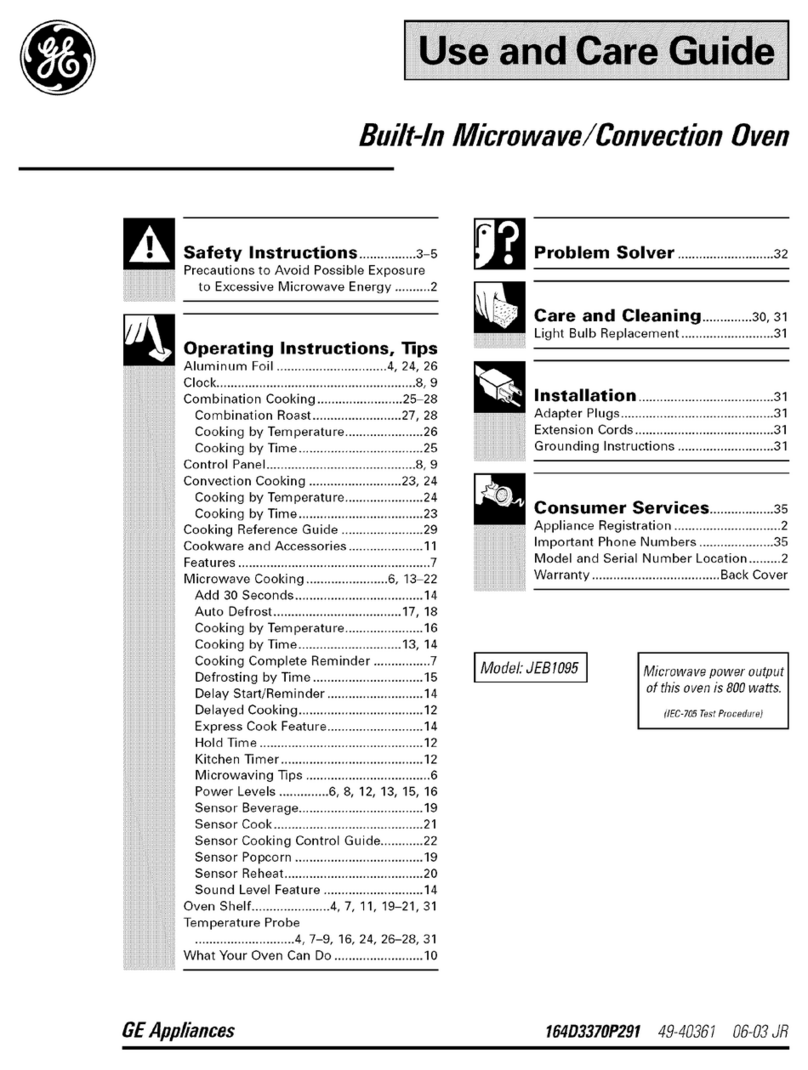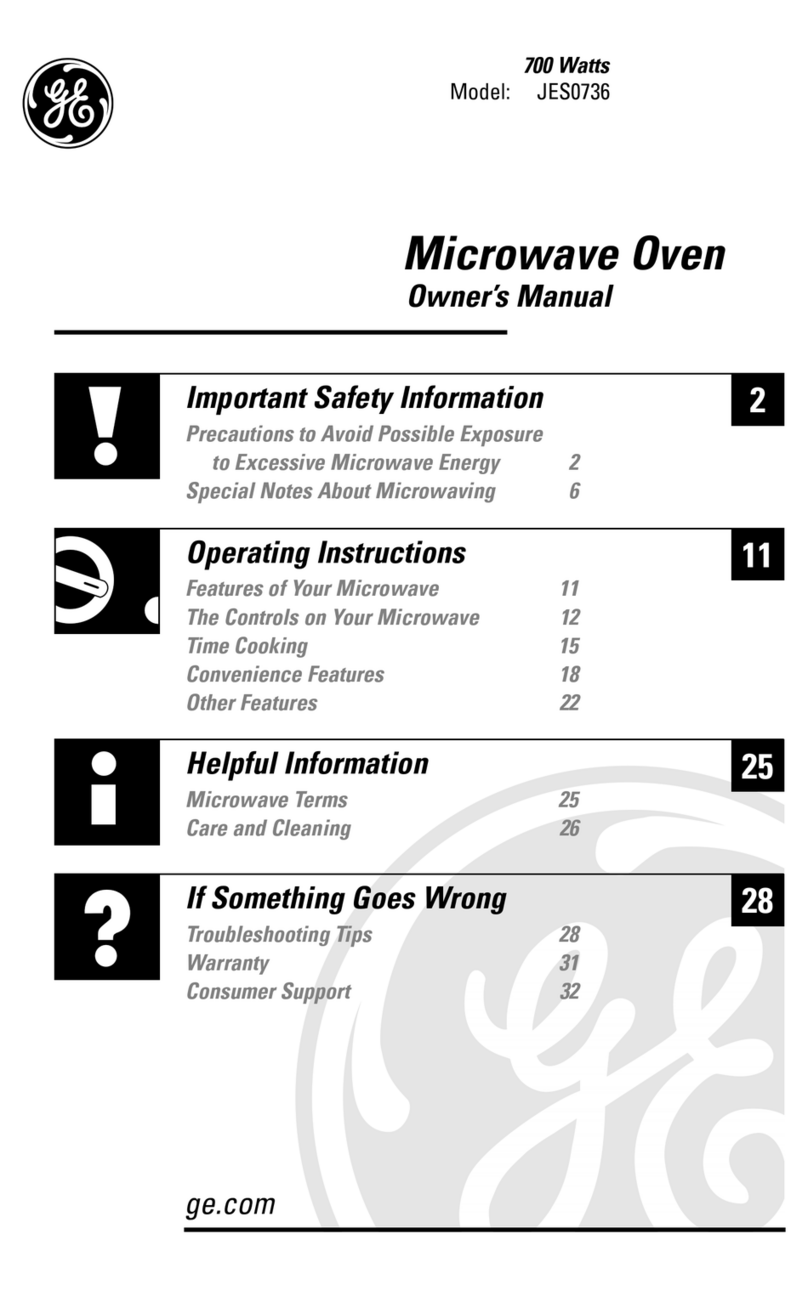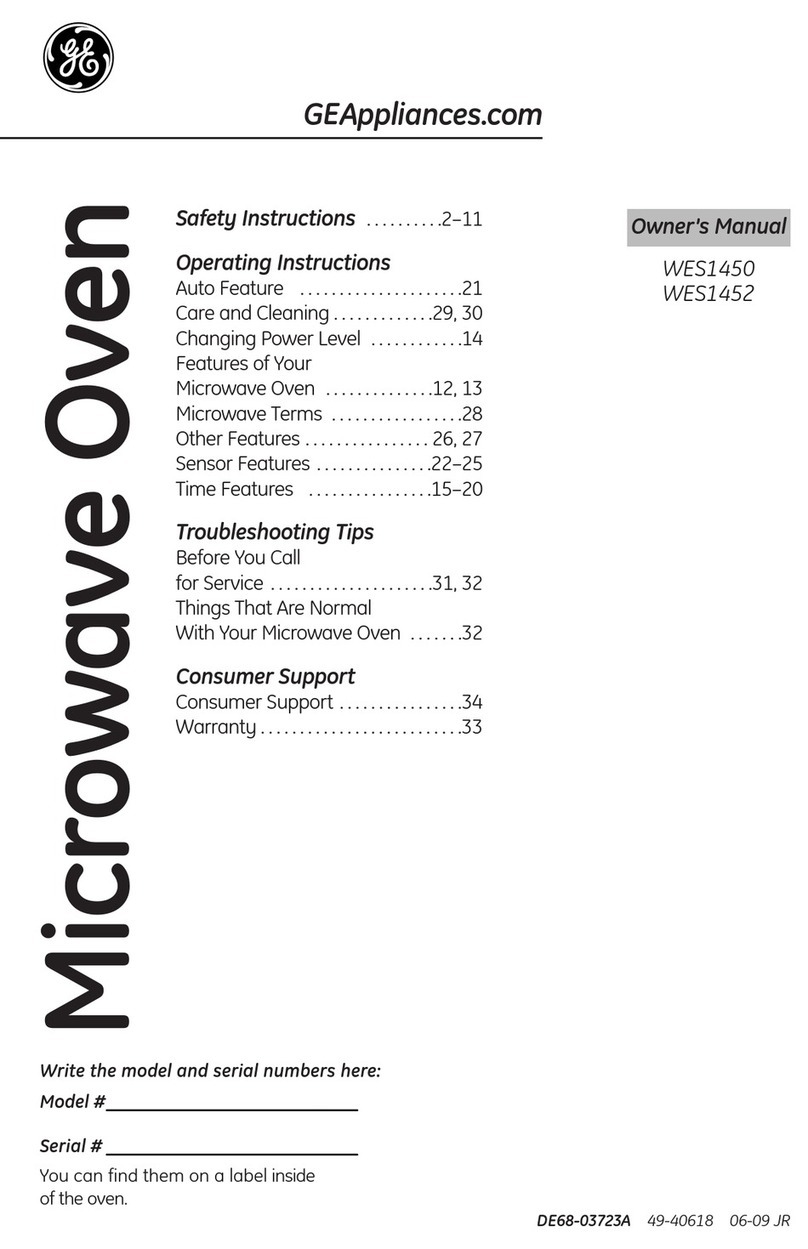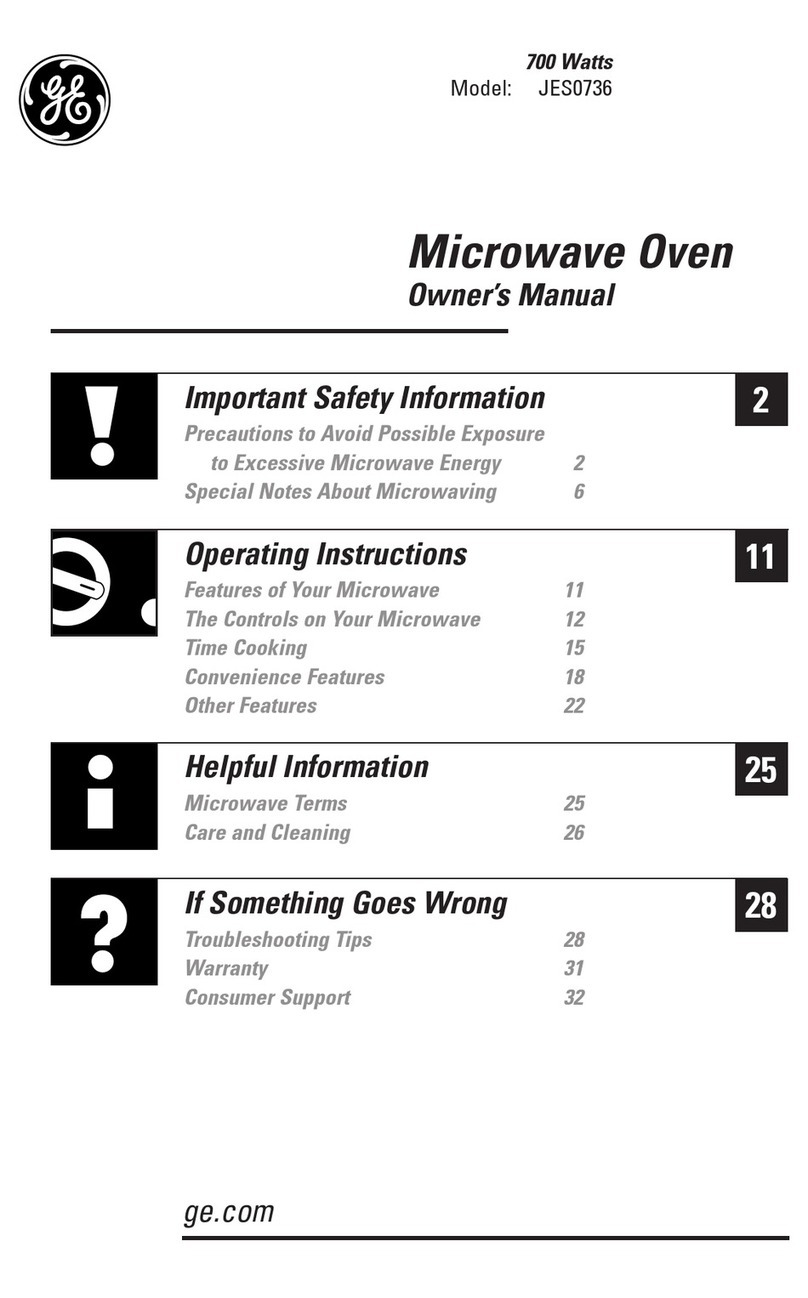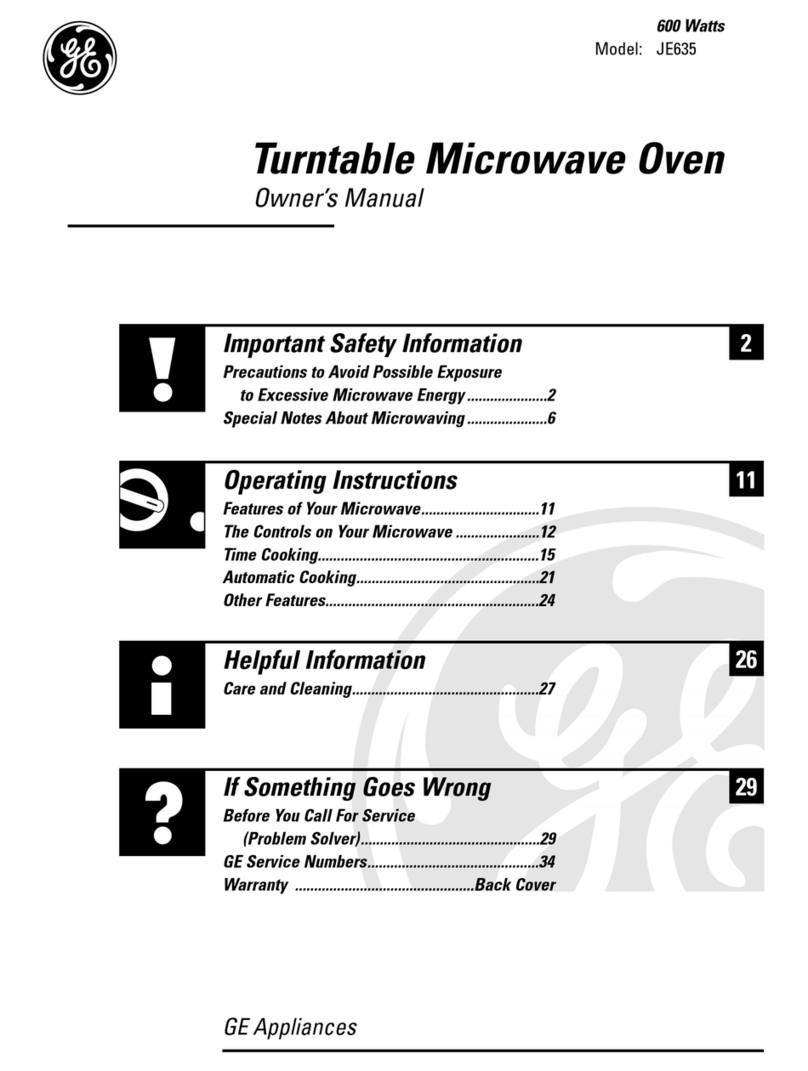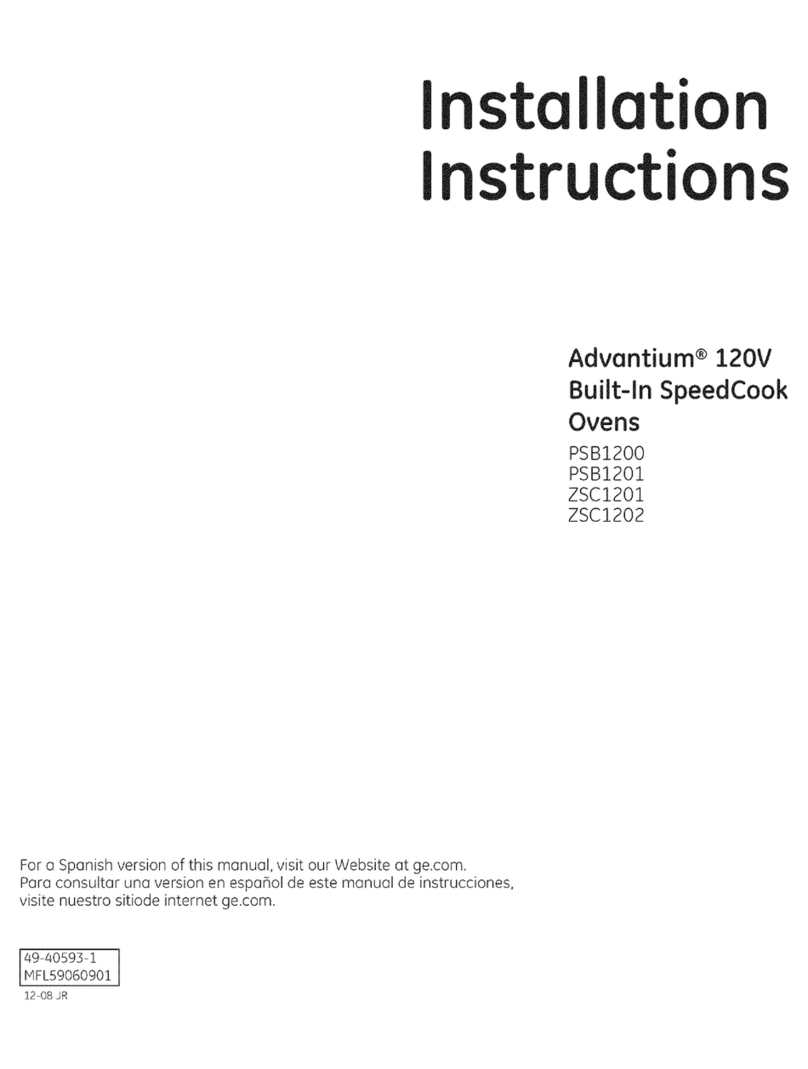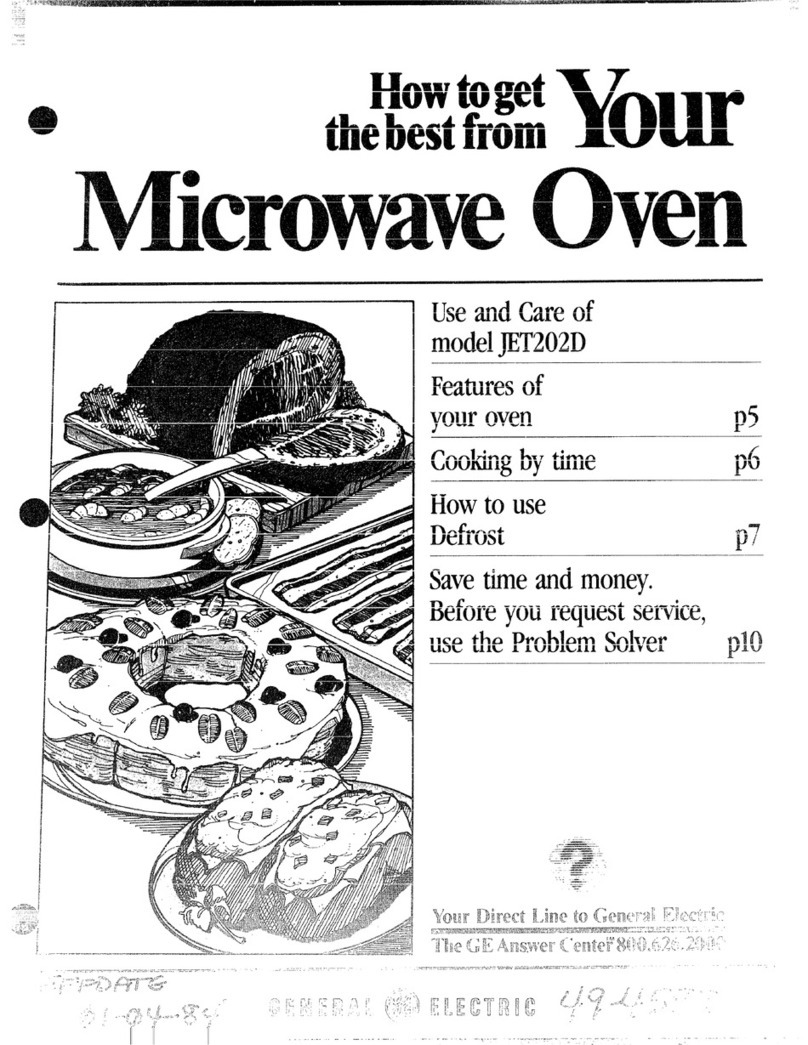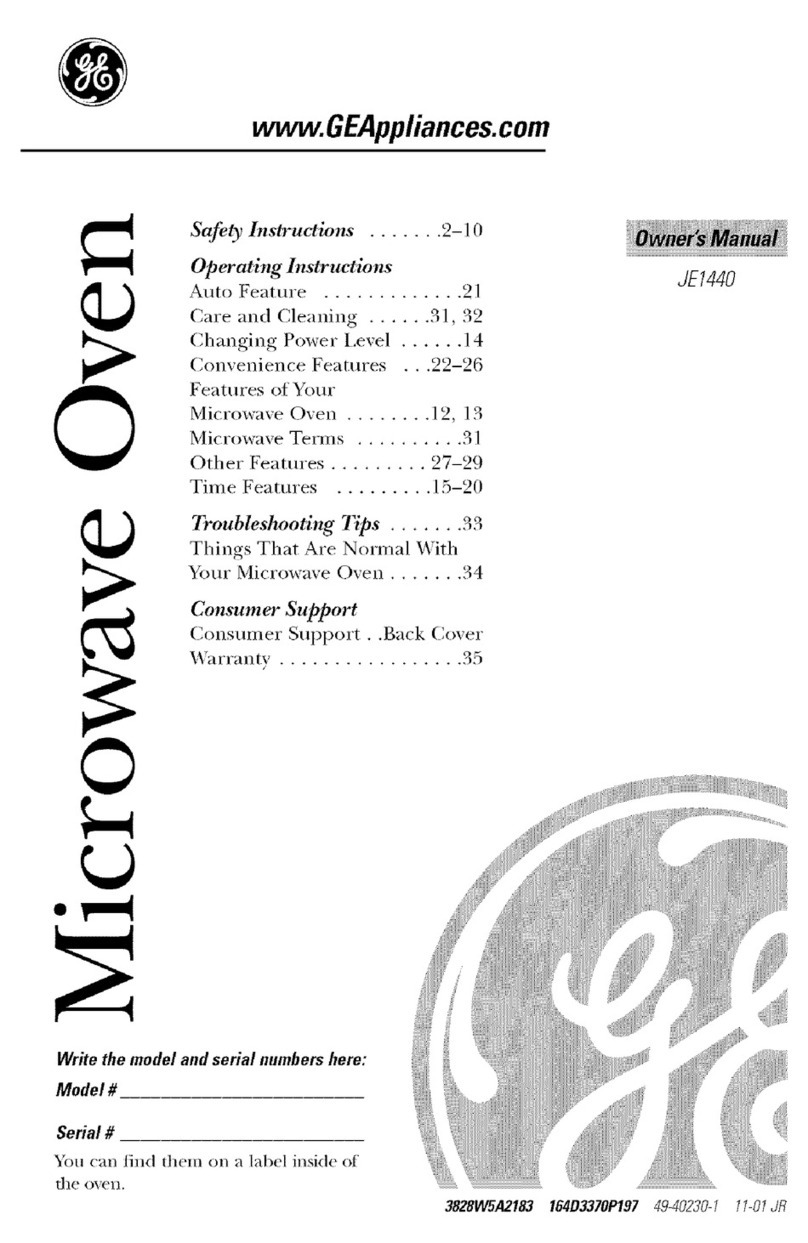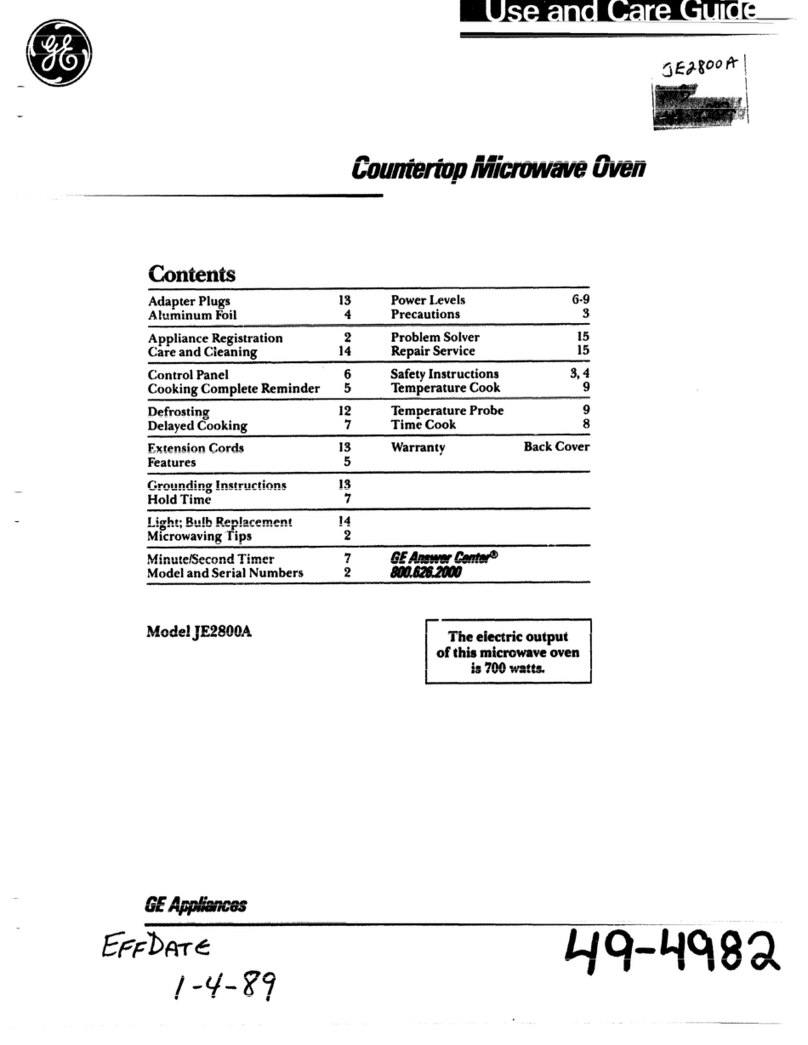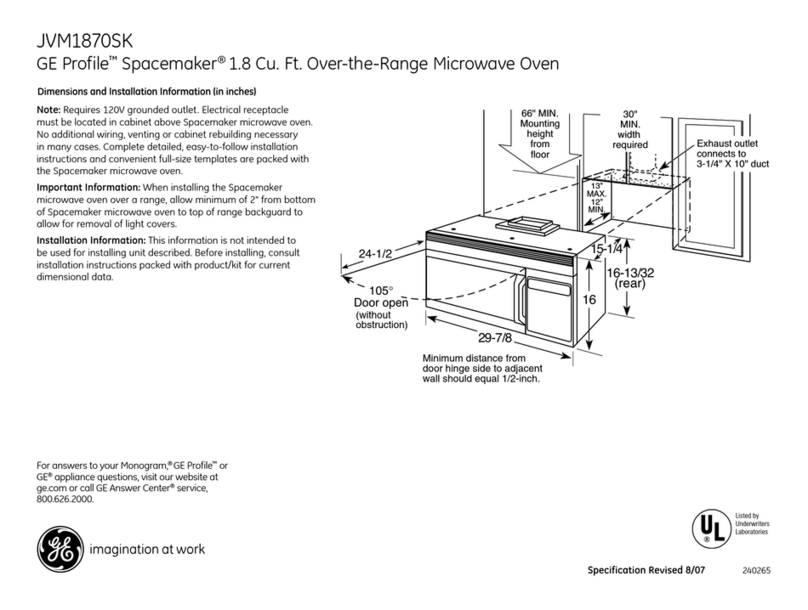r‘~oduction to Yol.jrOven, . . .. . . 5
~~~~j~hControl Panel . . . . . .. . . . . 6
C-,gtting the clock ......“s‘“‘o““6
“TimeCook ., ., ................ 7
Defrost ... , . . . . . . . . . . . . . . . . .. . 8
Temp Cook .....,............. 9
Automatic Roasting
&Chart ................a.10-~1
COOK GODE’MControl . . . . . . . . 12
C(X3K CODE7MControl Chart . . 13
t-io[d/Timer. .................. 15
Careof YourOven ............ 16
Grounding instructions ........ 17
Useof Extension Cords. . . . . . . . 17
T’i-wProblem Solver ........... 18
Consumer Services. ........... 19
Warranty . . . . . . . . . . . . . Back Cover
—
—
@Makesure all utensils used in
your microwave oven are labeled
“suitable for microwaving”. Check
your Cookbook tor specific test
to determine “microwave-safe”
utensiIs.
-- Papertowels, wax paper, and
..
plastic wrap can be used to cover
dishes in order to retain moisture
find prevent spattering.
ISome microwaved foods require
stirring, rotating, or rearranging.
Check your Cookbook for specific
I[lstructions.
Some foods sL~chas unshelled
~’ggs2175’hot’dogs must be pierced
~L~~[ltlt~ steam to escape during
~’~joking.
Whenusing electrical appliances
basicsafetyprecautions should
be foiiowed, including the
following:
WARNING-–TOreducethe risk
of burns,electric shock, fire,
injury to personsor exposureto
excessivemicrowaveenergy:
@Usethis appliance only for its
intended useasdescribed in this
manual.
@Readand foilow the specific
“PRECAUTIONS TO AVOID
POSSIBLEEXPOSURETO
EXCESSIVEMICROWAVE
ENERGY”found on page2
aThis appliance must be
grounded. Connect only to
properly grounded outlet. See
“GROUNDING INSTRUCTIONS”
found on page 17.
@For bestoperation, plug this
appliance into it own electrical
outlet, to preventflickering of
lights, blowing of fuse or trip-
ping of circuit breaker.
ainstall or locate this appliance
only in accordance with the pro-
vided installation instructions.
eBe certain toIplace the front
surface of the door three inches
or more back from the counter-
top edge to avoid accidentaltip-
pingdthe applianceh
usage.
~Do not cover or block any
openings on the appliance.
%Do not use outdoors.
s) Do not immerse cord or plug
in water.
EKeep cord away from heated
surfaces.
Do not let cord hang over
edge of table or counter.
Do not operate this appliance
if it has acord or plug,
;f ~~is ~-;~-~VJOE-kiHgpropffly, or if
i: has IXX!n damaged or
,-;.’-/-)@l\g&-:j,
... . ,-,
“. J\:$!:~“:;+i;l”~:“’“~-
..., !J ,...~,
-,<, . ~.1.... .iearlino
d
.- ~< .:“.-
‘.- -; ,,$-~-l---,-.
;?~;
‘::-,:‘ii -.).L?~-<z:.10
J
QThis appliance should beser-
viced only by qualified service
personnel.Contact nearest
authorized service for
examination, repair or
adjustment.
eAs with any appliance,dose
supervision is necessarywhen
used by children.
*To reduce the risk of fire in
the oven cavity:
—-Donot overcook food, Care-
fully attend appliance if paper,
plastic, or other combustible
materials are placed inside the
oven to facilitate cooking.
—Removewire twist-ties from
paper or plastic bags before
placing bag in oven.
—Do not useyour microwave
oven to dry newspapers.
—Do not pop popcornin your
microwaveoven unless in aspe-
cial microwave popcorn acces-
sory or unless you usepopcorn
labeled for use in microwave
ovens.
—Do not the
to avoid to the
ovenand the dfire. If by
accident the oven should run
empty aminute or two, no harm
is done. However, try to avoid
operating the oven empty at all
times—it savesenergy and prO-
Iongs life of the oven.
—H materials inside the oven
should ignite, keep oven door
closed, turn oven off, and dis-
connect the power cord, or shut
off power at the fuse or circuit
breaker panel.
QSome products such as
whole.eggs and ccm-
tainers—for example,
glass jars-may and
should not be heated in this
oven.
“fox%?lin
glass jars, even ‘:i”iei:’
,.
i~d~; re~e~tarl~ieg;;
iniML,!1“62s.
(.:(,:;(/)],1~.‘2’,/(7‘,L,>..,.