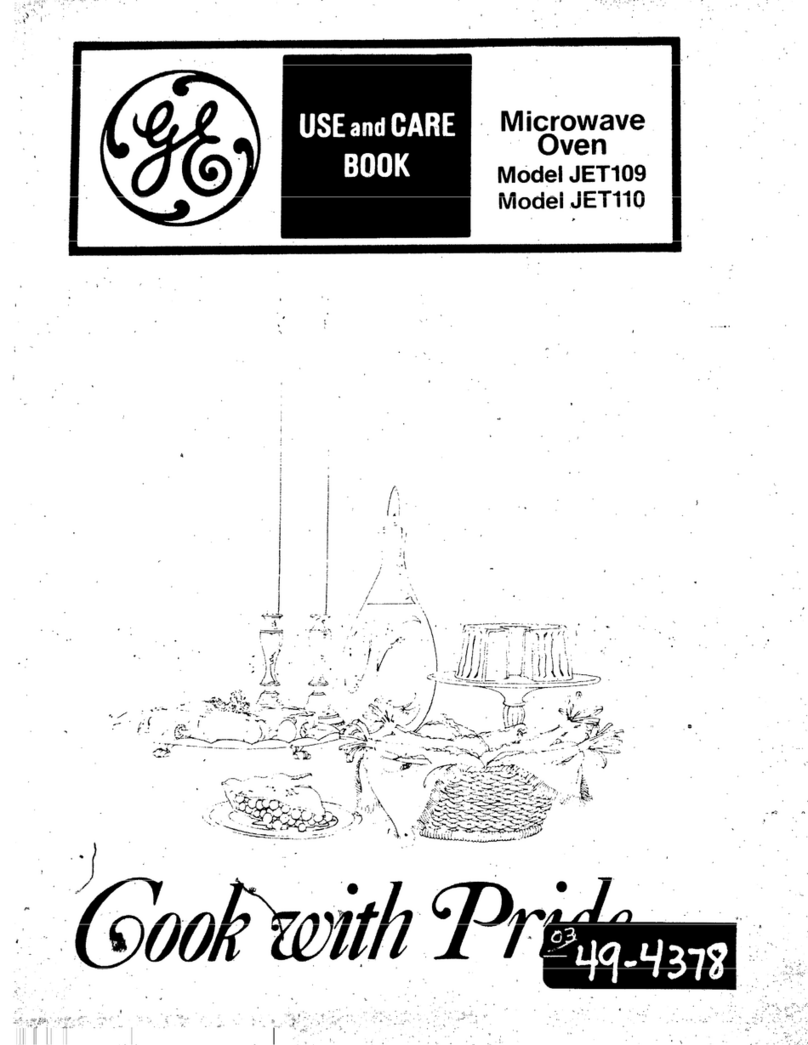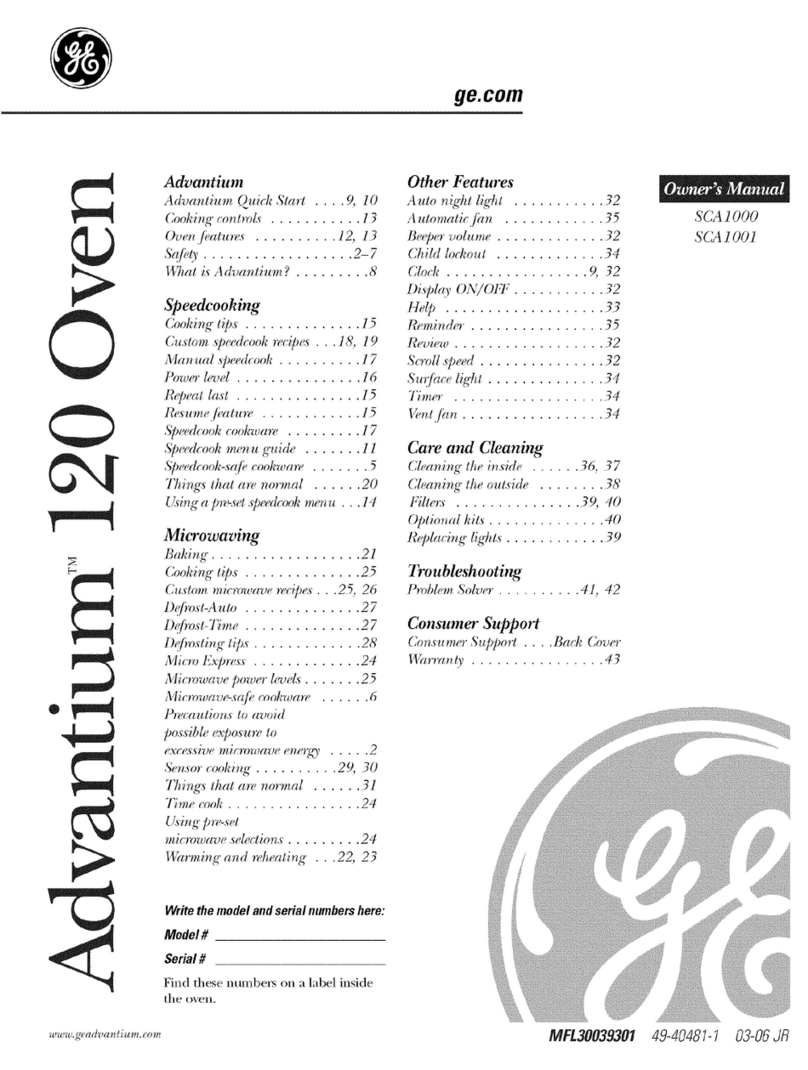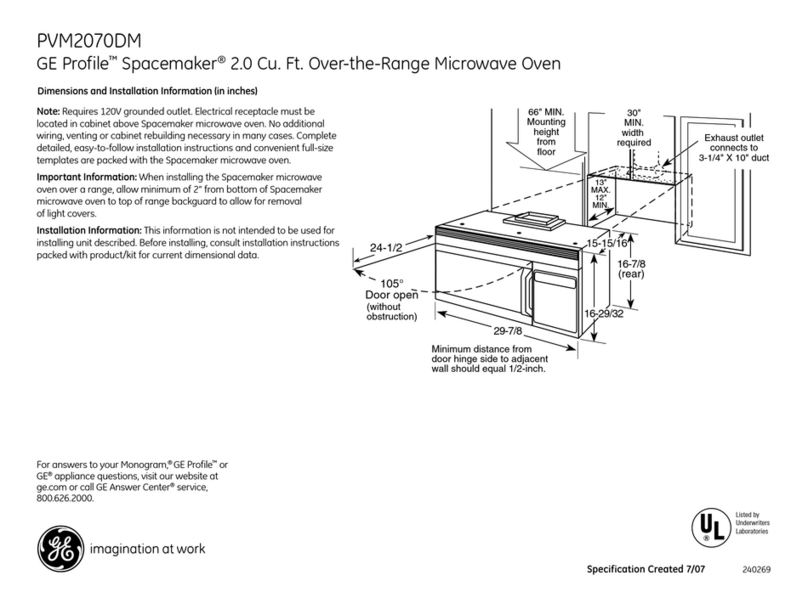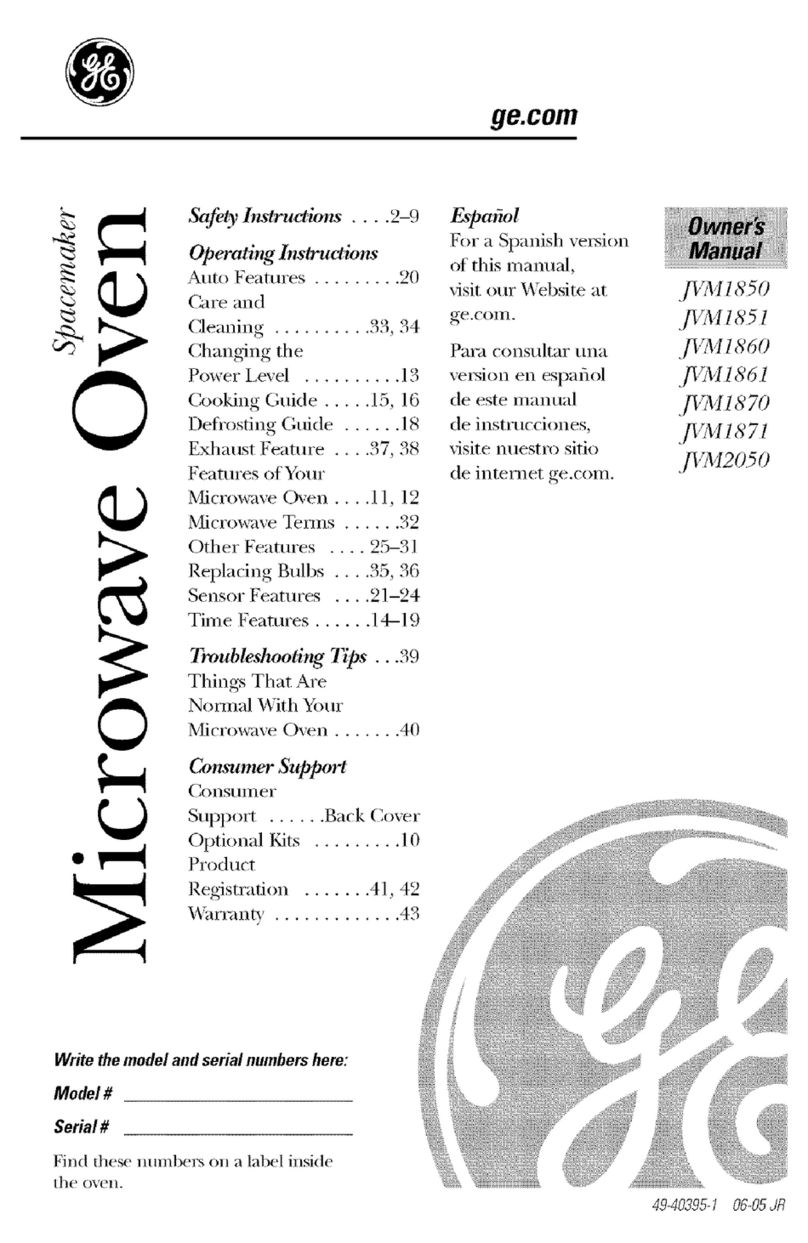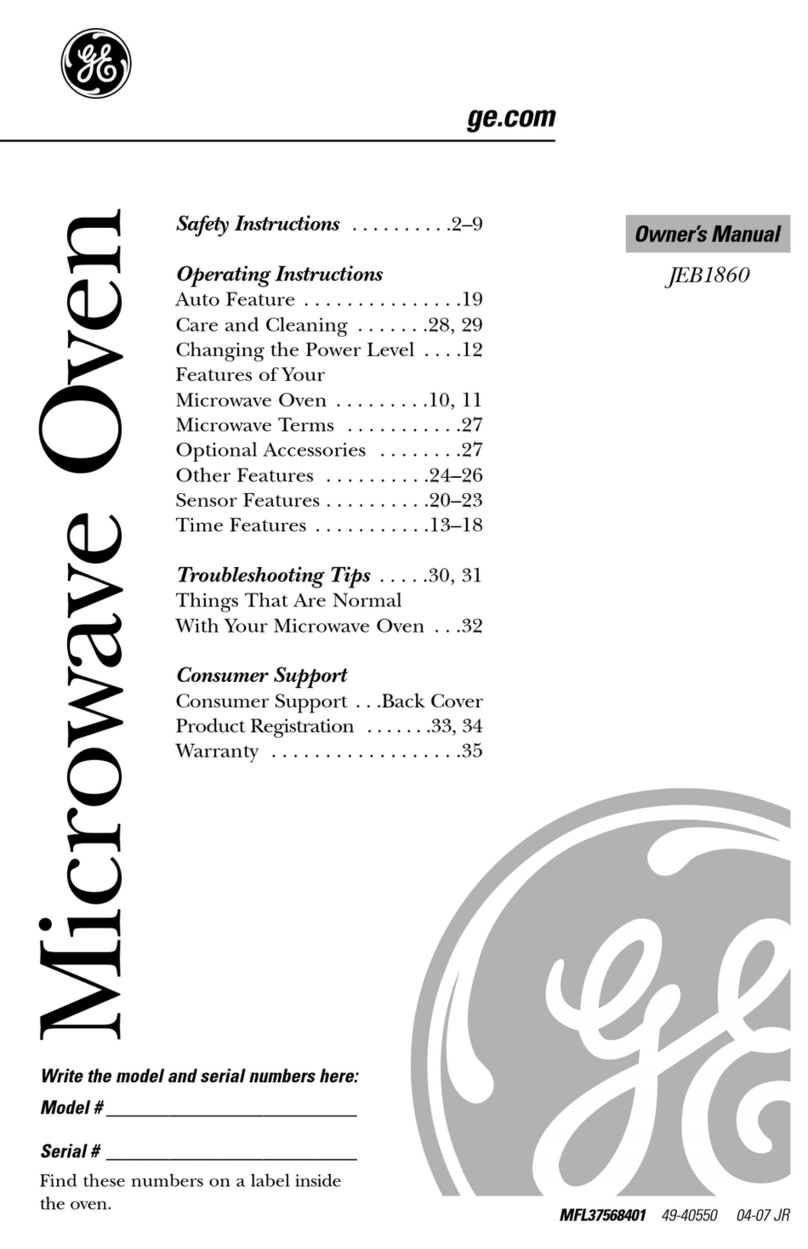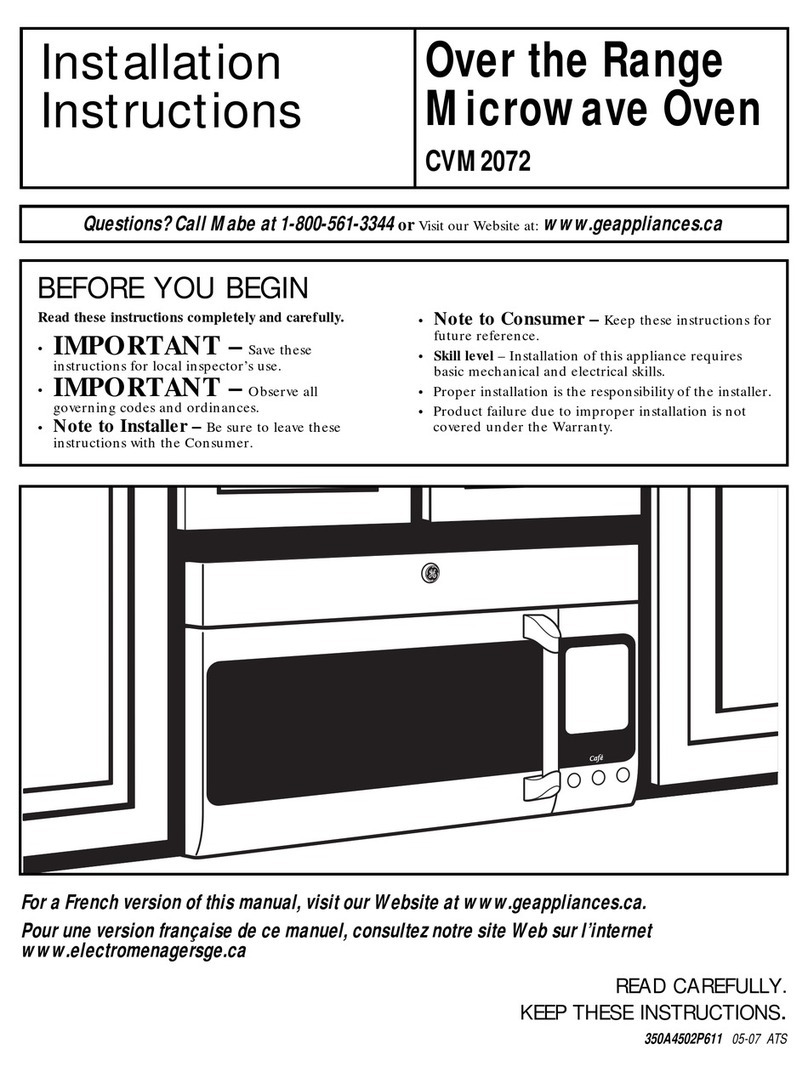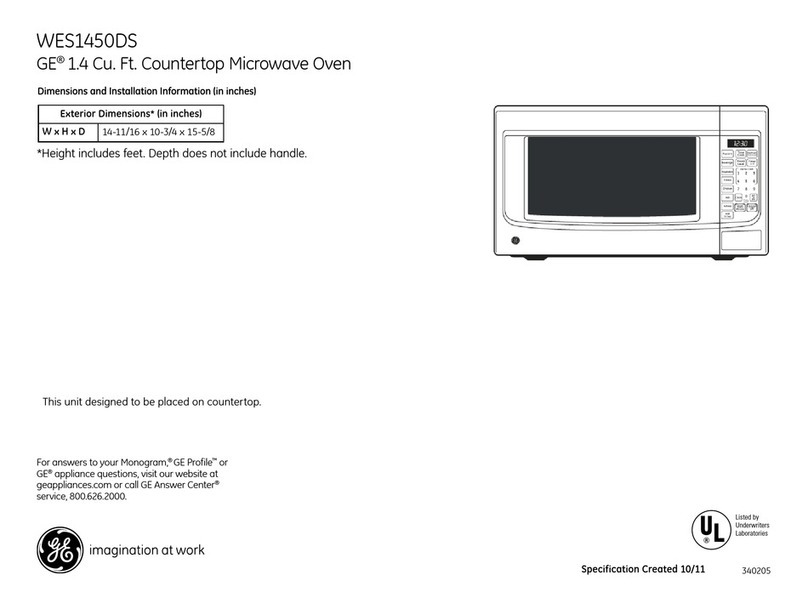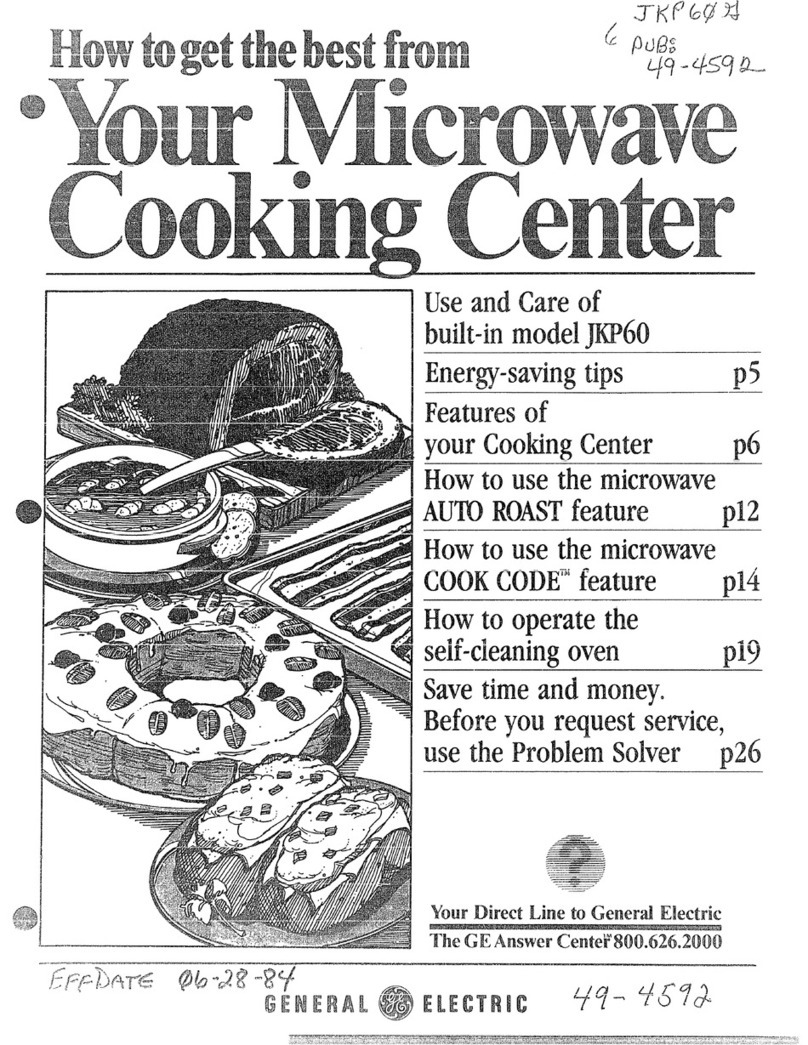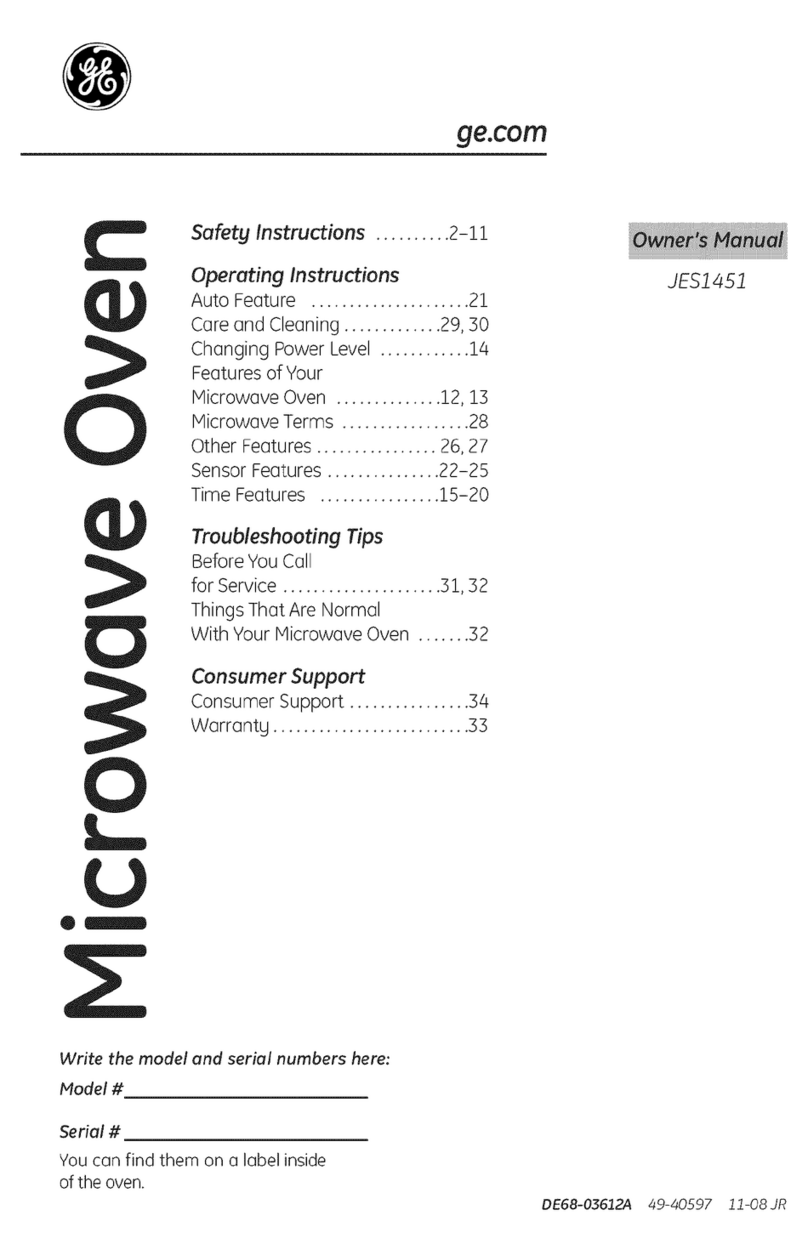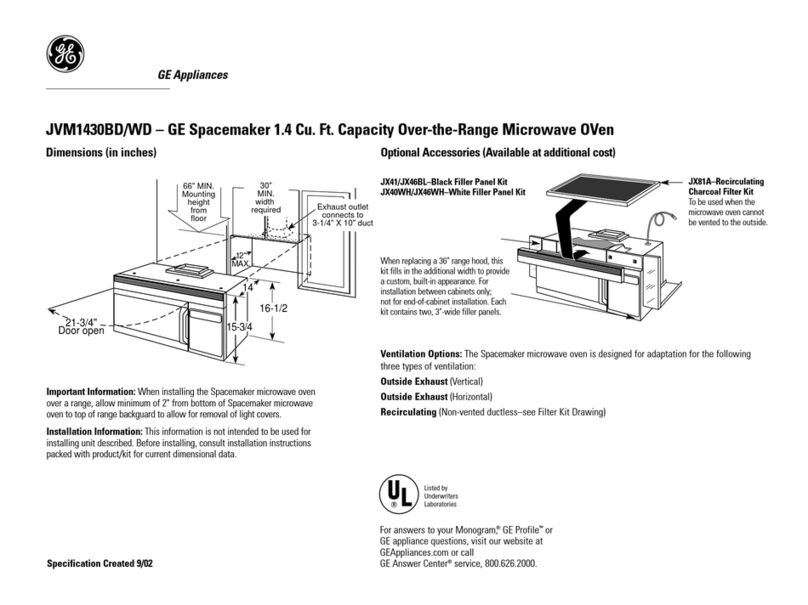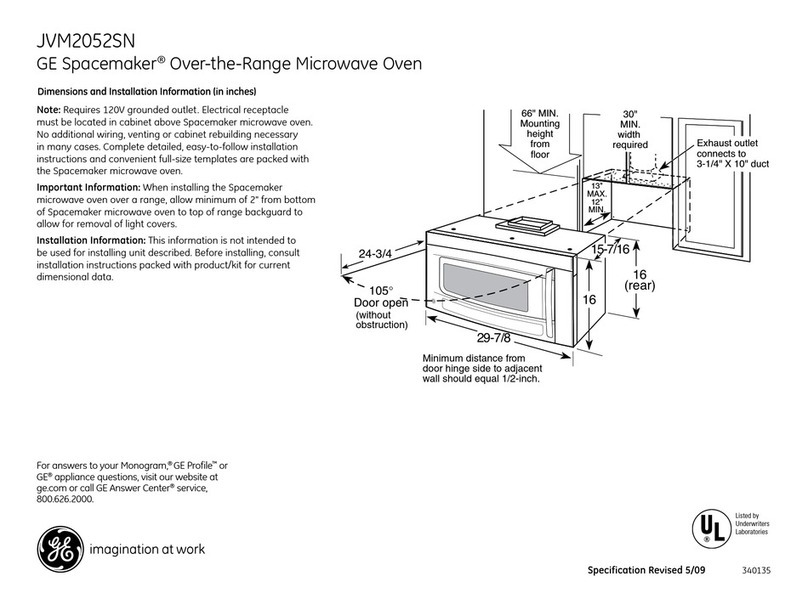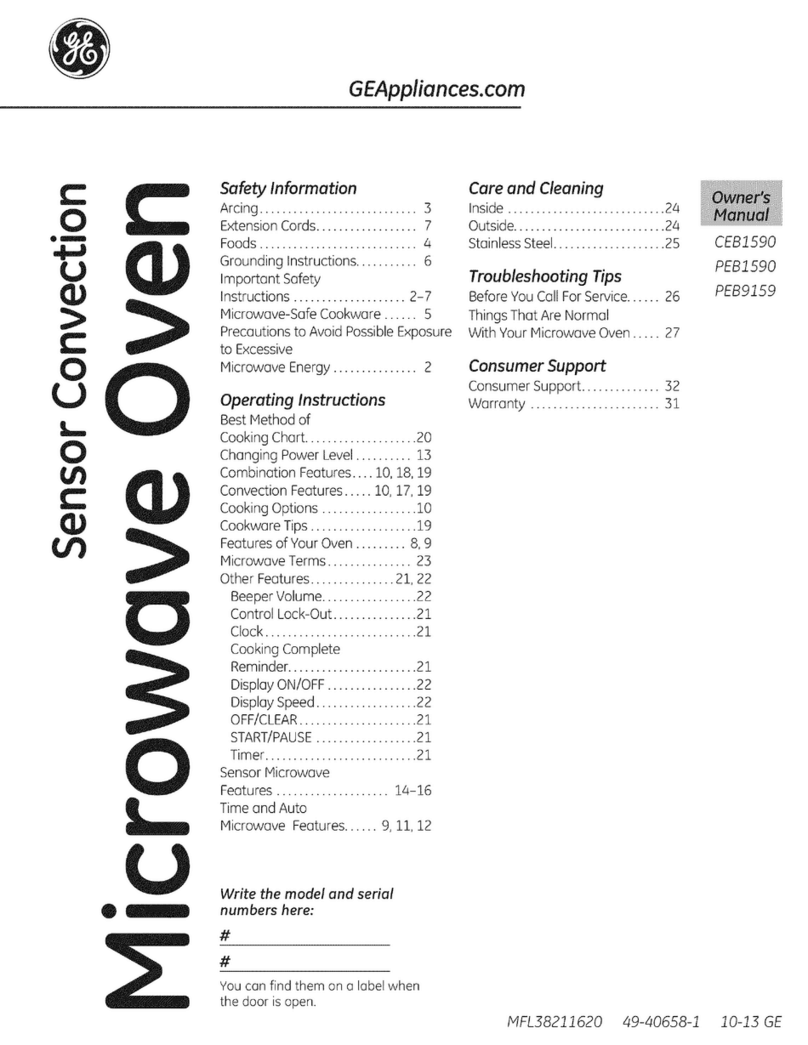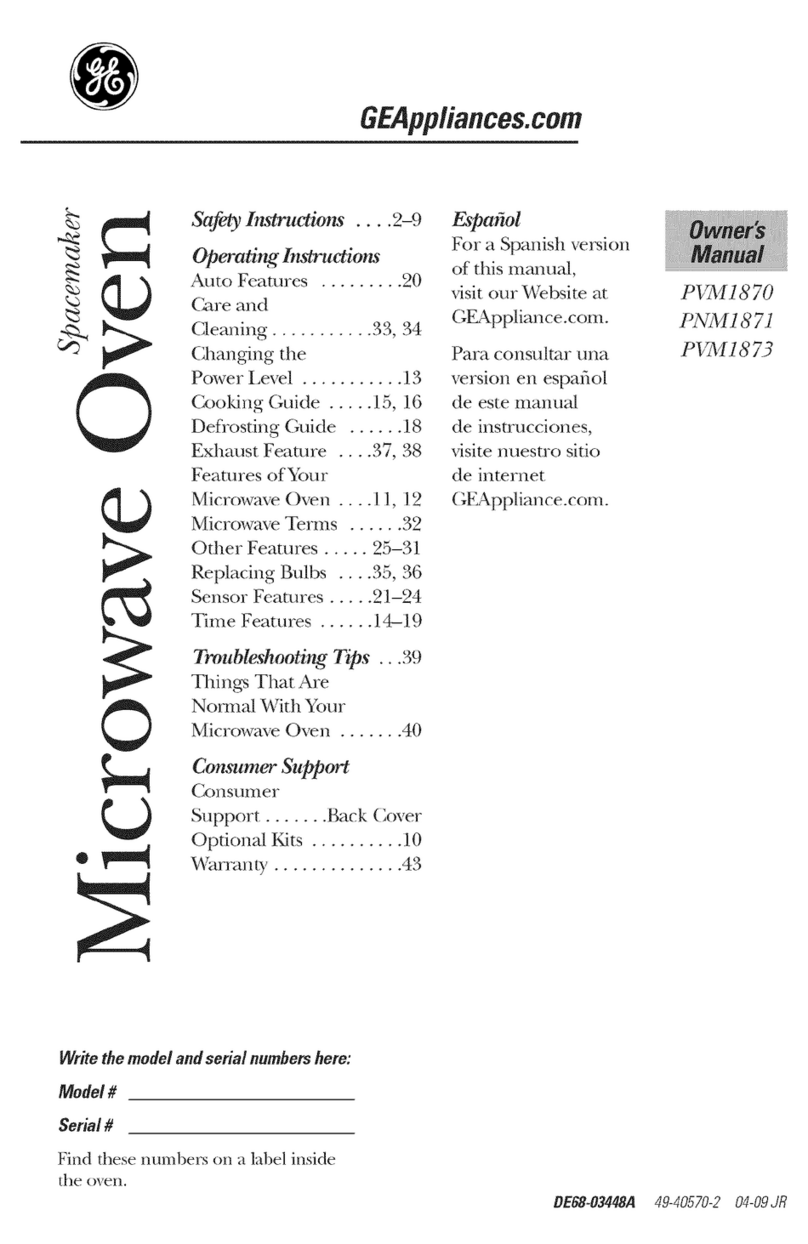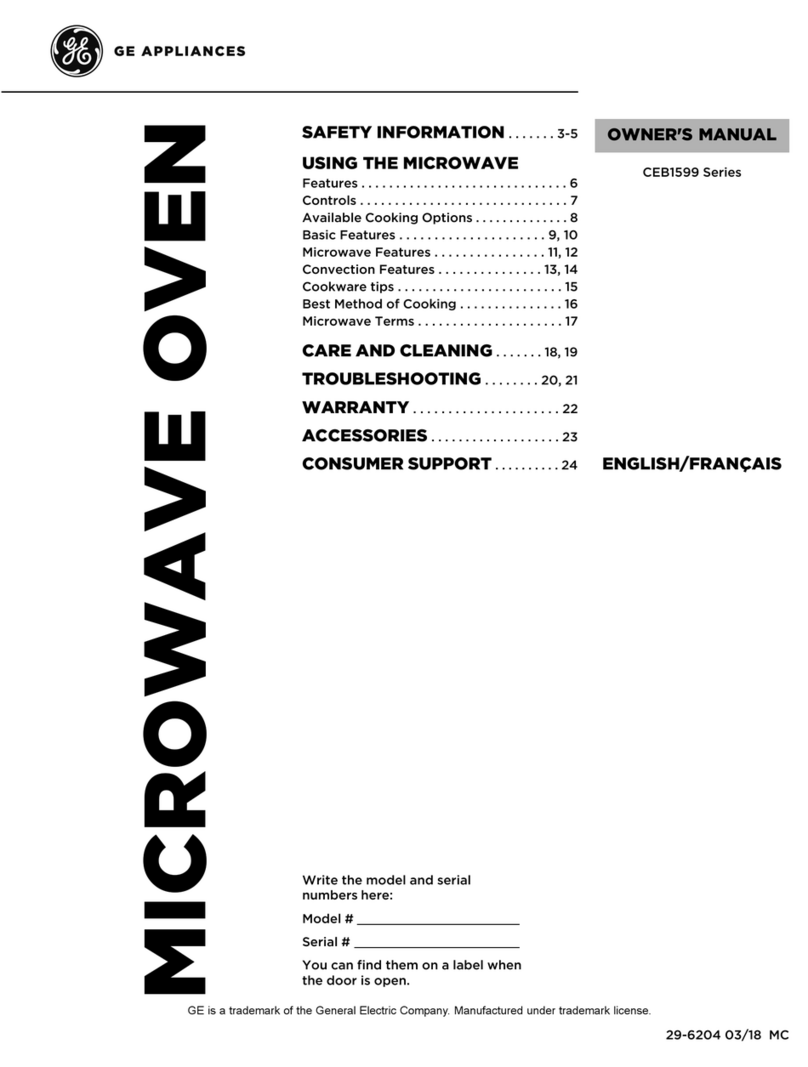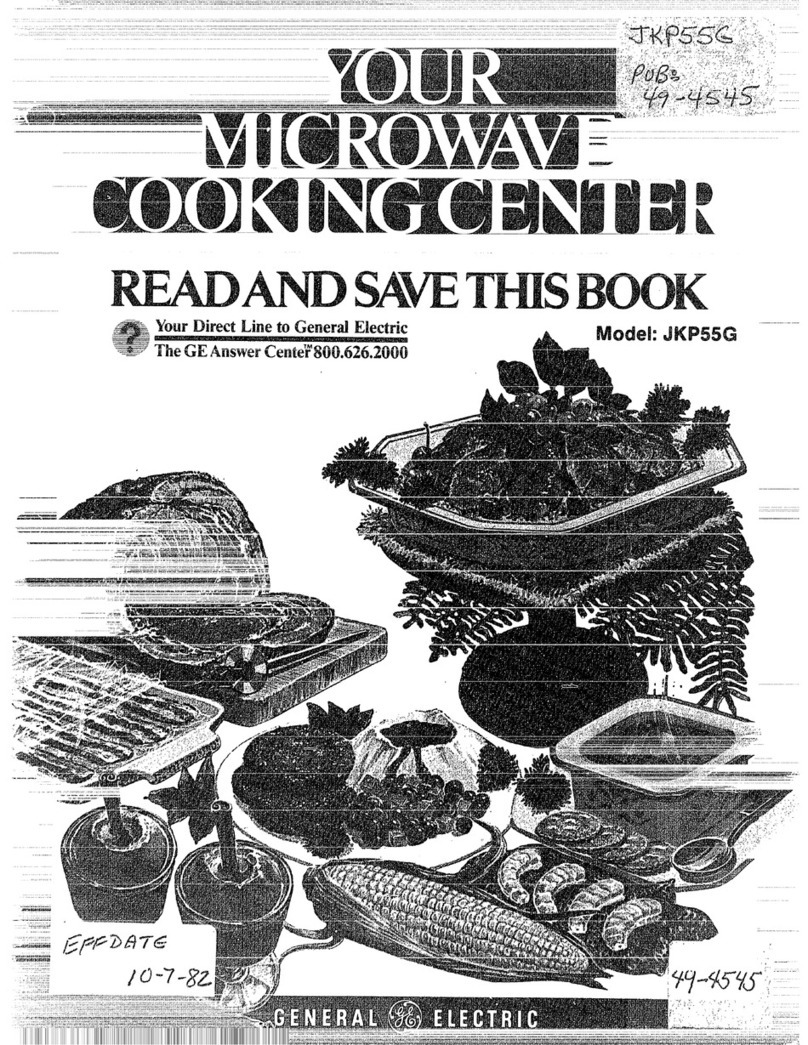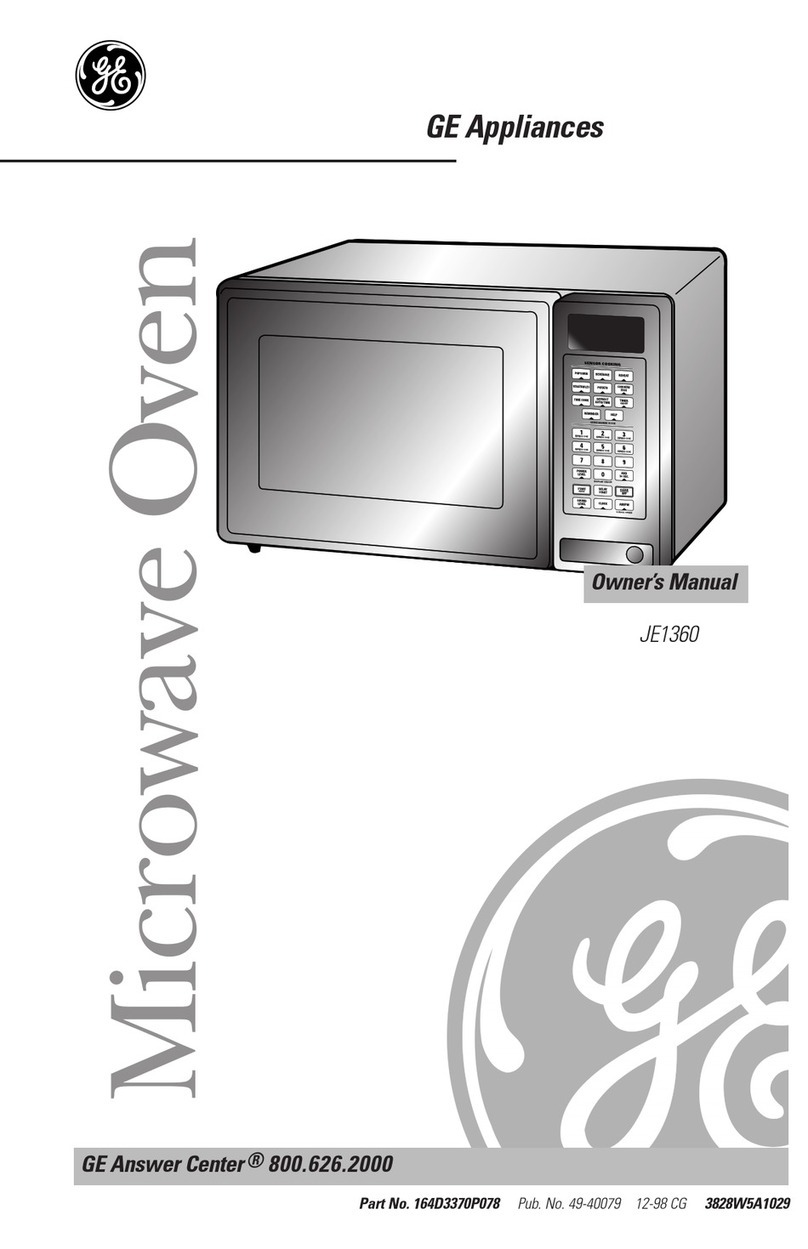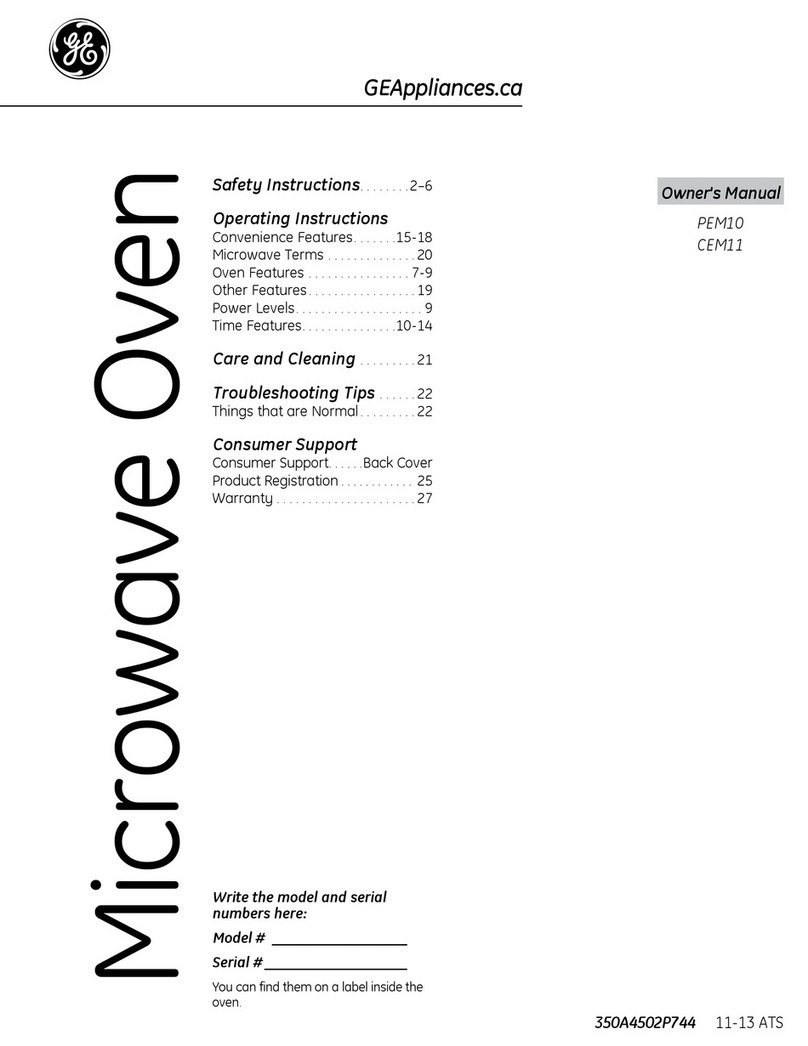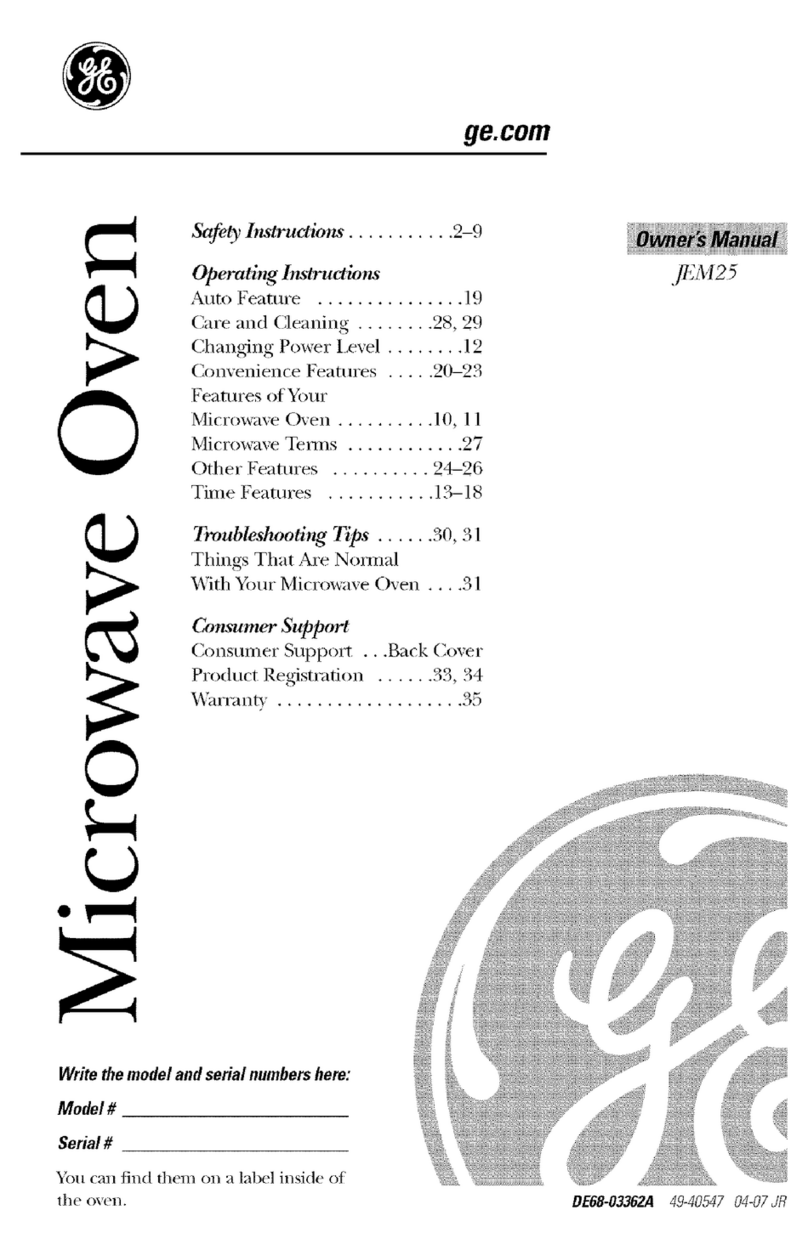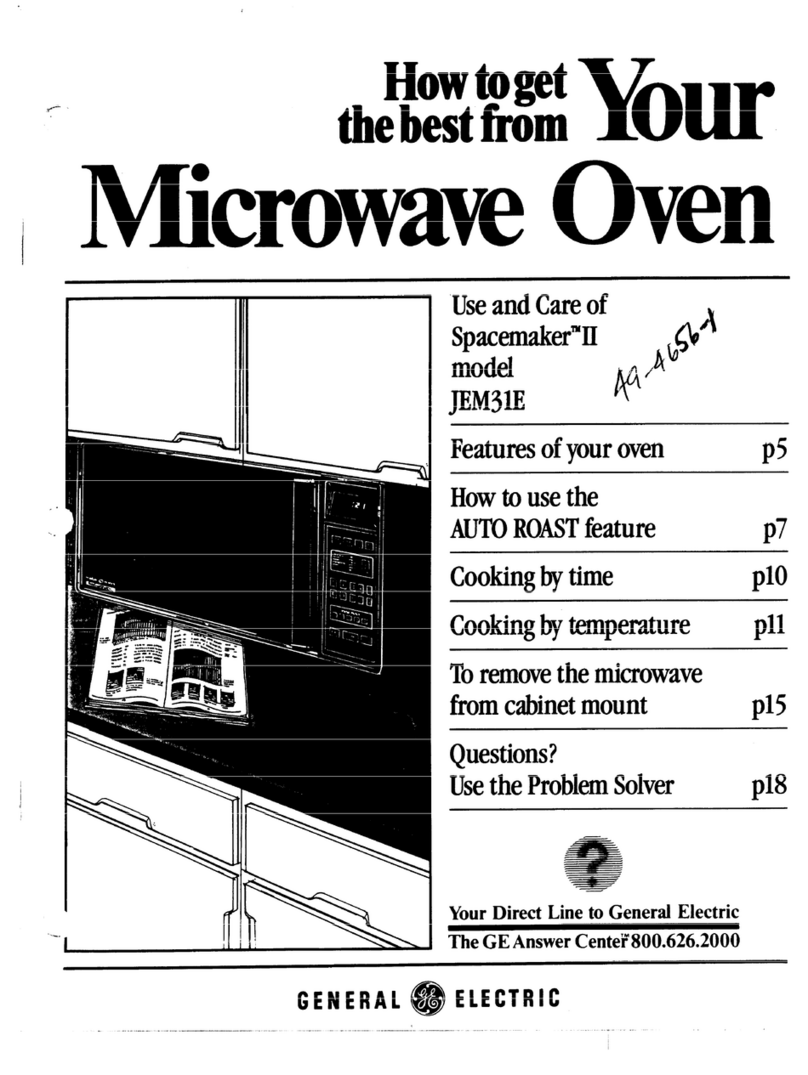IMPORTANT SAFETY INSTRUCTIONS
(continued)
-Do
not pop popcorn in your
microwave oven
unless
in
a special
microwave popcorn accessoryor
unless you use popcorn labeled for
use
in
microwave ovens.
-If
materials insideoven should
ignite, keep oven door closed,
turn
oven off, and disconnectpower
cord, or shutoff power at fuseor
circuit breaker panel.
Some products suchas whole
eggs and sealed containers-for
example, closed glass jars-may
explode and should not be heated
in
this oven.
Avoid heatingbaby food
in
glassjars, even without theirlids;
especiallymeat
and
egg mixtures.
Don’t defrost frozen beverages
in
narrow necked bottles (especially
carbonated beverages). Even
if
the
container is opened, pressure can
build
up.
This can cause the container
to
burst, resulting
in
injury.
Use metal onlyasdirected in
Cookbook.
Foil strips as used on
meat roastsare helpful when used
as shown
in
Cookbook.
TV dinners may be microwaved
in
foil trays less than
3/4”
high;
remove top foil cover andreturn
tray
to
box. When using metal
in
the microwave oven,
keep metal
(otherthan metalshelf)at least
1
inch away fromsidesof oven.
Cooking utensilsmay become
hot
because of heat transferred
from the heated food. Potholders
may be needed
to
handle the utensil.
Sometimes, the oven floor
canbecome too hot to touch.
Be
careful when touching the floor
during
and
aftercooking.
Foods cooked in liquids
(such
as pasta)may tend to boil over
more rapidly than foods containing
less moisture. Should this occur,
refer to page
18
for instructions on
how to clean the inside of the oven.
Thermometer-Do
not use
a
thermometer
in
food you
are microwaving unless the
thermometer is designedor
recommended for use
in
the
microwave oven.
Remove the temperature probe
from the oven when not in use.
If
you leave the probe inside the oven
without inserting
it
in foodorliquid,
and turn on microwave energy,
it
can createelectricalarcing
in
the
oven and damage oven walls.
Plastic
utensils-Plastic utensils
designed for microwave cooking
arevery useful, but should be
used carefully. Even microwave
plastic may not be as tolerantof
overcooking conditions
as
are
glass
or ceramic materials andmay
softenor char
if
subjected to short
periods of overcooking. In longer
exposures
to
overcooking, the food
and utensils could ignite. For
these reasons:
1)
Use microwave
plastics only and use them
in
strict
compliance with the utensil
manufacturer’s recommendations.
2)
Do
not subject empty utensils to
microwaving.
3)
Do
not permit
children to use plastic utensils
without completesupervision.
When cooking pork
follow
ourdirectionsexactly and always
cook the meat to at least
170°F.
This assuresthat,
in
the remote
possibility that trichinamay be
present
in
the meat,
it
will be
killed and meat will be safe to eat.
Boilingeggs
is
not
recommended in
a
microwave
oven.
Pressurecan build
up
inside the egg yolk andmay cause
it
to
burst, resulting
in
injury.
4
Foods with unbroken outer
“skin”
such as potatoes, sausages,
tomatoes, apples, chicken livers
and other giblets, andegg yolks
(seeprevious caution) should be
pierced
to
allow steam to escape
during cooking.
“Boilable” cooking pouches
and tightly closed plastic bags
should beslit, pierced or vented
as directed
in
Cookbook.If they
are not, plastic could burst during
or immediatelyafter cooking,
possibly resulting
in
injury. Also,
plastic storage containers should be
at least partially uncovered because
they forma tight seal. When
cooking
with
containers tightly
covered
with
plastic wrap, remove
covering carefully and direct steam
away from hands and face.
Spontaneous
boiling-Under
certain special circumstances,
liquidsmay start
to
boil duringor
shortlyafter removal from the
microwave oven.
To
prevent burns
from splashing liquid,stir the
liquid briefly before removing the
container from the microwave oven.
Use of the DOUBLE
DUTY”
shelf accessory.
-Remove the shelf from oven
when not
in
use.
-Do
not storeor cook
with
shelf
on floorof oven. Product damage
may result.
-Use potholders when handling
the shelf and utensils. Theymay
be hot.
-Do
not use microwave browning
dish onshelf. The shelf could
overheat.
-Be sure that the shelf is
positioned properly inside the
oven to preventproduct damage
(see page
16).
SAVE THESE
INSTRUCTIONS