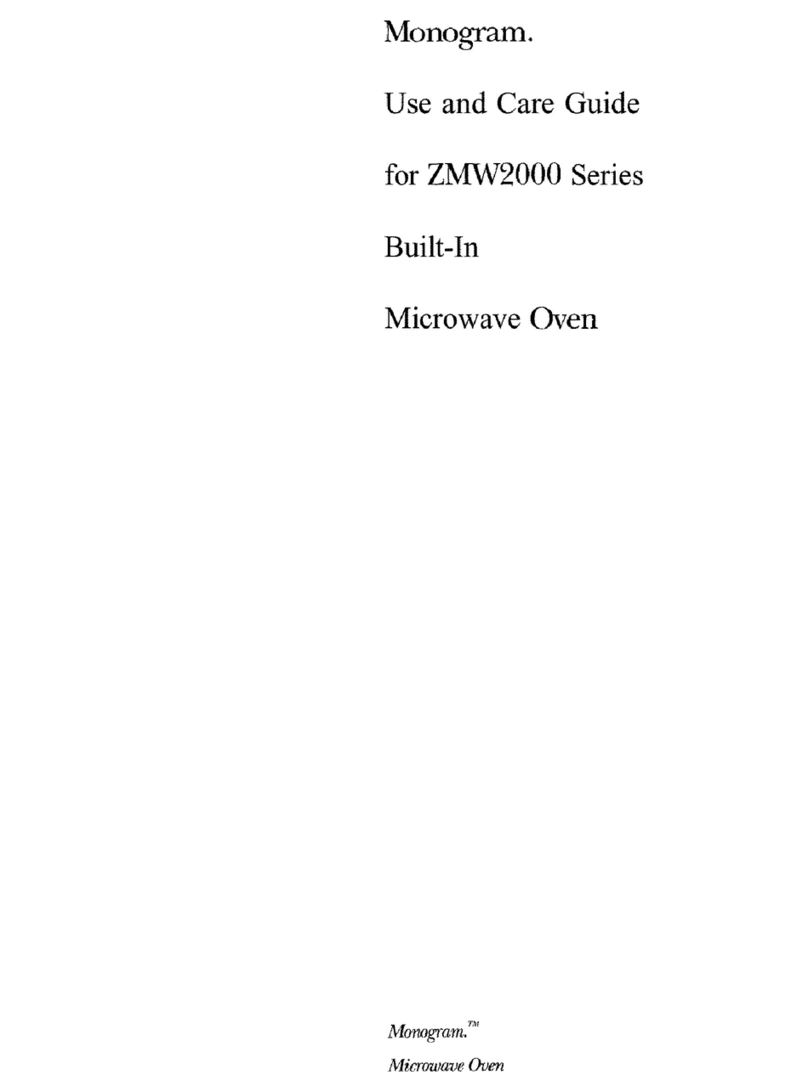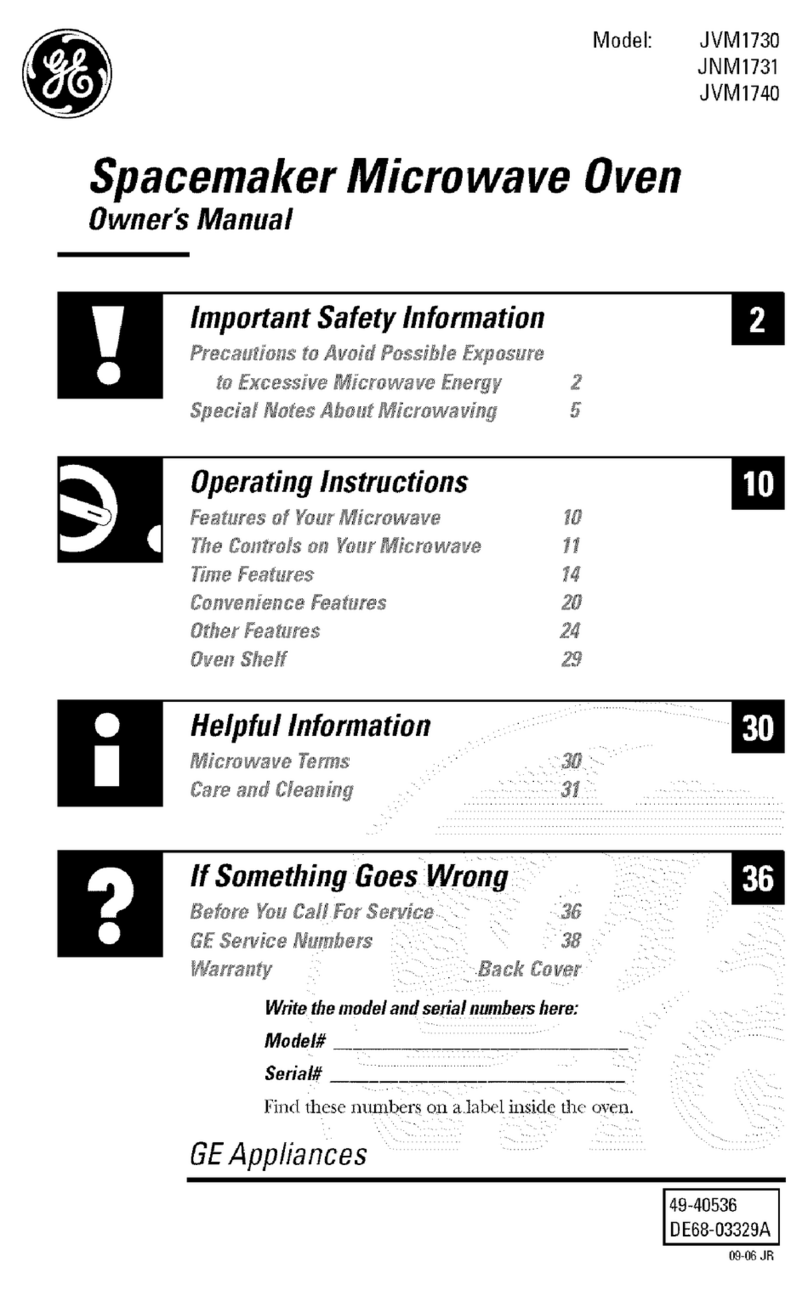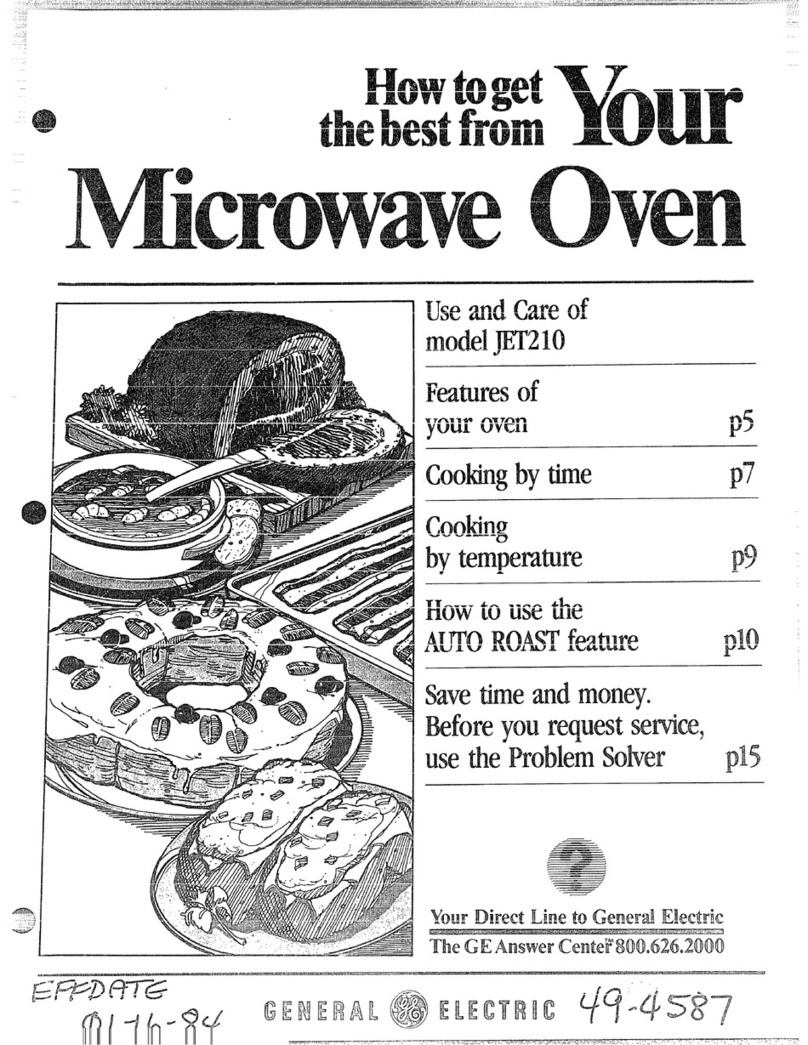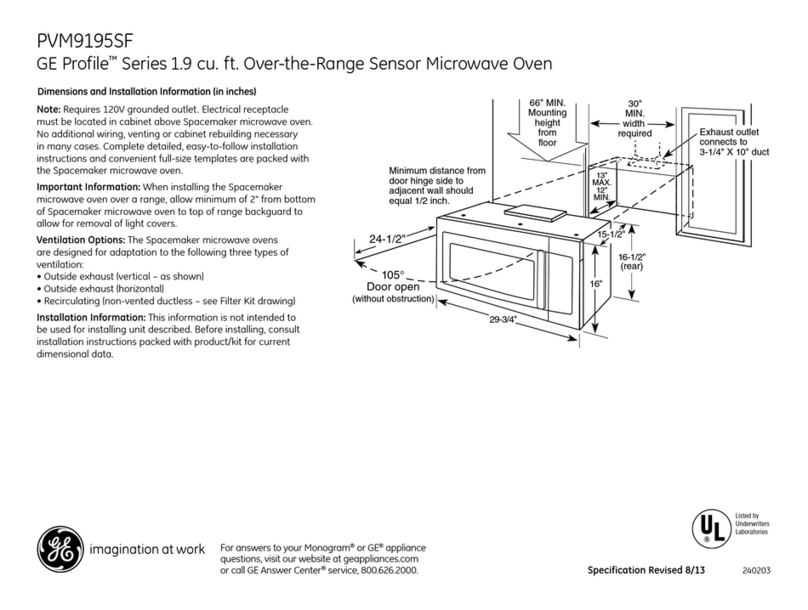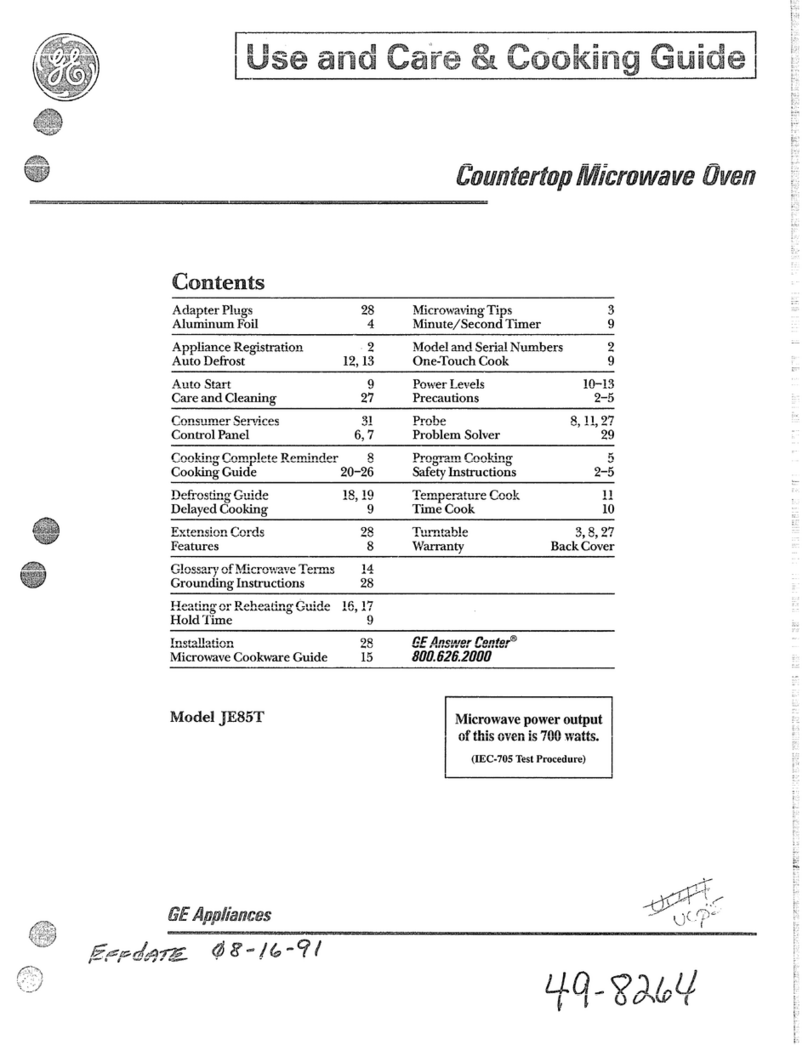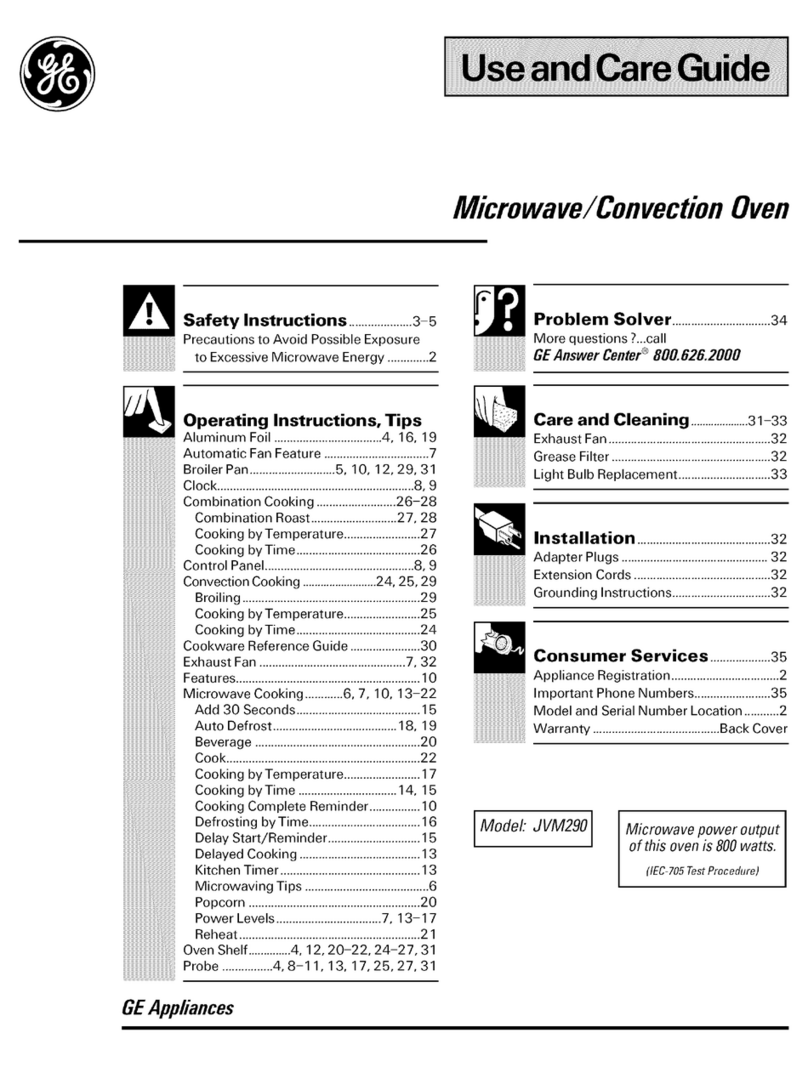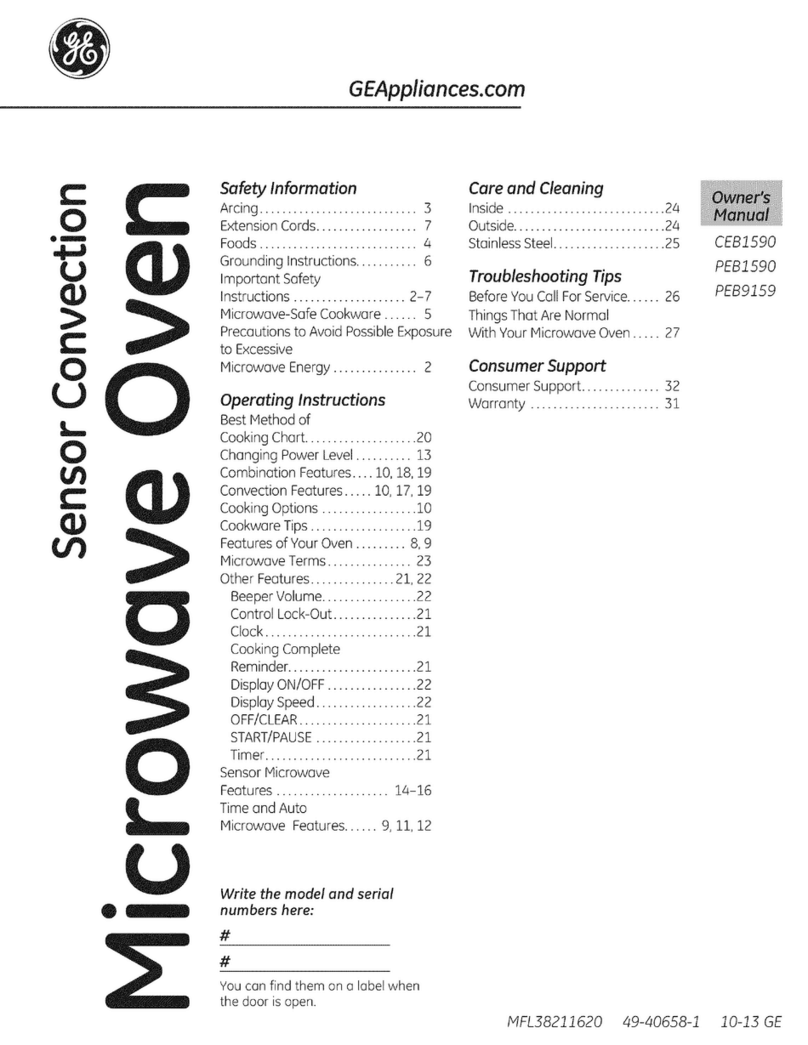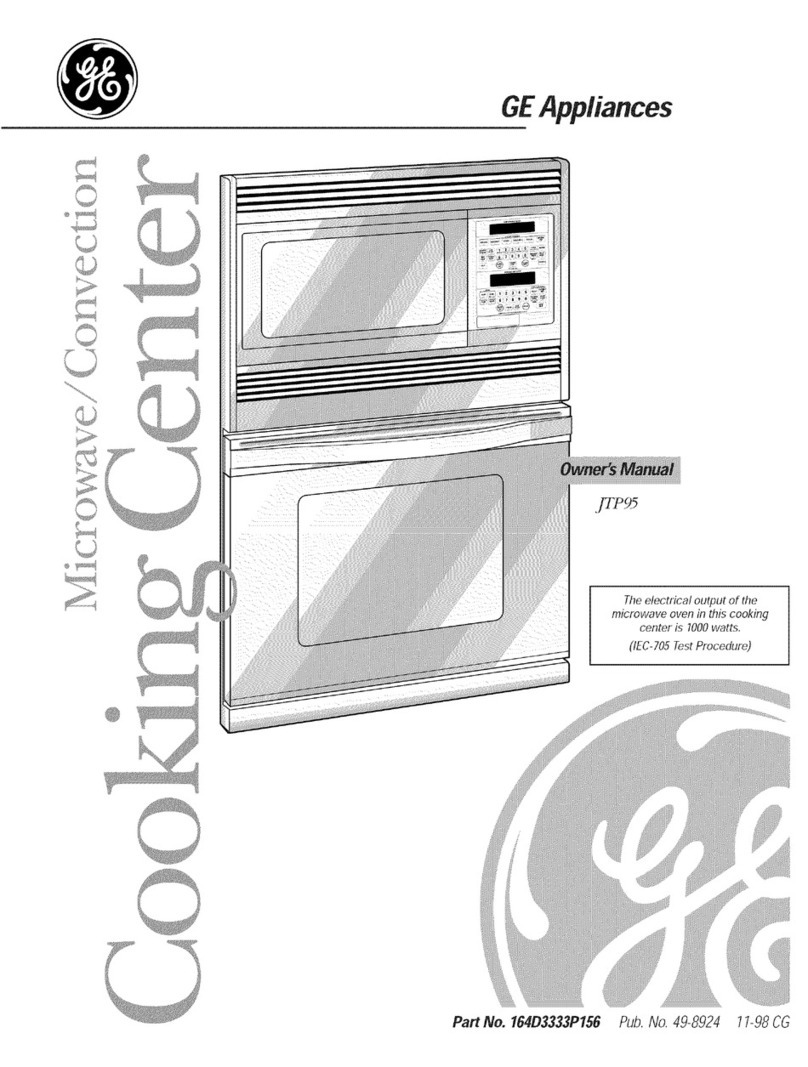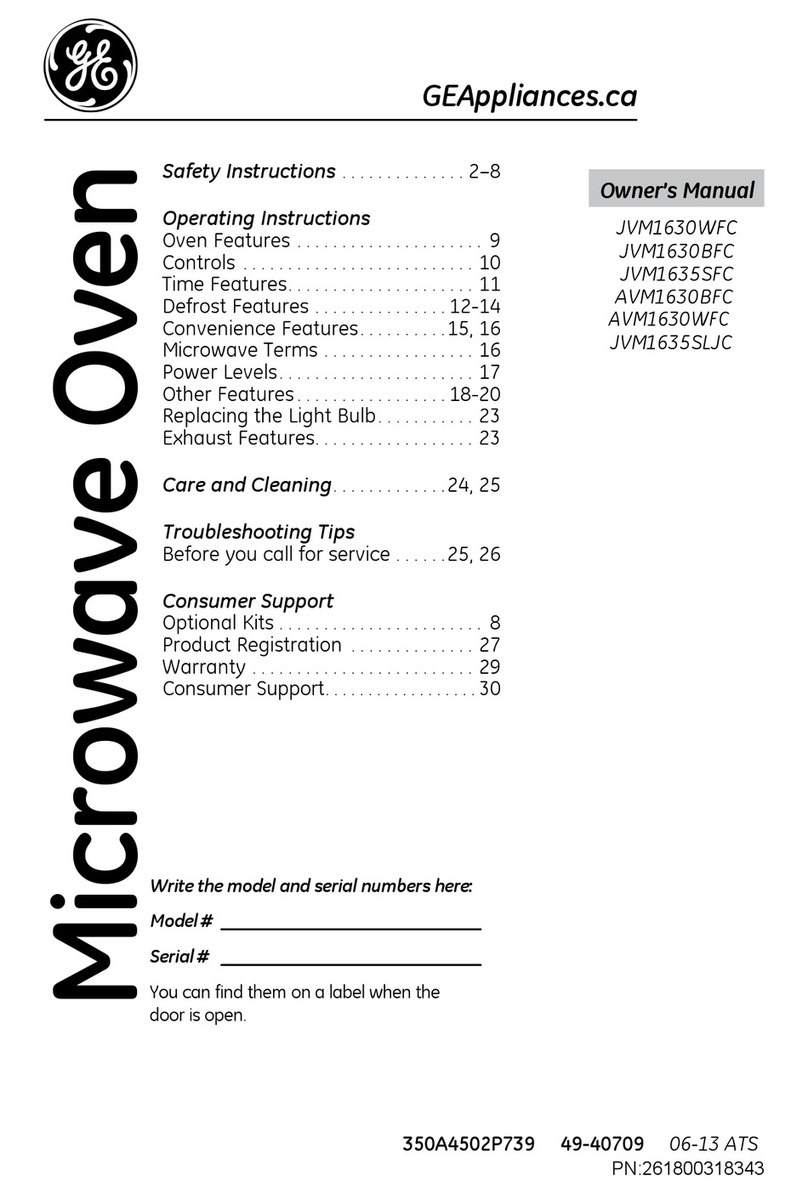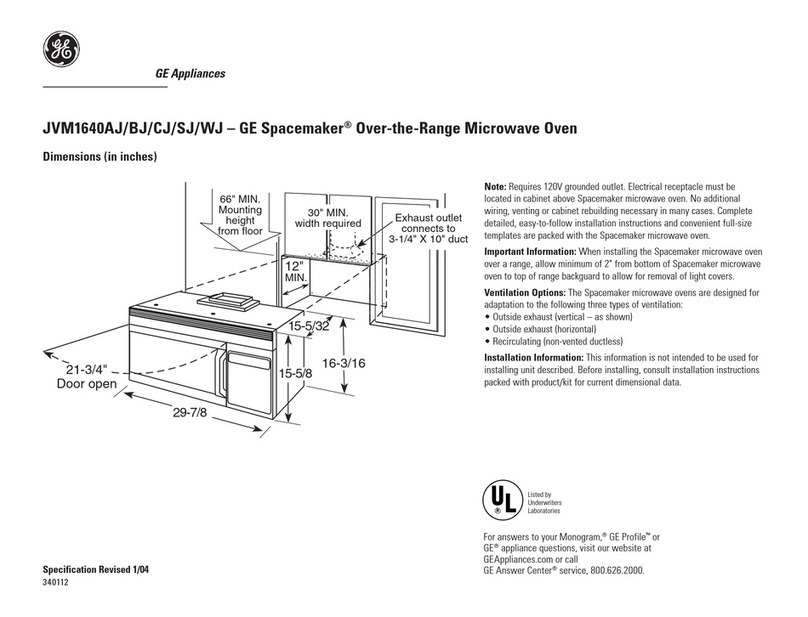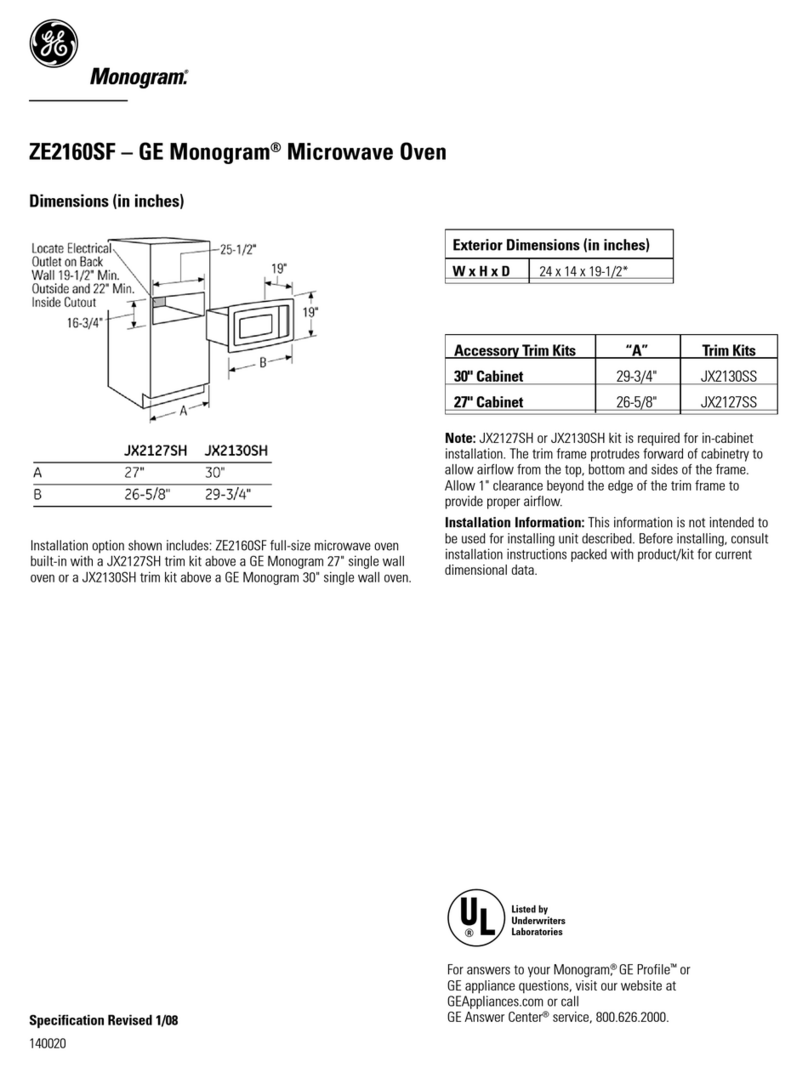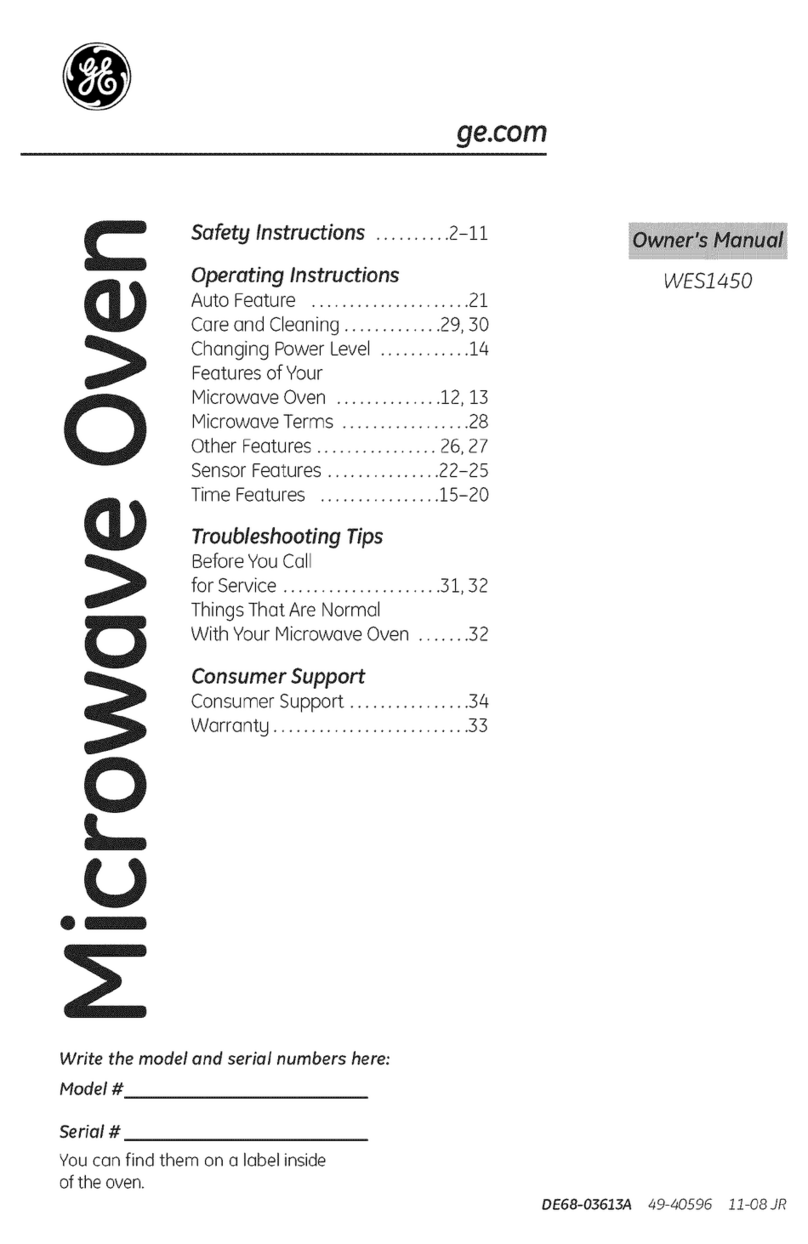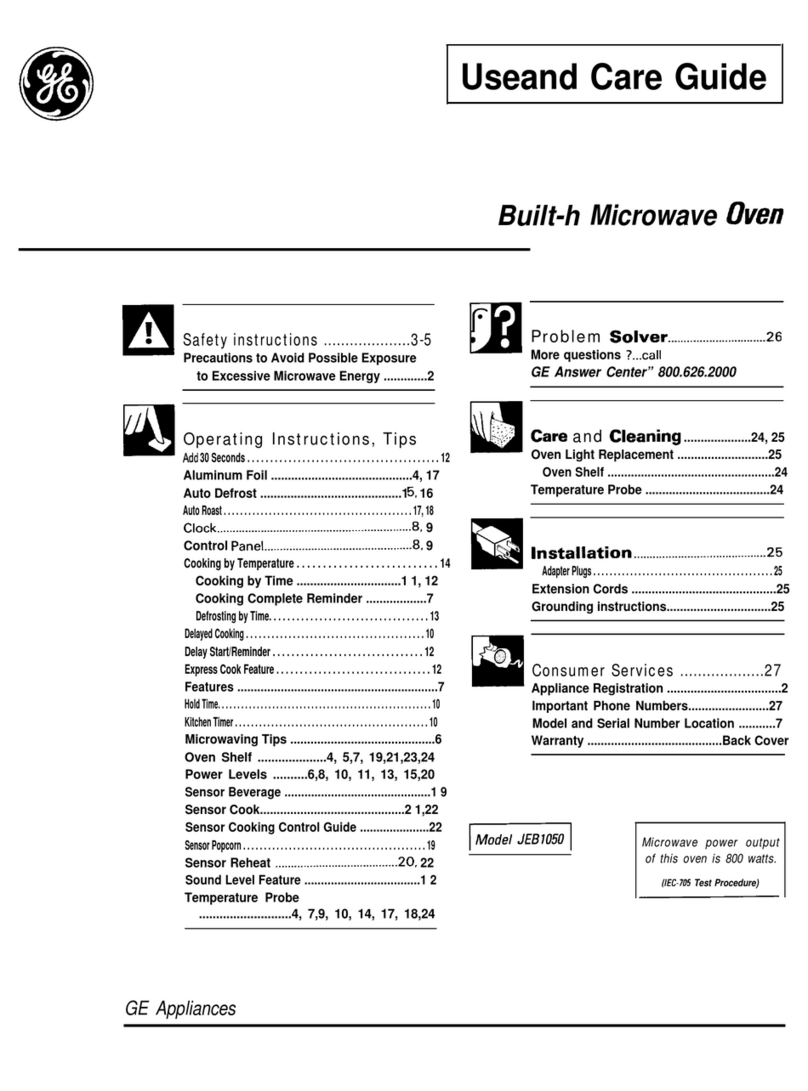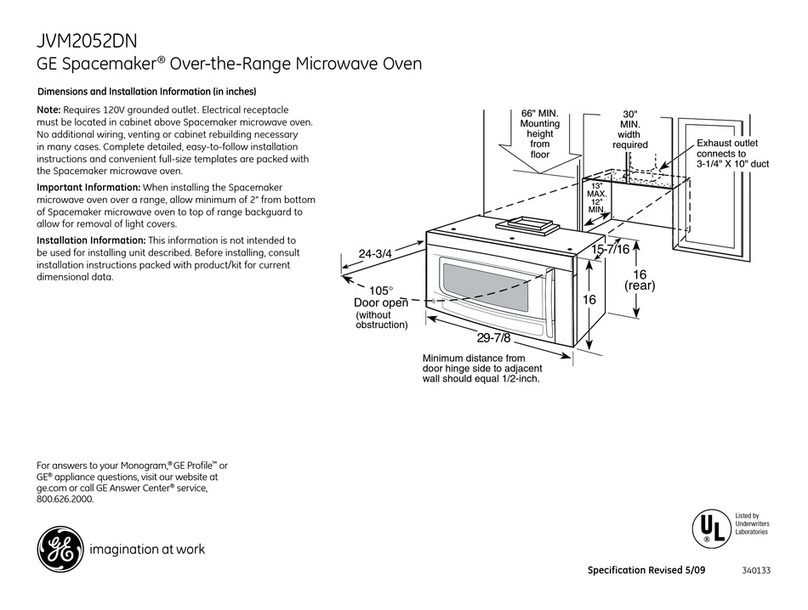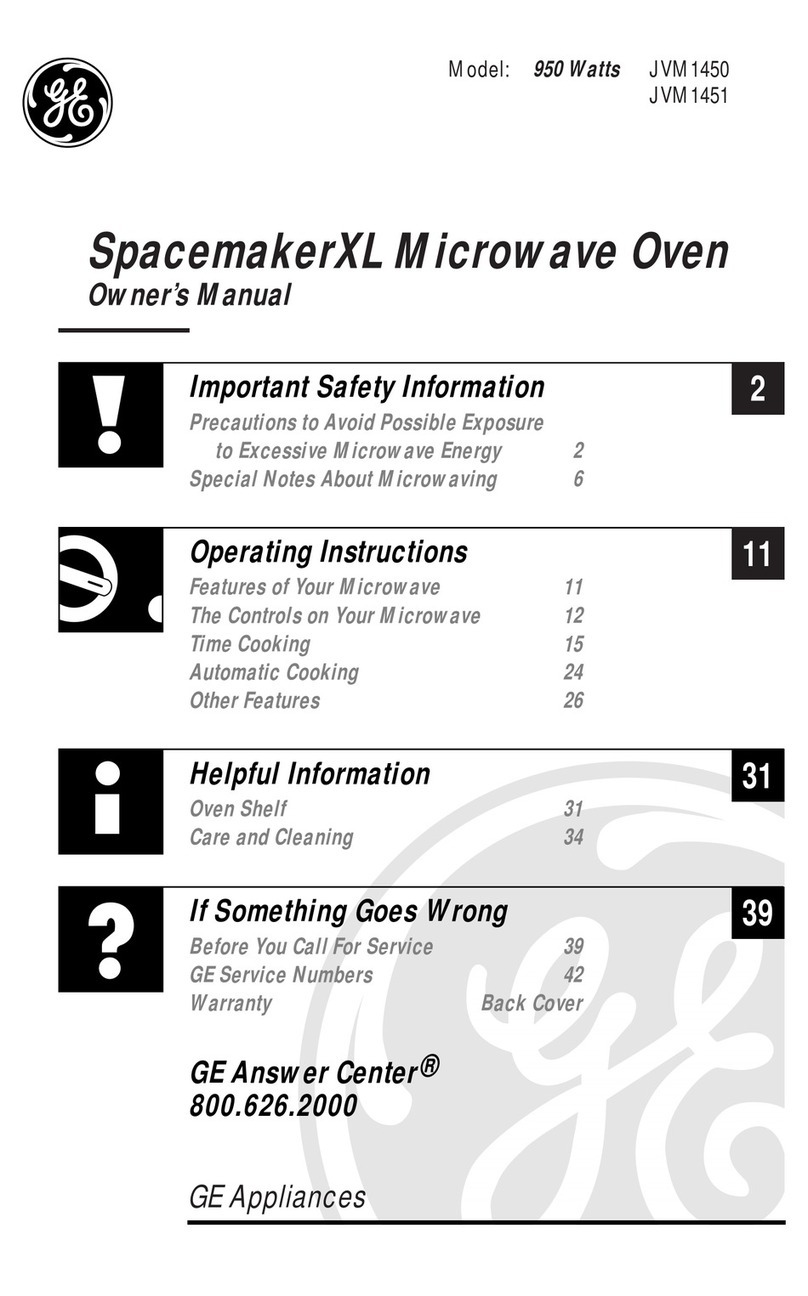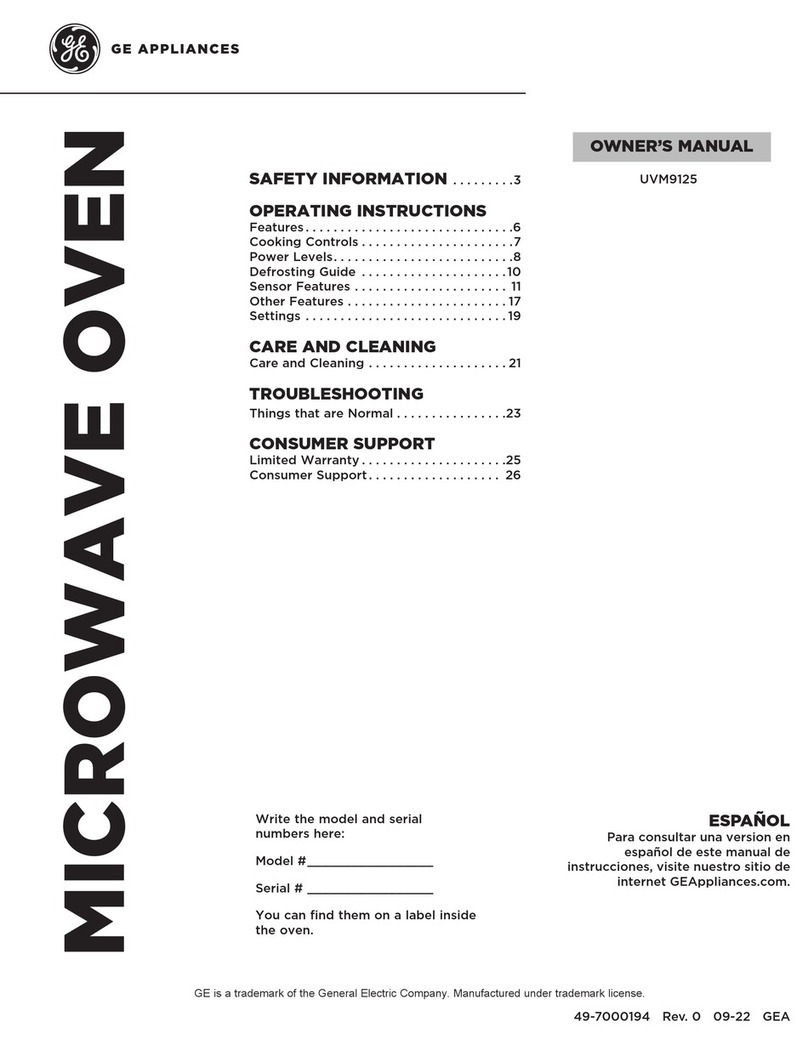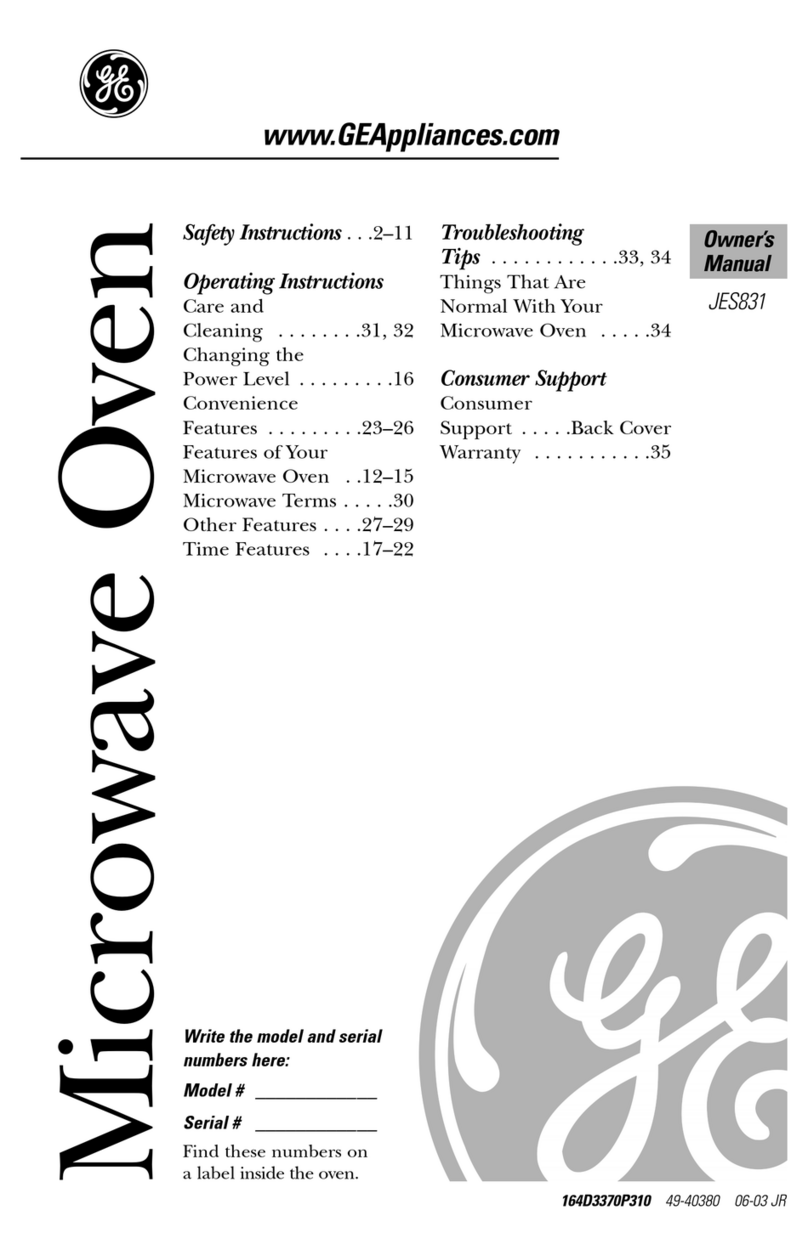$k@y Umuctions ..........3-5
Micm.w-irlg ‘rips. . . . . . . . . . ...6
Featims ofYbtm
Cooking Center . . . . ........7
Totd~Contro1Pam4 ...........8
EIokl~imer. . . . . . . . . . . . . . . . . U
DefrostingbyTime . . . . .......13
Cookirgby Time . . . . . .......14
CookingbyTemperature. . . . . . . E
AutomaticRoasting&
Guide .................16, 17
A.Wxrx&icSimmer ...........17
AutomaticDefrosting .. ....18, 19
AutomaticCooking. . . . ....20-23
AutomaticCooking
Guide ................24,25
AutomaticCooking
RecipeGuide ...........26-31
DoubIeDWyTh’Shelf.......32,33
SafetyInstructions ..........3-5
Features . . . . . . . . . . . . ........7
Oven Controls ...............9
Minute Timer, Clock,
Automatic Oven Timer .. ..10-11
BakingaGuide . . . . . . ....35-39
Roasting&Guide .........40-44
13zoiling&Guide .........45-49
Operating the
Self--CleaningOven. .. ...50, 51
Oven Shelves . . . . . . . . .......52
OvenLight . . . . . . . . . . .......53
Cleaning Guide . . . . . . . . . . .. .54
BefimeU-singYour
Cooking Center . . . . ........2
Model &Serial Number
Location ................2, 7
Energy-Saving Tips . . . . . . . . . . .6
Care and.Cleaning . . . . ....52-53
~.heproblem S@jer . . . . “‘“55-57
A
If “YouNeed service . . . . . . . . . .59
WmTaz’ty, . , . . . . . , . .Back.Cover
your
Crtb
It is intendedto help youoperate
and maintainyour newCooking
Center properly.
Keep it handy for answersto your
questions.
If youdon’tunderstandsomething
or need more help, write (include
your phone number):
Consumer Affairs
General Hectric Company
Appliance Park
Louisville, KY40225
tm
aSW-M n
You’llfind them on alabelon the
front ofthe lowerovenbehindthe
door.
These numbers are also on the
Consumer Product Ownership
RegistrationCard that came with
your CookingCenter. Before
sendingin this card, please write
these numbers here:
Use these numbers in any
correspondence or service calls
concerning your CookingCenter.
Theelectricoutput ofthe
in‘this
cookingamter is’700watts.
r -
It is importantthat we, the
manufacturer,knowthe locationof
yourCooking Center shou~daneed
occur for adjustments.
Yoursupplier is responsible for
registeringyouas the owner.
Please check withyour supplierto
be surehe hasdone so; also send in
yourConsumerProductOwnership
RegistrationCard. If you move,or
ifyouare not theoriginalpurchaser
please write to us, statingmodel
and serialnumbers. This appliance
mu.wbeK’egistemd.maw I
that it is. -
Writeto:
General Electric Company
RangeProduct Service
Appliance Park
Louisville, KY40225
youra
ce e
Immediately coriiactthe dealer
(or builder) that soldyou the
CookingCenter.
sand
Beforeyourequestservice...
check the Problem Solver on pages
55 through 57.It listscauses of
minor operatingproblems that you
can correct yourself.
All‘mew! AmNormalwith -MOW’ O-WIN
@Steam01vapor escapingfrom @Dull thumping sound while
around the door. ovenis operating.
@Light reflection around door or *Some TV-Radiointerference
outer case. mightbe noticedwhile usingyour
~Dimming ovenlightand change microwaveoven.It’ssimilar to the
in blower sound mayoccur while interferencecausedby other small
operating at powerlevelsother appliancesand does not indicatea,
than high, problem with youroven.
2