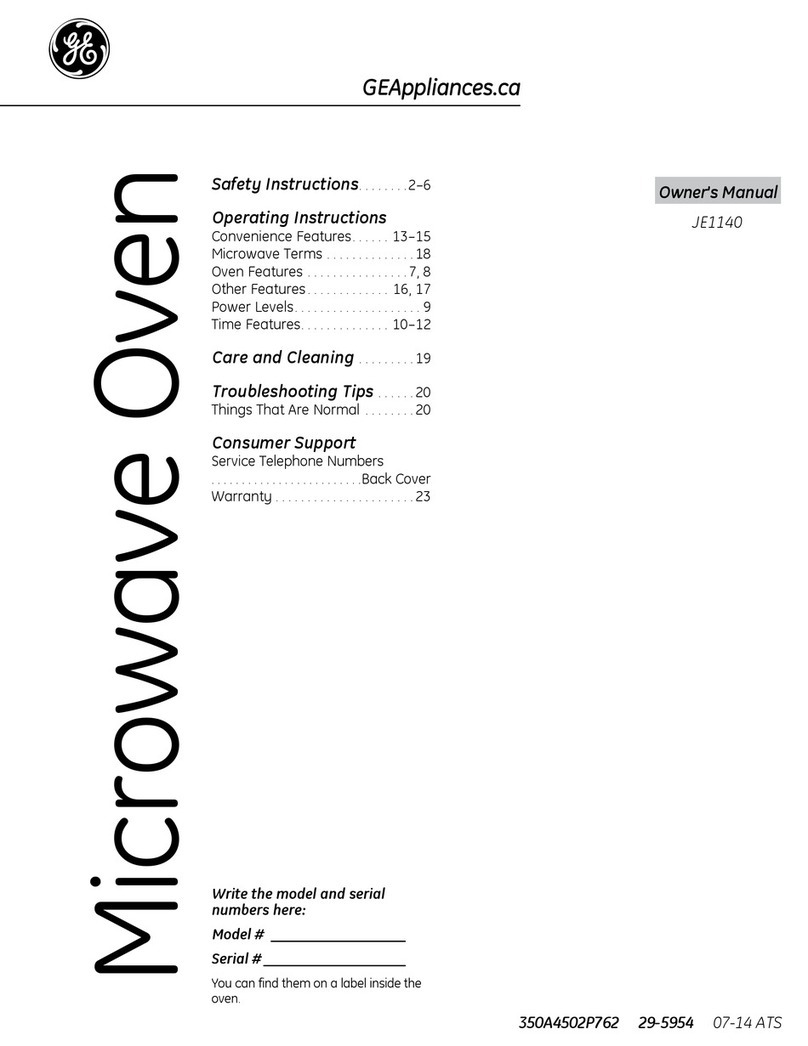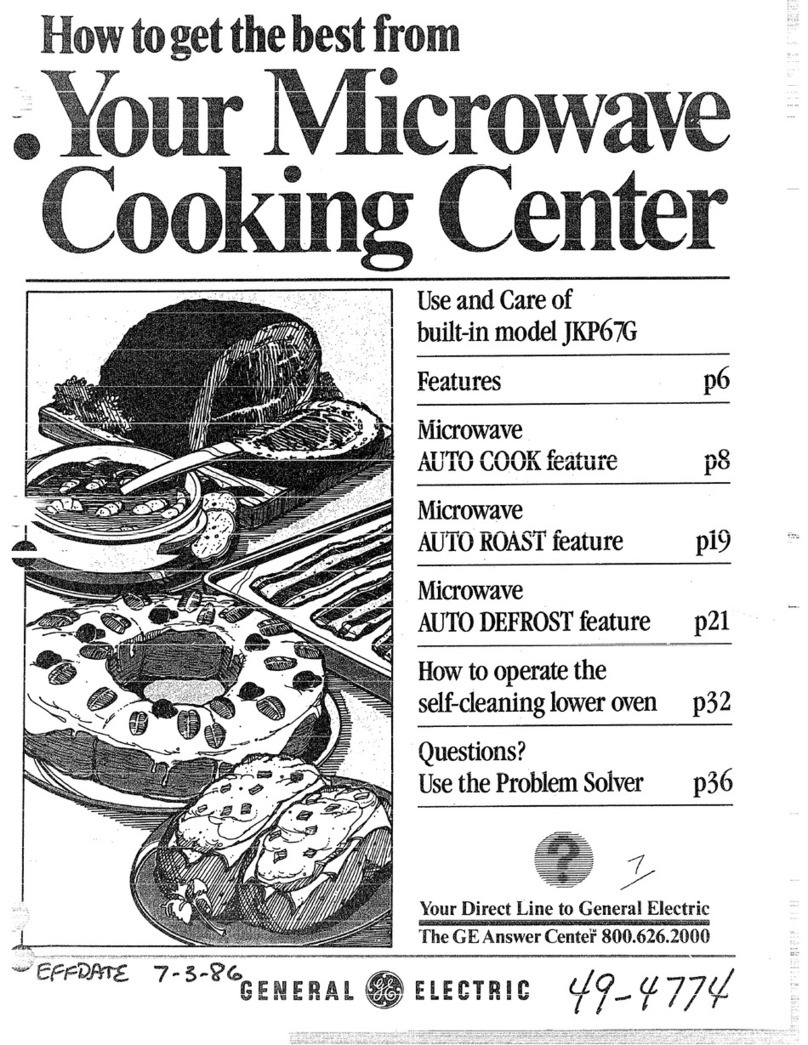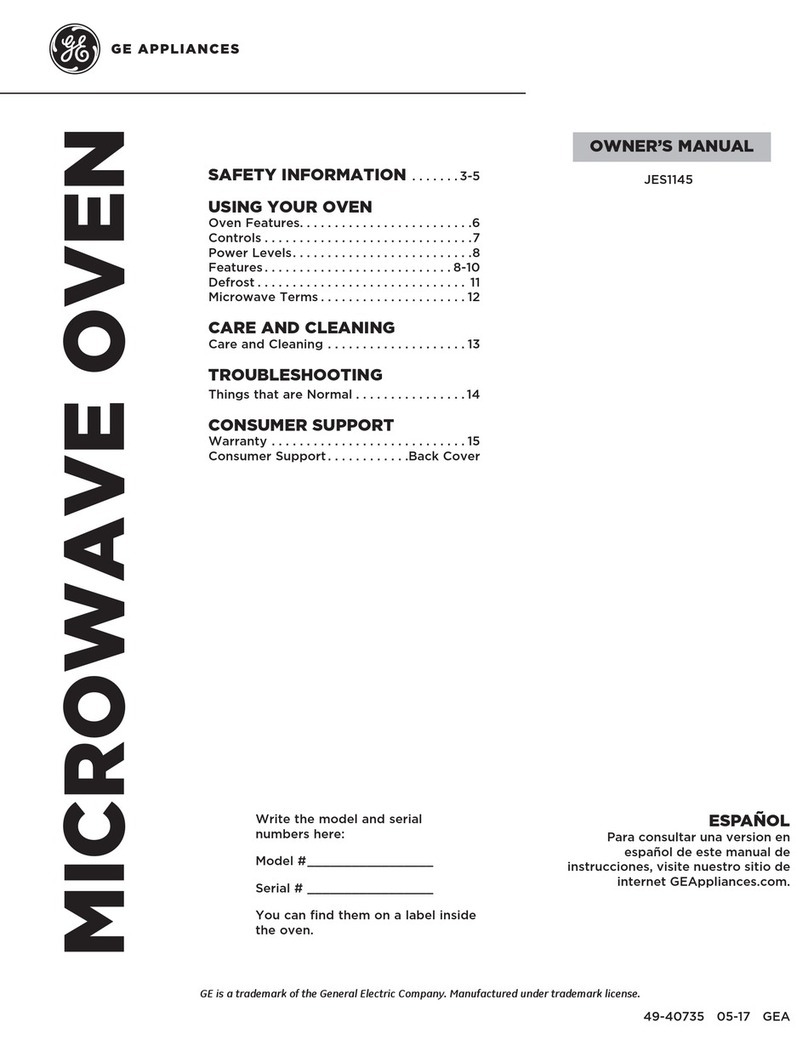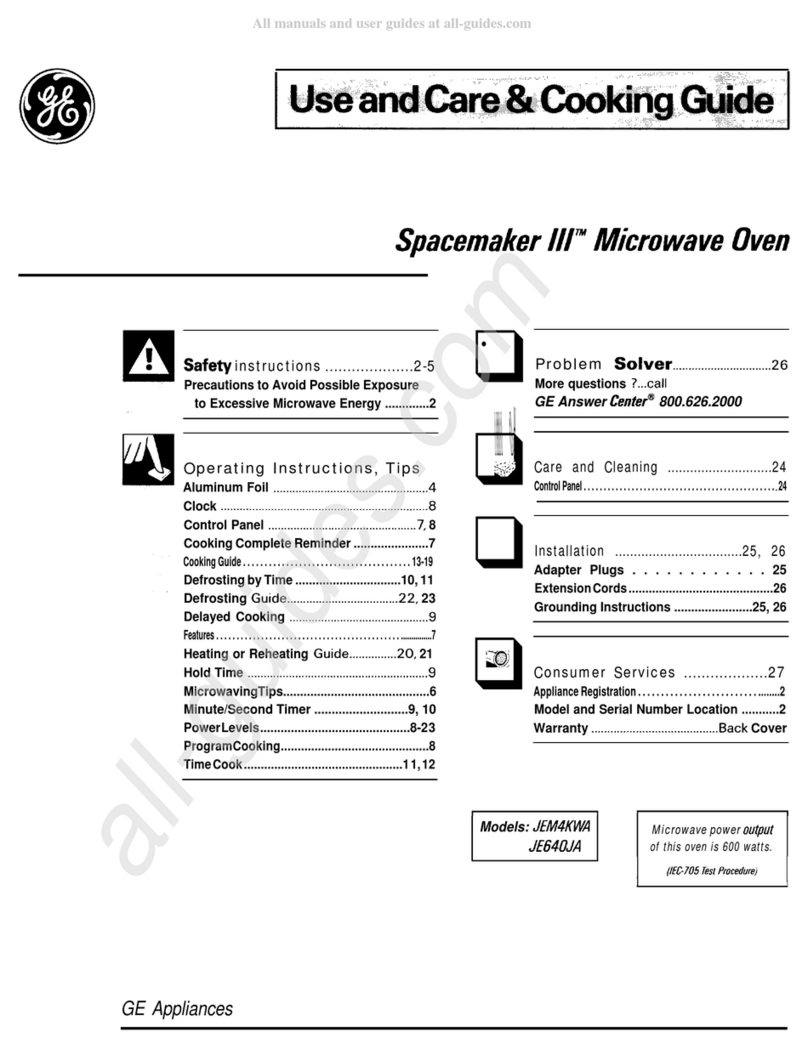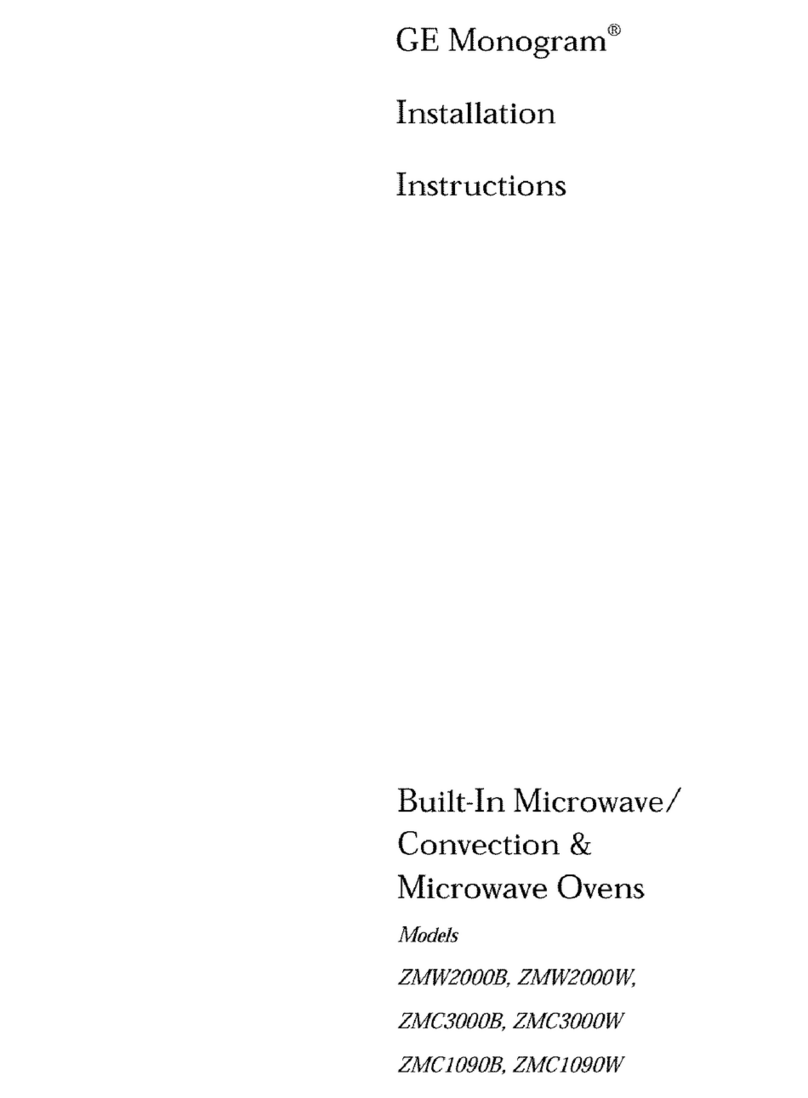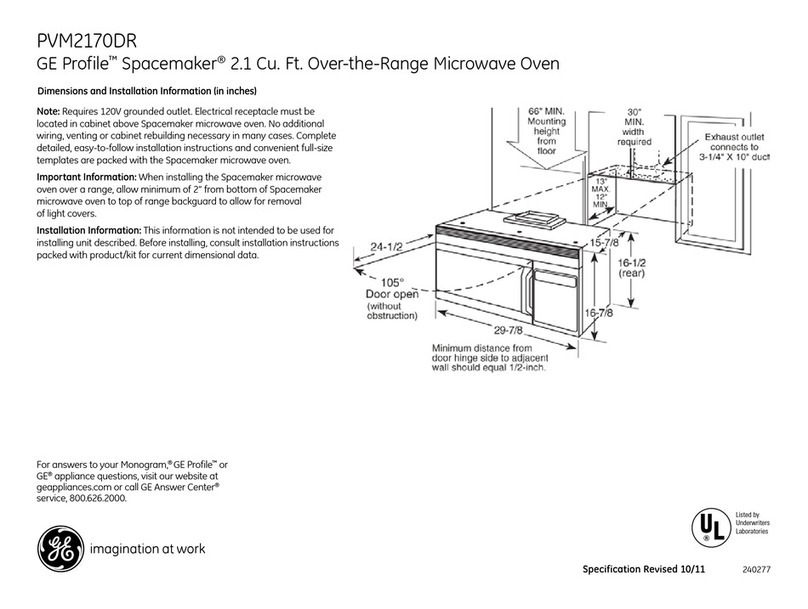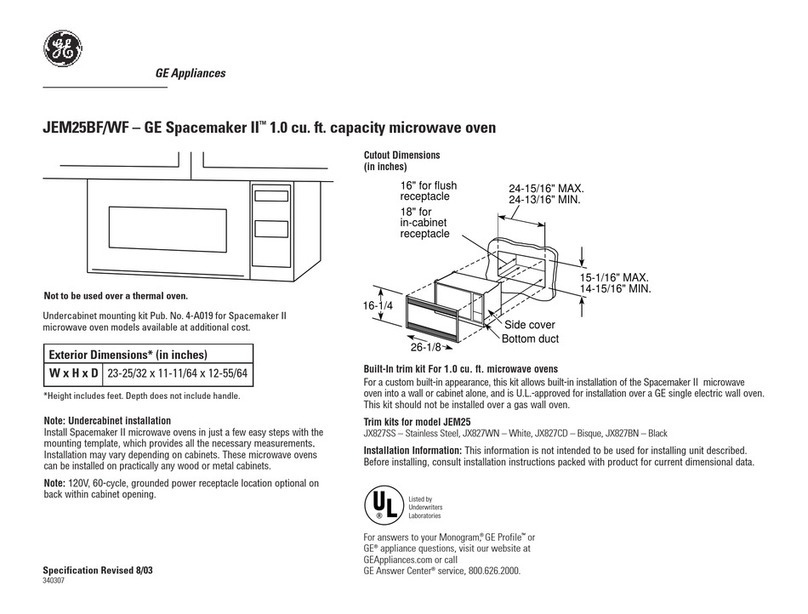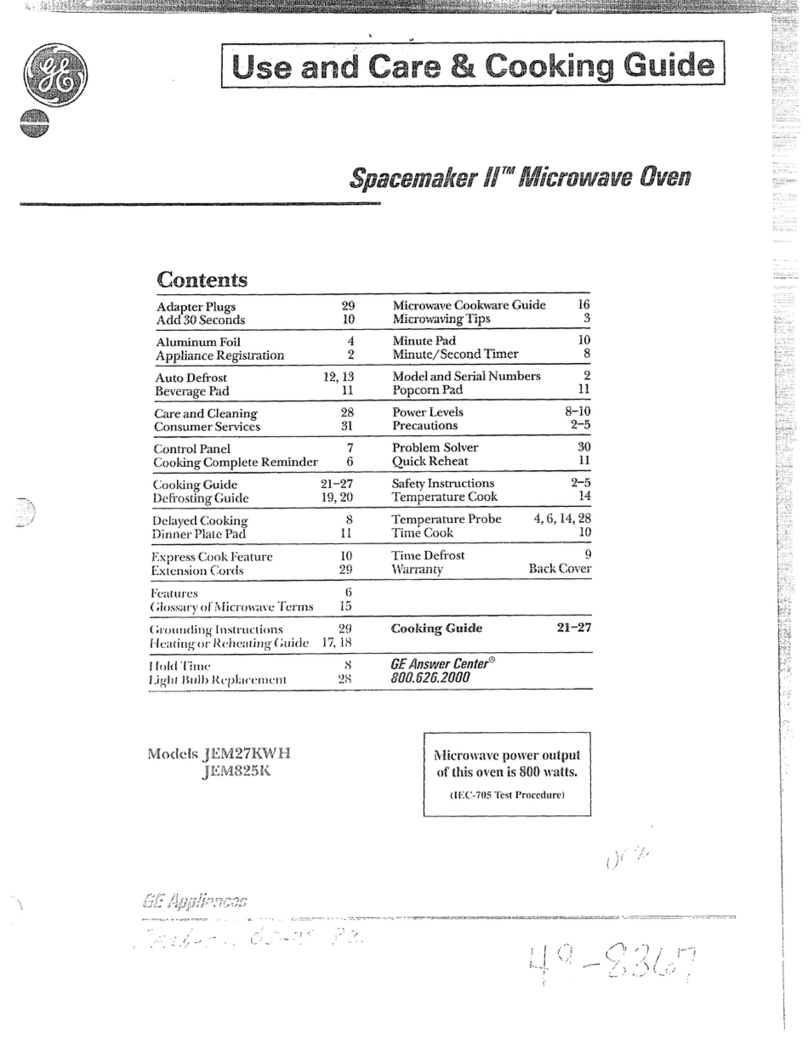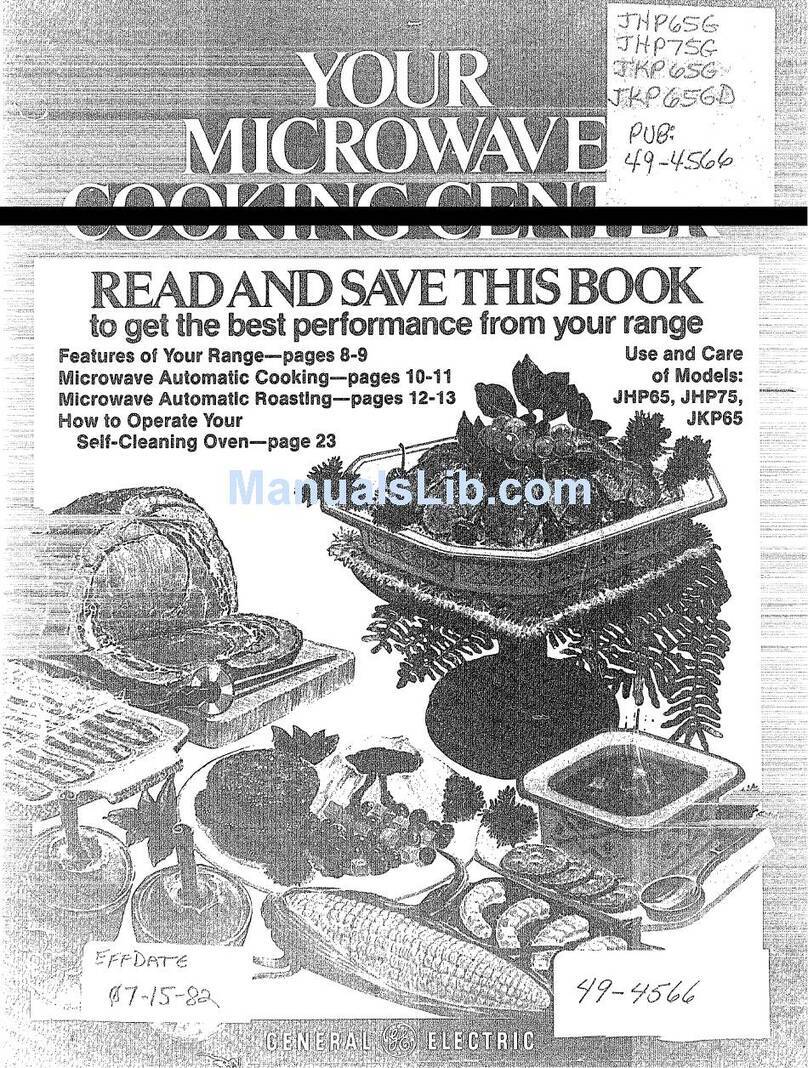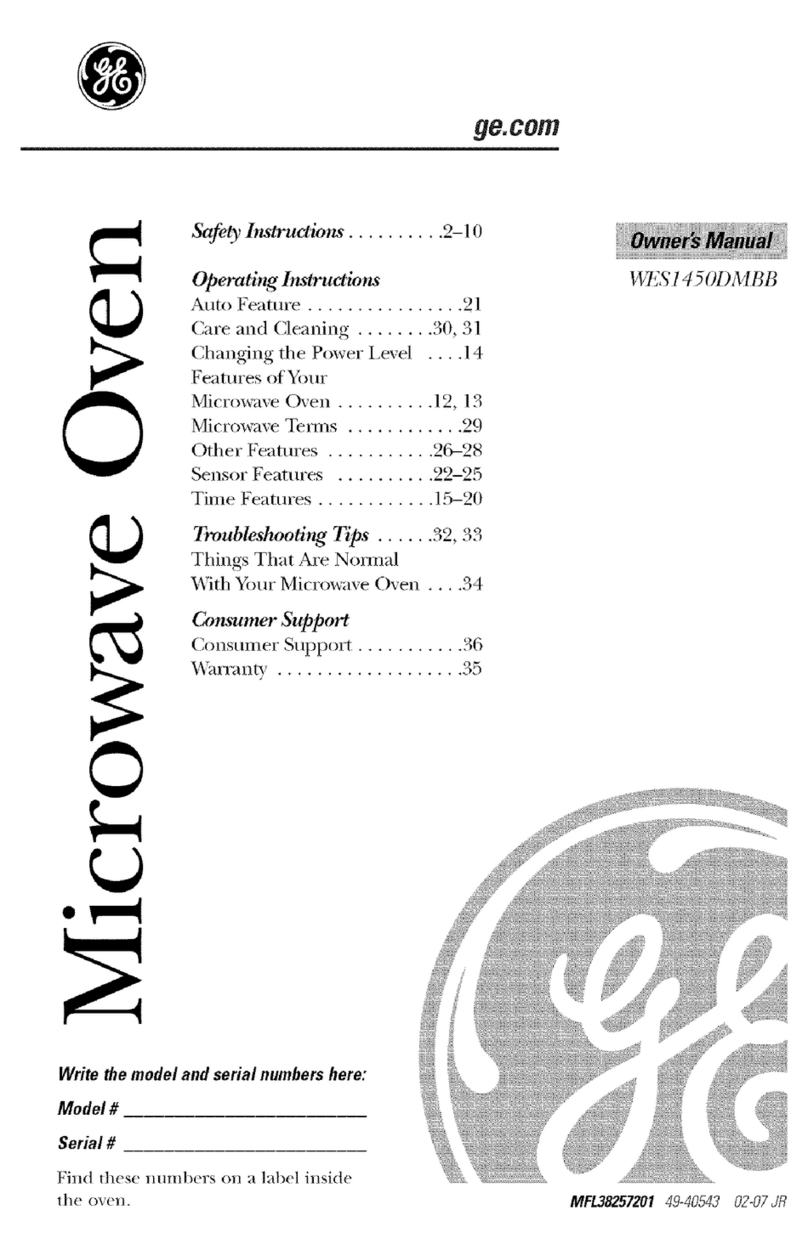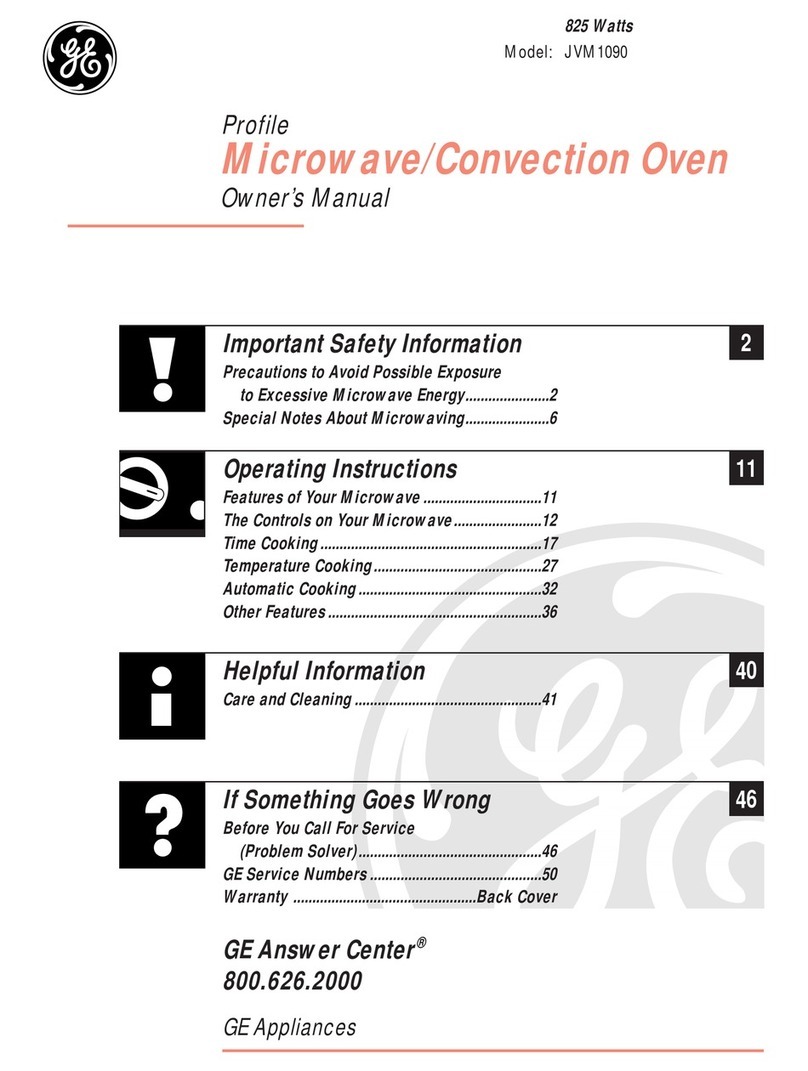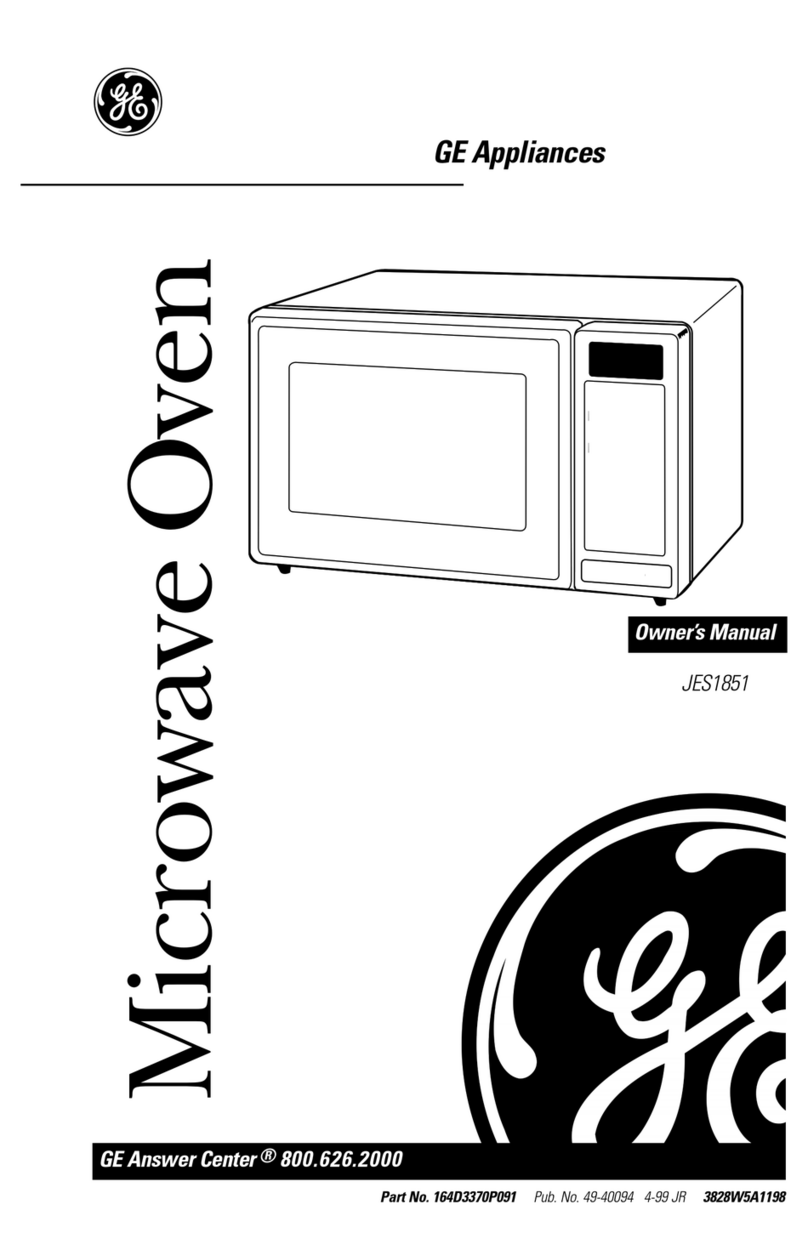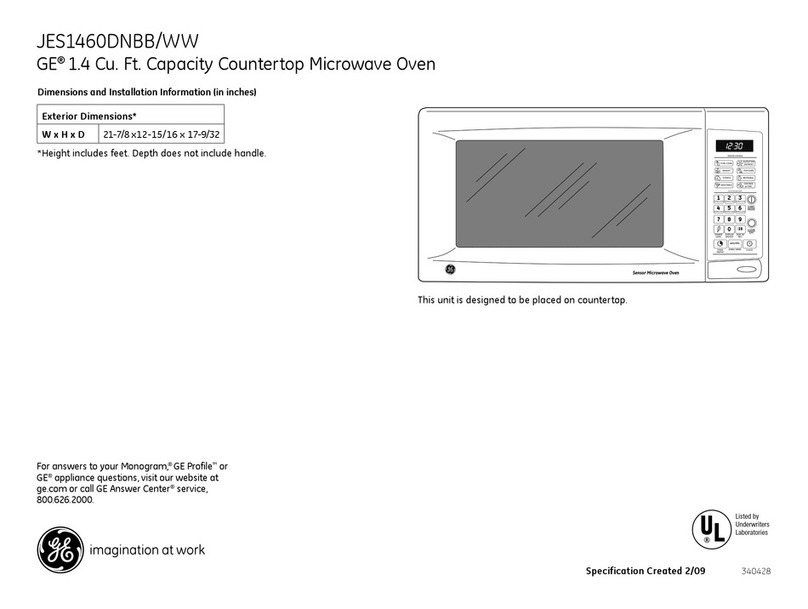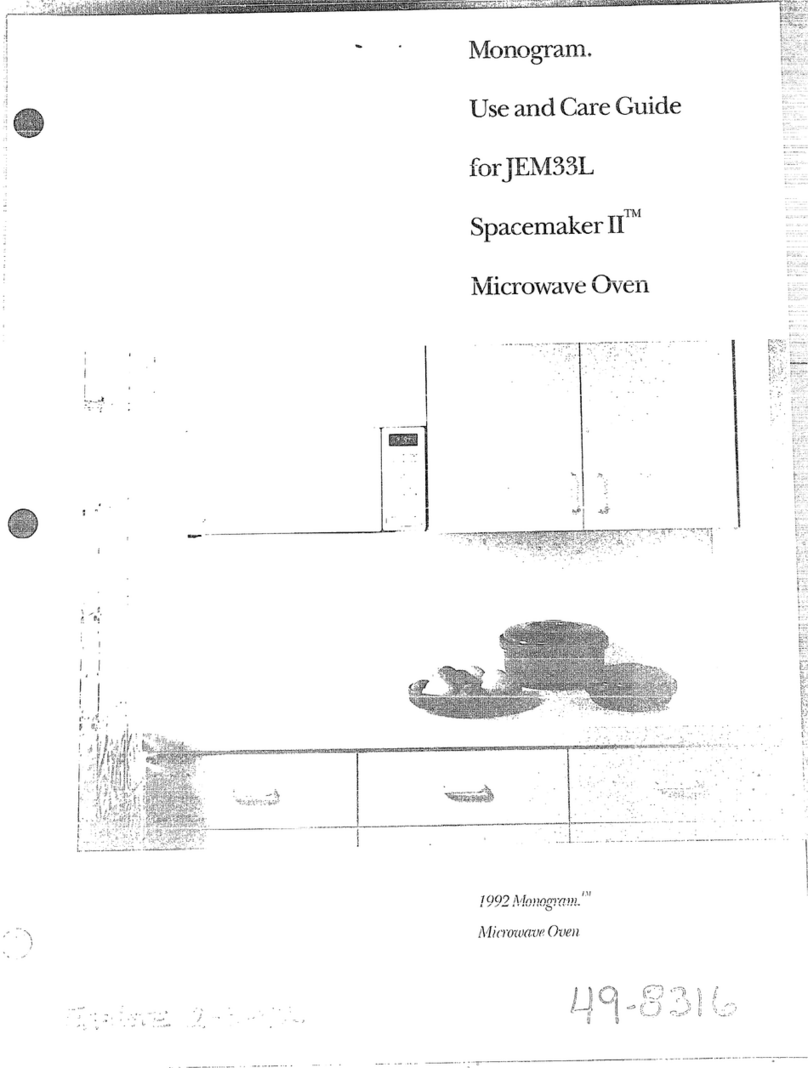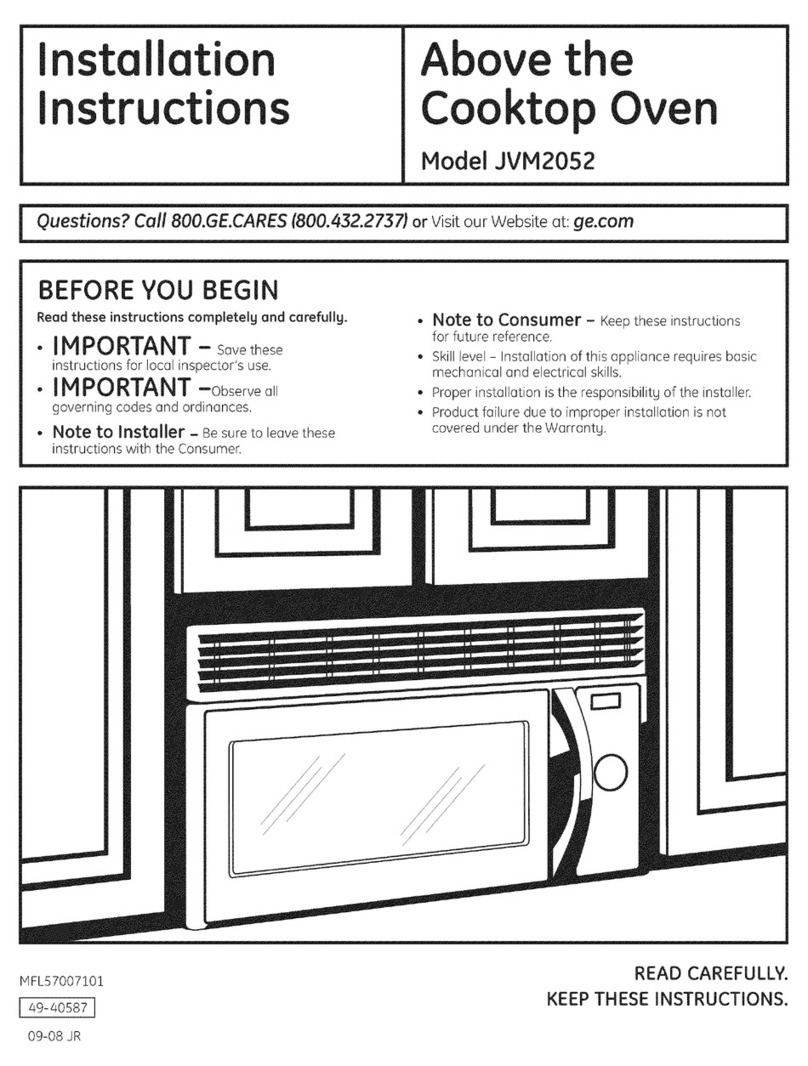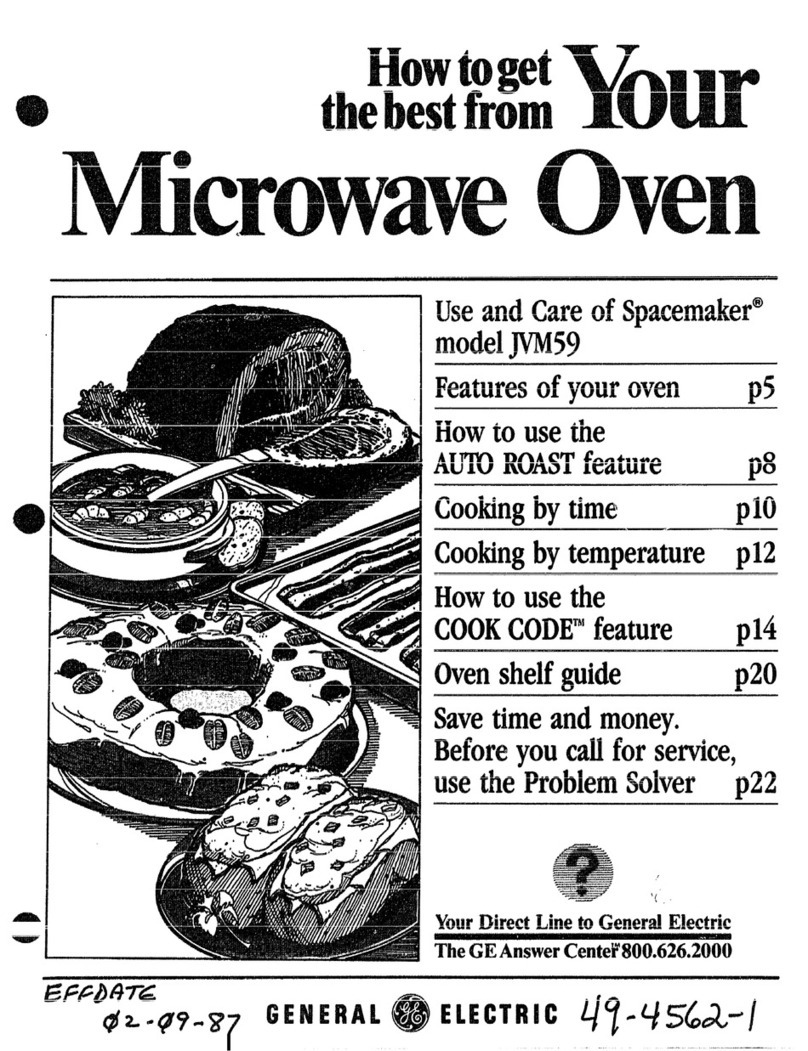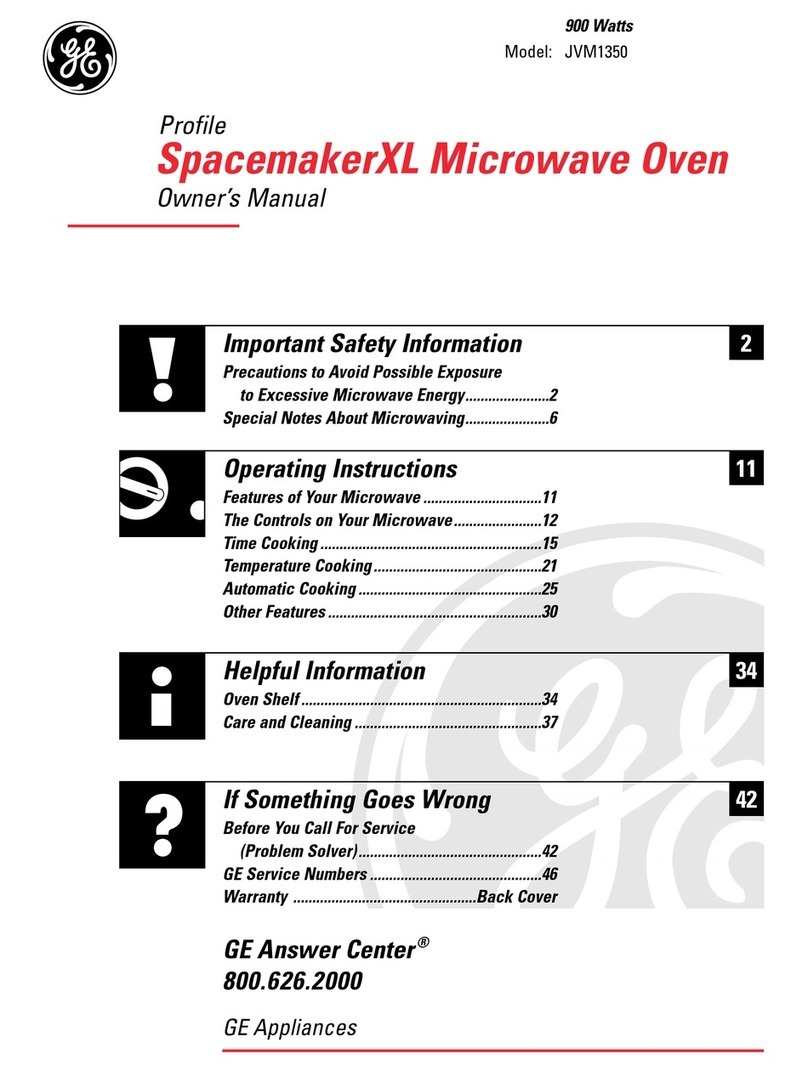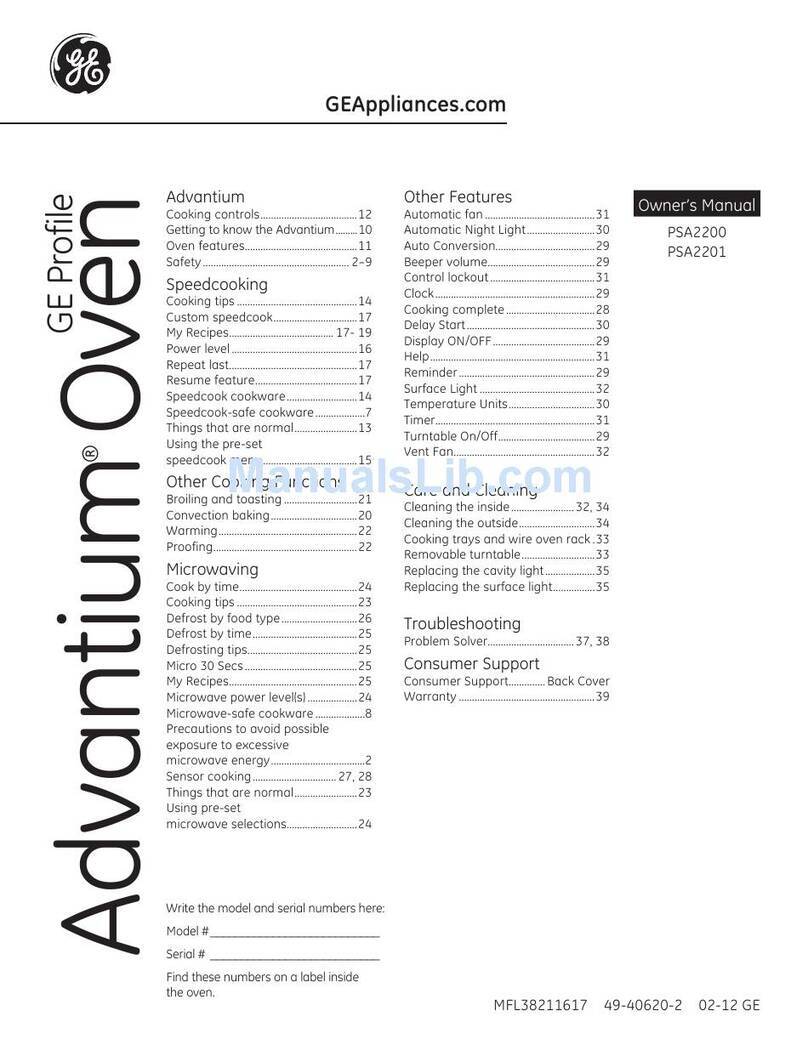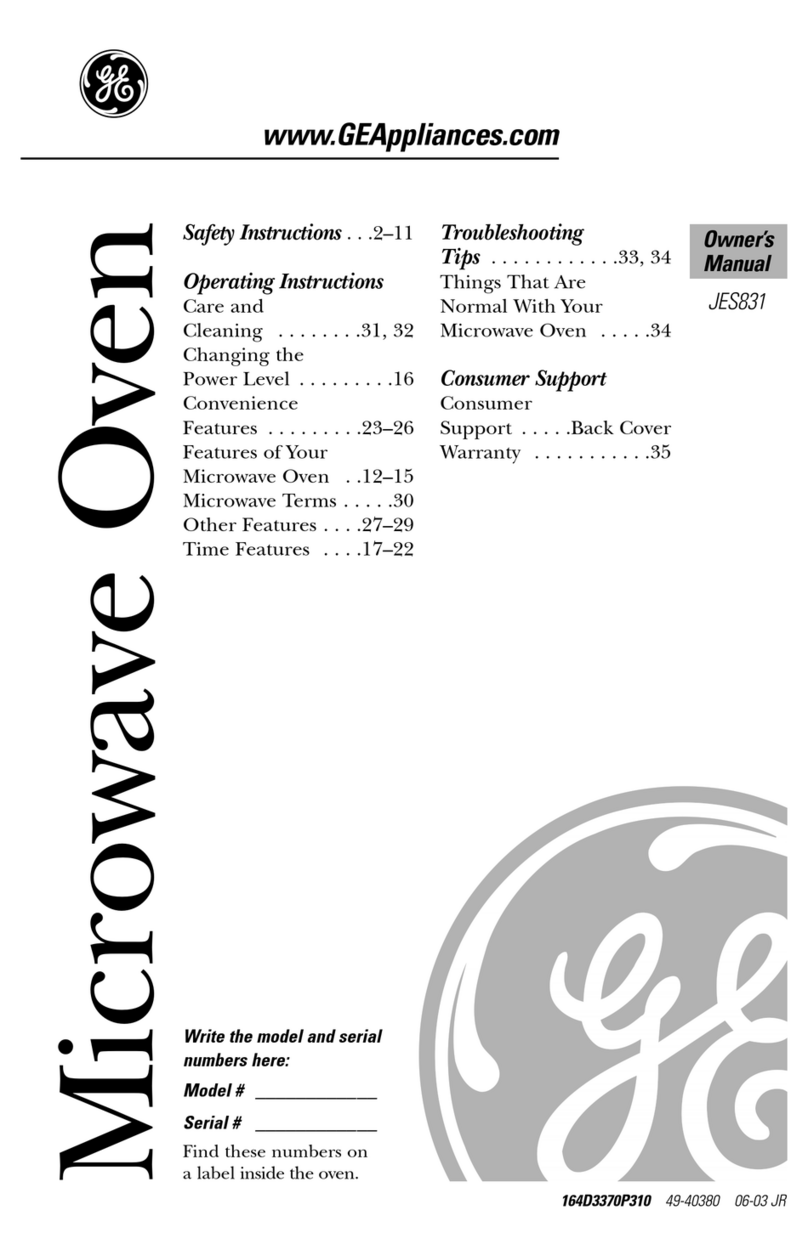INmORTANTSAFETY INSTRUCTIONS(co~tinued)
@Do nottouchheatingelements
or interior surfaceofoven.These
surfacesmaybehotenoughtoburn
eventhoughtheyaredarkincolor.
Duringandafteruse,donottouch,
or letclothingorotherflammable
materialscontactanyinteriorarea
oftheoven;allowsufilcienttime
forcooling,first.
Otherpotentiallyhotsurfaces
includetheoven.ventopenings
andsurfacesneartheopenings,
crevicesaroundtheovendoorand
theedgesofthedoorwindow.
Remember:The inside surfaceof
the ovenmaybe hot when the door
is opened.
Microwaveoven:
@
Read and followthe specific
“PRECAUTIONS ~AVOID
POSSIBLE EXPOSURE ’10
EXCESSIVE MICROWAVE
ENERGY” foundon page2.
@Toreduce the risk of fire in the
ovencavity:
–Do not overcookfood. Carefully
attend appliance if paper, plastic,
or other combustible materialsare
placed inside the ovento facilitate
cooking.
—Removewire twist-ties from
paper or plastic bagsbeforeplacing
bag in oven.
—Donot use your microwaveoven
to dry newspapers.
—Papertowels,napkins and wax
paper. Recycledpaperproductscan
containmetalfleckswhichmay
causearcingorignite.Paper
productscontaining
nylonor nylon
filaments should be avoided,as
they may also ignite.
—Donot pop popcorn inyour
microwaveovenunless in aspecial
microwavepopcorn accessory or
unless you use popcorn labeled for
use in microwaveovens.
–Do notoperatetheovenwhile
emptyto avoiddamageto the
ovenand the danger offire. If by
accidenttheovenshouldrunempty
aminuteortwo,noharmisdone.
However,trytoavoidoperatingthe
ovenemptyataIltimes—itsaves
energyandprolongslifeofthe
oven.
–If materialsinsidetheovenshould
ignite,keepovendoorclosed,turn
ovenoff,anddisconnectthepower
cord,orshutoffpoweratthefhseor
circuitbreakerpanel.
@$omeproductssuchas whole
eggsand sealedcontainers-for
example,closedglassjars—may
explodeandshouldnotbe heatedin
thisoven.
@Aroidheatingbaby foodin
glassjars, evenwithouttheirlids;
especiallymeatandeggmixtures.
@Seedoorsurfacecleaning
instructionsonpage24.
@Don>tdefrostfrozen
beveragesin narrowneckedbottles
(especiallycarbonatedbeverages).
Evenifthecontaineris opened,
pressurecanbufidup.Thiscan
causethecontainertoburst,
resultingininjury.
@Usemetalonlyas directed in
Cookbook.Foilstripsasusedon
meat,roastsarehelpfulwhenused
asshownin Cookbook.
TVdinnersmaybemicrowavedin
foiltrayslessthan3/4’!high.When
usingmetalinmicrowaveoven,
keepmetal (exceptfor DOUBLE
DUTYTMshelf)at Ieast 1inch
awayfromsidesofoven.
@Cookingutensilsmay become
hot becauseofheattransferred
fromtheheatedfood.Potholders
maybeneededtohandlethe
utensil.
@Sometimes9the ovenfloor
can becometoohotto touch. Be
carefidtouchingthefloorduring
and after cooking.
@Foodscookedin liquids (such
as pasta)may tendto boil over o
more rapidly than foods containing
lessmoisture. Shouldthis occur, e
refertopage 24 for instructions on
howto clean the inside of the oven.
s1)0not USeathermometer in
foodyou are microwavingunless
thatthermometer is designed or
recommended for use in the
microwaveoven.
@Removethe temperature
probefrom the ovenwhen not
usingit to cookwith.Ifyouleave
theprobeinsidetheovenwithout
insertingit infoodor liquid,and
turnonmicrowaveenergy,itcan
createelectricalarcingintheoven
anddamageovenwalls.
@Boilingeggsisnot
recommendedin amicrowave
oven.Pressurecanbuildupinside
eggyolkandmaycauseittoburst,
resultingininjury.
@Foodswith unbroken
outer “skin” suchaspotatoes,
sausages,tomatoes,apples, e
chickenliversandothergiblets,
andeggyolks(seeprevious e
caution) should be pierced to allow
steamto escape during cooking.
I@PlasticUtensils—Plastic
utensilsdesignedformicrowave
cookingareveryusefi.d,butshould
beusedcarefully.Evenmicrowave
plasticmaynotbeastolerantof
overcookingconditionsasareglass
orceramicmaterialsandmay
softenor charifsubjectedtoshort
periodsofovercooking.Inlonger
exposurestoovercooking,thefood
andutensilscouldignite.Forthese
reasons:1)Usemicrowaveplastics
onlyandusethemin strict
compliancewiththeutensil
manufacturer’srecommendations.
2)Donotsubjectemptyutensilsto
microwaving.3)Donotpermit
childrentouseplasticutensils
withoutcompletesupervision.
4