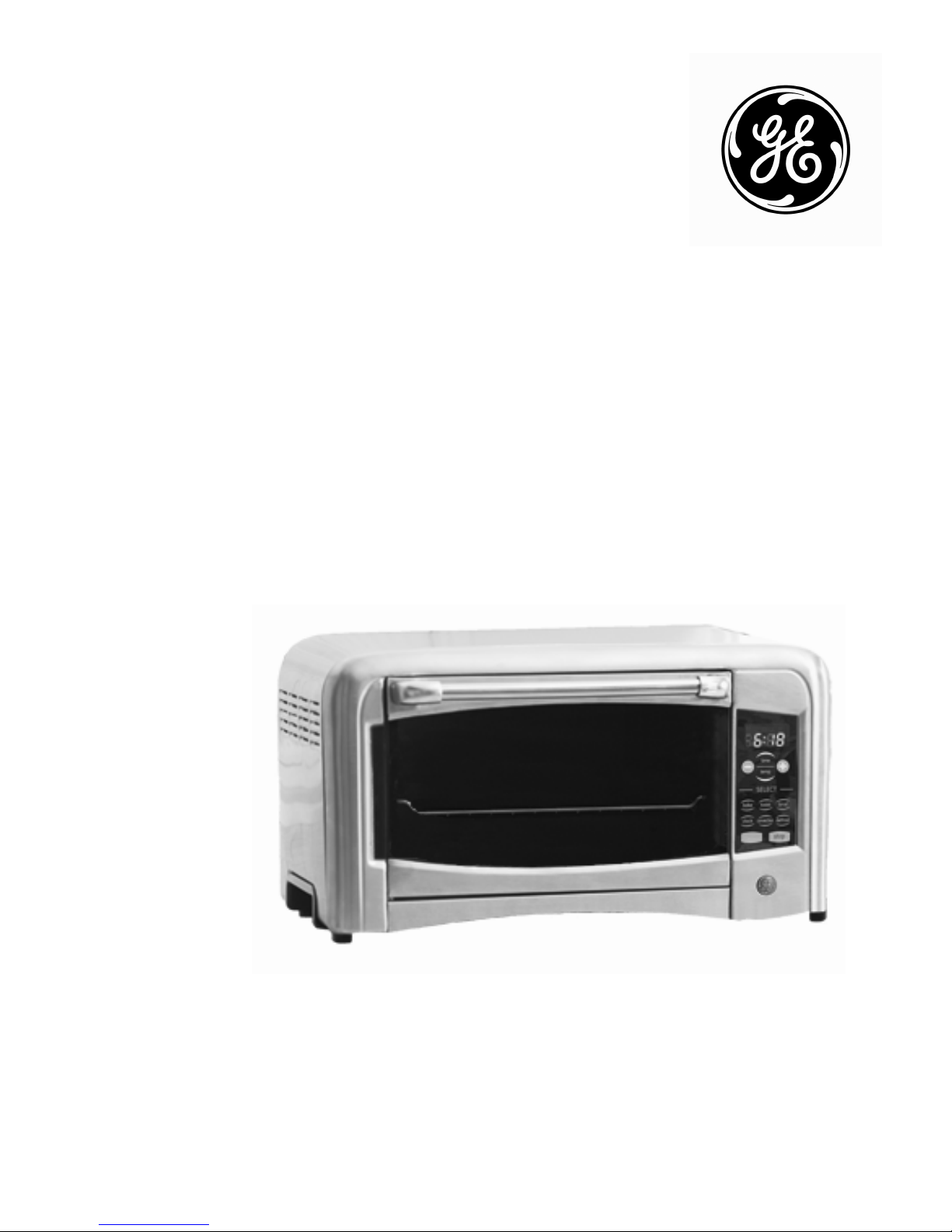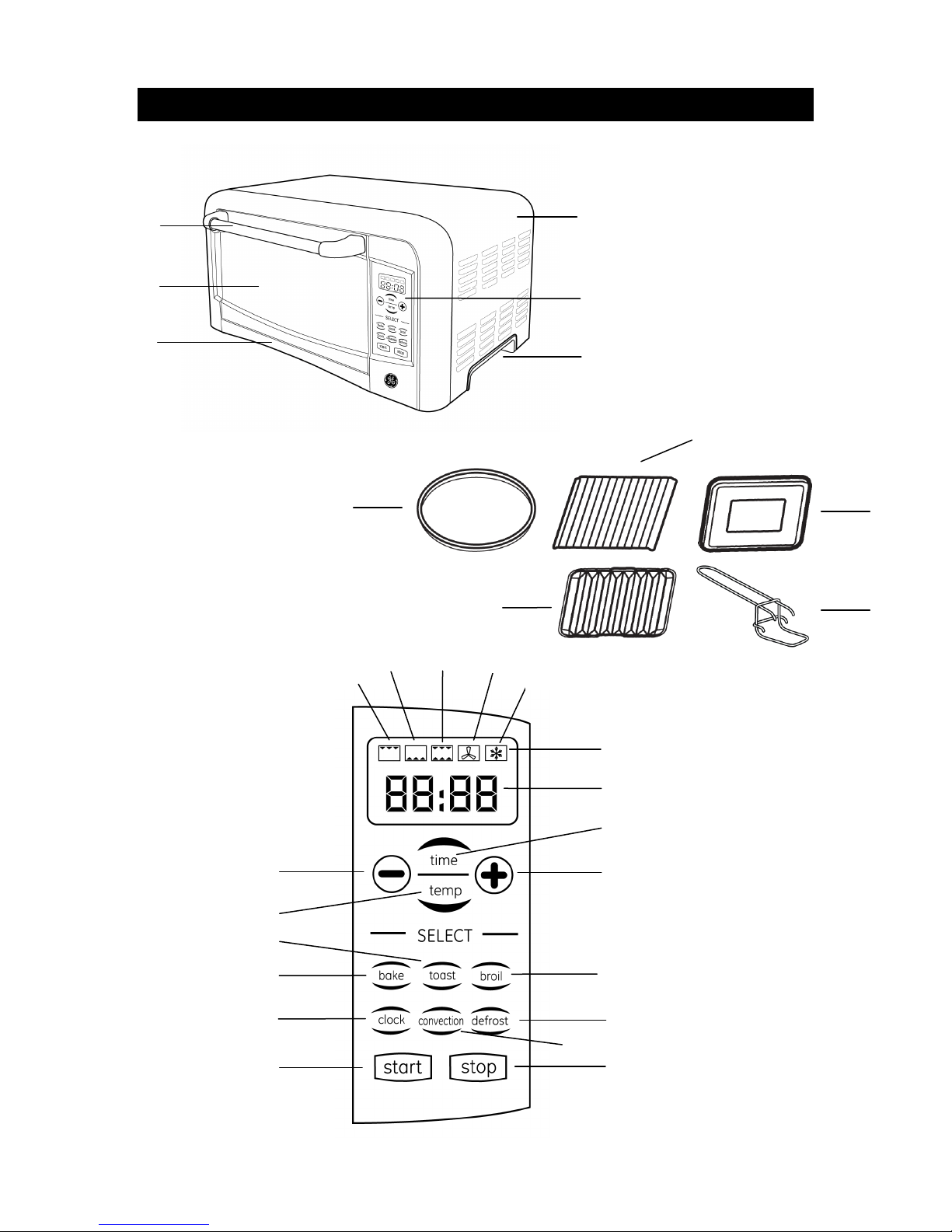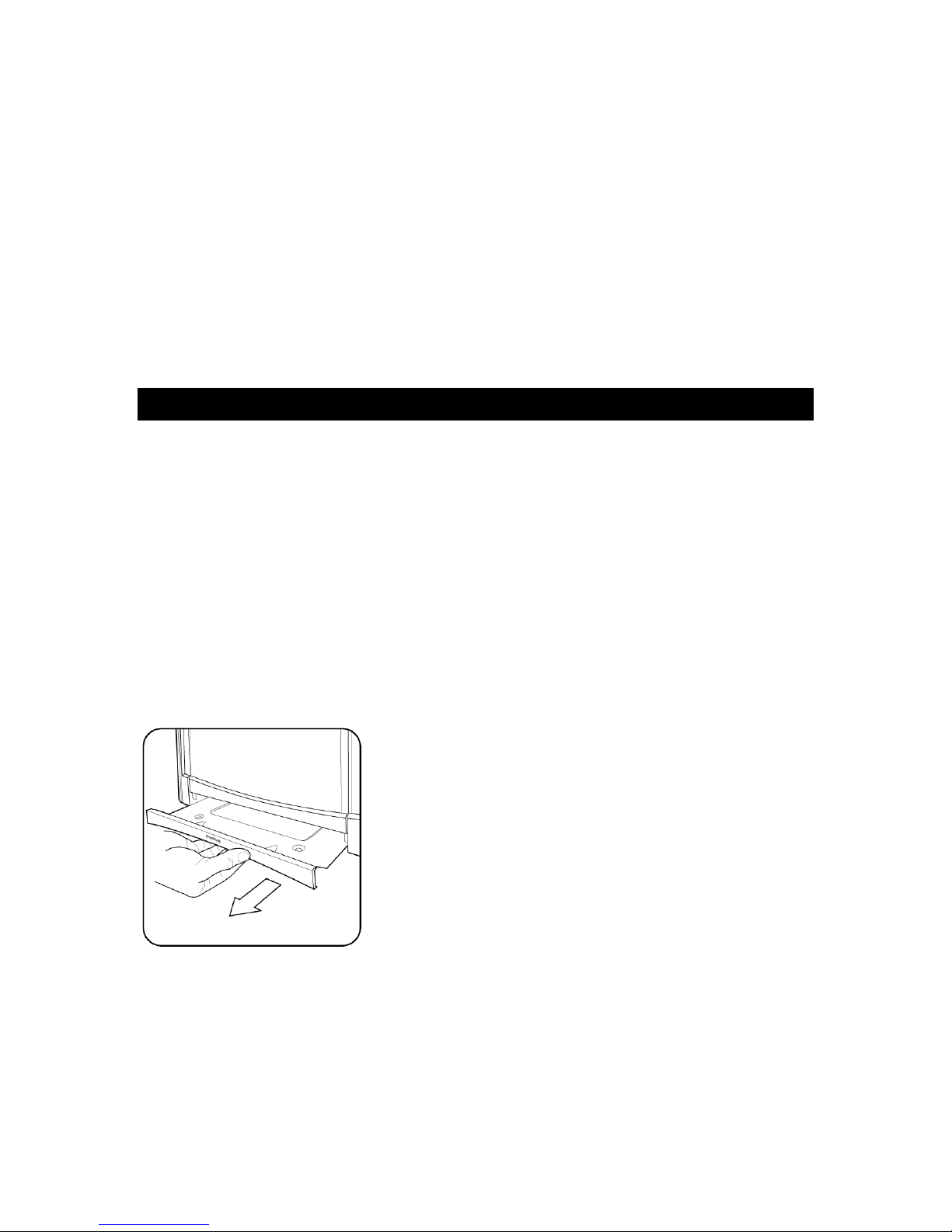INSTRUCTIONS FOR USE
For your safety, always read and understand this Instruction Manual before attempting to
use the Halogen Oven.
Before Using:
1. Carefully unpac the oven. Remove all pac aging materials.
2. Wash the rac , ba e tray, drip pan, pizza pan, crumb tray and handle in hot soapy
water. Dry thoroughly. Wipe the inside of the oven with a damp cloth or sponge. Blot
dry with paper towels to be sure the oven is dry before using.
3. Wipe exterior surfaces of the oven with a soft, moist cloth to remove dust particles
collected during pac ing and handling. Dry thoroughly. Do not use abrasive
cleaners. NEVER IMMERSE THE OVEN, CORD OR PLUG IN WATER OR ANY OTHER
LIQUID.
4. Place oven on a flat counter or other stable surface.
5. Be sure all parts are properly assembled and in place before use. (See illustrations).
6. For the first time only, set the function to Toast and the dar est setting (See section
under Toast). This will burn off any residue or oils still on the oven. Note; The oven
may smo e during this process. This is normal and will not last longer than 10-15
minutes.
7. Your oven is now ready to use.
Halogen coo ing technology provides instantaneous light and heat. There is no
preheating required and there is an instant visual indication that the oven is coo ing.
Functions:
In all functions, both the top (Halogen) and bottom (Quartz) heating elements
will cycle on and off to maintain the desired cooking temperature.
Toast: Both top (Halogen) and bottom (Quartz) heating elements operate. The Toast
function has 3 different default settings. The screen displays the different
settings with a series of bars. A single bar represents light toast, 2 bars
represent medium toast and 3 bars represent dar toast.
When Toast and Convection is selected the default time and temperature is
350°F for 30 minutes. Temperature can be manually set from 150°F to 450°F.
Time can be manually set from 1 to 99 minutes.
Bake: The lower Quartz heating elements operate. Default time and temperature is
350°F for 30 minutes. Temperature can be manually set from 150°F to 450°F.
Time can be manually set from 1 to 99 minutes.
Broil: The top Halogen heating elements operate. Default time and temperature is
350°F for 30 minutes. Temperature can be manually set from 150°F to 450°F.
Time can be manually set from 1 to 99 minutes.
Defrost: Used for warming or defrosting frozen food. Both elements are energized and
the convection fan is operating. Default time is for 30 minutes. Time can be
manually set from 1 to 99 minutes. Temperature cannot be adjusted.
Convection: The convection fan may be operated on Ba e, Broil, or Toast. To use
convection simply select the convection ey after selecting the Ba e, Broil, or
Toast ey. The fan will operate throughout the entire coo ing cycle.
Cancel: If you select a function but then want to change to another, you must cancel
your initial selection by pressing the ‘STOP’ ey, then you can select a new
function.
Pause: To Pause in any function, press the Stop ey once. To resume, press the Start
ey. Pressing the Stop ey twice will stop all coo ing functions.