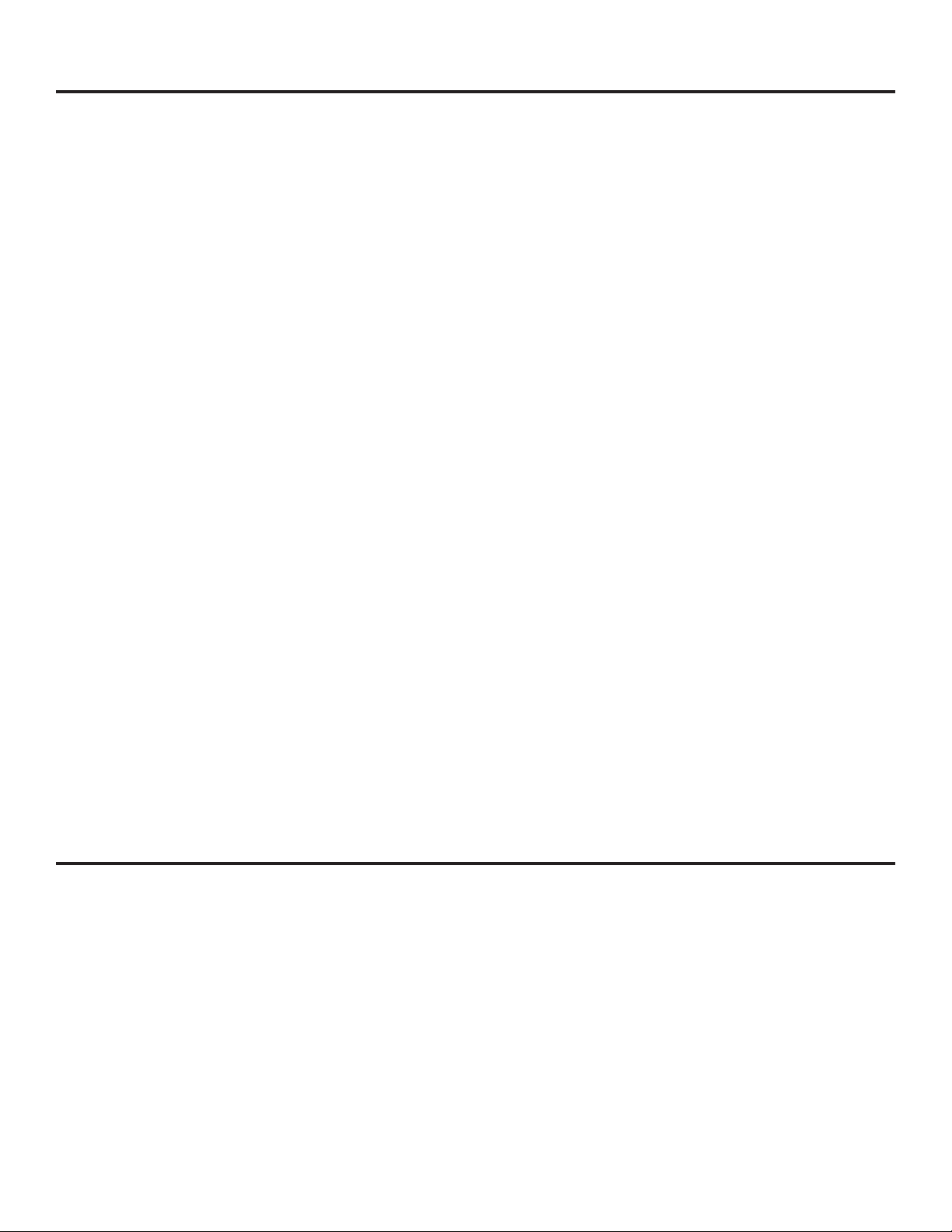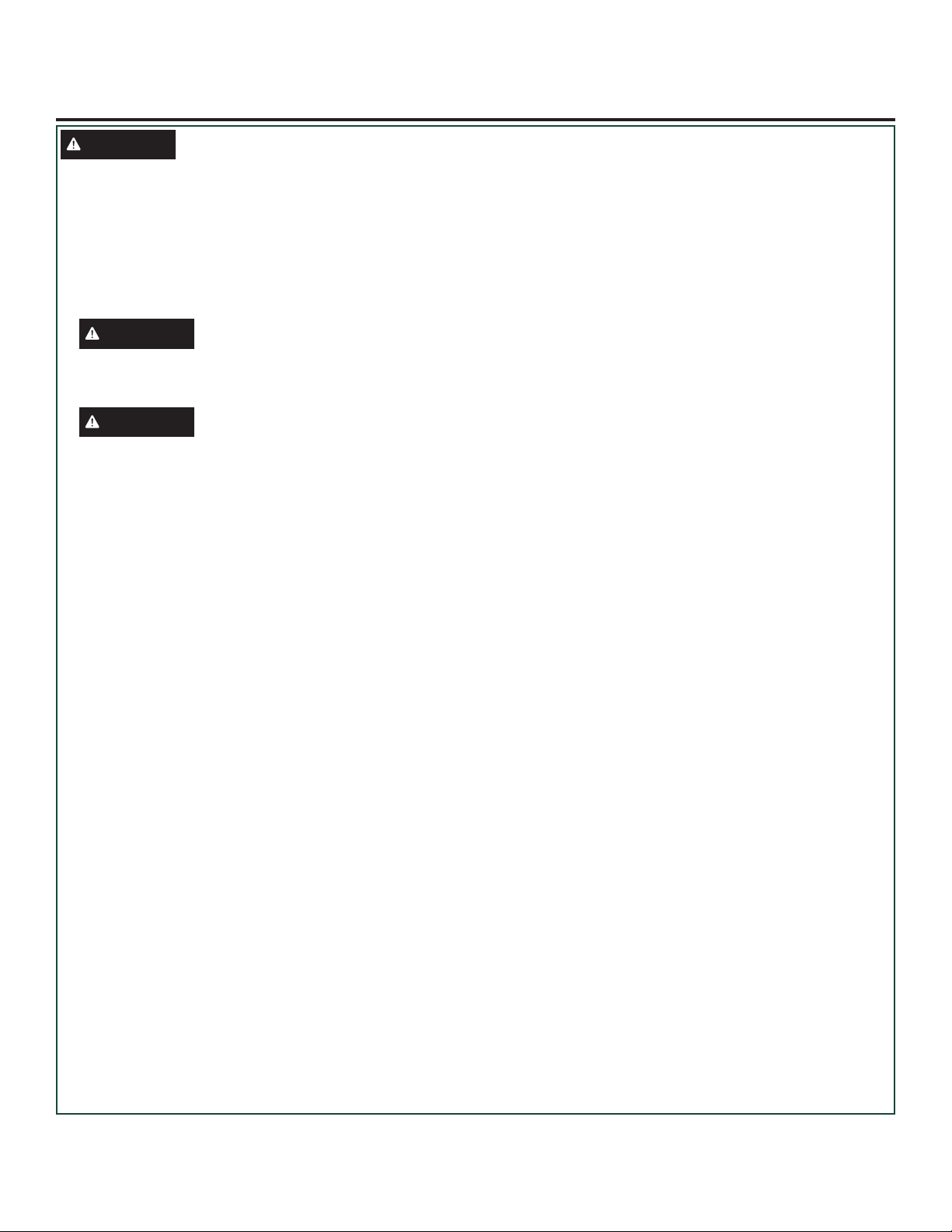449-9000049 Rev. 0
READ AND SAVE THESE INSTRUCTIONS
WARNING Read all safety instructions before using the product. Failure to follow these instructions may result in
fire, electrical shock, serious injury, or death.
IMPORTANT SAFEGUARDS
Always follow these safety precautions when using this appliance.
• Carefully read all instructions before operating the
oven.
• Remove and discard all packaging materials prior to
operating the oven.
• WARNING Remove plug from outlet when the
appliance is not in use, before putting on or taking
off parts, and before cleaning. Allow to cool before
cleaning.
• WARNING To reduce risk of fire or electric shock,
always operate oven with crumb tray properly installed.
• To protect against electrical shock do not immerse
cords, plugs, or appliance in water or other liquid.
• Always place oven on a level, stable, and heat-resistant
surface whenever oven is in operation
• Keep at least 4” (10 cm) clearance on all sides of
the appliance whenever oven is in operation. Do not
operate appliance underneath wall cabinets.
• Do not place any of the following materials in the oven:
paper, plastic, pot holders, linens, gasoline or other
flammable vapors and liquids.
• A fire may occur if the toaster-oven is covered or
touching flammable material, including curtains,
draperies, walls, and the like, when in operation. Do
not store any item on top of the appliance when in
operation.
• The exterior surfaces of the appliance can be hot
during and after oven operation. Allow appliance to cool
completely before handling.
• Do not touch hot surfaces. Use handle or knobs.
• Do not store items on top of the appliance, as
this surface can be very hot during and after oven
operation.
• To prevent burns or injury, always use proper
protection, such as hot pads or oven mitts, when
removing or handling items from oven.
• Do not touch heating elements or interior surface of
oven during or after use. Allow to cool before cleaning
or handling.
• Do not let power cord hang over edge of table or
counter. Do not let power cord contact hot surfaces.
• Always clean the oven according to cleaning and care
instructions, as provided on page 19.
• Do not clean with metal scouring pads. Pieces can
break off the pad and touch electrical parts involving a
risk of electric shock.
• Do not operate any appliance with a damaged cord
or plug or after the appliance malfunctions or has
been damaged in any manner. Return appliance to
the nearest authorized service facility for examination,
repair, or adjustment.
• Oversize foods or metal utensils must not be inserted
in a toaster-oven as they may create a fire or risk of
electric shock.
• The use of accessory attachments not recommended
by the appliance manufacturer may cause injuries.
• Do not store any materials, other than manufacturers
recommended accessories, in this oven when not in
use.
• Do not store or operate outdoors.
• Do not use appliance for other than intended use.
• Do not leave children alone - children should not be left
alone or unattended in an area where an appliance is in
use.
• Always stop oven operation before unplugging the
appliance.
• Before handling, moving, or cleaning the appliance,
always unplug the power cord from the wall outlet and
ensure the appliance has properly cooled.
• Do not place on or near a hot gas or electric burner, or
in a heated oven.
• Cook food thoroughly to help protect against
foodborne illness. Minimum safe food temperature
recommendations can be found at IsItDoneYet.gov
and fsis.usda.gov. Use a food thermometer to take
food temperatures and check several locations.
• Extreme caution should be exercised when using
containers constructed of other than metal or glass.
• Extreme caution must be used when moving an
appliance containing hot oil or other hot liquids.
• Use extreme caution when removing tray or disposing
of hot grease.
• Do not cover crumb tray or any part of the oven with
metal foil. This will cause overheating of the oven.
• To disconnect, turn any control to "off", then remove
plug from wall outlet.
• Avoid contacting moving parts.
IMPORTANT SAFETY INFORMATION
READ ALL INSTRUCTIONS BEFORE USING THE APPLIANCE