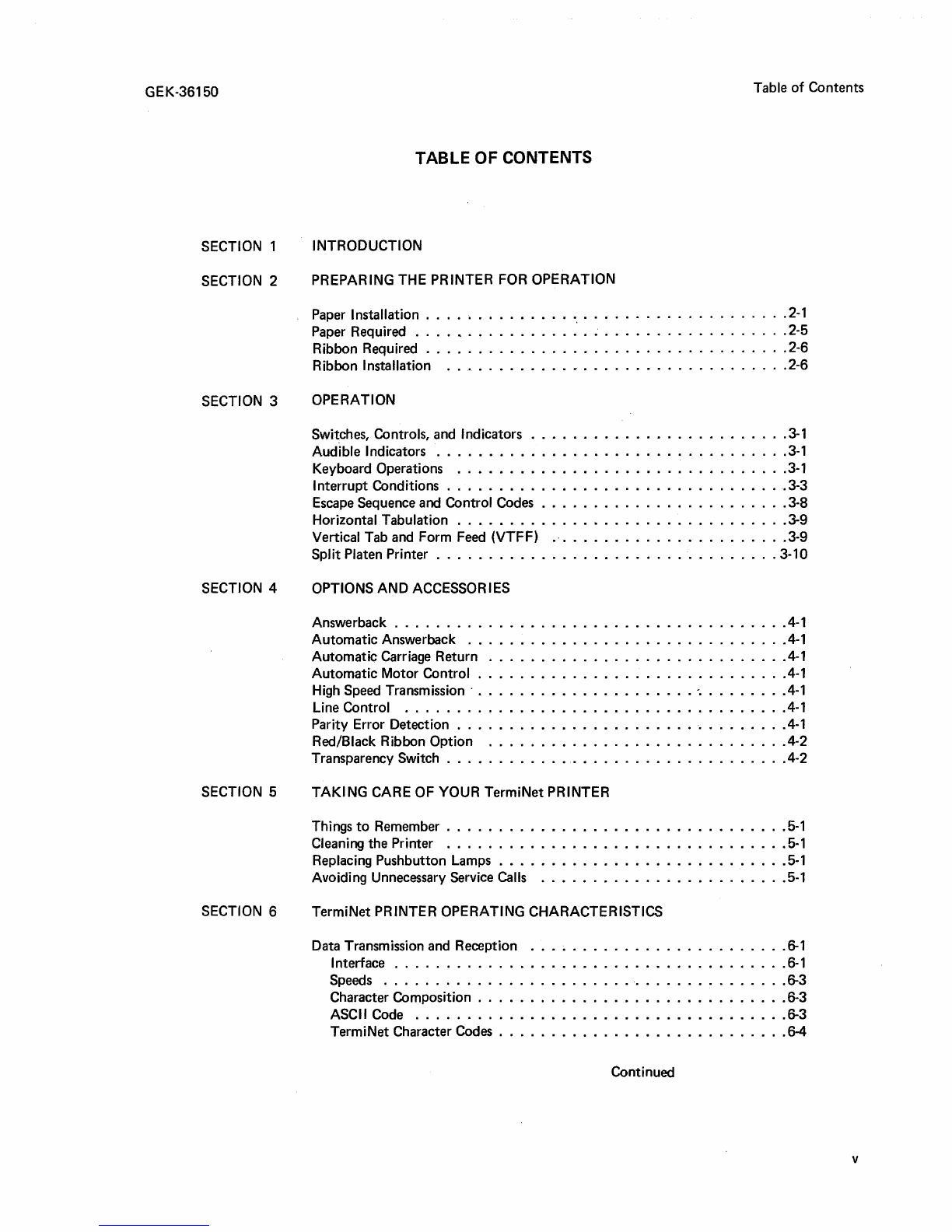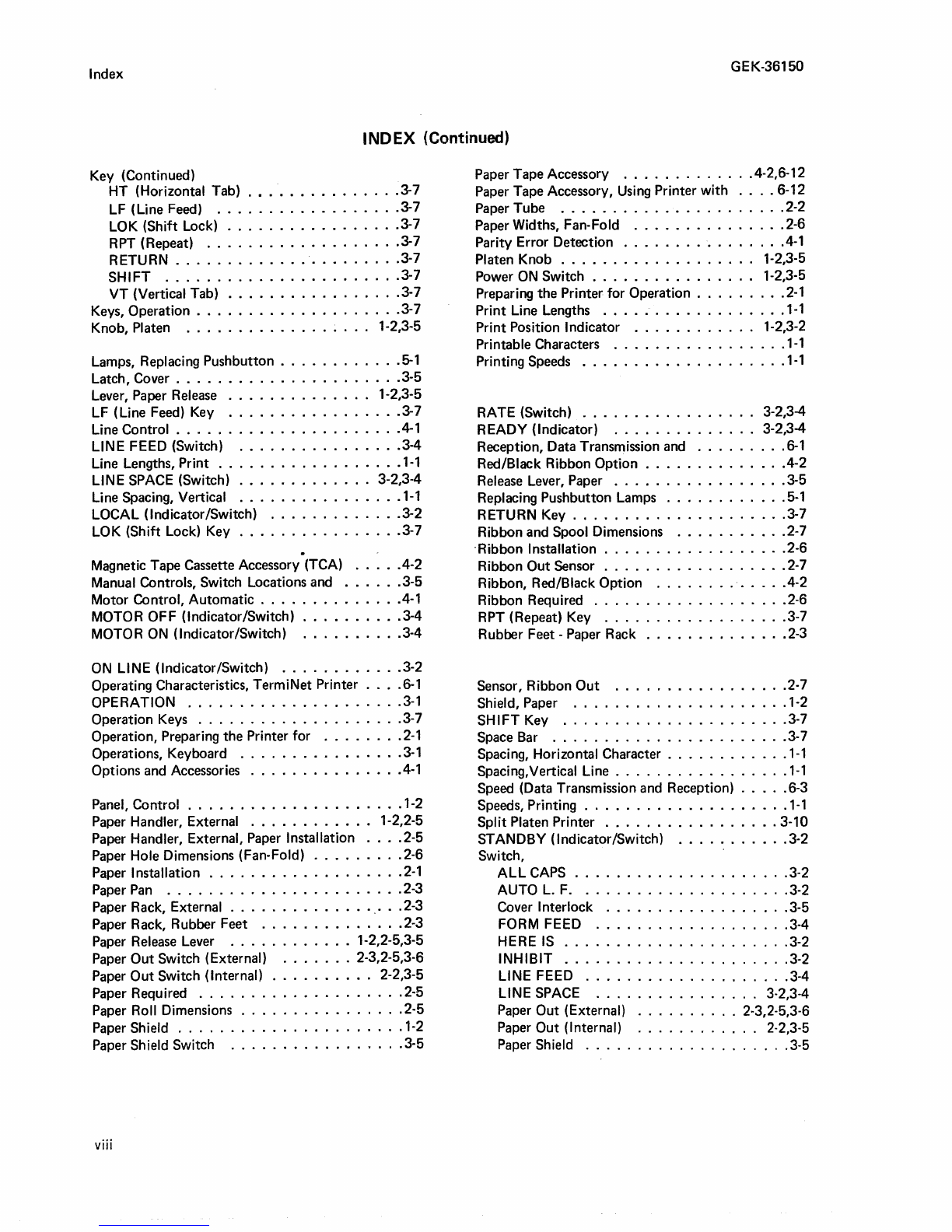GEK-36150
Accessories, Options and
...............
4-1
Accessory, Magnetic Tape Cassette (TCA)
...
.4-2
Accessory, Paper Tape
................
4-2
ALARM (Indicator)
..............
3-2,3-4
ALL CAPS (Switch)
.................
3-2
Answerback
.....................
.4-1
Answerback, Automatic
...............
4-1
Anti-Curl Device . . . . . . . . . . . . . . . . 2-2,2-3
ASC
11
Code . . . . . . . . . . . . . . . . . . . . . .6-3
Audible Indicators
..................
3-1
AUTO
L.
F.
(Switch)
.................
3-2
Automatic Answerback . . . . . . . . . . . . . . .
4-1
Automatic Carriage Return
.............
4-1
Automatic Motor Control . . . . . . . . . . . . . .
4-1
BS
(Backspace) Key
.................
3-7
Carriage Return, Automatic . . . . . . . . . . . . .
4-1
Character Codes, TermiNet
.............
6-4
Character Composition . . . . . . . . . . . . . . . .6-3
Characters, Printable . . . . . . . . . . . . . . . . .
1-1
Character Spacing, Horizontal
............
1-1
Cleaning
the
Printer . . . . . : . . . . . . . . . . .
5-1
Code, ASCII
......................
6-3
Codes, Escape Sequence and Control . . . . . . . .3-8
Codes, TermiNet Character
.............
6-4
Control Codes, Escape Sequence and . . . . . . . .3-8
Control Panel
.....................
1-Q
Controls and Indicators, Switches
.........
3-1
Copy
..........................
1-1
Cover Interlock (Switch)
...............
3-5
Cover Latch . . . . . . . . . . . . . . . . . . . . . .3-5
Cover Release Latch
.................
1-2
Cover, Top
.......................
1-2
Covers, Tractor
....................
2-3
CTL (Control)
Key
..................
3-7
Data Transmission and Reception
.........
6-1
DEL (Delete) Key
..................
3-7
Dimensions, Paper Hole
...............
2-6
Dimensions, Ribbon and SpQol
...........
2-7
Error Detection, Parity . . . . . . . . . . . . . . . .
4-1
ESC
(Escape) Key
..................
3-7
Escape Sequence and Control Codes
........
3-8
External Paper Handler . . . . . . . . . . . . 1-2,2-5
External Paper Handler, Paper Installation
....
2-5
External Paper Rack . . . . . . . . . . . . . . . . .2-3
Fan-Fold Paper Widths
................
2-6
FF (Form Feed) Key
.................
3-7
INDEX
Index
11
Fill
11
Character Chart
for
TermiNet
300
Printer, Time Delay and
.............
6-6
11
Fill
11
Character Chart for TermiNet 1200
Printer, Time Delay and
.............
6-9
Fill characters, Timing Characteristics and
.....
6-5
FORM FEED (Switch)
................
3-4
Form Feed, Vertical Tab and (VTFF)
.......
3-9
Forms Tractor . . . . . . . . . . . . . . . . . . 1-2,2-3
HERE
IS
(Switch)
..................
3-2
High Speed Transmission (300 Printer)
......
4-1
Horizontal Character Spacing
............
1-1
Horizontal Tabulation
................
3-9
HT
(Horizontal Tab} Key
..............
3-7
Indicator,
ALARM . . . . . . . . . . . . . . . . . . . 3-2,3-4
Print Position . . . . . . . . . . . . . . . . 1-2,3-2
READY
...................
3-2,3-4
Indicator/Switch,
INTERRUPT
................
3-2,3-4
LOCAL
.......................
3-2
MOTOR
OFF
...................
3-4
MOTOR
ON
....................
3-4
ON
LINE
......................
3-2
STANDBY
.......
·
..............
3-2
Indicators,
Audible . . . . . . . . . . . . . . . . . . . . . . .
3-1
Switches, Controls, and . . . . . . . . . . . . . .
3-1
Indicators and Switches,
KSR
Printer . . . . . . . . . . . . . . . . . . . .3-2
RO
and SR Printers
................
3-4
INHIBIT (Switch)
..................
3-2
Install
at
ion, paper . . . . . . . . . . . . . . . . . .
2-1
Installation, Ribbon
.................
2-6
Interface . . . . . . . . . . . . . . . . . . . . . . . .
6-1
Interface Connections . . . . . . . . . . . . . . . .
6-1
Interlock Switch, Cover . . . . . . . . . . . . . . .3-5
INTERRUPT (Indicator/Switch)
.......
3-2,3-4
Interrupt Condition Table
..............
3-3
Introduction
......................
1-1
Keyboard . . . . . . . . . . . . . . . . . . . . . . .1-2
Keyboard Operations . . . . . . . . . . . . . . . . .
3-1
Key,
BS
(Backspace)
..................
3-7
CTL (Control}
...................
3-7
DEL (Delete)
...................
3-7
ESC
(Escape}
...................
3-7
FF
(Form Feed)
..................
3-7
vii