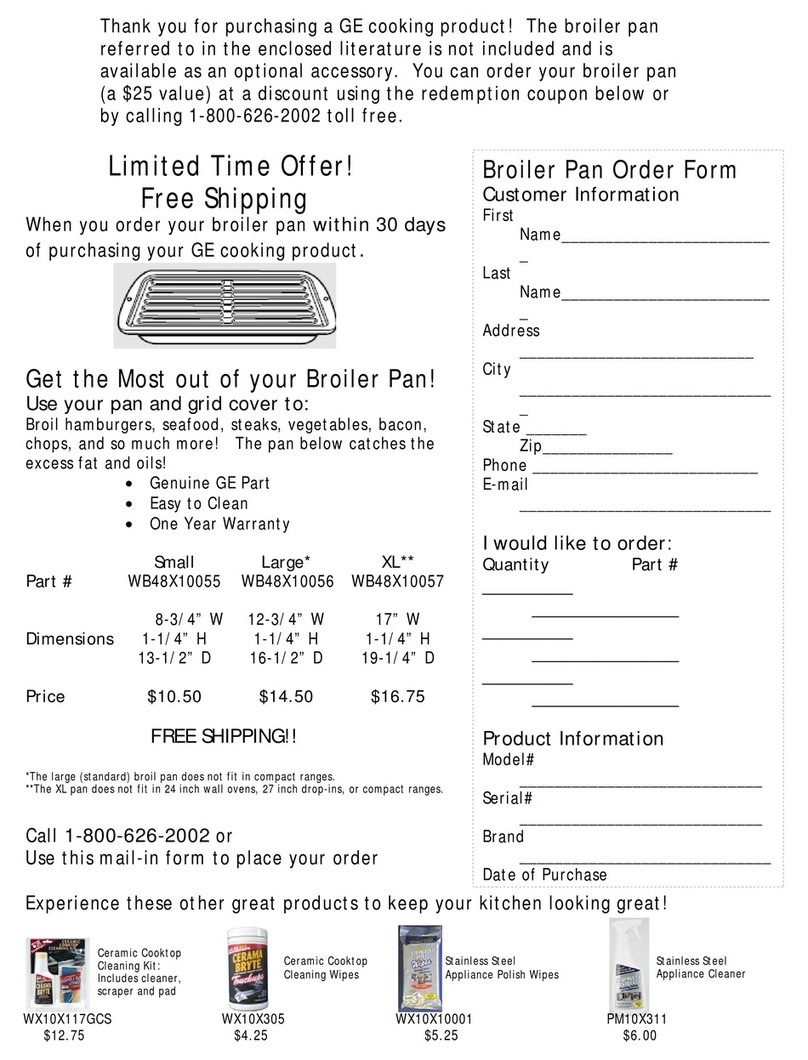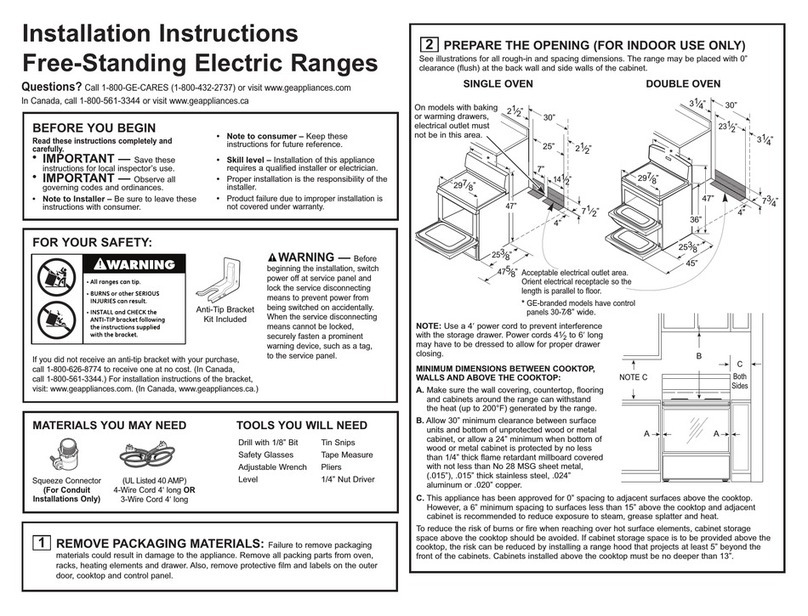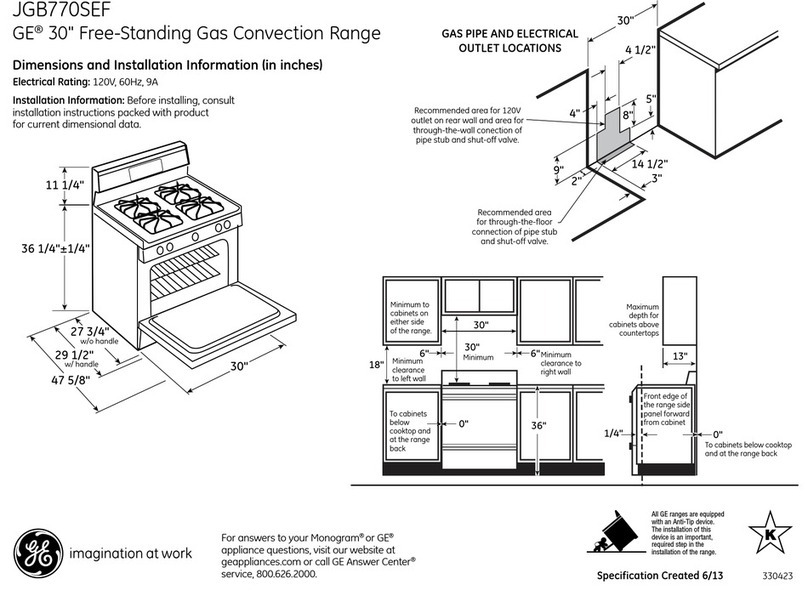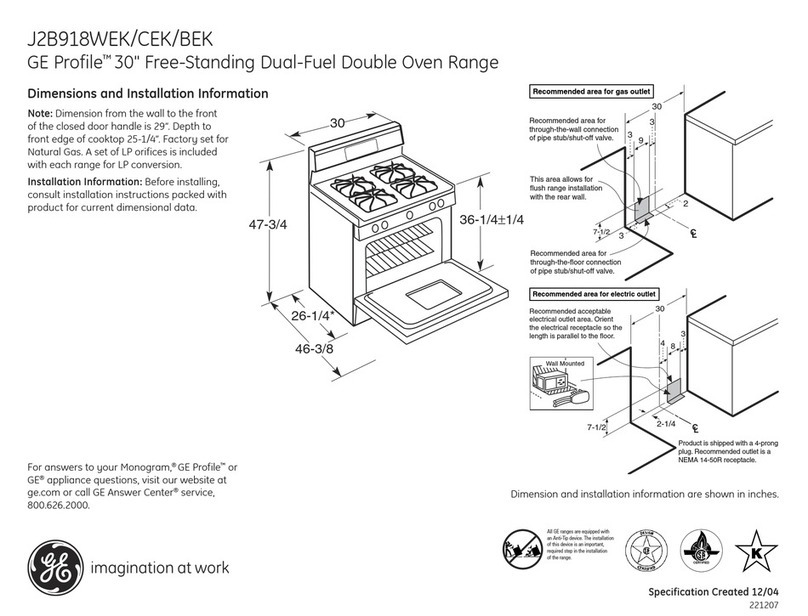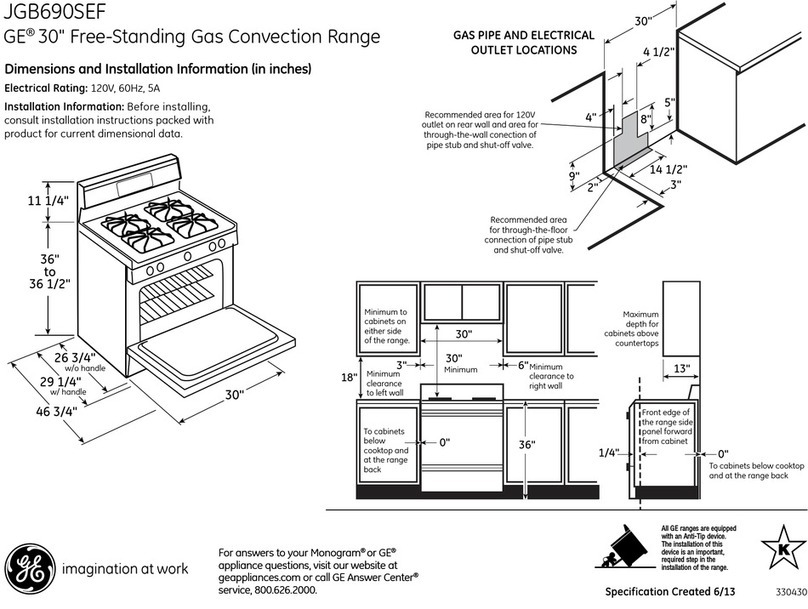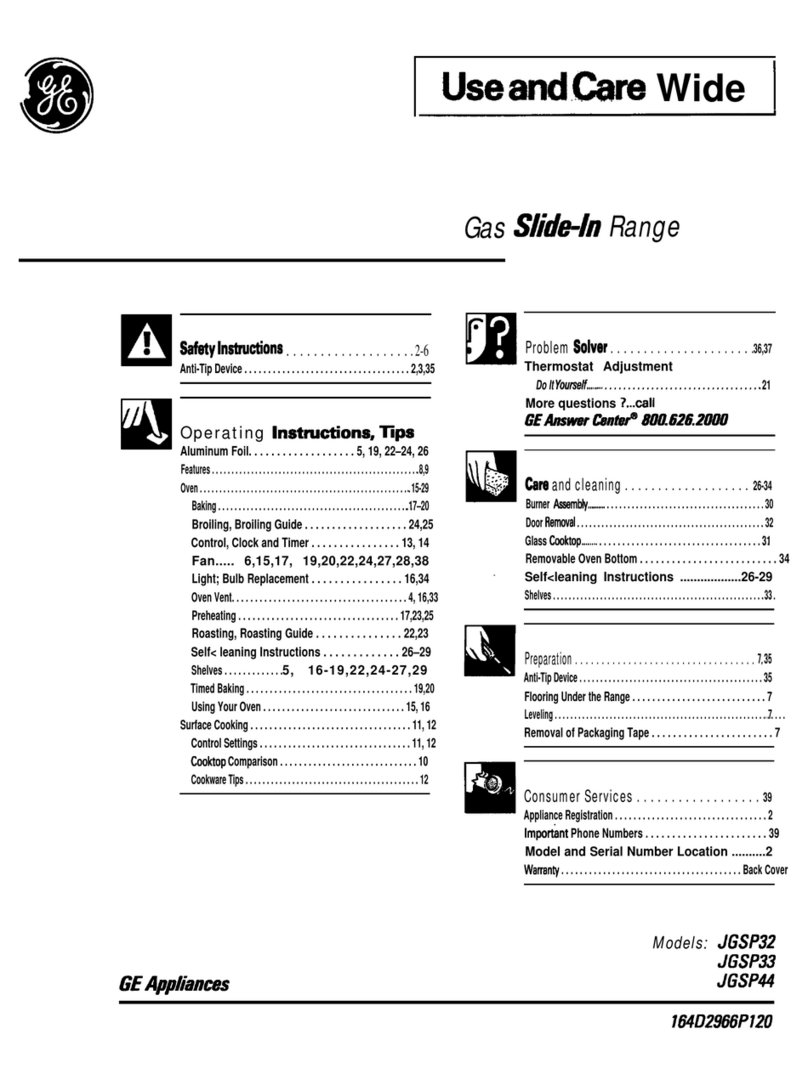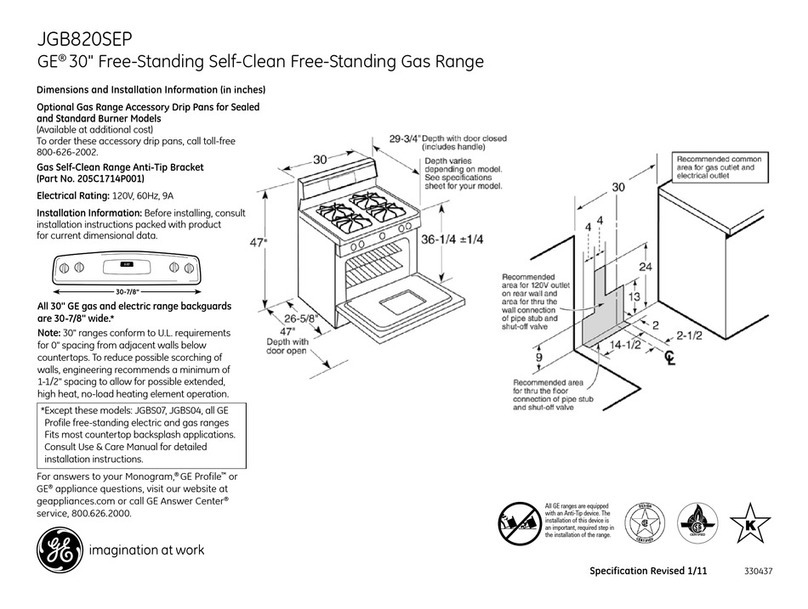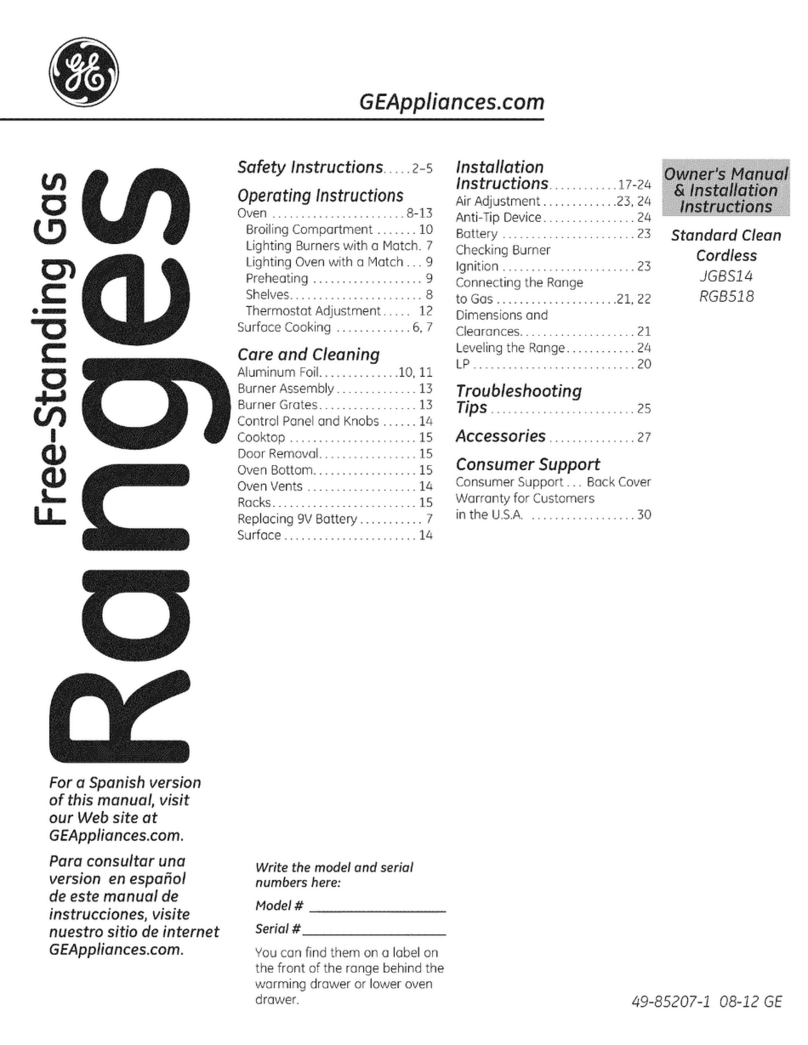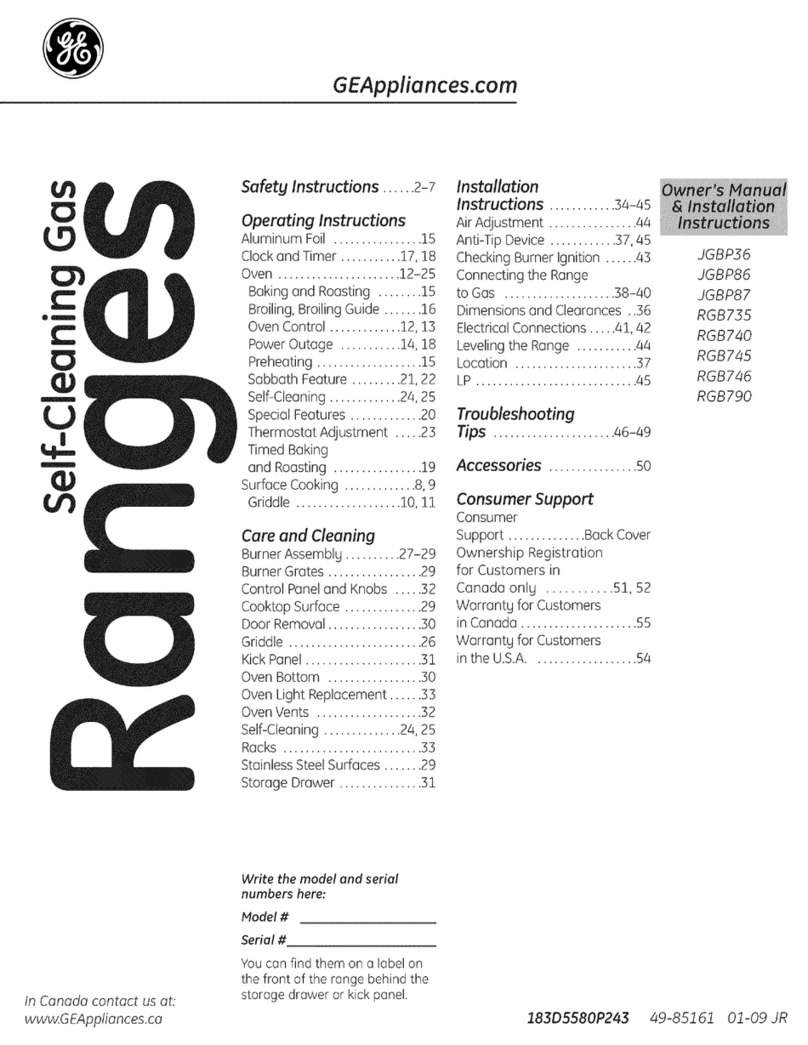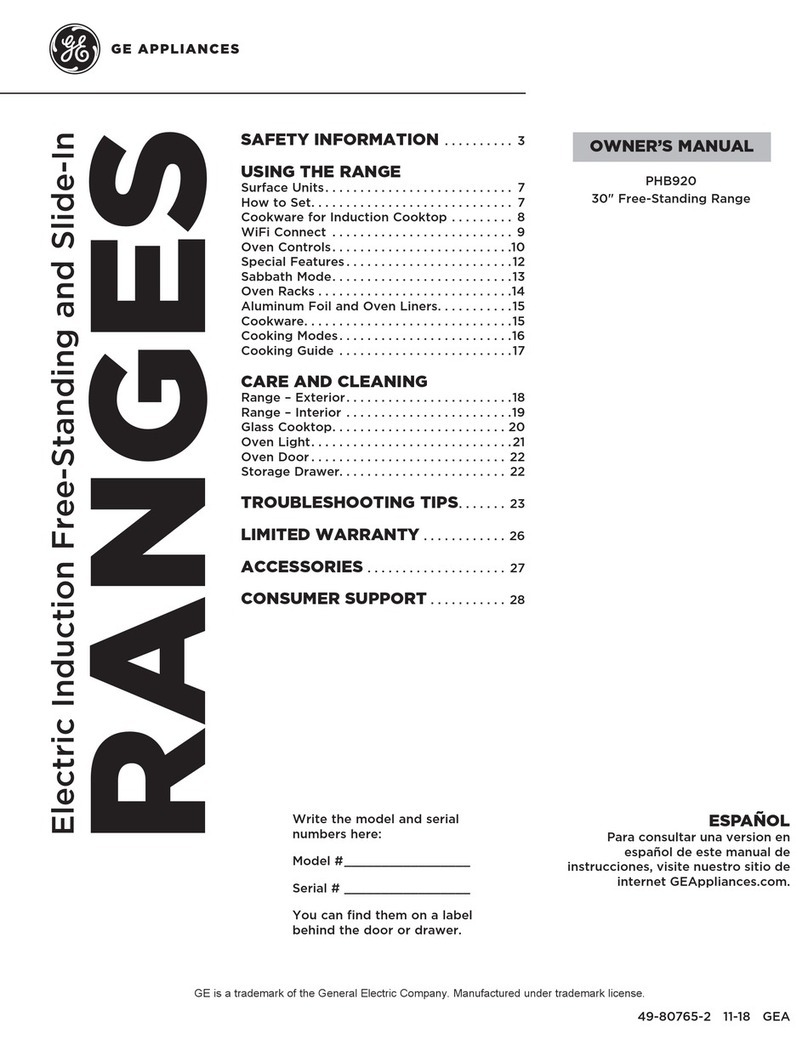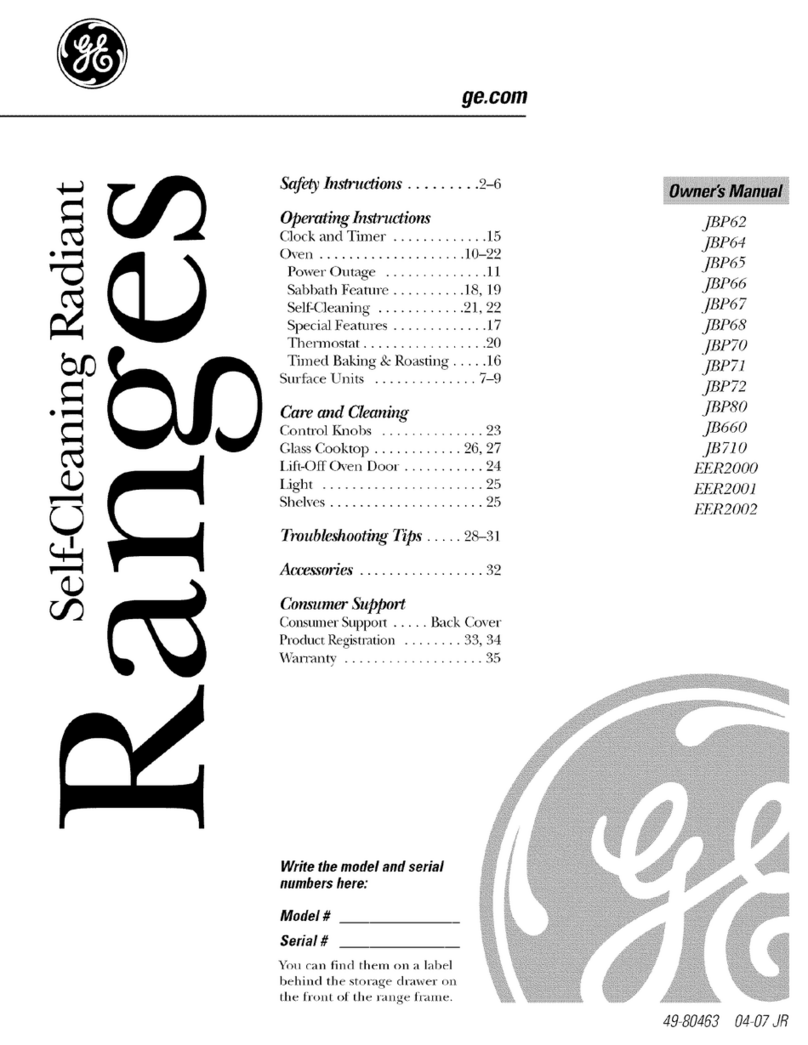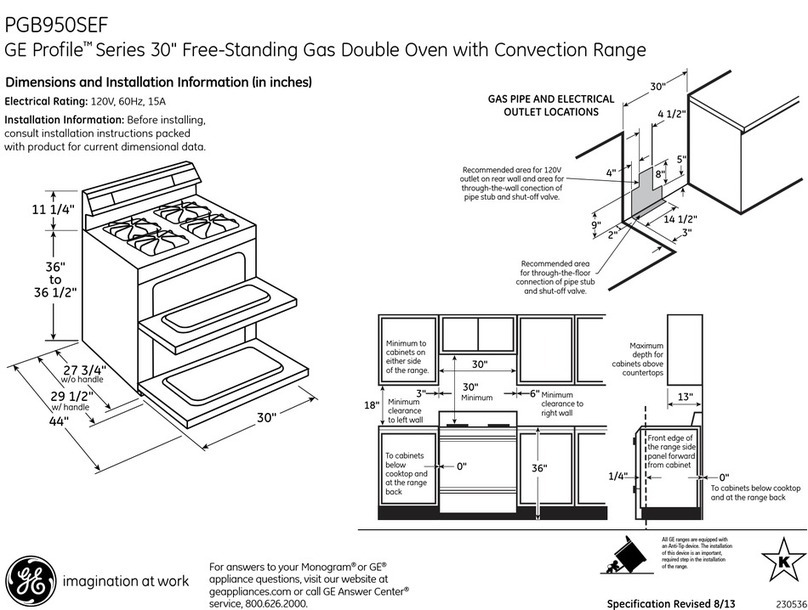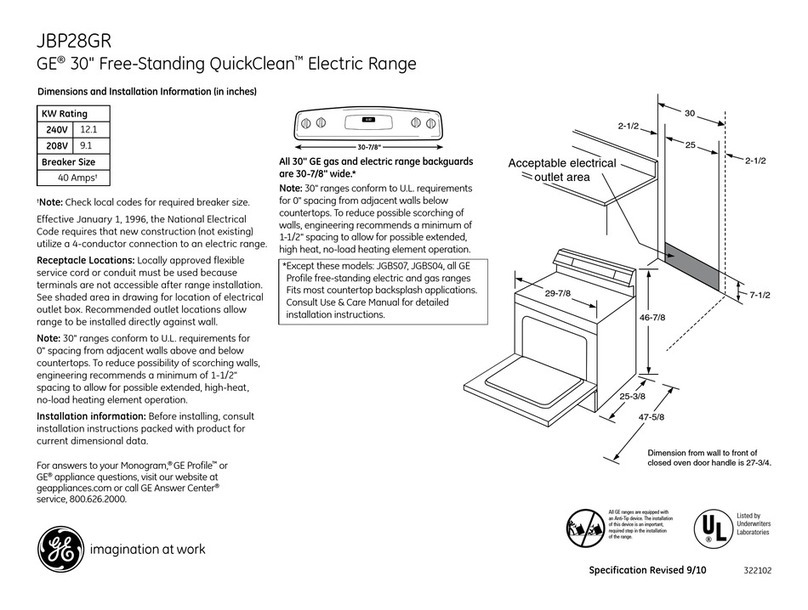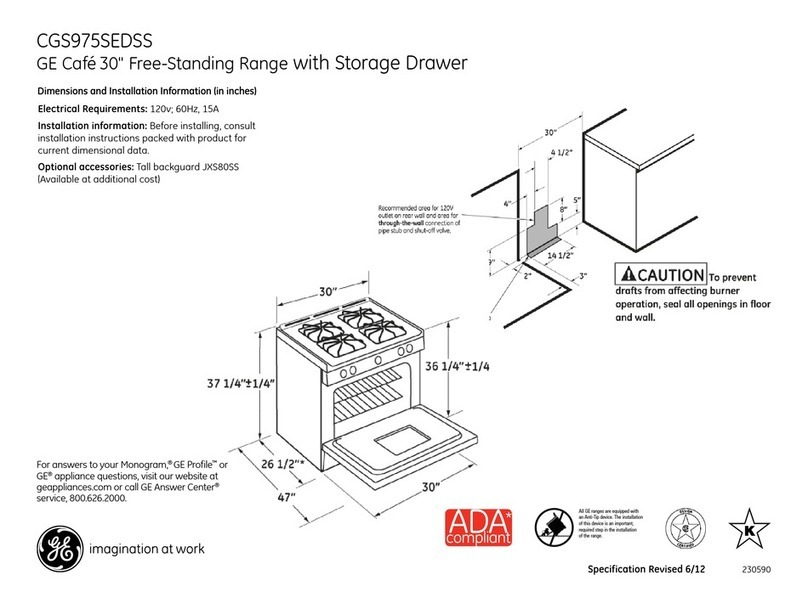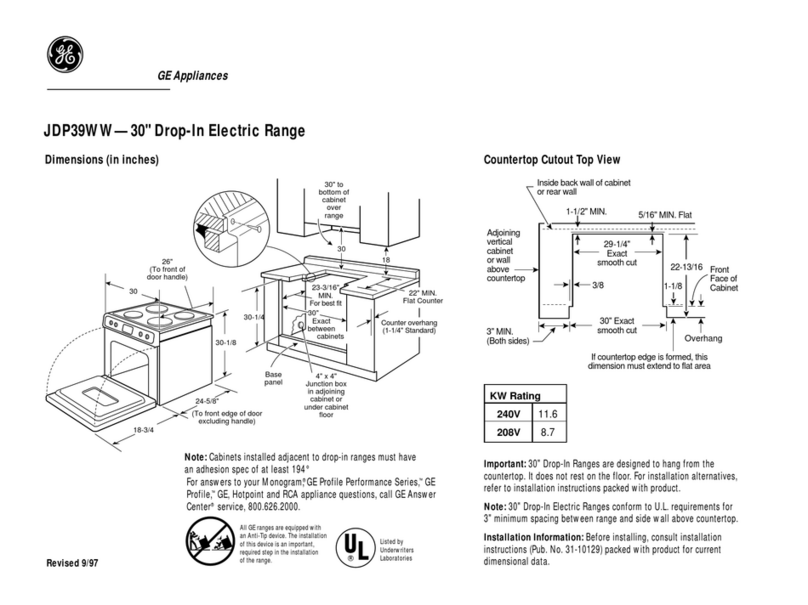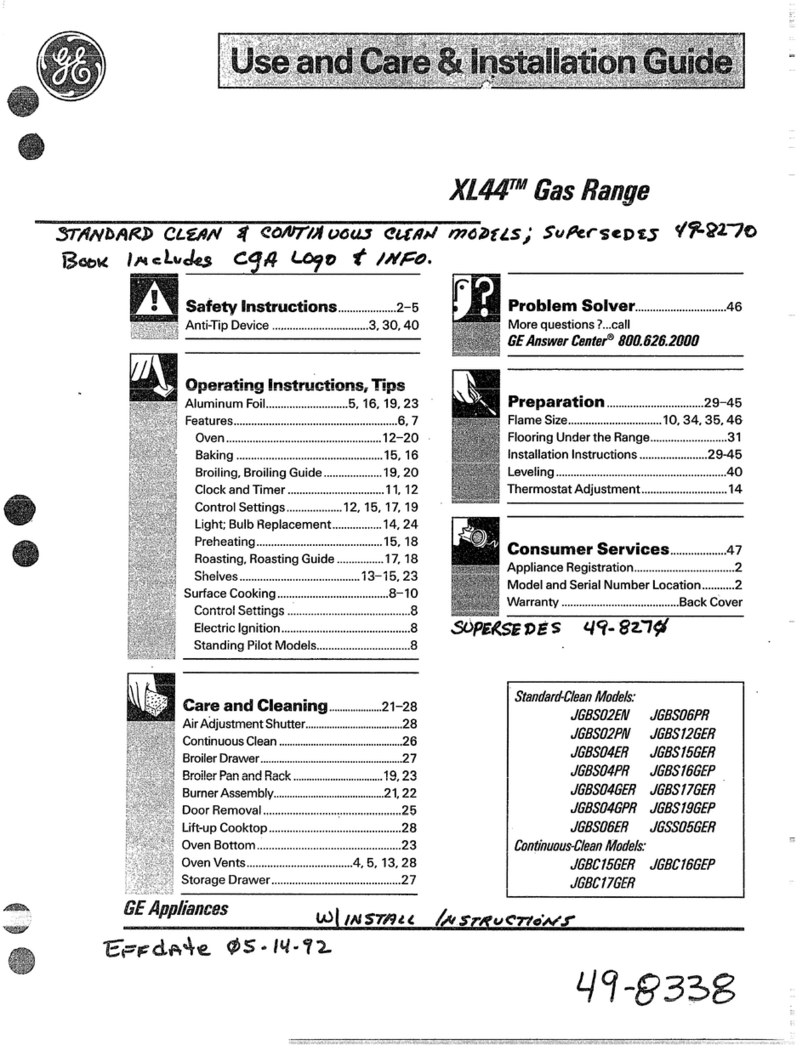HORTANT SAFETYNOTICE
.The Ctiornia SafeDrinkingWaterand Tofic
EnforcementAct requiresthe Governorof
Cdifomia to pubfishalist of substancesknown to
the stateto causebirth defectsor otherreproductive
harm, and requires businessesto warn customers
of potentialexposureto such substances.
●Thefiber@assinitiation in sex-clean ovens
givesoff averysm~ amountof carbon
monoxideduring the cleaningcycle.Exposure
can be minimizedby ventingwith an open
windowor using aventilationfan or hood.
●Fluorescentlight bulbs containmercury.
If yourmodelhas asurfacelight,you must
recyclethe fluorescentlightbulb accordingto
local, stateand federd codes.
men using electricalappliances,basic safety
precautionsshouldbe followed,includingthe
following:
●Use this applianceonlyfor its intendeduse
as describedin this guide.
●Besureyour appliance is properly instiled
and grounded by aqualifiedtechnicianin
accordancewith the providedinstallation
instructions.
●Do not attemptto repairor replaceany
partof your rangeunlessit is spec~ldy
recommendedin this guide.All other servicing
shouldbe referred to aqualifiedtechnician.
●Beforeperformingany service,DISCONNECT
T~ RANGEPOWER SUPPLYATTHE
HOUSEHOLDDISTNBUTION PANELBY
REMOWG T~ FUSE OR S~C~G OFF
THE CRCU~ BREAKER.
●Do not leavechildrendone<hildren should
not be left alone or unattendedin an area where an
applianceis in use. They shouldnever be allowed
to sit or standon any part of the appliance.
●Do not allowanyoneto climb,stand or hang
on the door,storage draweror cooktop.They
coulddmage the range and even tip it over,
causingseverepersonal injury.
●Keepthehoodand greasefiiterscleanto
maintaingoodventingandto avoidgreasefires.
●Do not let cooking greaseor otherflammable
materialsaccnmdate in or nearthe range.
AWA~IN&
AUranges can tip and injury could
resdt. Toprevent accidental tipping
of the range, attachit to the floor by
instiling the Anti-Tipdevicesupplied.
To check if the deviceis installedand
engagedproperly,remove the storage
drawer and inspectthe rear leveting
legs. Make surethey fit securelyunder
the ends of the bracket.
Eyou pullthe range outfrom the wall for any
reason, make surethe deviceis properly engaged
when you pushthe rangeback againstthe wall.
Hit is not, thereis apossiblerisk of the range
tipping overand causinginjury if you or achild
stand, sit or lean on an open door.
Pleaserefer to the Anti-Tipdeviceinformation
in this guide.Failure to take this precautioncould
result in tippingof the range and injury.
●CAUTION:ITEMSOF~TEREST TO
CH~DREN SHOULDNOTBE STORED~
CAB~ETS ABOVEARANGE OR ON THE
BACKSPLASHOF ARANGE-C~LDWN
CLMB~G ON THE RANGETO REACH
nEMS COULDBE SERIOUSLYIN~~D.
●Do not storeflammablematerialsin an ovenor
near thecooktop.
QNever wearloose-fittingorhanging garrnenfi
while usingthe appliance.Be careful when
reachingfor items stored overthe range.
Hammable materialcouldbe ignited if brought
in contactwith hot surfaceunits or heating
elementsand may cause severeburns.
●Use only dry pot holders-moist
or damp pot holderson hot surfaces
may result in burns from steam.Do
not let potholderstouch the hot surfaceunits or
the heatingelements.Do not use atowel or other
buky cloth.
●For yoursafety,neveruseyour appliancefor
warmingor heating the room.
●DO NOT STOREOR USE COMBUST~LE
MATE~LS, GASOLINEOR OTHER
FLAMMABLEVAPORSAND LIQUIDS IN
THE VIC~ITY OF T~S OR ANY OTHER
APPLMNCE.
(continuednextpage)
2