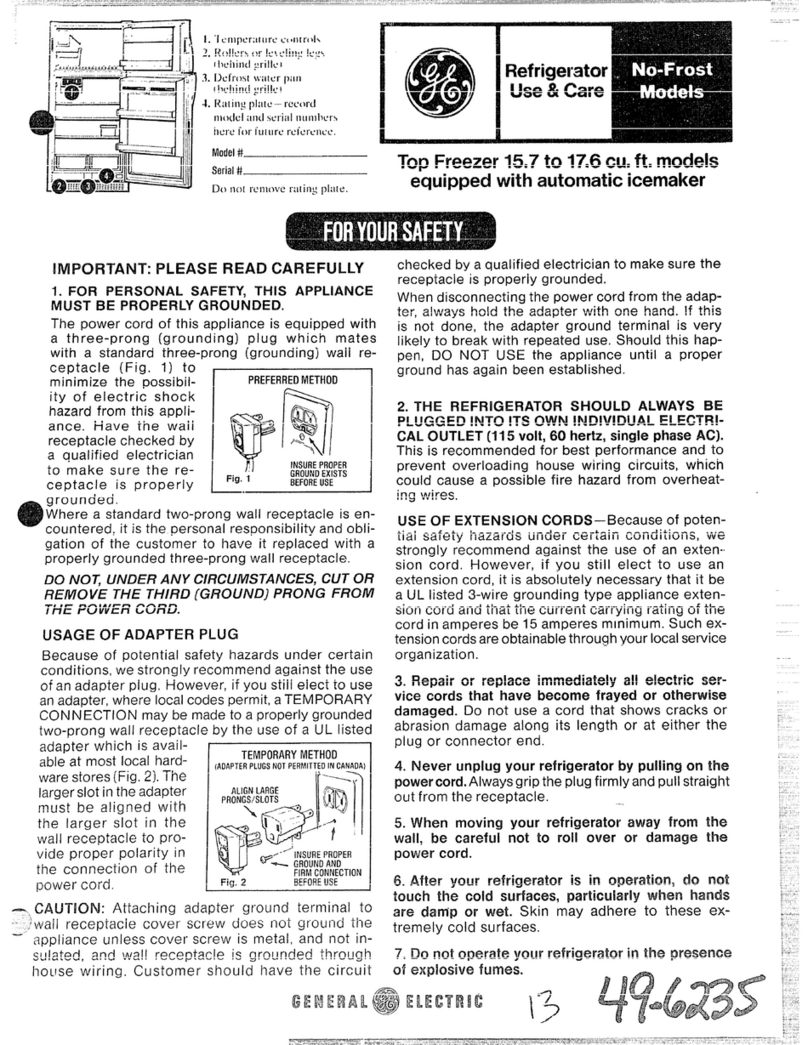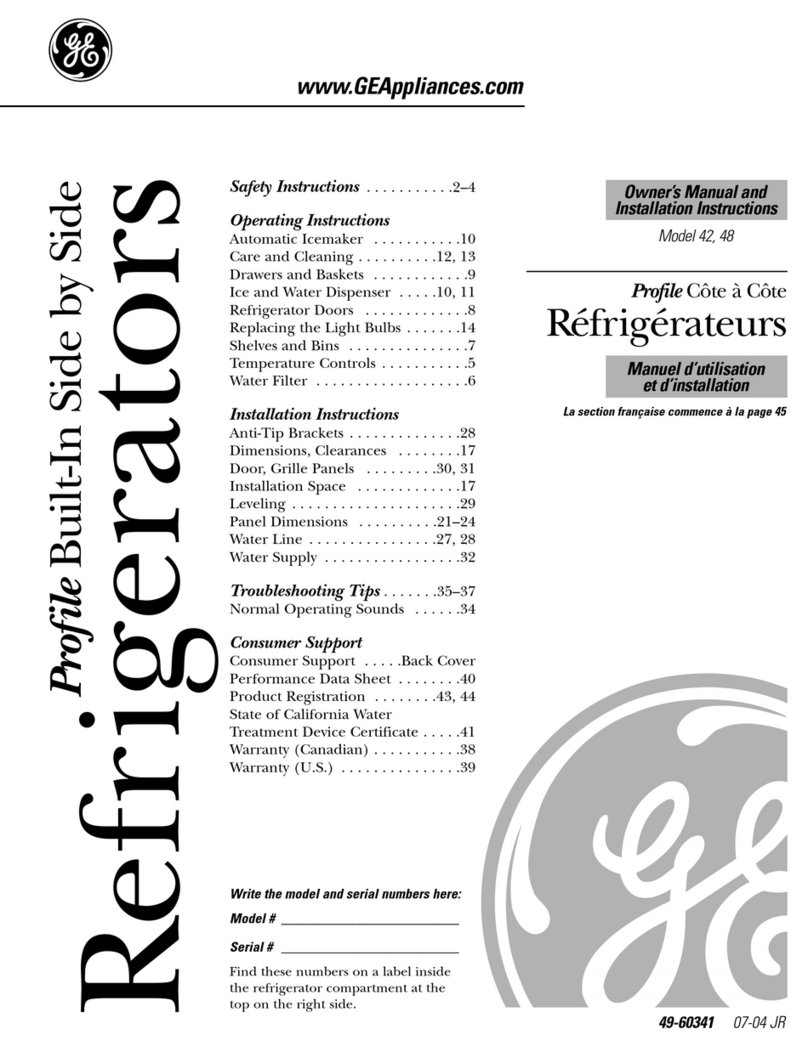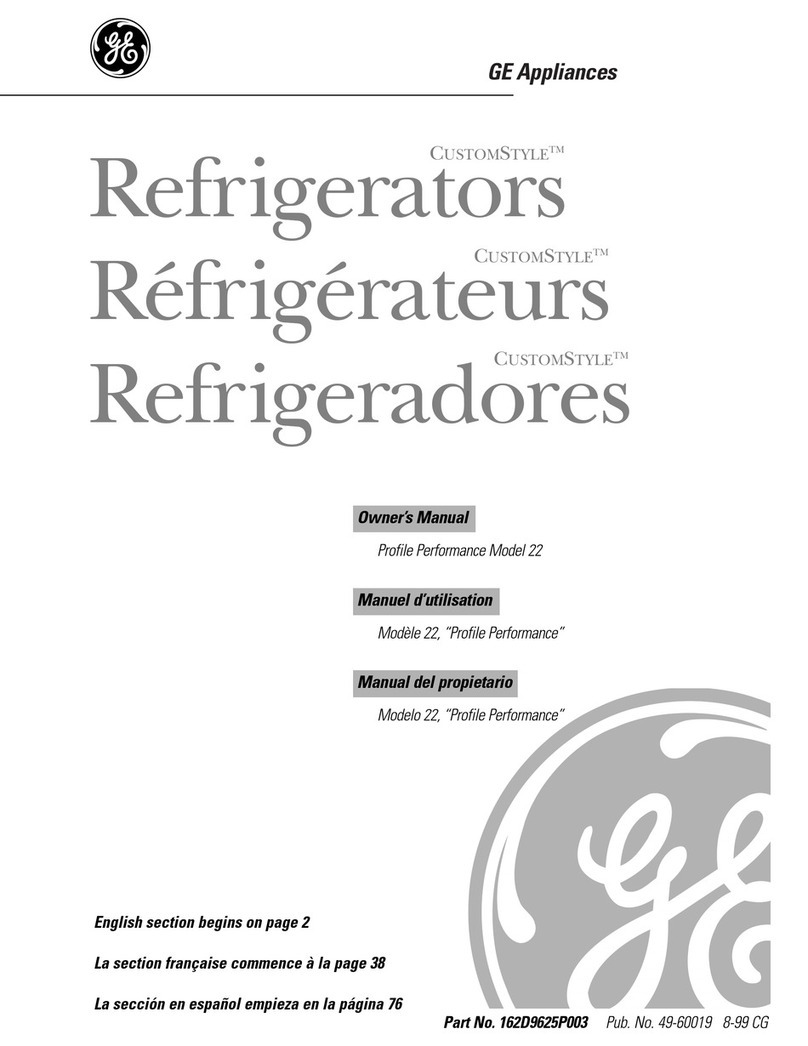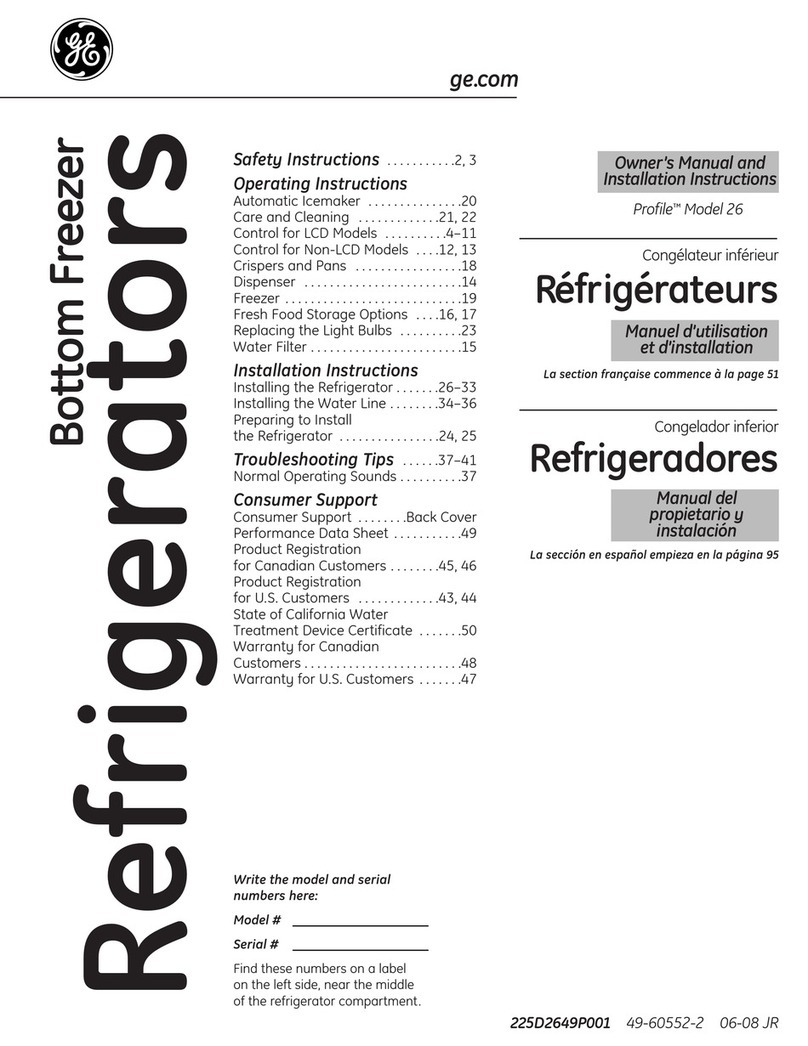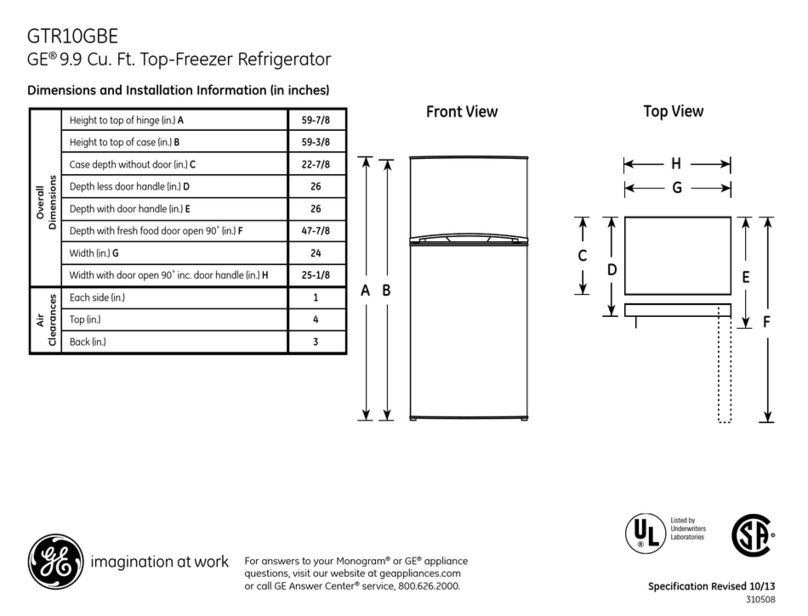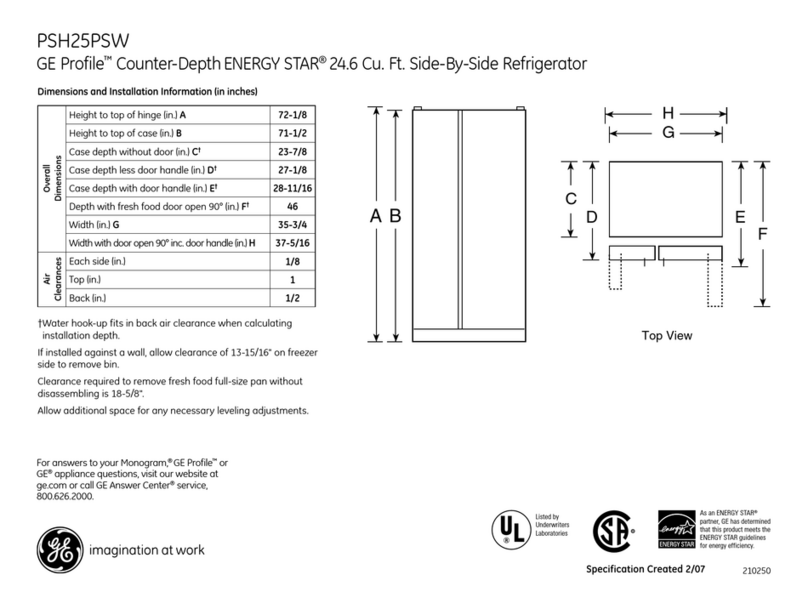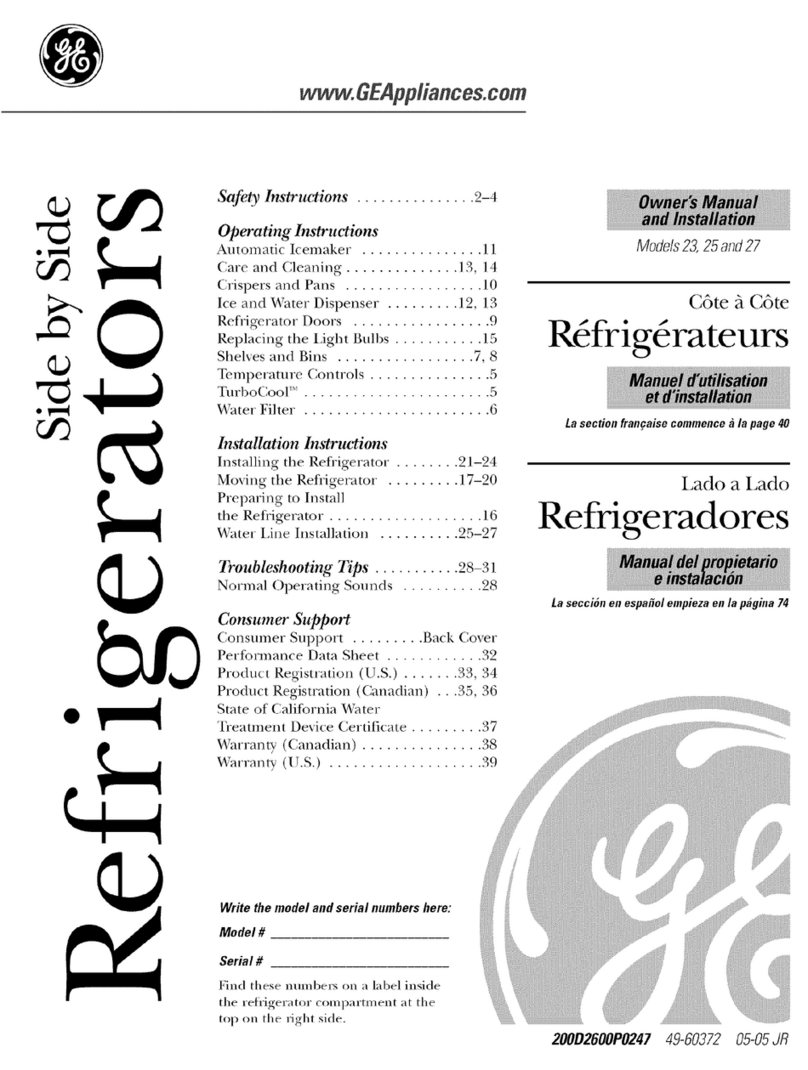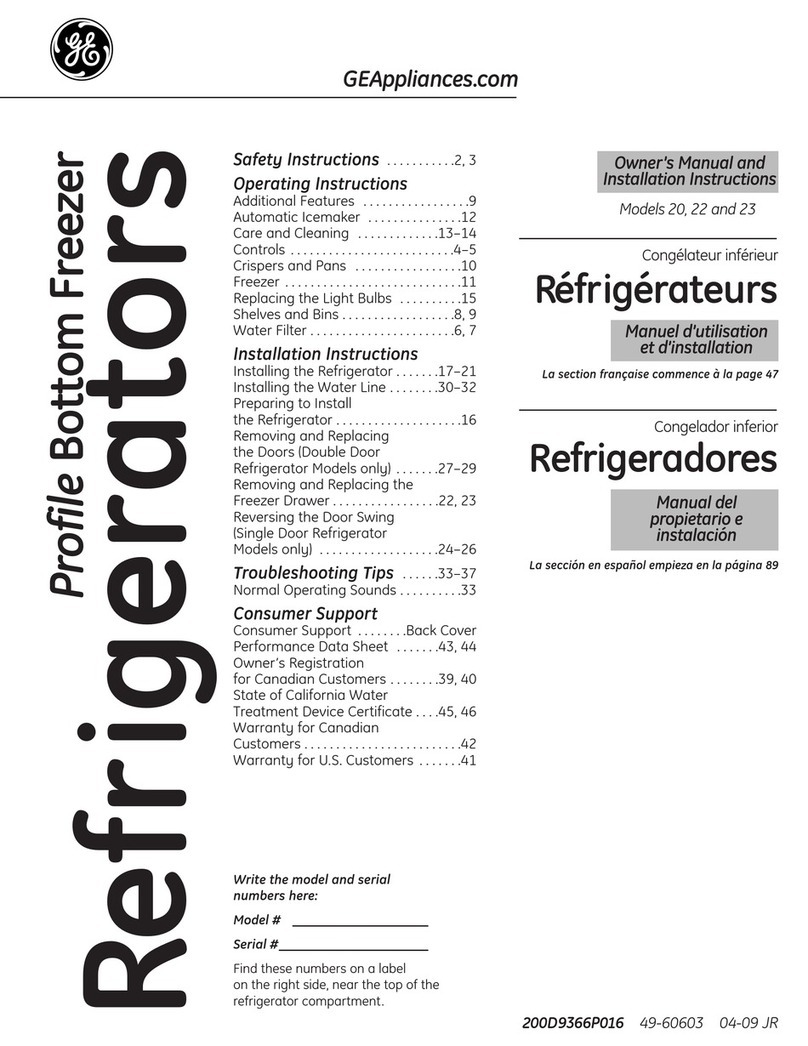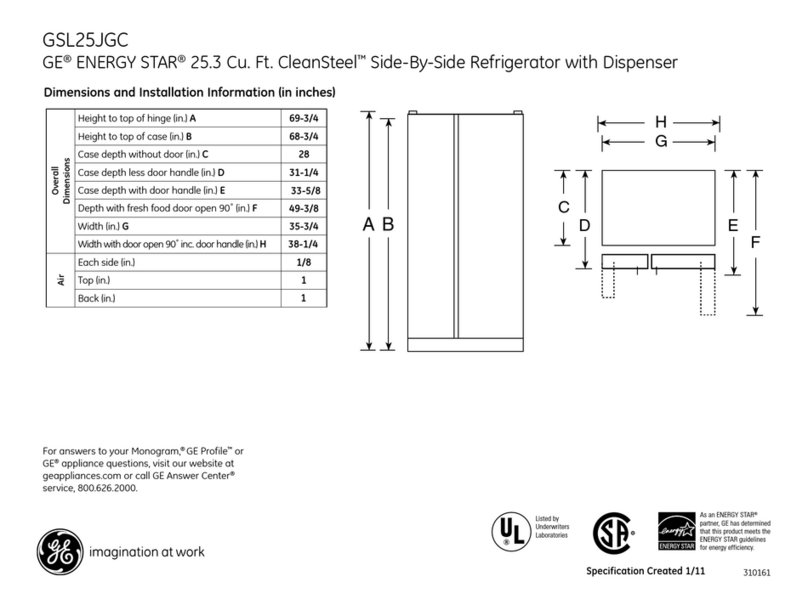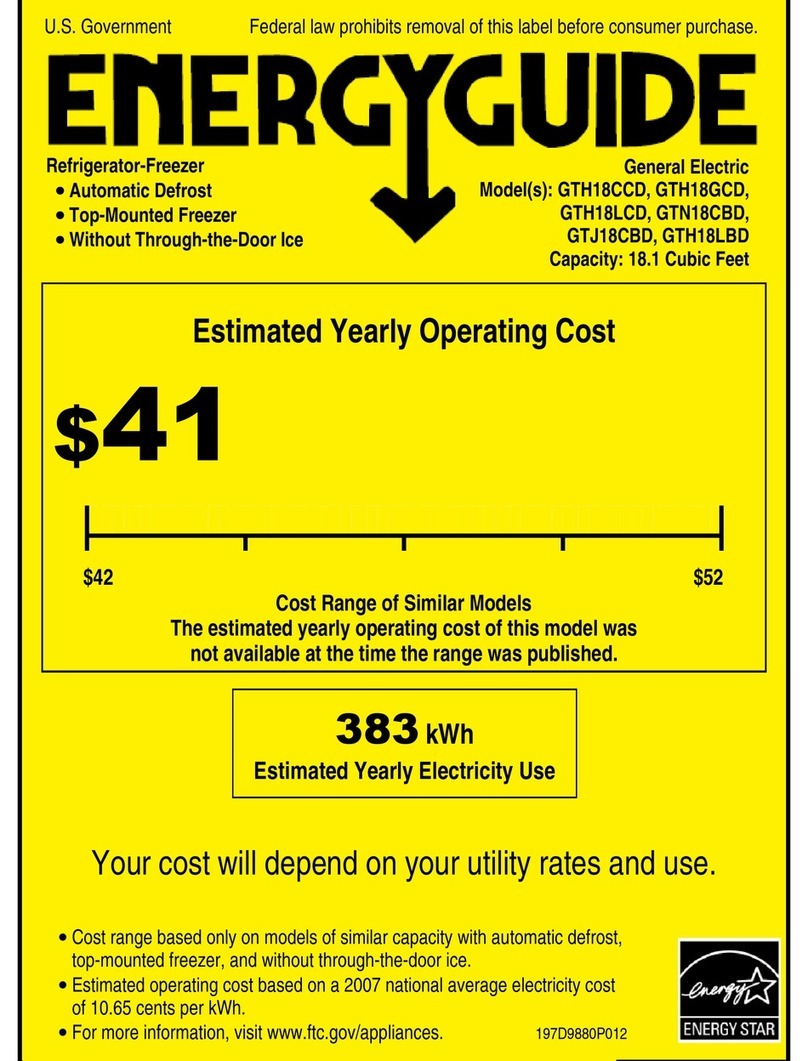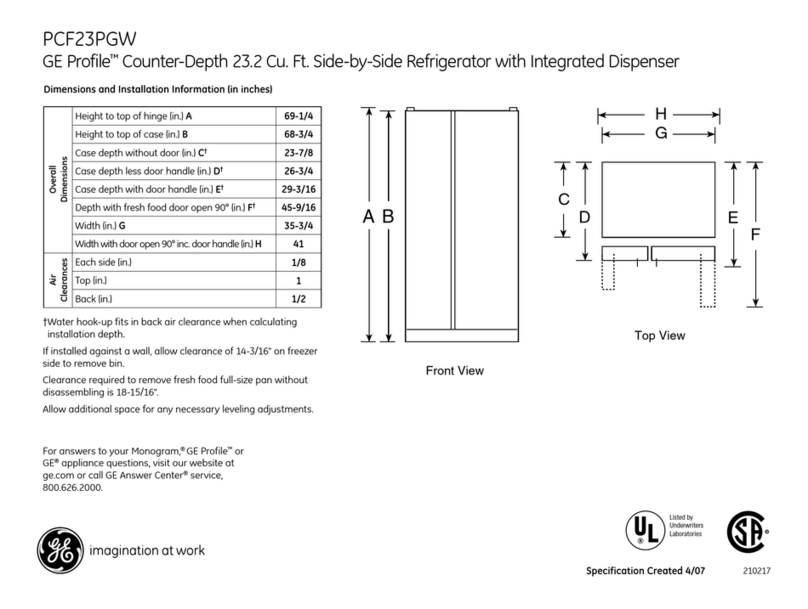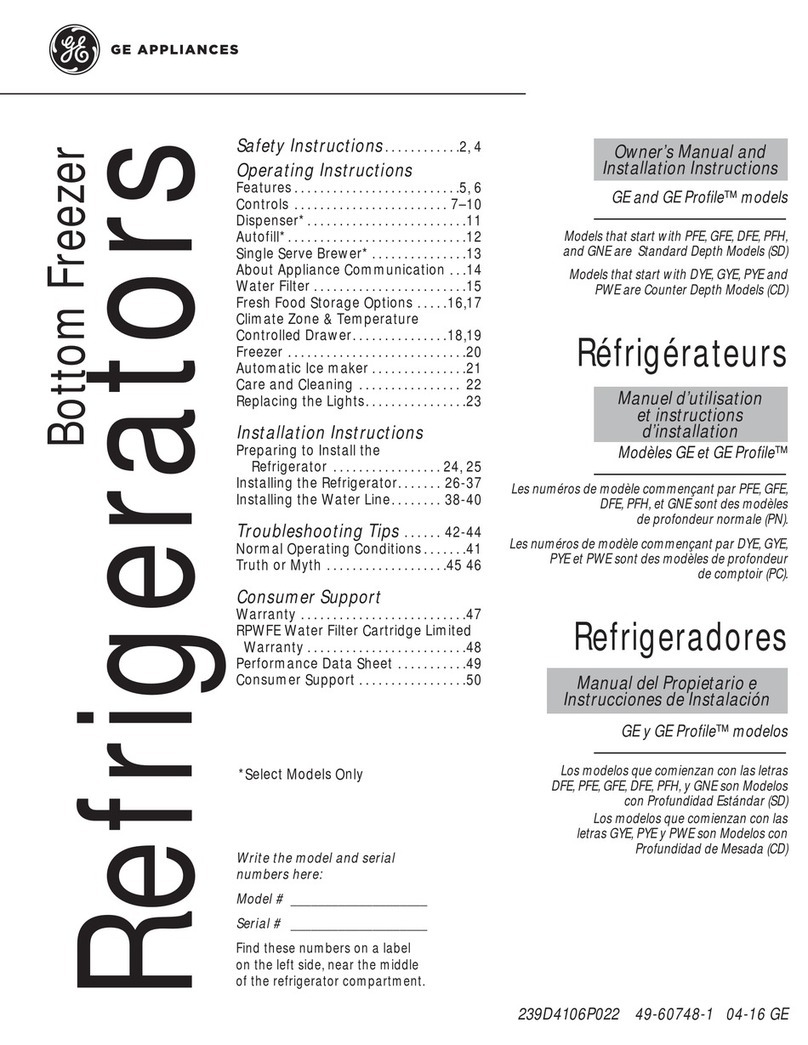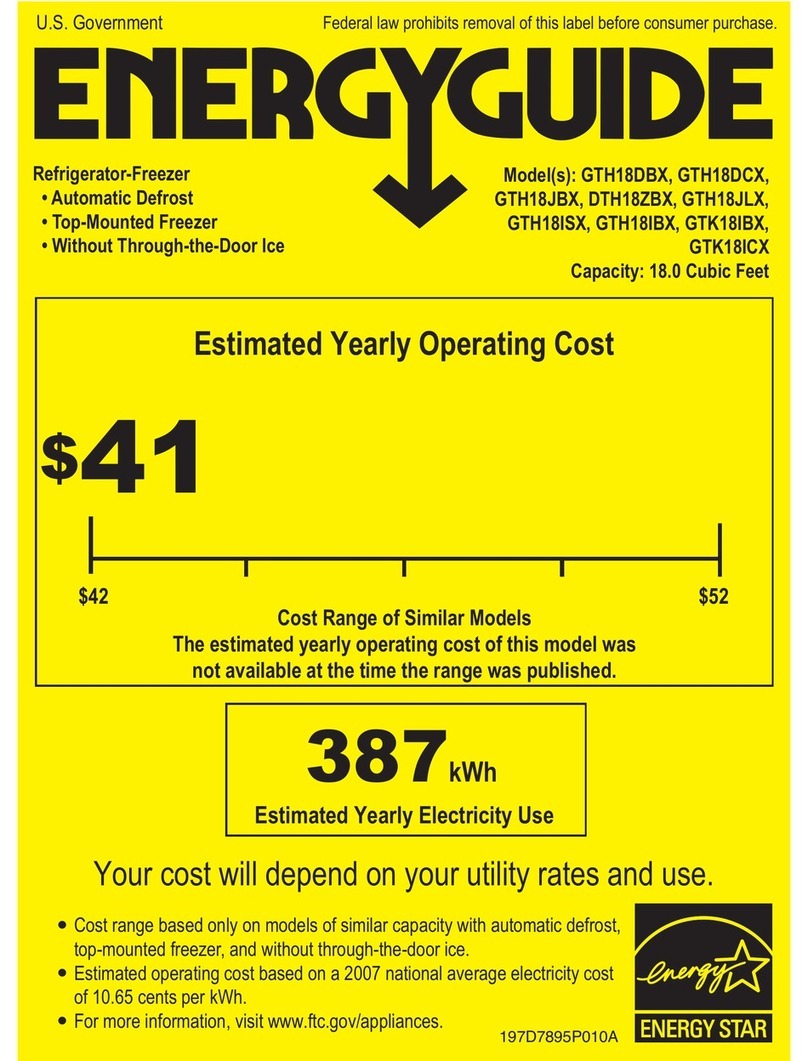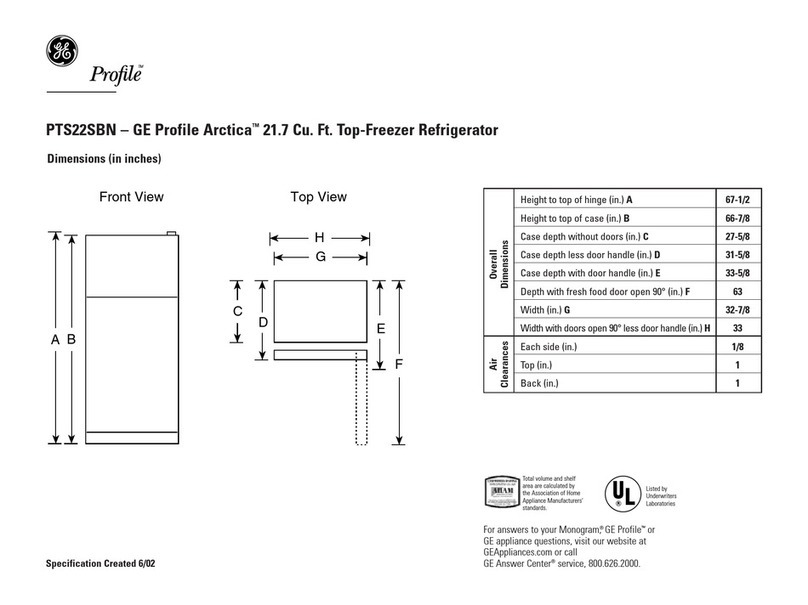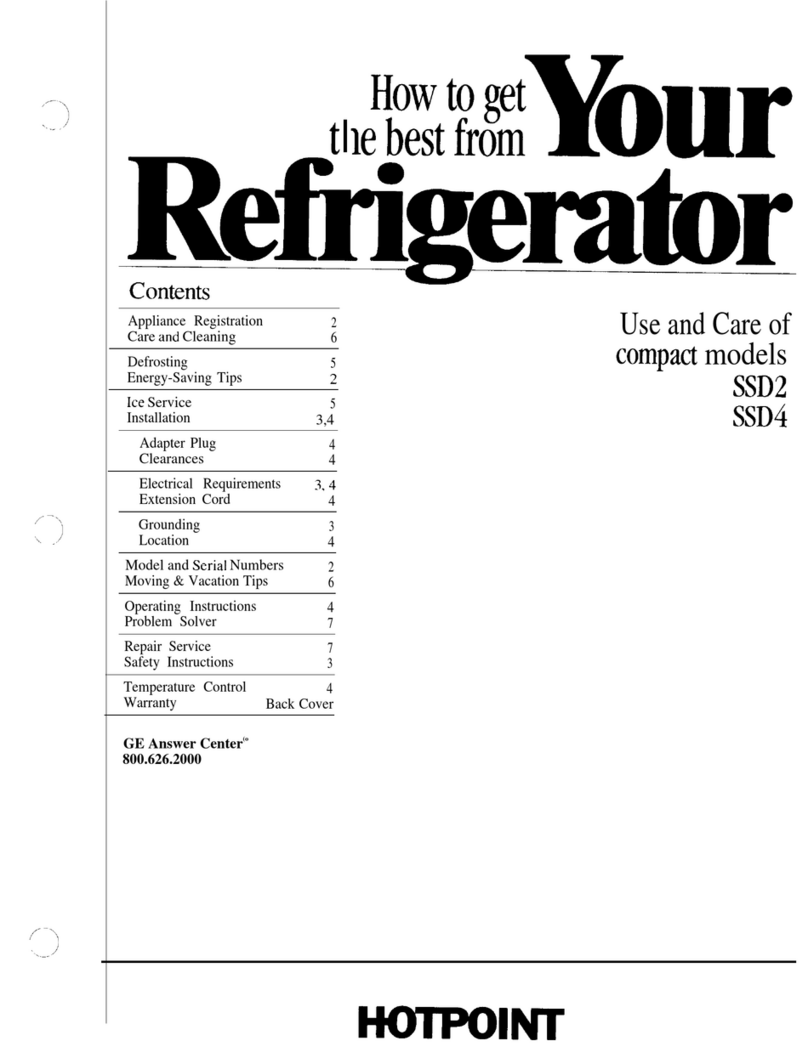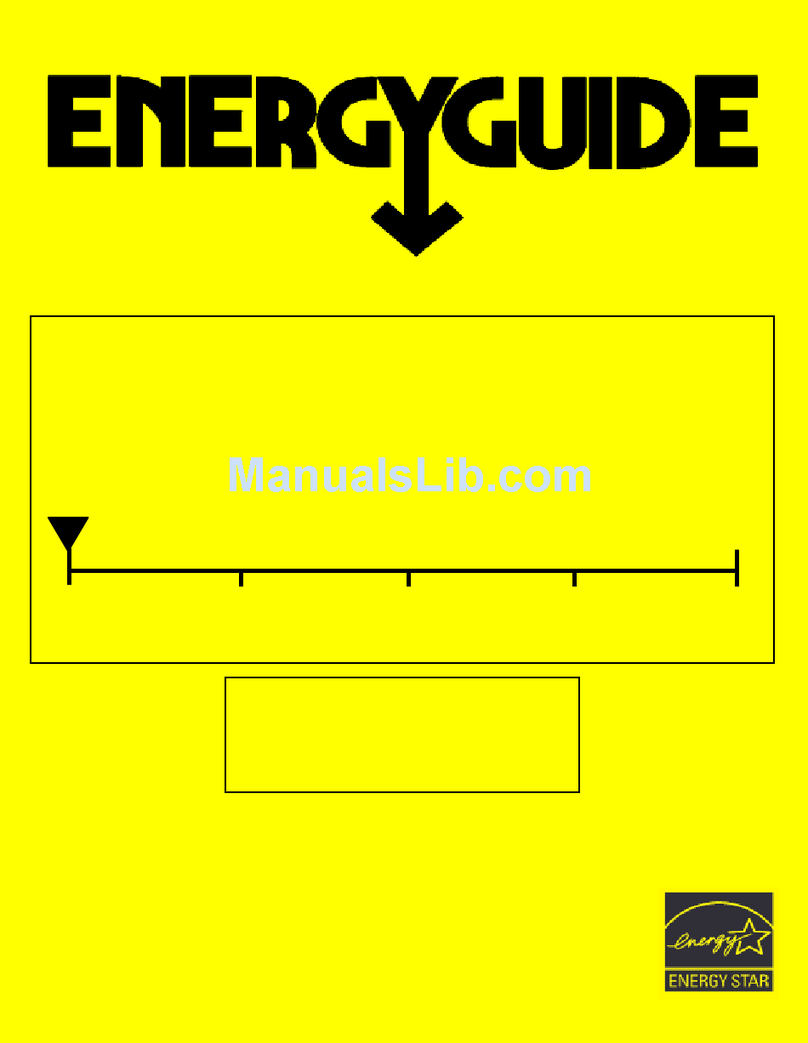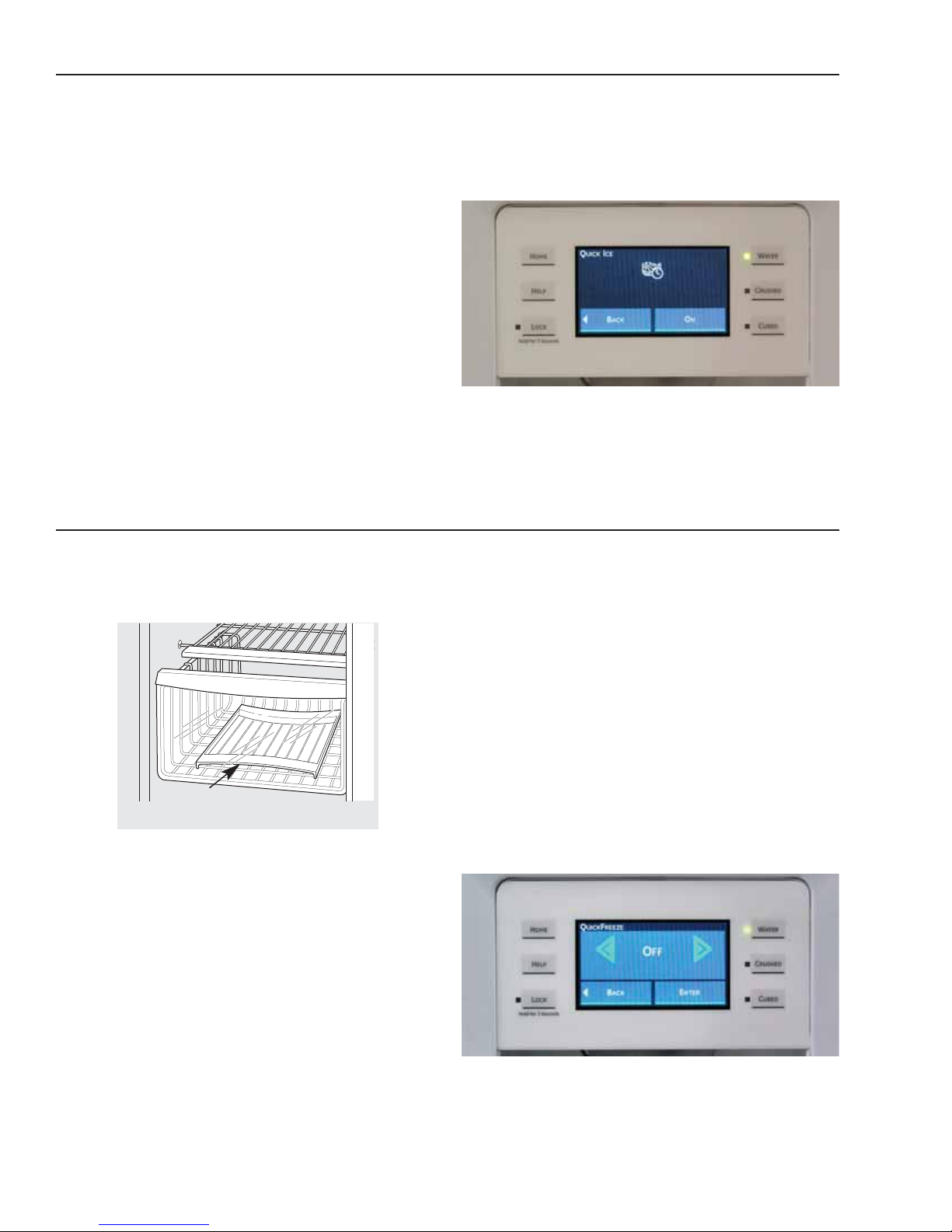– 3 –
Table of Contents
3-Way Valve.....................................................................................................................................................................40
Beverage Center Blower Motor............................................................................................................................... 30
Check Valve ......................................................................................................................................................................29
Components..................................................................................................................................................................... 25
Components Locator Views......................................................................................................................................20
Condenser Fan................................................................................................................................................................32
Control Board Connector Locator.......................................................................................................................... 52
Control Diagnostics Using LCD Screen ................................................................................................................49
Control Features............................................................................................................................................................. 8
CustomCool™ Assembly ............................................................................................................................................44
Defrost Cycles..................................................................................................................................................................35
Dispenser Assembly .....................................................................................................................................................46
Evacuation and Charging Procedure....................................................................................................................24
Freezer Evaporator........................................................................................................................................................25
Freezer Evaporator Fan...............................................................................................................................................31
Freezer Section Cooling ..............................................................................................................................................22
Fresh Food and Freezer Section Cooling ............................................................................................................23
Fresh Food Evaporator................................................................................................................................................28
Fresh Food Evaporator Fan.......................................................................................................................................29
Fresh Food Section Cooling.......................................................................................................................................22
Icemaker Service Test Mode.....................................................................................................................................63
Introduction...................................................................................................................................................................... 4
Inverter ...............................................................................................................................................................................37
Inverter Compressor.....................................................................................................................................................38
Nomenclature.................................................................................................................................................................. 7
Precise Fill .........................................................................................................................................................................47
Precise Fill Troubleshooting.......................................................................................................................................62
QuickFreeze™ Fan Motor ...........................................................................................................................................32
Refrigeration System ...................................................................................................................................................22
Replacing the 3-Way Valve.......................................................................................................................................42
Schematic.......................................................................................................................................................................... 64
Single-Speed Compressor .........................................................................................................................................39
Technical Data................................................................................................................................................................. 6
Thermistors.......................................................................................................................................................................34
Troubleshooting..............................................................................................................................................................49
Warranty............................................................................................................................................................................ 66