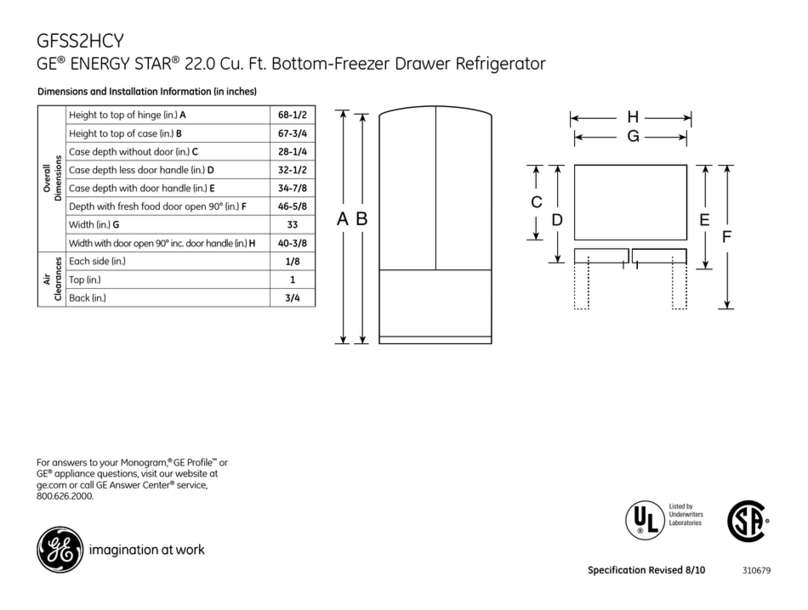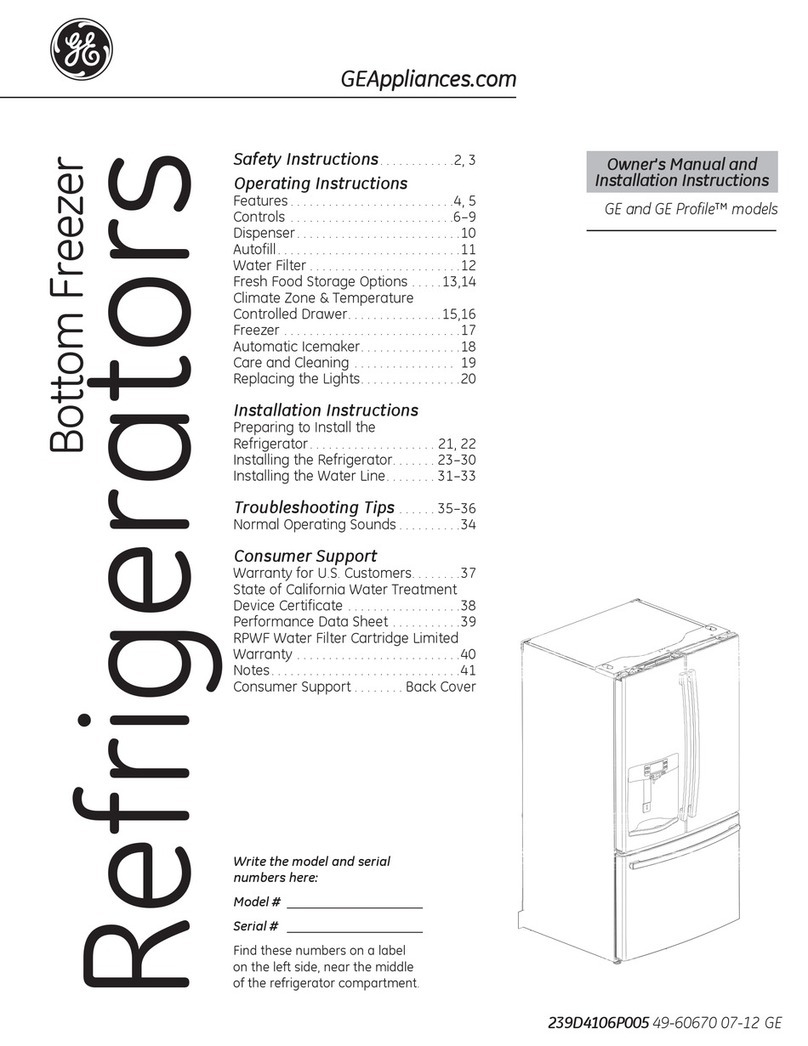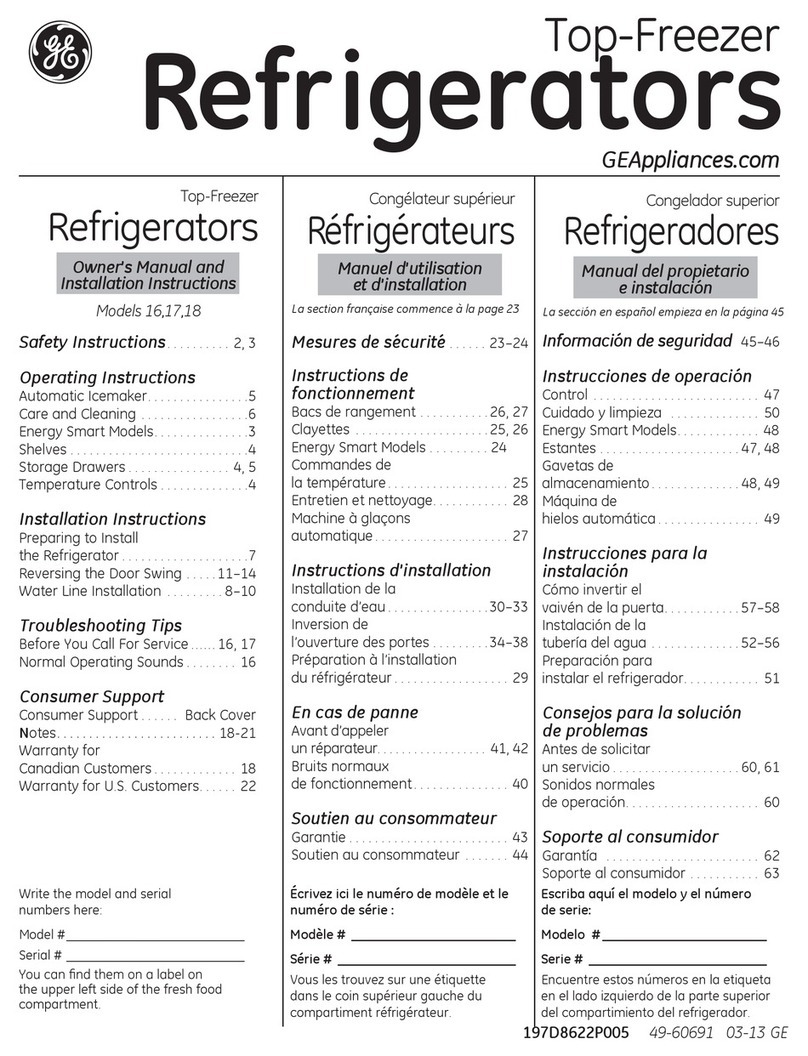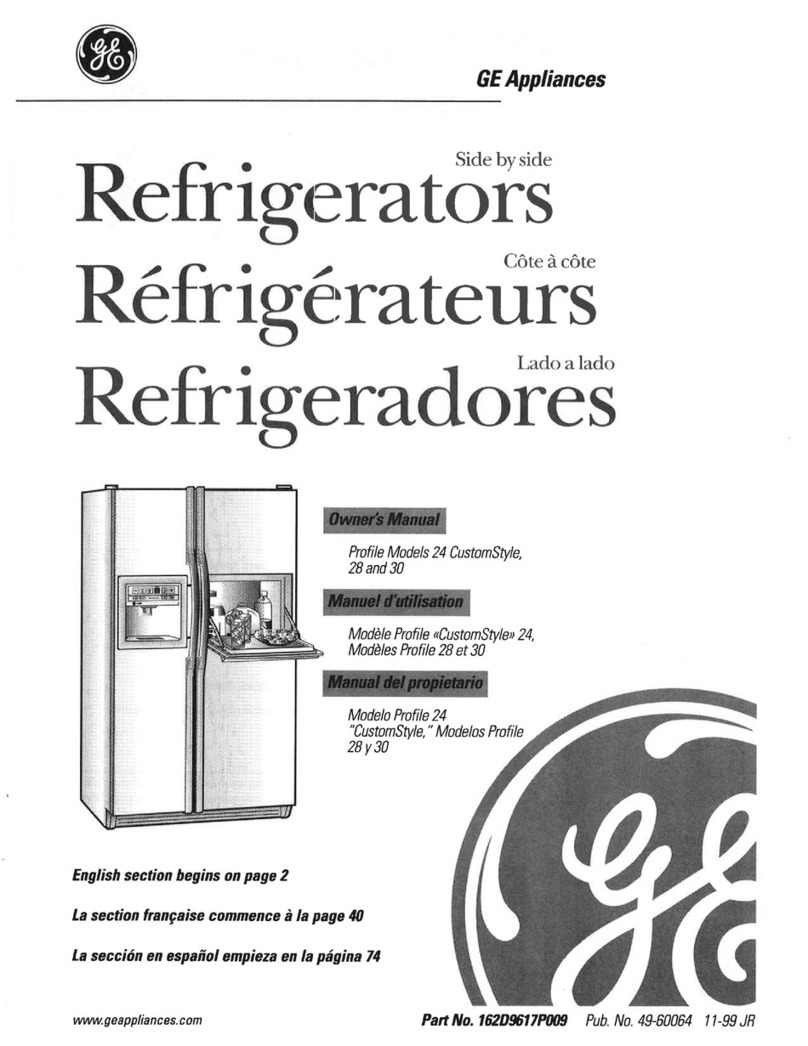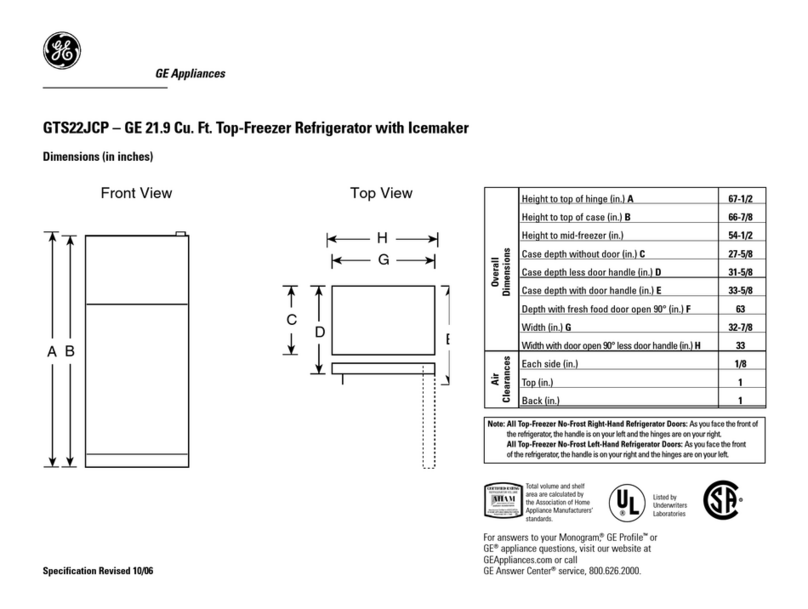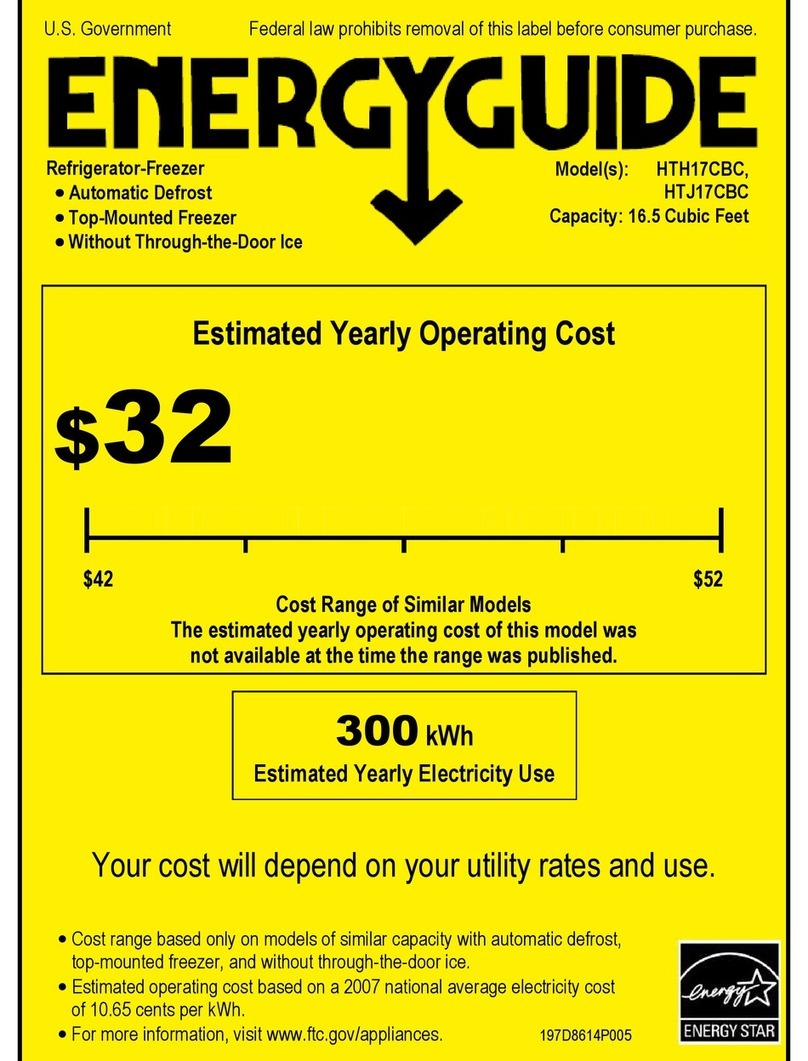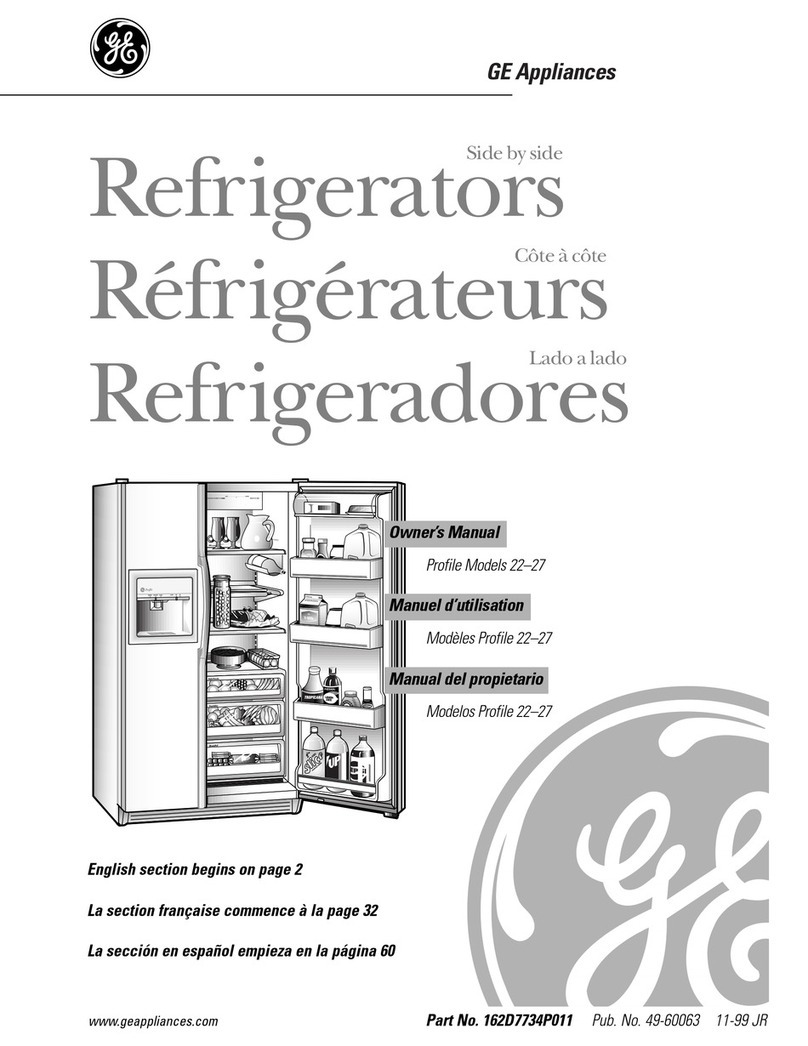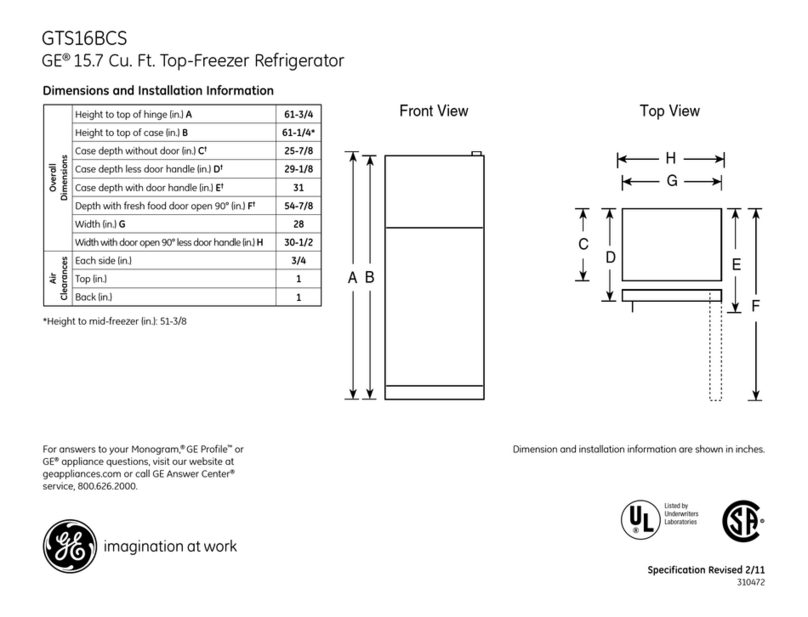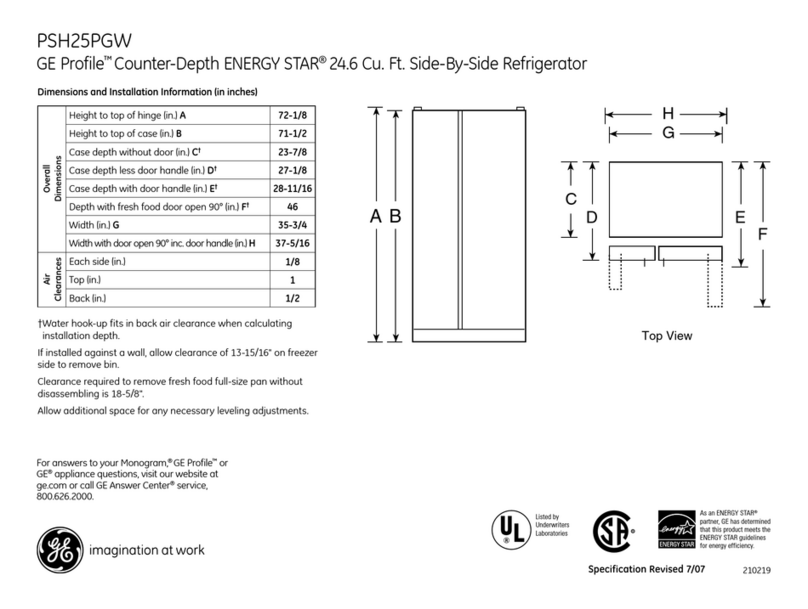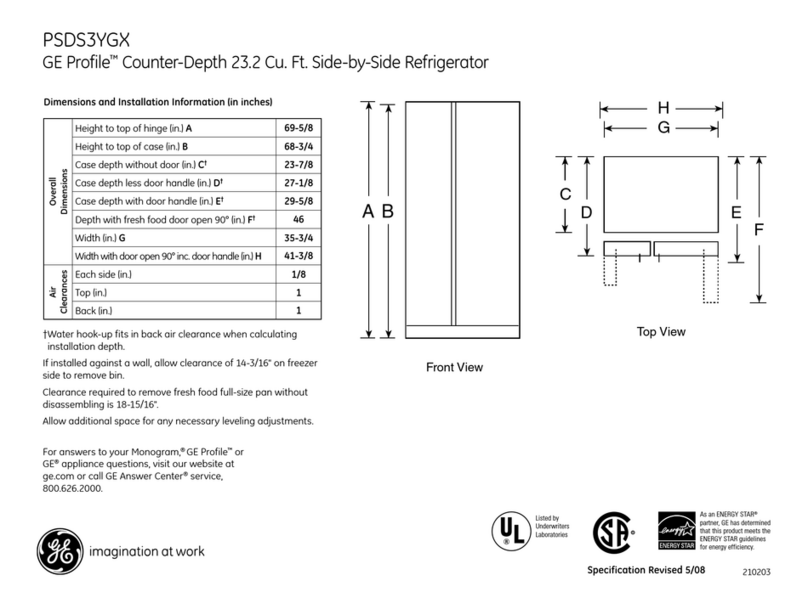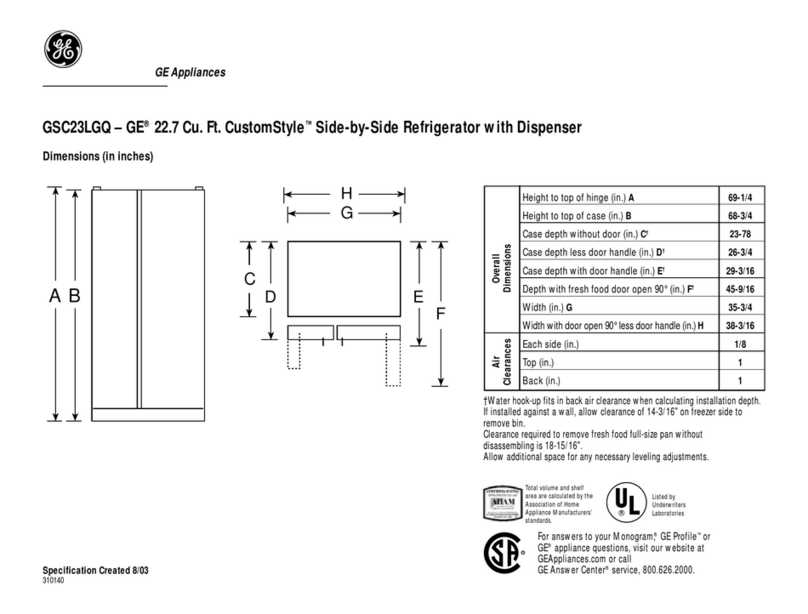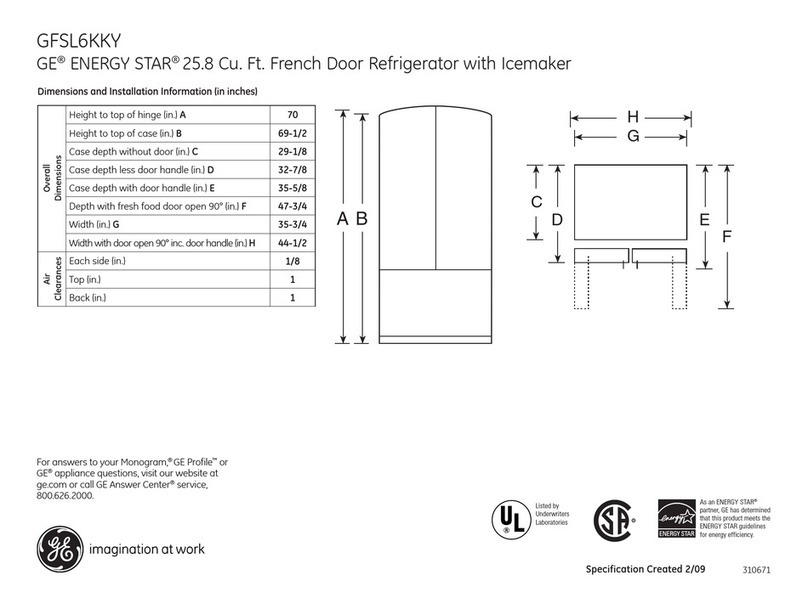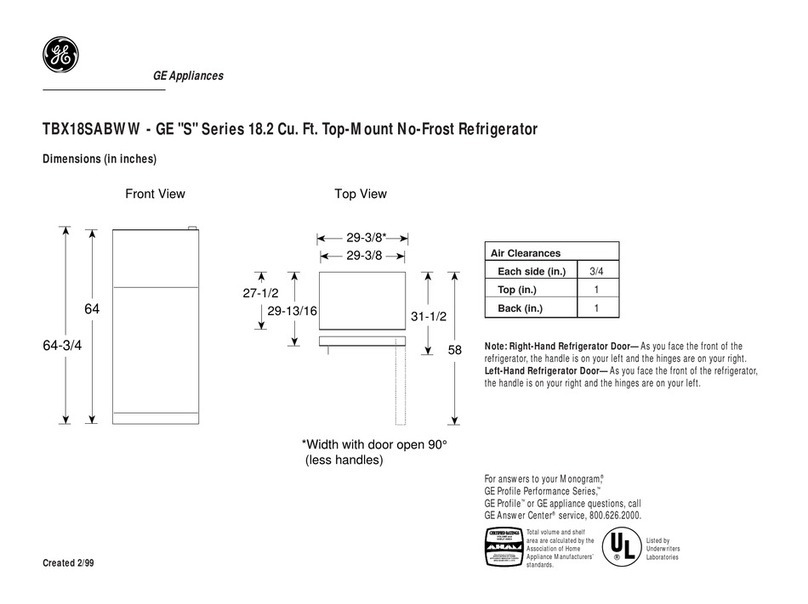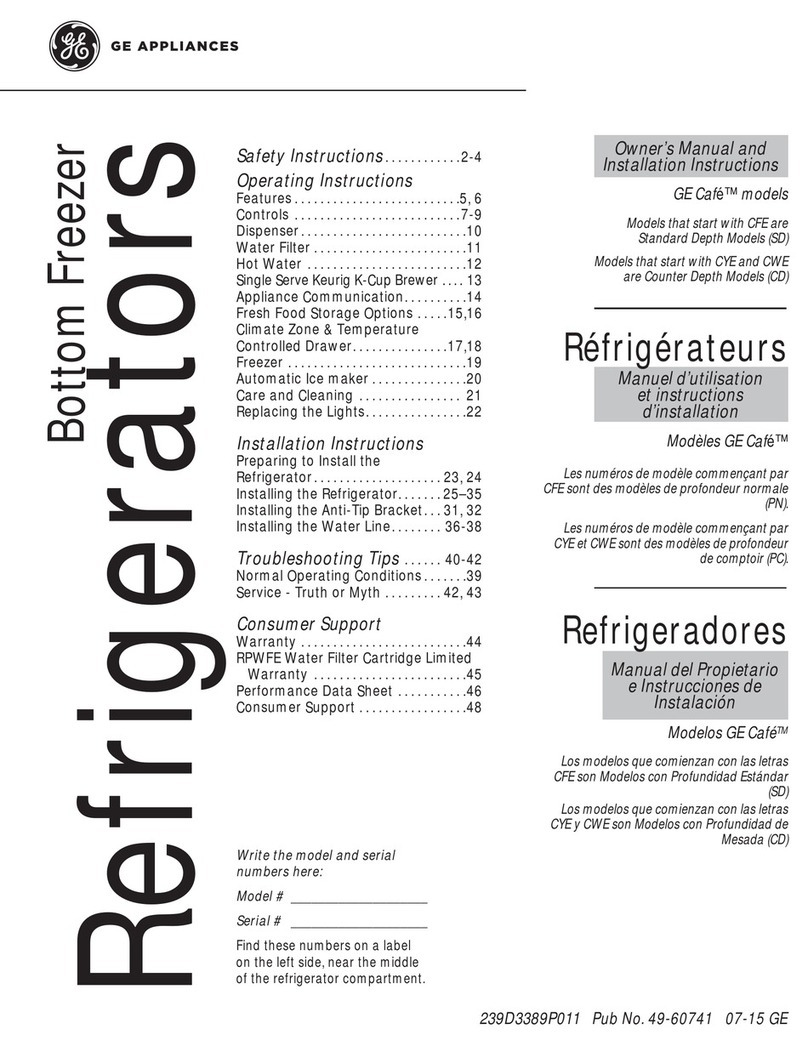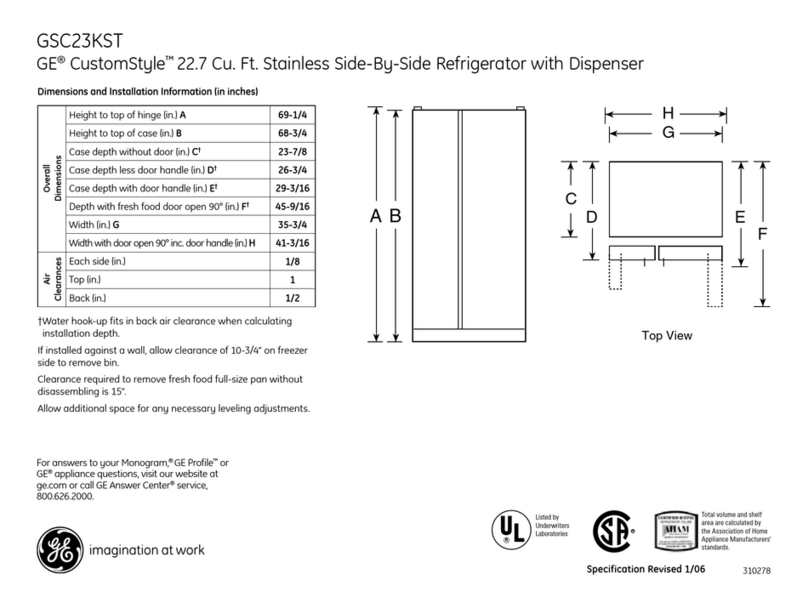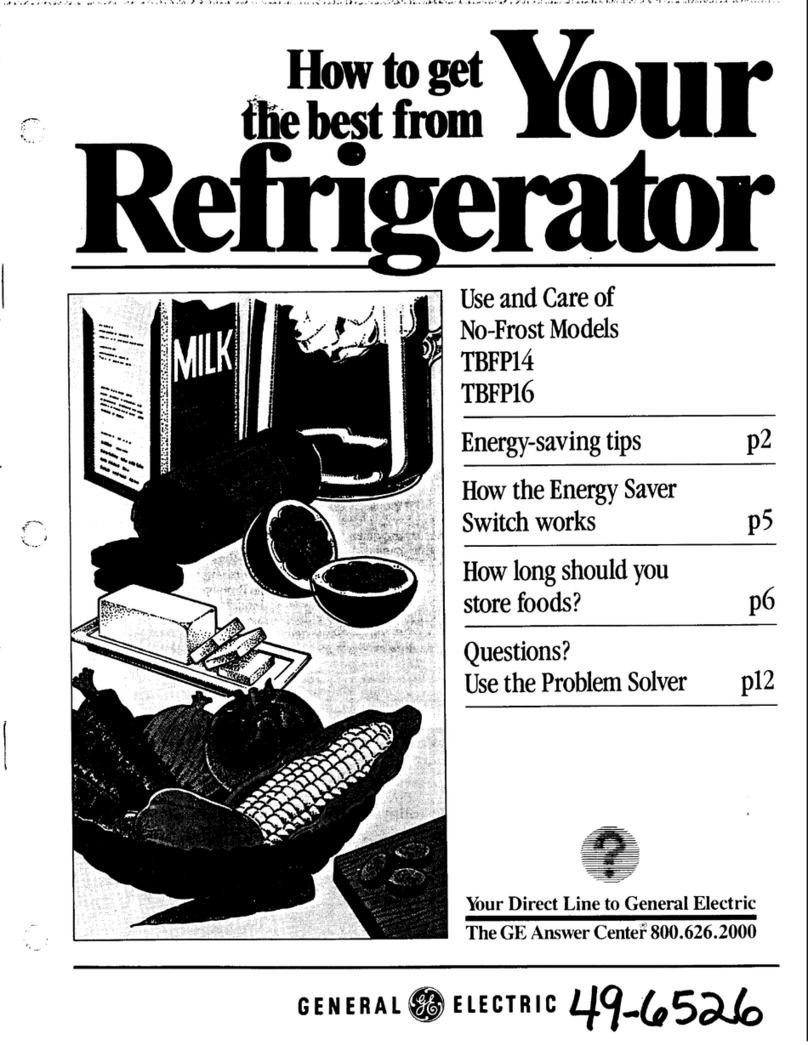Mation Requirements (continue+-~~.. .PI- R-d C=fdy
Use of Adapter Plug
Because of potential safety hazards
undercertaincm&ions ,wstrongly
recommend against the use of an
adapter plug. However, if you still
elect to use an adapter, where local
codes permit, aTEMPORARY
CONNECI’ION maybe made to a
properly grounded two-prong wall
outlet by use of aUL listed adapter
(Fig. 2) available at most local
hardware stores.
d
TEMPORARYMETHOD ~
@MPTER PLUGS NoT ,
PEMITTED mCANAoA)
AIMNLARGE mt
PRONGS/SLOTS .,--- -~
.W
$
a\
>> INSURE PROPER GMII,NUD
Fig. 2‘= :::&:&~~NECTmN
The larger slot in the adapter must
be aligned with the lager slot in the
walloutlet to pxwvideproper polarity
in the connection of the powercord.
CAUTION: Attaching adapter
ground terminal to wall outlet cover
Scmwdoesnot gmundtheappliance
unless cover screw is metal, and not
insulated, and walloutlet isgrounded
through house wiring. Ya should
havethecimuit checked~aqualified
electrician to make sure the outlet
_. —is properly grounded.
Whendkonnedingth epower
cord from the adapter, alwayshold
the adapter with one hand. If this
is not done, the adapter ground
terminal is very likely to break
with repeated use.
Should the adapter ground
terminal break, DO N(YI’USE the
applknce until aproperground
has again been establW.
Use of Extension Cords
Because of potential safety
hazards under certain conditions,
we strongly recommend against the
use of an extension cord. Huwever,
if you still elect to use an extension
cord, it is absolutely necessary that
it be aUL listed 3-wire grounding
type appliance extensioncord having
agrounding type plug and outlet
and that the electrical rating of the
cord be 15amperes (minim~m) and
120volts.
The refrigerator should
alwaysbe plugged into its own
individual electrical outlet—
(115volt, 60 Hertz, single phase
AC). This is recommended for
best performance and to prevent
overloading house wiring circuits,
which could cause afire hazard
fkomoverheating wires.
Refrigerator Location
hnot install refrigerator where
temperature wilIgo below @“F.
because it will not run often enough
to maintain proper temperatures.
Do install it on afloor strong
enough to support afully loaded
refrigerator.
Also see Energy-Saving Tips
regarding location.
clearances
Allow the following clearances .
fir ease of installation, proper air
circulation, and plumbing and
electrical connections:
Sides ....................5/8”
Top .....+—.--- . . . . . . . . . . . . ..l”
Back ......................l”
Allow the following door clearance:
Sides ....................3i4°
VVhterSupply to Icexnaker
Youwill need to connect your
icernakertoacold waterline. Awater
supply kit containing copper tubing,
shutdvak, Wings andinstructions
is available at extra cost from your
dealer.Them shouldbeenoughtubing
from the cold water supply to the
icemaker to allow you to move the
mfiigerator out fmm the wallseveral
f=t (approximately 3coils, each at
least 10inches in diameter, of 1/4”
copper tubing).
Rollers
Adjustable rollers, which enable
you to move your refrigerator away
fromthe wallfbrcleaning, arelocated
behind the base grille. They should
be set so the refrigerator is firmly
positioned on the floor amdthe
front is raised just enough that the
doorscloseeasilywhen openedabout
halfway.Specially designed door
hinges lift both doors slightly when
optied. The force of gmiity then
helps close the door automatically.
Toa~ust rollers, remove the base
grille by grasping it at the bottom
and pulling it out.
‘Ibm the roller adjusting screws
clockwise to raise the refrigerator,
counterclockwise to lower it. Use
adjustable wrench (3/8” hex head
bolt) or pliers.
-,-
.,’ ~
.“,
,-----
When adjusting front rollers for
proper door C1OS-, we recommend
that the bottom front edge of the
cabinet be approximately 5/8” from
the floor.
To replace base grille, align prongs
on back of grille witi clamps in .=
cabinet and push forward until
grille snaps into place.