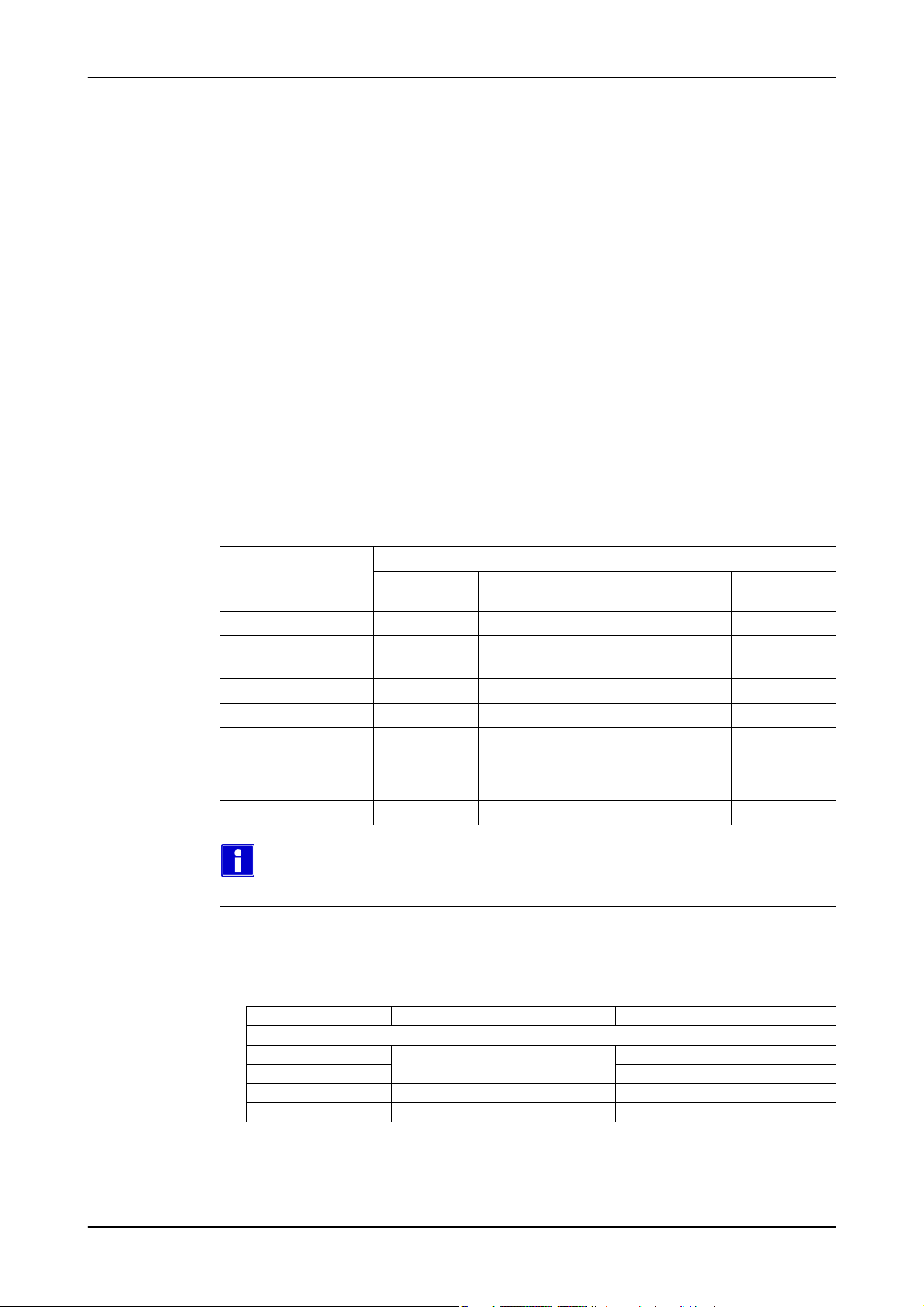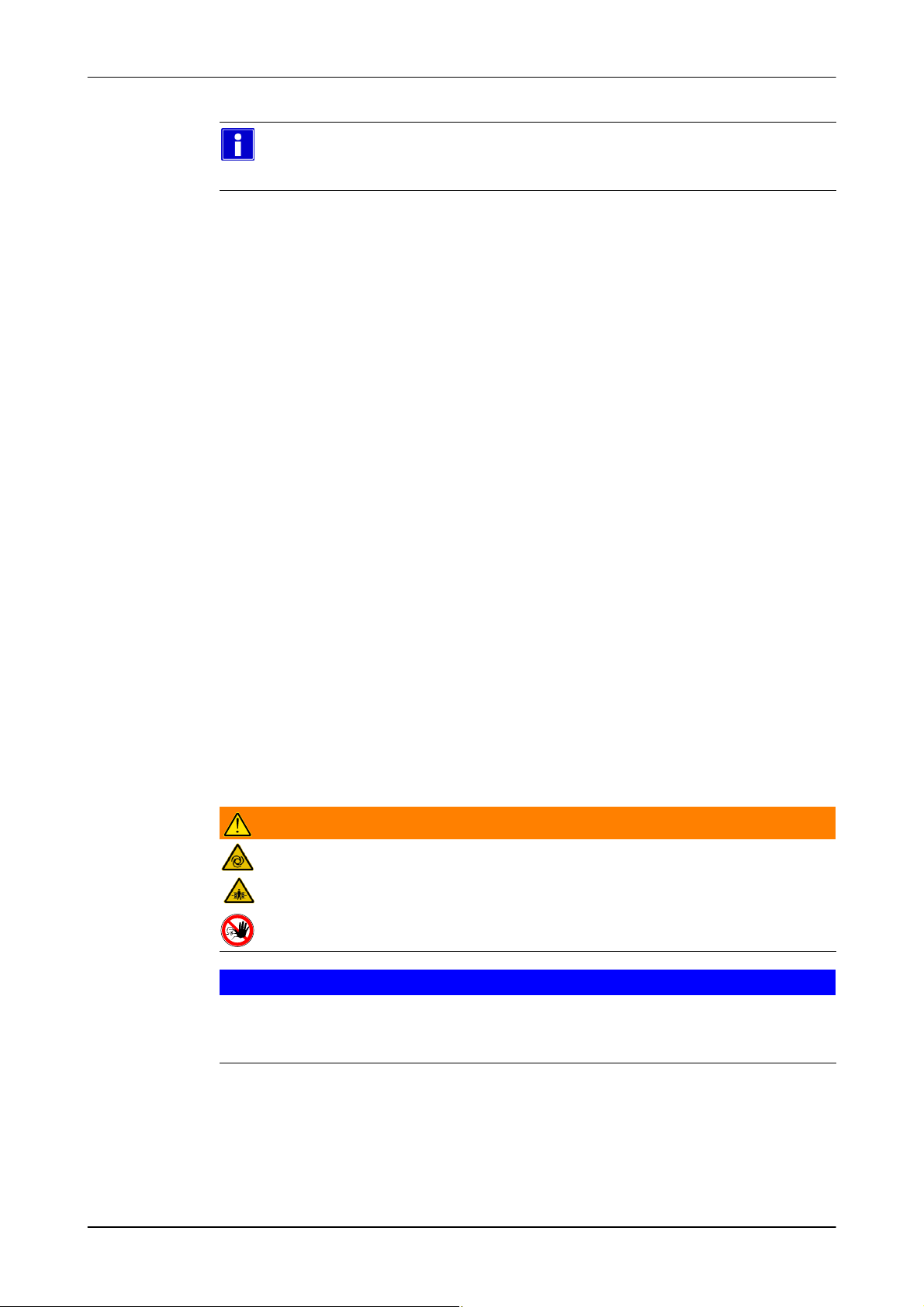7159-9001-108
01. February 2020 3 / 92
6 commissioning 57..........................................................
6.1 Special Personnel Qualifications 57............................................................
6.2 Safety Instructions 57........................................................................
6.3 Particular hazards 57.........................................................................
6.4 Requirements for commissioning 58............................................................
6.5 Align light scanners 59.......................................................................
6.6 Antenna transformer settings 60...............................................................
6.7 Settings in DairyPlan 61......................................................................
6.7.1 Settings with DairyPlan (DPSetup) 61...........................................................
6.7.2 Setting selections flags (DPSingle) 64..........................................................
6.7.3 Settings with DairyPlan (DPService 1.xx) 65.....................................................
6.7.4 Responder settings 67.......................................................................
6.8 Settings on the transceiver 67.................................................................
6.9 Setting the segregation gate opening and closing speed 67........................................
6.10 Checks before initial commissioning 68.........................................................
6.11 First Start 68................................................................................
6.12 Checks after first start 68.....................................................................
6.13 Handing over to the owner 70.................................................................
7 Operation and control 71....................................................
7.1 Special Personnel Qualifications 71............................................................
7.2 Safety Instructions 71........................................................................
7.3 Particular hazards 72.........................................................................
7.4 Description of the control elements 72..........................................................
7.5 Operation / Control 72........................................................................
7.6 Attaching the leg responders in ”stand-alone” operating mode (AutoSelect 3000) 76...................
8 maintenance 77............................................................
8.1 Special Personnel Qualifications 77............................................................
8.2 Safety Instructions 77........................................................................
8.3 Particular hazards 78.........................................................................
8.4 Inspections and preventive maintenance 78.....................................................
9 Operation Faults 80.........................................................
9.1 Special Personnel Qualifications 80............................................................
9.2 Safety Instructions 80........................................................................
9.3 Particular hazards 80.........................................................................
9.4 Transceiver faults 80.........................................................................
9.5 Faults and troubleshooting help 81.............................................................
10 Decommissioning 82.......................................................
10.1 Special Personnel Qualifications 82............................................................
10.2 Safety Instructions 82........................................................................
10.3 Particular hazards 82.........................................................................
10.4 Temporary decommissioning 82...............................................................
10.5 Final Decommissioning / Disposal 82...........................................................
11 Spare Parts 83.............................................................
11.1 Animal segregation 83........................................................................
11.1.1 control panel 87.............................................................................
11.1.2 Gate locking system 88.......................................................................
11.2 animal identification 89.......................................................................
11.3 Accessories for animal identification - AutoSelect 3000 SA 89......................................
12 Appendix 90...............................................................
12.1 Directories 90...............................................................................