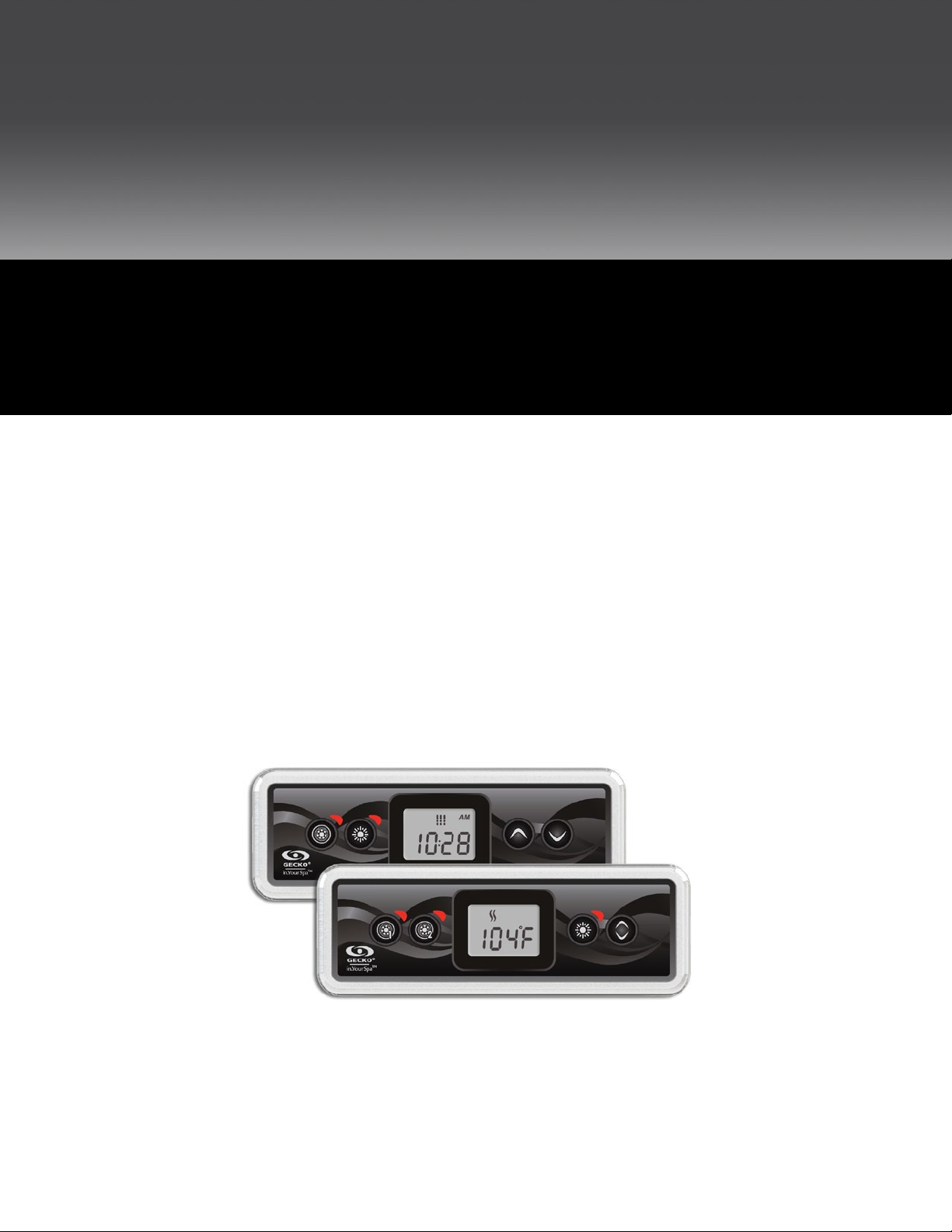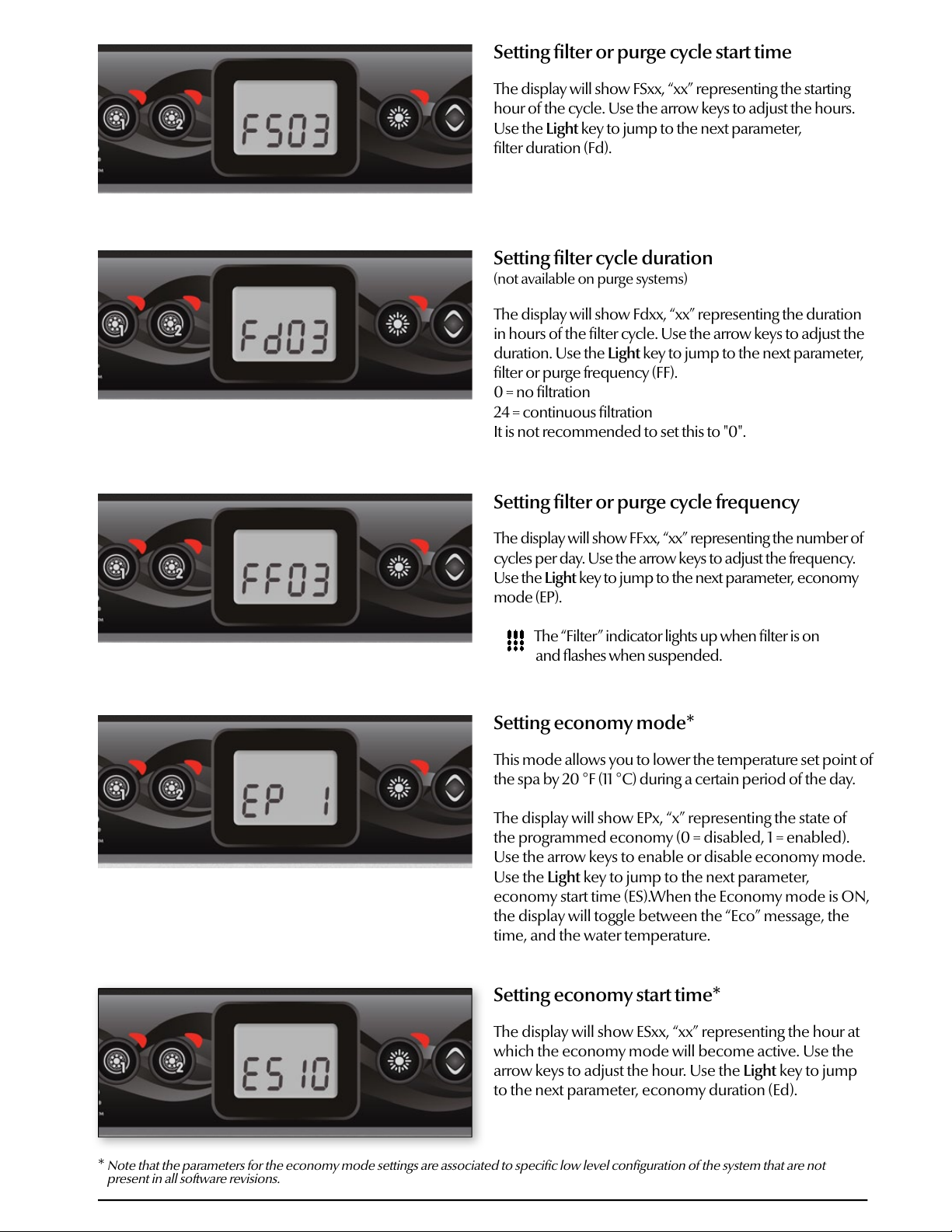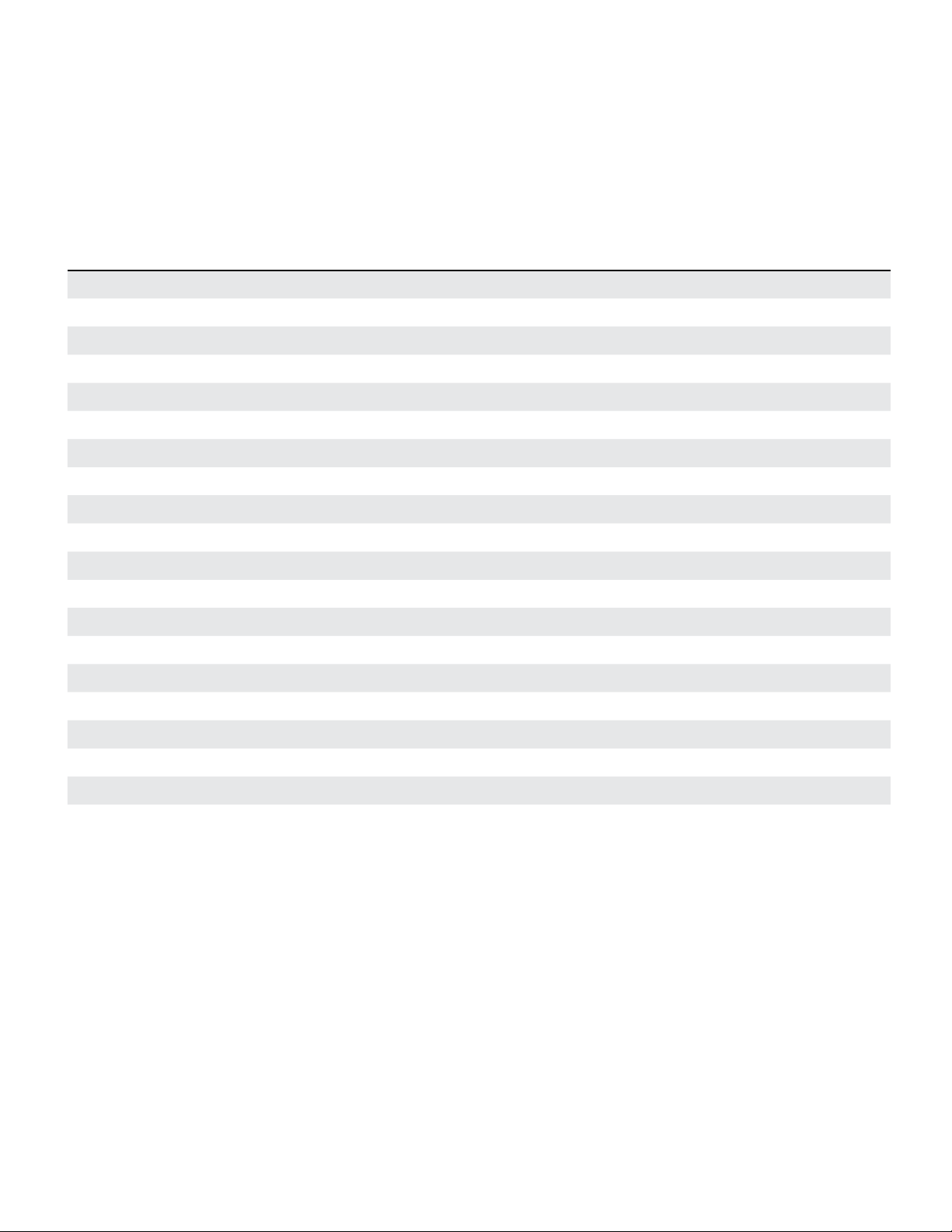3
in.k300 TechBook
9
Setting filter or purge cycle start time
The display will show FSxx, “xx” representing the starting
hour of the cycle. Use the arrow keys to adjust the hours.
Use the Light key to jump to the next parameter,
filter duration (Fd).
Setting filter or purge cycle frequency
The display will show FFxx, “xx” representing the number of
cycles per day. Use the arrow keys to adjust the frequency.
Use the Light key to jump to the next parameter, economy
mode (EP).
The “Filter” indicator lights up when filter is on
and flashes when suspended.
Setting filter cycle duration
(not available on purge systems)
The display will show Fdxx, “xx” representing the duration
in hours of the filter cycle. Use the arrow keys to adjust the
duration. Use the Light key to jump to the next parameter,
filter or purge frequency (FF).
0 = no filtration
24 = continuous filtration
It is not recommended to set this to "0".
Setting economy mode*
This mode allows you to lower the temperature set point of
the spa by 20 °F (11 °C) during a certain period of the day.
The display will show EPx, “x” representing the state of
the programmed economy (0 = disabled, 1 = enabled).
Use the arrow keys to enable or disable economy mode.
Use the Light key to jump to the next parameter,
economy start time (ES).When the Economy mode is ON,
the display will toggle between the “Eco” message, the
time, and the water temperature.
Setting economy start time*
The display will show ESxx, “xx” representing the hour at
which the economy mode will become active. Use the
arrow keys to adjust the hour. Use the Light key to jump
to the next parameter, economy duration (Ed).
*
Note that the parameters for the economy mode settings are associated to specific low level configuration of the system that are not
present in all software revisions.